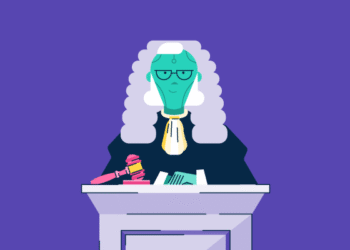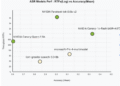I believe getting paid should be a simple, straight-forward process, not a stressful one.
As businesses grow, so does the need for reliable, secure, and flexible payment processing software. But the more I spoke with business owners, the clearer it became: the wrong payment processing software can cause real problems.
Delayed transactions, confusing checkout experiences, and unexpected fees can all quietly eat away at profits and customer trust. That realization led me to dig deeper into the payment processing landscape.
I didn’t skim through product pages, I evaluated the top payment processing software based on real customer feedback using G2 data. By analyzing verified reviews, I set out to find the tools that actually deliver secure, seamless, and cost-effective payment experiences.
6 best payment processing software 2025: My top picks
-
PayPal: Best for simple and secure payments with global reach
PayPal makes it easy for small businesses to accept payments worldwide, offering security and buyer confidence. -
Amazon Pay for Business: Best for e-commerce checkout optimization
Enables customers to pay with their Amazon accounts for faster, trusted checkout experiences. -
FreshBooks: Best for invoicing and accounting with payments built in
Ideal for freelancers and small businesses, FreshBooks combines payment processing with invoicing and expense tracking. -
Stripe Payments: Best for developers and customizable payment solutions
Stripe is highly flexible, making it the go-to choice for startups, SaaS, and mobile apps needing tailored payment flows. -
Thryv: Best for service businesses needing all-in-one management
Combines CRM, scheduling, and payment tools in one platform, helping small service providers streamline client interactions. -
checkout.com: Best for enterprise-level global payment reliability
Offers global coverage, giving large businesses one integration point for handling multiple international payment methods.
These payment processing tools are top-rated in their category, according to G2’s Summer 2025 Grid Report. Pricing details are available upon request.
The worldwide payment processing software market was estimated at USD 66.8 billion in 2024, with forecasts suggesting it will expand at a compound annual growth rate (CAGR) of 11.7% from 2025 through 2034.
6 best payment processing software I’d recommend
Payments may seem straightforward at first glance — accept the money, complete the sale, move on. But behind every smooth transaction is a complex payment system handling security, authorization, reporting, and reconciliation.
The right payment processing software isn’t just about getting paid, it’s about protecting your cash flow, delivering a seamless customer experience, and setting up your business to scale. Whether it’s an e-commerce store managing subscriptions, a B2B company handling large invoices, or a retail brand selling across multiple channels, the right processor makes every transaction faster, safer, and simpler.
When reviewing feedback and analyzing real-world customer experiences, a few platforms consistently rose to the top. Some focus on flexibility with multi-currency support and customizable checkout flows, while others shine with advanced fraud protection and low transaction fees.
The payment processing platforms I recommend below reflect that balance. Each offers a unique set of strengths, but what they share is a proven track record of helping businesses streamline transactions, build trust, and grow without friction.
How did I find and evaluate these top payment processing software?
I’ve evaluated enough payment processing platforms to know that not all of them actually make transactions easier. I wanted to find software that helps businesses accept payments smoothly without turning payment management into another complicated process.
To do that, first, I looked at G2 Grid Reports to identify the top payment processing software, ranked by usability, feature set, and customer satisfaction. After identifying the top contenders, I went beyond the ratings and used artificial intelligence (AI) to analyze thousands of G2 reviews, pulling out common pain points, praise, and overlooked features.
Finally, I evaluated G2 reviews for the shortlisted tools. For platforms where user feedback alone didn’t tell the full story, I reached out to professionals who actively use these processors in their daily operations, comparing their experiences with verified reviews. The screenshots featured in this article may be a mix of those captured during evaluations and ones obtained from the vendor’s G2 page.
The result? A curated list of the best payment processing software that actually delivers seamless, secure transactions in real-world business environments.
My criteria for evaluating the best payment processing software
I’ve spent enough time analyzing payment platforms to know that attractive interfaces and big brand names don’t always translate into a smooth experience for businesses. So I combined user insights from G2 reviews with hands-on research and feature analysis to build a criteria set grounded in what actually matters. Here’s what I prioritized:
- Payment method flexibility: A great payment processor should meet customers where they are. I looked for platforms that support a wide range of payment options — credit and debit cards, ACH transfers, mobile wallets like Apple Pay and Google Pay, and even buy-now-pay-later services. The more options a processor supports, the fewer sales businesses risk losing at checkout.
- Transaction security and compliance: Trust is everything when handling payments. I prioritized platforms that offer PCI DSS compliance, end-to-end encryption, tokenization of customer data, and built-in fraud detection. Tools that also layer on additional features like two-factor authentication, chargeback management, and secure customer vaults stood out even more.
- Checkout experience: The checkout process should feel frictionless, not clunky. I gave preference to software that offers customizable, mobile-optimized checkout pages, easy-to-embed payment forms, and the ability to brand the payment experience. Bonus points for one-click checkout options and flexible APIs that allow businesses to tailor the experience across platforms.
- Transparent pricing and fees: Hidden fees can quietly chip away at profits. I prioritized processors that offer clear, upfront pricing models and competitive transaction fees without hidden surcharges. I also looked at how quickly businesses can access their funds, favoring platforms that offer fast settlements, same-day payouts, or flexible funding options to support healthy cash flow. Beyond processing payments, many businesses also use procure-to-pay software to unify purchasing, invoicing, and payments in a single streamlined system.
- Recurring billing and subscription management: For businesses that rely on ongoing payments, good subscription management is non-negotiable. I evaluated whether each processor offered recurring billing, automated invoicing, dunning management, and tools to reduce churn, essential features for SaaS companies, membership platforms, and service-based businesses.
- Multi-currency support: In an increasingly global economy, payment processors need to handle international transactions gracefully. I looked for tools that offer multi-currency support, local payment methods, transparent currency conversion fees, and compliance with cross-border regulations to help businesses expand without friction.
- Reporting and analytics: Visibility into transactions and trends is critical. I looked for platforms that provide real-time dashboards, detailed settlement reports, chargeback insights, and customer payment history tracking. Good reporting tools help businesses optimize processes, spot issues early, and maintain control over revenue operations.
Over the span of several weeks, I researched and evaluated around 25+ payment processing software. I narrowed down the best six based on their features and ease of use.
To be included in this category, a solution must:
- Collect customer payment information and relay it to a bank for approval or denial
- Transmit approval or denial of a transaction back to the customer or merchant
- Support multiple payment methods such as credit card, ACH, or wire transfer
- Define and track customizable payment rules, terms, and deadlines
- Identify errors such as late payments, overpayments, or failed transactions
- Integrate with ERP, accounting, or accounts receivable and accounts payable systems
*This data was pulled from G2 in 2025. Some reviews may have been edited for clarity.
1. PayPal Payments: Best for simple and secure payments with global reach
From the reviews I evaluated, it’s pretty clear that PayPal Payments has earned its spot as a go-to payment platform for a lot of users.
What came up again and again was just how easy it is to use. The interface feels intuitive, whether you’re sending money to a friend, paying for an online purchase, or setting it up on your own site. People genuinely appreciate not having to jump through hoops to get things done.
The security factor is a major highlight. Over and over, users call out how trusted and safe the platform feels. That kind of peace of mind is huge, especially when you’re dealing with payments that cross borders or involve sensitive financial details. Whether you’re buying something on Etsy or receiving payment from overseas, there’s a sense that PayPal has your back.

One thing that really stood out in the feedback was how widely accepted PayPal is. It’s everywhere. From major online retailers to small virtual stores and that makes it incredibly convenient. On top of that, the international payment support gets a lot of love. G2 users mention being able to send and receive payments globally with ease, which is a big deal for freelancers, remote workers, and global businesses.
Technically speaking, I noticed several reviews calling out API integration and in a positive way. That’s the kind of developer-friendly experience that makes a real difference behind the scenes. Others highlighted neat features like QR code generation for quick in-person payments and invoicing tools that help streamline business transactions.
Many reviewers on G2 highlight PayPal’s ease of setup and global brand trust, especially for receiving payments from international customers. At the same time, some note that the fee structure — covering transaction costs, withdrawal charges, or currency conversion can feel high for certain use cases. For example, one G2 user praised PayPal’s reliability for online donations but mentioned that “the fees are a hard bullet to bite” for nonprofits. Overall, businesses continue to use PayPal for its reach and security, even if they keep an eye on fee-related expenses.
G2 reviewers often recognize PayPal’s strong buyer protection and global accessibility, calling it a secure option for cross-border payments. However, a recurring theme in feedback is that account reviews or flagged transactions may sometimes delay fund access. While these holds are designed to add a layer of protection, small businesses have expressed that they’d prefer quicker access to working capital.
All in all, PayPal offers a powerful, flexible platform that balances simplicity with robust functionality. It’s fast, widely supported, and generally reliable. If you’re running an online business or doing cross-border transactions, there’s a lot to love.
What I like about PayPal Payments:
- There’s a strong sense of trust in PayPal. People often say they feel protected thanks to the platform’s security features and fraud prevention, especially when shopping online.
- I noticed how often users pointed out PayPal’s widespread acceptance. It’s available on so many websites and apps that it’s often the default option people reach for.
What G2 users like about PayPal Payments:
“I’ve been using PayPal for more than a year and it has been a good platform, I’ve been able to receive the payments and even sent them to my local bank the same day and they’re so quick in authorizing that I get the payments in my bank account in only one business day and it has never been more than one business day and I’m always able to make international payments which is more safe for me to do it through paypal.”
– PayPal Payments Review, Alejandra F.
What I dislike about PayPal Payments:
- When dealing with currency conversions, G2 users felt like the rates weren’t competitive. It’s a subtle but consistent point mentioned by international users.
- One of the most common G2 user feedback was about high fees, especially for international transactions, currency conversions, and business-related payments.
What G2 users dislike about PayPal Payments:
“I don’t like some service fee its to high just to transfer to other bank and the process its take some business working 7 days before it reflect to my PayPal dashboard.”
– PayPal Payments Review, Richard P.
Where inventory meets experience. Find top Retail POS tools that keep your payment flows smooth and secure.
2. Amazon Pay for Business: Best for e-commerce checkout optimization
One thing is super clear: Amazon Pay for Business is a platform built on trust. Amazon Pay for Business earns a 4.5/5 average on G2, with 90% of users appreciating its seamless e-commerce integration for faster online transactions. The brand recognition alone goes a long way. G2 reviewers like that it’s backed by Amazon and the fact that it’s already integrated across so many platforms. It makes adoption feel natural. That name carries weight, and for a lot of users, it made the onboarding feel easier and more credible.
A recurring theme among reviews was how easy it is to use. Whether it’s for sending money, receiving payments from customers, or scanning QR codes, the interface just makes sense to most people. Terms like simple, user-friendly, and straightforward came up often, especially from smaller business owners who don’t have time to deal with clunky dashboards.
When it comes to core functionality, the basics work well. G2 user feedback consistently praised how quickly payments process, how seamless UPI transactions feel, and how convenient it is to manage everything in one place. It’s not just about doing payments, users also mentioned liking the ability to handle bill payments, recharges, and merchant services through one account.
Oh, and the cashback offers? People definitely notice them. Several G2 reviews mentioned these little incentives as a reason they stuck with the platform. Getting rewarded for regular transactions, even small ones — made Amazon Pay feel like more than just another payment app.

On G2, PayPal’s mobile app is often praised for convenient features like invoicing on the go and secure transactions. In fact, one reviewer shared that the ability to send invoices directly from the app was a real time-saver compared to competitors. At the same time, a few users mentioned that the app can feel less smooth than the web version, pointing to occasional slowness or navigation delays. While the functionality is generally there, reviewers noted that performance stability could be more consistent.
Many G2 reviewers describe Amazon Pay as easy to use with strong cash back rewards and seamless integration for everyday payments. Several noted that it’s convenient to handle bills, shopping, and ticket bookings all in one place. Alongside this, some G2 reviewers did report slower load times or app crashes during heavier usage, which could affect transactions at peak periods.
Overall, Amazon Pay for Business seems to do a lot of things right: it’s trusted, easy to use, feature-packed, and rewarding. But based on what G2 users shared, it still has some kinks to iron out when it comes to app stability, transaction reliability, and support during critical moments. If those areas improve, I’d say it has everything it needs to be a long-term player in the payment game.
What I like about Amazon Pay for Business:
- From bill payments and recharges to UPI and QR code scanning, Amazon Pay really feels like a one-stop shop. It makes managing transactions simple and centralized.
- Whether folks were running a small local shop or a bigger operation, they mentioned how easy it was to set up and how flexible the platform felt.
What G2 users like about Amazon Pay for Business:
“As we all know amazon marketplace is huge but amazon pay does not limits itself. You can shop on any other e-commerce platform with just a single click from amazon pay. It’s a widespread adoption between various online merchants makes it a versatile tool for both consumers and businesses. Its optimum customer support is widely available with multiple options like chat, email or call.”
– Amazon Pay for Business Review, Rishab M.
What I dislike about Amazon Pay for Business:
- One common feedback was the slowness of the application, especially during busy times. It gets difficult when you’re trying to close a sale quickly. However, this isn’t always the case.
- A few users said they struggled a bit with the interface at first, especially if they weren’t already familiar with Amazon’s layout and tools. Once familiar with the tool, it was easier to use.
What G2 users dislike about Amazon Pay for Business:
“It is slow and buffers a lot and sometimes because of this, transactions fail and money gets debited and are stuck for days after that, although the customer service support is incredible to help out.”
– Amazon Pay for business Review, Vaidehi K.
Balance more than budgets. Find the best accounting platforms that sync directly with your payment processor.
3. FreshBooks: Best for invoicing and accounting with payments built in
FreshBooks stands out for people who want a simple, approachable payment processing and accounting tool. Users constantly talk about how easy it is to navigate. Whether it’s creating invoices, pulling reports, or reconciling transactions, the interface feels clean and intuitive. You don’t need an accounting degree to figure out what’s going on, and for a lot of users, that’s the biggest win.
Invoicing is hands-down one of the most praised features. People love how fast they can whip up a professional invoice, send it off, and even set up recurring invoices. It’s all built in, and it doesn’t feel like you’re wrestling with the system just to get paid.

I also noticed quite a few G2 reviews highlighting the time tracking tools. Especially for service-based businesses, this has been a huge help. You can track hours directly within FreshBooks and even convert that time into billable invoices with a few clicks.
Beyond that, G2 user feedback seem genuinely pleased with the reporting features. Things like income summaries, expense breakdowns, and sales tax reports. Several reviews mention how helpful these are for staying on top of finances, especially around tax time. And let’s not forget the bank integration. Being able to connect your accounts and pull in transactions automatically is a massive time saver for many people.
Interestingly, while some folks had issues with the mobile app, others found it convenient and easy to use for quick updates and invoice checks on the go. It’s a mixed bag, but the mobile experience clearly works well for certain use cases.
Many reviewers on G2 like that FreshBooks offers a mobile app for handling invoices and expenses on the go, making it convenient for small business owners. However, some noted that the app lacks certain desktop features, which can be limiting if you’re trying to log hours or manage detailed reports from the road. While it’s handy for quick tasks, power users tend to prefer the fuller web experience.
FreshBooks earns positive mentions on G2 for its integrations with payment gateways like Stripe and PayPal, which help small businesses collect payments faster. At the same time, a few G2 users shared that bank connections occasionally disconnect or balances don’t always sync smoothly. These instances aren’t universal but highlight an area where reliability could improve.
G2 user feedback frequently appreciate FreshBooks’ built-in payment options and ease of sending invoices, but some mentioned that refunds take longer to process than they’d like . Others flagged that the two-factor authentication (2FA) requirement, while enhancing security, can feel repetitive when logging in multiple times a day .
Bottom line? FreshBooks delivers a lot where it matters: invoicing, ease of use, reporting, and time tracking. If you’re a freelancer or small business who needs smart, no-fuss accounting, it’s a strong contender. Just know that as your business grows, you may find yourself needing a bit more flexibility.
What I like about FreshBooks:
- A lot of users mentioned that the interface feels intuitive and approachable. I saw multiple reviews from people who said they were new to expense tracking or accounting and had no trouble getting started.
- Users love how simple it is to create, customize, and send invoices. They mentioned how professional the invoices look and how quickly they can get them out to clients.
What G2 users like about FreshBooks:
“Planning invoices and making my own reports are two of FreshBooks’ most appealing features. Even individuals without accounting background will find its user interface to be straightforward and simple to use, making financial management a joy. In addition to keeping track of spending, I am also adept at managing invoices and generating financial reports; our company has also been successful in performing sales tax computations. I really enjoy how you can sync your bank transactions so you always know when your accounts are up-to-date. The most time-saving feature is the ability to collect payments immediately from the invoice.”
– FreshBooks Review, Vasyl T.
What I dislike about FreshBooks:
- I noticed complaints about the app being buggy or lacking some of the desktop features. But the support team was always available.
- Some users mentioned lack of integration with their choice of software.
What G2 users dislike about FreshBooks:
“What I dislike about FreshBooks is the limitation on the number of clients for certain plans and the need for workarounds to manage more clients. As a premium paying user, these restrictions feel frustrating, especially when I have to delete and undelete clients just to stay within the limit. It’s a bit cumbersome for what should be a simple process, and I wish there were more flexibility in this area.”
– FreshBooks Review, Brent G.
4. Stripe Payments: Best for developers and customizable payment solutions
Stripe’s got a lot going for it when it comes to ease of use and setup. It’s quick to get started with, whether you’re a developer spinning up a new SaaS platform or a business owner plugging it into your site. The dashboard feels intuitive, and you don’t need to be buried in technical documentation just to send your first invoice or collect your first payment.
But if you are the technical type, Stripe’s API documentation is a standout feature. Developers repeatedly said the docs are clear, well-structured, and backed with working examples. G2 feedback praised how smooth the integration is with other platforms.
Users also appreciate the wide range of payment methods. From credit cards to Apple Pay, Google Pay, Affirm, Klarna, and more. Stripe gives businesses a lot of flexibility in how they accept payments. That’s a big win for conversion, especially when you’re working with a global audience or across different devices.

The dashboard and reporting tools got special attention. G2 user feedback talked about how you can generate reports, export data, and even run custom data queries, which is incredibly helpful for finance teams or anyone trying to get a deeper look at performance. Stripe’s focus on security and PCI compliance also shows through. Users consistently mentioned that they feel confident handling customer payments without stressing over compliance checklists.
At the same time, G2 users frequently mention that transaction and refund fees can be costly, especially for small businesses. Some G2 reviewers pointed out that fees apply even when processing refunds, which some felt added unnecessary overhead.
G2 user feedback consistently highlight Stripe’s speed in powering online checkouts and the breadth of payment methods supported. Still, payout timing was a recurring theme in reviews. Key insights from G2 users shared that payments could take longer to reach their accounts, particularly over weekends.
In short, Stripe offers a powerful, flexible payment system that’s especially appealing if you need strong integration capabilities, a developer-friendly API, and diverse payment options. It’s trusted, secure, and packed with features.
What I like about Stripe Payments:
- A bunch of users mentioned how seamless it is to plug Stripe into their websites, apps, or subscription services. It works well with custom setups and is developer-friendly.
- Users really like the interface. It’s clean, informative, and lets you track payments, customer activity, and revenue trends all in one place.
What G2 users like about Stripe Payments:
“Stripe is a trusted solution for SaaS vendors but more importantly is trusted by most customers. Customers know that their payment information is kept secured and that Stripe team can help in case of litigation with us.
Getting started is quick and the “simulation” mode allows the users to test multiple scenarios. The ability to deal with numerous currencies and payment systems is clearly a plus.”
– Stripe Payments Review, Sven K.
What I dislike about Stripe Payments:
- While some people praised the support team, others said they experienced slow responses or had a hard time getting help when issues were urgent.
- I do find Stripe Payments interest fees have increased over the years which makes it difficult to use for small businesses.
What G2 users dislike about Stripe Payments:
“They can block your account without providing any explanation, and in such cases, technical support does not respond at all. You have no idea why your account was blocked, and there’s nothing you can do about it. This results in financial losses and disrupts all work processes.
I recommend connecting an additional payment system as a backup in case of a block. We use the fraud prevention service Radar, and since its implementation, account blocks have not occurred anymore. However, it is quite expensive.”
– Stripe Payments Review, Evgeniya P.
Build. Sell. Scale. Explore the top e-commerce platforms that support flexible, secure payment integrations.
5. Thryv: Best for service businesses needing all-in-one management
From the reviews I evaluated, Thryv seems to strike a real chord with small business owners who want to keep everything in one place. A lot of users talked about how helpful it’s been for managing their business end-to-end. From client communication to scheduling to social media. What came up over and over was that Thryv isn’t just a CRM or a scheduler, it’s the central hub for their operations.
One feature that got a ton of praise was social media management. Several G2 users appreciated being able to create, schedule, and post to their social channels directly from the platform. For business owners who aren’t keen on juggling five apps just to stay visible online, this feature was a big relief.
The feedback around customer support was mostly positive. G2 review feedback described the support team as responsive, helpful, and easy to work with, especially during onboarding or when they had technical questions. It’s clear that Thryv has invested in making sure its team is accessible and customer-centric.
There was also consistent praise for how friendly and well-designed the platform is. I also noticed multiple shoutouts for website integration, which seems to work smoothly and is especially useful for businesses without a dedicated web dev team.

G2 user reviews praised the software’s ease of use and ability to simplify day-to-day work, but some also expressed a desire for expanded functionality. Mentions of more advanced automation, richer reporting tools, and additional integrations surfaced as common requests. These reviews suggest that while the foundation is strong, there’s appetite for the product to continue evolving in depth.
G2 reviewers often highlight the platform’s intuitive design and reliable workflows, noting it makes payment operations smoother overall. At the same time, a number of users mentioned that certain tasks could feel more time-intensive, or that support responses, though generally helpful, sometimes arrived later than they’d hoped. As shared in G2 feedback, these were more minor speed bumps than dealbreakers, but they did appear consistently enough to be worth noting.
Feedback gathered from G2 also points to strengths in managing customer data and keeping financial records organized. However, a handful of reviewers suggested that greater flexibility in client data handling, along with improved permission and access controls, would enhance the experience further. These comments underscore that the platform is effective, but there’s room for refinement in client management features.
All in all, Thryv seems to do a lot right. Users value how it pulls together business essentials — CRM, scheduling, communications, even social media into one place. The platform is accessible, backed by a supportive team, and designed to make running a business a little less chaotic. It’s still evolving.
What I like about Thryv:
- A lot of users mentioned how smooth the onboarding process was and how intuitive the platform felt, even for folks who aren’t super tech-savvy.
- Many appreciated that Thryv brings together CRM, scheduling, communication, and payments in one platform. It helped cut down on tool overload.
What G2 users like about Thryv:
“Thryv from, the beginning has been super helpful! From when I first started to now, I have had so many things that Thryv has helped with. I love that I am able to have an account feature on my website and patients find it easy to use. It’s easy scheduling and easy to manage. Everyone I have talked to in cusstomer service has been amazing. They are super helpful and I can use it any time I need to, which is pretty often.”
– Thryv Review, Carrie J.
What I dislike about Thryv:
- It takes a while to learn and get used to everything the platform has to offer. Can be time-consuming.
- Sometimes the application can be slow to load and cause delays.
What G2 users dislike about Thryv:
“The app needs some optimization. When you’re in the field and need to access someones customer card for information or to upload something or to take a payment, it needs to be quick and seamless. Currently the app can be slow but overall is still does a good job of providing the information needed.”
– Thryv Review, Brandon M.
6. checkout.com: Best for enterprise-level global payment reliability
What stood out right away is how much trust users have in Checkout.com as a payment platform. Across the board, people described it as a reliable solution with a user-friendly interface, solid payment processing capabilities, and a strong support team backing it up. Whether you’re a developer integrating payments via API or a business owner managing your account dashboard, users felt like the experience was smooth and straightforward.
The payment system itself earns a lot of praise. I saw multiple users highlight how stable and consistent the platform is when it comes to handling transactions. For businesses that process high volumes of payments daily, that kind of reliability really matters. A few reviewers also appreciated the speed and security of transactions, along with the ability to manage international payments seamlessly.
One of the biggest positives that kept coming up was support. A lot of G2 users shared that when they reached out, especially during onboarding or implementation the support team was responsive and helpful. Some even mentioned their account managers by name, which says a lot about the kind of personalized service they felt they were getting.
Reviewers consistently highlight checkout.com’s strength in delivering a reliable, secure, and straightforward payment experience. Alongside that praise, there were also requests for the platform to go further, with some noting that enhanced reporting, more customizable tools, or deeper automation would be welcome additions. The overall sentiment is that checkout.com covers the essentials very well, while users are excited to see it continue expanding its feature set.

Feedback also points to checkout.com’s ease of use and clear account setup process, which many teams found beneficial. A smaller set of users, however, wished for greater flexibility in managing accounts across teams or tailoring workflows more closely to their needs. These comments often came with the recognition that checkout.com is already strong in core capabilities but has the potential to be even more competitive in feature depth compared to other leading platforms.
Developers frequently commend checkout.com’s smooth API and straightforward integration process, noting how quickly it connects into their systems. While the feedback here was largely positive, a few reviewers suggested that expanding the available tooling or advanced integration options would make the experience even stronger. This reflects a product that already meets expectations but could elevate its appeal further with continued development.
Bottom line: checkout.com is a strong, stable, easy-to-use payment processor, and G2 feedback clearly appreciate the team behind it. If you’re looking for a platform that gets the job done and keeps things user-friendly, it’s a solid pick. But based on what users shared, there’s still room to grow.
What I like about checkout.com:
- Multiple users praised checkout.com’s API for being developer-friendly, well-documented, and easy to integrate into their systems without a hassle.
- I saw several users mention how quickly they were able to get started with checkout.com, with minimal friction during setup and a straightforward go-live process.
What G2 users like about checkout.com:
“The best thing about checkout is the closeness with the team, something necessary when you are implementing a payment gateway within the company. In addition to the number of available payment methods, the clarity (within the complexity) of the dashboard and reports makes the daily work of the e-commerce and financial team easier.
For me, as CMO, the most important thing is having someone who speaks your language as an account, to be able to review the proper functioning of the gateway and have first-hand improvement proposals. I think that is the most relevant and interesting.
The integration is also simple, for us it has meant a paradigm shift, since having a single integration instead of dozens of them worldwide changes the picture. Many may think that the solution is more expensive than integrating with each bank and payment method, but you have to consider the maintenance cost and in the end, the advantage is clear.”
– checkout.com Review, Jordi A.
What I dislike about checkout.com:
- The fee structure can be somewhat complex to navigate, especially for new customers.
- Some users felt that, compared to bigger players, Checkout.com doesn’t offer the same pricing flexibility.
What G2 users dislike about checkout.com:
“There’s room for them to expand their range of products and services. Plus, having a bigger influence over third parties to help speed up process resolutions would be a big plus.”
– checkout.com Review, Luis C.
Frequently asked questions about the best payment processing software
Have more questions? Find more answers below.
Q1. What is the best payment processing software for small business?
For small businesses, PayPal is a great option thanks to its ease of use, global reach, and simple setup. FreshBooks also stands out if you want invoicing and accounting features bundled with payment processing. Thryv is another strong choice since it combines CRM, scheduling, and payment tools in one platform.
Q2. What is the top payment processor for mobile apps?
Stripe Payments is often the top choice for mobile apps because of its developer-friendly APIs, SDKs, and ability to integrate seamlessly with in-app payment flows. It supports multiple payment methods, making it ideal for mobile-first businesses.
Q3. What’s the best payment solution for tech startups?
Tech startups benefit most from Stripe Payments, since it offers robust customization, scalability, and advanced developer tools. If global expansion is a priority, checkout.com is also a strong option for handling international payment methods with a single integration.
Q4. What is the leading payment processing platform for large businesses?
checkout.com is highly reliable and supports large businesses with enterprise-grade infrastructure and global reach. Its ability to handle diverse payment methods under a single integration makes it a preferred solution for scaling companies.
Q5. What is the best software for handling payments in e-commerce?
Amazon Pay for Business works especially well for e-commerce because it leverages Amazon’s trusted checkout experience. Customers can use their existing Amazon accounts, which reduces friction at checkout and improves conversion rates.
Q6. Which payment processing app is best for services?
For service-based businesses, Thryv is an excellent choice since it combines scheduling, CRM, and payment collection. FreshBooks is another strong option for freelancers and service providers who need invoicing alongside payment processing.
Q7. What is the most reliable payment gateway for software companies?
Software companies often rely on Stripe Payments for its reliability, robust developer tools, and API-first approach. For companies with a global customer base, checkout.com adds extra reliability and flexibility for handling cross-border payments.
Q8. What is the best payment processing system for digital products?
Stripe Payments is ideal for selling digital products because it supports one-time charges, subscriptions, and digital wallet payments. PayPal is also widely trusted by consumers, making it a good complement for digital sales.
Q9. What’s the top-rated software for processing payments?
There isn’t a single top option, since it depends on your business needs. That said, Stripe Payments, PayPal, and checkout.com consistently rank highly due to their security, scalability, and wide adoption.
Q10. What is the best payment processor for subscription services?
Stripe Payments is the leading option for subscription-based businesses thanks to its advanced recurring billing and subscription management tools. It allows businesses to set flexible billing cycles and manage customer upgrades or downgrades seamlessly.
Power up your payments
Getting paid might seem like a simple part of running a business. But in reality, it’s where trust, security, and user experience all converge. The right payment processing software doesn’t just complete transactions; it sets the tone for how smoothly your business operates and how confident your customers feel when handing over their information.
I focused this evaluation on tools that have proven themselves in real-world business environments, not just in product demos or spec sheets. By analyzing thousands of G2 reviews, digging into how each platform handles critical workflows, and comparing their strengths across industries, I narrowed it down to six standout solutions that go beyond the basics.
Some tools shine with their simplicity and quick setup, ideal for startups and growing teams. Others are built for scale, offering advanced controls, global capabilities, and deep integrations. If you’re ready to take the complexity out of payments and build a more reliable revenue engine, these tools offer a solid starting point.
Looking to dig deeper into payment processing? Check out the best Payment Gateway Software to understand how funds move securely between your customers and your business.


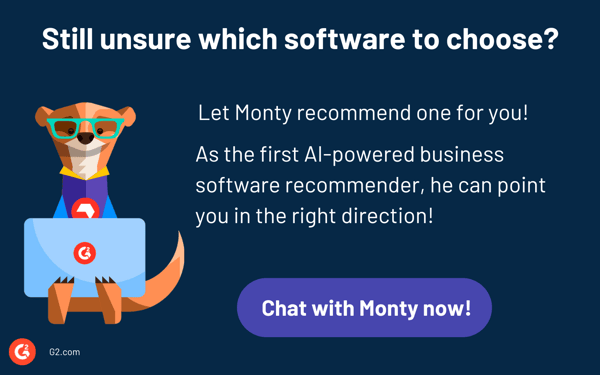
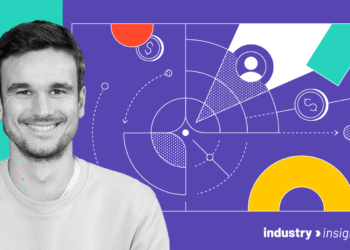
![How AI Chat is Rewriting B2B Software Buying [Insights From 1,000+ Decision Makers]](https://mgrowtech.com/wp-content/uploads/2025/10/dark-17-350x250.png)