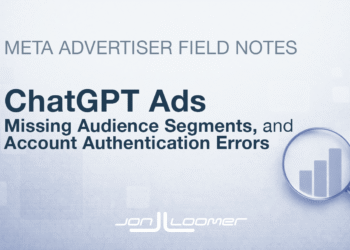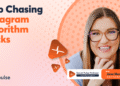Organisations of any size using Canva Enterprise or Canva Teams can create stunning on-brand, high-impact visual content at scale. In this post we share 3 case studies of teams using Canva to work smarter after working with Socially Sorted’s Canva Teams training.
BY DONNA MORITZ | PUBLISHED JUNE 2025
We live in a visual economy, and need to be able to create, communicate and collaborate visually. Never before has it been so important for ALL members of organisations to be able to create visual content – from designers to non-designers. In fact, Canva’s recent Visual Economy Report, shared that 92% of business leaders would like or even expect their employees to be able to communicate visually with basic design literacy skills.
So what can we do about the challenges faced by large organisations of both designers and non-designers working together to ensure that visual content is on-brand, high-quality and can be created at scale?
We train teams to ditch the agencies and create amazing high-impact content… in-house… with the help of Canva.
Let’s take a look at 3 case studies where we have worked with organisations using Canva Teams. And then we’ll break down the benefits to you of moving to Canva Teams or Canva Enterprise, with the support of a Canva Verified Expert.
Canva Teams Case Studies
We’re featuring 3 case studies to showcase how we’ve worked with organisations moving to Canva Teams or Canva Enterprise (or those that want up-skilling for their current teams):
- YMCA Canada
- Southern Cross Care (WA)
- Netwealth
Let’s take a look at how Socially Sorted has worked with these teams to leverage the power of Canva:
1. Southern Cross Care (WA)
Southern Cross Care (WA) is an organisation that helps people live extraordinary lives, every day, connected to communities. They provide services across Residential Aged Care, Home Care, Retirement Living (as well as Respite Care, Dementia Care, Mental Health Support, Disability Support, Housing, Health & Wellness and more).
Training Objectives
The marketing team at Southern Cross Care (WA) came to Socially Sorted to train their large team of Canva users (including Marketing & Design team through to Activity Managers). They were already using Canva Teams but many of their team members had little experience or beginner level skills with Canva.
Southern Cross Care (WA) had implemented some existing templates and organisational systems as well as a brand kit within Canva but were seeking further training for their wider team of Members in Canva, as well as consultation on systems for their Brand Designer and Admin team.
Training Solution
Training for Southern Cross Care (WA) considered of the following:
- Review Canva Team Accounts including organisational/content management systems.
- Review Canva Team Assets (including existing Brand Kit, Brand Templates & Brand Controls.).
- Conduct Canva Team Training including:
- Brand Design Team Consultation with Marketing Team (across Template Design Best Practice, Brand Template Locking, and Brand Controls). This included an overview of strategies from our signature system for designing unbreakable templates (that are easy for non-designer team members to edit).
- Team Member Training (including Canva 101, Canva Teams Features & Strategy, Canva Collaboration Tools & Canva Magic AI Features). This included our signature system for editing brand templates (for non-designers).
Training was conducted virtually with additional hands-on activities that allowed team members to practice editing templates.
Training Outcomes
Over multiple training sessions, the Southern Cross Care (WA) team were empowered to:
- Streamline all organisational systems and folders for easy management and access to content by all team members.
- Add additional locking to templates and ensure all master templates were shared with the team as Brand Templates.
- Familiarise new team members with Canva Team brand features (including Brand Kits and Brand Templates).
- Train all team members to be able to edit templates quickly and easily while retaining brand integrity.
- The team were well positioned to update their corporate branding in 2025 and roll it out across their team via Canva with a smooth transition within their Canva Teams account.
Talk to our team today about the benefits of moving to Canva Teams or Canva Enterprise:
2. YMCA Canada
With over 1700 locations across Canada, the YMCA is a charity that brings Canadians together lead healthier lives, every day, in every way. It has been a huge honor to work with YMCA Canada to help them bring their stunning visuals into Canva and train their team to continue to work together to create on-brand, high-impact visuals at scale – at the National level through to their wider team of 39 Member Associations.
Training Objectives
YMCA Canada engaged Socially Sorted to support the migration of their content management system to Canva, in addition to custom Canva training for their Brand Design Team and wider Team Members. Some of the challenges for training included:
- Ensuring that the new Canva Ecosystem would be organised in terms of Brand Assets and Content Management, bringing together multiple sources of content into the new Canva team.
- Establish Brand Systems including Brand Protections, Brand Kits and Brand Templates.
- Migration of 100s of existing YMCA Canada Brand Templates into Canva and designing these templates in addition to new templates for current campaigns (in liaison with the Brand Design Team).
- Training of team members Canada-wide who had varying levels of experience with Canva from beginner to advanced (including separate training for Brand Designers and Team Members).
Training Solution
Training for YMCA Canada consisted of the following:
- Working with the administration team to develop an organised Canva folder and content management system and workflow.
- Canva Team Accounts – Onboarding and Team Permissions (working with the Admin Team and Brand Design Team including set up of Teams and Groups.
- Canva Team Assets – Set up of Brand Kits, Brand Templates (Brand Protections) and Brand Tools in Canva
- Design assistance for migration of Brand Templates into Canva.
- Canva Team Training – Workshop Training as well Consultations/Review of existing Team assets.
- Brand Design Team Training “Unbreakable Brand” Workshop – signature training for the YMCA Admin & Brand Design Teams in best practice for template design and brand asset management in Canva (including Brand Template design, template locking, and design approvals).
- Multiple Team member Training Workshops for all Team Members of YMCA Canada including Member Associations (including Canva Editor, Canva Organisation, Brand Assets (Brand Kit, Brand Templates), Design Approvals). These training workshops included our Signature training system for editing “on-brand” templates, and hand-on experience with Canva Collaboration tools.
- Additional workshops on advanced Canva features and Canva video.
Training Outcomes
- Multiple separate Canva accounts were consolidated into one larger team.
- Entire library of brand templates is now in Canva with systems and locking in place to ensure that the wider team can produce on-brand, high-impact visuals at scale.
- A robust organisational system including folders and brand assets was established that can be easily updated by the Brand Designers to ensure that the wider team has access to updated, brand-protected assets.
- all team members are now familiar with collaboration tools in Canva like Whiteboards, saving time by reducing emails and external communication.
- Brand approvals are in place for templates where approvals are required.
YMCA Canada is now well-positioned to work together on projects knowing that their brand is protected and their workflows are optimized.
Talk to our team today about moving to Canva Teams or Canva Enterprise:
3. Netwealth
Netwealth is a Management Platform that helps investors and financial advisors take control of their assets with online sophisticated investment tools in one platform. Socially Sorted was engaged to present a keynote and run a workshhop at Netwealth’s Accelerator Summit, focusing on Canva Teams (of all sizes).
Training Inclusions:
Donna presented the following at the Accelerator Summit:
- Keynote: Level up your marketing with Canva for business (with Canva Teams)
- Hands-on practical workshop (Creating 1 x Month worth of Content) using Canva Teams features.
- 40 x custom-designed templates for Workshop attendees – Financial Services Theme.
In this engaging hands-on, interactive training, attendees explored Canva’s features, templates and collaboration tools including an interactive playbook – and learned about the benefits of Canva for creating on-brand, high-impact visuals “in-house” and at scale with their teams.
Talk to our team here about moving to Canva Enterprise (or Canva Teams for Nonprofits).
Leverage Canva for your Team today!
Supercharge your creativity and productivity with Canva. You’ll grow your brand with brand-protected content, cut costs from your existing tech stack and engage more customers.
Donna Moritz is a Canva Verified Expert and Founder of Socially Sorted. She helps organisations create on-brand high, impact visuals using Canva and is a sought-after keynote speaker and trainer in the marketing and tourism industries.

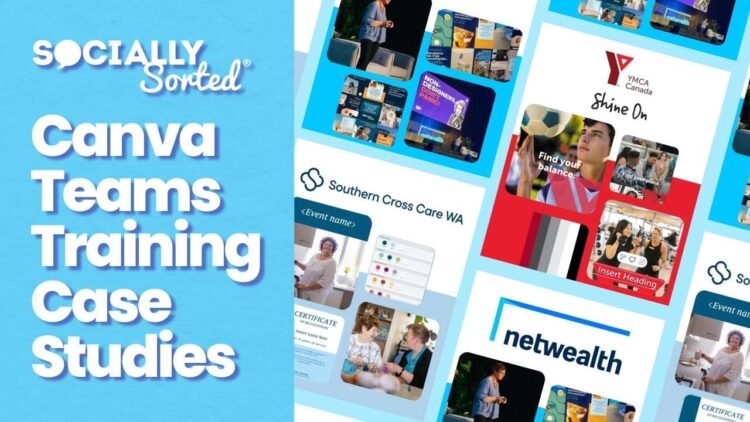

![How to create a social media report [free template included]](https://mgrowtech.com/wp-content/uploads/2026/01/social-media-report-350x250.png)