
Pinterest creators, listen up: the Amazon Affiliate Program might be your secret weapon for turning Pins into profit.
While other social platforms are all about fleeting moments, Pinterest users are actively searching for products to buy, making it the perfect match for Amazon’s massive product catalog.
Think about it: Pinterest users aren’t just browsing mindlessly. They’re planning weddings, redesigning kitchens, building wardrobes, and researching purchases. They’re already in buying mode, which means your well-crafted Pins featuring Amazon products can turn inspiration into income.
The beauty of combining Pinterest with Amazon Associates lies in the perfect storm of visual discovery and trusted purchasing. Pinterest users trust recommendations from creators they follow, and they trust buying from Amazon. When you bridge that gap with strategic affiliate Pins, you create a powerful monetization system.
Ready to learn how Amazon affiliate Pinterest strategy can work for your content? According to Tailwind’s 2025 Pinterest Benchmark Study, over 60% of saves come from Pins over a year old, meaning your affiliate Pins can keep earning for years to come.
What Is the Amazon Affiliate Program?
The Amazon Affiliate Program Overview is simple: you earn commissions by promoting Amazon products through special tracking links. When someone clicks your link and makes a purchase within 24 hours, you earn a percentage of their total order — not just the item you promoted.
For Pinterest creators, this program is particularly powerful because it aligns perfectly with how people use the platform. Pinterest users are researching products, creating wish lists, and planning purchases. Your Pins can guide them toward products they’re already interested in buying.
How it works for Pinterest creators:
- You create visually-appealing Pins featuring Amazon products
- Each Pin links directly to Amazon using your affiliate tracking code
- When Pinterest users click through and purchase, you earn commissions
- The 24-hour tracking window captures impulse purchases and shopping sessions
Best categories for Pinterest Amazon affiliates:
- Home decor and furniture: Perfect for Pinterest’s inspiration-heavy audience
- Fashion and accessories: High engagement rates and repeat purchases
- Beauty and wellness products: Strong visual appeal and loyal followers
- Kitchen gadgets and cooking tools: Recipe Pins naturally include product recommendations
- Tech accessories and gadgets: Great for how-to and review content
The magic happens when you understand that Pinterest users aren’t just saving pretty pictures — they’re curating their future purchases. Your affiliate Pins can be the bridge between inspiration and action.
How the Amazon Affiliate Program Works (Step-by-Step)
Understanding how Amazon’s affiliate program works on Pinterest requires knowing both Amazon’s requirements and Pinterest’s best practices for affiliate content.
Join Amazon Associates
Getting approved for Amazon Associates is your first step, and Pinterest creators have some advantages here since the platform demonstrates authentic audience engagement.
Application requirements: Amazon’s general requirements apply regardless of platform. According to Amazon’s official Associate Program policies, you need:
- At least 10 original posts or pieces of content that are publicly available
- Compliance with Amazon’s content guidelines and trademark policies
- Proper affiliate disclosures as required by both Amazon and FTC regulations
Pro tip:
Amazon requires you to generate at least three qualifying sales within your first 180 days to maintain your account. Pinterest’s high-intent audience makes this more achievable than other platforms.
To apply, scroll to the bottom of your Amazon home page and look for “Make Money with Us” in the footer. Then select “Become an Affiliate”.
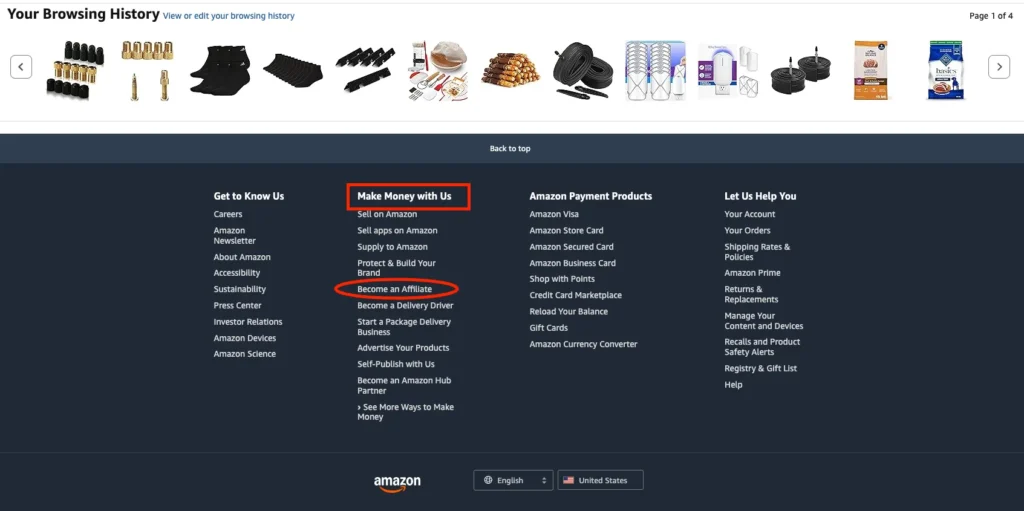
Create Affiliate Links
Once approved, you’ll use Amazon’s SiteStripe tool to generate your affiliate links. For Pinterest, you have specific requirements to follow.
Pinterest-specific link guidelines:
- Always use full Amazon affiliate links; never use link shorteners
- Link directly to Amazon product pages, not through redirects
- Include your affiliate tracking ID in every link
- Test your links before pinning to ensure they work correctly
How to Use Amazon Affiliate Links on Pinterest
Here’s where your Amazon affiliate Pinterest strategy gets strategic. Pinterest has specific rules about affiliate links, and following them correctly is crucial for long-term success.
The right way to use affiliate links on Pinterest
Create Fresh Pins featuring Amazon products: Always upload new, original Pins rather than repinning existing content. According to Tailwind’s research, over 90% of website traffic comes from New Pins (Creates), not Saves.
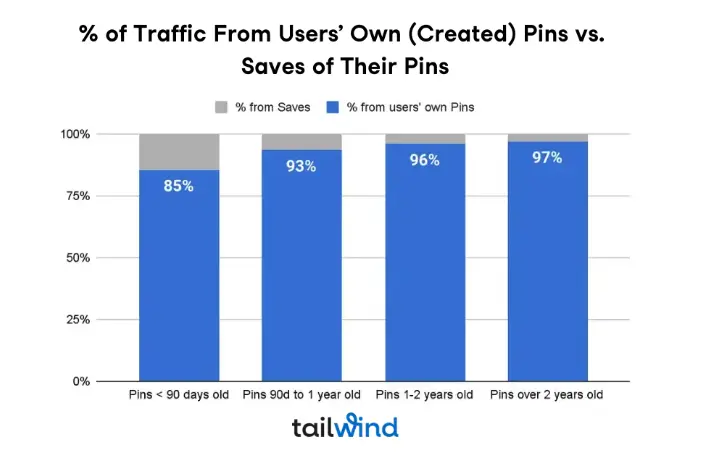
Use your own images whenever possible: You cannot use Amazon’s product images directly on Pinterest due to copyright restrictions. Instead, create lifestyle shots, flat lays, or styled photos featuring the products.
Optimize your Pin visuals for Pinterest:
- Use vertical images with a 2:3 aspect ratio (1000×1500 pixels)
- Include text overlay with clear, keyword-rich titles
- Show the product in context: staged in a room, being used, or styled with other items
- Make sure your images stand out in Pinterest’s busy feed
Write compelling Pin descriptions:
- Include your target keywords naturally
- Explain why you recommend the product
- Add a clear call-to-action like “Shop this look” or “Find it on Amazon”
- Always include your affiliate disclosure: “This Pin contains affiliate links”
Strategic board organization:
- Create themed boards around product categories. Check out @onelittleproject on Pinterest; this account has great board organization!

- Use keyword-rich board titles and descriptions
- Mix affiliate Pins with non-promotional content (follow the 80/20 rule)
- Save your Fresh Pins to multiple relevant boards
Pro Tip: Need help naming a Board? Try our free Pinterest Board title generator.
Essential disclosure requirements: Every affiliate Pin must clearly disclose your relationship with Amazon. Include language like: “As an Amazon Associate, I earn from qualifying purchases” in your Pin description.
Understanding Amazon Affiliate Commissions
The Amazon affiliate commission structure on Pinterest works the same as other platforms, but Pinterest’s unique user behavior can impact your earnings potential.
Current commission rates by category (2025):
- Luxury Beauty: 10% (perfect for beauty boards)
- Fashion, Jewelry, Luggage: 4-5% (great for style inspiration Pins)
- Home & Kitchen: 3-4% (ideal for home decor boards)
- Books: 4.5% (excellent for bookstagram-style Pins)
- Electronics: 2.5% (good for tech recommendation Pins)
The 24-hour cookie advantage on Pinterest: Pinterest users often browse, save Pins, then return to purchase later. While Amazon’s 24-hour cookie window might seem short, Pinterest users frequently convert within hours of clicking because they’re already in planning/buying mode.
What makes Pinterest commissions unique:
- Users often purchase multiple items from your Pins during one shopping session
- You earn commissions on their entire Amazon order — not just the item you promoted
- Seasonal content (holiday decor, summer fashion) can drive significant commission spikes
- Evergreen Pins continue earning for months or years
Categories that perform exceptionally well on Pinterest: Based on Pinterest’s visual nature and user behavior, certain Amazon categories consistently outperform others for affiliate earnings.
Pros & Cons of Using Amazon Affiliate Links on Pinterest
Let’s be honest about the realities of Amazon affiliate marketing for bloggers and Pinterest creators. Like any monetization strategy, there are significant advantages and important limitations to consider.
Pros of Amazon affiliate marketing on Pinterest
High-intent audience: Pinterest users are actively researching and planning purchases, making them more likely to convert than casual social media browsers.
Trusted brand recognition: Amazon’s reputation means users feel confident clicking through and purchasing, leading to higher conversion rates than lesser-known affiliate programs.
Massive product selection: With millions of products across every category, you can find affiliate opportunities for virtually any niche or audience interest.
Long-term earning potential: Thanks to Pinterest’s evergreen nature, successful Pins can continue driving traffic and commissions for years.
Cross-selling benefits: When someone clicks your affiliate link for a $20 throw pillow but ends up buying $200 worth of home decor, you earn commissions on everything.
Cons to consider
Low commission rates: At 1-10%, Amazon’s rates are significantly lower than many niche affiliate programs. You’ll need substantial traffic to generate meaningful income.
Short cookie window: The 24-hour tracking period is shorter than many competitors’ 30-90 day windows, though Pinterest’s high-intent users often convert quickly.
Strict compliance requirements: Both Amazon and Pinterest have detailed rules about how you can use affiliate links. Violations can result in account suspension.
Image restrictions: You cannot use Amazon’s product photos directly on Pinterest, requiring you to create or source your own product images.
Platform dependency risks: Pinterest algorithm changes or policy updates can significantly impact your reach and earnings overnight.
Competition intensity: Popular product categories are saturated with affiliate content, making it harder to stand out and drive clicks.
Tips to Succeed with Amazon Affiliate Pins
Ready to maximize your earnings with Pinterest affiliate links? These strategies combine Pinterest best practices with affiliate marketing tactics for optimal results.
Use Tailwind to optimize your posting strategy: Tailwind’s SmartSchedule feature analyzes your audience’s activity patterns to recommend the best times to post your affiliate Pins. Consistent posting during peak hours increases your chances of early engagement, which signals Pinterest to show your Pins to more users.
Additionally, Tailwind’s SmartPin feature creates Fresh Pins for existing URLs on your website, helping you maximize distribution by turning old blog posts into new Pinterest content that gets prioritized by the algorithm.
Create seasonal affiliate Pin series:
- Holiday gift guides: “25 Amazon Finds Under $50 for Christmas”
- Back-to-school collections: “Dorm Room Essentials from Amazon”
- Summer prep roundups: “Pool Party Must-Haves”
- Seasonal decor: “Fall Home Decor from Amazon Under $30”
Leverage keyword research for Pin optimization: Use Tailwind’s Pinterest Keyword Finder to discover what your audience is actually searching for. Incorporate these keywords into your Pin titles, descriptions, and board names to improve discoverability.
Design lifestyle-focused Pins: Instead of generic product shots, create Pins that show products in context:
- Stage home decor items in beautiful room settings
- Create flat lay compositions with fashion accessories
- Show kitchen gadgets being used in recipe preparation
- Include before-and-after shots for organizational products
Implement the 80/20 rule:
- 80% valuable, non-promotional content (inspiration, tips, tutorials)
- 20% affiliate content (product recommendations, shopping guides)
This balance keeps your audience engaged while building trust for your product recommendations.
Track performance and optimize: Monitor which affiliate Pins drive the most clicks and conversions. Double down on successful formats, products, and posting strategies while eliminating underperformers.
Essential compliance reminders:
- Always disclose affiliate relationships clearly in Pin descriptions
- Use full Amazon affiliate links — never shortened URLs
- Create original images — never use Amazon’s product photos directly
- Follow Pinterest’s spam guidelines — avoid posting the same affiliate link multiple times per day
Frequently Asked Questions (FAQ)
Can I use Amazon affiliate links on Pinterest?
Yes, you can use Amazon affiliate links on Pinterest, but you must follow specific guidelines. Recent policy clarifications confirm that direct affiliate links are allowed as long as you use full URLs (no link shorteners), create original content, and properly disclose your affiliate relationship.
Do I need a website to join Amazon Associates for Pinterest?
While a website isn’t technically required, it’s highly recommended. You can apply with just a Pinterest business account, but Amazon prefers applicants with multiple content platforms. Having a blog or website increases your approval odds and provides additional opportunities to promote affiliate products.
How long does the Amazon affiliate cookie last?
Amazon’s affiliate cookie lasts 24 hours from when someone clicks your link. While this is shorter than some competitors, Pinterest users often convert quickly because they’re already in a buying mindset when they click through to Amazon.
Can I earn commissions if someone buys a different product than I promoted?
Absolutely! This is one of Amazon’s biggest advantages. If someone clicks your affiliate link for a $15 kitchen gadget but ends up buying $150 worth of various Amazon products within 24 hours, you earn commissions on their entire order.
Do I have to disclose affiliate links on Pinterest?
Yes, disclosure is mandatory both by Amazon’s terms and FTC regulations. Include clear language like “As an Amazon Associate, I earn from qualifying purchases” in your Pin descriptions. This protects you legally and builds trust with your audience.
What happens if Pinterest flags my affiliate links as spam?
Pinterest may suspend accounts that appear to be spamming affiliate links. To avoid this, follow the 80/20 rule (80% valuable content, 20% promotional), avoid posting the same affiliate link multiple times daily, and ensure your Pins provide genuine value to users. An easy way to do this is by creating blog content that focuses on your topic areas in non-commercial ways.
Can I use Amazon’s product images in my Pinterest Pins?
No, Amazon’s Associate Program policies prohibit using their product images on third-party platforms like Pinterest. You must create your own photos or use stock images that you have rights to use.
How much money can I realistically make with Amazon affiliate links on Pinterest?
Earnings vary dramatically based on your niche, audience size, and posting consistency. Successful Pinterest affiliates report earning anywhere from $100-$10,000+ monthly, but most beginners start with $50-$500 per month as they build their audience and optimize their strategy.
Should I focus on high-commission or high-conversion products?
It depends on your audience and niche. High-commission categories like luxury beauty (10%) can earn more per sale, but lower-commission categories like home goods (3-4%) often have higher conversion rates on Pinterest. Test both approaches to see what works best for your audience.
What is a lifestyle image?
A lifestyle image shows a product in a real-life setting to help Pinterest users imagine how it fits into their world. Instead of displaying the item on a plain background, the product is shown in use, like a coffee mug on a styled desk or a throw pillow on a cozy couch. Lifestyle images are powerful on Pinterest because they spark inspiration and align with how users plan their future purchases.
What is a flat lay image?
A flat lay image is a photo taken from directly above, showcasing an item arranged neatly on a flat surface with no (or minimal props). The surface is often white or a light neutral color.
What is a styled product image?
A styled product image focuses on a single product or a small set of products but elevates the visual appeal through thoughtful composition, lighting, and background elements. It’s not as elaborate as a full lifestyle scene, but it goes beyond a basic product shot. Styled images help your affiliate Pins stand out in Pinterest’s busy feed while keeping the focus on the featured product.
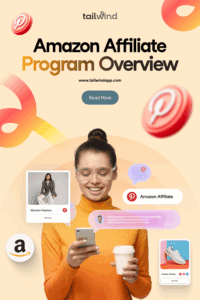
The post Amazon Affiliate Program Overview (for Pinterest Creators) appeared first on Tailwind Blog.


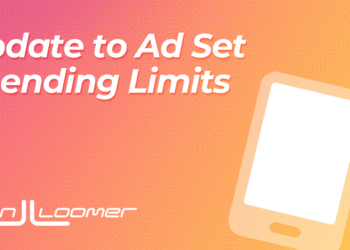









![Google AI Mode vs. Traditional Search & Other LLMs [Study]](https://mgrowtech.com/wp-content/uploads/2025/06/how-google-s-ai-mode-compares-to-traditional-search-and-other-llms-ai-mode-study-sm-120x86.png)

