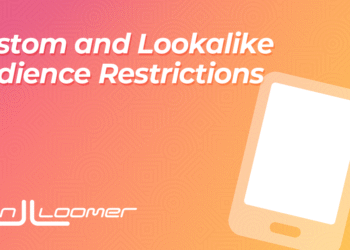The first time I took a break from Pinterest, I told myself it would be “just a few days.” A week later, I opened my analytics and saw that perfect downward slope—impressions dropping like a ski hill. It wasn’t personal. Pinterest had simply moved on to creators still posting. The fix wasn’t a mystery either: start posting again.
What Actually Happens When You Stop Posting on Pinterest
When you stop sharing, Pinterest assumes your ideas aren’t new anymore. Within days, it starts showing more content from people who are still posting. That drop isn’t personal—it’s just how the system works. When you start again with a steady plan, your reach comes back.
How Pinterest sees consistency
Pinterest looks at how recently and how often your content gets engagement. A break makes your account look less active, so your new Pins don’t get the boost they used to. Even your older Pins show up less as Pinterest gives more space to people who are still posting. Pinterest’s own beginner content guide says it clearly: publish fresh content on a regular schedule.
What a “pause” really means
Your Pins don’t disappear, and your account isn’t penalized. They just lose momentum while Pinterest focuses on new uploads. That’s why an older Pin that once performed well might slow down after a break—less recent activity means less exposure.
Real-world impact
Creators often see 40–60% fewer impressions after two to four weeks of not posting. It’s not a glitch—just how Pinterest favors active accounts.
How Fast Reach and Engagement Drop (and Why)
Most accounts start to slip within two to four weeks. Impressions and saves can fall 40–60% after a longer pause because Pinterest keeps surfacing fresh Pins—new images, new copy, new ideas. Stop posting, and even your evergreen Pins show up less until you start again.
The 7/14/30 timeline
- Day 7: Pinterest starts noticing less activity.
- Day 14: You’ll see impressions and saves taper off.
- Day 30: Expect about 50% less engagement unless you restart posting.
Why “fresh Pins” matter
Pinterest calls something “fresh” when it’s a new image and text combo—even if it links to the same URL. Creating a few new variations keeps your best-performing pages in circulation.
When drops hit harder
Timing matters. If you pause right before a busy season—like holidays or back-to-school—your break hurts more. Competitors keep posting while search demand jumps. Most experts suggest posting 30–60 days ahead so your Pins are ready when people start searching.
How Long It Takes to Recover After a Break
Most accounts bounce back in 60–90 days once you post regularly again. The algorithm just needs to see steady activity and new Pins. Start small, post consistently, and you’ll notice impressions rise first—then saves and clicks follow.
The 60–90 day window
Based on Tailwind data and customer patterns, recovery usually takes two to three months. Growth returns in steps, not all at once.
Why easing back in works best
If you go from zero to flooding the platform, Pinterest might see it as spammy. Many educators warn that big posting bursts after silence can trip filters. According to Simple Pin Media, spacing out your comeback helps you avoid those false spam signals.
How to spot progress
After two weeks of steady posting, your impressions should level off and start climbing. A week or two later, saves and clicks usually follow. Keep the rhythm—it compounds.
How SmartSchedule and Pin Spacing Help You Recover Faster
Consistency wins—but doing it by hand burns energy fast. SmartSchedule builds your posting rhythm automatically, choosing the best times to publish across the week. Pin Spacing adds a built-in safety net by keeping at least seven days between Pins that link to the same page. Together, they make consistency simple—and that’s what drives recovery.
SmartSchedule: stay steady without stress
- Creates a posting calendar filled with smart time slots.
- Lets you lock important Pins to specific times.
- Lives inside Pin Scheduler, so you draft, queue, and post in one spot.
Result: less guessing, fewer gaps, and a habit that runs itself.
Pin Spacing: build safely, not suddenly
- Keeps at least seven days between Pins linking to the same URL.
- Stops “stacking” similar Pins too close together, which can hurt performance.
- Perfect for recoveries and seasonal pushes.
A 2-week smart restart (takes under 30 minutes)
Week 1
- Queue 3–5 new Pins (fresh images + copy) to your top links.
- Turn on SmartSchedule and let it handle timing.
- Watch impressions for signs of stabilization.
Week 2
4) Add Pin Spacing rules (keep the default seven-day gap).
5) Add 2–3 more new Pins for your top pages.
6) Keep pace steady—no “burst posting.”
Pro tip: If you’re short on new designs, use SmartPin to automatically create a fresh Pin every week for each URL. It uses AI credits, but it keeps your account active while you rebuild your library.
You can dive deeper in our guide on how often to post on Pinterest.
Preventing Future Gaps with Smarter Habits
Pinterest rewards steady posting, not perfection. After you’ve recovered, set yourself up so small breaks don’t hurt you. Keep a queue buffer, refresh your SmartSchedule monthly, and let Pin Spacing keep things even week to week.
Keep a small buffer
Always have 2–3 weeks of Pins ready to go. Mix evergreen content in to cover slow periods. No more “oops, I forgot” panic posts.
Watch your analytics
If your 14-day impressions dip, that’s an early warning. Fill your queue before it becomes a slide. You can see these trends right in Pin Scheduler analytics.
Make it boring (that’s the goal)
- Refresh SmartSchedule once a month.
- Review Pin Spacing rules each season.
- Save your creative energy for visuals and copy, not timing math.
Quick Answers — Pinterest Inactivity FAQ
How long until engagement drops if I stop posting?
Usually two to four weeks. Many see up to 60% lower reach.
Can I recover after a break?
Yes. With steady posting, most accounts bounce back in 60–90 days.
Does Pinterest penalize inactivity?
No. It just sees less relevance until you post again, as explained in Pinterest’s freshness guidance.
How do I restart safely?
Post gradually. Use SmartSchedule to space out timing and Pin Spacing to avoid overlaps.
Schema: FAQPage
Final Take
Pinterest doesn’t hold grudges—it just follows patterns. When your posting rhythm stops, so does your reach. Start again, stay steady, and the results come back faster than you think. Algorithms reward persistence because people do too. The same discipline that grows your audience also builds your craft. Keep it simple, keep it regular, and let consistency do the heavy lifting. 
The post What Happens If I Stop Posting on Pinterest? appeared first on Tailwind Blog.