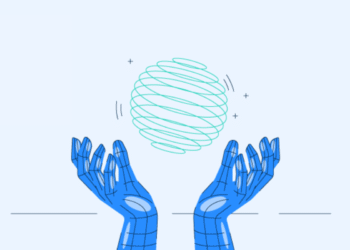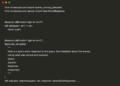Want to know how I doubled my sales? I finally started tracking them. Not just hoping and guessing and scribbling notes during Zoom calls. I mean actually tracking them—from that first curious “hey there” to the final handshake and invoice.
That’s the magic of a sales pipeline. It’s a visual roadmap that shows you exactly where each lead is, what’s next, and how close you are to hearing “yes.” You get to nudge people along, fix bottlenecks, and keep the whole thing humming like a well-oiled espresso machine.
And it works. Companies with strong pipeline systems see up to 80% higher revenue and profitability. Why? Because most sales die in the follow-up. And a pipeline makes following up easy, automatic, and almost impossible to screw up.
That’s where Zoho Bigin comes in. It’s a lightweight CRM built for real businesses—not software demos. So if your current system is a spreadsheet duct-taped to your inbox, keep reading. We’re about to fix that.
Meet Zoho Bigin: The Simple CRM For Small Business

Now here’s where things turn around. Zoho Bigin isn’t just another CRM. It’s the one that was actually designed for you—the solopreneur, the small team, the business owner who’s doing All The Things.
It’s affordable (we’re talking $7/month per user), it’s mobile-friendly, and it doesn’t require a week-long training to get started. Think of it like a tidy little control panel for your business—with all the grown-up automation and none of the enterprise fluff.
You can get access to Zoho Bigin via Zoho One. (This is your lowest total cost option)
Zoho One – The Operating System for Small Business
Imagine a world where all your business tools play nicely together (cue angelic choir). Whether it’s handling your finances, projects, or marketing, Zoho One keeps everything seamless and oh-so-simple. Plus, the price? A fraction of what you’d pay for piecing together different apps. Talk about a BARGAIN!
If you’re ready to take the leap from surviving to thriving, Zoho One is your trusty steed. Let’s ride into the sunset of efficiency, my friends. Click that button and get ready to supercharge your hustle!
We earn a commission if you make a purchase, at no additional cost to you.
What Makes It Different?
First let’s talk about the fact that most CRMs are more for management reporting than helping sales stay on top of deals. Salespeople hate CRMs because filling in all the details often takes more time than managing the sale.
And this is why I love Zoho Bigin. Zoho Bigin is more focused on helping you close the deal and keep the prospect in the loop, without wasting all your time filling in fields.
Here are just a few features that make it easy:
- Easy pipeline views so you can see who’s where in your process at a glance
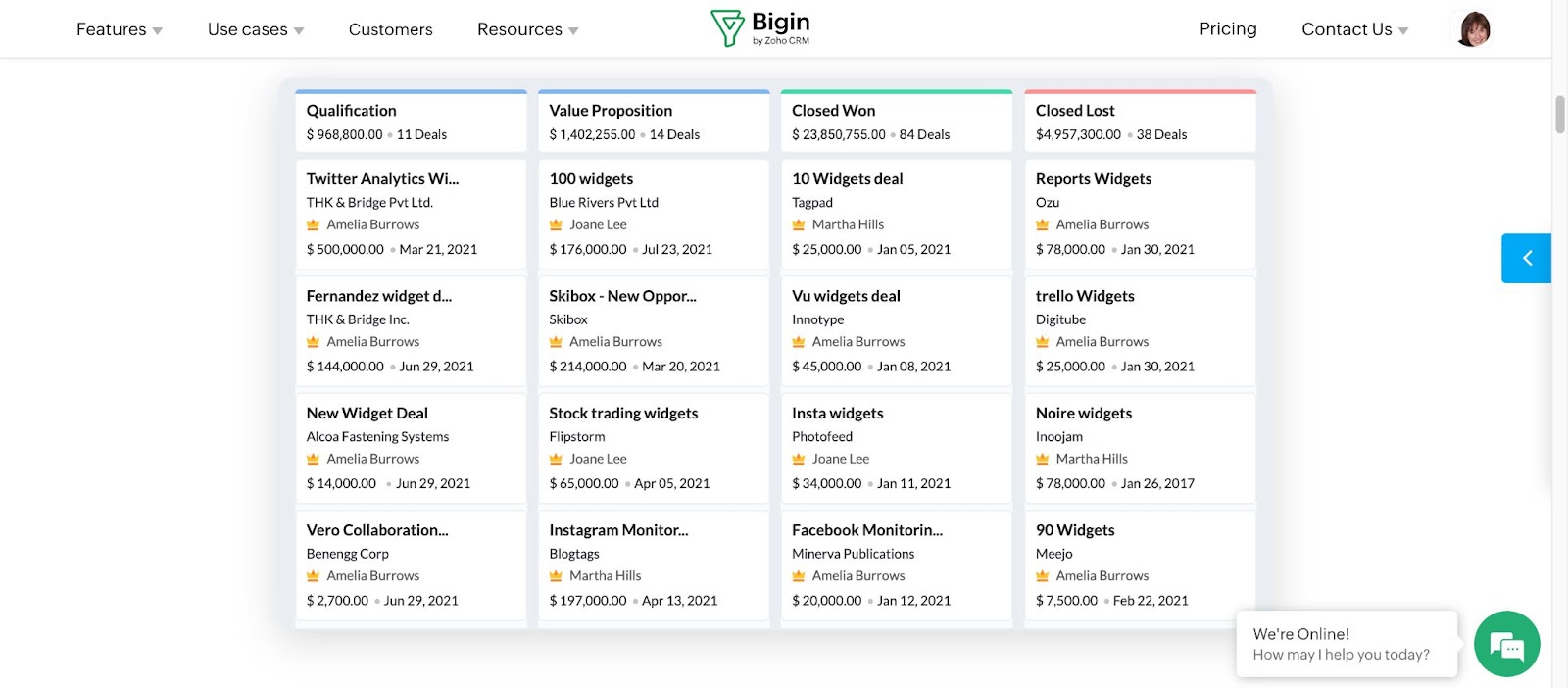
- Task and follow-up automation so nothing slips through the cracks
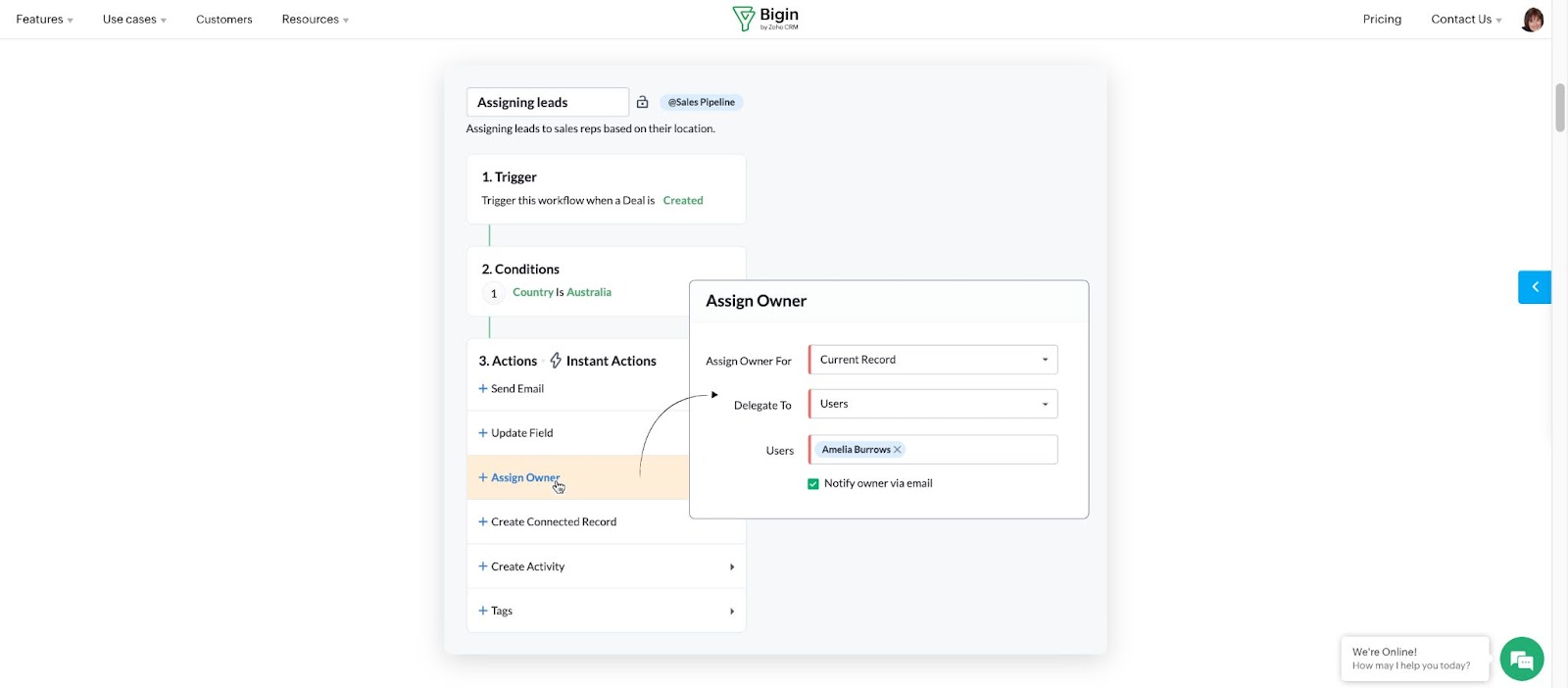
- Email and calendar integration that actually works
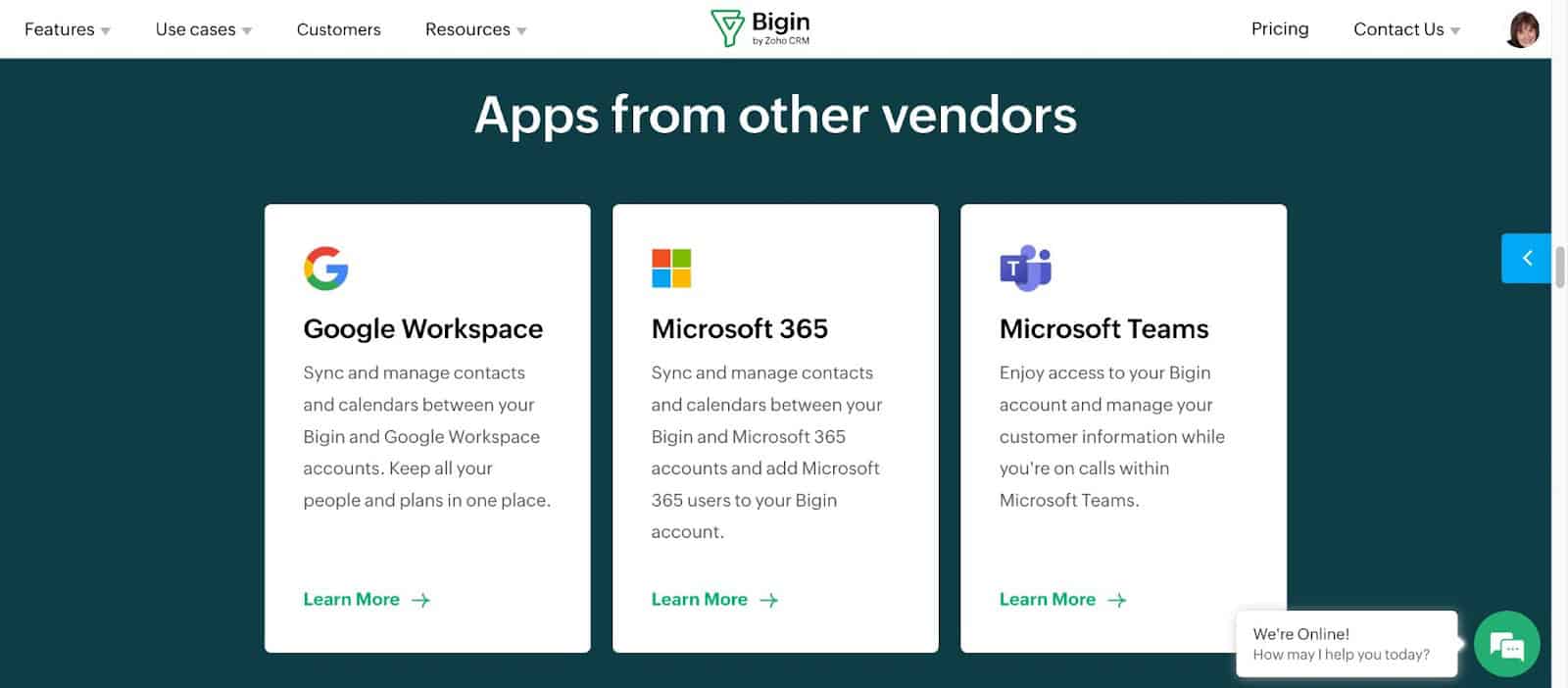
- Customizable fields and tags to keep everything organized your way
In short, you can make Bigin as simple or as complex as you like. And that’s what makes it a terrific choice.
How to Start Using Bigin the Smart Way (Without Importing a Thing)
Here’s the thing: I don’t recommend starting with a giant contact import. Why? Because dumping a hundred contacts into a CRM before you even know how you’ll use it is like buying a closet full of new clothes before organizing your dresser. It’s overwhelming and counterproductive.
Instead, let Bigin grow with your business.I recommend that you start by setting up your sales pipeline; the steps your prospect moves through from first contact to final sale.
Pick a Pipeline Template
If you’re not sure what your pipeline should look like, don’t worry – Bigin offers templates for 12 of the most popular industries for small businesses.
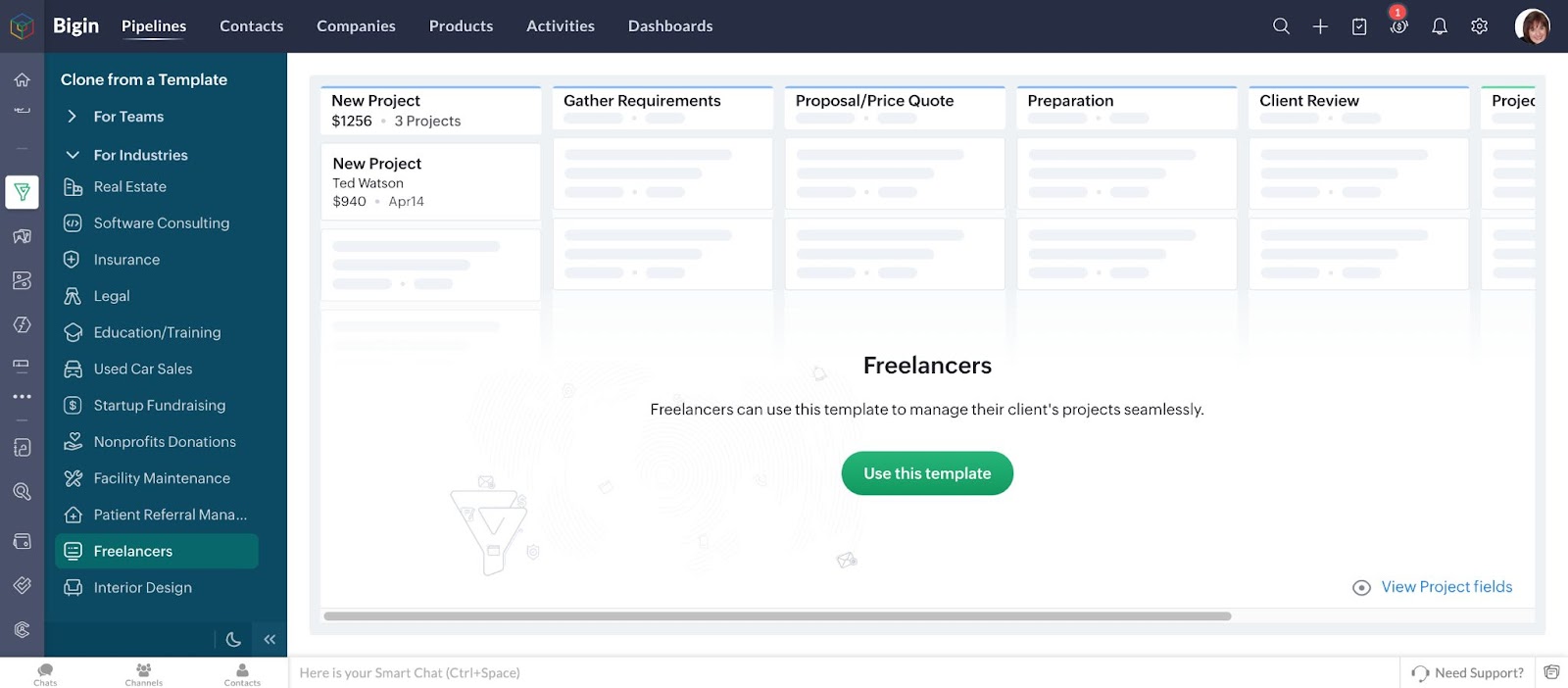
Of course, you can create your own custom template as well. But I recommend picking one of the templates, You can customize them along the way.
Add Your Prospects (Manually)
With your pipeline chosen, you can start adding your prospects. Add them manually. Do NOT import them. Importing them will create garbage. If you add them manually, you’ll learn the system and give yourself the opportunity to intentionally qualify and add specific notes related to your project. Not only that, but after you’ve entered your prospects manually, you’ll uncover exactly what kind of information you need to include when you automate.
Adding Prospects Automatically
After you’ve added your prospects manually, I recommend you set up a few ways to automatically add prospects with the same level of quality information that you added manually.
Here’s what I do:
- Integrate with your calendar tool. I happen to use Zoho Bookings, so this is really easy.
- Use a form. You can create forms (I use either Zoho Forms, or Zoho Campaigns) you can use MailChimp or whatever lead capture system you prefer. This will allow you to grab targeted leads and place them inside your Zoho Bigin pipeline.
- Connect Bigin to tools like Microsoft 365, Google Contacts, Mailchimp, Constant Contact, Zoho Books, and Zoho Forms. New or updated contacts in those systems can sync automatically to Bigin, keeping your data up to date without manual entry
- Business Card/QR Scanner:Use the Zoho Card Scanner app to scan business cards or QR codes. The app will automatically fill in the relevant fields and create a new contact in Bigin—no typing required.
- Email-In Feature: Set up an email alias for your pipeline in Bigin. Any email sent to that alias will automatically create a new contact (if it’s a new email address) and associate it with a record in your pipeline. If the sender is already a contact, their info is updated as needed.
- Of course, you can also Import from Spreadsheets: If you have a list of contacts in a spreadsheet, you can import the file directly into Bigin. During import, you can map spreadsheet columns to Bigin fields, and all details are added automatically
Bonus Round: Automate Your Sales Process
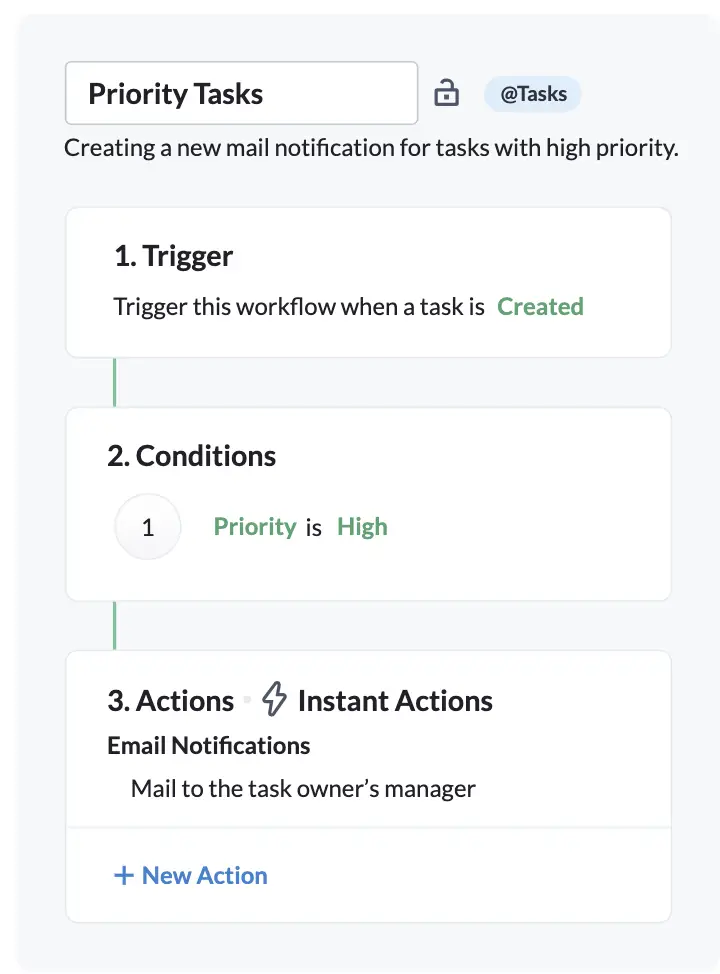
Bigin lets you build “if this, then that” workflows without needing to code or cry. Like:
- If someone fills out a contact form, send a welcome email and assign a task to follow up
- If a deal hasn’t moved in 7 days, send a reminder
- If a deal is won, send onboarding docs and mark them in the “Client” tag
The result? A system that works while you sleep. Which means fewer things fall through the cracks—and more deals close themselves.
Real-Time Everything, Even on Mobile
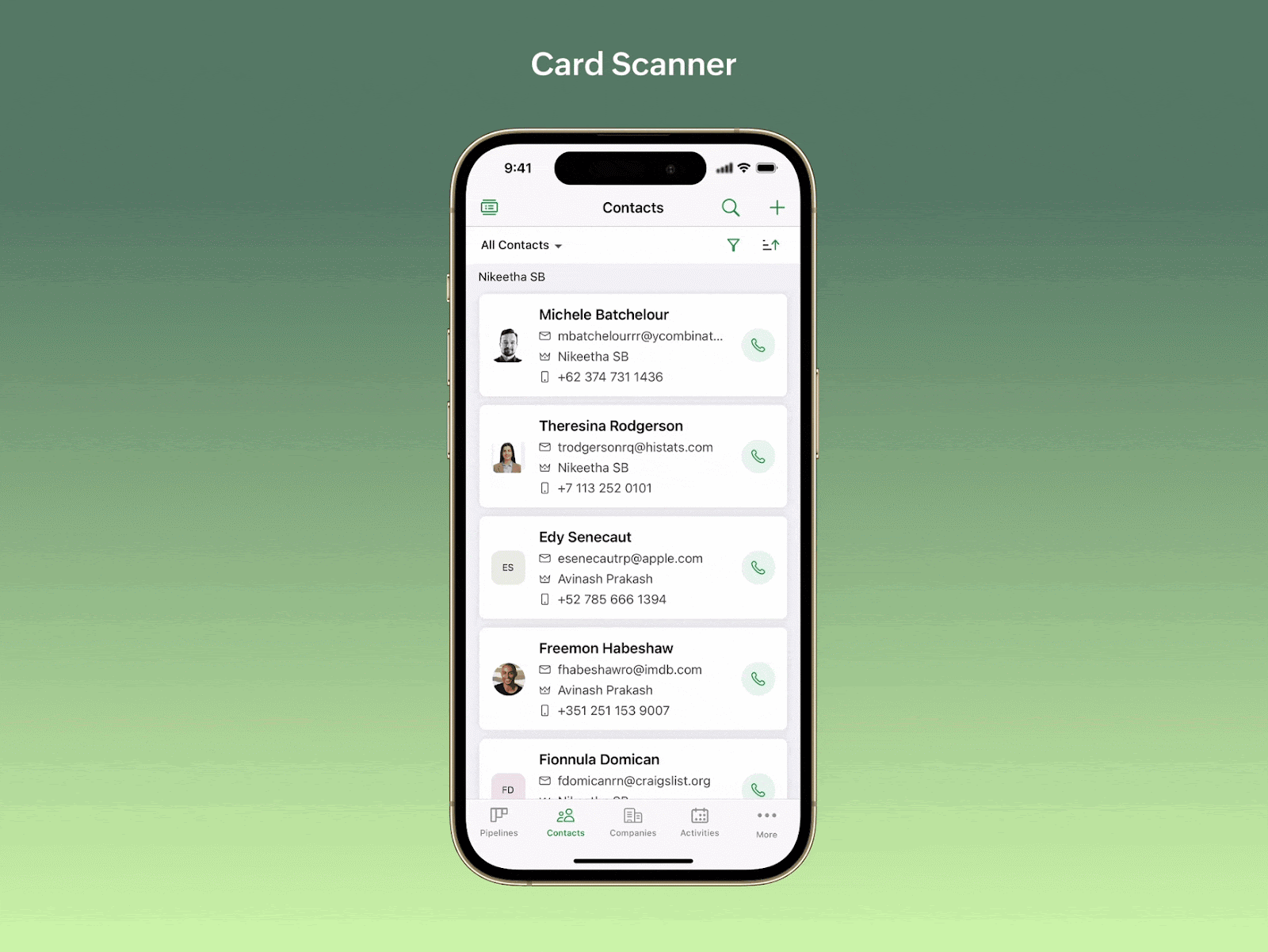
And since most small business owners are mobile, Bigin has you covered.
You know what makes a CRM truly game-changing? Being able to use it when you’re not at your desk.
Bigin’s mobile app is fully functional and dead simple. You can call clients, log meetings, check pipelines, and get reminders without having to open your laptop.
Perfect for:
- Post-networking follow-ups while the convos are still fresh
- Quick updates between appointments
- Keeping your pipeline moving even when you’re out running your business
FAQ: Sounds Great – But…
Do I need to use other Zoho tools for Bigin to work?
Nope. Bigin works beautifully on its own, but it also plays nice with the Zoho family. That said, even if you’re not using Zoho Books, Zoho CRM, or Zoho Mail, Bigin will still give you everything you need to manage leads and close deals.
What if I’m not tech-savvy? Will Bigin be too hard to set up?
You’re in good company. Bigin was built specifically for people who don’t have time for complex tools. If you can use a calendar and email, you can use Bigin. The setup process is straightforward, and most people get up and running in less than an hour.
Can I use Bigin if I offer different types of services?
Absolutely. You can create multiple pipelines for each service—consulting, coaching, VIP packages, you name it. Each pipeline can have its own stages, automations, and workflows so you’re not trying to jam everyone into the same process.
How secure is my client data in Bigin?
Zoho takes data security seriously. Your information is encrypted, stored in secure data centers, and protected by enterprise-grade security protocols. You own your data, and they don’t sell it.
Can I share Bigin with a VA or team member without giving them full access?
Yes! You can add users to your Bigin account and control what they can see or do. Whether it’s a virtual assistant, sales rep, or project manager, you decide what level of access they get.
The Final Word
You didn’t start your business to spend hours searching for client phone numbers or retyping the same email 10 times. You started it to serve clients, make money, and have more freedom.
Zoho Bigin helps you do exactly that—with a price tag even the leanest business can handle.
So let’s call it: 2025 is the year you finally get your systems together.
No more spreadsheet chaos. No more missed follow-ups. No more wondering if you remembered to do that thing you swore you’d do last week.
Try Bigin. You’ll thank yourself by next Friday.
Ready to switch? Start your Zoho Bigin free trial today and see what happens when your business runs like the real thing.
Fix It Session
Send me one thing you’re stuck on in your business — a page, funnel, or offer. I’ll review it and send you a short video with clear feedback and next steps. No pressure, just a simple, actionable fix to get you unstuck.