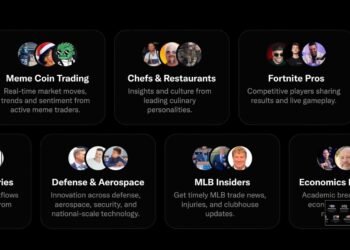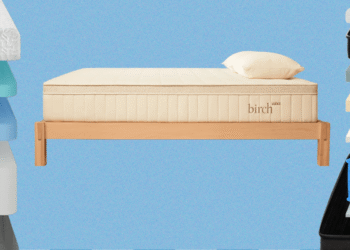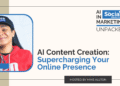In 2025, AI video generation tools have moved from novelty to necessity. Whether you’re a digital marketer, e-learning creator, business communicator, or social media strategist, AI-driven video solutions can help you scale content production without sacrificing quality.
The market is flooded with platforms, but not all are created equal. Some are optimized for ultra-realistic avatars, others for animation, lip-sync, or script-to-video automation. This guide cuts through the noise and highlights the 10 best AI video generation tools in 2025 based on real user demand, search trends, and use-case relevance.
Before we dive in, here’s what we looked for:
- Ease of use (drag-and-drop, text-to-video simplicity)
- Realism & video quality (avatars, lip-sync, motion)
- Customization (branding, language support, voiceovers)
- Speed & output formats
- Pricing vs. scalability
1. Synthesia: Best for Corporate Training & Internal Comms

Synthesia remains the market leader in 2025 for a reason. It offers over 160 lifelike AI avatars and supports 130+ languages. The intuitive text-to-video workflow makes it the go-to for enterprises creating training modules, onboarding content, and multilingual explainers.
Key Features
- Professional avatars with human-like gestures
- Enterprise-grade security and team collaboration
- Script-based editing interface (no video skills needed)
- Supports brand kits and custom avatar creation
Pros
- Extremely user-friendly interface
- High video output quality (realistic avatars)
- Fast turnaround generating videos in minutes
- Supports over 130 languages
Cons
- Limited creative flexibility (not ideal for YouTubers or animation)
- Watermarked videos in lower plans
- No advanced editing timeline
- Avatars can still look uncanny in some edge cases
2. Runway ML: Best for Creative Editing & Realism

Runway has evolved from a research-focused tool to a powerful suite for AI-powered video editing, inpainting, and generation. Its Gen-2 model now supports text-to-video, image-to-video, and style transfer with stunning realism.
Key Features
- Gen-2 AI model for high-fidelity video creation
- Motion brush and inpainting for frame-level edits
- Supports audio input to generate video context
- API access for developers and creative tools for teams
Pros
- Creative flexibility unmatched by most tools
- Advanced editing and masking features
- Supports both long and short formats
- Strong research-backed innovation
Cons
- Steeper learning curve than avatar-based tools
- Requires GPU credits for rendering
- Limited free tier
- Can be slower for high-res output
Read more: Google Veo 3: AI Video Generator that Redefines Creation
3. Pictory: Best for Content Marketers, Bloggers, and SEO Teams

Pictory converts long-form content like blog posts, whitepapers, or scripts into short, engaging videos using AI. It pulls key messages, applies visuals, adds captions, and outputs ready-to-share social clips.
Key Features
- Text-to-video and blog-to-video automation
- Auto-captioning and summarization tools
- Massive stock video and music library
- Branding support and multiple aspect ratios
Pros
- Great for repurposing existing content
- Boosts engagement on LinkedIn, YouTube Shorts, etc.
- Automated captioning improves accessibility
- No technical video skills needed
Cons
- Not ideal for avatar-based storytelling
- Voiceovers sound robotic in lower-tier plans
- Limited video length options
- Templates can feel repetitive
4. Sora by OpenAI: Most Advanced Text-to-Video AI in 2025

Sora, developed by OpenAI, represents the next generation of AI video generation. It translates plain text prompts into stunning, photorealistic videos that feel like they were directed by a film crew. Still in limited rollout, it’s already redefining what’s possible in AI-powered content creation.
Key Features
- Text-to-video from rich natural language prompts
- Generates dynamic camera angles, realistic motion, and physics
- Capable of creating multi-scene narratives
- Seamless integration with ChatGPT for script + visual pairing
Pros
- Unmatched realism and creative scope
- Great for storytelling, ads, product concepts
- Capable of generating videos that mimic live action
- Ideal for agencies, filmmakers, and innovators
Cons
- Limited public access as of mid-2025
- Requires strong prompt engineering for best results
- Computationally intensive — not instant
- No avatar or presenter feature yet
5. Veed.io: Best AI-Powered Video Editor with Automation

Veed is an all-in-one video editor enhanced with AI tools for auto-subtitling, script generation, background removal, and more. Its AI avatars are newer compared to Synthesia but great for short-form content.
Key Features
- Auto-captions, background removal, and cleanup tools
- AI-powered script generator and voiceovers
- Timeline-based editor for precise control
- Built-in hosting and analytics
Pros
- Combines editing + generation in one suite
- Supports repurposing video and audio content
- Strong AI-driven subtitling accuracy
- Web-based and fast to learn
Cons
- AI avatar quality not yet top-tier
- No deep text-to-video capabilities
- Watermarks in free plan
- Branding options are limited
6. DeepBrain: Best for Hyper-Realistic AI Presenters

DeepBrain AI focuses on photorealistic avatars that simulate human presenters with fine detail. Used heavily in South Korea’s broadcasting and fintech sectors, it’s now gaining global traction in 2025.
Key Features
- Photo-real avatars and studio-quality visuals
- Avatar lip-sync and emotion simulation
- Script upload with instant video generation
- Multi-language narration
Pros
- Best-in-class realism in face and eye movement
- Used in real-world newsrooms
- High scalability for corporate needs
- Easy for non-technical users
Cons
- Higher pricing for custom avatars
- Avatar library not as extensive as competitors
- Lacks animation or creative flexibility
- Output file formats limited
7. Canva AI Video Suite: Best for Designers & Marketers

Canva’s AI-powered video tools in 2025 have gone far beyond simple templates. With built-in AI for script writing, scene transitions, voiceovers, and smart resizing, it empowers teams to go from idea to polished video—all in a browser.
Key Features
- AI-assisted script generator and storyboarder
- Smart video resizing for all social formats
- Voiceover and text animation tools
- Built-in brand kit and collaboration features
Pros
- All-in-one design + video workflow
- No learning curve for non-editors
- Great for fast-turnaround marketing videos
- Vast asset library, animations, and music
Cons
- Not built for avatar or AI presenter videos
- No true text-to-video from prompts
- Voiceover AI lacks emotion depth
- Advanced users may outgrow editing limits
8. Lumen5: Best for Marketing Teams

Lumen5 turns articles and scripts into sleek animated videos using AI-driven visuals, transitions, and voiceovers. It’s loved by marketing teams for campaign assets, infographics, and promo clips.
Key Features
- Text summarization to storyboard
- AI match visuals to script automatically
- Brand kits, fonts, colors, and audio
- Social aspect ratio templates (1:1, 9:16, etc.)
Pros
- Lightning-fast way to convert blog → video
- Tons of templates for visual consistency
- Works well with marketing calendars
- Great for non-tech users
Cons
- No avatars or face-led video options
- Not ideal for long-form or narrative content
- Limited video timeline control
- Repetitive transitions in free version
9. Hour One: AI Video Platform with Real Human Talent

Hour One uses real actors licensed into AI avatars, giving a hyper-authentic feel for training, ecommerce, and business comms. Its presenter-style videos are ideal for SaaS product walkthroughs and customer service.
Key Features
- Actor-driven avatars (real humans, not CGI)
- Custom scripts with voice emotion modulation
- Real-time scene editor and screen overlays
- On-brand studio backgrounds
Pros
- Presenter-led videos feel highly authentic
- Used by universities, banks, and product demos
- Wide actor pool for tone & diversity
- Fast production without reshoots
Cons
- Limited to presenter-style content
- Not suitable for cinematic or storytelling uses
- Mid-tier plans can get costly
- Editing tools are basic
10. Invideo AI: Fastest AI Text-to-Video Generator with Voiceover

Invideo AI has risen fast by offering an end-to-end video creator where users simply type an idea and get an instant video, complete with script, voice, visuals, and timing.
Key Features
- “Idea to video” in 2 minutes
- Voiceover sync and stock library
- Custom branding and templates
- YouTube video optimization tools
Pros
- Extremely fast and beginner-friendly
- Wide selection of use cases (ads, reels, stories)
- Affordable pricing tiers
- Great for solopreneurs & creators
Cons
- Less control over video flow
- AI voices sound generic
- Limited editing after video generation
- Not avatar-based
Which AI Video Generator is Right for You?
Choosing the right tool depends on your goals:
| Use Case | Recommended Tool |
| Training & L&D | Synthesia, Colossyan |
| Social Content | Veed.io, Pictory, Invideo |
| Creative Film/FX | Runway ML |
| Presenter-style Business Videos | Hour One, DeepBrain |
| Blog/SEO Video Content | Lumen5, Pictory |
| Multilingual Outreach | HeyGen |
Final Thoughts
Whether you’re scaling content for internal use or building public-facing brand assets, AI video generation in 2025 has become smart, scalable, and accessible. Choose the right platform—and create more with less.
What is the best AI video generator in 2025?
Synthesia leads for avatar-based corporate videos, while Sora by OpenAI dominates creative, cinematic AI video generation with unmatched realism.
Can I generate videos just by typing text using AI?
Yes. Tools like Sora, Pictory, and Invideo can generate entire videos from simple text prompts or scripts using natural language processing.
Which AI video tool is best for marketers?
Canva and Lumen5 are ideal for marketers who want branded, social-friendly videos without needing video editing experience or complex tools.
Is there a free AI video generator?
Yes. Veed.io and Invideo offer free plans with limited features. However, for watermark-free HD exports and avatars, paid tiers are often required.
Can AI video tools replace human video editors?
They can handle repetitive and scalable content—like explainers, ads, and training. But for creative storytelling or emotional nuance, human editors still lead.