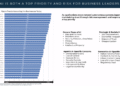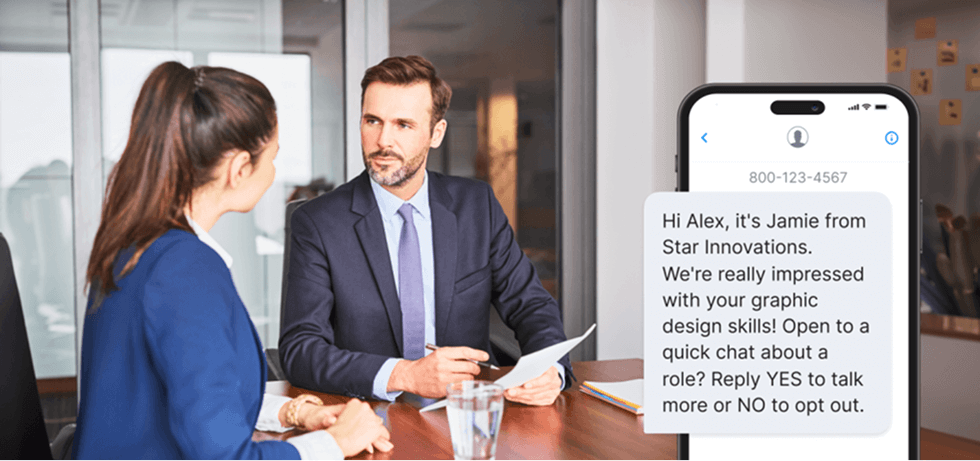
A good recruiting message example means starting the hiring process on the right foot. While potential candidates are flooded with emails, DMs, and app notifications, you can cut through the noise with a well-crafted SMS.
Recruitment messages samples streamline the hiring process, allowing you to reach out to more candidates and save time by reusing your best templates in future campaigns. More importantly, text messaging delivers results that other channels often can’t match: faster responses, higher engagement, and a more personal candidate experience.
In this article, we will explore why SMS recruiting works and provide you with a recruitment message template to fit every part of the candidate journey. Let’s get into it.
Why text recruiting works
Text messaging allows recruiters to communicate with candidates after an interview and keep them informed about their application status. But its benefits extend far beyond simple updates.
SMS helps streamline the entire hiring process, from first contact to final offer. According to a study conducted by Aptitude Research, companies using text recruiting are:
- 4x more likely to see candidates respond within the first two minutes.
- 2x more likely to fill positions within the first two weeks.
- Experiencing a 48% improvement in candidate experience.
These numbers show that SMS recruitment isn’t just convenient, but it also directly improves candidate engagement and hiring outcomes. That said, with great reach comes great responsibility. In the next section, we’ll walk you through legal compliance.
SMS recruitment legal compliance
When used correctly, SMS is one of the most efficient tools for reaching candidates. But to protect your business and your candidates, it’s crucial to follow legal guidelines and ethical standards.
Remember, your strategy is often the foundation of a candidate’s first impression of your company, so it pays to get it right from the start. Before you hit send, make sure your recruitment texts are fully compliant with text messaging regulations and:
- Obtain opt-in consent: Always get clear permission before texting candidates. This can be through an online form with a checkbox or by asking them to reply with a keyword like “YES” or “AGREE.”
- Disclose the text’s purpose: Let candidates know why you’re texting them, whether it’s job alerts, interview updates, or onboarding steps.
- Provide opt-out instructions: Every SMS should include a clear way for recipients to stop receiving messages, such as “Reply STOP to unsubscribe.”
- Identify your company: Always include your company name or sender ID so candidates know who’s contacting them.
Legal compliance is just the first step. To build trust and boost engagement, you should follow these best practices as well:
- Personalize messages: Address candidates by name or refer to their recent interaction (e.g., application, interview, or job fair).
- Respect candidates’ time: Use clear, concise language that gets to the point without adding stress or confusion.
- Time your messages wisely: The best time to send recruitment texts is typically between 8 a.m. and 12 p.m., when candidates are most likely to engage.
These guidelines will help you become trustworthy and respect regulations while creating a positive and professional candidate experience.
Recruitment messages samples
These recruitment messages samples are a good starting point for your text message candidate search. Personalize each one to fit your brand voice and test multiple variants. Once you find a winning template, add it to your text recruiting workflow and start reeling in candidates
Text messages for a job opportunity
Looking to fill an open position? The job opportunity text is a recruiting message example that will help you connect with candidates quickly and professionally.
1. ‘We are hiring’ message sample
We’re hiring! [Job Title] is needed at [Company Name]. This is a great opportunity, so apply today. Reply YES for more info. (Text STOP to opt out)
2. Job vacancy message sample
Hi [Candidate Name]. [Company Name] opened a new branch in [Location], and we’re looking for a [Job] specialist. Reply to this message to learn more about this opportunity.
3. Job alert text message sample
New job alert: A [Job Title] role is now open at [Company Name]. Are you interested? Reply YES to receive more info. (Text STOP to opt out)
4. Urgent hiring message sample
Urgent hire: [Job Title] at [Company Name] needed. Immediate start, competitive salary & benefits. Text HIRE ME to apply. (Text STOP to opt out)
Job application status updates
Keep candidates informed at every stage of the hiring process with a job application status recruitment message template. From confirmations to rejections, the samples below will help you communicate professionally and empathetically.
5. Job application submission confirmed
Thanks for applying for the [Job Title] role at [Company Name]! We’ve received your application and will contact you soon. (Text STOP to opt out)
6. Job application submission not successful
Thank you for applying for the [Job Title] role at [Company Name]. We’ve chosen another candidate, but wish you the best in your job search.
Interview process text messages
Streamline your interview scheduling and follow-up with the right recruitment message template. Whether you’re confirming a time, sharing video call details, or sending quick text-based interviews, these messages will help you stay organized.
7. Screening questions
Hi [Candidate Name], for your [Position] application, please reply: 1) Why are you interested in this role? 2) Describe a challenge you’ve overcome at work.
8. Interview invite
Hi [Candidate Name]. Our interview this afternoon will take place at this location: [Link]. Don’t hesitate to contact me if you need any help. We are looking forward to meeting you!
9. Interview reschedule
Hi [Candidate Name]. Due to [Issue], we have to reschedule tomorrow’s interview. Are you available on [Date] instead? Let me know if that time works for you.
10. Interview reminder
Hi [Candidate Name], this is a reminder about your interview for [Position] on [Date] at [Time]. Please reply with ‘YES’ to confirm. Good luck!
11. Interview location directions
Your interview is at [Address]. Here’s a map link for your convenience: [Link]. Please arrive 15 minutes early. Call us at [Phone] if you need directions.
12. Video call interview instructions
Your interview for the [Job Title] role is set! Join via Zoom on [Date] at [Time]. Link: [Link]. Reply YES to confirm.
13. Assessment reminder
Reminder: Your assessment for [Position] is due by [Date]. Access it here: [Link]. Good luck, and reach out if you have any questions!
14. Candidate engagement
Hi [Candidate Name], we noticed you haven’t completed your application for [Position]. Can we help? Reply STOP to unsubscribe from these reminders.
15. Reference check
Hi [Reference Name], I’m with [Company Name], considering [Candidate Name] for a position. May I ask a few quick questions about their work with you?
16. Interview follow-up with the candidate
Hi [Candidate Name], thank you for interviewing with us. We will contact you by [Date] to discuss the next steps. Have a great day!
17. Candidate rejection message
Thank you for interviewing for the [Job Title] role at [Company Name]. We’ve selected another candidate, but appreciate your time. (Text STOP to opt out)
Final steps after the candidate is hired
Once a candidate accepts your offer, clear communication is key. Choose a recruitment message template from the ones below to help you guide new hires through final steps like paperwork, onboarding, and welcome messages.
18. ‘You are hired’ message sample
Congrats! You’ve been selected for the [Job Title] role at [Company Name]. We’re excited to have you onboard. Details coming soon!
19. Document request
[Candidate Name], please submit [Document Name] for your [Position] application to [Email] by [Date]. Thanks!
20. Reminder to fill out paperwork
Just a reminder to complete your onboarding forms for the [Job Title] role at [Company Name]. Need help? Reply HELP anytime.
21. Onboarding information
Welcome to the team, [Candidate Name]! Please check your email for onboarding instructions and the schedule for the first week. Glad to have you aboard!
22. Hiring process feedback request
Thank you for interviewing with us, [Candidate Name]. We value your opinion. Please reply with what you liked and what we could improve on. Thank you!
Nurturing recruitment opportunities
Not every candidate is ready today, but they might be tomorrow. Using the proper recruiting message example will help you stay connected with past applicants and re-engage promising leads.
23. Recruitment event invitation
Hi [Candidate Name]. [Company Name] is hosting a job fair on [Date] at [Location]. We’d love to see you there. (Text STOP to opt out)
24. Contacting passive candidates
Hi [First Name]! This is [Recruiter] from [Company]. We think you’d be a great fit for [Job Title] with us. Can we get in touch? (Text STOP to opt out)
25. Retarget past applicants
Hi [First Name], a new [Job Title] role just opened at [Company Name]. I thought you might be interested. Reply YES to apply. (Text STOP to opt out)
26. Referral requests
Do you know someone perfect for a role in [Position]? Refer them to us, and you’ll receive [Incentive] if hired. Reply with their contact info.
How to create a text-to-apply campaign with Textmagic
A text-to-apply campaign involves using text recruiting software to gauge and record candidate interest in a job by sending a simple SMS keyword. From that first text, you can guide them through qualification, scheduling, and follow-up, all within the Textmagic app.
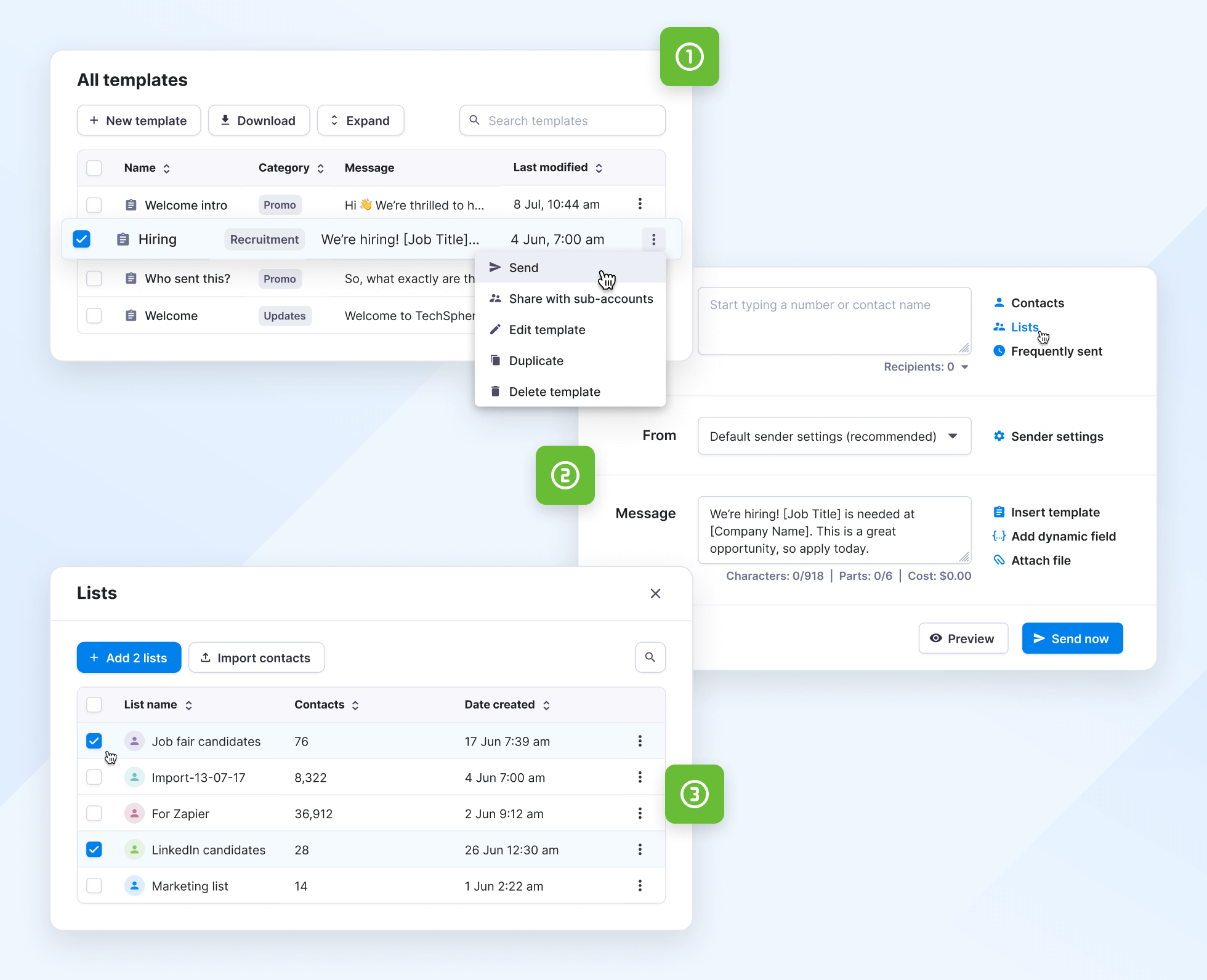
Here’s how you can set up a structured, automated campaign using Textmagic’s built-in features and integrations.
Step 1: Set up a dedicated keyword and number
In the Automation rules section of your Textmagic account, you can add custom keywords for your text message recruitment campaigns that potential candidates can text to apply for a job. Use short and descriptive words such as YES, NO, HIREME, APPLY, or whatever else fits the theme of the message.
Based on the chosen keyword, create a rule and assign it to a dedicated virtual phone number. To maximize your reach, promote the keyword and number on dedicated forums and job boards or on LinkedIn.
Step 2: Segment candidates into dedicated lists
With Textmagic’s Contacts feature, you can segment potential candidates into lists based on information collected from the SMS recruiting campaign, such as role, location, or application status. You can also add tags to each contact to enhance message personalization for future outreach.
Step 3: Use templates to deliver specific messages
In the Templates section of the Textmagic app, you can add a recruitment message template to use during various stages of the hiring process. It’s a fast way to deliver job-specific application links or instructions, and you can find 25+ examples to include in your repertoire in this article.
Step 4: Schedule interviews and automate reminders
Once candidates complete the application, it’s time to follow up with available interview slots. Use Textmagic’s Schedule message feature to send appointment confirmations and reminder messages.
To further automate, you can also integrate Textmagic with Google Calendar via Zapier. This will allow you to:
- Auto-create events upon confirmation
- Sync updates between your calendar and Textmagic
- Reduce manual entry for your hiring team
Step 5: Collect and send out feedback
Once candidates have completed their application or interview, gathering feedback helps improve your hiring experience.
With Textmagic, you can automate this step using SMS Surveys. Optionally, you can integrate survey results with external tools like Google Sheets or your CRM via Zapier for broader reporting and analysis.
However, you should also send it back. Surprisingly, only 41% of interviewees have ever received feedback after an interview. Breaking this pattern will increase your company’s reputation on the job market and encourage future candidates to text to apply.
Step 6: Monitor, optimize, and scale
Track message volumes, delivery, and reply rates using Textmagic’s Reports dashboard. Refine your workflows accordingly and scale by duplicating high-performing campaigns for new roles or locations.
The benefits of text message recruitment
Texting streamlines administrative tasks and effectively addresses common recruitment challenges such as reaching passive candidates, improving candidate experience, increasing response rates, and addressing no-shows and cancellations.
Here are fifteen key benefits that illustrate how using recruitment messages samples can transform the recruitment landscape, making it more agile, candidate-friendly, and successful:
- Speeds up hiring. Texting allows recruiters to send and receive responses from candidates almost instantaneously, shortening the overall hiring cycle.
- Boosts engagement. SMS enables a more interactive dialogue with candidates, leading to higher engagement levels compared to email or phone calls.
- Cuts no-shows. Quick reminder texts significantly decrease the chances of candidates missing interviews.
- Eases scheduling. Texting allows candidates to confirm or request to reschedule appointments swiftly.
- Improves candidate experience. A seamless communication flow via text messages makes the recruitment process more transparent and less stressful for candidates.
- Expand candidate reach. Texting can reach candidates who are often on the go or do not have regular email access, widening the talent pool.
- Collects feedback quickly. Recruiters can immediately obtain post-interview feedback through text, allowing them to adjust strategies quickly or clarify concerns.
- Screens efficiently. Pre-screening questions sent via SMS can filter candidates more effectively before moving to more time-intensive interview stages.
- Offers communication flexibility. Text messaging allows candidates to respond conveniently, providing a flexible alternative to real-time phone calls.
- Simplifies referrals. Employees can easily share job openings with potential candidates via text, simplifying and speeding up the referral process.
- Ensures prompt updates. Candidates receive instant notifications about their application status, keeping them updated and engaged throughout recruitment.
- Reduces admin work. Automated text messaging systems can handle routine communications, freeing recruiters to focus on more strategic tasks.
- Keeps candidates informed. SMS ensures candidates are well-informed about the necessary steps, documentation, and preparations for interviews or assessments.
- Manages applicants effectively. Text messaging platforms allow recruiters to manage and track conversations with multiple candidates efficiently, all in one place.
- Provides quick query responses. Candidates can get swift answers to their questions, enhancing the overall perception of the company and increasing the likelihood of accepting job offers.
Try out text recruiting yourself
Using the recruitment messages samples provided in this article will make the recruiting process more efficient and save you time. Feel free to use them as they are or modify them to fit your own campaign.
Recruit smarter with Textmagic.
Set up a text-to-apply SMS campaign and connect with fresh candidates.
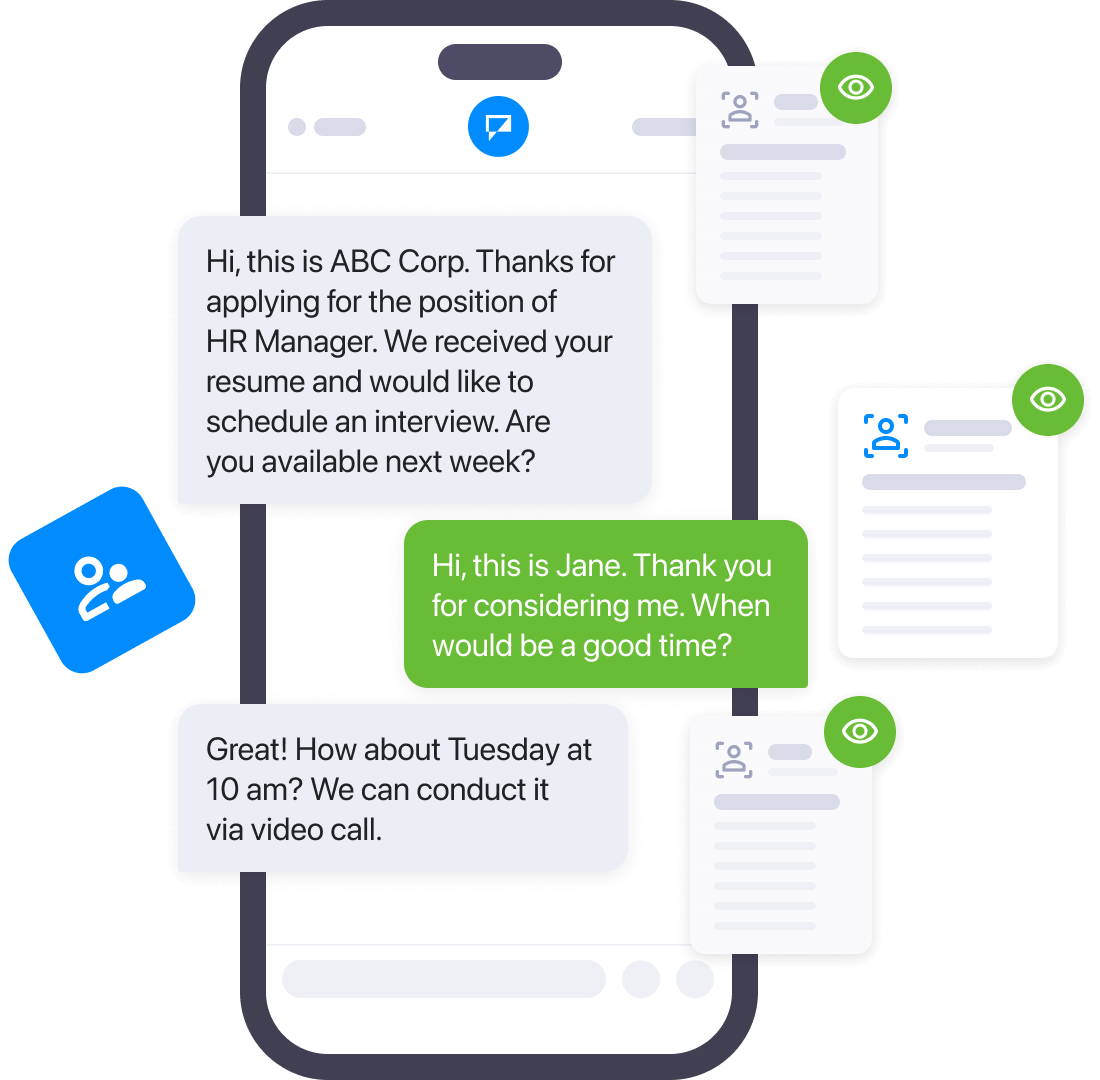
You can also save these templates directly in your Textmagic account to reuse and repurpose them across future campaigns, making consistent and professional candidate communication even easier.
Frequently Asked Questions (FAQs)
Texting isn’t a replacement for other recruitment channels; it’s a powerful complement. SMS has high open rates and fast response times, making it ideal for time-sensitive messages like interview reminders or job alerts. It also feels more personal and immediate than email.
Be clear, professional, and transparent. Use your company name in every message, and reference a specific application or event. Always provide an opt-out option and avoid generic language or suspicious links.
Not without permission. You must have explicit opt-in consent before texting candidates. This can be obtained via a signup form, an application checkbox, or asking them to reply with a keyword like “YES.”
Unsolicited recruitment texts are not only poor practice, but they also violate SMS compliance laws.
Use a mix of outreach strategies: promote a text-to-apply number on your website, in stores, or at events. You can also collect new opt-ins through career fairs, email lists, or social media ads encouraging people to subscribe to job alerts via text.