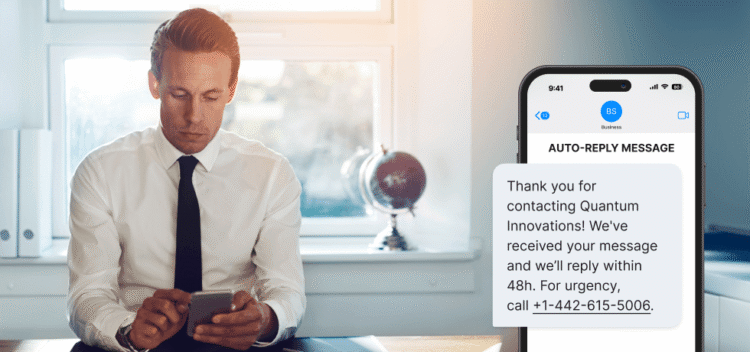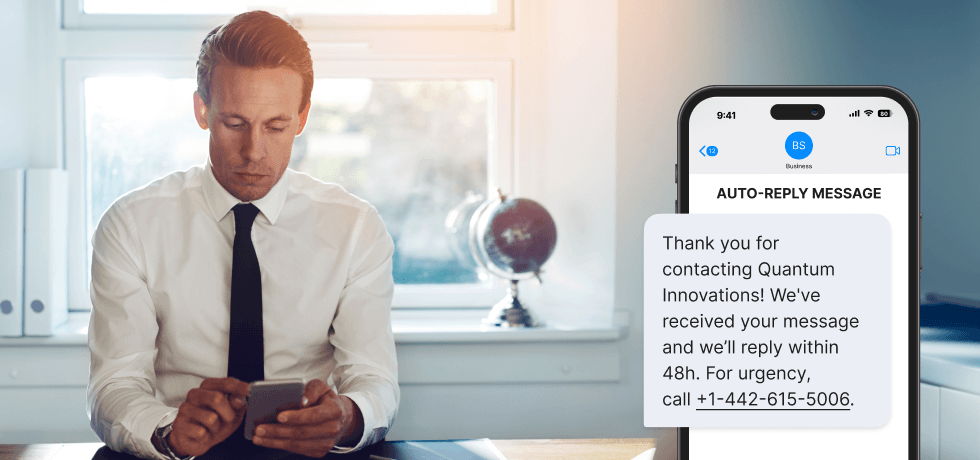
An automated text response is a system that sends pre-written text replies to incoming SMS messages. It’s a valuable tool for businesses looking to streamline communication, improve customer engagement, and provide instant responses without needing manual input.
Whether you’re confirming appointments, answering FAQs, or following up on leads, an SMS auto reply helps you stay available, efficient, and responsive. In this article, we’ll dive into how they work and provide you with helpful templates to get you started.
How SMS auto replies work
An automated text response is based on predefined rules or triggers. Here’s a breakdown of how it works from start to finish:
1. Trigger-based automation
The SMS auto reply is triggered by specific conditions, such as:
- A customer texting a keyword (e.g., “INFO” or “SALE”)
- A message being received during non-business hours
- A form submission or event registration
2. Predefined replies
The system automatically sends a text message auto reply you’ve set up in advance. These responses can include:
- Business hours
- Links to support articles
- Order confirmations
- Appointment reminders
3. Conditional logic (advanced)
Some systems allow for branching logic, such as “If the message contains X, reply with Y”, which enables more tailored responses.
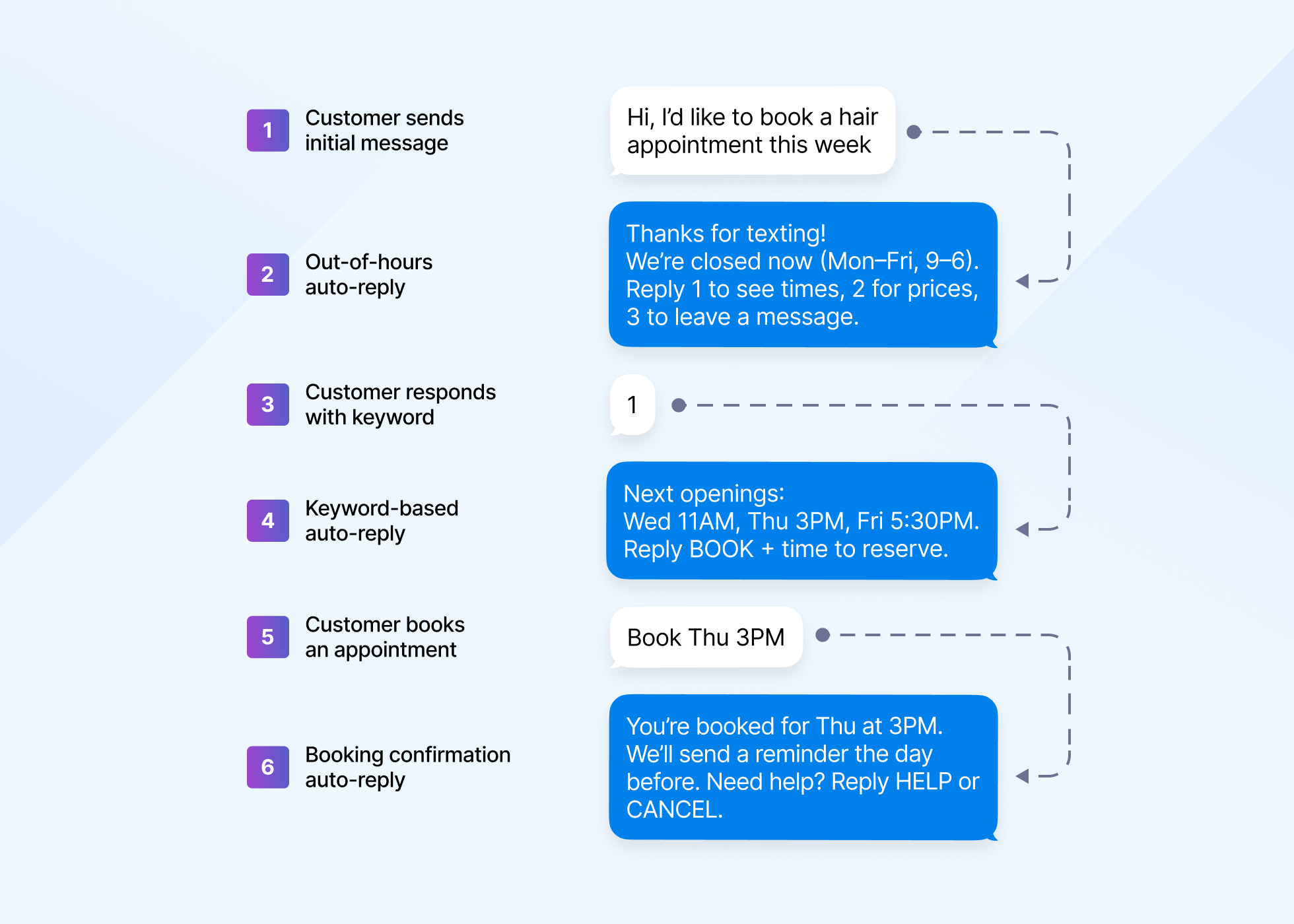
Benefits for businesses
Auto reply text messages offer powerful advantages for businesses that maintain consistent, round-the-clock customer communication without straining internal resources. Here’s how they help and the pain points they solve:
- 24/7 availability: Instantly responds to customers with an automated text response, even after hours, during holidays, or while your team is offline.
- Faster response times: Keeps customers engaged with a swift automatic text reply instead of leaving them waiting or wondering.
- Constant & professional communication: Delivers clear, uniform replies every time, eliminating communication breakdown and delays.
- Saves team time & resources: Handles repetitive inquiries like business hours or FAQs with an auto reply text message, lightening the load on your team.
- Scales with your business: Grows effortlessly with your audience globally, allowing you to handle more messages with a reliable auto response text system.
Examples of use cases
These are the most effective situations for deploying automated text message response tools, mainly to ensure smooth communication when your team is unavailable:
- Outside business hours: Automatically inform customers when you’ll be back or where to find help.
- Weekends, holidays, or staff vacations: Maintain a helpful presence with messages explaining your current availability and next steps.
- Lead capture & nurturing: Instantly respond with an auto reply text when someone texts a keyword or fills out a form.
- Appointment confirmations or reminders: Automatically send details or follow-ups to reduce no-shows and keep scheduling on track.
- Customer support overflow: Use an automatic SMS reply to triage requests, acknowledge receipt, and route users to FAQs or alternate contact methods.
Auto text reply examples
The simple options available through text marketing automation enable a range of potential uses, especially when combined with other forms of automated texting.
1. Vacation out of office message
I’m currently on vacation and will return on [Date]. I’ll reply as soon as I’m back. Thanks for your patience!
An automated text response is a simple way to keep customers informed during personal time off. Use them to reassure contacts that their message was received and when to expect a response. This helps avoid frustration and prevents them from reaching out multiple times.
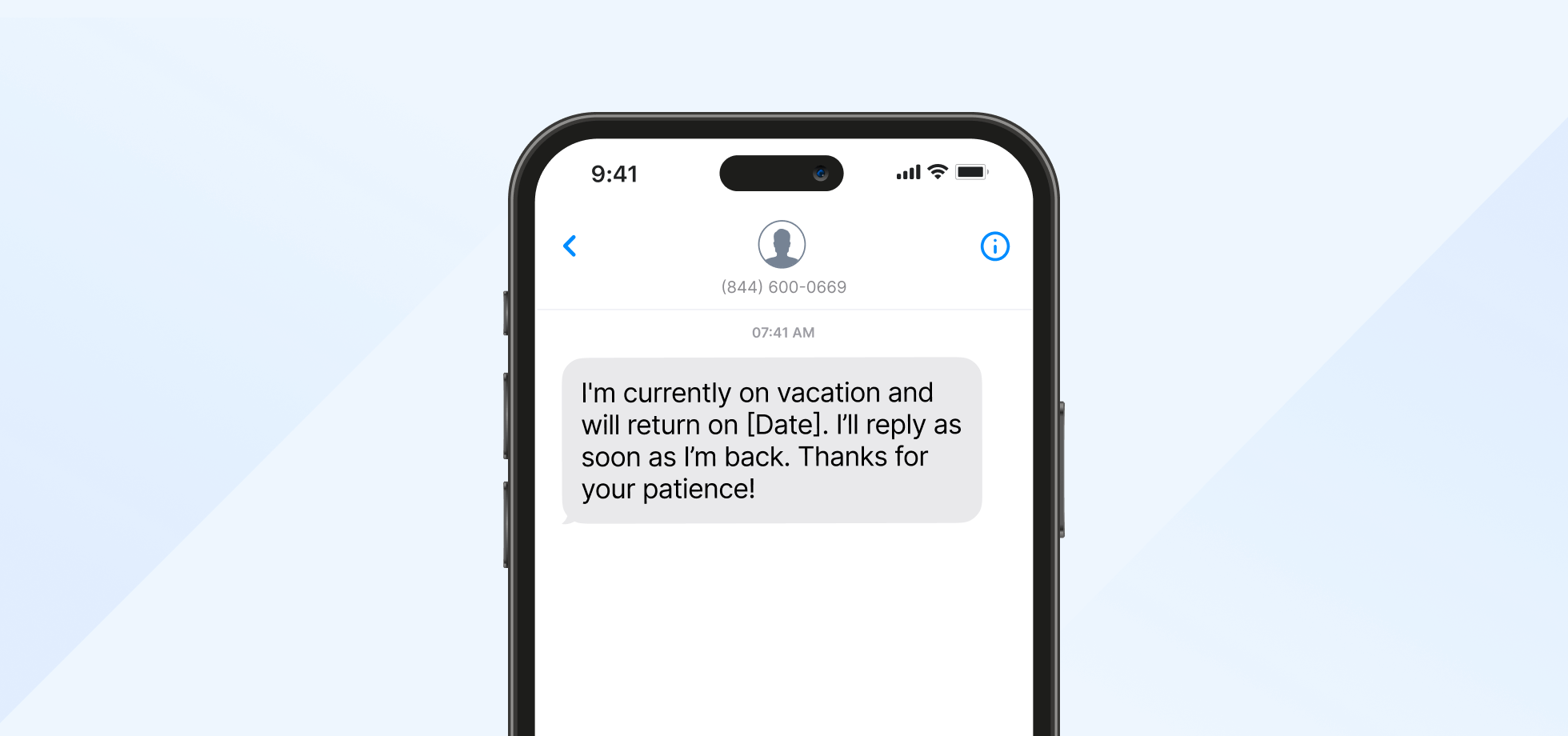
2. Holiday out of office message
We’re closed for the holidays and will reopen on [Date]. We’ll get back to you after that. Happy holidays!
A holiday-specific message helps manage expectations during seasonal closures and adds a warm, professional tone. Letting customers know when your business will be back online shows courtesy and reliability. It also avoids confusion or disappointment while reducing support backlog when your team returns.
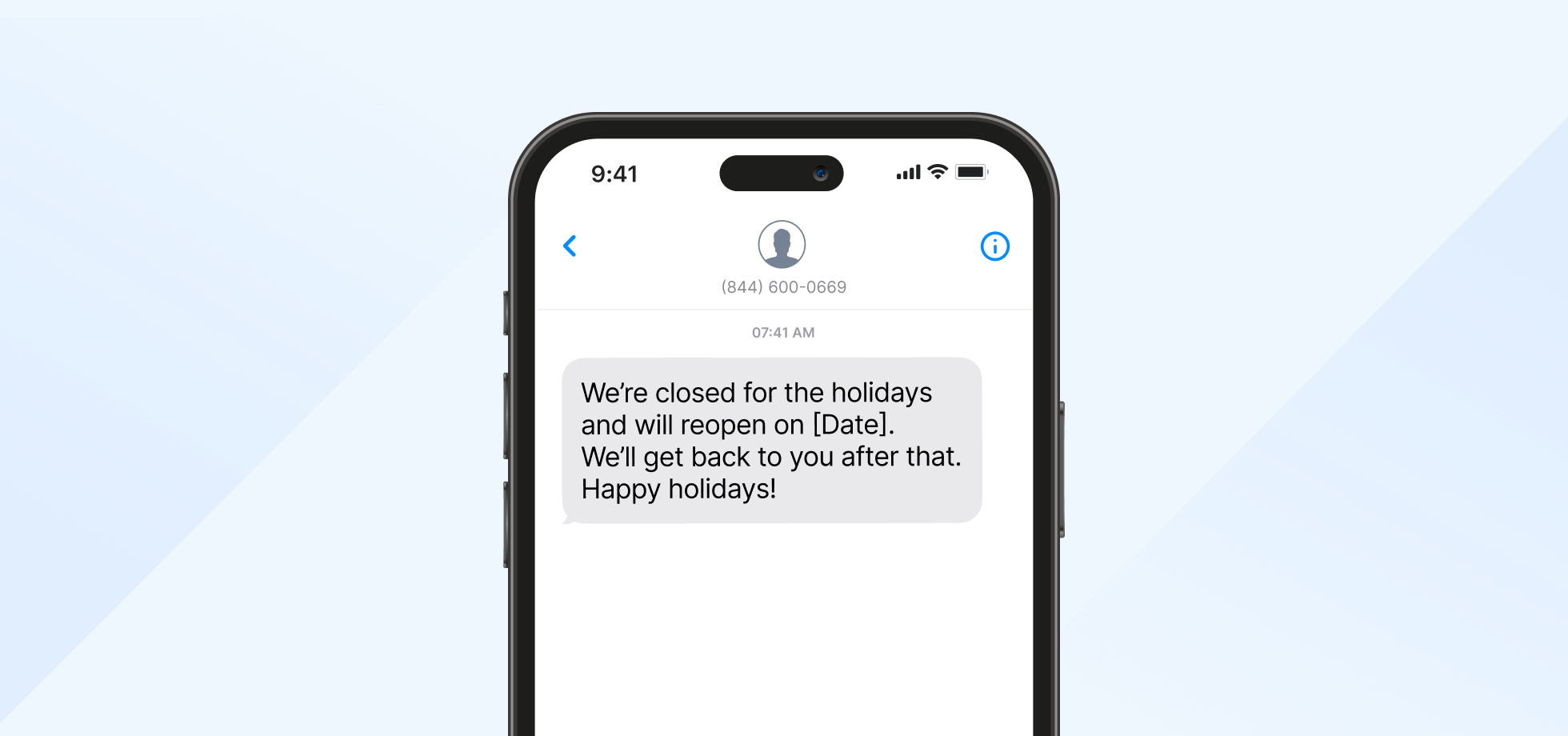
3. Weekend out of office message
Thanks for your message! We’re out of office until Monday and will respond as soon as possible next week.
Using a weekend automated text response keeps your communication professional and dependable even during downtime. It lets customers know you’ve received their message and that a reply will follow shortly. This helps prevent repeat inquiries and gives peace of mind to customers waiting for a response.
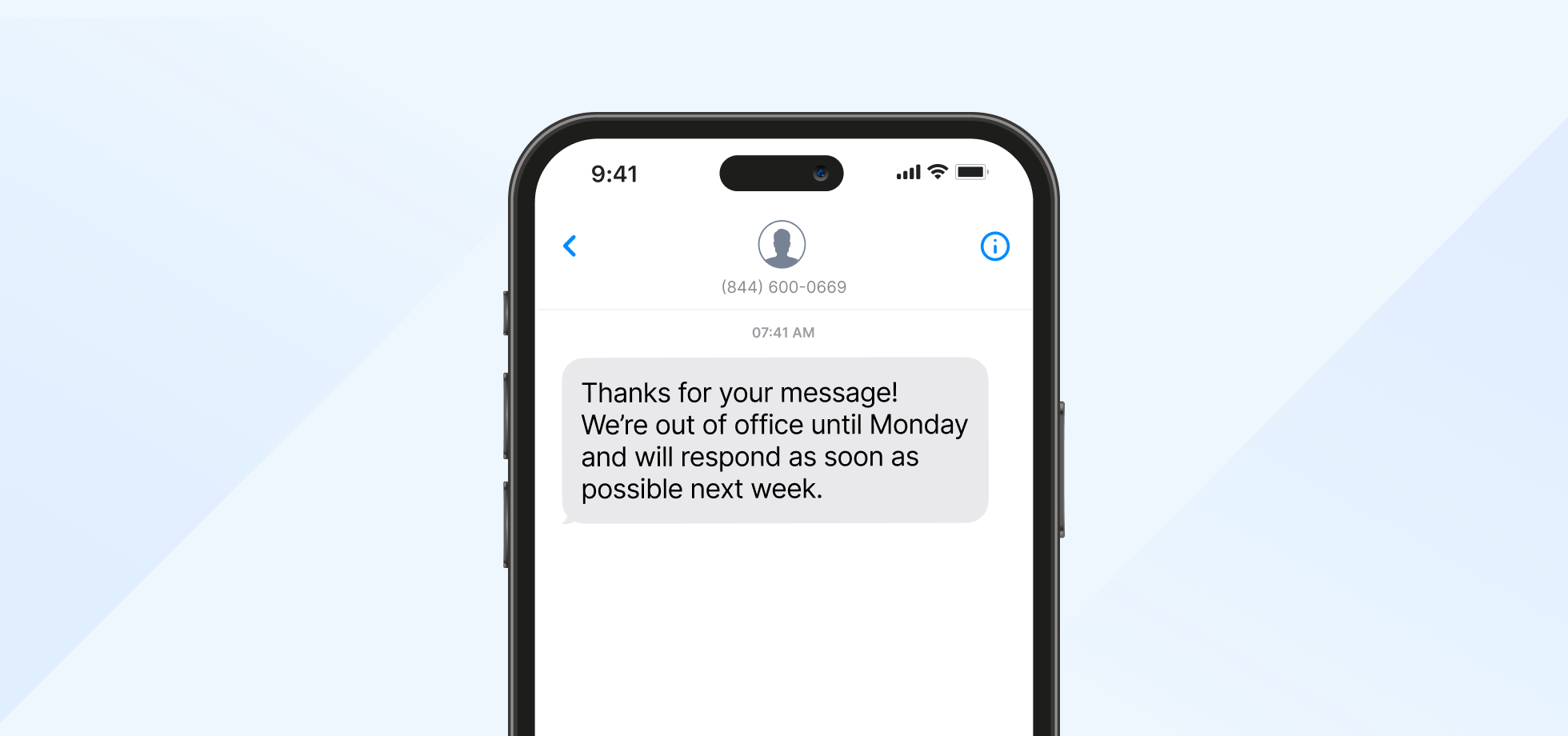
4. Out of hours message
Hey there, you’ve reached [Company Name] customer service dept. Our team has already headed home, but we’ll reply by EOD tomorrow.
You can also provide offline support by suggesting keywords for common issues. These could lead to troubleshooting questions or further information and keyword options. Alternatively, they could add the customer to your support mailing list so that they can regularly receive helpful information and materials.
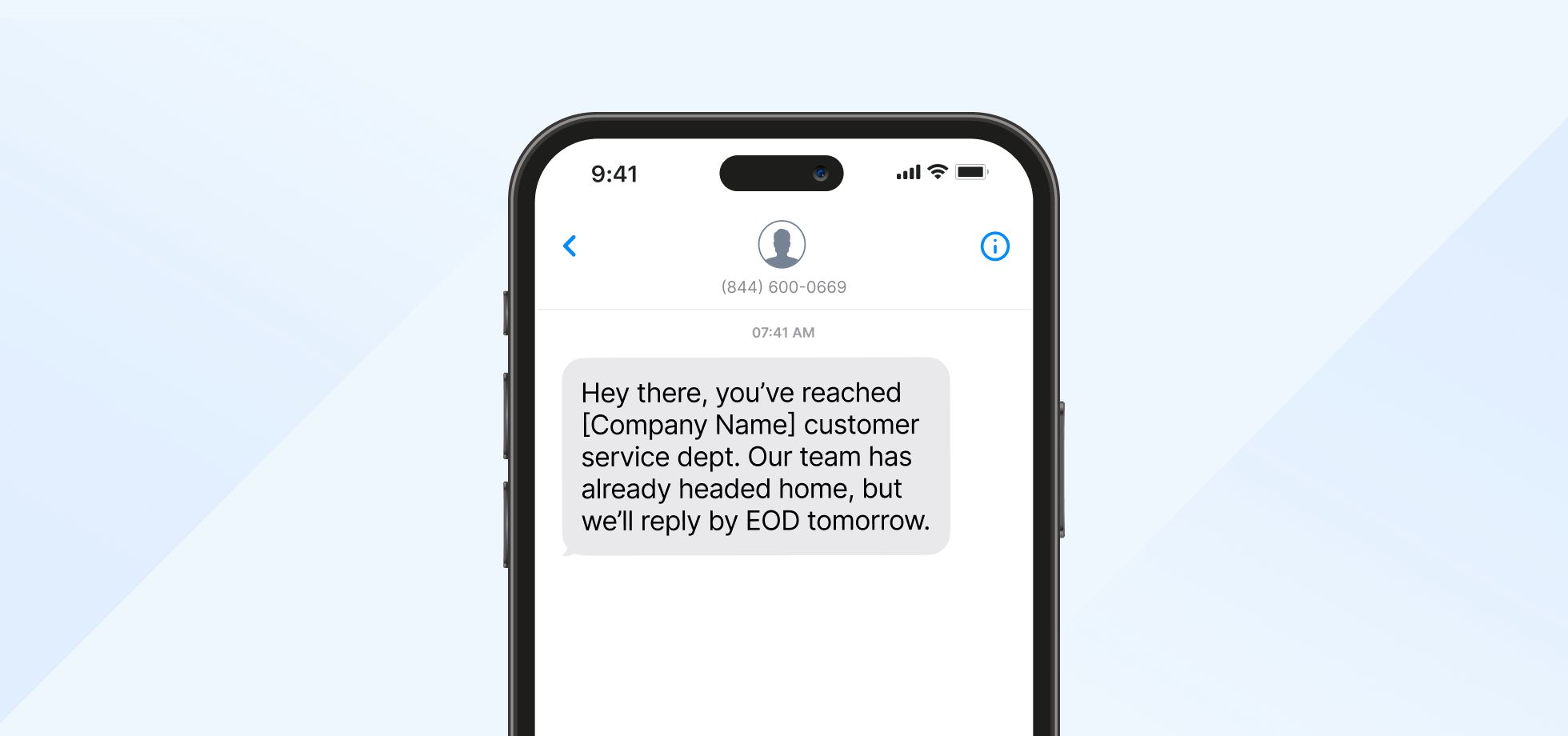
5. Opt-in confirmation
You’re all set! Thanks for subscribing. We’ll keep you updated with news, offers, and more. Reply STOP anytime to opt out.
Confirmation texts reinforce trust by letting customers know their subscription was successful. It sets a professional tone while fulfilling legal requirements in many regions by including an opt-out option. It’s a small but essential part of every SMS marketing workflow.
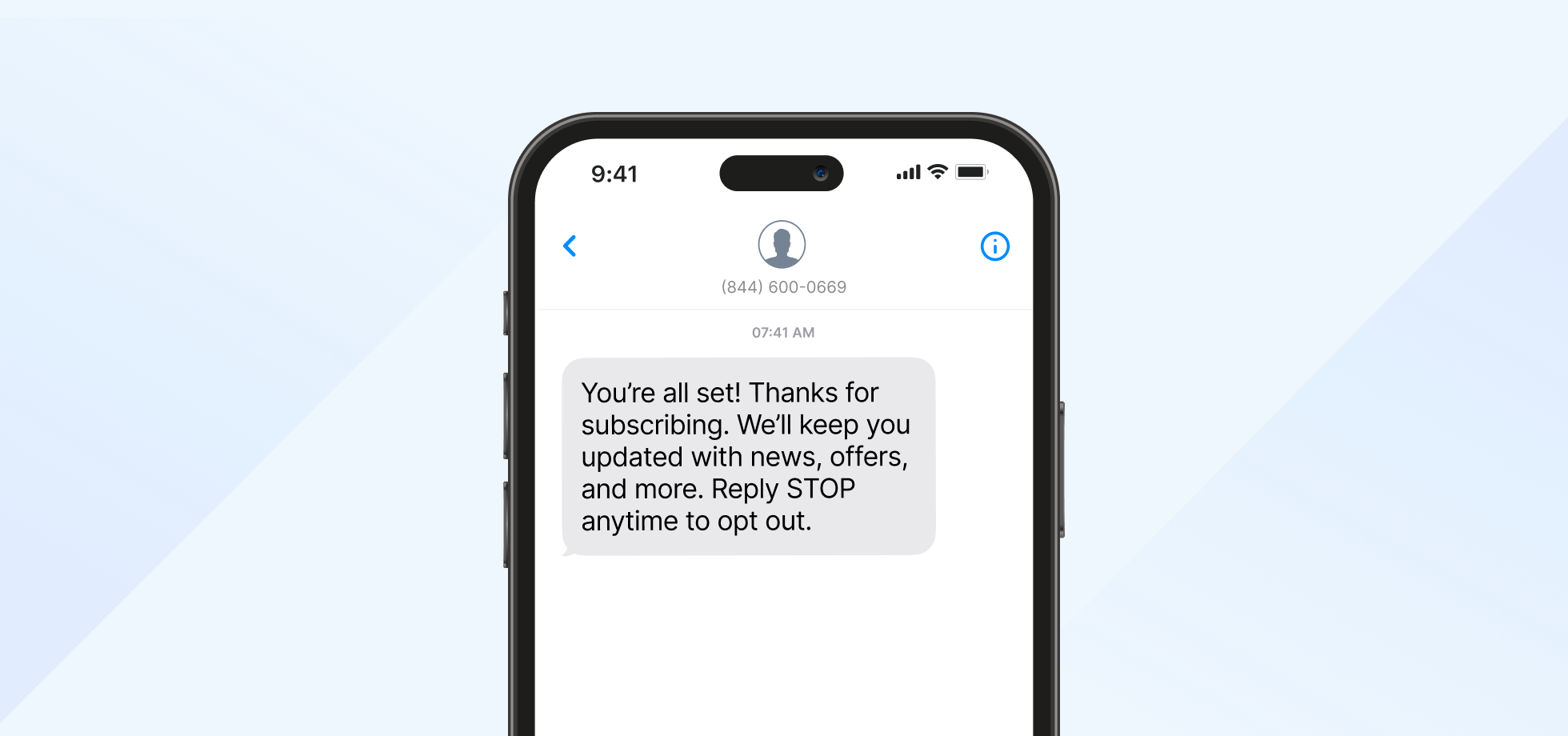
6. Scheduled text message
Quick reminder: Your next payment is due on [Date]. Let us know if you need help with billing.
Scheduled text messages aren’t just for appointments; they’re ideal for proactive billing reminders, upcoming deadlines, or time-sensitive updates. They keep customers informed and on track, reducing missed payments or forgotten tasks. This approach saves time for your support team while enhancing customer satisfaction.
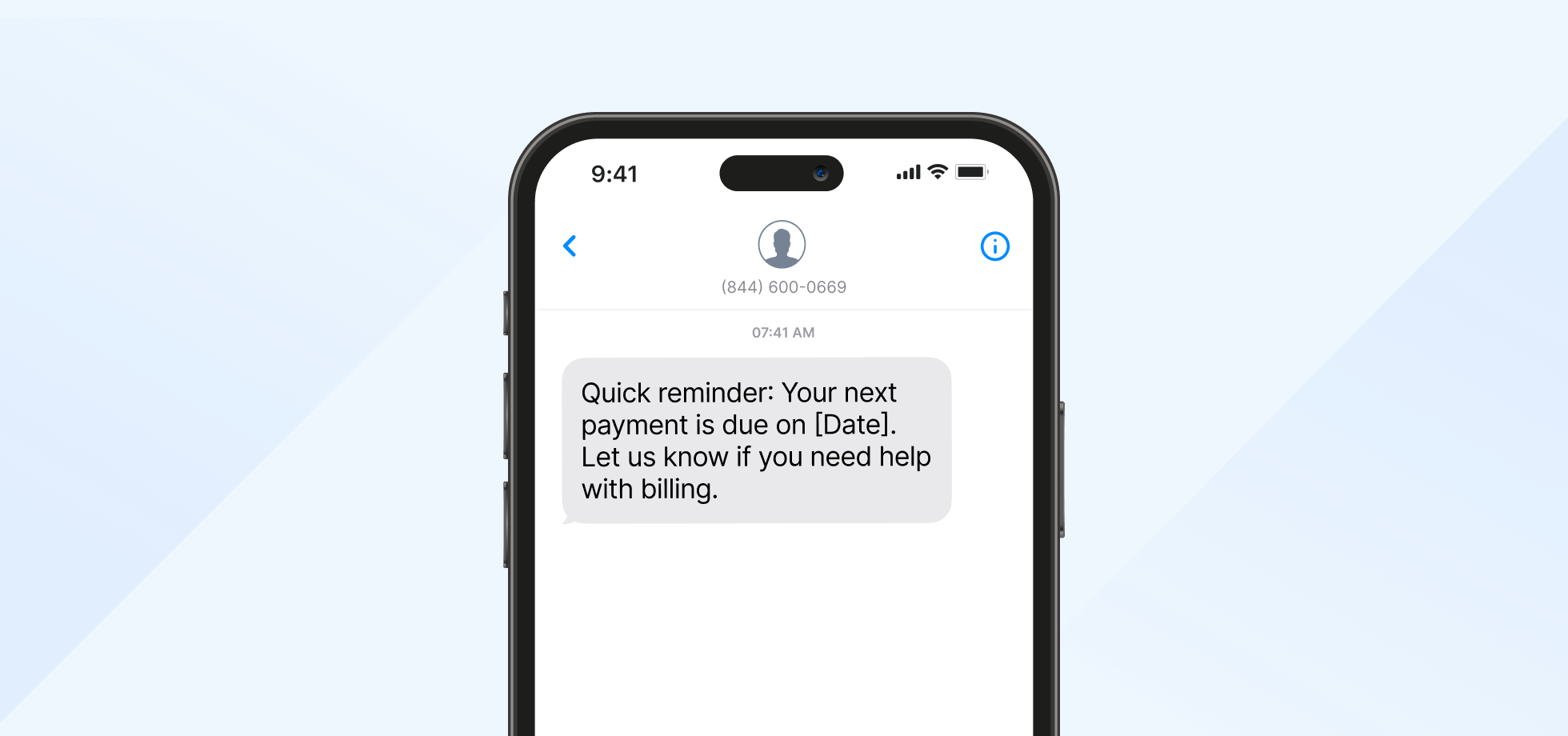
7. Subscription confirmation
Thank you for joining our newsletter. You will now start receiving our updates. Reply STOP to unsubscribe.
Enable users to join your SMS subscribers by texting a keyword such as JOIN, prompting a welcome text, and adding them to your newsletter mailing list. In the same way, a keyword like STOP can take a contact off your mailing lists when they want to opt out. In most countries, you must provide an opt-out keyword when using automated text response marketing.
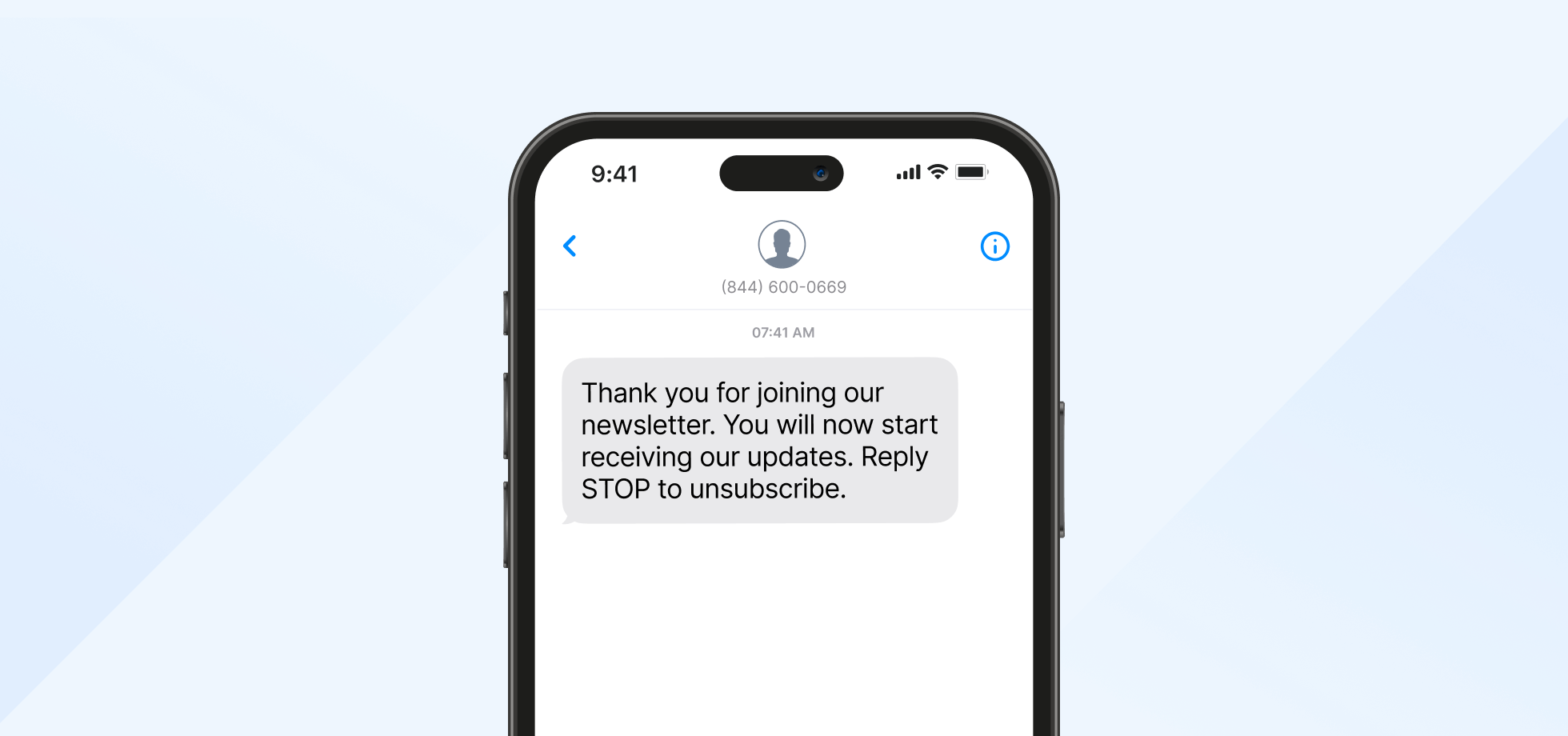
8. Lead follow-up
Hi [Name], thanks for your interest! Let me know when’s a good time to connect or if you have any questions.
An auto-reply text message is a great way to follow up instantly with potential customers. It acknowledges the lead’s interest, opens the door to deeper engagement, and keeps the conversation going even before your team has a chance to respond manually. This quick touchpoint can make all the difference in keeping leads warm.
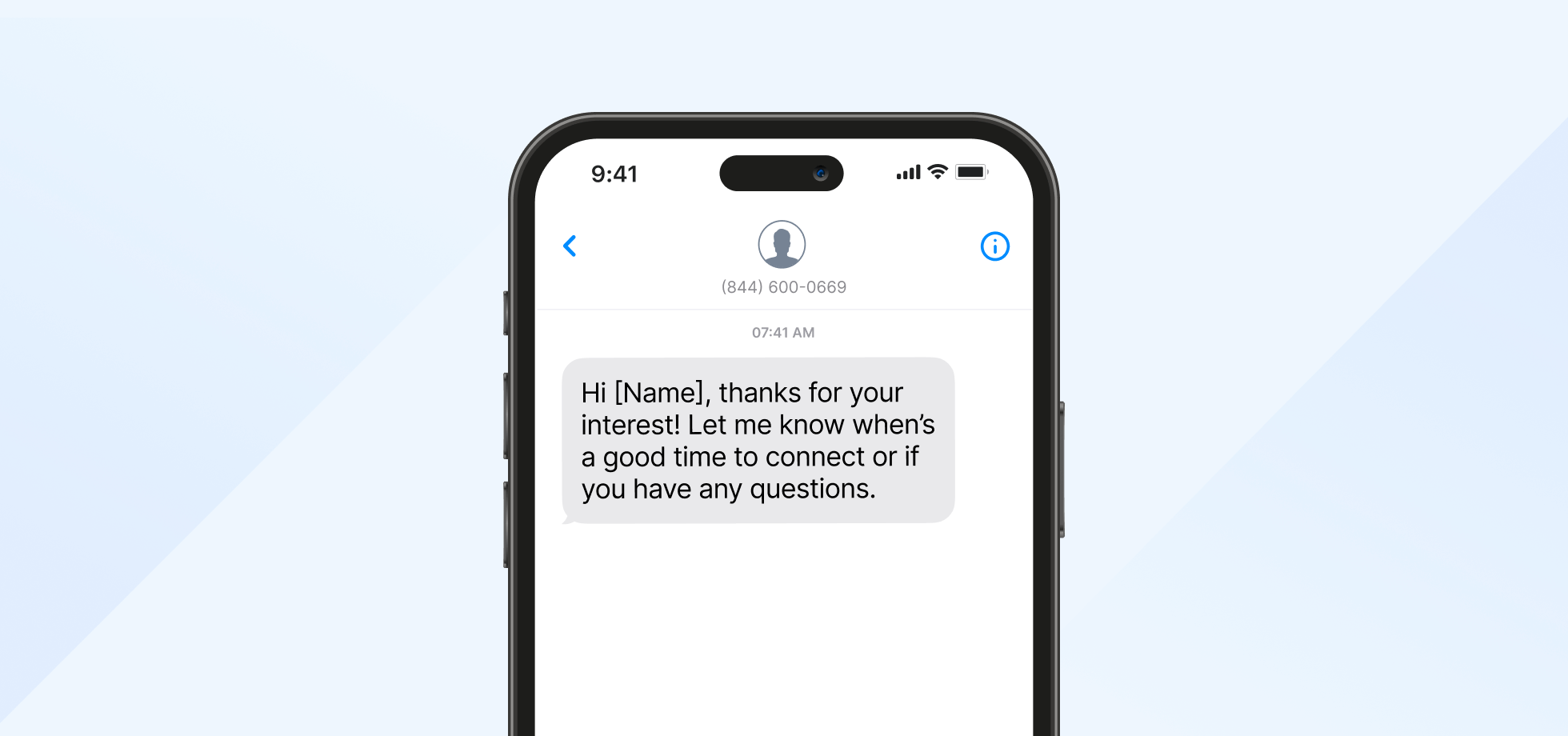
9. Order status update
Your package [Delivery Number] is on its way. It will reach you by the end of [Date]. Please contact us at [Phone Number] for further details.
Enable customers to request updates via text so that they can check the progress of their delivery or getting the latest update on service outages. Using automated text responses for these queries guarantees customers a near-instant response at any time and reduces the load on your live support teams.
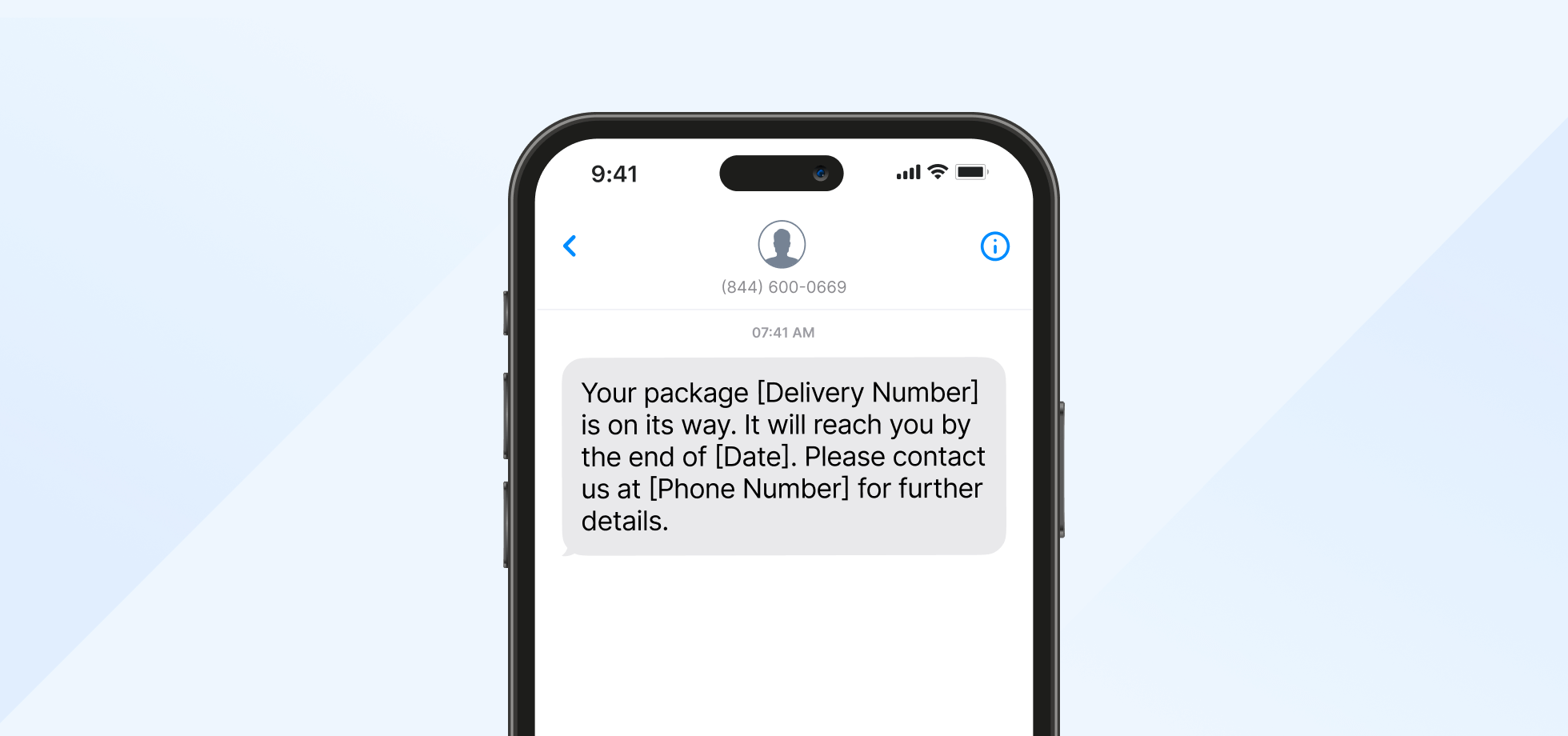
10. Event reminder
[Event Name] is just around the corner on [Date] at [Location]. Need more info? Reply here anytime.
Scheduled reminders help boost event attendance by keeping participants informed and engaged. Whether you’re hosting a webinar, in-person meetup, or product demo, a quick text ensures your audience knows when and where to show up. It also offers an easy way to reach out if they have last-minute questions.
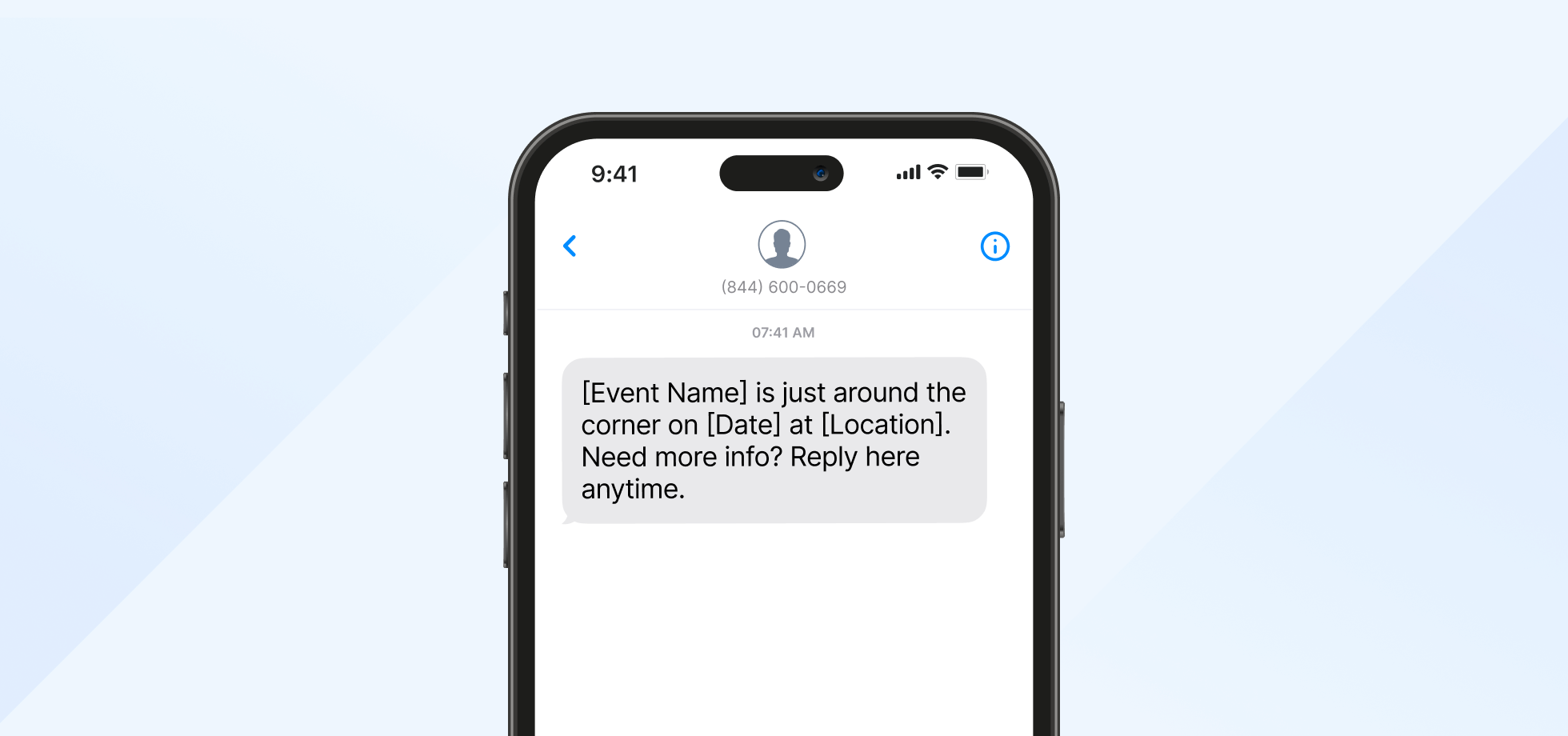
11. Appointment reminder
Hey there, [Name]! Your next appointment has been scheduled for [Date] at [Time]. Looking forward to your visit to [Salon Name].
Sending a short text message is a highly efficient way to remind people of appointments. This benefits both the business, which will experience fewer no-shows, and the customer, who will feel valued and welcomed.
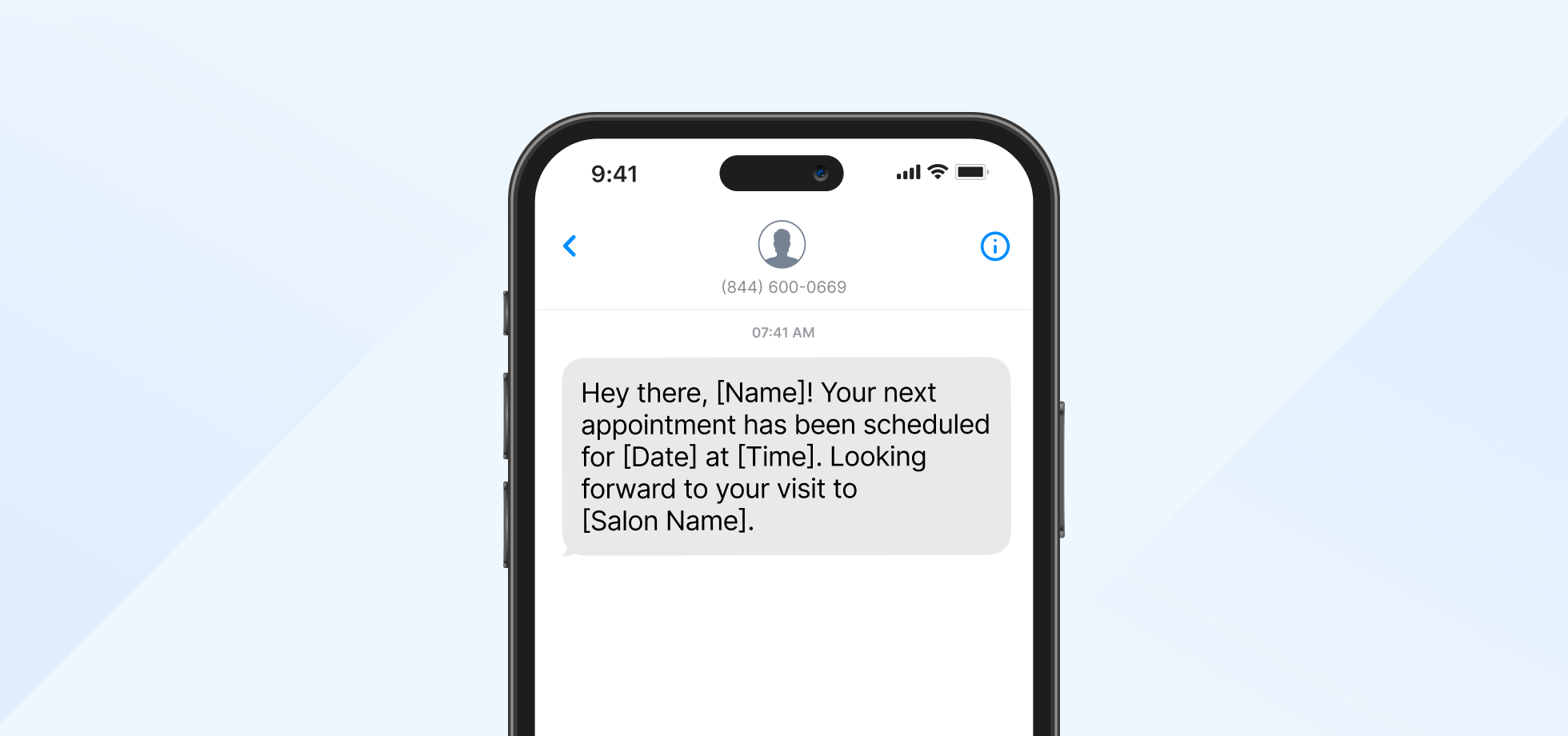
12. Thank you message
Thanks for choosing us! We appreciate your support and look forward to serving you again soon.
Thank-you texts build goodwill, show appreciation, and can subtly reinforce the customer’s decision to choose your product or service. They help create a more human brand connection and can encourage repeat purchases or positive reviews, all while keeping the conversation open for future engagement.
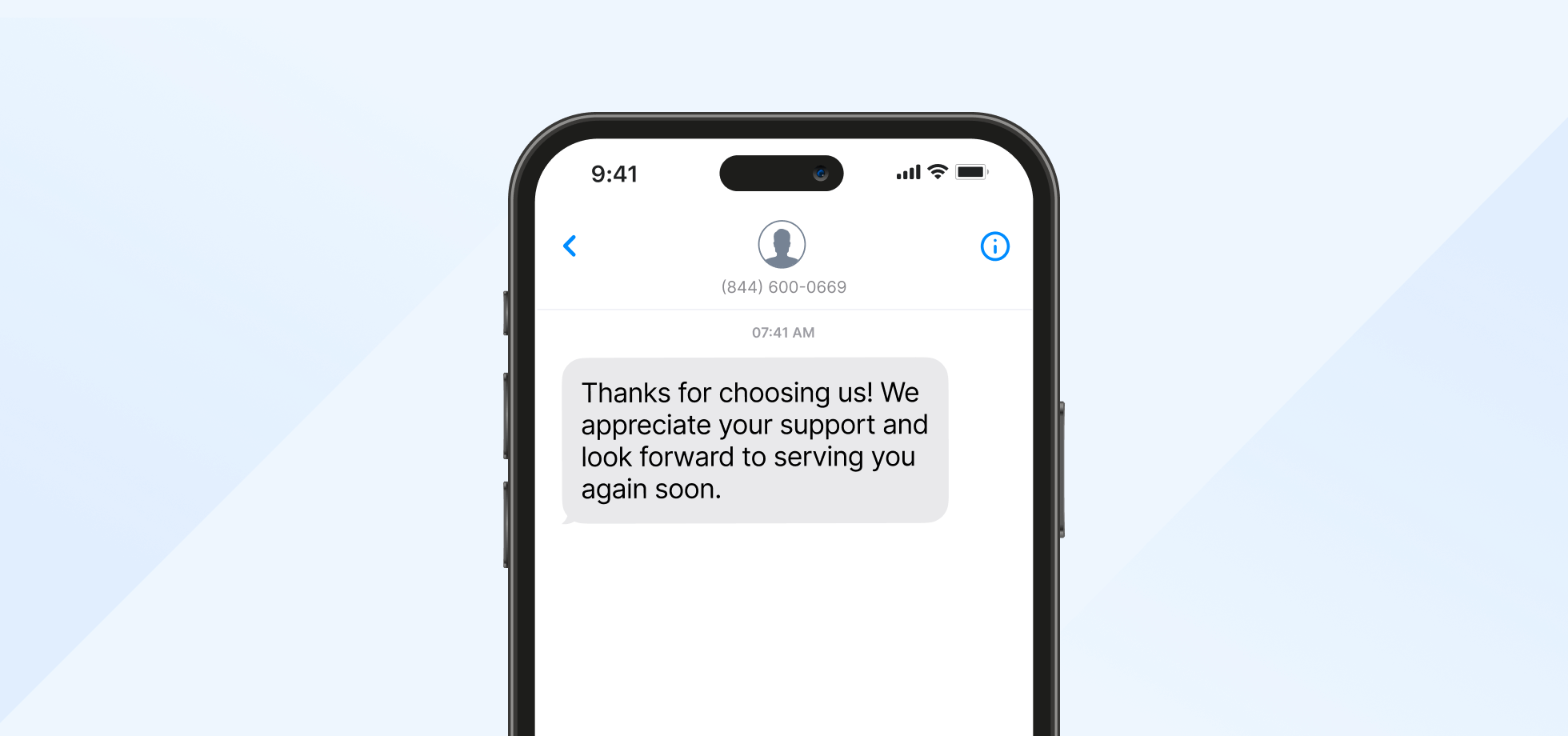
13. SMS survey
Hello, [Name]! You’re invited to participate in a quick survey for 20% off your next order. Would you like to continue? Reply with YES or NO.
A text message auto reply can be used to ask multiple-choice questions, using a different keyword for each answer. Reducing the number of questions can help increase SMS survey responses. For more complex surveys and feedback, we recommend using the Texmagic SMS survey tool instead.
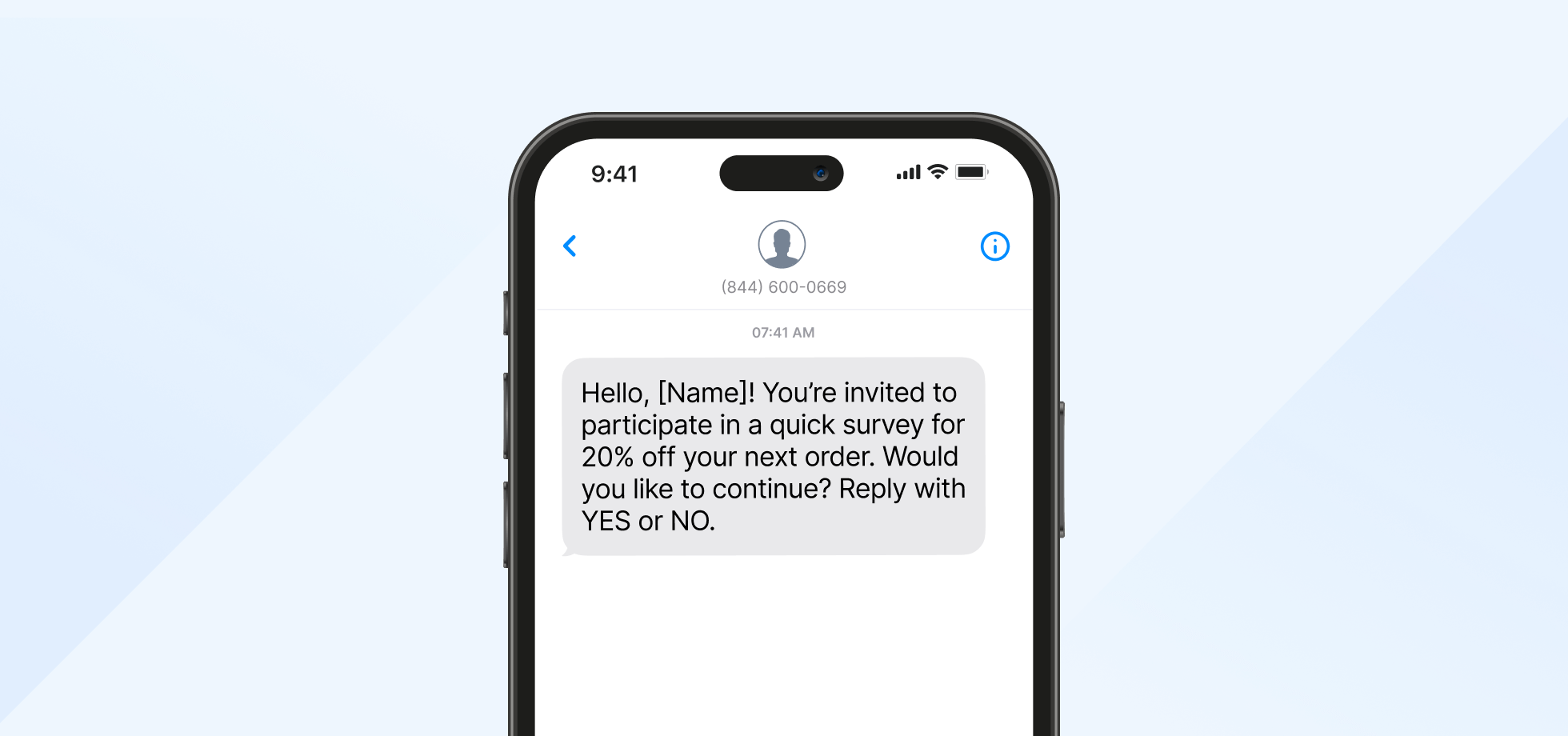
14. Customer support request
[Name], one of our customer support agents will contact you shortly.
Enable users to request the help of a live agent by texting a keyword like HELP to move to your support mailing list. Autoresponder logs include the user’s full text, so they can include further information about their query along with the keyword.
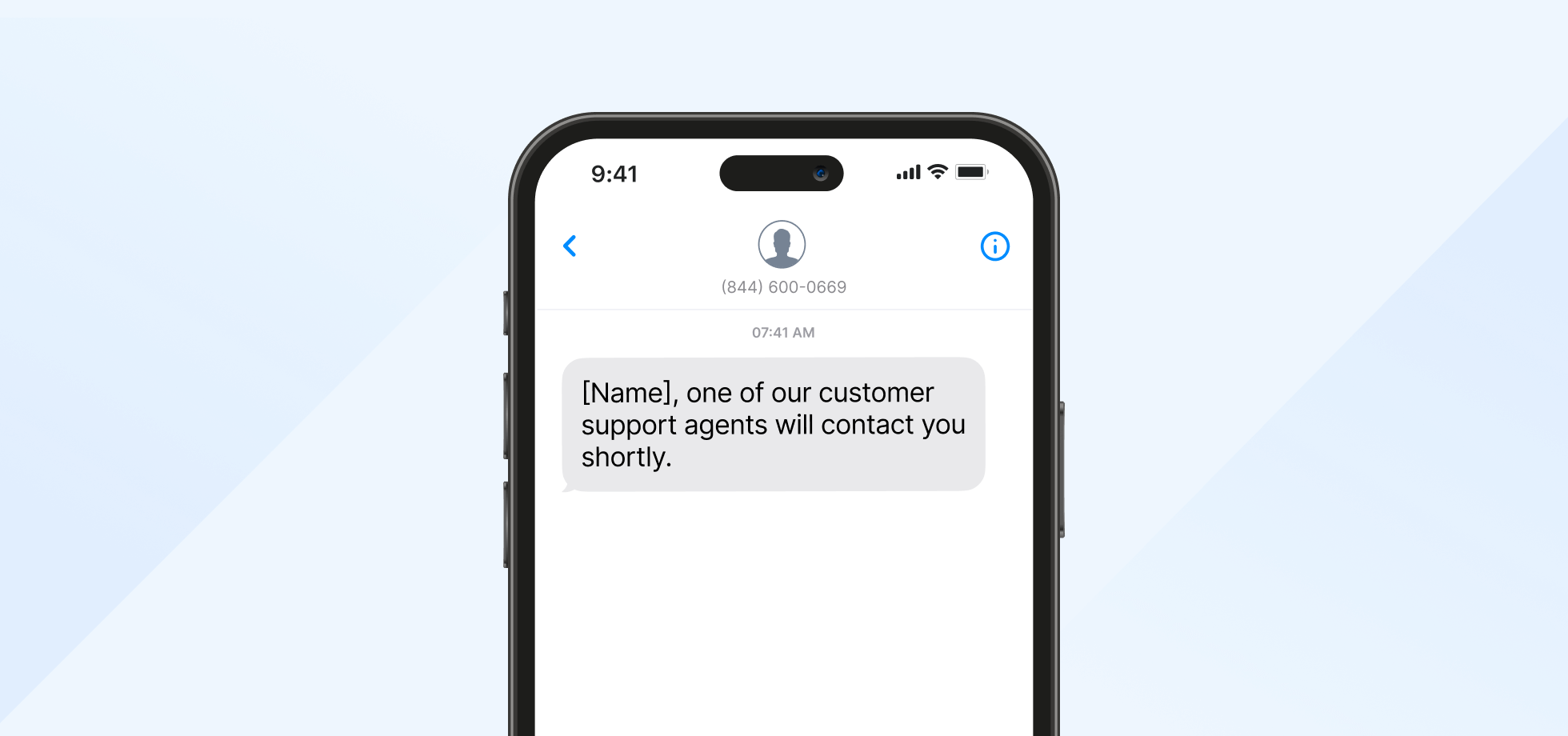
15. Requesting further information
Hey, [Name], we have a new listing in the area you’re interested in. Reply INFO to learn more.
Automated text responses allow users to get more information about a text you sent them. For example, real estate clients could reply with a keyword if they are interested in a property. This lets you keep your initial message simple, only sending the full details to people who want them.
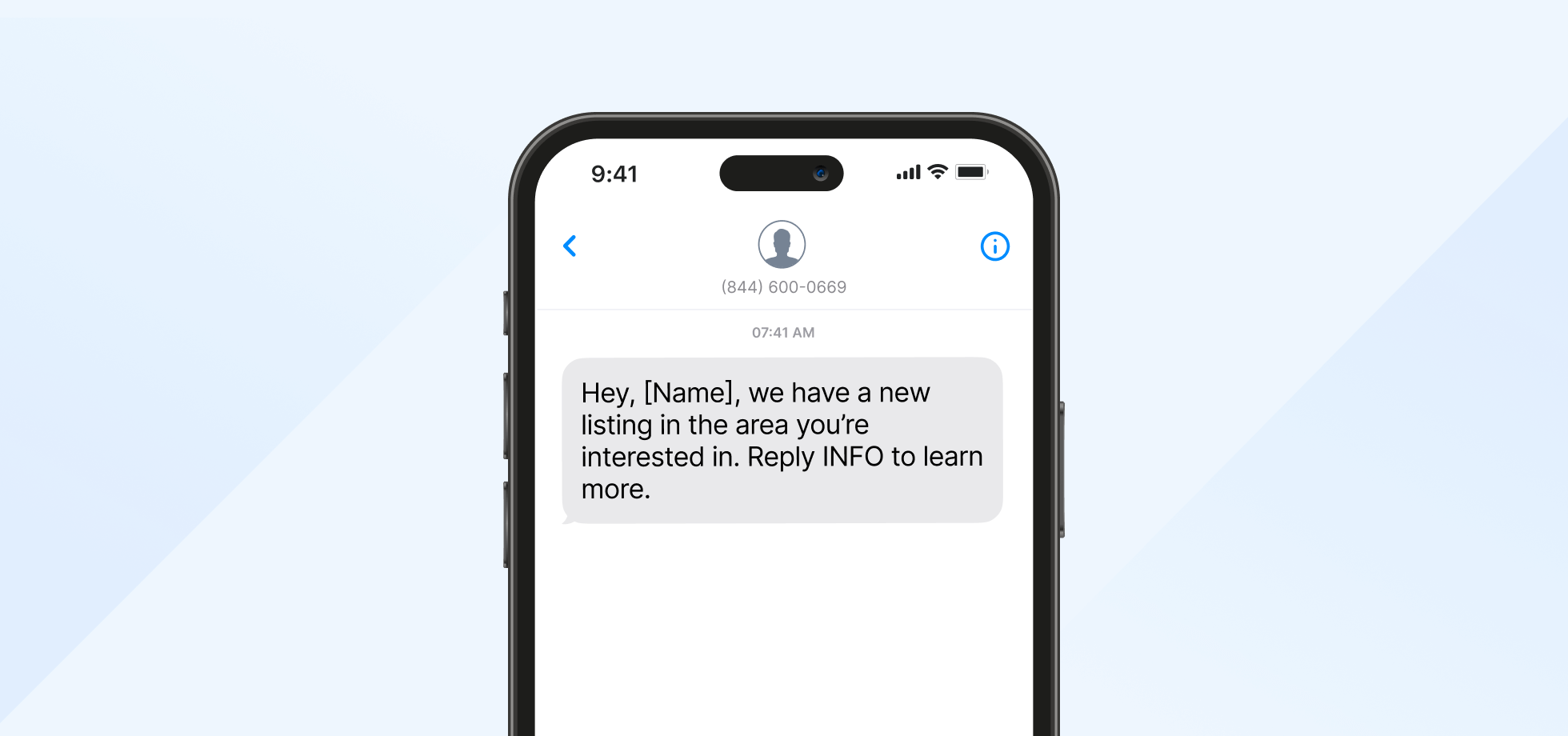
16. Redirecting customers to a web page
Ready to get started? Visit https://www.textmagic.com/blog/sms-autoresponder/ for everything you need to know.
Use this type of message to seamlessly connect customers with your website, landing page, or resource hub. Whether you’re sharing pricing, scheduling tools, or FAQs, SMS links make it easy for customers to take the next step right from their phone.
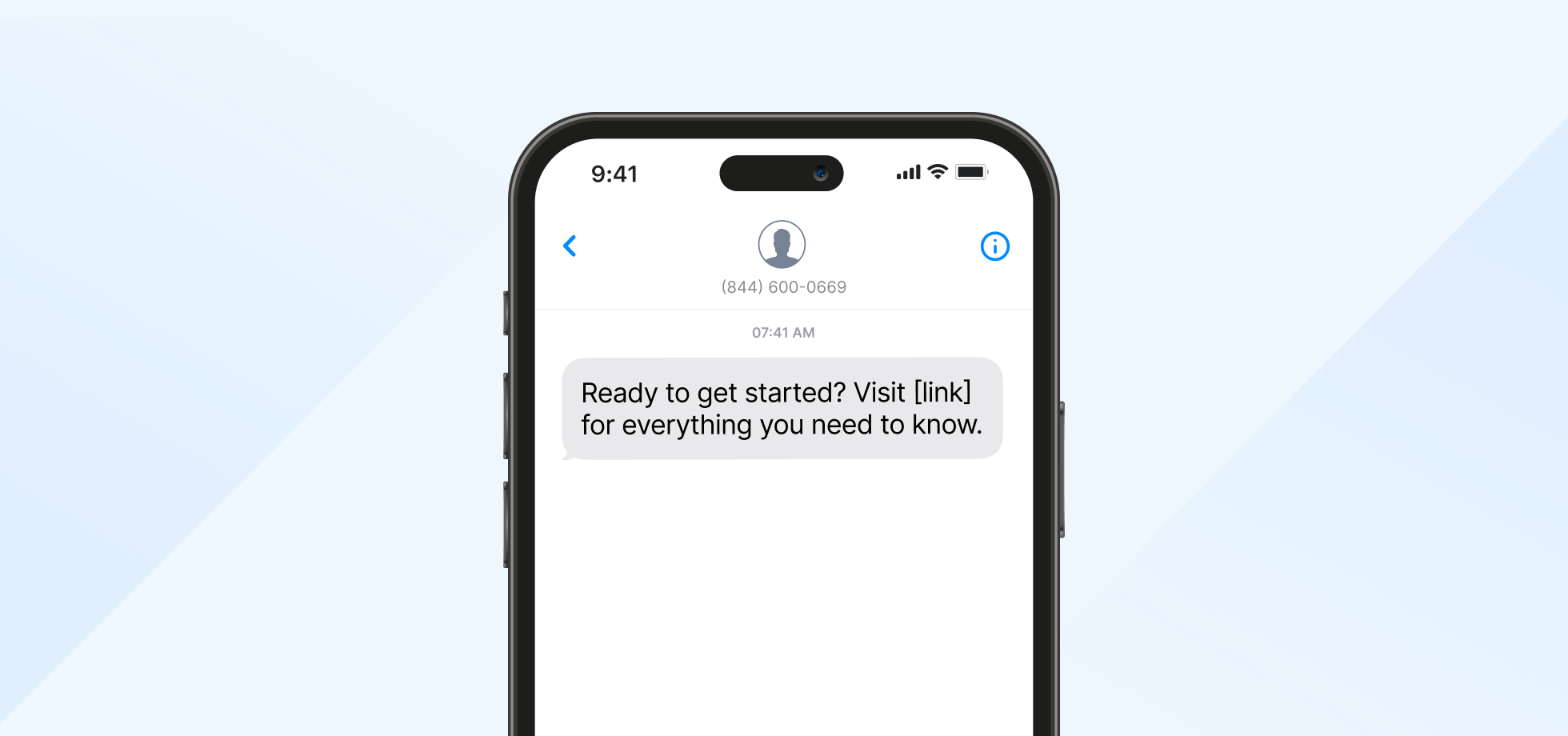
How to set up automated text responses with Textmagic
You can set up automated text response rules in five easy steps by going to Settings –> Features –> Automation rules in the Textmagic app and clicking Create new rule. You will also need to buy a virtual SMS number if you don’t already have one.
Step 1: Create rule filters
Rule filters decide which texts your automation rules apply to. Use the form fields to name your new rule and pick the virtual SMS numbers whose incoming texts you want to reply to.
Enter the countries the rule will apply to and the keywords that will activate it. You can also click add to create new keywords. Click Continue once you have done this.
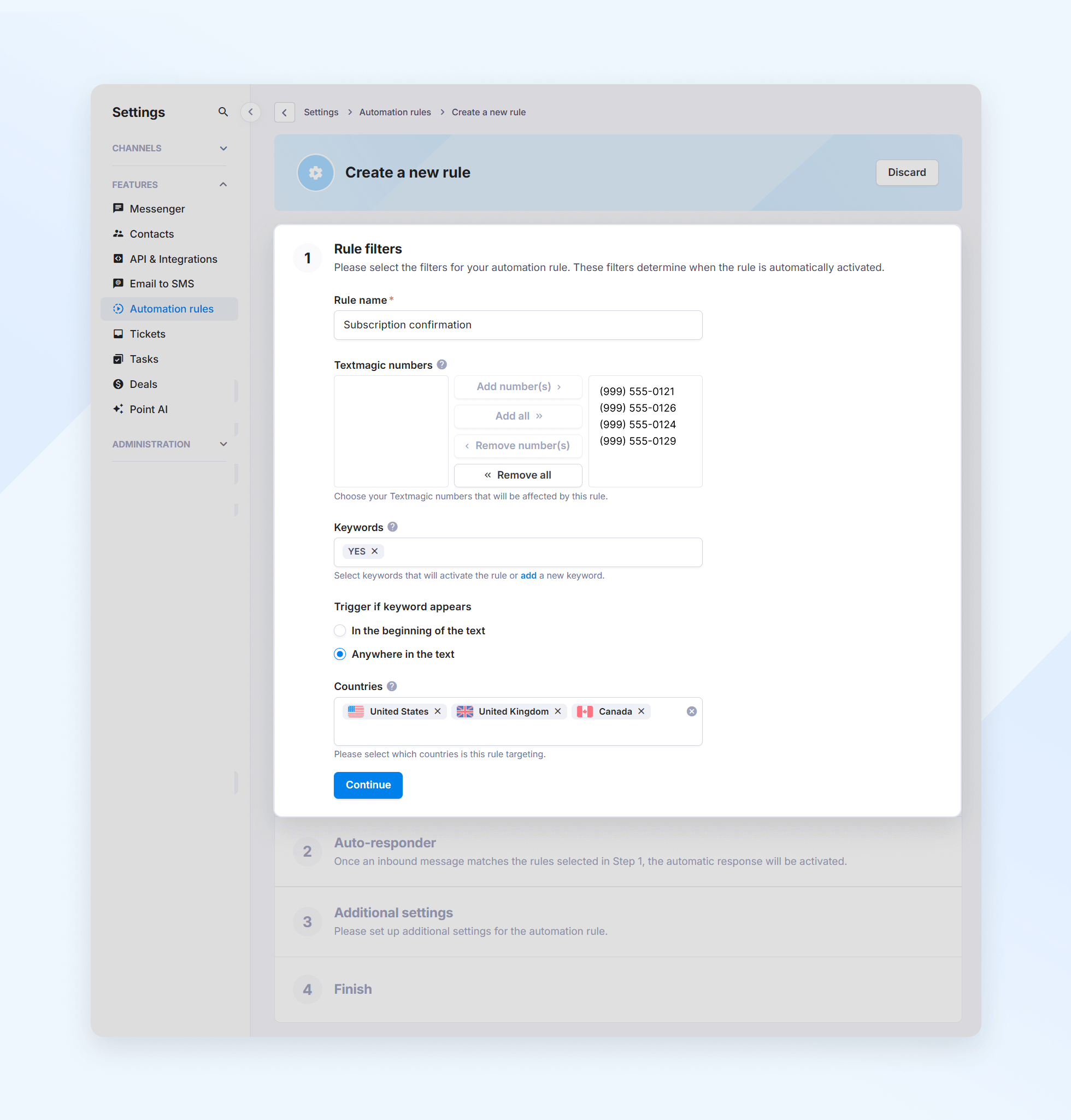
Step 2: Input your message
Next, you need to create the message, starting by picking the message type. You can also choose not to send a message.
For text and text-to-speech replies, write your message in the text box or click Insert template to use a pre-written message. Click Add dynamic field to personalize the message with custom fields, or Attach file to include any images, videos, or other files you want to send.
For voice broadcast replies, you will get the option to select an audio recording you have already uploaded or to record or upload a new one.
If you click the Trigger rule only once on new and unique numbers, the same number cannot activate the rule twice. Click Continue when you are done here.
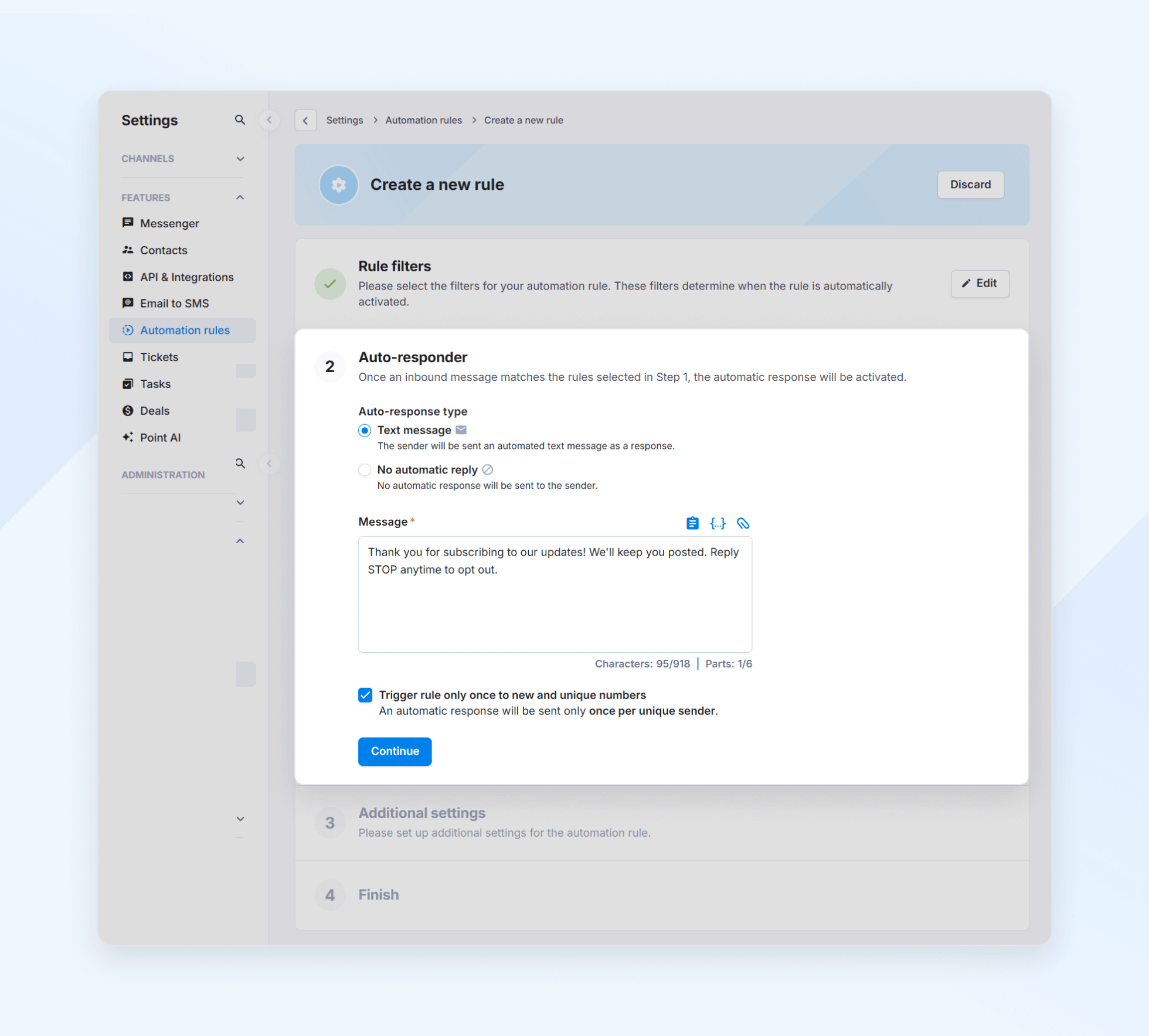
Step 3: Other actions
Click Add a new action to add or remove a contact from a mailing list when the rule applies. Then, use the drop-down boxes to add a mailing list to the rule and choose whether to add or remove contacts from it.
To apply more than one action, click Add a new action and repeat the process for each additional action. You can also create a schedule for your automation rule.
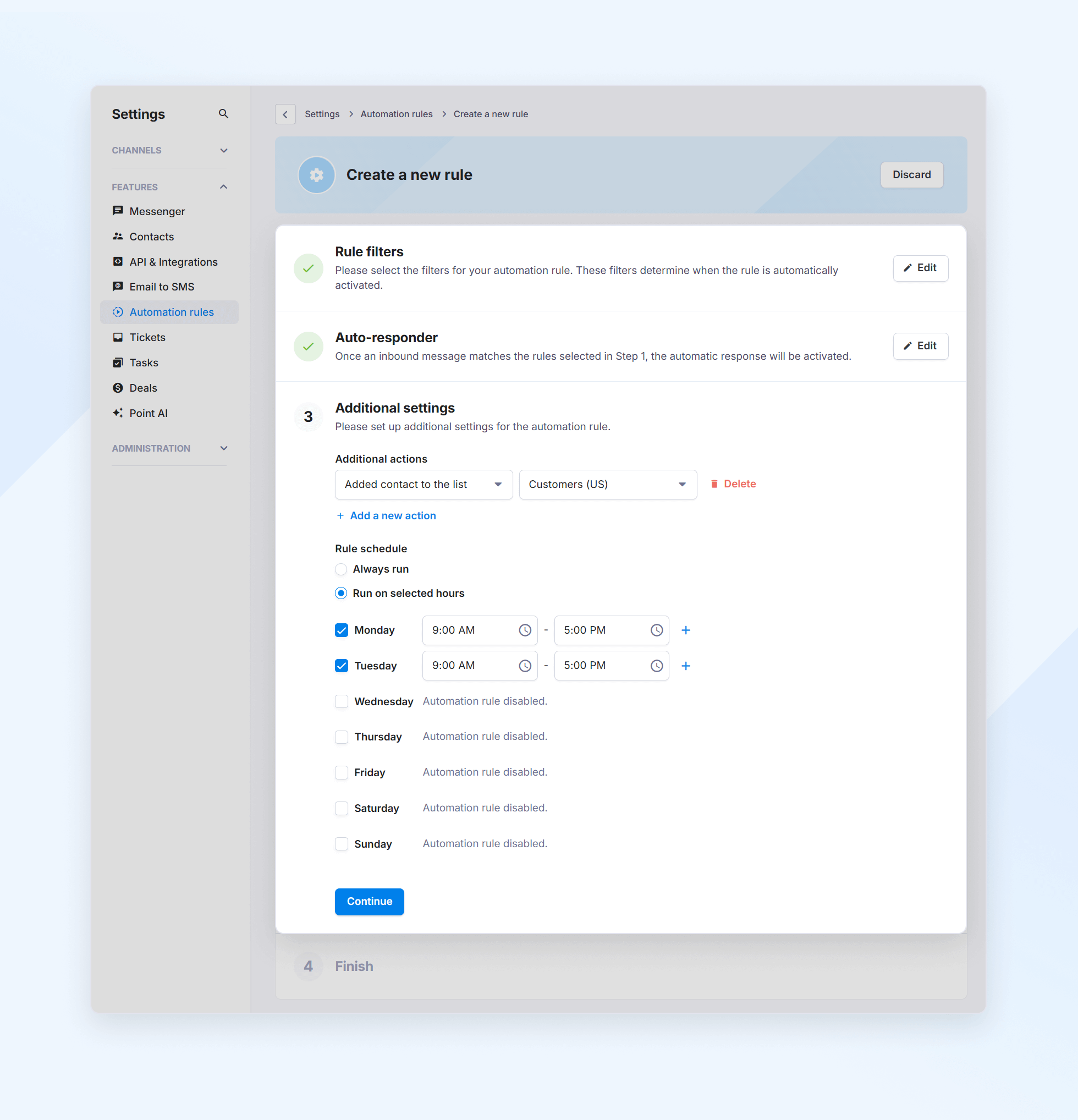
Once you have added all additional actions, click Continue. The next page will show you a summary of the rule you just made.
If anything is missing or incorrect, click Finish, then click the see more icon and select Edit rule.
Best practices for automated text responses
The best quick-response texts are created after taking into consideration the following best practices:
- Personalize every message
- Avoid generic replies and use names, context, or relevant details.
- Makes recipients feel valued and increases engagement.
- Helps exceed expectations and build brand loyalty.
- Set clear and realistic expectations
- Tell users when you’ll be available again, especially in out-of-office replies.
- Avoid vague phrases like “We’ll get back to you soon.”
- Use specific timeframes like “I’ll reply by [Date or Time]” to build trust and reduce frustration.
- Give users control over what to do next
- Include a suggested next step: visit a page, reply with a keyword, or wait for a follow-up.
- Helps reduce drop-offs by guiding them clearly instead of leaving them guessing.
Why choose Textmagic
Automated text responses enable you to offer an improved SMS experience with less effort.
Using Textmagic to automate text responses enables fast, reliable responses to contacts and provides automatic mailing list management, along with built-in keywords to ensure your texts comply with opt-in regulations.
Save time and stay connected 24/7
Try Textmagic’s SMS automation features today.
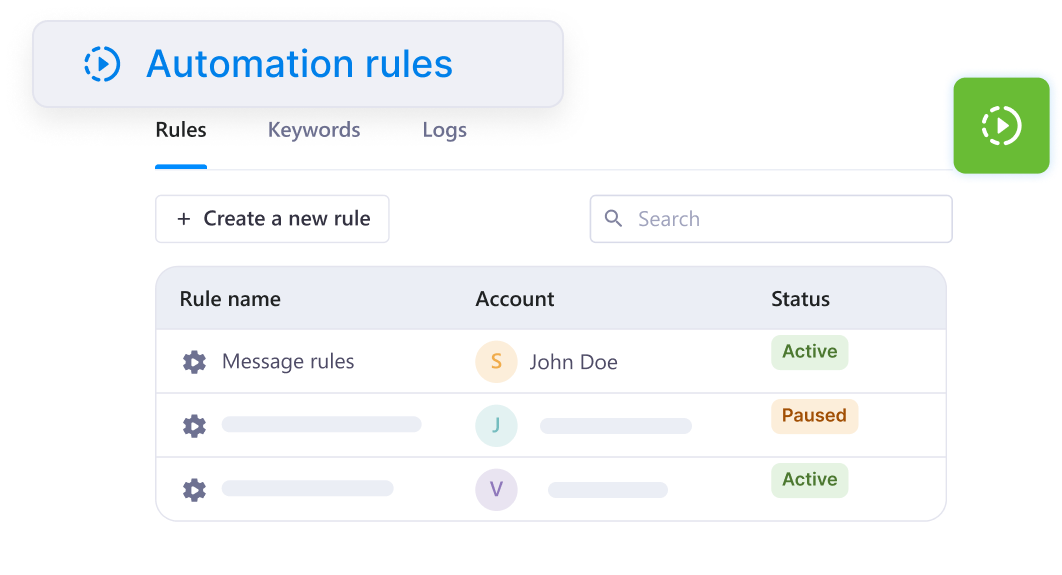
Once you set your trigger actions and keywords, you will have less worry and more time and resources for other important aspects of your business. With the right platform already in your hands, it’s all about using it to its full potential.
Frequently Asked Questions (FAQs)
A good automatic reply message is clear, concise, and sets expectations. For example:
“Hi, thanks for reaching out! We’ve received your message and will get back to you within 24 hours.”
The cost of SMS auto-replies varies by service provider. With Textmagic, setting up auto-replies is available in your account upfront, but each outgoing message costs $0.049.
Yes, SMS can be automated using tools like Textmagic. You can set up automation rules based on keywords or triggers to send predefined messages, add contacts to lists, or initiate other actions.
Quick reply messages vary by context, including acknowledgments, after-hours responses, support prompts, appointment confirmations, and lead follow-ups.