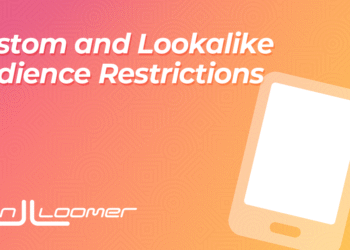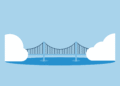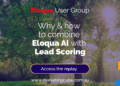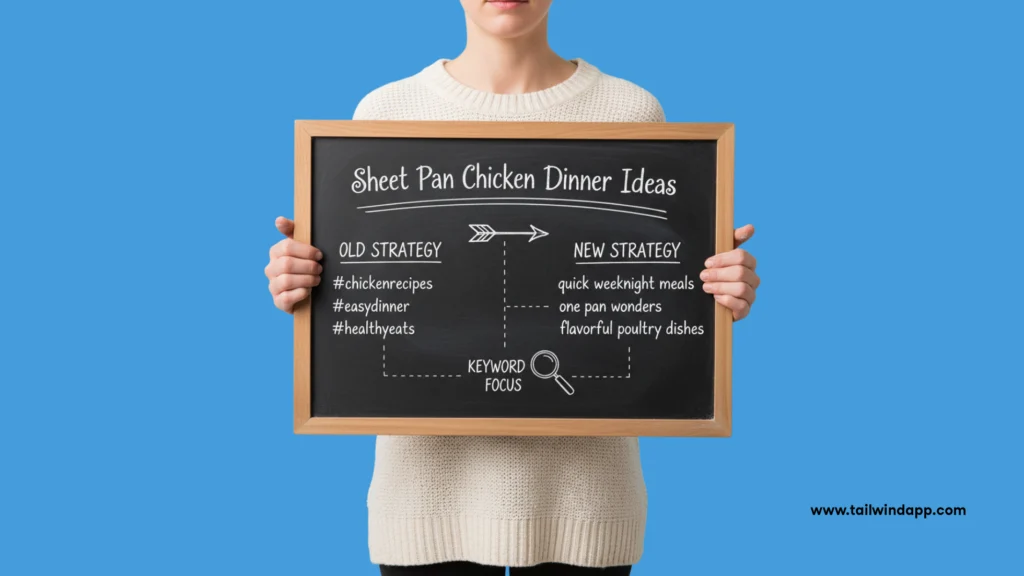
Last week I searched Pinterest for “cozy fall porch ideas” and got lost for fifteen minutes. Not one search had a hashtag in it. Not one result needed one. That’s the story in 2025: people type phrases; Pinterest ranks phrases. Hashtags aren’t dead—but they’re no longer the star.
Here’s the shortest plan that’s working right now—and you can put it to work today.
Do Hashtags Still Matter on Pinterest in 2025?
Keywords—not hashtags—drive Pinterest ranking in 2025. Hashtags can still help occasional topical discovery, but they don’t act like a special ranking lever. Treat them like supplemental terms. Prioritize natural-language keywords in titles, descriptions, boards, and on-image text for reliable visibility over time.
TL;DR guidance for busy marketers
- Focus on phrases real people search.
- Put primary keywords in titles; add 2–4 related phrases in descriptions; align board names.
- Skip hashtags most of the time; when you use them, follow the usage rules below.
- Keep descriptions readable—short sentences beat walls of tags.
- Publish consistently—fresh Pins and steady cadence add up.
If you want deeper systems and examples, our advanced Pinterest SEO & keyword strategy guide ties the pieces together: Advanced Pinterest SEO & Keyword Strategy (2025 Edition) (/blog/pinterest-seo-strategy).
Why the confusion persists
A lot of us remember 2018–2020 guidance. Pinterest flirted with hashtags. Creators saw temporary wins tagging trending topics. Advice spread, and habits calcified. But the platform matured into a visual search engine. That shifted the field from “tag everything” to “match the way people search.” Many older blogs never updated, and some networks still normalize heavy hashtagging—so the myth survives.
This article reconciles the old and the new: you don’t need hashtags to rank on Pinterest in 2025. Keywords win because that’s how people search.
Current consensus (what credible sources say now)
- Pinterest’s own positioning is clear: it’s a visual search engine driven by natural-language queries, not a hashtag directory. See Pinterest’s framing in The Future of Search is Visual—discovery starts with intent, not tags. The Future of Search is Visual
- Tests from practitioners show the same pattern. In 2025, Sarah Burk’s testing found that keyword-focused Pins can improve reach by up to 70% versus hashtag-forward posts—because searchers type phrases, not tags.
- Practitioners have documented a shift away from hashtags since 2022 as Pinterest leaned into intent-led visual search. For an overview, see this practitioner summary of the trend: documented shift in 2022.
How Pinterest Search Works Now (and why keywords dominate)
Pinterest is a visual search engine. It matches text signals with visuals and engagement to rank Pins. Natural-language keywords carry most of the weight. When hashtags appear, they’re typically parsed like normal words—without special boost. Write for the exact phrases people type.
Ranking inputs: text, visuals, and engagement
Four inputs matter most:
- Text relevance: titles, descriptions, and board context tell Pinterest what a Pin is about.
- Visual match: the image should reinforce the theme implied by your text.
- Engagement and quality: saves, clicks, and consistent activity signal usefulness.
- Domain and pinner history: steady, high-quality output builds trust.
These determine whether your Pin appears—and sticks—for the queries you target. Titles and descriptions act like your “query match.” Images and engagement validate that match.
If your words say “cozy fall porch,” your image should scream “pumpkins and plaid,” not “modern neon patio.”
For examples and field-by-field guidance, our guide to Pin descriptions and titles breaks down placements and phrasing: Pin descriptions & titles for SEO (/blog/pin-description-optimization).
Why natural-language queries beat hashtags
Real users search with phrases. “Small laundry room ideas.” “Sheet pan chicken dinner.” “Minimalist nursery art.” You’ll rarely see “#” in the search bar. When you mirror those phrases in your title and opening sentence, you meet the user where they are. Hashtags can be recognized, but they don’t reflect how people actually query the platform.
The 19% data point (what it really implies)
In Tailwind’s 2025 benchmark study, only 19% of viral Pins used hashtags. That doesn’t mean hashtags block virality. It means most viral Pins earned distribution without them—because the ranking engine matched great images, strong phrases, and steady engagement. In other words, hashtags are optional. Correlation ≠ causation; the takeaway is that keywords are sufficient on their own.
Where Keywords Win vs Where Hashtags Still Help
Use keywords everywhere ranking signals matter: titles, descriptions, boards, and on-image text. Consider 1–3 relevant hashtags only when they add clarity (events, campaigns, niche terms) and don’t reduce readability. If you’re unsure, skip tags and strengthen your phrasing.
High-impact keyword placements (title, description, board)
Prioritize these:
- Title: lead with the primary phrase users search.
- Description: support with 2–4 natural variations and a simple call to action.
- Board name: reinforce the theme at the board level.
- On-image text: add the head term or a tight benefit for quick recognition.
This trio—title, description, board—does the heavy lifting. On-image text adds a helpful nudge and improves readability in the feed. For patterns and annotated examples, see our guide to Pin descriptions & titles (/blog/pin-description-optimization) and the hub on advanced Pinterest SEO (/blog/pinterest-seo-strategy).
Edge cases where a hashtag helps
- Live events or cultural moments: a timely tag can disambiguate the moment.
- Branded campaigns: one branded tag can tie assets together.
- Micro-niche disambiguation: rare terms or abbreviations sometimes benefit from a clarifier.
If you add any, follow the usage rules below.
Readability and spam risk
Walls of tags look spammy and crowd out the words people read. They also raise the odds of repeating the same term. Keep descriptions scannable. Spread out fresh Pins to avoid bursty patterns that look automated.
Pin Spacing helps you maintain a minimum—not exact—interval between similar Pins. SmartSchedule and the queue may shift exact placement as it balances your calendar. Use both in Pin Scheduler to protect account health while staying visible.
The Practical Mix: Placement, Density, and Style That Rank
Adopt a keywords-first style. Lead titles with the head term. Write conversational descriptions with 2–4 semantic variants and a clear next step. Use boards to cluster related topics. If you include hashtags, cap them at 0–3 at the end of the description. Test, don’t stuff.
I keep one rule taped to my monitor: “Write what the buyer would type.”
Titles that earn impressions
A simple pattern you can repeat:
- Front-load the head term: “Cozy Fall Porch Ideas.”
- Add a promise or angle: “on a Budget.”
- Optionally include a secondary variation after a dash or colon.
Examples:
- “Cozy Fall Porch Ideas on a Budget: Pumpkins, Plaid, and Warm Lighting.”
- “Sheet Pan Chicken Dinner Ideas – Easy, Healthy, Weeknight-Friendly.”
- “Minimalist Nursery Art: Black-and-White Prints for Small Spaces.”
If you want repeatable structures, our title template patterns outline formats that keep head terms upfront while inviting clicks: Pin title templates with dynamic keywords (/blog/title-templates-pinterest).
Descriptions that convert
Think three parts:
- Open with the primary phrase in a natural sentence: “Looking for cozy fall porch ideas that feel warm and welcoming?”
- Support with 2–4 related phrases woven naturally: “pumpkin porch styling,” “budget fall decor,” “front stoop wreaths.”
- End with a simple CTA: “See the full how-to and product list.”
If you want help drafting that copy in seconds, Ghostwriter can generate keyword-first titles and descriptions inside Pin Scheduler. Add optional keywords and a CTA, then edit lightly for voice. It can even use your brand settings when enabled. For examples of phrasing, our guide to Pin descriptions & titles has annotated samples (/blog/pin-description-optimization).
Safe hashtag usage rules (optional)
- Default to zero.
- Cap at 0–3 total.
- Use only hyper-relevant tags that add clarity (event name, niche term, or brand campaign).
- Place them at the very end of the description.
- If a phrase is already in your title/first sentence, skip making it a tag.
- Remember the 19% benchmark above: hashtags are optional, not required.
Implement It in Tailwind (fast): From copy to cadence
Use Ghostwriter to generate keyword-rich titles/descriptions, SmartPin to create fresh Pins weekly from URLs, and Pin Scheduler + Pin Spacing + SmartSchedule to publish at safe intervals and recommended times. This stacks ranking signals while avoiding spammy patterns—no hashtag stuffing required.
Generate on-brand, keyword-first copy with Ghostwriter
Here’s a quick flow you can run in minutes:
- In Pin Scheduler, click “Generate with Ghostwriter” next to title or description.
- Provide your URL and add optional keywords you want included.
- Choose a “Posting About” type to steer tone.
- Edit lightly for voice, then insert.
Ghostwriter can pull in your brand voice settings (when enabled), supports bulk creation, and integrates with SmartPin when you want a full image + copy set in one go. Monthly AI credits are included on all plans.
Keep “fresh Pins” coming with SmartPin
Fresh content wins distribution. SmartPin turns a URL into a ready-to-publish Pin—with image and copy—so you keep new creative flowing without starting from scratch every time.
- It’s auto-generated weekly per enabled URL (toggle anytime).
- You can pick images SmartPin draws from and specify keywords it should include.
- Each SmartPin uses three AI credits.
Generate, tweak, and schedule—staying keyword-first by default.
Publish safely and at the best times
- Pin Scheduler: batch everything at once, then let the queue handle consistency.
- Pin Spacing: set a minimum interval between similar Pins to avoid risky clusters (minimum—not exact—spacing).
- SmartSchedule: create a calendar with recommended time slots so you don’t guess.
Note: In Pin Scheduler, SmartSchedule auto-assigns time slots. In Multi-Network Scheduler, it provides recommended times you can apply.
Quick-start checklist (10–30 minutes):
- Pick one URL.
- Draft 3–5 titles and one description using the pattern above (or generate with Ghostwriter).
- Create or generate two fresh images that clearly reflect the keyword theme.
- Schedule 3–5 Pins over the next two weeks using Pin Spacing and SmartSchedule.
- If you design in Tailwind Create, send your images straight to scheduling, then use Ghostwriter to finish the text—no file juggling.
Test, Measure, and Iterate Without Hurting Rankings
Run controlled tests. Change titles and descriptions (and optional, tiny hashtag sets) while holding images and boards constant. Track impressions, saves, CTR, and keyword appearance over 14–28 days. Prune losers, scale winners, keep spacing intact, and document your learnings in a living keyword pipeline.
A/B the right way on Pinterest
- One variable at a time: either the title or the first sentence of the description.
- Keep the same image and board for clean read-outs.
- Publish both variants within your normal cadence; Pin Spacing will prevent clustering.
- Let the test run 2–4 weeks so search can settle.
- Use SmartSchedule to reduce timing bias between variants.
For a step-by-step framework, see our playbook on A/B testing keyword variations on Pins (/blog/ab-testing-keywords-pinterest).
Measure what matters (and when)
- Early: impressions and saves.
- Mid: CTR and saves-to-outbound clicks ratio.
- Later: consistent search appearance for target phrases.
Avoid snap calls in the first few days. Pinterest discovery often takes time. For timelines and a simple dashboard model, use our guide to performance tracking and keyword ROI (/blog/performance-tracking-pinterest).
Build a living keyword pipeline
Treat keywords like a backlog:
- Seed ideas from Pinterest Trends and your own analytics.
- Promote winners to board-level themes.
- Retire or rework underperformers.
- Keep a rolling calendar of fresh Pins tied to your active set.
For a full walkthrough, use Build a Multi-Stage Keyword Pipeline for Pinterest (/blog/advanced-keyword-pipeline). It pairs well with SmartPin for ongoing creative and Ghostwriter for batch copy.
FAQ & Myth-busting for 2025
Most creators don’t need hashtags to rank. If you insist on them, add a small number at the end of the description—and never at the expense of clarity. Focus on titles, descriptions, board context, and image relevance; publish consistently with safe spacing and strong timing.
“Does Pinterest still recommend hashtags?”
There isn’t a current emphasis on hashtags in platform guidance. Practitioners widely default to a keywords-first approach while Pinterest positions itself as an intent-driven visual search engine. For context, see The Future of Search is Visual and a practitioner view of the 2022 shift: The Future of Search is Visual | documented shift in 2022
“How many hashtags should I use—if any?”
Default to zero. If a tag adds clarity—event, campaign, or niche term—use a small handful and place them at the end of the description. For specifics, follow the safe usage rules above. The 19% benchmark shows you don’t need tags to succeed.
“Can hashtags hurt my reach?”
They can hurt readability and make descriptions look spammy—especially in a block. Overuse can also correlate with low-quality patterns Pinterest tries to avoid. Keep copy human. Publish on a steady cadence. Use Pin Spacing (minimum—not exact—intervals) and SmartSchedule to avoid bursts that look risky. Both live inside Pin Scheduler. Pinterest rewards relevance and consistency; a keywords-first approach gives your content the clearest path to discovery.
The post Pinterest Hashtags vs Keywords in 2025: What Actually Drives Discovery (and When to Use Each) appeared first on Tailwind Blog.