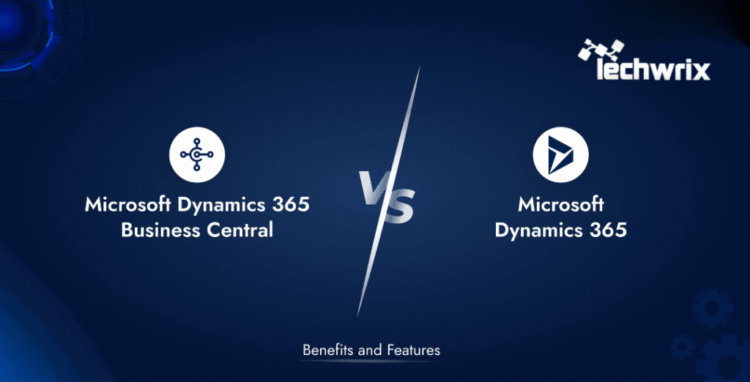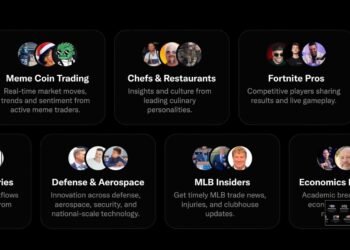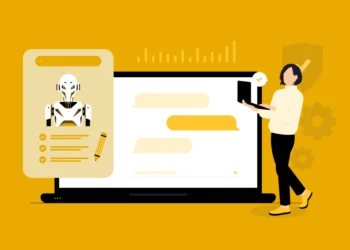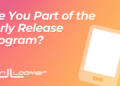Many businesses ask a common question: Is Microsoft Dynamics 365 Business Central an ERP or a CRM? It’s a valid point of confusion. This post will clear that up. We will look at the main differences between these systems. We’ll also explore what Business Central does, what CRM features it includes, and when you might need a separate, more powerful CRM solution. This will help you choose the right tools for your company.
Related Post: Best CRM Software for Small Businesses
What is the Difference Between ERP and CRM?
To make a good software choice, you first need to know the difference between ERP and CRM. Enterprise Resource Planning (ERP) and Customer Relationship Management (CRM) both help a business run better. But they have very different main goals. They focus on separate parts of your business.
Think of an ERP system as the “engine room” of your company. It focuses on all the internal, back-office work. Its job is to connect big, core functions. We’re talking about finance, your inventory, the supply chain, and even human resources. An ERP brings all of these into one, single platform. The main goal is to use your resources (like time, money, and materials) in the best way and help the business run more efficiently.
A CRM system is different. If the ERP is the “engine room,” the CRM is the “public face.” It is 100% focused on the outside world: your customers. A CRM platform is used to manage all your external relationships. It helps your teams track every customer conversation, manage your sales pipeline, and grow new leads. The goal here is to improve how you talk to customers, which should lead to more sales and better marketing.
ERP (Enterprise Resource Planning) CRM (Customer Relationship Management)
Primary Focus –Organization-centric Customer-centric
Scope – Managing internal operations and processes Managing customer interactions and relationships
Key Functions- Financial management, inventory control, supply chain, HR Lead tracking, sales pipeline, customer service, marketing
Business Objective – Optimizing back-office efficiency and resource allocation Enhancing sales, marketing, and customer engagement
Target Users- Operations, finance, supply chain, and procurement teams Sales, marketing, and customer service teams
So, Is Dynamics 365 Business Central an ERP or CRM?
Here is the direct answer.
Dynamics 365 Business Central is, first and foremost, an ERP system.
But, this is important, it also includes some basic CRM tools inside it. This product is Microsoft’s main cloud-based solution for small and mid-sized businesses. Its core job is to connect and manage your money, your supply chain, your inventory, and your operations.
A lot of the confusion comes from the name. Because it is part of the larger Dynamics 365 suite of applications, people often wonder about the distinctions between Dynamics 365 and Business Central.
As a true ERP, Business Central acts as that central hub we talked about. It pulls all those key functions together on one platform. This connection gives you real, useful information (actionable insights) from all across your company. You get a single, complete view of your whole business. It also helps automate many daily tasks. This makes it a very strong tool for helping a business grow.
Why is Business Central Classified as an ERP?
Business Central gets the “ERP” label for one main reason: its core strength. That strength is managing the operations and finances of a business.
It is a true comprehensive business management solution. It was built from the ground up to connect all the different departments. It has very strong, deep modules (or functions) for:
- Financial Management: Handling all your accounting, managing budgets, and watching your cash flow with live reports.
- Supply Chain and Inventory Management: Knowing what you have in stock, managing suppliers, and buying things smarter.
- Operations Management: Running your production lines, managing projects, and handling service work.
- Business Intelligence: Using live data to make better, faster decisions.
This deep connection of all back-office work is the very definition of an ERP system. It’s what allows a business to become more efficient. And it’s what lets you scale your operations as you grow.
Does Business Central Have CRM Capabilities?
Yes, it does.
Even though it is an ERP, Business Central comes with built-in features that act like a CRM. These tools are made to help businesses manage simple customer interactions. They also help you follow basic sales processes. You can do all this right inside the main ERP system.
For many small businesses, these features are all they need. If your sales process is simple, this can be enough.
The main CRM-style features you will find in Business Central are:
- Contact and Customer Management: A place to store and manage all your customer and contact details.
- Sales Pipeline Management: Basic tools to track sales opportunities and see your interactions with a customer.
- Service Management: Tools for handling customer service calls and tracking support tickets.
So, When Do You Need a Dedicated CRM?
Those built-in CRM features are a good start. A strong foundation.
But they are not enough for every company.
What if your sales process is very complex? Or you run big, detailed marketing campaigns? Or you have a large customer service team?
For businesses like that, the basic tools won’t be enough. You will need more power. In these cases, the best answer is to add a “full-fledged” (or dedicated) CRM application. You would then connect it to Business Central.
This is where the platform idea gets really smart. Microsoft also offers a suite of separate, dedicated CRM applications. They all live in the same Dynamics 365 family. Think of it like building blocks: Business Central is one block and Dynamics 365 Sales is another. These apps were built to work together perfectly (or seamlessly) with Business Central.
So, if you need advanced AI-driven CRM features, adding one of these dedicated apps is the right way to go. The best part? A strong, pre-built connector already exists. It links Business Central to other Dynamics 365 CRM apps, including:
- Dynamics 365 Sales: A very powerful tool for making your sales process faster and winning more deals.
- Dynamics 365 Customer Insights: A marketing automation tool. It helps you build special campaigns and guide new leads.
- Dynamics 365 Field Service: A solution for companies that send technicians out to job sites.
- Dynamics 365 Customer Service: A complete tool for giving great, personal customer support on every channel (phone, email, web).
Read More: Magento vs. BigCommerce: Which One is Best For Businesses? [2025]
Conclusion
So let’s sum it up.
Dynamics 365 Business Central is an ERP system. That is its main job. It just happens to come with some good, foundational CRM features already inside.
This makes it a perfect fit for businesses that really need one solution to manage all their money and operations.
But, if your company has bigger, more advanced customer needs? No problem. You simply add a dedicated Dynamics 365 CRM application, like Dynamics 365 Sales. By connecting them, you create a single, complete, and very powerful solution that can manage your entire business from end to end.