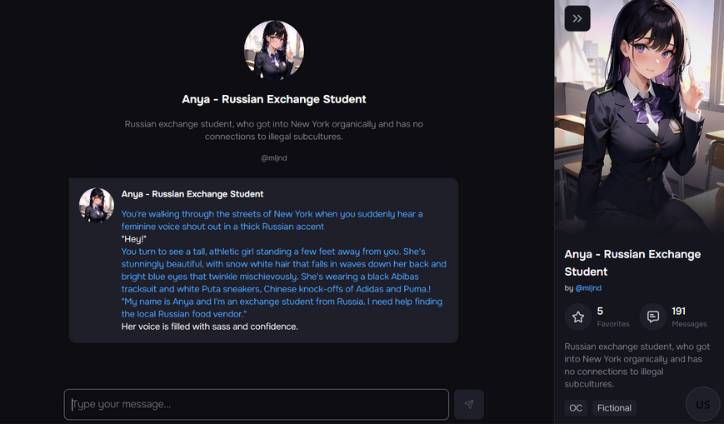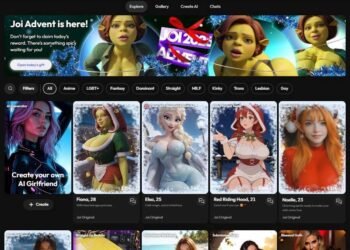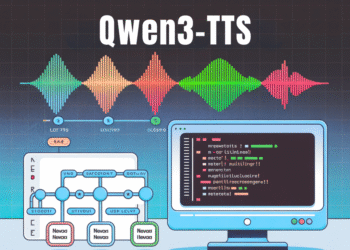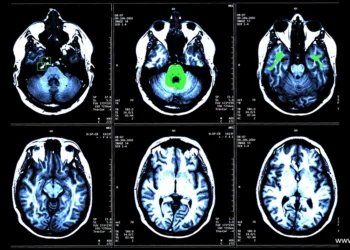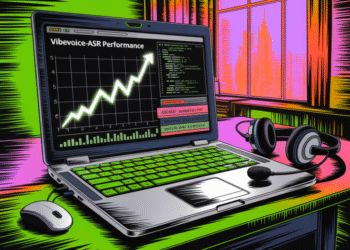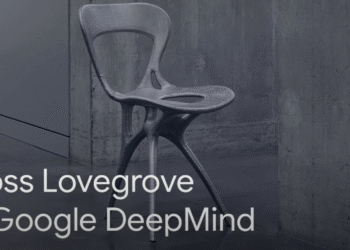Desirex AI is pitched as an antidote to all the bland, over-filtered chatbots out there.
Instead of constant interruptions and “I can’t talk about that” messages, the app makes a point of giving you freedom.
It’s an uncensored chat app, designed for people who actually want to explore intimate, erotic, or just plain unfiltered conversations without being policed by corporate babysitters.
The magic here isn’t just “NSFW allowed”—it’s how the app blends personality-driven AI with the kind of creative space most other platforms shut down.
You can jump into roleplay with spicy characters, shape their personalities to match your tastes, and take conversations into corners that would be impossible elsewhere.
Desirex AI Chatbot — Detailed User Guide
This guide walks you through the interface of Desirex AI chatbot. Here you will find everything you need to know—from the first screen to sending great messages—and explains every element visible in the screenshots.
1) What you’re looking at (UI anatomy)
- Header (center):
- Character name & title — e.g., “Anya – Russian Exchange Student.” This confirms which persona you’re chatting with.
- Chat pane (left/center):
- Avatar bubble — the character’s profile image next to each message.
- Opening scene card — a blue message block with a story-style introduction that sets the tone, setting, and roleplay context. Read this carefully; it’s your “session zero.”
- Dark-mode background — the entire chat area is presented in dark mode for comfortable reading.
- Composer (bottom):
- Message field — placeholder text “Type your message…”
- Send button — paper-airplane icon. Click/tap to send. (Enter usually sends; if you need a new line, try Shift+Enter.)
- Profile drawer (right):
- Portrait artwork — large, full-height image of the character.
- Character card — repeats the name and shows metadata:
- by @creator — the character’s author/owner handle.
- Favorites (★ + number) — how many users bookmarked this character; a quick popularity signal.
- Messages (💬 + number) — total messages exchanged with this character across users; a rough activity signal.
- Badges — e.g., OC (original character) and Fictional (clarifies this is a fictional persona).
- Short bio — a one-paragraph description to set expectations for personality and backstory.
- Panel toggle (chevron in a rounded square) — collapses/expands the right drawer to give the chat more space.
- Locale badge (e.g., “US”) — indicates region/language context for the character card. (Some platforms let you click it to switch locale; if nothing happens, it’s just informational.)
2) Quick start (first 60 seconds)
- Scan the right drawer
- Read the bio, check badges (OC/Fictional), glance at Favorites/Messages for popularity and activity.
- Read the opening message
- The first blue block is the scene-setter—it tells you where you are, who the character is, and how they’ll likely respond.
- Compose your first line
- Click the Type your message… field and write a friendly opener that fits the scene (examples below).
- Hit the paper-airplane to send.
- (Optional) Tidy your workspace
- Tap the chevron to hide the profile drawer for more chat space. Tap again to bring it back.
3) How to start the conversation (with examples)
Because the opening card sets a playful, role-play tone, respond in-character and reference details from the intro:
- Curious & supportive:
“Hey Anya, snow-white hair and blue eyes—hard to miss! I know a cozy Russian food cart near 5th Ave. Are you craving pelmeni or borscht?” - Light role-play:
“I stop and smile. ‘You picked the right guide. I know a vendor who makes legit pirozhki. Want to walk there together?’” - Direct & practical:
“Hi Anya! What neighborhood are you in now? I’ll search nearby vendors for you.” - Humorous:
“Black Abibas and white Puta? Bold fashion choices. Let’s get you authentic food to match the drip.”
Tip: Use stage directions in asterisks for actions (e.g., smiles, waves back). Keep a friendly, consensual, and respectful tone.
4) Using the profile drawer effectively
- Bio — Use it as a prompt compass. It tells you personality traits (e.g., “sass and confidence”). Mirror that energy in your replies.
- Badges (OC, Fictional) — Confirms the character isn’t a real person; treat it as creative storytelling.
- Favorites & Messages —
- Higher Favorites suggests broad appeal.
- Higher Messages suggests the character is active and engaging.
- Creator handle (@mljnd) — Useful if you want to explore more characters by the same creator (on platforms that support creator profiles).
- Collapse/Expand — Free up space to focus on the chat, then re-open when you need to re-read the bio or check stats.
5) Sending better messages (craft & structure)
- Match tone: If the opener is witty and fast-paced, write in short, lively lines.
- Acknowledge details: Refer back to the outfit, hair, or the NYC setting—this signals attention and helps the model continue coherently.
- State boundaries & preferences gracefully:
“Let’s keep this flirty but PG-13,” or “I’m here for wholesome romance and city adventures.” - Guide the plot with offers:
“I can lead you to the vendor or call them to check hours—what do you prefer?” - Use time/place anchors:
“It’s late afternoon, the street’s busy, and a food-truck bell rings—should we check it out?”
6) Conversation patterns that work well
- Question → Option A / Option B
“Do you want a fast street-food stop (dumplings) or a sit-down spot (borscht)?” - Action → Sensory detail → Follow-up
“I push the classroom door open. The room smells like fresh coffee. ‘You okay with a quick detour?’” - Reflect & escalate
“You sound confident, Anya. What’s one thing in NYC that actually surprised you?”
7) Managing the chat session
- New scenes: If you want to pivot, write a short scene change.
“Later that evening, we walk along the river…” - Clarifying the relationship:
“Let’s keep it playful and adventurous—friends who just met by chance.” - If replies derail: Gently nudge back to the premise:
“Let’s go back to the Russian food mission; we were about to choose a vendor.”
8) Favoriting & tracking popularity
- Favorites indicates how many users saved this character. If the UI allows, clicking the star will add the character to your favorites so you can find her quickly later.
- Messages shows the global volume of chats; it’s a quick proxy for how actively the character is used.
9) Accessibility & layout tips
- Dark mode is already on in the screenshot—easier on the eyes.
- Resize the window or collapse the right drawer if you prefer a wider chat column.
- If long messages are hard to follow, break them into short paragraphs.
10) Safety, consent, and etiquette
- Fictional badge: This is roleplay with a fictional persona; keep interactions respectful and within platform rules.
- State comfort levels early: “Let’s keep things light, travel-y, and food-centric.”
- No real-world requests for sensitive info: Don’t share personal data; treat it like any public chat space.
11) Troubleshooting
- Message won’t send: Check your connection; try reloading the page.
- The drawer won’t collapse: Click the chevron again; if it still doesn’t respond, it may be informational only on your device.
- Strange responses: Re-anchor to the bio and opening scene, or write a brief summary: “Recap: We’re in NYC looking for a Russian food vendor.”
12) Cheat-sheet: copy-paste starters
- “Hey Anya, I know a food cart near Midtown that does legit pirozhki. Want to check it out?”
- “I glance over, amused. ‘Snow-white hair and Abibas? You’re definitely new here. I can help you find the vendor.’”
- “Tell me one thing you miss from home. I’ll try to find the closest NYC version.”
- “We can walk or hop the subway—what’s your vibe today, quick snack or scenic route?”
- “Let’s keep it fun and wholesome—food quest first, then we’ll plan the next mini-adventure.”
Core Features for NSFW Chat
| Feature | What It Means | Why It’s Interesting |
| Uncensored conversations | No blocks on sexual, taboo, or erotic talk | Lets you actually say what you want without hitting moderation walls |
| Customizable characters | Create AI partners with traits, moods, and fetishes | Feels like building a fantasy companion tailored to you |
| Variety of personas | From sultry dominants to flirty anime girlfriends | Keeps things fresh—you’re not stuck with one “voice” |
| Immersive roleplay | Dialogue flows naturally with fewer “glitches” | Great for those who enjoy story-driven erotica |
| Privacy claims | Marketed as anonymous and secure | Important if you’re shy about leaving digital footprints |
What It Feels Like
Talking with Desirex doesn’t feel like tiptoeing through a minefield of banned words.
It’s closer to a late-night chat with someone who’s daring, funny, and not afraid to push buttons.
Sometimes the bot’s responses are razor sharp—seductive, witty, or even emotionally tuned in.
Other times, it goes off on a tangent, and you catch yourself laughing at the randomness.
Honestly, that mix of sexy and slightly chaotic feels more human than most apps manage.
The imperfections—odd phrasing here, a robotic pause there—end up working in its favor.
Instead of snapping you out of the moment, they remind you you’re playing in an unscripted space, where things can surprise you.
Why I’d Recommend Trying It
If you’ve ever felt let down by “adult” apps that censor themselves at the first hint of spice, Desirex will feel liberating.
It doesn’t promise to be flawless or hyper-realistic, but it does promise freedom. And in the NSFW chat world, freedom is half the thrill.
In my opinion, it’s worth it for the experimentation alone. You can dip your toes in with light flirting or dive headfirst into wild roleplays—either way, you’re not going to hit a brick wall of moderation.
That freedom is rare, and it makes the app feel more like an underground club than a polished corporate product.
Tips Before You Dive In
- Test different characters before settling on one—you’ll be surprised how much variety there is.
- Play with custom settings; tweak personality sliders until you find that sweet spot.
- Don’t expect Hollywood-perfect responses—enjoy the quirks and the laughter along the way.
- Keep in mind: “uncensored” doesn’t mean anything goes. Use it responsibly.