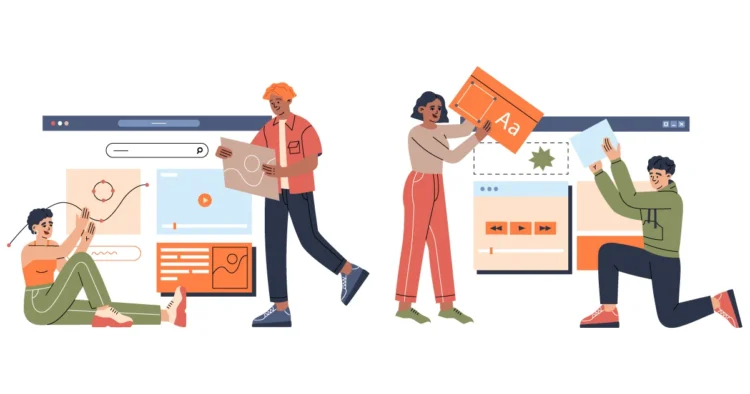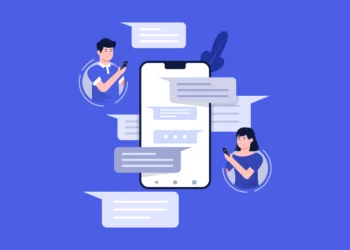Is your website perfectly updated and not outdated for this highly techy digital world? A thought-provoking question, right? However, to meet your business needs, you must adapt to the growing digital world.
Redesigning your website is akin to rebranding; it involves changing the perspective and replacing the old, boring look. This bold move will help you improve user experience, boost your SEO rankings, or simply give your site a fresh new look. 2025 is the perfect time to redefine your digital presence. But where do you start? What should you focus on? And how do you ensure your new website doesn’t just look good but also performs better? Let’s talk about all your doubts.
When Is the Right Time to Redesign Your Website?
You don’t redesign your website to follow a trend or get out of boredom. It’s a bold, strategic, and well-planned move. Here are some signs that indicate it’s the right time to give your website a fresh makeover:

1. Your Website Looks Outdated:
Business trends evolve quickly, and although you don’t have to worry about all trends, if that particular trend makes your website better and can help you increase your sales, you have to do it. Look at this example: if the trend is to make websites themed pink and every competitor of yours has done this, it’s fine if you don’t run behind this trend, but if the trend is about adding new functions to websites that can ease user experience, then you also have to need an update, or else users will choose other easy options.
2. Reparation:
You have to update your website if there is any loophole or bug. Because it can impact the user’s privacy or their user experience, more reasons could be a non-responsive design of website pages or elements, and, most importantly, the website being too slow. Nowadays, people have short attention spans and have a lot of options, so more than 80% of users will leave the website if it takes more than 3 seconds to load. So these are the signs your website is asking for a redesign.
3. Your Business Goals Have Changed:
Has your brand evolved, and are you offering new services or products? So you have to update all these things on your website. If you’ve increased your audience, changed your theme or brand goal, or are dealing with spam, a redesign is necessary to reflect these changes on your website.
Step-by-Step Redesign Process
Redesigning your website may sound tough, but when you break it down into steps, the process becomes transparent and manageable. Here’s a step-by-step roadmap to guide you through a successful website redesign in 2025:

1. Set clear goals:
The very first step is to identify, “Why do you want to redesign your website?” It will help you to set clear and objective goals. Whether it’s improving performance, generating more leads, increasing conversions, or simply modernising the look, select the goal and work on that point.
Analyse your existing website to understand what’s working and what’s not. Look at:
- Page performance (Google Analytics, bounce rate, etc.)
- Mobile responsiveness
- Load speed
- SEO rankings
- Content quality
It will help you identify what to keep, improve, or remove.
2. Plan the Structure and Content:
Now that you have the points you have to work on, it’s time to plan what can work for you and your business development.
- Create a sitemap: This is a floor plan for your website, it shows the structure of pages and how they’re connected.
- Content Strategy: Decide what content you need to create or update, including landing pages, blog posts, product descriptions, etc.
- SEO Focus: Write keyword-rich headlines and meta descriptions, and include internal linking for better ranking.
- User Journey: Make sure the content flow naturally leads users toward action (like signing up, calling, or buying).
3. Develop and Test:
After making a proper plan and structure, it’s time for the test. After finalising the design, the development team brings it to life:
- Front-End Development: This includes the user-facing side: HTML, CSS, and JavaScript to ensure your site looks and works as expected.
- Back-End Development: This handles databases, forms, and any custom functionality.
- CMS Integration: Platforms like WordPress, Webflow, or Shopify are connected for content management.
Once development is complete, go for the test now:
- Test across all devices (desktop, mobile, tablet)
- Check on all browsers (Chrome, Firefox, Safari, Edge)
- Verify speed, SEO setup, security (SSL), and mobile responsiveness
- Fix bugs or issues before launch
4. Launch the website:
Once you are done with all the developments and tests, it’s high time to launch the website in the real world. Before the final launch, conduct a final pre-launch checklist to Test forms, links, checkout (if applicable), and loading speed. Ensure all SEO essentials are in place:
- Meta tags and titles
- Alt text for images
- 301 redirects (so you don’t lose SEO rankings from old URLs)
For a good response, announce your launch across platforms: mail, newsletters, social media, blog posts, etc. Also, monitor real-time traffic with tools like Google Analytics and Search Console.
5. Monitor and Optimise Continuously:
Your work didn’t end with launching; you have to be proactive after launch as well.
- Track KPIs (Key Performance Indicators): like conversion rate, bounce rate, and average session time.
- Collect user feedback: Are people facing issues? Is something unclear?
- Regularly update content: Blogs, case studies, and new services.
- A/B Test: Try different versions of headlines, layouts, or CTAs to see what works better.
- Fix bugs quickly: Don’t let minor issues turn into big problems.
6. Safeguard client data
Data security should be a top priority during migration. Ensure that customer data, such as personal details, transaction histories, and account information, is securely transferred. There are many precautions to take, for instance, conducting a data audit, limiting data access to only a few project team members, and using strong encryption.
Informing customers about the migration will also build trust during the transition. You will likely send out emails about the planned redesign, so why not mention that you do your best to make sure your users’ data is safe and secure?
Common Website Redesign Mistakes to Avoid

Redesigning is a game-changer move, but only if you’re doing it the right way. Many people focus so much on how the site looks, but they forget how it works. Let’s see some common mistakes you should avoid while redesigning:
1. Ignoring User Experience (UX)
A well-working website is far better than an aesthetically pleasing one. You have to focus on smooth navigation. Keep the design simple, intuitive, and focused on solving user problems.
Avoid:
- Complicated menus
- Too many pop-ups
- Hidden CTAs (Call to Action)
2. Not Setting Clear Goals
Redesigning without clear objectives is like shooting in the dark.
Avoid: Starting a redesign “just because it looks old.”
Define specific goals, such as increasing conversions, improving page speed, or reducing bounce rate, and track them post-launch.
3. Ignoring SEO Impact
A redesign can completely ruin your SEO if you’re not careful.
Avoid:
- Changing URLs without 301 redirects
- Removing indexed pages
- Skipping meta tags and alt text
Do this instead: Involve an SEO expert from the beginning. Make sure technical SEO is maintained or improved during the redesign.
4. Not Optimising for Mobile
More than half of your users are likely visiting from a mobile device. A non-responsive design drives them away.
Avoid: Designing only for desktop and treating mobile as an afterthought.
Do this instead: Use a mobile-first approach and test responsiveness across devices early in the design phase.
5. Overloading with Features
Too many animations, sliders, and fancy effects can confuse users and slow your site down.
Avoid: Adding features just because they “look cool.
Do this instead: Only include elements that serve a clear purpose or enhance user experience.
6. Not Backing Up Your Current Site
A redesign gone wrong can cause data loss or downtime.
Avoid: Skipping a full site backup before making significant changes.
Do this instead: Back up all your files, databases, images, and plugins before you begin redesigning.
7. Skipping Testing Before Launch
No matter how confident you are, your new site needs proper testing.
Avoid: Launching without testing functionality, responsiveness, and speed.
Do this instead: Test thoroughly on all devices, browsers, and page types before going live.
8. Forgetting About Performance and Speed
A slow website frustrates users and kills conversions.
Avoid: Heavy images, unoptimized code, and unnecessary plugins.
Compress images, use caching, and follow speed optimisation best practices (PageSpeed Insights or GTmetrix can help).
9. Not Tracking Post-Launch Performance
Many forget to monitor site performance after the redesign.
Avoid: Ignoring analytics and assuming everything is fine.
Do this instead: Track user behaviour, bounce rate, conversions, and site speed. Adjust based on what the data tells you.
Conclusion
So this is how you can redesign your website for growth. It’s not just about following trends and updates, but also about making deep cleaning and detailed changes so users can use it effectively. If you want a professional team and support, a website development company in Bangalore can provide you with the latest tools, trends and strategies according to your industry. To ensure their online presence is both current and valuable, many companies are turning to Bangalore web design experts.
Ultimately, we see that redesigning is not necessary for the sake of change; instead, it must be done with strategy and purpose. Make a nice one because redesign is rebranding, which will reveal your aims.