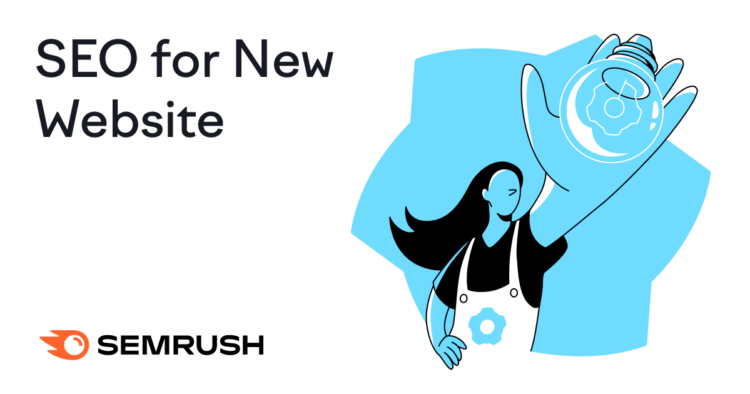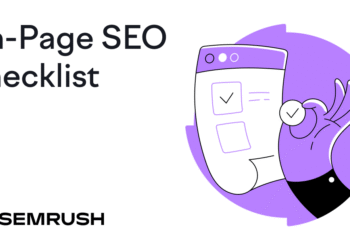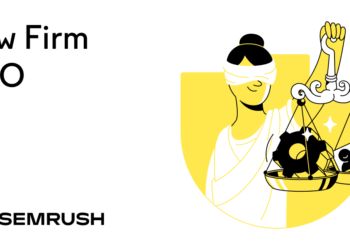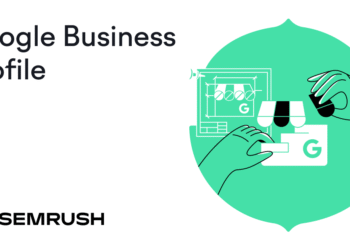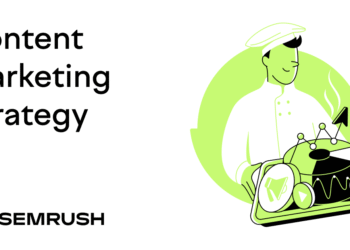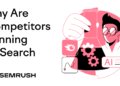If you’ve just launched a new site, SEO can help your potential customers discover it.
By the end of this beginner-friendly guide, you’ll know the tactics you can implement to optimize your new website for search engines.
But first, here’s why SEO matters for a new website.
Why Doing SEO for a New Website Is Important
Here are a few reasons why SEO matters for a new site:
- Improves your site’s search engine visibility: SEO can help your site appear when potential customers search for keywords (words or phrases typed into search engines) relevant to your business. The more prominently your site appears for these keywords, the more people are likely to discover it.
- Drives potential customers to your site: When your site appears high in search results for relevant keywords, it can attract more potential customers to your website. And those visitors may even become customers.
- Reduces reliance on paid ads: Unlike paid ads, SEO can drive traffic to your site without paying for anything beyond what it costs to create the content. And your webpages can continue ranking in search results and driving traffic to your site for months (or even years).
- Enhances other marketing activities: SEO helps you reach prospects at more touchpoints. For instance, a potential customer may be more likely to click on your ads if they’ve already read your blog posts. Or respond to a promotional email if they’ve researched you using generative AI platforms.
How to Do SEO for a New Website in 7 Steps
Check out our top seven tips to build an SEO strategy for a new website:
1. Set Up the Essentials
To appear in search results, search engines need to be able to access your webpages and store them in a database (together called crawling and indexing).
Isaac Church, Director at 3WH, always starts new SEO projects with one important step:
“When our team kicks off SEO for a brand-new website, the first thing we check is indexing. There’s literally no point fixing anything if Google can’t even see the site. You’d be surprised how many ‘launched’ sites are blocking search engines.”
Here are some basics to focus on:
- Create a robots.txt file: This file tells search engines which pages to crawl and which pages to avoid crawling. Make sure it doesn’t block important pages you want to rank.
- Set up Google Search Console: This tool shows how your site performs in Google Search. Use it to monitor issues and track keywords that drive traffic.
- Submit an XML sitemap: A sitemap lists the pages you want search engines to index. Generate one and submit it via Google Search Console.
- Set up Google Analytics 4 (GA4): GA4 helps you understand how users interact with your site—what they click, where they come from, and which pages perform best
- Set up AI visibility monitoring tools: More people are using AI platforms like ChatGPT, Gemini, and Perplexity to find information. Tools like Semrush’s AI SEO Toolkit can help you track how visible you are in these platforms.
Use Semrush’s Site Audit tool to find any issues that might be preventing your pages from getting indexed.
Once your project is set up, head to the “Issues” tab, click the “Category” drop-down, and select “Indexability.” This will show you any technical problems your site has related to indexability.
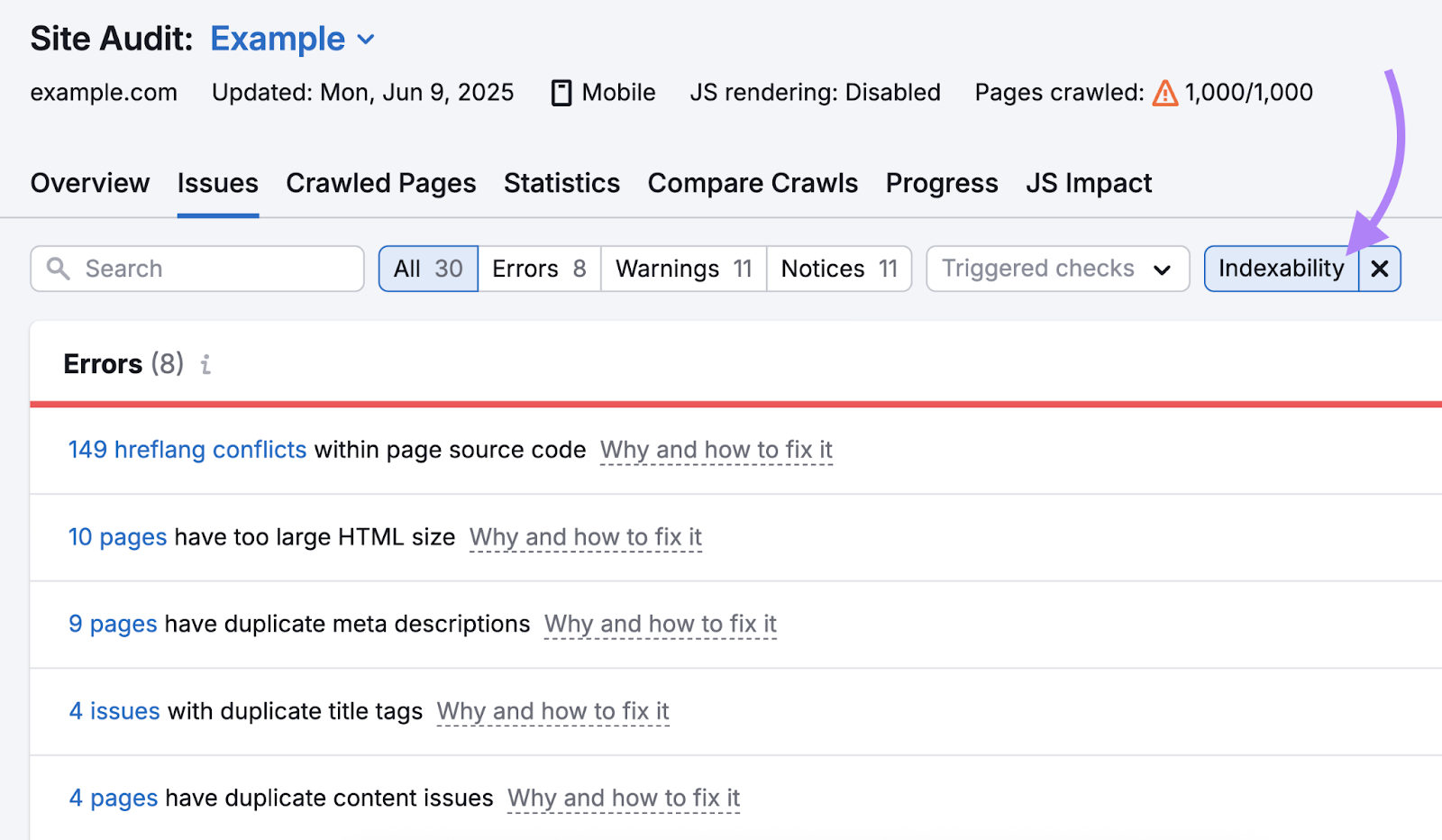
Fix any issues you see here to make sure all your important pages can be indexed and are eligible to appear in search results.
2. Perform Keyword Research
Performing keyword research (identifying what your audience is searching for) helps you find valuable and relevant topics you can create content around to increase your chances of showing in search results.
For example, our post about on-page SEO ranks at the top of Google for the keyword “on page SEO.”
This post drives 2,200 organic monthly visits to our site.
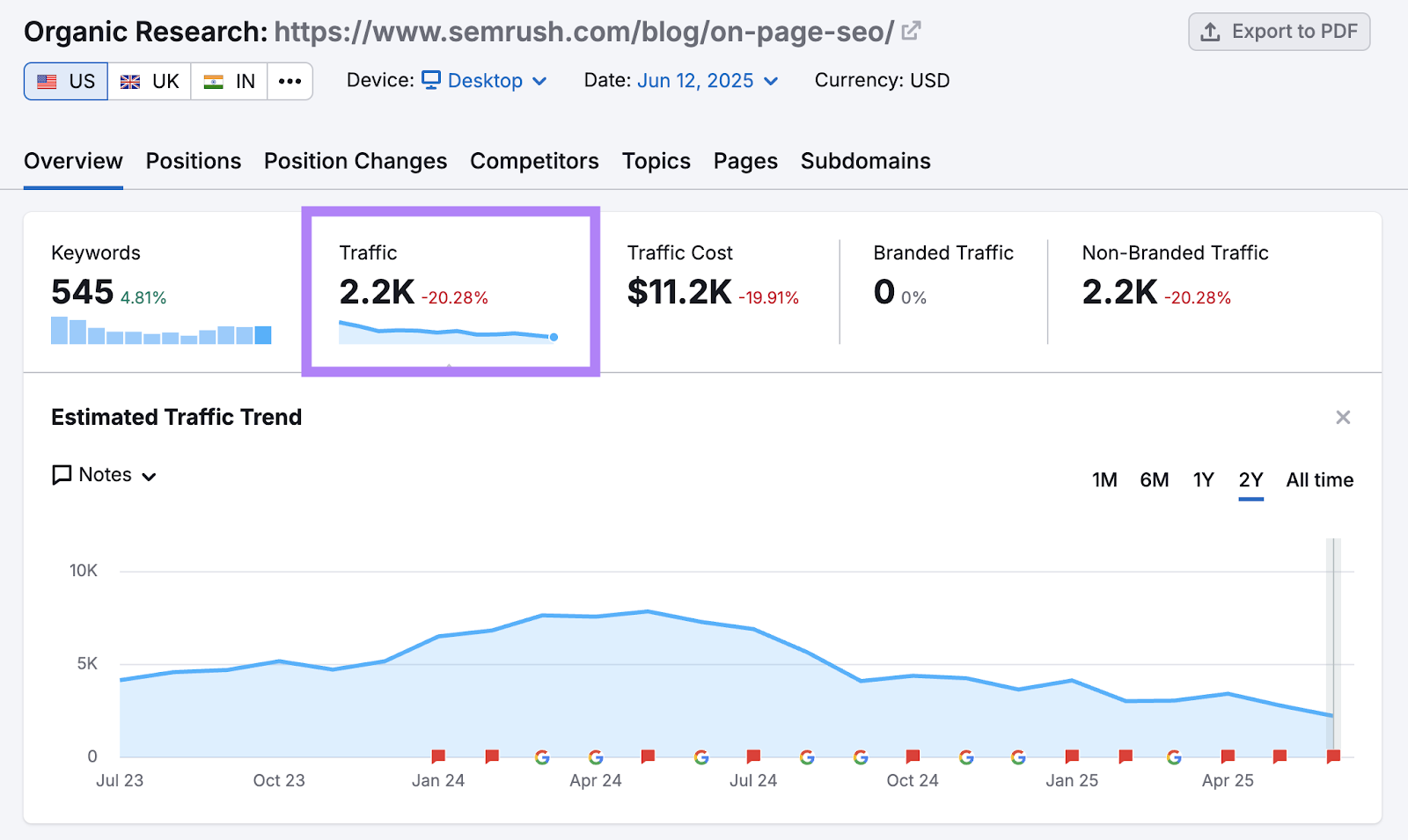
How can you identify the most promising and relevant keywords for your business?
Start with Google’s Keyword Planner—a free keyword research tool.
Even though it’s primarily designed for Google Ads, it’s a solid starting point for SEO keyword research. Just enter a seed term (a broad keyword related to your business) to get a list of keyword ideas.
For each keyword, you’ll see average monthly searches (shown in ranges), a competition level labeled as Low, Medium, or High, and ad-specific metrics like top-of-page bid estimates.
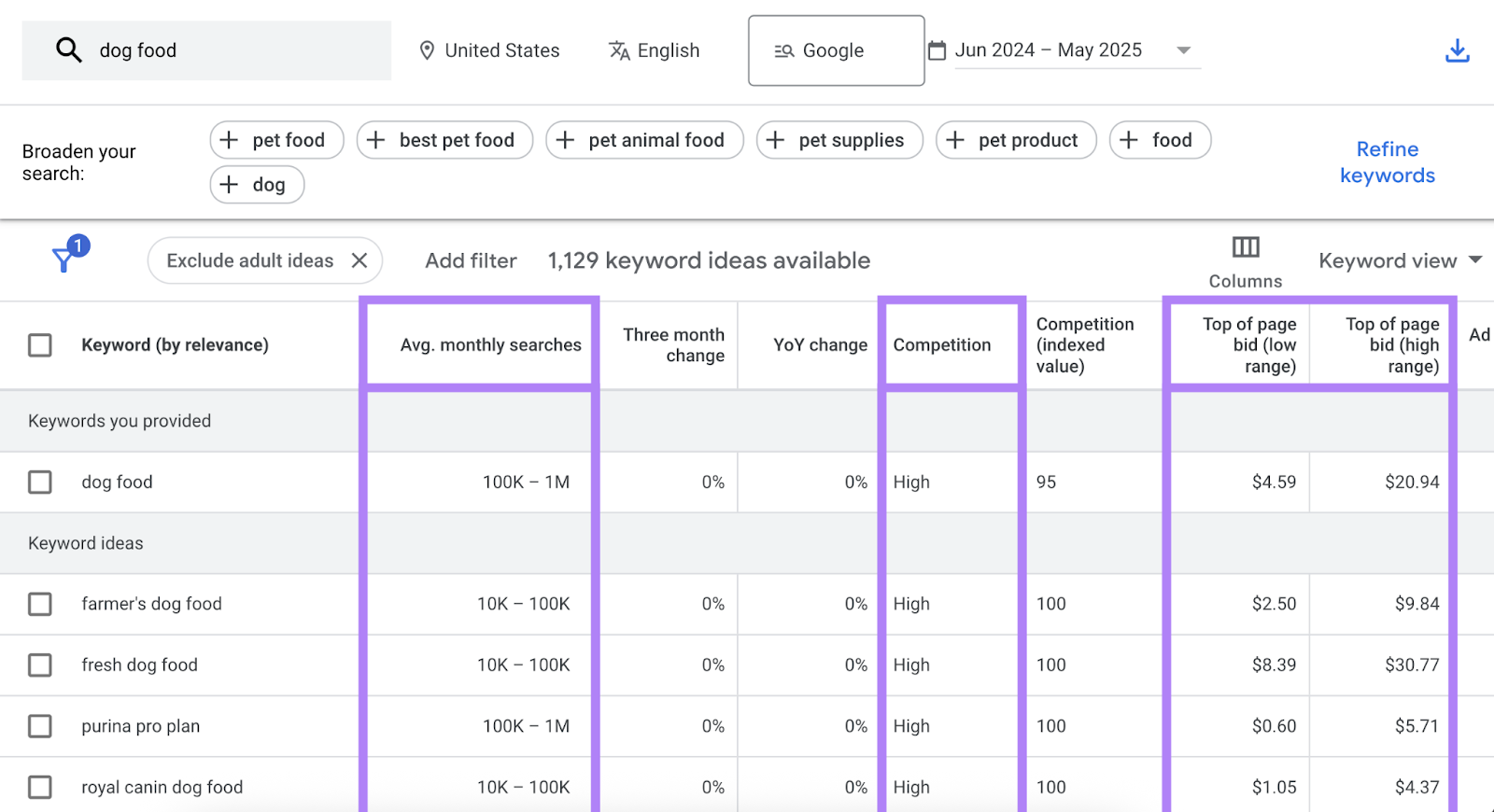
To access more precise data and get metrics personalized to your website, use Semrush’s Keyword Magic Tool.
Enter a broad keyword related to your niche, enter your domain, select your target location, and click “Search.”
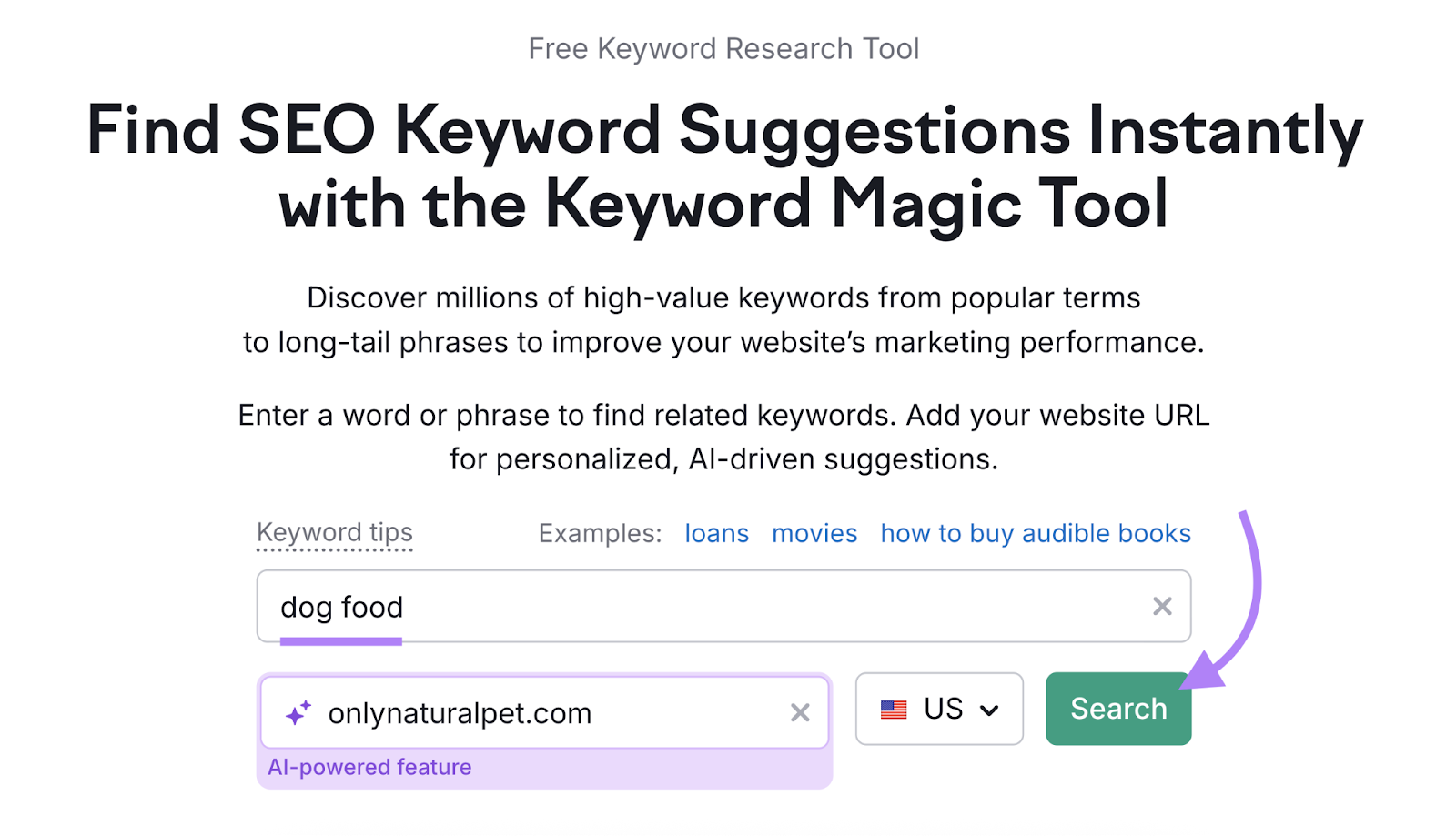
You’ll get a list of related keywords, along with metrics like:
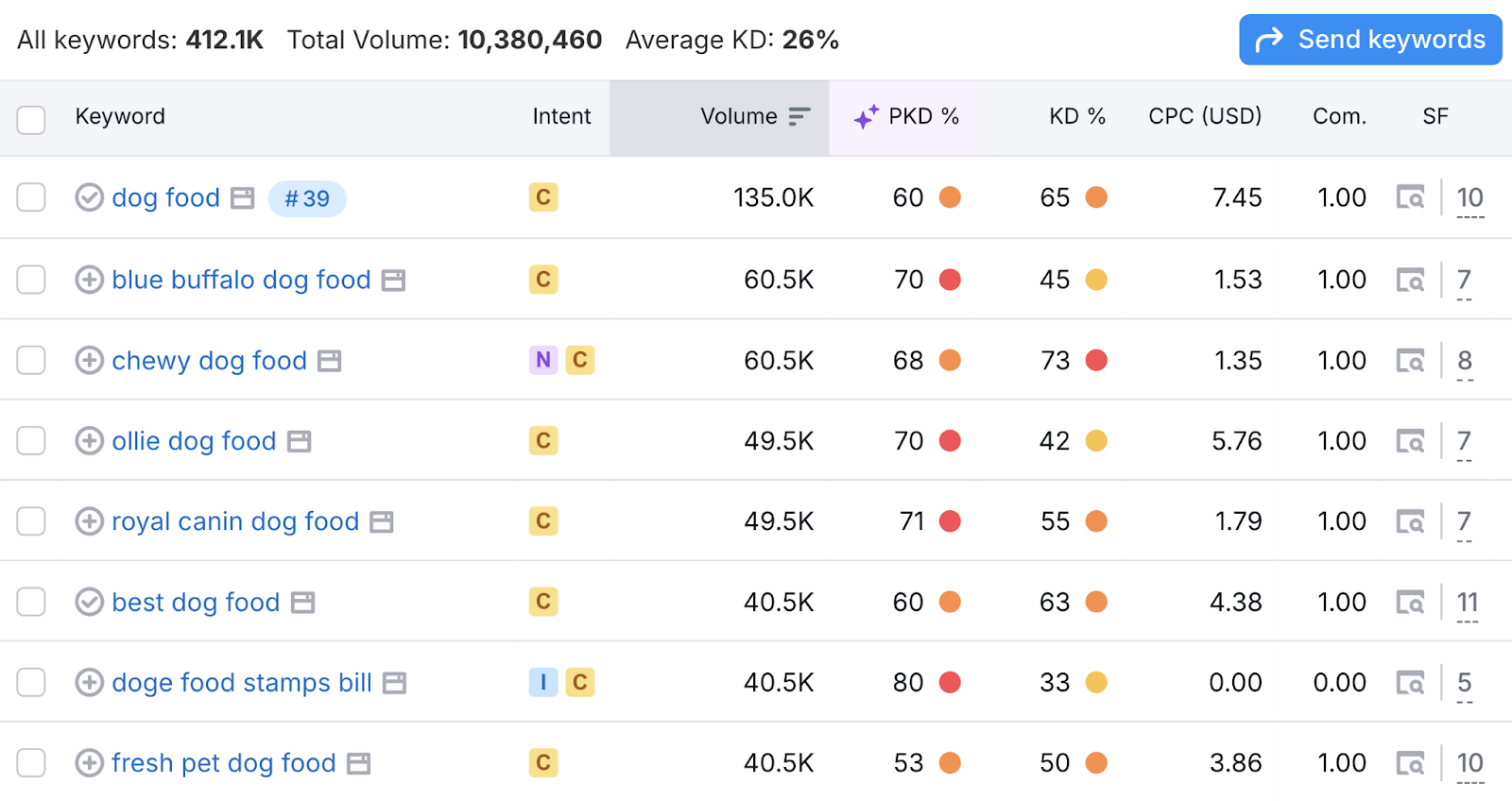
For a new website, it’s best to focus on keywords you can easily rank for and that have decent search volumes.
Set the “Personal KD %” filter to “Very easy.” Then, choose the “Volume” filter and enter “100” in the “From” field.
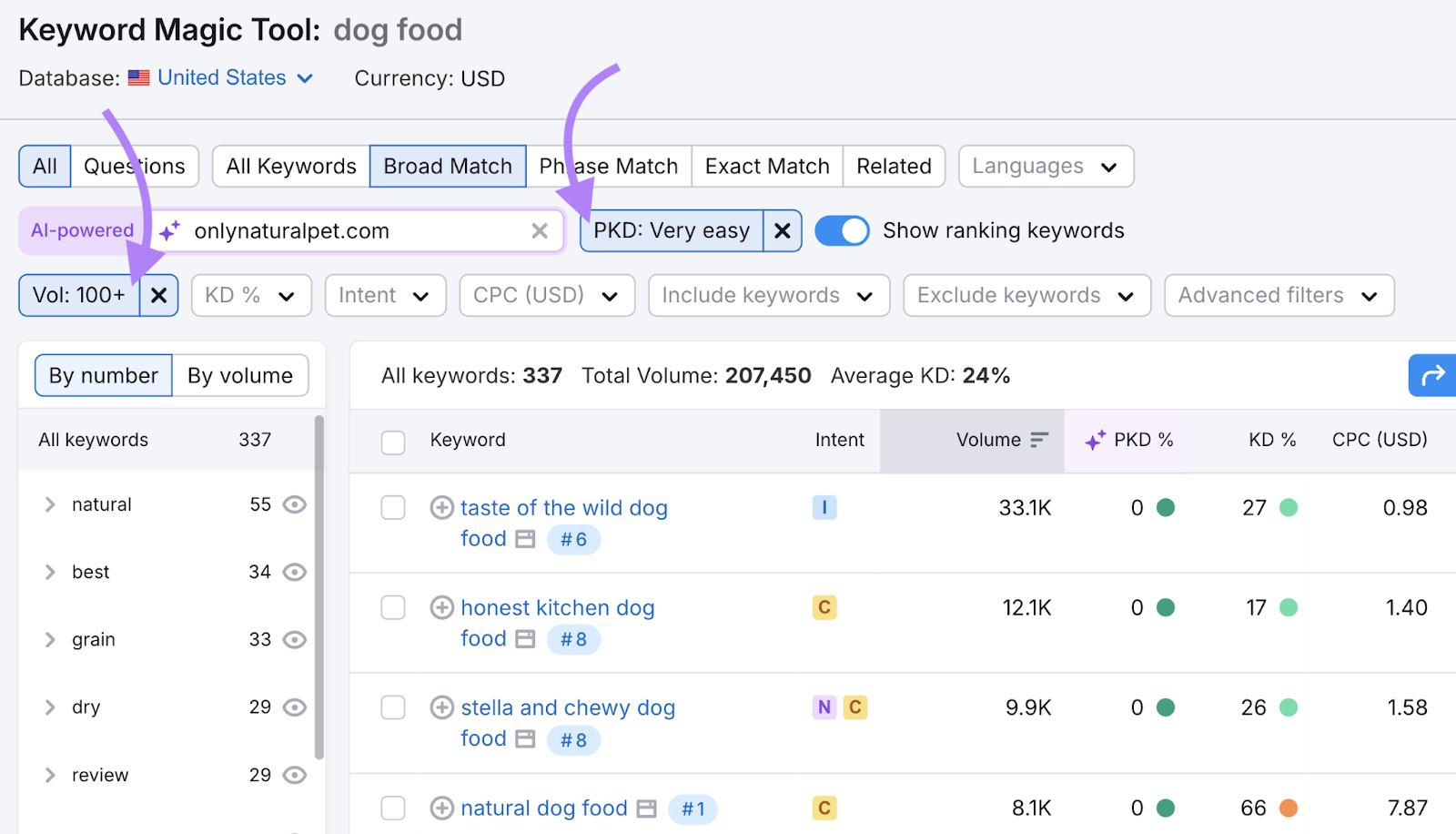
It’s also a good idea to focus on long-tail keywords (highly specific queries) that tend to be lower in difficulty and have decent search volumes.
When people search on AI platforms, their queries are often long-tail and phrased as questions. So, targeting long-tail keywords can increase your chances of showing up in both traditional search results and AI-generated answers.
To find long-tail terms, simply use the “Questions” filter in the Keyword Magic Tool.
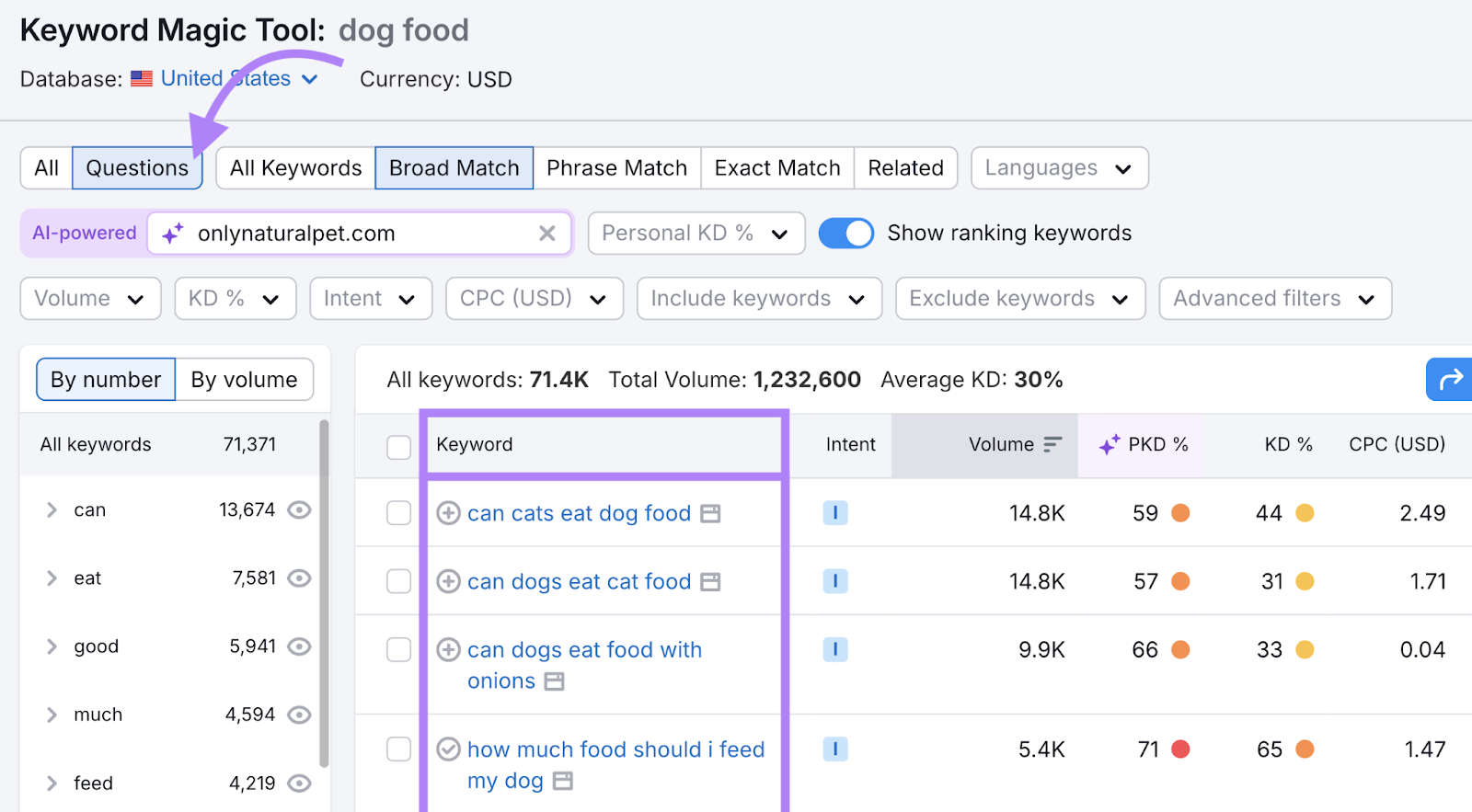
Browse the list and select keywords that seem like the best fit for your website. You can then use these terms when creating content.
3. Create High-Quality Content
Search engines like Google prioritize helpful, reliable, and people-first content in search results. So, your content stands a much better chance of ranking highly in search if it delivers value and offers something original.
Google has also confirmed that creating high-quality content can help it appear in AI-powered experiences, such as AI Overviews and AI Mode.
To write this type of quality content, you should:
- Satisfy search intent. Make sure your content directly answers what the user is looking for. Align your content with the purpose behind the query—whether that’s to learn, buy, compare, or solve a problem.
- Incorporate real expertise and experience. Share insights that come from direct experience or deep subject knowledge. Reference actual projects, client work, etc.
- Speak to your audience. Use examples, scenarios, and analogies that your readers can relate to.
- Include visuals. Visuals break up blocks of text and can help users better understand concepts. Use visuals like annotated screenshots, comparison tables, charts, or short video snippets.
- Include original research or insights. Add something new to the conversation to stand out from the competition. This could be data from your own surveys, experiments, or even your own personal results.
Carlos Silva, Senior Content Writer at Semrush, highlights why performing original research matters:
“For new websites especially, conducting even small-scale experiments or surveys gives search engines a compelling reason to rank you above established competitors who aren’t adding anything new to the conversation.”
For example, we analyzed 20,000 keywords, surveyed 700+ marketers, and interviewed industry experts for our post about whether AI content can rank on Google.
That work paid off. The post ranks on the first page for the target keyword.
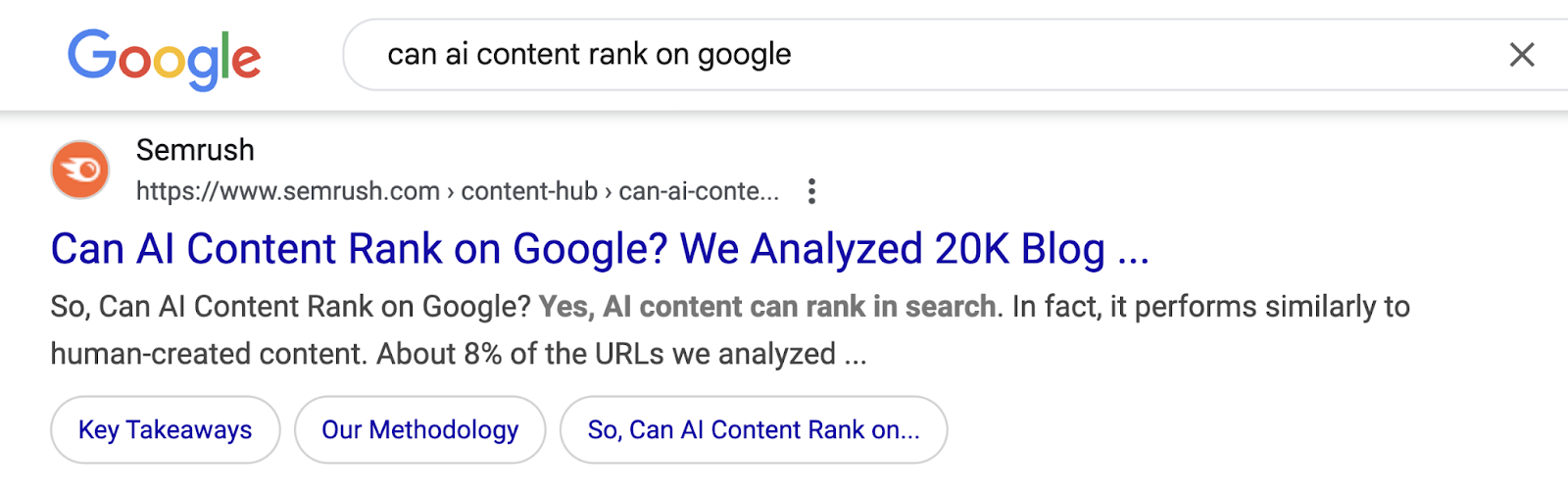
And gets cited in an AI Overview.
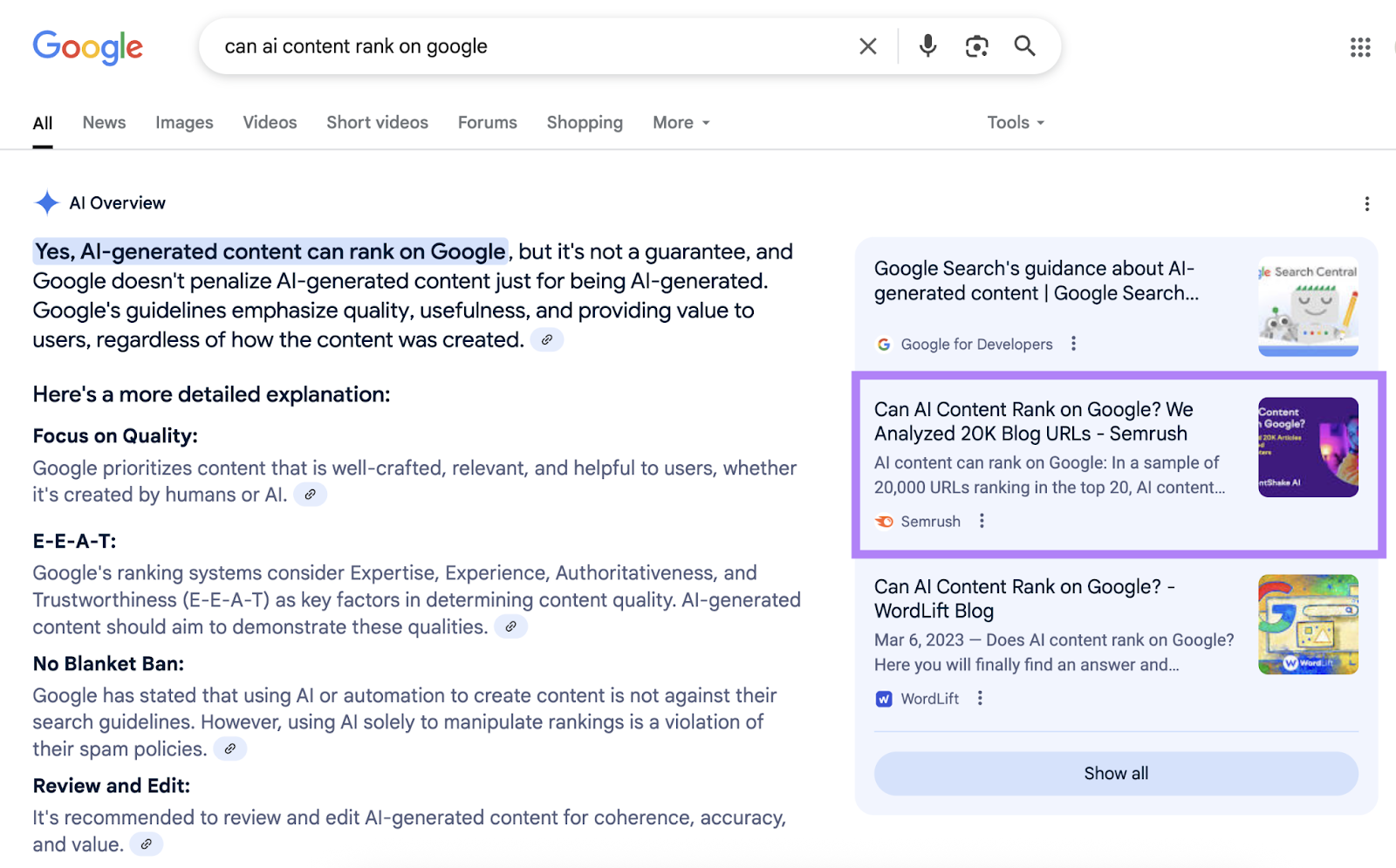
4. Improve Your Site’s Technical SEO
Improving your site’s technical SEO can make it easy for search engines to crawl, index, and understand your content.
For a new site, getting the basics right early on is important. Because avoiding even small technical issues improves the odds of your pages being discovered, stored, and ranked.
Ben Goodey, Founder of SEO agency Spicy Margarita, says getting your URL structure right is particularly important:
“Get it wrong, and you’re signing up for messy redirects and SEO headaches later. I’ve seen clients bury content under dated folders like “/2023/12/01/blog-name.”
So, before you publish anything, make sure your site’s architecture (which reflects the URL structure) is built to last by making decisions about what your folders and subfolders will be.
Will your blog posts live at “/blog/post-name” or inside topical folders like “/topic/post-name”? Will product pages sit under “/product/” or “/use-cases/”?
Beyond that, here are a few other technical tasks to prioritize:
- Use HTTPS. Hypertext transfer protocol secure (HTTPS) is a secure protocol that encrypts data transferred between a user’s browser and your server. And it’s a ranking signal.
- Improve your Core Web Vitals. These are metrics that measure how user-friendly your site is, and they slightly affect rankings
- Make your site mobile-friendly. Google uses mobile-first indexing, so your site must work well on mobile. Use responsive design, test performance across different screen sizes, and fix layout issues that affect usability.
- Improve page speed. Sites that load quickly keep visitors engaged. Compress large images, minimize JavaScript, and use browser caching to improve load times.
- Use structured data. Help Google understand your content with clean, accurate schema markup. And make sure the information in your structured data also appears on the page.
Use Semrush’s Site Audit tool to identify and fix problems with structured data markup.
Once your crawl is complete, click “View details” under “Markup.”
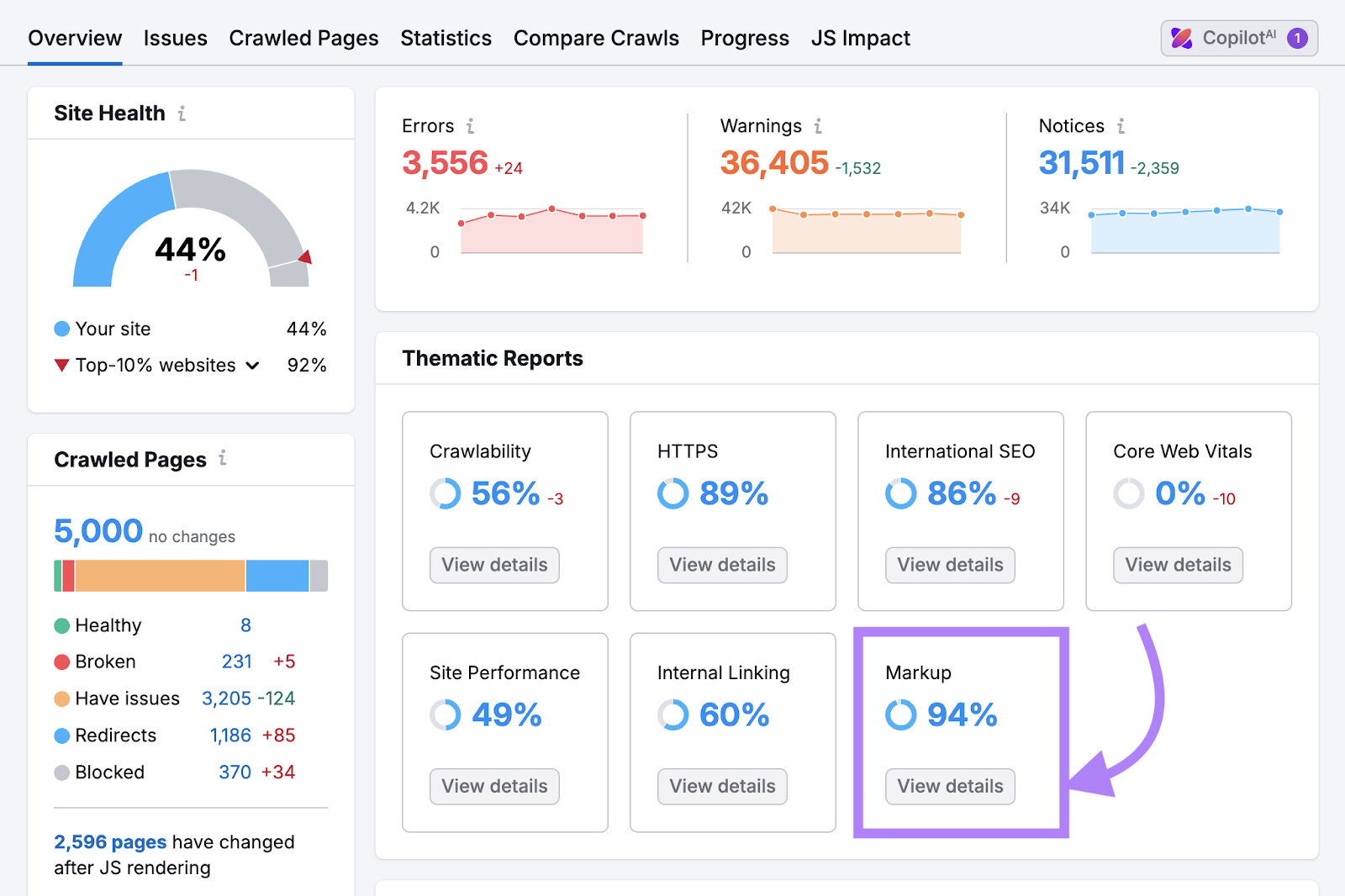
This section flags pages with missing or invalid structured data.
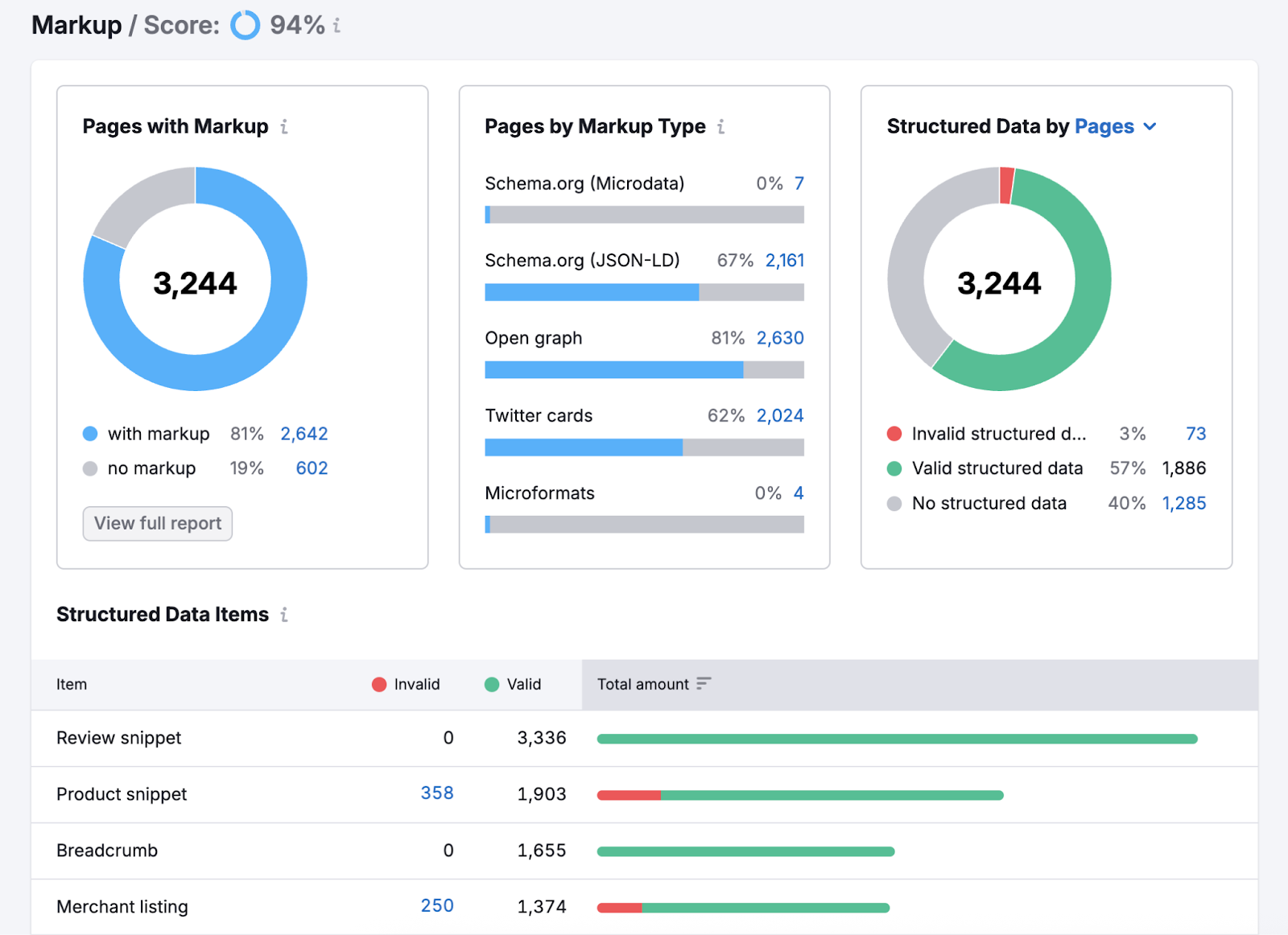
Fix these issues to improve your site’s visibility in both traditional search results and AI experiences.
5. Use On-Page SEO Best Practices
On-page SEO is the process of optimizing webpages and for search engines and users to help your pages rank higher and drive more organic traffic.
Here’s what to focus on:
- Optimizing the title tag: A title tag is an HTML title that appears in browser tabs and can show as the clickable headline in search results. Keep it clear and relevant. And include your target keyword to help both users and search engines understand the page.
- Writing a compelling meta description: A meta description is a short HTML summary that can appear below your title in search results. While it doesn’t directly impact rankings, a well-written meta description can improve click-through rates.
- Adding internal links: Internal links are hyperlinks that point to other pages on your website. They help users explore related content and allow search engines to crawl your site more efficiently.
- Adding alt text to images: Alt text is HTML that describes an image. It helps search engines understand the image content and improves accessibility for users who rely on screen readers.
- Using clear URL slugs: A slug is the last part of a URL (e.g., “example.com/on-page-seo”). Keep slugs short, descriptive, and keyword-focused. Avoid using numbers, special characters, or unnecessary words.
Also, avoid overoptimizing your webpages. That can end up doing more harm than good.
Ankit Vora, B2B SaaS Content Writer and Consultant, explains why:
“Tactics like forcing primary keywords into every other line or adding internal links with no regard for context may have worked in the early 2010s, but today, they can actually hurt your rankings. It’s not about doing more, it’s about doing it with purpose.”
Use Semrush’s On-Page SEO Checker to get smart, actionable recommendations for optimizing your site for search engines. Like improving your content’s readability, writing a more relevant meta description, or adding more semantically related keywords.
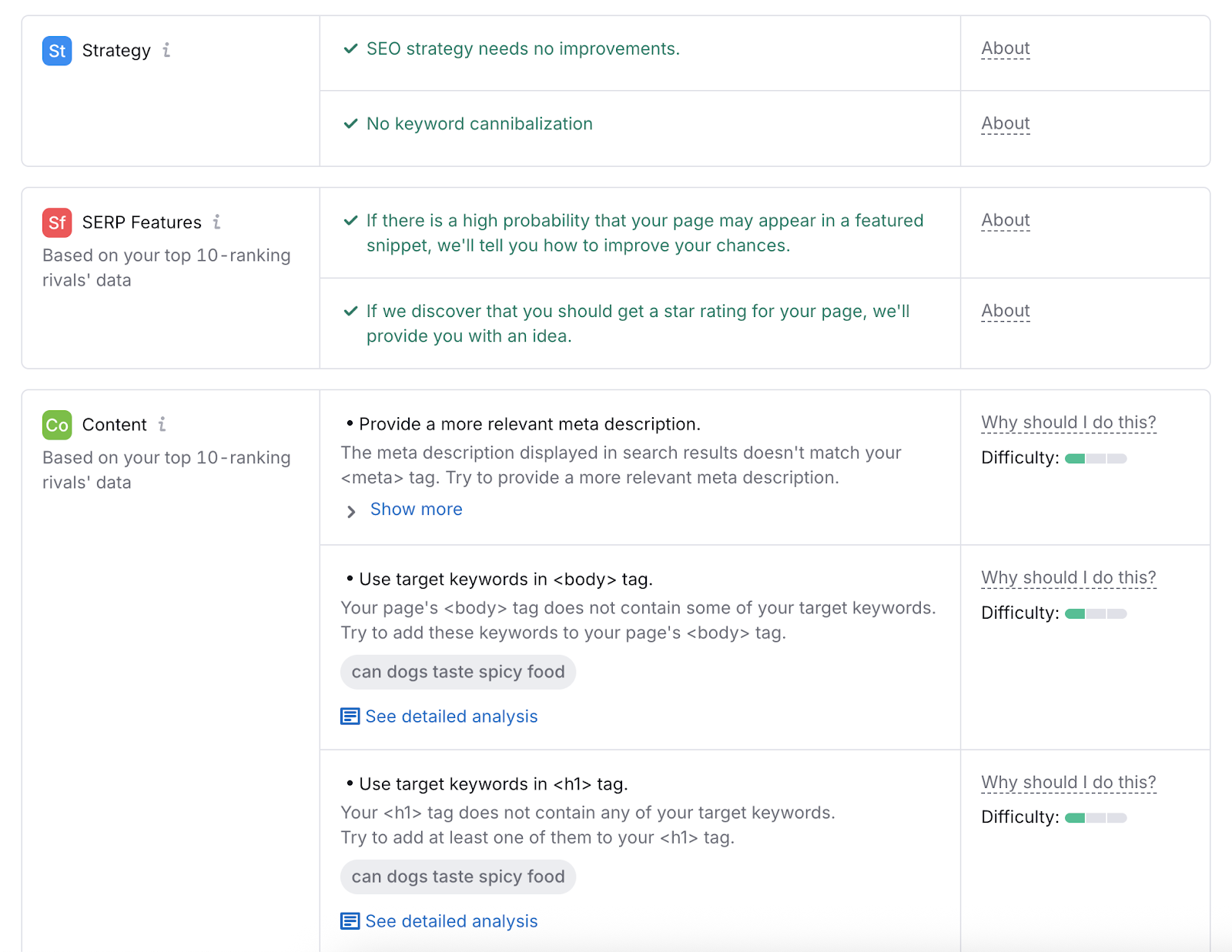
6. Build High-Quality Backlinks to Your Site
Building high-quality backlinks (links from other sites to yours) can increase a new site’s chances of ranking higher. Backlinks build authority.
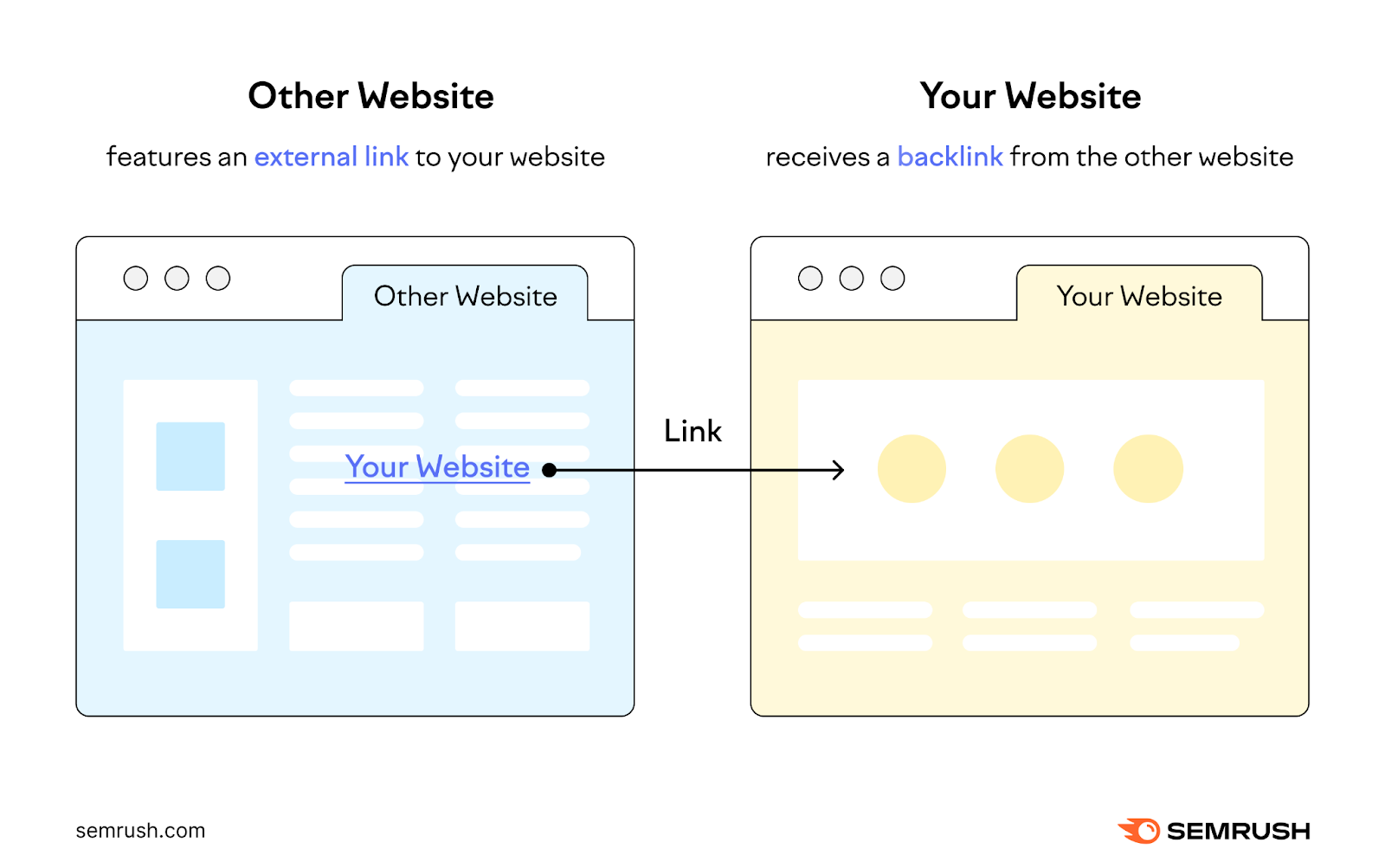
Here are a few practical ways to build backlinks when you’re just starting out:
- Publish original research. Create content that naturally attracts links—like research reports based on original survey data and thought leadership built on your unique perspective.
- Write guest posts for relevant blogs. Contribute high-quality content to authoritative sites in your niche. In return, you may get a backlink to your site. Just know that links aren’t guaranteed and that some blogs use link attributes that may not pass much link equity.
- Reverse-engineer your competitors’ backlinks. Find websites that are linking to your competitors but not to you. Then, pitch those sites with content worth linking to.
Use Semrush’s Backlink Gap tool to find domains that link to competitors but not to you
Enter your domain along with up to four competitors and click “Find prospects.”
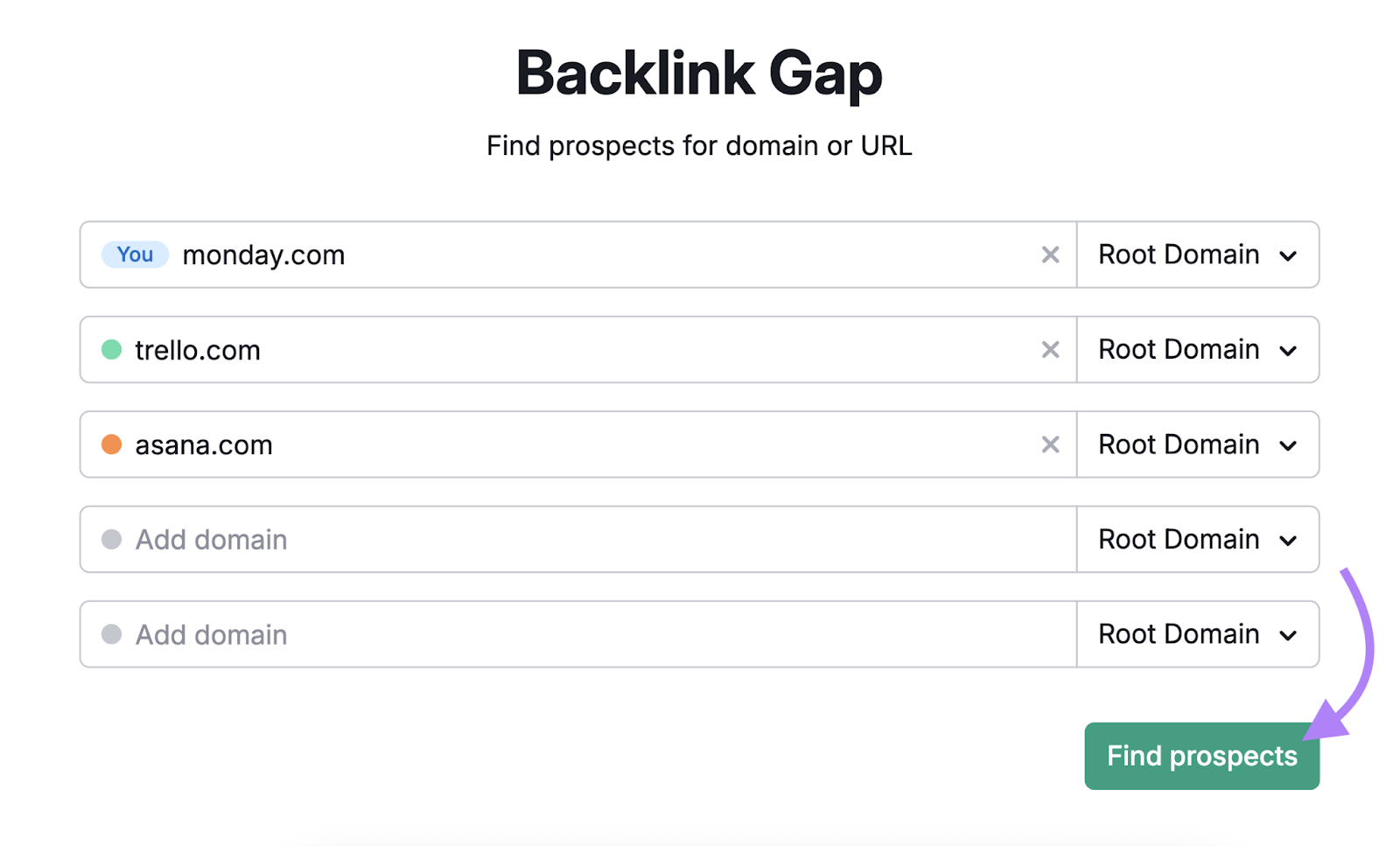
You’ll see a list of websites that link to your competitors but not your site.
Check the boxes next to the websites you want to get backlinks from and click the “+ Start outreach” button.
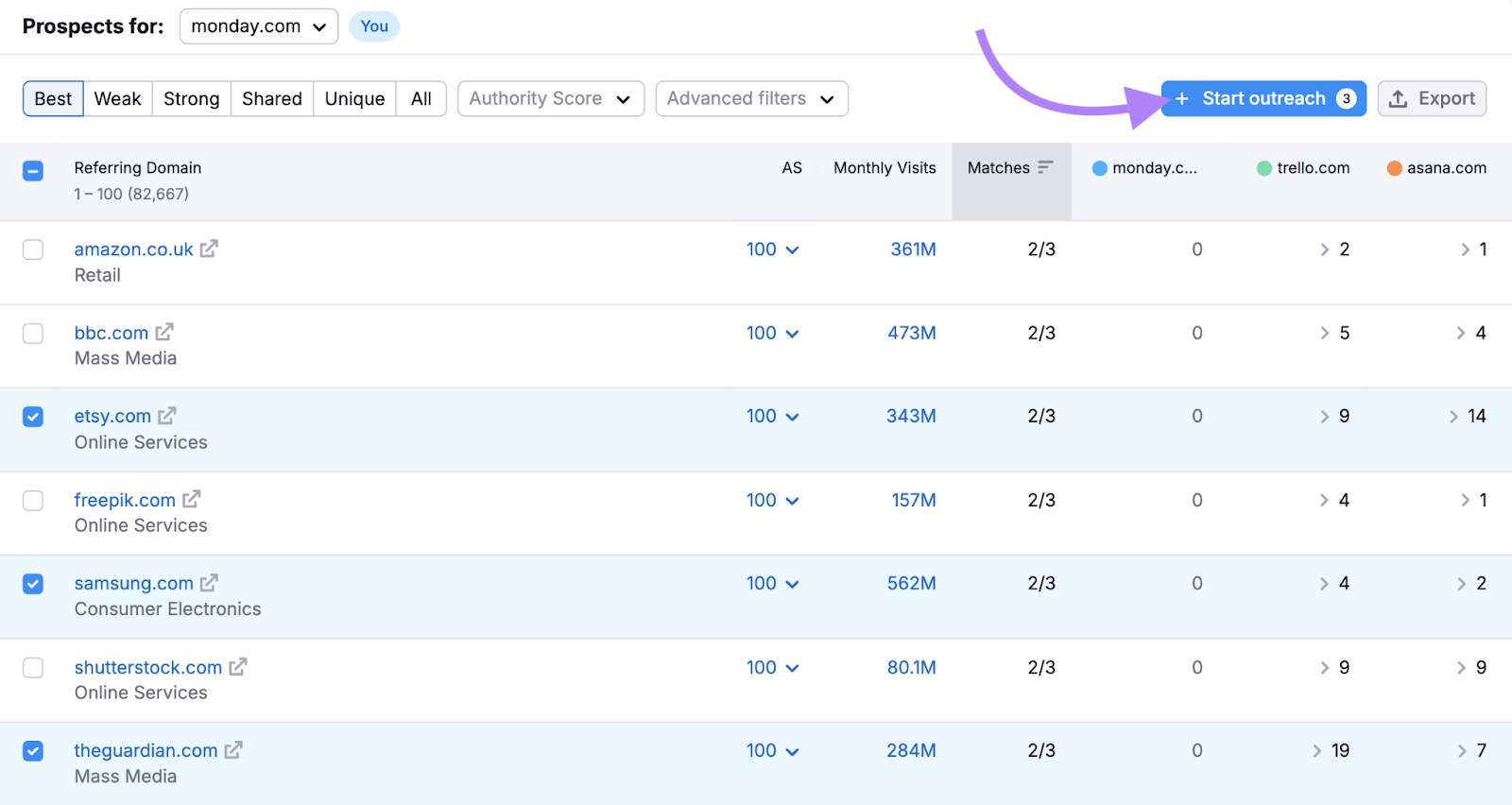
You’ll then be taken to the Link Building Tool. Where you can manage the entire outreach process.
7. Work to Gain Brand Mentions
The more your brand is mentioned online, the more likely it is to appear in AI-generated answers. And being included in those answers can significantly increase your visibility.
Tools built on large language models (LLMs) like ChatGPT, Gemini, and Perplexity pull information from across the web.
When your brand consistently appears across credible sources, LLMs are more likely to recognize and include you in relevant answers.
Follow these tips to gain brand mentions across the web:
- Invest in digital PR. Earn mentions on trusted news sites and publications.
- Publish research-driven content. Conduct original studies, run surveys, and interview subject matter experts to create high-quality content that’s more likely to be picked up and referenced. Research shows AI platforms value this type of content.
- Create a presence on forums. AI platforms pull information from community-driven platforms like Reddit and Quora. Engage authentically on Reddit, Quora, and similar communities where your audience asks real questions.
Use Semrush’s AI SEO Toolkit to track and increase your visibility on platforms like ChatGPT, Perplexity, and Gemini.
The AI SEO Toolkit reveals how you appear compared to your competitors, allows you to analyze sentiment, and lets you find relevant content topics.
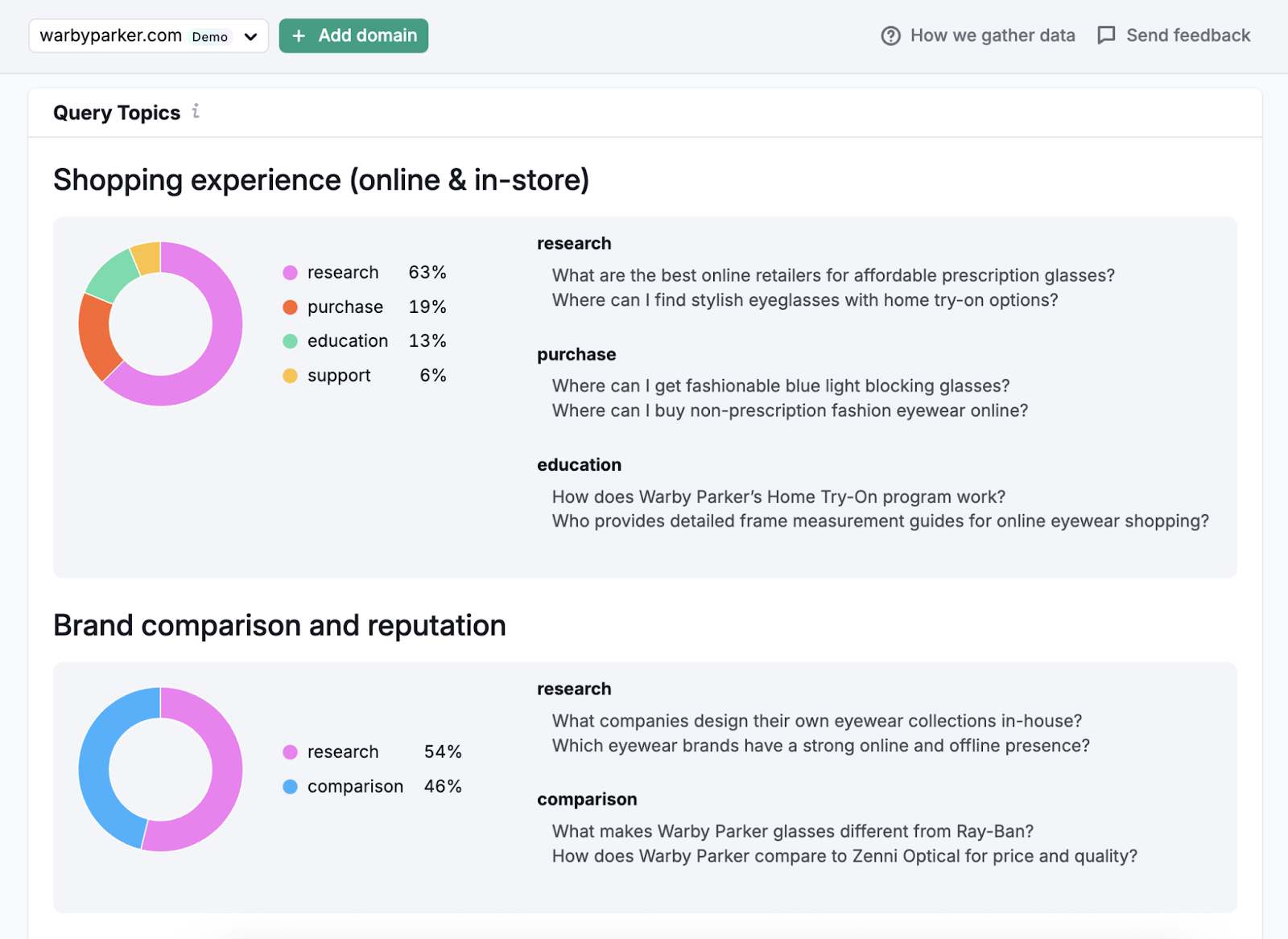
You’ll also get actionable suggestions on how to improve your visibility, strengthen your brand perception, and create content that’s more likely to appear in AI-generated answers.
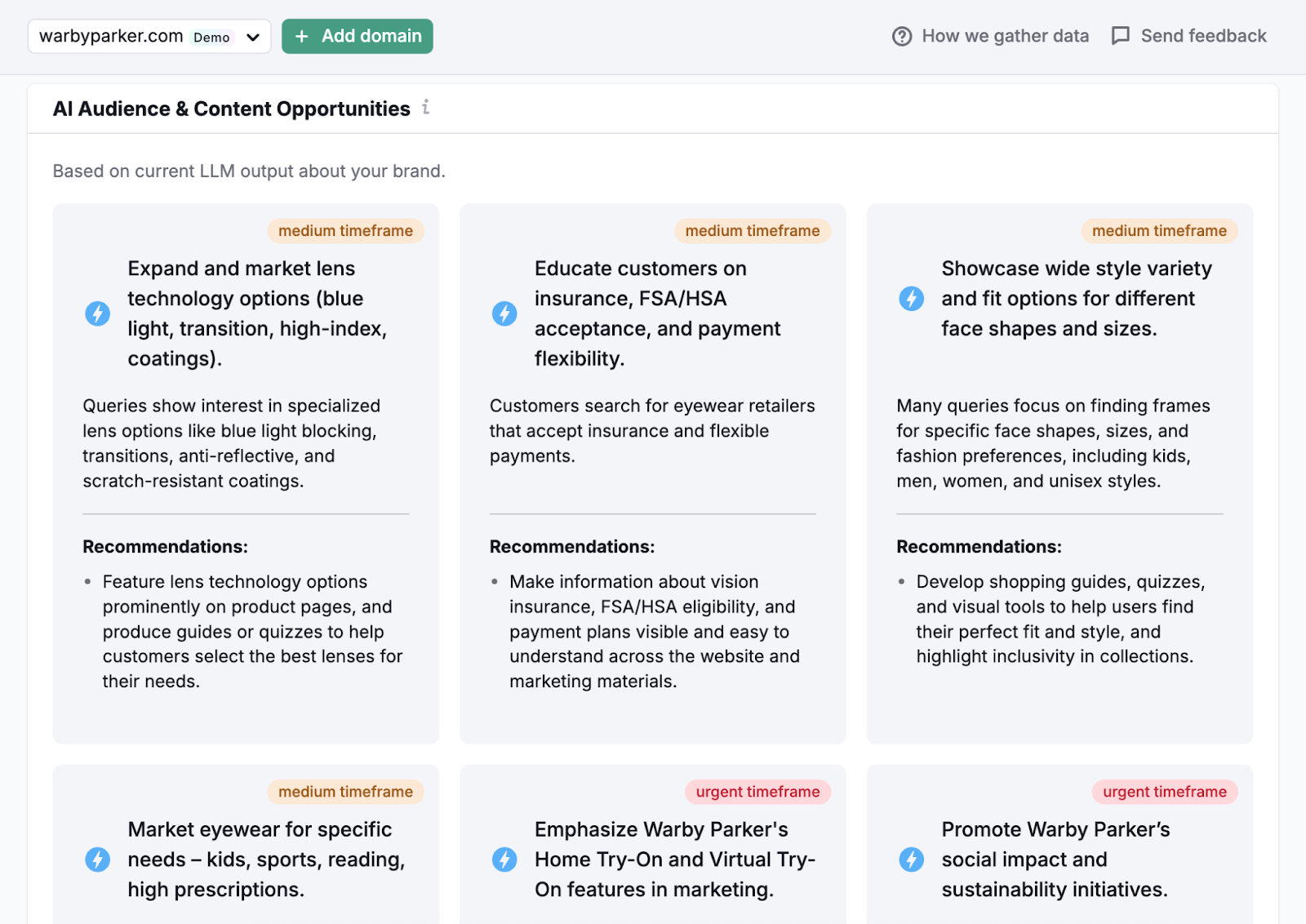
Start Optimizing Your New Website to Improve Its Search Performance
Once you’ve implemented the above tactics, you’re likely to see positive changes in your SEO performance.
To see exactly how much visibility you’re gaining, use Semrush’s Position Tracking tool. Which you can use to monitor your visibility in traditional search engines like Google, as well as in ChatGPT.
Try it today.