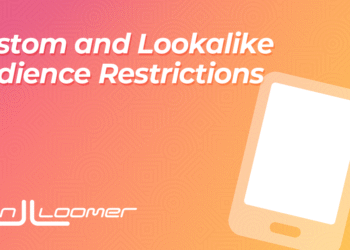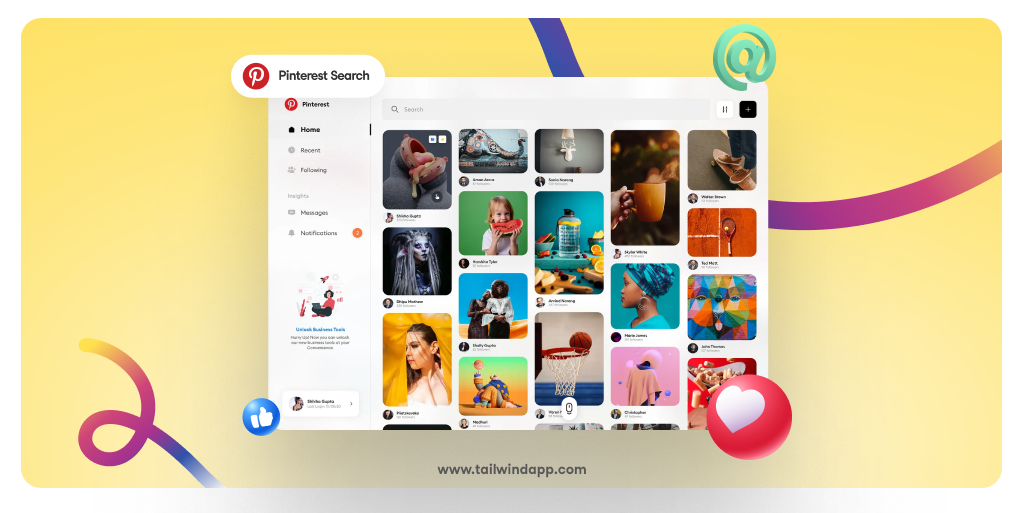
Hey there! If you’ve been treating Pinterest like just another social media platform, you’re missing out on one of the most powerful search engines on the internet. Pinterest search works completely differently from Instagram or Facebook, and once you understand how to leverage it properly, you’ll see why savvy marketers are getting years of traffic from a single well-optimized Pin.
Let me walk you through exactly how Pinterest search works and share the keyword tactics that are actually driving results in 2025. Trust me, this isn’t the same advice you’ve been hearing for years. The platform has evolved significantly and so should your Pinterest SEO strategy.
Understanding Pinterest Search: More Than Just a Social Network
Here’s the thing most people get wrong about Pinterest: it’s not really a social media platform at all. It’s a visual discovery engine where people go to plan their future, find solutions to problems, and discover new ideas. While you scroll Instagram to see what your friends had for lunch, you search Pinterest to plan your dream kitchen renovation or find the perfect wedding dress.
This fundamental difference changes everything about how Pinterest search works. When someone types “easy dinner recipes” into Pinterest, they’re not looking for social validation — they’re actively seeking content they can save, use, and potentially purchase from. This intent-based behavior makes Pinterest traffic incredibly valuable for businesses and bloggers.
Pinterest search relies on several key signals to determine what content to show users:
Keyword relevance is still king. Pinterest reads the text in your Pin titles, descriptions, board names, and even analyzes your images to understand what your content is about. The 2025 research data shows that viral Pins consistently use target keywords in their titles.
Board context helps Pinterest understand your content’s category and relevance. When you pin to a board called “Healthy Meal Prep Ideas,” Pinterest knows that Pin is related to food, health, and organization — not home decor or fashion.
Image recognition technology analyzes the visual elements of your Pins. Pinterest can identify objects, colors, and even text within images, which is why having clear, high-quality visuals matters so much for discoverability.
Engagement signals like saves, clicks, and comments tell Pinterest that people find your content valuable, which boosts its visibility in search results.
The Pinterest Algorithm: What Influences Pin Visibility?
Understanding the Pinterest algorithm is crucial for getting your content discovered through Pinterest search. Unlike social media algorithms that prioritize recent posts from friends, Pinterest’s algorithm focuses on matching the right content with the right searcher at the right time.
Here are the key ranking signals that influence your Pin’s visibility in Pinterest search results:
Keyword relevance across all text fields is your foundation. Pinterest looks for consistency between your Pin title, description, board name, and even your profile to determine topical relevance. When these elements align around your target keywords, Pinterest gains confidence in what your content is about.
Engagement quality matters more than quantity. A Pin that gets 50 saves from people genuinely interested in your topic will outperform one that gets 200 saves from users who never click through. Pinterest tracks whether people engage meaningfully with your content after discovering it through search.
Content freshness gives you an initial boost. New Pins—“Creates”—receive significantly more distribution than saves of existing Pins. Over 90% of traffic to creator and brand websites comes from newly created Pins rather than Saves (pinning existing Pins already on Pinterest). This is why creating new Pins consistently is so important for Pinterest search visibility.
Visual quality and relevance affect both click-through rates and Pinterest’s image recognition algorithms. Clear, vertical images that clearly represent your content topic perform better in search results.
Account quality and consistency build trust with Pinterest over time. Accounts that regularly publish relevant, engaging content in their niche tend to see their new Pins rank higher in search results faster.
One thing that makes Pinterest different from other platforms: Pinterest rewards consistency and topical authority over viral moments. You’re better off publishing quality content regularly than trying to create one mega-viral Pin.
Image suggestion: Simplified Pinterest algorithm flow: Pin Creation → Keyword Analysis → Initial Distribution → Engagement Tracking → Broader Reach
Where to Add Keywords on Pinterest
Getting your Pinterest keyword strategy right means understanding exactly where Pinterest looks for keyword signals. Here’s where you need to include your target keywords:
Pin Title (Most Important): Your Pin title is the first thing Pinterest reads to understand your content. Include your primary keyword in the first 35-45 characters since that’s what shows in feeds. For example, “Easy Meal Prep Ideas for Busy Weeknights” is better than “Dinner Just Got So Much Easier!”
Pin Description: This is where you can expand on your topic and include secondary keywords naturally. Keep descriptions focused: research shows viral Pins average 220-232 characters. Don’t try to stuff every possible keyword here; focus on 2-3 highly relevant terms.
Board Title and Description: Your board names should be clear, keyword-rich descriptions of the content inside. Instead of “Yummy Food,” use “Quick Healthy Dinner Recipes.” Board descriptions let you add context and additional keywords that support the board’s theme.
Profile Bio: Include keywords that describe your overall content focus. If you’re a food blogger, mention terms like “healthy recipes,” “meal planning,” or “family cooking” in your bio.
Alt Text: When uploading Pins through tools like the Tailwind Extension, you can add alt text that includes relevant keywords. This helps both accessibility and search optimization.
The key is maintaining consistency across all these elements while keeping everything natural and user-focused. Pinterest can detect keyword stuffing, and it hurts your search performance.
How to Do Pinterest Keyword Research in 2025
Effective Pinterest keyword research is different from Google keyword research because you’re targeting intent-based discovery rather than direct questions. Here’s how to find the keywords that will actually drive traffic:
Start with Pinterest’s search bar. Begin typing your topic and watch the autocomplete suggestions — these show you exactly what people are searching for on Pinterest right now. For example, typing “meal prep” might show suggestions like “meal prep ideas,” “meal prep containers,” and “meal prep for weight loss.”
Use Pinterest Trends for seasonal insights. Pinterest Trends shows you what’s trending in your niche and how search volume changes throughout the year. This is incredibly valuable for planning content around seasonal keywords like “Christmas cookie recipes” or “spring cleaning tips.”
Leverage Tailwind’s Keyword Finder for competitive insights. This tool analyzes trending keywords on Pinterest and shows you which ones are gaining momentum in your niche. It takes the guesswork out of keyword research by showing you actual Pinterest search data.
Analyze your competitors’ top-performing content. Look at Pins from successful accounts in your niche that have lots of saves and engagement. What keywords are they using in their titles and descriptions? What topics are resonating with your shared audience?
Think like your audience. Pinterest users search differently than Google users. They use descriptive phrases like “cozy living room ideas” rather than “interior design.” Focus on how people naturally describe what they’re looking for when planning or shopping.
Consider seasonal and trending topics. Pinterest users plan ahead, so they’re searching for “summer outfit ideas” in March and “holiday decorating” in September. Use this forward-thinking behavior to your advantage.
Pinterest Keyword Tactics That Work
Now that you know where to find keywords, let’s talk about how to use them strategically. These tactics are based on what’s actually working in 2025:
Focus on 2-3 core keywords per Pin. Don’t try to rank for everything with one Pin. Pick your primary keyword and 1-2 closely related secondary keywords. For example, if your primary keyword is “meal prep,” your secondary keywords might be “healthy lunch ideas” and “make-ahead meals.”
Mix broad and long-tail keywords strategically. Use broad terms like “home decor” to reach large audiences, but also include specific long-tail variations like “farmhouse living room decor on a budget” to capture high-intent searches. Long-tail keywords often have less competition and more qualified traffic.
Use natural language, not keyword salad. Pinterest’s algorithm is sophisticated enough to understand context and related terms. Write descriptions that sound natural to humans while including your target keywords. “15 Easy Meal Prep Ideas for Busy Weeknights” reads much better than “Meal prep ideas easy quick healthy dinner recipes fast.”
Match keywords across all elements for reinforcement. When your Pin title, description, and board name all support the same keyword theme, Pinterest gains confidence in your content’s relevance. This doesn’t mean using the exact same phrase everywhere; use variations and related terms.
Include qualifying keywords that add context. Words like “easy,” “quick,” “budget-friendly,” “beginner,” or “DIY” help Pinterest understand not just what your content is about, but who it’s for and what benefit it provides.
Consider Pinterest-specific terminology. Pinterest users have their own language. They search for “outfit ideas” more than “fashion inspiration” and “room makeover” more than “interior design.” Pay attention to how people actually talk about your topic on Pinterest.
Test and iterate based on performance. Use Pinterest Analytics to see which keywords are driving the most impressions and clicks. Double down on what’s working and experiment with new keyword variations for underperforming content.
Bonus: How Tailwind Makes Keyword Strategy Easier
Managing Pinterest keyword research and optimization manually can be incredibly time-consuming, which is why smart marketers are using tools to streamline the process. Here’s how Tailwind specifically helps with Pinterest search optimization:
Tailwind’s Pinterest Keyword Finder eliminates the guesswork from keyword research. Instead of manually testing search terms, you get data-driven insights into which keywords are trending and gaining momentum in your niche. This saves hours of research time and helps you discover opportunities you might miss otherwise.
SmartSchedule ensures optimal timing for search visibility. Pinterest search distributes newly created Pins (Creates) more widely than Saves, with maximum reach going to Fresh Pins featuring a new image, text, board, and URL. Tailwind’s scheduling platform publishes your Pins when your audience is most active, giving them the best chance to gain early engagement that boosts search rankings.
The browser extension streamlines keyword optimization. When you’re pinning content from your website using the Tailwind Extension, you can quickly add keyword-rich descriptions and titles without leaving your site. This makes it easy to maintain consistent keyword optimization across all your Pins.
Analytics help you refine your keyword strategy over time. Tailwind’s analytics show you which keywords are actually driving traffic and engagement, so you can optimize your strategy based on real performance data rather than guesswork.
The research data shows that Pins published through Tailwind were up to 54% more likely to drive high volumes of traffic, partly because the platform guides users toward Pinterest search best practices at every step.
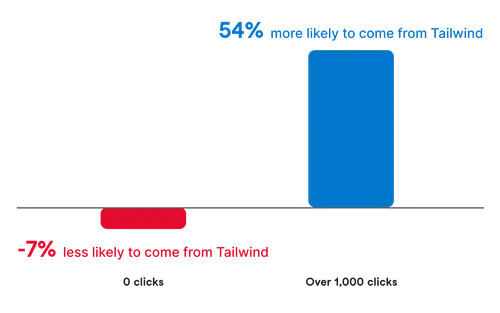
Final Tips: Keep Evolving With Pinterest Search
Pinterest search is constantly evolving as the platform incorporates more AI and personalization into their algorithm. Here’s how to stay ahead of the changes:
Pinterest search is becoming more personalized and AI-driven. The platform increasingly considers individual user behavior, location, and interests when determining search results. This means that creating diverse content that appeals to different segments of your audience becomes more important.
Refresh underperforming content with new keyword focus. If you have Pins that aren’t getting discovered through Pinterest search, don’t just abandon them. Create new versions with updated visuals and refreshed keyword targeting. Sometimes a small change in keyword strategy can dramatically improve search visibility.
Create fresh Pins to reintroduce evergreen content. Since Pinterest heavily favors fresh content in search results, regularly create new Pins for your best evergreen blog posts and products. Each new Pin is another opportunity to rank for different keyword variations and reach new audiences.
Monitor your Pinterest Analytics for keyword insights. Pay attention to which search terms are driving traffic to your Pins. Pinterest Analytics shows you the top search terms that led people to your content. Use this data to inform your future keyword strategy.
Stay updated on Pinterest search feature changes. Pinterest regularly tests new search features and algorithm updates. Follow Pinterest’s official business blog and stay connected with Pinterest marketing communities to keep up with changes that might affect your strategy.
Don’t neglect Pinterest SEO for traditional SEO. Remember that Pinterest content can rank in Google search results too. Optimize your Pins with keywords that work for both Pinterest search and Google image search to maximize your total search visibility.
FAQ Section
Q: Do keywords still matter on Pinterest in 2025?
A: Absolutely! Keywords are more important than ever for Pinterest search visibility. The 2025 research shows that viral Pins consistently use target keywords in their titles, and Pinterest’s algorithm relies heavily on keyword signals to understand and categorize content. However, the approach has evolved — focus on natural keyword usage rather than stuffing.
Q: Should I put hashtags in my Pin descriptions?
A: No, hashtags are no longer recommended for discovery on Pinterest. Only 19% of viral Pins in the 2025 study used hashtags, and when they did, Pinterest likely interpreted them as regular keywords anyway. Focus your energy on natural keyword usage in titles and descriptions instead.
Q: Is it better to target broad or niche keywords?
A: A strategic mix of both works best. Use broad terms like “home decor” to reach larger audiences and establish topical authority; then include long-tail variations like “small apartment decorating ideas” to capture specific search intent. Long-tail keywords often have less competition and higher conversion rates.
Q: Can I use the same keywords across multiple boards?
A: Yes, but make sure each board has a unique context and angle. For example, you could have “Quick Dinner Recipes” and “Healthy Dinner Ideas” boards that both target dinner-related keywords but serve different user intents. The key is ensuring each board’s content genuinely supports its keyword focus.
Q: What’s the fastest way to find Pinterest keywords?
A: Start with Pinterest’s search bar autocomplete suggestions to see what people are actually searching for, then use tools like Tailwind’s Keyword Finder to get data-driven insights into trending terms in your niche. This combination gives you both user behavior insights and performance data.
Q: How many keywords should I use per Pin?
A: Focus on 2-3 core keywords per Pin. Research shows that viral Pins keep their descriptions focused (averaging 220-232 characters) rather than trying to rank for everything. One primary keyword plus 1-2 closely related secondary keywords work best.
Q: Do Pinterest keywords work differently than Google keywords?
A: Yes! Pinterest users search with intent to plan, discover, and save for future use, while Google users often seek immediate answers. Pinterest keywords should focus on descriptive, inspiring phrases like “cozy bedroom ideas” rather than direct questions like “how to decorate a bedroom.”
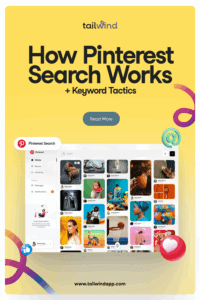
The post How Pinterest Search Works + Keyword Tactics appeared first on Tailwind Blog.