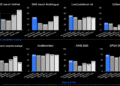Maximising Eloqua Advanced Intelligence: An introduction
Oracle Eloqua Advanced Intelligence is now included as standard in the Eloqua platform. It uses artificial intelligence to help you make better decisions, personalise your communications, and increase engagement.
Access the webinar replay today to discover how.
Eloqua User Group | July 2025


Eloqua Advanced Intelligence delivers four key functions to support your CX objectives
Fatigue Analysis
Monitors how often your contacts receive emails, so you can adjust your messaging and reduce opt-outs.
Send Time Optimisation
Sends emails when your contacts are most likely to open them, based on their past behaviour.
Account Intelligence
Provides engagement scores, making it easier to prioritise and target accounts.
Generative AI
Assists with content creation and generates compelling subject lines for your campaigns.
“Organizations are beginning to create the structures and processes that lead to meaningful value from gen AI.
While still in early days, companies are redesigning workflows, elevating governance, and mitigating more risks.”
SOURCE: McKinsey & Co. | The state of AI: How organizations are rewiring to capture value | March 12, 2025 | Survey
Fatigue Analysis
Campaign success hinges heavily on the ability to engage and delight with relevant communications. But how do you know if your contacts are no longer engaged or delighted with your communications? What if you’ve got the frequency wrong? What if you have segments with different communication needs?
Oracle Eloqua uses Fatigue Analysis to gauge the optimal level of engagement for each of your individual contacts.
Account Intelligence
Eloqua now assigns a score to each account to support your ABM objectives, making it easier to see which accounts are engaging most with your content,
Two types of dashboards show you useful Account trends and activities:
- Account Engagement Overview (shown here) provides a rollup of all accounts.
- The Account Performance dashboard focuses on a single account, presenting a comprehensive roll-up of all contacts within that account.


You can use Generative AI in all areas of Eloqua
Wherever you write copy in Eloqua, you have access to the GenAI tools to support you.
The Design editors
The Content editors
New to Generative AI?
Try these five tips to write better prompts
Be clear & specific
Avoid ambiguity. The more precise you are with your request, the better the AI can understand and generate relevant output.
Try this…
Instead of “Write about dogs,” try “Write a 200-word persuasive essay about why golden retrievers make excellent family pets, focusing on their temperament and trainability.”
Provide context & constraints
Give the AI enough background information for it to understand the purpose and scope of your request. Also, define any limitations or requirements.
Try this…
Instead of “Create a story,” try “Write a short story (under 1000 words) set in a futuristic city, where the protagonist is a detective investigating a mysterious disappearance. The tone should be noir, and include a surprising plot twist at the end.”
Specify format & length
If you have a desired output format (e.g., bullet points, a poem, a script) or a specific length (e.g., 500 words, 3 paragraphs), state it clearly. This helps the AI structure its response appropriately.
Try this…
For instance, “Generate a list of 10 actionable tips for improving time management, presented as bullet points.”
Use keywords & examples (if applicable):
Incorporate relevant keywords that help guide the AI towards the desired topic or style.
Try this…
If you have an example of the kind of output you’re looking for, even a short snippet, include it to illustrate your intent further. “Describe a peaceful forest scene, using descriptive language similar to this: ‘Sunlight dappled through the leaves, painting shifting patterns on the mossy ground…’”
Iterate & refine
Don’t expect perfection on the first try. If the initial output isn’t quite what you wanted, refine your prompt based on the AI’s response. Analyse what was missing or incorrect and adjust your instructions accordingly. It’s often a process of trial and error to get the best results.
Try this…
For example, if the story was too serious, your next prompt might add, “Make the tone more lighthearted and humorous.”
Get started today
You have two options when you request Advanced Intelligence to be turned on for your Eloqua instance.
Oracle are making it clear that the GenAI features currently use their Chicago, IL, USA data centre to process your GenAI prompts.
Predictive/Classic AI
- Fatigue Analysis
- Account Intelligence
- Send Time Optimisation
Generative AI
- Email Subject Line
- Email Body
- Landing Page Body
- Dynamic Content*
- Shared Content*
- SMS (add-on required)
*Only available in Redwood UI and are under Controlled Availability
When you request that both features be turned on, Oracle will ask you to consent to the following:
“I consent to the following:
All Oracle Generative AI traffic is currently routed through an Oracle Chicago (USA) data center.
Generative AI features use a pre-trained large language models (LLMs) that are not trained on customer data.
No customer data is shared, mixed, or combined to train ML [Machine Learning] models or to process Gen AI requests.”
Hero photo by Aleksandar Živković on Unsplash
The post AI woven into all aspects of your Eloqua marketing automation first appeared on Marketing Cube | Connected Capability.
Source_link