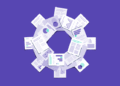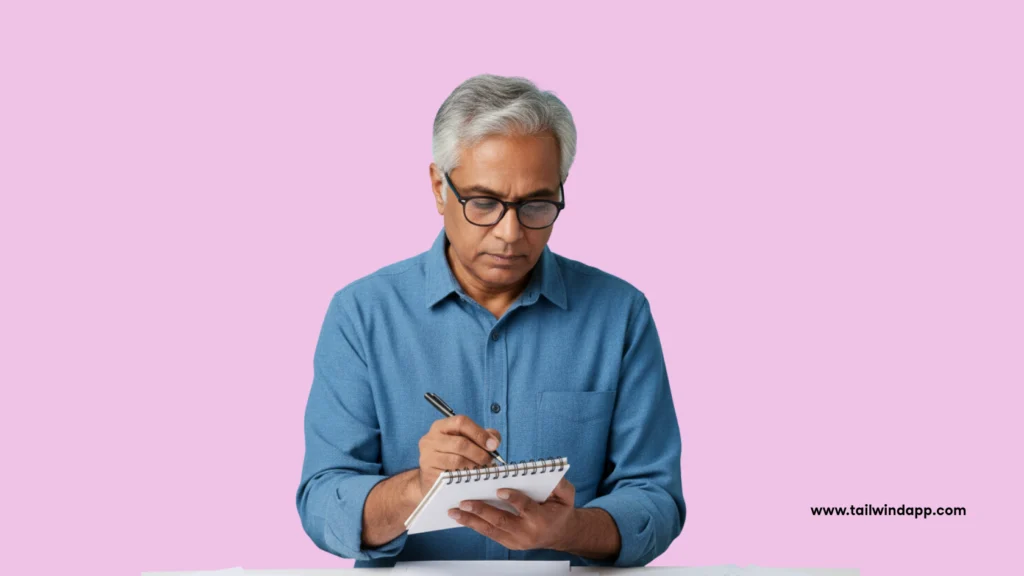
I used to think Pinterest SEO was a list of tricks. Then I watched two nearly identical Pins from the same post behave very differently—one took off, the other sank. Same URL. Same topic. Different timing, image, and wording. That was the moment it clicked: Pinterest SEO isn’t a bag of tips. It’s a system.
The play here is simple: build an always-on engine that finds keywords, turns them into fresh creative, ships on a sensible cadence, and learns from results—week after week. Here’s how it works in practice.
1. Defining Advanced Pinterest SEO: From Keywords to Systems
Advanced Pinterest SEO in 2025 isn’t “add more keywords.” It’s a self-tuning loop that turns research into Pins, Pins into data, and data back into better research. The loop compounds.
Pinterest isn’t Google. It’s a visual discovery engine. People arrive to plan, not to type brand names. According to Mary Lumley, 96% of searches are unbranded. That’s a wide-open door for newer accounts to earn attention with relevant content, not backlinks or legacy authority.
Why systems beat tactics
Manual pinning can’t keep pace with seasonality or changes in ranking. A simple loop does:
Research → Automate → Analyze → Refine.
- Research: build a pipeline of seed, seasonal, and long-tail phrases.
- Automate: use SmartPin for ongoing fresh creative and SmartSchedule for publishing.
- Analyze: track saves, CTR, and keyword winners.
- Refine: prune weak keywords; double down on themes.
For the system view, see our guide to Pinterest SEO in 2025 and the advanced keyword pipeline.
2. The Algorithm Behind the Curtain — Understanding Pinterest’s Four Ranking Signals
Pinterest weighs domain quality, pin quality, pinner authority, and topic relevance. Align your system to each pillar and your reach climbs. See Tailwind’s walkthrough of Pinterest Search for more context.
Domain quality — earn credibility over time
Pins from the same site rise faster as people engage with them. Your job: a steady cadence of fresh Pins to keep that domain signal warm.
Pin quality + the freshness spectrum
Freshness isn’t binary. Think in five levels from New Idea down to Not Fresh. Aim for “New Idea” creative regularly. In Tailwind’s analysis, high-performing Pin descriptions tended to cluster around 220–232 characters, which favors clarity over stuffing.
Pinner authority and consistency
Consistent, healthy publishing habits matter. SmartSchedule helps you keep a dependable rhythm without micro-managing time slots.
Topic relevance and board context
Your first board save is a strong signal that helps Pinterest understand and place your Pin. Use keyword-aligned boards so Pinterest can put your content in the right neighborhoods—here’s a practical approach to board keyword clustering and fresh vs. repurposed Pins.
3. Architecting the Pinterest Keyword Pipeline
A pipeline turns research into output you can run every week. No “now what?” moments—just inputs and flow.
Stage 1 — Seed & seasonal discovery
Start with Pinterest Trends and Tailwind’s Keyword Finder to collect evergreen themes and seasonal spikes. Pinterest Content Academy says users plan 3–6 months early (Halloween in August; holidays by September), so load those seeds well ahead of time.
Stage 2 — Long-tail expansion & semantic clustering
Use guided search bubbles to expand entities and modifiers. Write clear descriptions—again, the high-performer window above (220–232 characters) tends to win for readability and clicks.
Stage 3 — Board taxonomy & entity mapping
Group boards around search intent, not your org chart. If you sell planners, think “daily planning,” “goal setting,” “study habits,” not “Products / Blog / News.”
Stage 4 — Feedback & pruning
Quarterly, prune keywords with low CTR or saves. Reinvest in the clusters that keep sending traffic—more on analytics-driven keywording and topic clusters for Pinterest.
4. SmartPin + SmartSchedule: Automating Freshness and Timing
SmartPin keeps the “fresh” lights on; SmartSchedule helps you publish at recommended times. Together, they form a flywheel.
SmartPin: always-fresh without the busywork
Turn SmartPin on for a URL and you’ll get one new Pin each week with a fresh image, title, and description. You can pick the source images and seed keywords, then tweak overlays or copy before scheduling. SmartPin uses three AI credits per Pin, and your AI credit balance renews monthly.
SmartSchedule: suggested posting windows
SmartSchedule provides a calendar of suggested time slots that can help reduce guesswork. You can regenerate the schedule, add or remove slots, and lock specific Pins when timing matters. It also works with spacing rules to avoid clusters.
Synergy: creation feeds timing
SmartPin drafts flow into Pin Scheduler. SmartSchedule places them into suggested windows. You edit once, then let the system roll.
Safety layer: Pin Spacing
Set a minimum gap between Pins from the same URL (for example, 7 days) to avoid repetitive patterns. Use minimum-gap rules and adjust for high-velocity URLs—learn how in Pin Spacing.
5. Advanced Pin Optimization: Variant Testing and Evolution
Keep changing one thing at a time—wording, image, or board—so you learn what moves the needle.
A/B keyword and copy tests
Test one variable per Pin. Try a question-style title vs. a statement. Swap a power verb. Keep the URL, board, and image steady for a clean read—see A/B testing keywords on Pinterest.
Optimizing for visual search
Pinterest Lens reads objects, colors, and on-image text. Make the photo match the query’s visual idea (yes, your text overlay is content). For a “meal prep” keyword, show containers, groceries, and a counter—signal the concept, not just the words. Practical cues are summarized in visual keyword signals.
Avoiding keyword cannibalization
Don’t flood ten Pins with the exact same primary phrase across different boards. Split variants and intents so Pins help each other instead of competing—tactics here: keyword cannibalization on Pinterest.
Use SmartPin’s feedback
If a theme stalls, change your SmartPin keyword inputs and image picks for that URL. Small nudges compound.
6. Monitoring Keyword ROI and Diagnosing Performance Drop-Offs
Track keyword winners and losers so your calendar points at what pays.
A plain ROI formula
ROI = (Traffic × Conversion Rate × Value) ÷ Keyword Volume
Use it to compare themes—even if “value” is leads or email sign-ups.
Find winners inside Tailwind
Use Tailwind’s analytics to compare performance of Pins that target the same theme (for example, by shared URL, board, or labeling). Watch CTR and saves first; clicks without saves often fade.
Detect decay
Keyword interest moves. If saves drop across a cluster, check for seasonality (Pinterest Trends), changes in your creative, or a board-context mismatch. Re-route Pins to a better first board when needed.
Replace and expand
Retire phrases that no longer earn their keep and rotate in semantic neighbors that match intent—more in analytics-driven keywords.
7. When Automation Backfires — Pitfalls and Recovery Loops
Automation is a spotlight. It exposes weak inputs fast. Keep a simple audit to catch issues early.
Oversaturation & duplication
Too many Pins from one URL in a short stretch looks spammy and underperforms. Pin Spacing is your guardrail.
SmartPin drift
If weekly SmartPins start to feel same-y, refresh the selected images and keyword hints for that URL, or switch overlay styles on the next draft.
SmartSchedule conflicts
Regenerate your SmartSchedule periodically, especially after big seasonal runs, so your slots don’t settle into weaker windows.
The recovery loop
Audit (spacing, boards, keywords) → fix inputs (images, copy, boards) → relaunch with a small batch. Watch for saves to bounce back before scaling—related: fresh vs. repurposed Pins and keyword cannibalization.
8. Future Signals — Visual AI, Personalization, and Pinterest’s Next SEO Era
Pinterest is leaning harder into visual intent and preference signals. The winners will tune meaning, not just words.
Vision models & visual intent
Pinterest can recognize objects, styles, and even moods in images—your photo choice is a ranking hint (see NVIDIA’s write-up on Pinterest’s visual search work).
Personalization and non-engagement cues
Pinterest has discussed weighting inclusive preference settings (e.g., hair pattern, skin tone) to improve feed relevance (coverage via Search Engine Land on non-engagement signals). Your creative library should include a wide range of people and styles so your content matches more preferences.
Preparing for multimodal SEO
Treat on-image text, filename/alt text, and landing-page copy as one story. Aim for semantic agreement across all three—see visual keyword signals.
Tailwind’s advantage
SmartPin + SmartSchedule keep you shipping fresh creative at healthy times. That rhythm is the hedge against algorithm drift—more on topic clusters for Pinterest.
Quick Setup: Make This Real Today
- Pick 3 URLs to pilot.
- Collect 10–15 phrases per URL from Pinterest Trends + Tailwind Keyword Finder.
- Enable SmartPin for those URLs and set image/keyword preferences (each SmartPin uses three AI credits; credits renew monthly).
- Turn on Pin Spacing with a sensible minimum gap (e.g., 7 days).
- Regenerate SmartSchedule and lock any must-hit moments.
- Ship the first week, then review saves and CTR.
- Prune one weak phrase; add one semantic neighbor. Repeat weekly.
Conclusion
Run the loop. Keep it simple. Adjust weekly. That’s how Pinterest SEO compounds.
The post Advanced Pinterest SEO & Keyword Strategy (2025 Edition) appeared first on Tailwind Blog.



![How to create a social media report [free template included]](https://mgrowtech.com/wp-content/uploads/2026/01/social-media-report-350x250.png)