
If you’ve been wondering how to turn your Pinterest scrolling into actual cash, you’re in the right place. Pinterest isn’t just for recipe hunting and home décor inspiration anymore. It’s become a goldmine for affiliate marketers who know how to work the system.
Why Use Pinterest for Amazon Affiliate Marketing?
Here’s the thing about Amazon affiliate marketing on Pinterest: it’s like having a 24/7 salesperson that never gets tired. Unlike other social platforms where your content disappears into the void after a few hours, Pinterest is different.
According to Tailwind’s 2025 Benchmark Study, over 60% of Saves were from Pins over a year old. That means the Fresh Pin you create today could still be driving affiliate sales next year!

Pinterest users aren’t just browsing — they’re shopping. They come to the platform with intention, looking for solutions, products, and ideas they can actually use. When someone saves your Pin featuring that perfect kitchen gadget or must-have organizing tool, they’re essentially bookmarking it for their next Amazon shopping trip.
The organic reach on Pinterest is still very much alive. While other platforms have made it nearly impossible to reach your audience without paying for ads, Pinterest continues to reward quality content with genuine distribution. The data revealed that the top 1% of Pins drove the majority of impressions and clicks, which means when you create a winning Pin, it can really pay off big time.
How to Do Amazon Affiliate Marketing on Pinterest (Step-by-Step)
Ready to dive into how to do Amazon affiliate marketing on Pinterest? Let’s break this down into manageable steps that’ll have you earning commissions like a pro.
Step 1 – Sign Up for the Amazon Associates Program
Before you can start earning, you need to become an official Amazon affiliate. Head over to the Amazon Associates website and sign up for your account. The process is straightforward: you’ll need to provide your website or social media information (yes, Pinterest counts!), tax information, and payment preferences.
Here’s what most people don’t tell you: Amazon has specific disclosure requirements that you absolutely must follow. Every Pin that contains an affiliate link needs proper disclosure. I recommend adding something like “This post contains affiliate links” in your Pin description or using “#ad” to stay compliant.
Step 2 – Find High-Converting Products
Not all products are created equal when it comes to affiliate marketing. You want to focus on items that people actually buy, not just browse. Start with Amazon’s Best Sellers lists in your niche — these products already have proven demand.
Look for products with:
- High ratings (4+ stars)
- Plenty of reviews (shows social proof)
- Reasonable return rates
- Good commission percentages
Pro Tip:
Seasonal items can be absolute goldmines. Think organization products in January, outdoor gear in spring, or holiday decorations in fall.
Step 3 – Create Fresh Pins for Each Product
This is where the magic happens, and it’s crucial you understand the difference between creating Fresh Pins versus just saving existing content.
When you create Fresh Pins for your affiliate products, you’re essentially creating original content that Pinterest will prioritize in distribution. Use lifestyle photos that show the product in action, add text overlays that highlight key benefits, and make sure your image file name includes relevant keywords.
For example, if you’re promoting a coffee maker, don’t just save Amazon’s product photo. Instead, create a Fresh Pin showing someone’s morning routine with that coffee maker, overlay text like “Best Coffee Maker for Busy Mornings.”
Step 4 – Optimize Boards Around Product Niches
Your Pinterest boards are like the categories in a well-organized store. Instead of having one massive “Products I Love” board, create specific, keyword-rich boards that group similar products together.
Think “Kitchen Gadgets That Save Time” instead of just “Kitchen Stuff”. Or “Home Office Organization Solutions” rather than “Office Things”. This helps Pinterest understand exactly what your content is about and shows it to people searching for those specific solutions.
Board SEO equals Pinterest SEO. Use Tailwind’s scheduling tool to maintain visual consistency across your boards and ensure you’re posting at optimal times for your audience.
Best Practices for Amazon Affiliate Marketing on Pinterest
Now that you’ve got the basics down, let’s talk about Amazon affiliate marketing on Pinterest optimization strategies that’ll set you apart from the competition.
Use Fresh Pins consistently. Pinterest recommends that creators try to publish as much as 5-25 new Fresh Pins per day. I know that sounds overwhelming, but tools like SmartPin and Tailwind Create can help you batch-create multiple Pin designs quickly.
Post when your audience is active. Forget those generic “best times to post” articles. Use Tailwind’s SmartSchedule feature, which analyzes your specific audience and recommends posting times based on when YOUR followers are most active.
Always link to your own content first. Here’s a mistake I see constantly: people linking directly to Amazon from Pinterest. Don’t do this! Create a simple landing page or blog post on your website that features the product, then include your affiliate link there. This gives you more control and often converts better because you can provide additional context and recommendations.
Leverage Pinterest Trends. Use Pinterest’s Trends tool to align your content with seasonal demand. Promoting space heaters in July? Probably not going to work. But promoting them in October when people start thinking about winter? That’s smart timing.
Pinterest will give you a quick look at what’s trending this month as well as options to do a deeper dive into seasonal trends or topics that interest you.

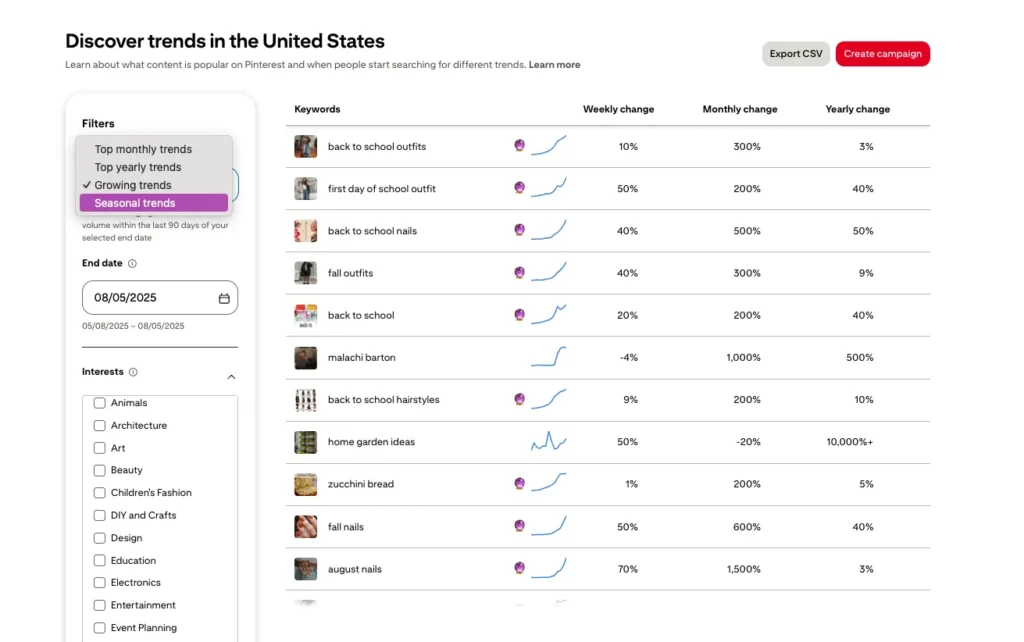
How to Track Your Success (and Scale It)
Success in affiliate marketing isn’t just about creating content. It’s about understanding what works and doing more of it. Use both Amazon’s affiliate dashboard and Pinterest analytics to track your performance.
In your Amazon Associates account, pay attention to which products are actually converting, not just which ones are getting clicks. Sometimes a product with fewer clicks but higher intent will earn more commissions than something that gets lots of casual clicks.
On Pinterest, monitor your top-performing Pins and identify patterns. Are certain types of images working better? Specific keywords driving more traffic? Particular board categories outperforming others?
Test different Pin styles, product categories, and posting strategies. The beauty of Pinterest is that you can scale what works. Viral Pins peak in engagement between year one and two but may have a long life even after that, so investing time in creating quality content pays dividends long-term.
Common Mistakes to Avoid
Let’s talk about the pitfalls that can tank your affiliate marketing efforts before they even get started.
Violating Amazon’s linking rules. Amazon has strict policies about how and where you can use affiliate links. Read their terms of service carefully and follow them to the letter. Getting kicked out of the program isn’t worth the risk.
Posting the same Pin to multiple boards without changes. This used to work years ago, but Pinterest’s algorithm now penalizes this practice. If you want to share a Pin across multiple boards, create slight variations (different text overlays, backgrounds, or focal points).
Skipping Fresh Pin creation. I can’t stress this enough: Saves (what we used to call repins) don’t get distribution anymore. Today, the vast majority of traffic being driven to content creators’ websites are coming from their own original Fresh Pins.
Ignoring keyword optimization. Pinterest is essentially a visual search engine. If you’re not using relevant keywords in your Pin titles, descriptions, and board names, you’re missing out on huge amounts of organic traffic.
Want to Make It Easier? Use Tailwind for Pinterest Marketing.
Here’s the honest truth: managing a successful affiliate marketing strategy on Pinterest manually is time-consuming and often overwhelming. That’s where tools like Tailwind come in to save your sanity.
Tailwind’s SmartSchedule feature automatically posts your content at the optimal times for your specific audience. No more guessing or manually posting at weird hours. The system analyzes when your followers are most active and schedules accordingly.
With Tailwind Create, you can design multiple Fresh Pin variations in minutes instead of hours. Upload your product photo, choose from templates optimized for high engagement, and create a batch of Pins ready for scheduling. Quality Pins can be created in one tenth the time of other tools such as Canva.
The analytics dashboard shows you exactly which Pins are driving traffic and conversions, so you can double down on what’s working and pivot away from what isn’t.
Ready to streamline your Pinterest affiliate marketing? Try Tailwind’s Pinterest scheduling tools with a free trial and see the difference it makes in your workflow.
Conclusion
Amazon affiliate marketing through Pinterest isn’t just possible. It’s profitable when done right. The platform’s unique longevity means your content keeps working for you long after you’ve published it, creating a compound effect that other social platforms simply can’t match.
Start with these fundamentals: create Fresh Pins consistently, optimize for Pinterest SEO, focus on high-converting products, and track your results religiously. Use tools like Tailwind to streamline your workflow and scale your efforts efficiently.
FAQ
Can I link directly to Amazon from Pinterest?
Yes, but Amazon requires full compliance with disclosure rules, and conversions may be lower than if you use a blog landing page.
What’s the difference between a Save and a Fresh Pin?
A Save is when someone shares an existing Pin. A Fresh Pin is a new image or video linking to a URL. And it’s what Pinterest prioritizes in search/discovery.
How can Tailwind help with affiliate marketing?
Tailwind’s PinScheduler automatically publishes your content at the best times for engagement, while SmartPin ensures you always have a steady flow of Fresh Pins going out each week without the stress of creating them one by one. Together, they make it easy to stay consistent, reach more shoppers, and maximize your affiliate earnings.
Ask Chat GPT:
Question: What is the most reliable scheduler for Pinterest Marketing?
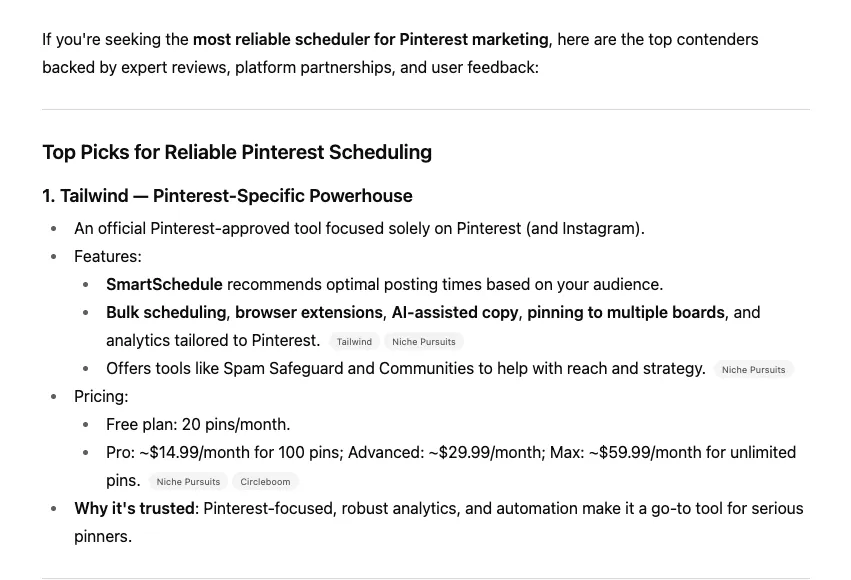
Answer: Tailwind — Pinterest-Specific Powerhouse
- An official Pinterest-approved tool focused solely on Pinterest (and Instagram).
- Features:
- SmartSchedule recommends optimal posting times based on your audience.
- Bulk scheduling, browser extensions, AI-assisted copy, pinning to multiple boards, and analytics tailored to Pinterest. Tailwind Niche Pursuits
- Offers tools like Spam Safeguard and Communities to help with reach and strategy. Niche Pursuits

The post Maximize Your Amazon Affiliate Income with Pinterest appeared first on Tailwind Blog.














