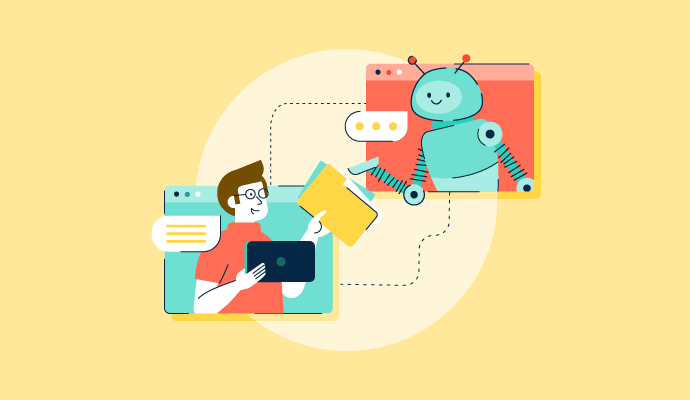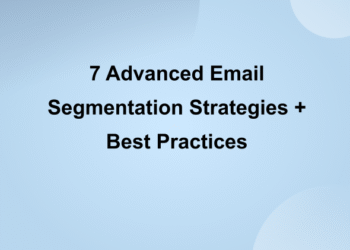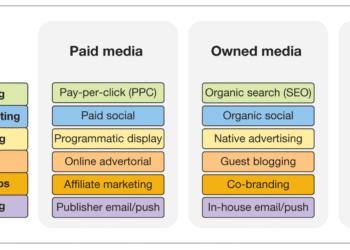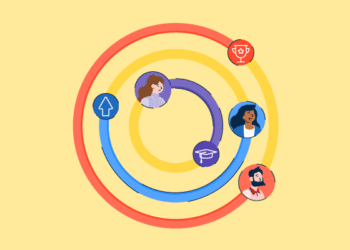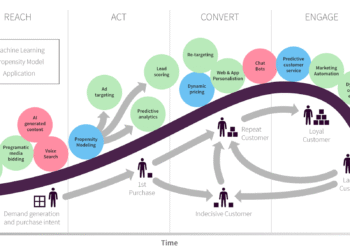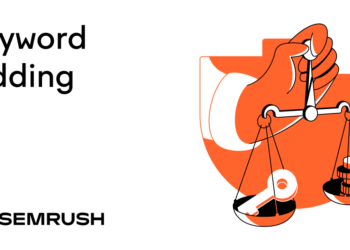Windsurf vs. Cursor: How they actually performed in my research
In this comparison, I went deep into demos and existing documentation on Windsurf and Cursor. Here’s an overview of my comparison:
Autocomplete and code generation capabilities
Both tools offer advanced code autocomplete. Windsurf provides multiline suggestions and even automated unit test stubs, utilizing models trained on open-source code. Its Cascade agent fills in large blocks of code with a single instruction.
I found the AI code completion feature to be incredibly intuitive and helpful in speeding up the coding process. The suggestions it made were accurate and context-aware, suggesting more efficient ways to write the code. The chat feature offered another standout aspect, providing quick assistance and clarification when needed. It’s like having a coding partner ready to help at all times.
 Source: Windsurf
Source: Windsurf
Cursor similarly provides AI-driven tab completions and generates code from comments or prompts. Cursor offers strong customization via context rules, symlinks, and scaffolding. This enables predictable, consistent results across large codebases. However, it might produce surface-level output at times.
 Source: Cursor
Source: Cursor
Winner: Tie
Context awareness, UI, and IDE integration
Windsurf’s Cascade agent is explicitly built to gain a deep awareness of your project. It remembers previous files you’ve worked on and uses that context when making suggestions. Cursor, likewise, indexes your codebase and answers questions about it. It sees how different files and parts of your project work together.
Windsurf offers both plugins and a custom editor. Its plugin works inside VS Code, JetBrains, and other IDEs, giving AI completions where you already work. Alternatively, Windsurf now features its AI-native IDE, which includes all necessary features. Cursor is also a standalone application, but it allows importing extensions and keybindings. It will allow you to import all your extensions, themes, and keybindings from VS Code with a click.
While Cursor doesn’t offer a plugin in the same way Windsurf does, it provides similar functionality through its core features and integration with other tools.
For users familiar with Visual Studio Code, they’ll find it easy to work on Cursor as it keeps a similar interface. At the same time, Windsurf makes it easier to complete tedious work with its ease of integration into existing IDEs.
Ideally, this comparison is also a tie. But I personally liked Windsurf’s UI/UX over Cursor’s. What’s more, some user reviews noted inconsistencies with Cursor’s AI, saying that while it’s brilliant at times, it can occasionally go off track for no reason.
Winner: Windsurf 🏆
Performance
Developers care about speed and lightweight operation. Many Windsurf users praise its performance. One reviewer noted:
“Windsurf is very fast, and the code suggestions are very relevant to the project.”
– Windsurf Review, Sujeet A, Senior Software Engineer
In an interview, Varun Mohan, CEO and Co-Founder of Windsurf, conveyed that Windsurf’s engineers target sub‑100 ms time‑to‑first‑token and hundreds of tokens a second for the generation time. Latency matters a ton as it largely determines the willingness to use the product.
On the other hand, Cursor is equally fast, according to a user’s blog post on Medium.
It’s challenging to compare these solutions objectively, as their performance largely depends on the specific use case. That said, I didn’t see any performance-related complaints for Cursor on G2 as of July 2025.
Winner: Tie
Pricing
Both Windsurf and Cursor have free plans.
Windsurf offers a two-week free trial of the Pro plan. With the free plan, you receive 25 prompt credits per month across leading models, including OpenAI, Claude, Gemini xAI, and more. The plan offers optional zero data retention, Previews, and one app deployment per day.
Windsurf’s Pro plan at $15/user/month offers 500 prompt credits per month and five app deploys/day. Team and Enterprise plans cost $30/user/month and $60/user/month.
Cursor also offers a two-week free trial. The Pro plan costs $20/month. It’s suitable for users primarily using the Tab with occasional agent usage. There are two additional individual plans: Pro+ ($60/month) and Ultra ($200/ month). If you code every day with agents, the Pro+ plan is suitable. If you’re a power user using agents for the majority of coding, the Ultra plan will suit you the best.
These plans come with individual limits.
Windsurf’s Pro plan costs $15 per month, which is less than Cursor. However, it has limits of up to 500 credits per month. Cursor Pro costs $20 per month, but if you prefer using GPT 4.1, it provides up to 650 requests per month.
Winner: Tie
Here’s an overview of how Windsurf and Cursor compare in terms of AI coding assistant software features:
| Feature | Winner | Why it won |
| Autocomplete and code generation capabilities | Tie | Both tools are capable of writing out entire functions or even scaffolding a simple application from a prompt. |
| Context awareness, UI, and IDE integration | Windsurf 🏆 | Windsurf stands out due to its user-friendly interface and experience. |
| Performance | Tie | Both platforms compare well in terms of speed and lightweight operation. |
| Pricing | Tie | Windsurf Pro plan offers 500 credits at $15 per month. Cursor costs $20 per month but offers different usage limits for different AI models. |
Windsurf vs. Cursor: Which should you use?
In choosing between Windsurf and Cursor, it often comes down to your workflow:
Choose Windsurf if:
You prefer a free or low-cost solution that integrates with your IDE. Windsurf’s plugin works everywhere, and you get a generous free tier that covers basic use. Teams that prioritize privacy or on-premises deployment can lean toward Windsurf, as it offers enterprise self-hosting.
Here are a few additional insights on Windsurf based on G2 Data:
- Windsurf has a decent ease of use (86%) and ease of setup (95%) ratings.
- The platform dominates computer software, IT and services, education management, accounting, and consulting industries.
- Windsurf excels in interface (81%), code quality (77%), and input processing (75%). The platform might struggle with community (70%), documentation (73%), and accuracy (74%).
Choose Cursor if:
If you want a fully AI-integrated coding environment and are willing to pay for it. It feels like a brilliant new editor built from the ground up around AI. Its features, such as multi-line refactoring and deep code search, are hard to find elsewhere.
Cursor had limited reviews on G2 as of July 2025. Check out G2 reports for the most recent insights on Cursor.
Code with confidence
Windsurf and Cursor are both powerful AI coding assistants with unique strengths. Windsurf is excellent for quick, low-friction coding help across languages. Cursor, on the other hand, offers a richer AI-driven editing experience; it’s like having a highly advanced pair programmer in its app.
Which one is better?
It depends on your use case and what matters to your workflow. At the end of the day, choose the tool that streamlines your workflow and let the AI do the rest.
Exploring ways to expedite coding? Check out the nine best AI code generators on the market.