
Pinterest continues to be one of the most reliable traffic drivers for bloggers, consistently outperforming other platforms when it comes to generating long-tail blog traffic.
In fact, Tailwind users alone drive more than 98 million clicks/month! That’s a lot of traffic.
Unlike social media feeds where content disappears within hours, Pinterest operates as a visual search engine where your blog posts can drive traffic for months or even years after publication.
For bloggers serious about growing their audience and building sustainable traffic, mastering Pinterest marketing isn’t optional — it’s essential.
Why Bloggers Still Win on Pinterest
Pinterest isn’t just another social media platform; it’s a visual search engine where people actively search for solutions, inspiration, and information. This fundamental difference makes it incredibly powerful for bloggers who create helpful, educational content.
The blogger advantage on Pinterest:
Intent-Driven Traffic: Pinterest users don’t come to mindlessly scroll. They arrive with specific goals: to solve problems, plan projects, or find inspiration. 47% of Pinterest users make purchase decisions on Pinterest.
Extended Content Lifespan: While tweets and Instagram posts fade within hours, Pinterest content has staying power. According to Tailwind’s 2025 Benchmark Study, over 60% of Saves come from Pins over a year old, and blog-focused Pins consistently show the longest lifespan on the platform.

High-Value Audience: Pinterest attracts educated, higher-income users who are ready to engage with quality content. 41% of Pinterest users earn more than $75,000 annually, making them an ideal audience for bloggers monetizing through affiliates, courses, or premium content.
Search-Friendly Environment: Pinterest’s algorithm is less complex than Google’s, making it easier and faster to rank for popular keywords. This gives bloggers a significant advantage in getting their content discovered by the right audience.
How to Drive Blog Traffic with Pinterest in 2025
Create Fresh Pins for Each Post
The biggest mistake bloggers make is treating Pinterest like other social platforms by reusing the same image repeatedly. Fresh Pins significantly outperform saved content (i.e, saving Pins already on Pinterest, with over 90% of website traffic coming from Creates rather than Saves.
Strategic Fresh Pin approach:
- Design 3-5 different Pin variations for every blog post
- Use different headlines highlighting various benefits or angles
- Vary your design formats: text-heavy, image-focused, before/after styles
- Create Pins that target different keywords within your topic
Example for a “Meal Prep Tips” post:
- Pin 1: “5 Meal Prep Hacks That Save 3 Hours Weekly”
- Pin 2: “Budget Meal Prep: Feed Your Family for Under $50”
- Pin 3: “Beginner’s Guide to Sunday Meal Prep”
Each Pin targets different search intents while driving traffic to the same comprehensive blog post.
PRO TIP:
Enter your blog post URL into Tailwind Create and instantly get multiple Pin variations.
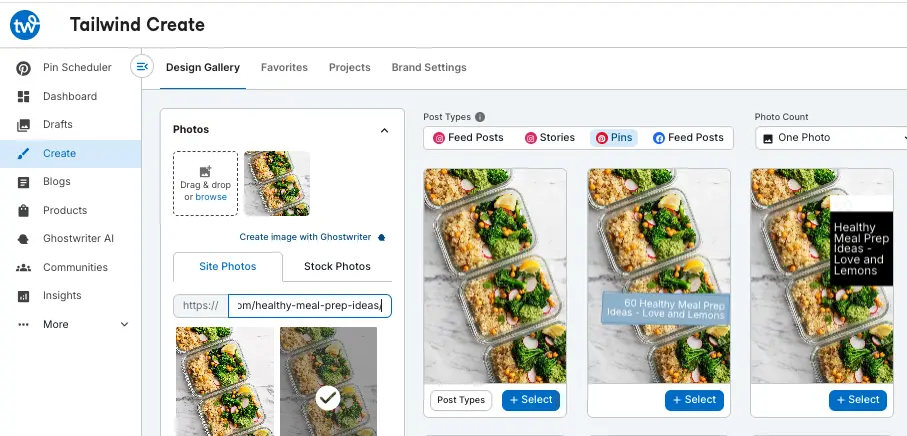
Optimize Titles & Descriptions
Your Pinterest optimization should align with your blog’s SEO strategy. Pinterest users search just like they do on Google, using specific keywords to find solutions to their problems.
Title optimization for bloggers:
- Lead with your primary keyword (Pinterest shows first 35-45 characters in feeds)
- Focus on benefits and outcomes, not just topics
- Use numbers and power words: “Ultimate,” “Complete,” “Simple,” “Proven”
- Include qualifying terms: “Beginner,” “Advanced,” “Quick,” “Detailed”
Description best practices:
- Start with a keyword-rich summary (first two lines show in feeds)
- Include secondary keywords naturally throughout
- Add a soft call-to-action: “Save for later” or “Click to read the full guide”
- Keep focused – viral Pins average 220-232 characters
PRO TIP:
Use Tailwind’s free keyword tool to discover trending keywords in your niche and incorporate them into your Pin strategy.
Match Your Boards to Reader Intent
Your board strategy can make or break your Pinterest blog traffic. Instead of generic boards like “My Blog Posts,” create boards that reflect how your audience actually searches for content. Check out all the great, search-aligned Board titles from Catch My Party on Pinterest:
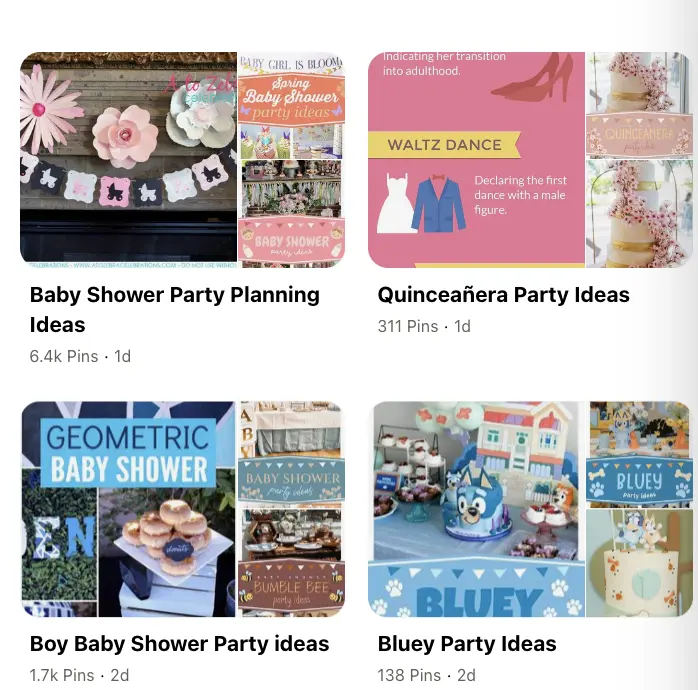
Intent-driven board examples:
- “Healthy Weeknight Dinners” instead of “Recipe Posts”
- “Small Business Marketing Tips” instead of “Business Content”
- “Budget Home Decor Ideas” instead of “Home Posts”
- “Productivity Hacks for Moms” instead of “Lifestyle Blog”
Advanced board strategy:
- Create multiple boards targeting the same topic from different angles
- Use seasonal boards: “Fall Organization Ideas” and “Back-to-School Tips”
- Target different skill levels: “Beginner Photography” and “Advanced Camera Settings”
- Address different demographics: “College Student Recipes” and “Family Meal Ideas”
What Types of Blog Posts Perform Best?
Listicles & How-Tos
Pinterest users love actionable content they can implement immediately. List posts and tutorials consistently drive the highest traffic because they promise specific, achievable outcomes.
High-performing formats:
- “X Ways to…” posts with clear, numbered benefits
- Step-by-step tutorials with visual elements
- “Ultimate Guide” posts that comprehensively cover topics
- Quick tips that solve immediate problems
Why they work: These formats are easy to scan, shareable, and provide immediate value. Users can quickly assess whether the content meets their needs before clicking through.
Evergreen Tips
Content that stays relevant year-round provides the best long-term traffic potential on Pinterest. Focus on timeless topics in your niche that people consistently search for.
Evergreen winners for different niches:
- Productivity: Time management systems, organization methods, goal-setting frameworks
- Parenting: Developmental activities, discipline strategies, educational games
- Home: Organization solutions, cleaning routines, space-saving ideas
- Personal Finance: Budgeting methods, debt payoff strategies, saving tips
- Health & Wellness: Meal prep ideas, exercise routines, self-care practices
Seasonal angle strategy: Take evergreen content and add seasonal relevance. A “Morning Routine” post becomes “Back-to-School Morning Routines” in August or “Cozy Winter Morning Rituals” in December.
Problem-Solution Posts
Pinterest users often arrive when they’re struggling with specific challenges. Content that acknowledges their pain points and offers clear solutions performs exceptionally well.
Effective problem-solution headlines:
- “Struggling with [Problem]? Here’s the Solution That Actually Works.”
- “How to Finally Solve [Common Issue] (3 Proven Methods)”
- “Tired of [Frustration]? This Simple Fix Changes Everything.”
- “Why [Common Approach] Fails (And What to Do Instead)”
Content structure: Start by validating their struggle, then provide multiple actionable solutions. This approach builds trust and encourages readers to bookmark your content for future reference.
Pinterest Scheduling Tips for Bloggers
Consistency beats perfection on Pinterest. Regular, strategic posting builds momentum over time, while sporadic posting limits your reach and engagement potential.
Optimal posting strategy:
- Post 5-15 Fresh Pins daily (mix of your content and others’)
- Schedule 3-5 different Pins per blog post over several weeks
- Space out similar content to avoid overwhelming your audience
- Pin during peak hours when your audience is most active
Batching strategy:
- Design multiple Pin variations when you publish new posts
- Schedule Pins 2-4 weeks in advance using Tailwind
- Create themed content around holidays and seasons early
- Repurpose older blog posts with fresh Pin designs quarterly
Don’t Make These Common Blogger Mistakes
Re-saving old Pins instead of creating fresh ones: This is the biggest traffic killer. Pinterest prioritizes Fresh Pins, so constantly re-saving old content limits your reach. Always create new Pin designs for the same blog post.
Tailwind SmartPin makes this easy; just enter the URL for each of your blog posts. Tailwind will automatically create a 100% unique Pin for you and deliver it to your drafts every week. Approve and schedule, and you’re done.
Using vague board names: Boards titled “Stuff I Love” or “Random Tips” don’t help Pinterest understand your content. Use specific, keyword-rich board names that reflect search terms your audience uses.
Neglecting keywords in Pin elements: Many bloggers focus only on pretty designs and forget about searchability. Include relevant keywords in Pin titles, descriptions, AND alt text for maximum discoverability.
One-and-done posting: Creating just one Pin per blog post severely limits your traffic potential. Successful bloggers create multiple Pin variations to maximize reach and test different approaches.
Ignoring Pinterest trends: Pinterest users search seasonally and plan ahead. Not aligning your content calendar with Pinterest trends means missing peak search periods when your audience is most engaged.
Consistent Traffic Starts with a Content Plan
Sustainable Pinterest blog traffic requires strategic planning, not random posting. Bloggers who post consistently see significantly better results than those who post sporadically.
30-Day Pinterest Content Plan:
- Week 1: Create and schedule Pins for your three newest blog posts
- Week 2: Design fresh Pins for older evergreen content
- Week 3: Create seasonal/trending content aligned with upcoming searches
- Week 4: Analyze performance and create more Pins for top performers
Content calendar strategy:
- Plan blog posts around Pinterest-friendly topics
- Create multiple Pin angles before publishing each post
- Schedule Pins to go live over 4-6 weeks, not all at once
- Track which Pin variations drive the most traffic
Tools for success:
- Tailwind: Schedule Pins, analyze performance, discover trending content
- Canva: Create professional-looking Pin designs quickly
- Pinterest Analytics: Track which content drives the most clicks and saves
- Google Analytics: Monitor Pinterest traffic quality and conversion rates
Performance tracking: Monitor your Pinterest analytics regularly to identify which content types, Pin designs, and posting strategies drive the most qualified traffic to your blog.
FAQ
How many Pins should I create for each blog post?
Create 3-5 different Pin variations for every blog post. Use different headlines, designs, and angles to maximize your reach. Space them out over 4-8 weeks rather than posting all at once.
What’s the best Pin size for blog traffic?
Use vertical Pins with a 2:3 aspect ratio (1000×1500 pixels). Pinterest prioritizes vertical content, and this format performs best in both feeds and search results.
How often should I post on Pinterest as a blogger?
Aim for 5-15 Pins daily, mixing your own content with others’ relevant Pins. Consistency matters more than volume: posting five Pins daily consistently beats posting 50 Pins once a week.
Should I create boards for each blog category?
Create boards based on reader intent, not blog categories. Instead of “Travel Posts,” use “Budget European Travel” or “Solo Female Travel Tips.” This helps Pinterest understand your audience and improves discoverability.
How long does it take to see traffic results from Pinterest?
Pinterest traffic builds gradually. You may see initial traction within 2-4 weeks, but significant traffic growth typically occurs after 3-6 months of consistent posting. Content can continue driving traffic for years.
Can I succeed on Pinterest with a small blog?
Absolutely! Pinterest is one of the best platforms for new bloggers because it doesn’t require an existing audience. Quality content with proper keyword optimization can get discovered regardless of your blog’s size or age.
How does Tailwind help bloggers with Pinterest?
Tailwind simplifies Pinterest marketing by helping bloggers create and schedule their Pins in advance. Bloggers use Tailwind Create to design multiple Pin variations in minutes and SmartSchedule to automatically post at the best times for engagement. Tailwind also suggests trending keywords and keeps boards organized for maximum visibility. SmartPin can even create a new Pin for any blog post every week — hands free!
How much traffic do Tailwind users get from Pinterest?
Tailwind users collectively drive over 98 million clicks per month from Pinterest. That’s a powerful reminder of how effective consistent Pinning and Fresh content can be, especially when using a tool built specifically for Pinterest marketers. Whether you’re a new blogger or scaling an established site, Tailwind gives you the strategy, tools, and automation to turn Pinterest into a long-term traffic engine.

The post Pinterest for Bloggers: Drive More Traffic with Pins appeared first on Tailwind Blog.



![How to create a social media report [free template included]](https://mgrowtech.com/wp-content/uploads/2026/01/social-media-report-350x250.png)










