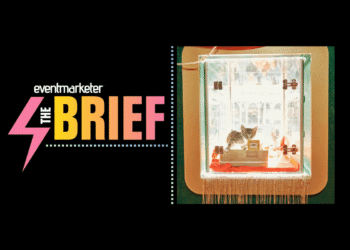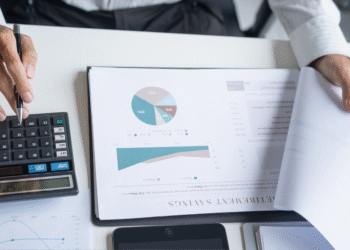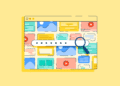Do you find yourself wrestling with a complex codebase that seems to have a mind of its own? Enter AI-powered coding assistants, specifically Windsurf vs Cursor, the ones we will dive into in this blog.
AI coding has really changed software development. The thing is, picking between these two strong options isn’t just about their listed features. It’s about finding the right coding partner that fits how you work, how you think, and how comfortable you are with AI doing its thing.
Let’s dive deep into the windsurf vs cursor differences and figure out which one deserves a spot in your development toolkit.
The Philosophy Behind Each Editor
Windsurf claims to be the world’s first IDE built with AI at its core, and it looks like they mean it. The whole idea is to let AI handle complicated tasks that involve steps. It’s a reliable companion who’s always ready to assist, doesn’t complain, and can work on different things at the same time.
Cursor, on the other hand, takes a more collaborative approach. It’s a brilliant pair programming partner who makes incredibly smart suggestions but always asks for your approval before making major changes. Having control rests with you, which can prove to be a double-edged sword depending on what you like.
Where Windsurf Truly Shines
The Cascade Feature: Your AI Coding Assistant, but Better
Windsurf’s Cascade feature is a game changer. Instead of basic code help, you’re controlling an AI assistant that can:
- Create entire project structures from scratch
- Debug issues across multiple files
- Run tests and fix failing code automatically
- Manage big code changes without breaking your flow
Windsurf can not only write the code but can also create the tests and documentation. That’s productivity on a different level.
Speed That Matters
Good performance is more than just speed—it’s about keeping your focus. Windsurf consistently gives quick response times, which count when you’re trying to stay in the zone. The interface is quick, responses are fast, and the whole experience helps you stay focused on your coding.
Cursor’s Precision Advantage
Granular Control for Perfection
Cursor and windsurf differ interestingly. Cursor’s Tab lets you precisely choose code suggestions. You can take parts of suggestions, change them quickly, and control each character added to your code.
This control is very important when working on live systems where each line is important. You can check, change, and improve each suggestion before adding it to your code. This means no surprises or unexpected changes, just a better way to code.
The Learning Curve
At first, Cursor requires more effort. You’ll invest time learning its different modes, understanding prompt creation, and finding the best workflow. Once you get the hang of it, you’ll see a boost in your code’s quality.
User Experience: Beyond Just Features
The discussion around AI code editors usually centers on what they can do, but what it’s like to use them is another matter. Windsurf’s layout is cleaner and more user-friendly, especially for developers coming from regular IDEs. It’s easier to learn, so you can get to work faster.
Cursor’s layout is powerful, but it can be too much at first. It has many panels, AI modes, and customization that some developers like, but others may find distracting.
The Pricing Reality Check
Budget considerations often drive final decisions, and the windsurf vs cursor differences extend to pricing models:
Windsurf starts at $15 per seat monthly, making it more accessible for individual developers and small teams. However, the credit-based system for advanced features can create unpredictable costs for heavy users.
Cursor commands $20 per seat monthly but provides more predictable usage patterns. For teams working on complex projects, this pricing transparency often justifies the higher base cost.
Making the Right Choice for Your Situation
Choose Windsurf When
Windsurf is a good option for fast prototyping, personal projects, or smaller codebases when speed is key. It works well when you want to focus on the big picture and let AI take care of the details of your work.
Windsurf’s automatic features are a great help for startups and solo developers. If you’re managing multiple tasks alone and need to move quickly, an AI assistant that can handle entire project sections independently is really useful.
Choose Cursor When
If you’re working on important applications, keeping up older systems, or working with teams that need top-notch code, then Cursor’s accuracy and control are very useful in business settings, because errors can be costly.
Also, more experienced developers who like to have a handle on their code but still want AI help may find that Cursor fits their style better.
The Verdict
Choosing the right code editor can feel like a big decision. Windsurf and Cursor are two popular options, each providing different ways to work with AI. There’s no single best choice for everyone; it depends on what you need.
Windsurf is designed to help you concentrate on the overall structure of your project. It uses AI to take care of many of the smaller details. This can be really helpful when you want to quickly develop something, even if it’s not perfect at first. It’s like having an assistant who fills in the blanks while you focus on the main idea. If you’re working on a project where speed is important, Windsurf might be a good fit.
Cursor, on the other hand, aims to improve your coding skills by providing intelligent suggestions and assistance as you work. You stay in control, making the final decisions, but Cursor offers real-time help to write better code. This editor is helpful when code quality and accuracy are critical. It’s like having an expert looking over your shoulder, offering advice to help you improve. If you value precision and want to refine your skills, Cursor could be a better choice.
Both Windsurf and Cursor provide a glimpse into the future of software development, but they approach it in different ways. The important thing is to find the editor that matches your style and preferences. Try both editors on your projects to see which one feels more natural. The ideal AI code editor is the one that makes coding more enjoyable and productive for you.