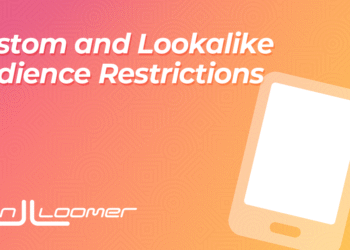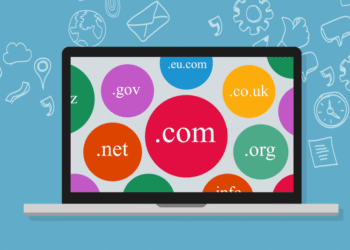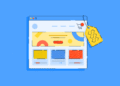The Monday ritual I see in so many shops: unlock the door, make the first coffee, mean to post on Pinterest… then customers arrive. By noon, posting gets pushed aside.
Here’s the fix in one breath: keep a steady rhythm and let Tailwind handle timing. Batch a week of Pins into your queue, let SmartSchedule publish at strong times, and use Pin Spacing to avoid clusters. You stay visible, build momentum, and grow results—without living inside Pinterest.
Why Posting Consistency Matters for Local and Niche Businesses
Regular posting teaches both the algorithm and your audience that you show up. Quiet stretches cool reach; showing up day after day rebuilds trust.
The Algorithm’s Preference for Predictability
Pinterest favors accounts that act alive. Frequent gaps make it harder for your next Pin to travel. Consistency isn’t about volume for volume’s sake—it’s predictable activity spread across the week. And consistency pays off broadly: Buffer found that consistent posters saw 5× more engagement per post than inconsistent posters across social platforms (not Pinterest-specific). Use Pin Scheduler and SmartSchedule to make that rhythm easy with recommended time slots you don’t have to hand-pick.
Real Effects of Missed Days
Think of a local boutique that stops posting for a week. Saves and link clicks taper, and it takes time to warm things back up.
Consistency Builds Community
When people know when to expect new ideas, they return. A dependable rhythm—whether that’s one Pin a day or ten—trains your audience to check back and share.
How Often Should You Post on Pinterest?
For most small teams, the best cadence is the one you can sustain daily. A few Pins per day, spread across the week, often outperforms a once-a-week burst that leaves six days of silence—our guide to Pinterest posting frequency breaks down how cadence and timing work together so you’re not guessing.
Balancing Frequency With Capacity
Calculate your minimum sustainable pace. If that’s 1–2 Pins per day, great. That can beat sporadic posting. Keep your queue stocked so tomorrow’s posts are already on deck. Pin Scheduler is built for batching, so you can load a week (or more) in one sitting.
Timing Matters More Than Volume
The same Pin at a stronger hour travels farther. SmartSchedule gives you a calendar of recommended slots so your content goes out when it has the best chance to be seen—no spreadsheets needed. Add or remove slots anytime, or lock the scheduled time slot if exact timing matters.
Cadence Over Campaigns
Skip “big drop” days. Spread Pins steadily with SmartSchedule and keep consistent spacing between similar URLs so your feed never looks spammy.
Simplify Your Routine With Tailwind’s Pin Scheduler
The easiest way to stay on track? Batch your Pins, queue them, and let the tool publish on schedule while you run your business. Pin Scheduler combines a queue, SmartSchedule timing, and spacing rules in one place—turning inconsistent posting into a reliable routine.
Plan a Week of Content in One Sitting
Upload images, write titles and descriptions (or use Ghostwriter to jump-start the copy), and assign boards. Then queue everything at once. A weekly calendar view helps you spot thin days before they happen.
Keep Your Calendar Balanced Automatically
SmartSchedule fills recommended time slots so posts are spread across days and hours. If you reshuffle, your locked time slots stay put. Less fiddling, more shipping.
Stay Consistent, Even on Off Weeks
Got a farmer’s market weekend or back-to-school rush? Your queue keeps posting on time while you’re away. That steady presence means you don’t have to rebuild attention from scratch the following week.
Tailwind vs. Native Pinterest Scheduling
Pinterest’s native scheduler is handy for one-offs, but Tailwind adds:
- A full queue you can load in batches
- SmartSchedule recommended time slots
- Pin Spacing rules to avoid clustering too many Pins from the same URL close together (helps you avoid spam-like patterns)
That combo saves time and supports healthy posting patterns.
Building a Reliable Pinterest Schedule
Automation works best when paired with a simple weekly ritual.
Batch Once, Benefit All Week
Set aside one focused hour to prep next week’s Pins. If you need fresh images fast, open Tailwind Create to spin up on-brand designs and send them straight to your queue—your future self will high-five you.
Automate Intelligently
Let SmartSchedule spread posts through the day. As you add more drafts, the calendar stays balanced. If a post truly needs a specific time, lock the scheduled time slot—then keep moving.
Review and Refresh Monthly
Check impressions, saves, and clicks. If your queue ran thin on certain days, add an extra slot or more drafts. For a deeper overview and examples, see our page on Pinterest analytics and reports.
Measuring the Payoff of Staying Consistent
Consistency compounds. Tracking proves it—and motivates you to keep the habit.
Key Metrics That Reflect Consistency
Watch impressions, saves, and click-through rate. When your schedule is steady, these numbers tend to climb, especially after seasonal ramps. Keep notes on what you changed alongside the dates you changed it. (Then your tests actually mean something.)
Spot and Fix Gaps Early
See a dip that lines up with a quiet stretch? Refill your queue, then consider adding one more SmartSchedule slot on a strong day. If similar Pins clustered too closely, tighten your spacing rules.
Turn Insights Into Next Steps
Test small timing changes, monitor for two weeks, then adjust. We referenced recovery guidance earlier—use it as a playbook while you iterate.
FAQ: How many days without posting hurts me?
Short answer: fewer gaps are better. A few missed days can cool distribution, and longer breaks make recovery take longer. If you’re coming back from a pause, rebuild with a simple daily cadence and lean on SmartSchedule for timing; earlier in this article we cited cross-platform evidence that consistent posting can materially lift results.
Bringing It All Together
Consistency wins on Pinterest, especially for local and niche brands. With Pin Scheduler handling the queue, SmartSchedule choosing strong times, and Pin Spacing preventing crowding, you can publish regularly without adding work to your week.
The post Pinterest Scheduling Tips for Local & Niche Businesses appeared first on Tailwind Blog.