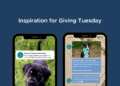It’s been five or six years since I stopped answering my phone. With the exception of family or work calls, most of which I’m expecting, everyone now goes straight to voicemail, where my iPhone software dutifully transcribes the messages, which are almost always robocalls or spam. And my text messages are even more of a mess than my unanswered calls.
Apple has promised to help with a couple of new features in iOS 26. You might not have noticed, even if you’ve updated your iPhone, because the most ambitious feature, which uses AI to screen calls, is off by default. (You’ll be prompted to turn it on when you first open the Phone app after updating to iOS 26, or you can turn it on in your Phone app settings by selecting “Ask Reason for Calling.”) Another new feature that filters out spam texts is on by default, but it’s a little bit confusing to figure out how it works. I am nevertheless down to try anything.
Some 80 percent of Americans are like me and don’t answer calls from unknown numbers. That’s according to a 2020 Pew Survey, and I’d guess the percentage is higher today, especially after the scam-bonanza that the pandemic launched. Meanwhile, text spam is definitely increasing, at least according to an ongoing tally from Robokiller, which makes spam-blocking software. This past August alone, Americans received a head-spinning 19.2 billion spam texts, which amounts to 63 spam texts per person that month. The Federal Trade Commission estimates that Americans lose $470 billion a year to text-based scams.
Who’s to blame for this mess? The state of accountability looks like that Spider-Man meme, except everyone is pointing at the scammers and spammers. But really, carriers, regulators, and tech companies are all to blame, and the problem is getting worse.
“This should be a collective, societal solution, because this is such a horrible problem in this country, and it has been for years and years and years,” Teresa Murray, a consumer watchdog at the US PIRG Education Fund, told me. “Most people that I know, old people, young people, middle-aged people, professionals, students, no matter what they do, everybody that I talk to has a certain amount of skepticism answering their phone, and that’s unfortunate.”
Apple gets more serious screening calls
Apple’s new features both improve and complicate the situation. Once you’ve turned on the iPhone’s new call screening features, unknown callers are greeted by Siri instead of you or your voicemail. Siri asks them to state their name and the reason for their call before your phone even rings, their answer gets transcribed in real time, and a notification is sent to your iPhone. If you ignore it, the call goes straight to voicemail. If you tap the alert, you’ll see the transcription, and from there, you can type in a response to the person calling, answer the call, or just hit stop to disconnect. If it’s someone you want to talk to in the future, you can later mark them as “Known” so they don’t have to go through the screening process again.
This is a lot of steps, just to decide if you want to answer a phone call. It’s also giving you a lot more agency over the situation, which is out of control. Caller ID is so easily spoofed that even the Federal Communications Commission (FCC) recommends you don’t answer calls from unknown numbers. If you do pick up, there’s a chance it’s a scammer using widely available AI tools to clone the voice of a loved one — they can find their voice from video clips on social media — and talk you into sending them money. At the very least, picking up a call will let scammers and spammers know your number is active and that you’ll answer it, two pieces of information that could lead to even more scams and spam.
The new call screening feature on iPhones protects you from a couple of these problems but not all of them. By forcing the bad actor to engage with Siri and try to convince you they’re legitimate, the software gives you an extra line of defense. Of course, scammers will come up with new tricks for this, too. When Siri asks them to identify themselves, the person on the other end can say whatever they want, including, “Hey, it’s me, and I’m in trouble.” There’s also no option to hear that recording and confirm it’s your loved one or even a human. It’s also unclear if Siri answering the call will also tell the bad actors that they’ve reached an active phone number, setting you up for more fake calls.
Other tech companies have their own solutions to unwanted calls. A few months ago, Google released a suite of AI-powered call screening features for its Pixel phones, some of which work a lot like what Apple now has for iPhones. A similar call screening option is reportedly coming to Samsung Galaxy phones in the future, too. But regardless of what kind of phone you have, the Google Voice app has offered a dead-simple way to screen calls: It just asks unknown callers to state their names, and then it plays that recording for you when you pick up but before the call is actually connected. It’s a lot like what Apple, Google, and Samsung are doing now — but with actual human interaction instead of AI flourishes.
Text messages are starting to look more like email
And then there are the unwanted text messages. You’d think that blocking unwanted texts would be as easy as sending all your spam emails to a junk folder. The text messaging infrastructure is fundamentally different than that of email, however, and it’s harder to build in certain filters. The FCC did finalize its first-ever rules on scam texts last year, but as you’re surely well aware, the unwanted texts keep coming.
Apple is tackling this problem with new text message screening options in iOS 26. They’re confusing, so bear with me. First of all, since 2019, you’ve been able to toggle on the “Filter Unknown Senders” feature in the Messages app settings on iPhones. If you did, messages from anyone who wasn’t in your contacts or whom you’d never texted would get sent to a different inbox, which was kind of hard to find.
In iOS 26, if you turn on “Screen Unknown Senders,” those messages are two taps away from your main inbox: Just look for the three lines in the upper right-hand corner of the Messages app. You can also manage whether you get notifications when these messages arrive, and you can mark senders as “Known” if you don’t want them ending up in the “Unknown Senders” inbox again — or delete the whole conversation and flag it as spam.
Then there’s the new “Filter Spam” feature, which uses constantly updated on-device spam detection software to keep junk out of your main Messages inbox. This one is on by default, and you can find the messages in a “Spam” folder right below the “Unknown Senders” folder in the menu you access by tapping the three lines (you can’t reply to messages in the “Spam” folder and their links are disabled, unless you move them out of that folder). Additionally, you can activate even more filters by turning on Apple’s standard “Text Message Filter,” which creates folders for “Transactions” and “Promotions” and automatically sends those kinds of messages there (this option has been available in Brazil and India for a few years). You also have the option to add a third-party filter from apps, like Hiya, Nomorobo, and Robokiller, that promise to help you tame your texting chaos (they can handle spam phone calls, too).
If all these text message folders are starting to sound a lot like your email inbox, that’s probably by design. Over the years, we’ve made progress in taming the torrent of email spam, so why not try to take text messages down a similar path? Still, once I activated all of Apple’s various text message screens and filters and inboxes, I found that it was easier to miss messages I may have otherwise wanted to see, like the invitation to a party I found only after the party was over.
There is no silver bullet to eliminate all spam calls and texts. In fact, a little bit getting through is probably the best option for most people. If you see a new doctor, for instance, you’ll want to know they called, even if their specific extension isn’t in your contacts or recognized as a frequent contact. And even if you spend money on a sophisticated filtering app and take the time to get all the settings right, you’re bound to miss something important. I talked to someone recently whose spam filter kept blocking the passport agency’s phone call. She ended up having to cancel a vacation because of it.
Still, the big problem with scammers is that they scam. Over 70 percent of Americans say they know someone who’s been a victim of an online scam, and 30 percent say they’ve fallen for one themselves, according to McAfee Labs. I almost fell for a sophisticated IRS phone scam a few years ago, and a New York Times reporter who covers scams recently wrote about coming dangerously close to falling for a Zelle scam. All scammers need to get started on you is a nugget of data, something that might get you to pick up the phone or reply to a text to get more information.
“By harvesting that information on the fly, they’re either able to scam you on the spot, or be able to enrich their database so that the next time around they can target you in a more directed manner,” said Abhishek Karnik, director for threat research and response at McAfee.
In other words, each scam attempt feeds into the next, and the attempts are never-ending. It’s nice that tech companies are giving us more tools to fight back. But it’s still not enough.
A version of this story was also published in the User Friendly newsletter. Sign up here so you don’t miss the next one!