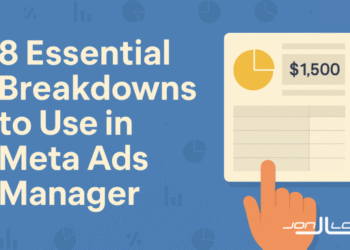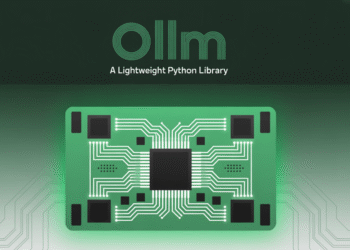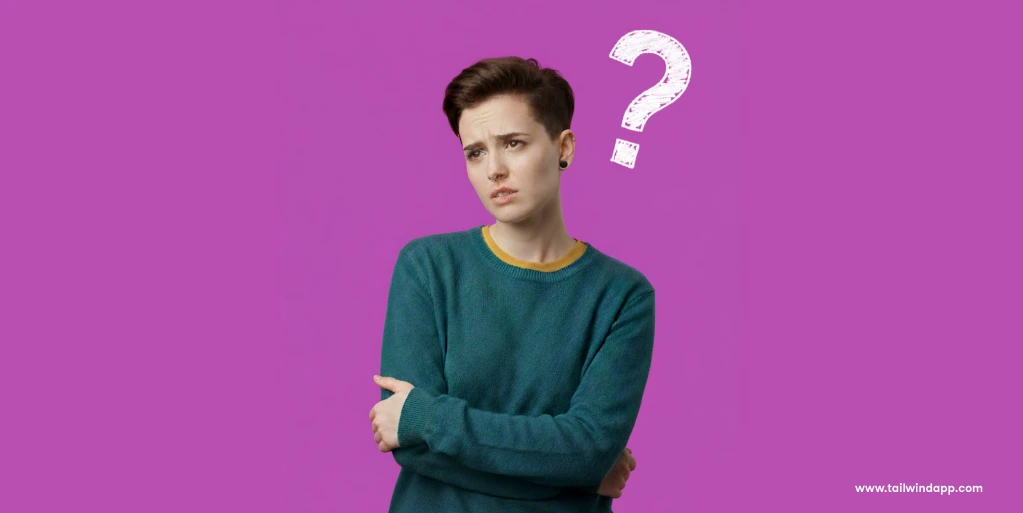
Pinterest boards are like digital scrapbooks where you organize and save Pins around specific themes, topics, or interests.
Think of them as your personal collections that help you keep track of recipes, home decor inspiration, fashion ideas, or any other content that catches your eye on Pinterest.
Whether you’re planning a wedding, redecorating your living room, or building a business presence, Pinterest boards are the foundation that makes Pinterest such a powerful discovery and organization platform.
This guide will walk you through everything you need to know about Pinterest boards as a complete beginner, from understanding how they work to creating your first board and filling it with engaging content.
How Pinterest Boards Work
Pinterest boards function as curated collections where you save related Pins together. When you find a Pin you love—whether it’s a delicious-looking recipe, a stunning home design, or an inspiring quote—you save it to one of your boards. This creates an organized system where you can easily find that content later.
Here’s how the basic mechanics work: every time you save a Pin to a board, you’re essentially telling Pinterest “this Pin belongs with these other similar Pins.” Pinterest uses this information to understand what your board is about and to recommend it to other users who might be interested in similar content.
You can create boards that are either public (visible to everyone on Pinterest) or private (only visible to you). Public boards help other Pinterest users discover your content and can drive traffic back to your website or profile. Private boards are perfect for personal projects, gift planning, or any content you want to keep just for yourself.
Collaborative boards add another layer of functionality, allowing multiple people to save Pins to the same board. These are especially popular for group projects, wedding planning with your partner, or business teams working together on content strategy.
Why Pinterest Boards Matter
Pinterest boards serve as powerful organizational tools, but their importance goes far beyond simple organization. They’re actually crucial for Pinterest SEO and content discovery, making them essential whether you’re using Pinterest for personal inspiration or business growth.
- From an SEO perspective, Pinterest boards help categorize your content for Pinterest’s algorithm. According to Tailwind’s 2025 benchmark research analyzing over 1 million Pins, Pinterest distributes content primarily based on topical relevance. Your board titles and descriptions provide important context that helps Pinterest understand what your content is about and who should see it.
- For personal users, boards make Pinterest infinitely more useful. Instead of having hundreds of random Pins scattered everywhere, you can create specific boards like “Quick Weeknight Dinners,” “Small Apartment Organization,” or “Summer Outfit Ideas.” This organization system means you can actually find that perfect recipe or outfit inspiration when you need it most.
- Business accounts benefit even more from strategic board creation. Well-organized, keyword-rich boards help establish topical authority in your niche. When someone searches for “modern farmhouse decor” and finds your thoughtfully curated board with that exact title, they’re more likely to follow you and explore your other content.
Your boards also contribute to Pinterest’s understanding of your overall account theme. Pinterest’s interest graph maps content to help surface it to the most relevant audiences, and your board structure provides crucial signals about what topics you’re an authority on.
How to Create a Pinterest Board
Creating your first Pinterest board is straightforward, but doing it strategically will set you up for better organization and discoverability. Here’s the step-by-step process:
Step 1: Access the Board Creation Tool Open Pinterest and look for the “+” icon, usually located at the bottom of your mobile screen or in the top-right corner on desktop. Tap or click this icon and select “Board” from the menu options.
Step 2: Name Your Board Strategically This is where keyword strategy becomes important. Instead of naming your board something vague like “Yummy Food,” use descriptive, searchable terms like “Easy Healthy Breakfast Recipes” or “Gluten-Free Dinner Ideas.” Your board name should clearly communicate what someone will find inside.
Step 3: Write a Keyword-Rich Description The description field is where you can expand on your board’s theme and include additional relevant keywords. Keep it focused and helpful—describe what type of content people will find and why they should follow the board. For example: “Quick and nutritious breakfast ideas perfect for busy mornings. Features recipes that take 15 minutes or less and use simple, wholesome ingredients.”
Step 4: Choose Your Privacy Setting Decide whether you want your board to be public or private. For most users, public boards work better because they can attract followers and engagement. Only choose private if you’re planning something personal like a surprise party or collecting content you’re not ready to share.
Step 5: Start Saving Pins Once your board is created, start filling it with relevant content. You can save Pins you find while browsing Pinterest, or create Fresh Pins from your own website or content using tools like the Tailwind browser extension.
Pro tip for naming boards: Use the same keywords in your board title that people actually search for on Pinterest. You can discover these using Tailwind’s free Pinterest keyword tool by entering topics related to your niche.
Pinterest Board Ideas for Beginners
Getting started with Pinterest boards can feel overwhelming when you’re staring at a blank slate. Here are some proven board ideas organized by different use cases to help spark your creativity:
Lifestyle-Focused Boards:
- “15-Minute Healthy Meals” (rather than just “Recipes”)
- “Small Space Storage Solutions” (instead of “Organization”)
- “Weekend DIY Projects Under $50”
- “Cozy Winter Home Decor”
- “Budget-Friendly Travel Destinations”
- “Self-Care Sunday Ideas”
Business and Professional Boards:
- “Social Media Tips for Small Business”
- “Home Office Design Inspiration”
- “Professional Outfit Ideas for Women”
- “Email Marketing Templates”
- “Brand Color Palette Inspiration”
Niche-Specific Boards: The beauty of Pinterest is that 23 different content categories were represented in the top 0.1% most viral Pins, showing there’s room for almost any topic to succeed. Whether you’re interested in urban gardening, vintage fashion, or dog training tips, create boards that serve your specific interests and expertise.
Product-Focused Boards (for Businesses): If you sell products, create boards that showcase them in context: “Handmade Jewelry for Everyday Wear,” “Organic Skincare Routine,” or “Sustainable Home Products.”
Remember, the most successful board ideas solve specific problems or fulfill particular desires. Instead of broad categories, think about the exact situation someone might be in when they discover your board.
Best Practices for Managing Pinterest Boards
Once you’ve created your boards, managing them strategically will improve their performance and make them more valuable to both you and your audience. Here are the key practices that make the biggest difference:
- Keep Boards Specific and Keyword-Rich Resist the urge to create catch-all boards. A board called “Food I Love” is much less useful than separate boards for “Quick Vegetarian Dinners,” “Make-Ahead Breakfast Ideas,” and “Healthy Dessert Recipes.” Pinterest distributes content primarily based on topical relevance, so focused boards perform better than general ones.
- Regularly Update with Fresh Pins Pinterest rewards fresh content, and over 90% of traffic to creator and brand websites comes from Creates (Fresh Pins) rather than Saves. Instead of only saving other people’s content to your boards, regularly add new Pins that link back to your own website or showcase your original content.
- Image recommendation: Before and after screenshot showing a cluttered board transformed into several focused, specific boards.
- Organize Boards Logically Arrange your boards in an order that makes sense for your audience. Put your most important or popular boards first, followed by seasonal content, then more niche topics. You can drag and drop to reorder boards in your Pinterest profile.
- Archive or Merge Outdated Boards Over time, you might find that some boards no longer serve their purpose or have too much overlap with others. Pinterest allows you to merge boards (combining all Pins from one board into another) or archive boards you no longer want to maintain. This helps keep your profile clean and focused.
- Use Strategic Board Covers Choose covers that clearly represent what each board contains. The cover should be visually appealing and give viewers an immediate sense of the board’s content and style.
- Monitor Performance Through Pinterest Analytics Pinterest’s built-in analytics (found in your business account dashboard) show you which boards are driving the most engagement and traffic. Use this data to understand what content resonates with your audience and create more boards around those topics.
- Create Board Collections for Better Organization If you have many boards on related topics, group them into board collections. This feature helps users navigate your content more easily and can increase engagement across multiple related boards.
The key to successful board management is treating them as living, evolving collections rather than static archives. Regular attention and updates will keep them valuable for both you and your audience.
FAQs About Pinterest Boards
A Pin is an individual piece of content—like a single recipe, photo, or article—that gets saved to Pinterest. A board is a collection where you organize multiple related Pins. Think of Pins as individual photos and boards as the photo albums that hold them.
A Pin is an individual piece of content—like a single recipe, photo, or article—that gets saved to Pinterest. A board is a collection where you organize multiple related Pins. Think of Pins as individual photos and boards as the photo albums that hold them.
Yes, you can create private boards that only you can see. Private boards are useful for personal projects, gift planning, or collecting content you’re not ready to share publicly. You can always change a private board to public later if you decide you want to share it.
There’s no magic number, but quality matters more than quantity. Focus on creating boards that serve a specific purpose for you or your audience. Most successful Pinterest users have anywhere from 10-50 boards, but the right number depends on your goals and how much content you create.
Business accounts should organize boards around their core topics and customer interests. Create boards that showcase your products, demonstrate their use, and provide value to your target audience. For example, a home organization company might have boards like “Small Closet Solutions,” “Kitchen Organization Ideas,” and “Home Office Storage Tips.”
Yes, you can edit board names, descriptions, and privacy settings anytime. Go to your board, click the pencil icon (edit), and make your changes. This is helpful as your content strategy evolves or if you want to optimize for different keywords.
When someone saves a Pin from your board to their own board, it creates a “Save” of that Pin. While Saves are important engagement signals, they receive much less distribution than original Fresh Pins. The original Pin creator benefits most from the Save activity.
Following boards that align with your interests helps Pinterest understand your preferences and can provide inspiration for your own content. However, focus more energy on creating and maintaining your own high-quality boards rather than just following others.

The post What Are Pinterest Boards? A Beginner’s Guide appeared first on Tailwind Blog.