What Is a Keyword in SEO?
A keyword is a term or phrase people enter into search engines. Including keywords in your content may help you connect with your target audience.
Keywords vs. Keyphrases
Keyphrases are sometimes defined as longer and more specific than keywords, but SEO professionals often use these terms interchangeably.
Highly specific keywords are also called long-tail keywords.
Keyword vs. Search Query
A search query is another way of referring to a term or phrase a user enters into a search engine. You can use it as a synonym for keyword or keyphrase.
What Are Short-Tail vs. Long-Tail Keywords?
Long-tail keywords are highly specific search terms, while short-tail keywords are much broader terms that typically only contain a few words.
Here’s an example of a long-tail keyword:

Long-tail keywords tend to have relatively low search volumes (average number of monthly searches) but can be valuable. Because users looking for something specific are likely motivated.
Short-tail keywords (sometimes called head terms) generally have higher search volumes and keyword competition (ranking difficulty) than longer keywords. Sites that are able to rank for them often gain wider reach.
More eyes on your content doesn’t always lead to better results for your business. So, we’ll cover how to research and evaluate keywords later on.
Why Do Keywords Still Matter in 2025?
Keywords still matter in 2025 because search engines like Google use them to find relevant content to present to users in search results.
In addition to looking for keywords on pages, Google’s algorithms also consider:
- How useful and helpful a page is to users
- Whether the page aligns with what searchers are looking for
- How comprehensive and in-depth content is about its primary topic
- How much topical authority a website has in a given area
So, you need to use keywords thoughtfully while ensuring you meet other criteria for ranking (called ranking factors).
Keywords also give an indication of the types of prompts users enter into AI tools like ChatGPT. Which means using keywords in your strategy can help you gain visibility in AI platforms as well.
We’ll cover AI considerations in greater detail later on. But first, here’s an overview of how to research keywords.
How to Research Keywords Step by Step
Keyword research involves finding specific search queries and evaluating them to determine which ones to use and how.
Follow these steps in your research:
- Discover keywords using keyword research tools
- Evaluate and prioritize keywords for your site
- Organize keywords into clusters you can optimize for
1. Find Terms with a Keyword Research Tool
Keyword research tools can help you find search terms people use that are also relevant to your business.
You can explore keywords for free using Google’s Keyword Planner.
Follow these steps to do so:
- Create an account
- Go to “Tools” > “Planning” > “Keyword Planner”
- Click “Discover new keywords”
- Select the “Start with keywords” tab
- Enter a term or phrase related to your business in the text box
- Type in your homepage URL to filter out unrelated terms (optional)
- Click “Get results”
You’ll see a table of related keywords and metrics. Like this:
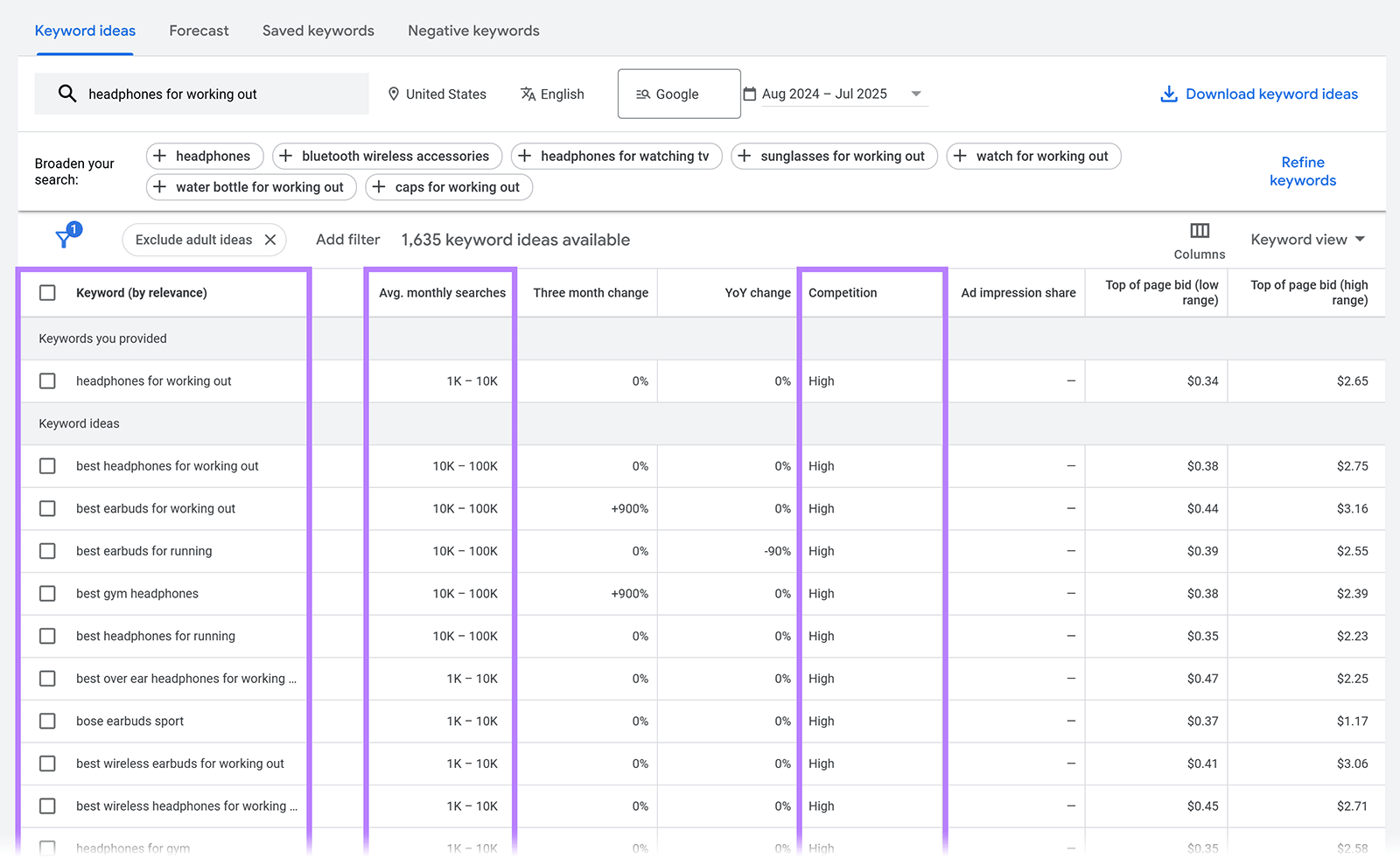
Depending on your topic, you may get thousands of results. So, click “Refine keywords” to filter your list.
You can uncheck boxes to remove words that aren’t relevant to your business, products, or services to remove keywords containing them from the table.
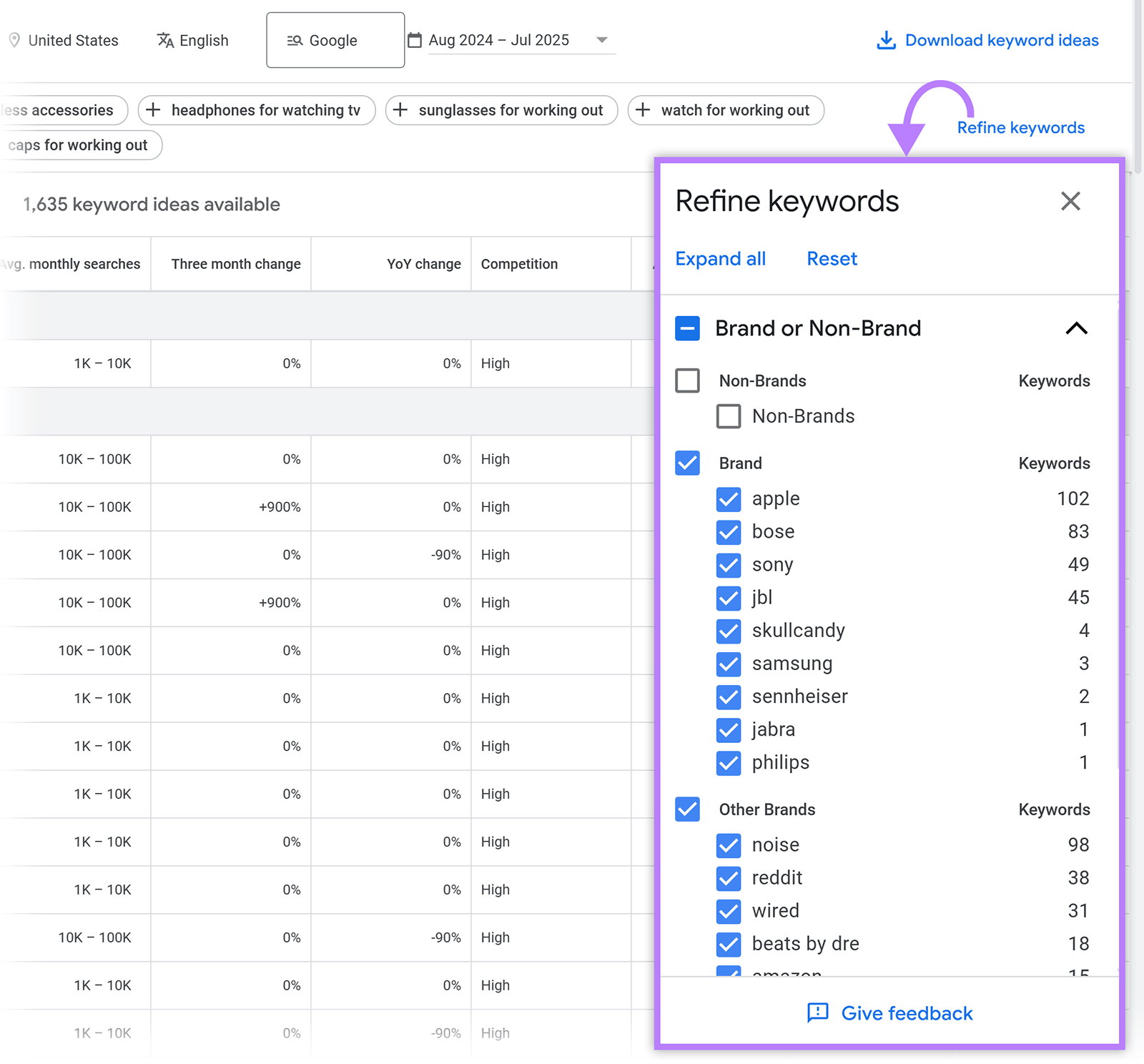
Or use Semrush’s Keyword Magic Tool to get personalized metrics for your site. Enter your homepage URL into the “AI-powered feature” bar as you search for keywords.

The columns in the keyword table that are highlighted in purple are personalized for your site.
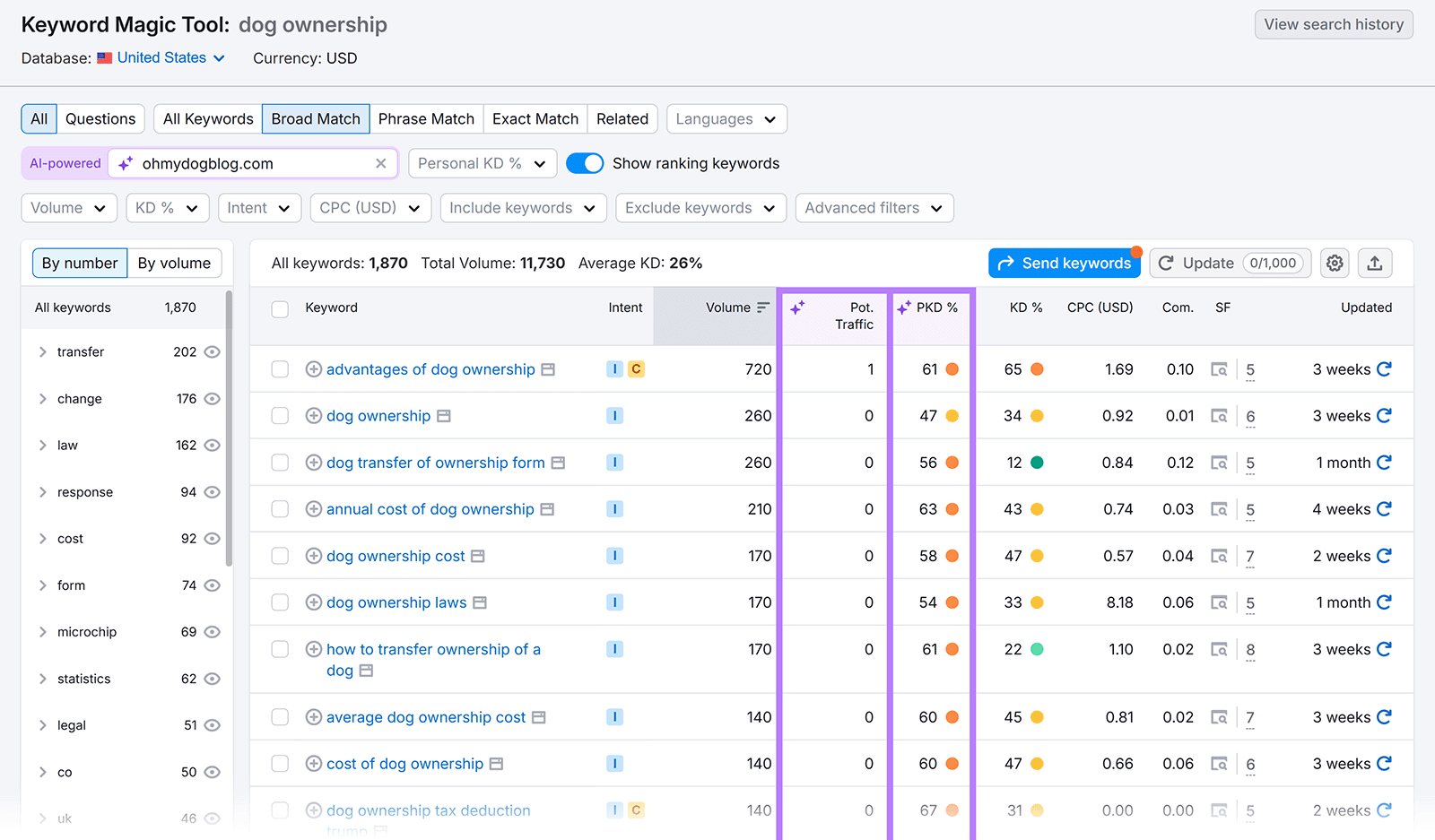
These metrics can make it easier to evaluate what keywords to add to your content, which we cover next.
2. Evaluate and Prioritize Keywords
Keyword metrics can help you evaluate which search terms present the best opportunities for your site to reach your target audience, and thus which ones to prioritize in SEO.
Focus on these metrics for best results:
- Search Volume: The average number of monthly searches for a keyword (over the last 12 months). High-volume keywords can lead to more eyes on your content, but are also usually more competitive. Low-volume search terms may not generate as much visibility, but some may still have strong user intent.
- Personal Keyword Difficulty (PKD %): How difficult it is for your specific website to rank in the top 10 results (on a 0-100 scale). The higher the PKD%, the more difficult it may be for your site to rank on the first page. So, use this metric to rule out terms that are too competitive. And to identify low-competition keywords that may be quick wins for your site.
- Potential Traffic: The estimated traffic your site may get from a keyword if you create quality content around the term. Keywords with high potential traffic are worth prioritizing because they may drive more results for your business.
- Cost Per Click (CPC): The average price advertisers pay for a click on their ads in Google’s sponsored results. If marketers are willing to pay a high price, it may be because the keyword represents high-converting audiences.
For example, let’s use the above metrics in the Keyword Magic Tool to evaluate keywords related to “best dog insurance.”
Although the terms below have good volume and CPC values, they’re competitive. It will likely be difficult for my site to rank on the first page. So, I’m unlikely to get much traffic from them. Even if I create good content.
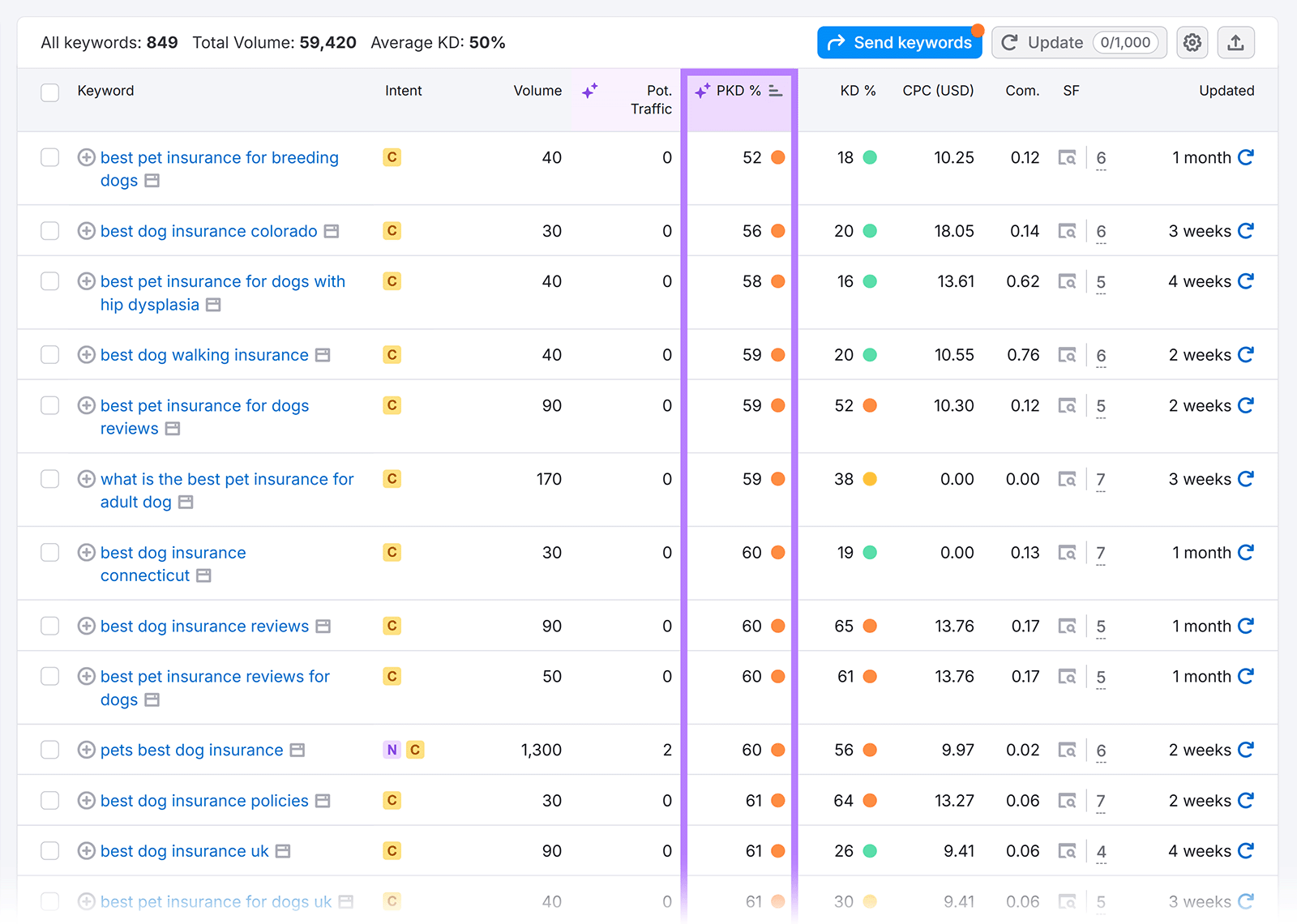
Compare that with keywords related to “dog insurance costs.” These keywords also have good volume and CPC values, but their PKD values are low. So, my site is more likely to rank on page 1 and actually get traffic from them.
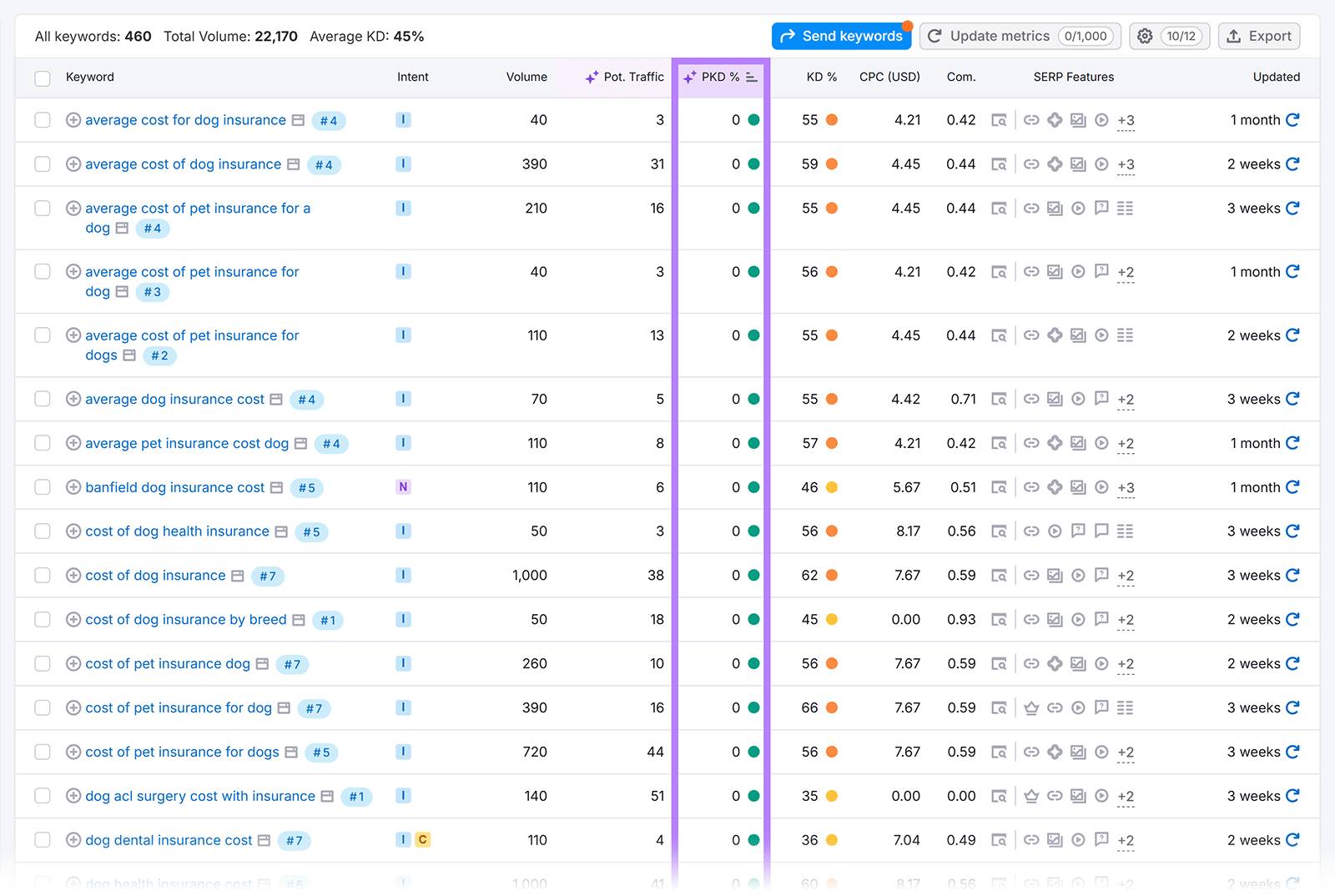
Whenever you find a good fit as you research, click the “+” sign to the left of a keyword to add it to a keyword list to use in the next step.
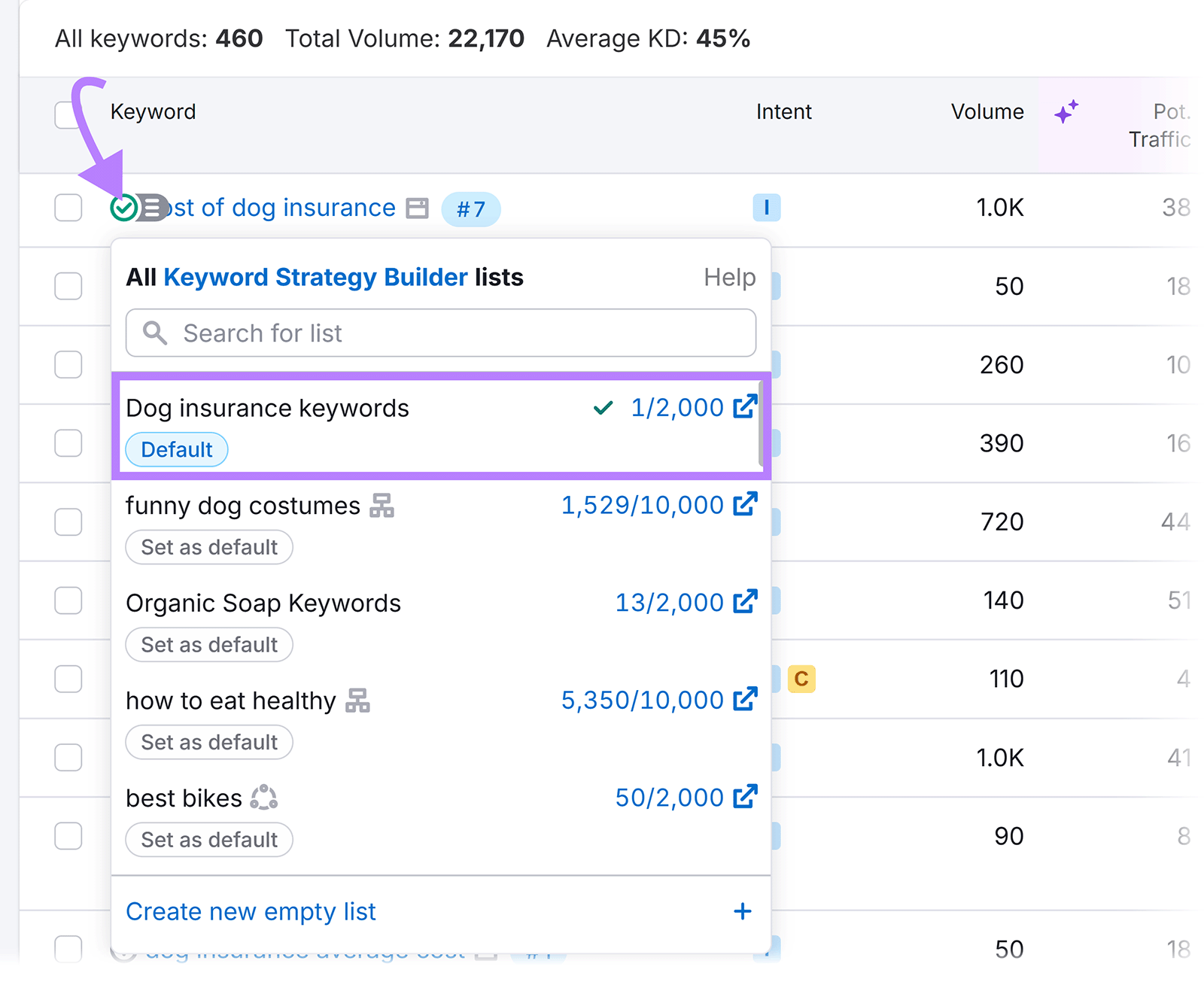
3. Organize Keywords into Clusters
Keyword clustering is the process of organizing similar keywords together to maximize the total search queries a page can potentially rank for.
Here’s an example of a keyword cluster:
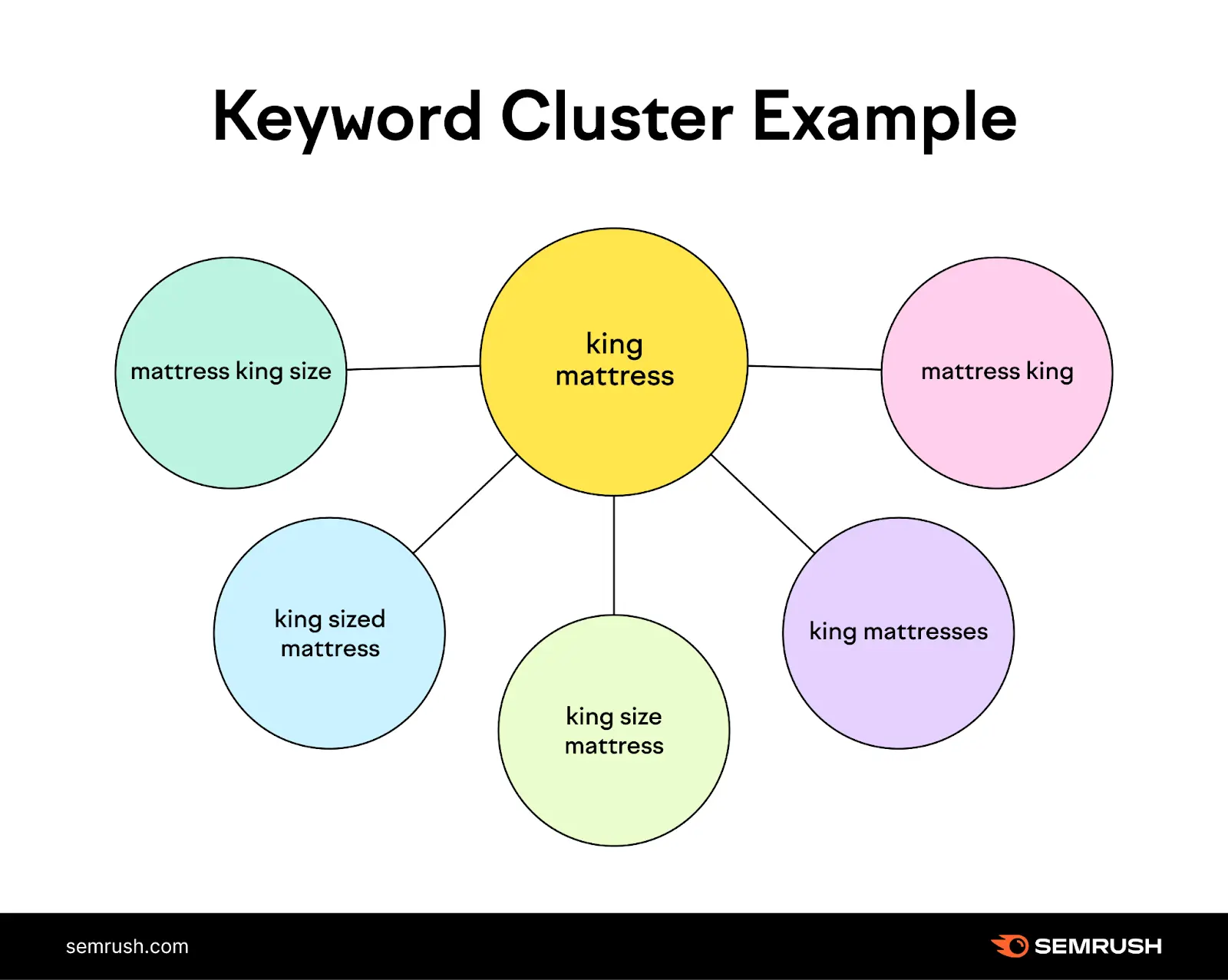
It’s a more advanced step that considers semantic search. Meaning not just adding keywords to content, but actually creating content that meets a user’s true intention.
To do clustering effectively, group keywords by search intent—the main reason why the user is searching.
The four types of search intent are:
- Informational: The searcher is looking for more information on a topic
- Navigational: The searcher is looking for a specific website or page
- Commercial: The searcher is researching a future purchase
- Transactional: The searcher is ready to take an action like make a purchase

If you’re using Google’s Keyword Planner to research, use a spreadsheet to cluster your keywords. A good keyword cluster will include:
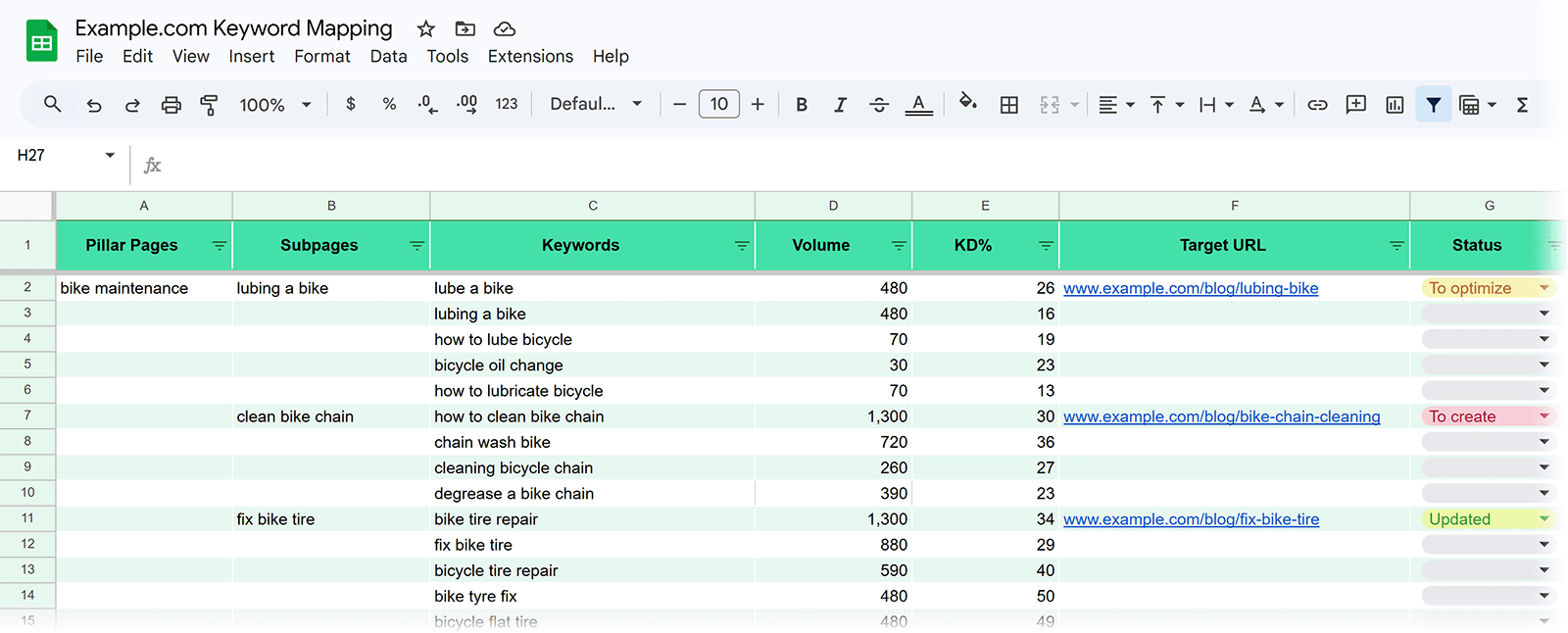
Or you can automate this clustering process using Keyword Strategy Builder. Just click the arrow next to your keyword list to send your keywords to the tool.
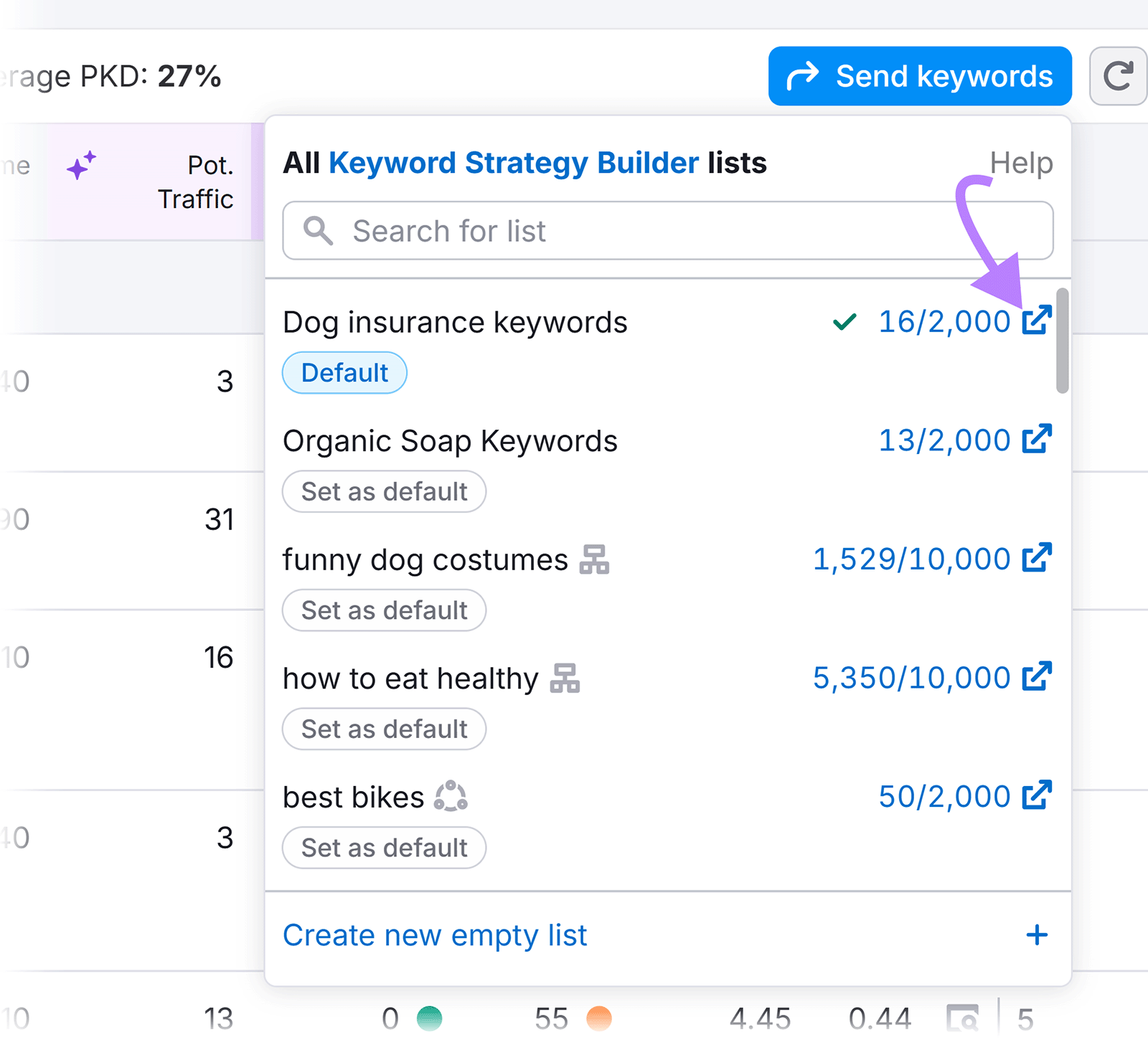
Once in Keyword Strategy Builder, click “Cluster this list.”
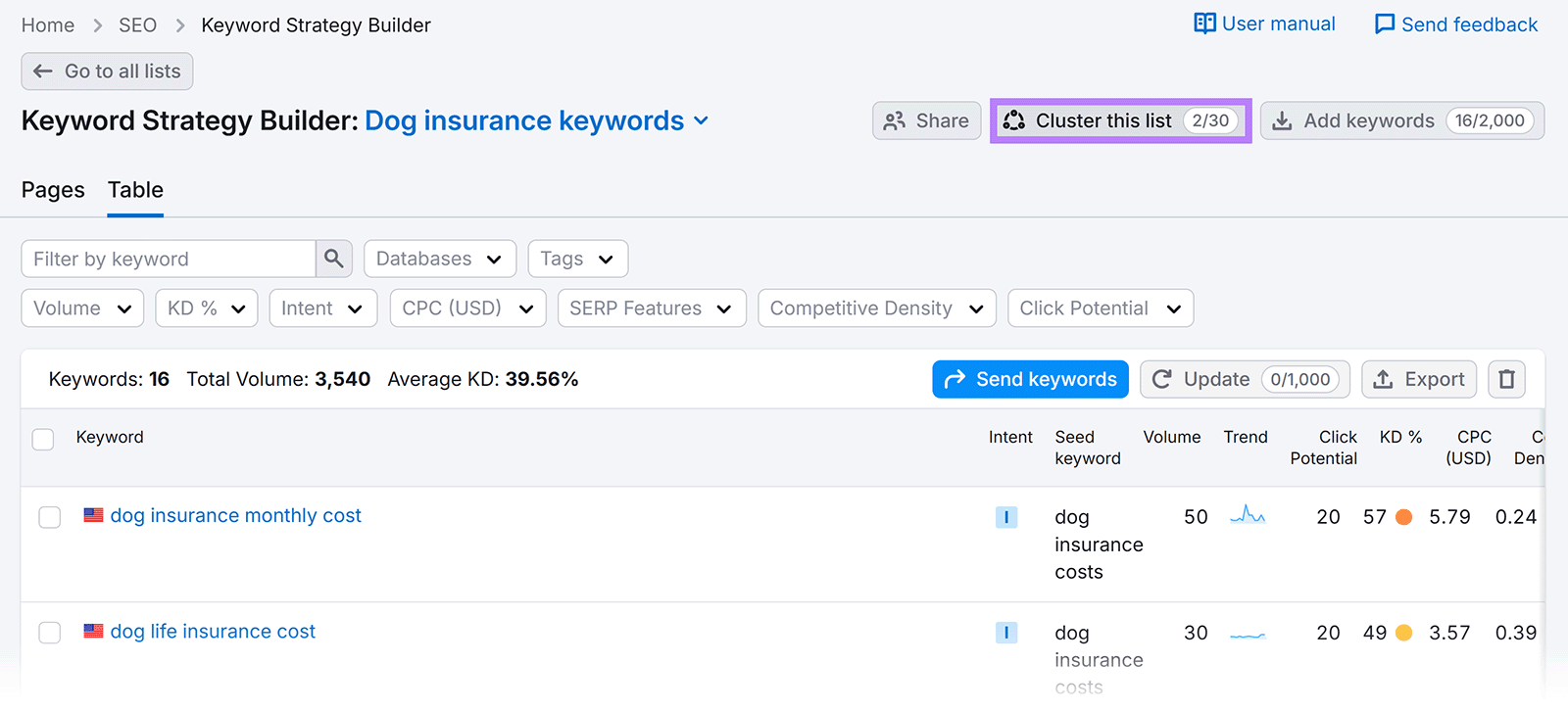
It will group your keywords based on their intent and relevance. And then show you what pages to create to target each of those keyword groups. Like this:
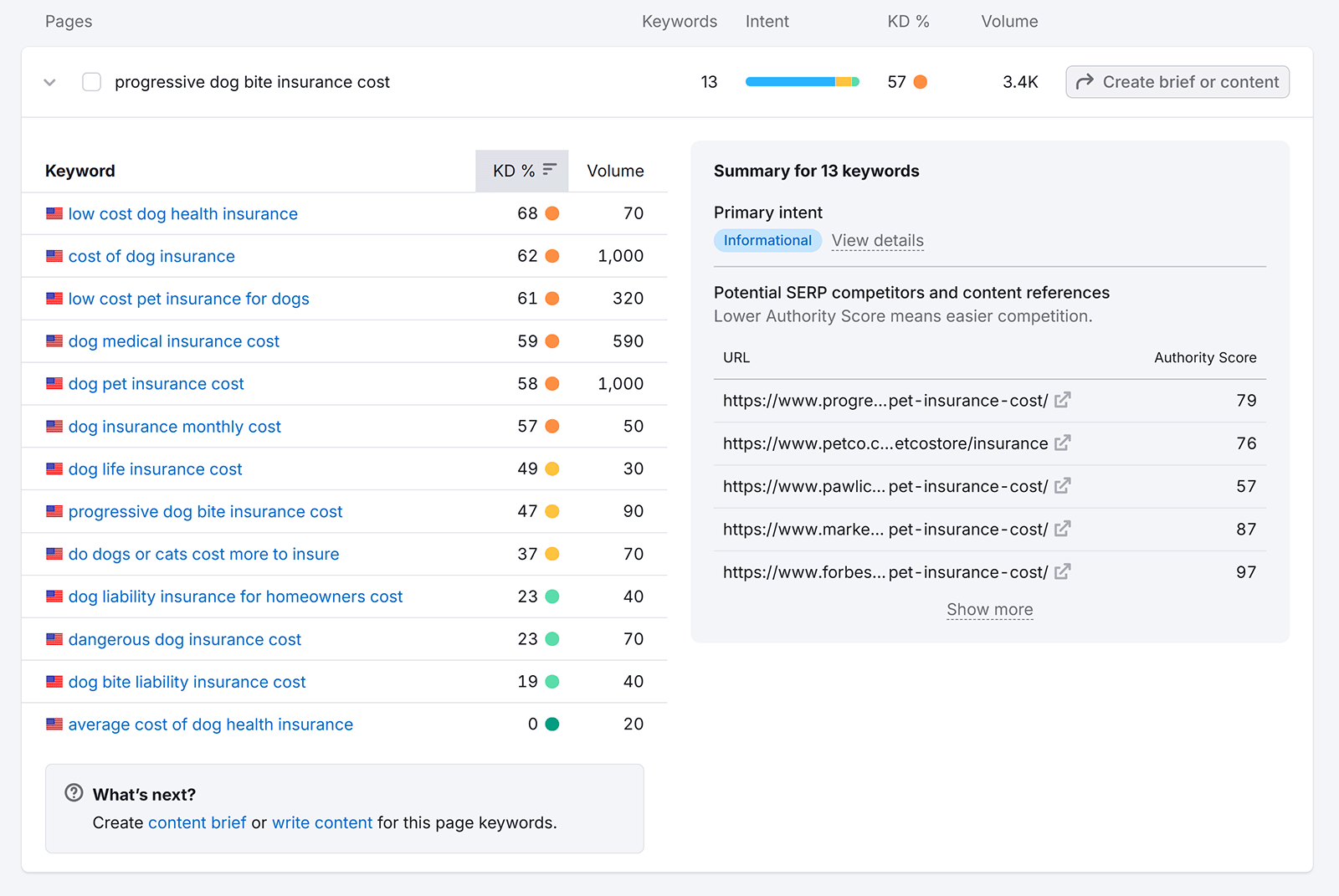
To rank for those keywords, you’ll need to include them in your page content. We’ll cover where to put them next.
Where to Use Keywords in Your Content
Adding keywords throughout your content (often called keyword optimization) helps search engines better match your content to relevant search queries. Which increases your chances of showing in search results.
So, include your keywords in the following places:
- Title tag: The HTML title for your webpage. Google may use it as your blue, clickable result in the SERPs. It should be 55 characters or fewer (to avoid truncation) and include your primary keyword.
- Meta description: The HTML page summary that may appear below the title in your search result. It should be around 105 characters and include a primary or secondary keyword.
- Page URL: The page’s web address. Add your primary keyword to the URL slug to reinforce the main topic.
- Headers: The HTML elements that divide your content into sections and make it more scannable. Add secondary and related keywords in your headers (H1-H6) to show topical depth.
- Body content: The main content of your page. Include all your keywords throughout, but make sure to vary your keyword use to avoid stuffing.
If you need help, use Semrush’s Content Optimizer tool to track how you’re incorporating keywords as you write.
Enter your keywords, write your draft (or copy and paste an existing article), then look at the “SEO” section in the “Article Improvements” sidebar for suggestions on how to better use your keywords.

Example of Effective Keyword Placement in Action
Let’s look at how Nationwide uses keywords to give its dog insurance landing page as much visibility as possible.
According to Organic Research, the page ranks for 3.8K keywords and in top positions for some high-volume terms. So, it’s a good example of a page to emulate.
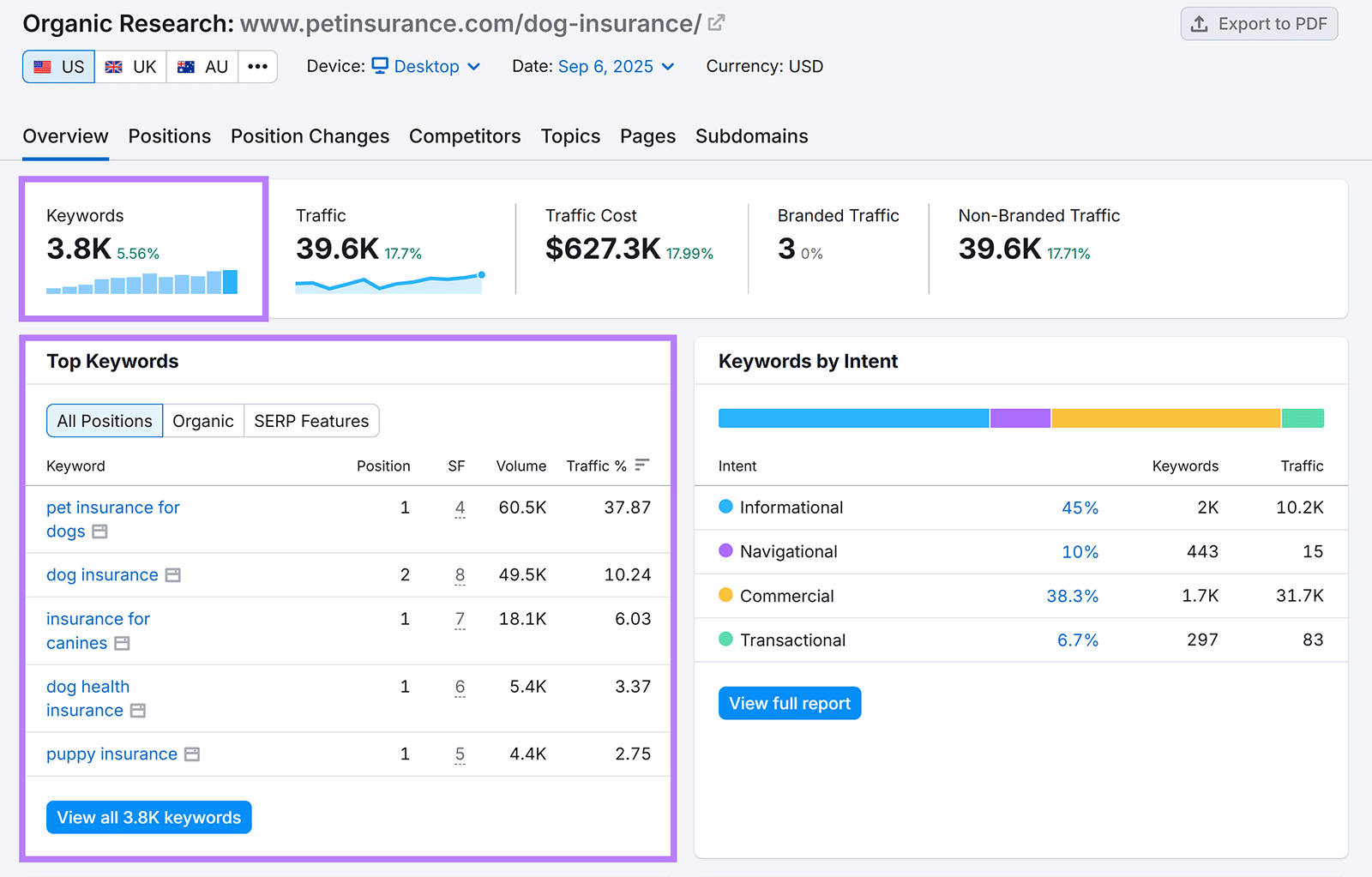
First, the primary keyword (“dog insurance”) appears in the page’s URL.
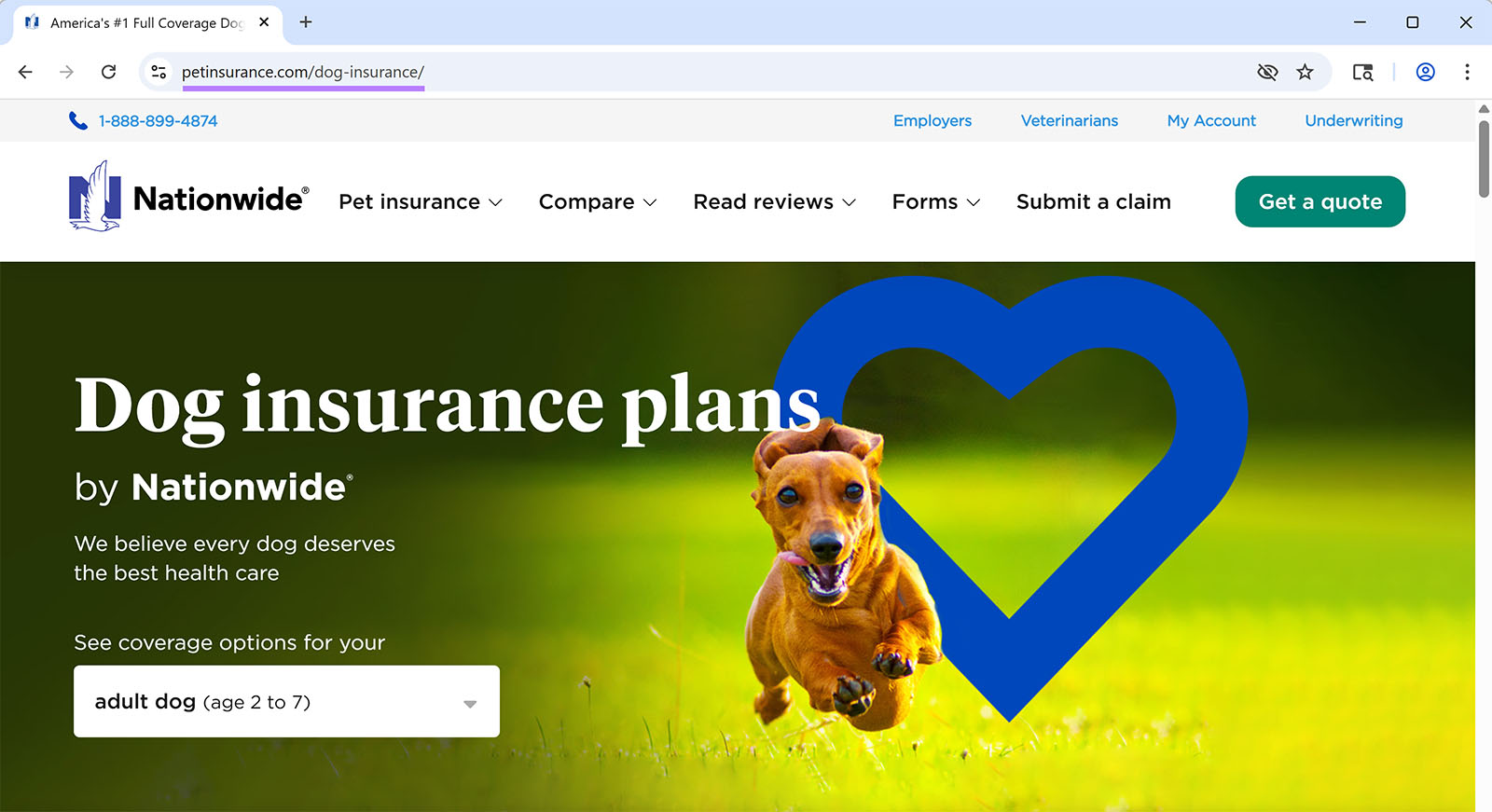
The primary keyword is also used in the title tag and meta description, which are displayed in search results.

Plus, Nationwide has added secondary and related keywords throughout the headings and body content. All of them have commercial intent and good search volumes, according to the Organic Research tool:
- “dog insurance plans” (2.9K monthly searches)
- “pet insurance for dog” (1.6K monthly searches)
- “dog insurance coverage” (390 monthly searches)
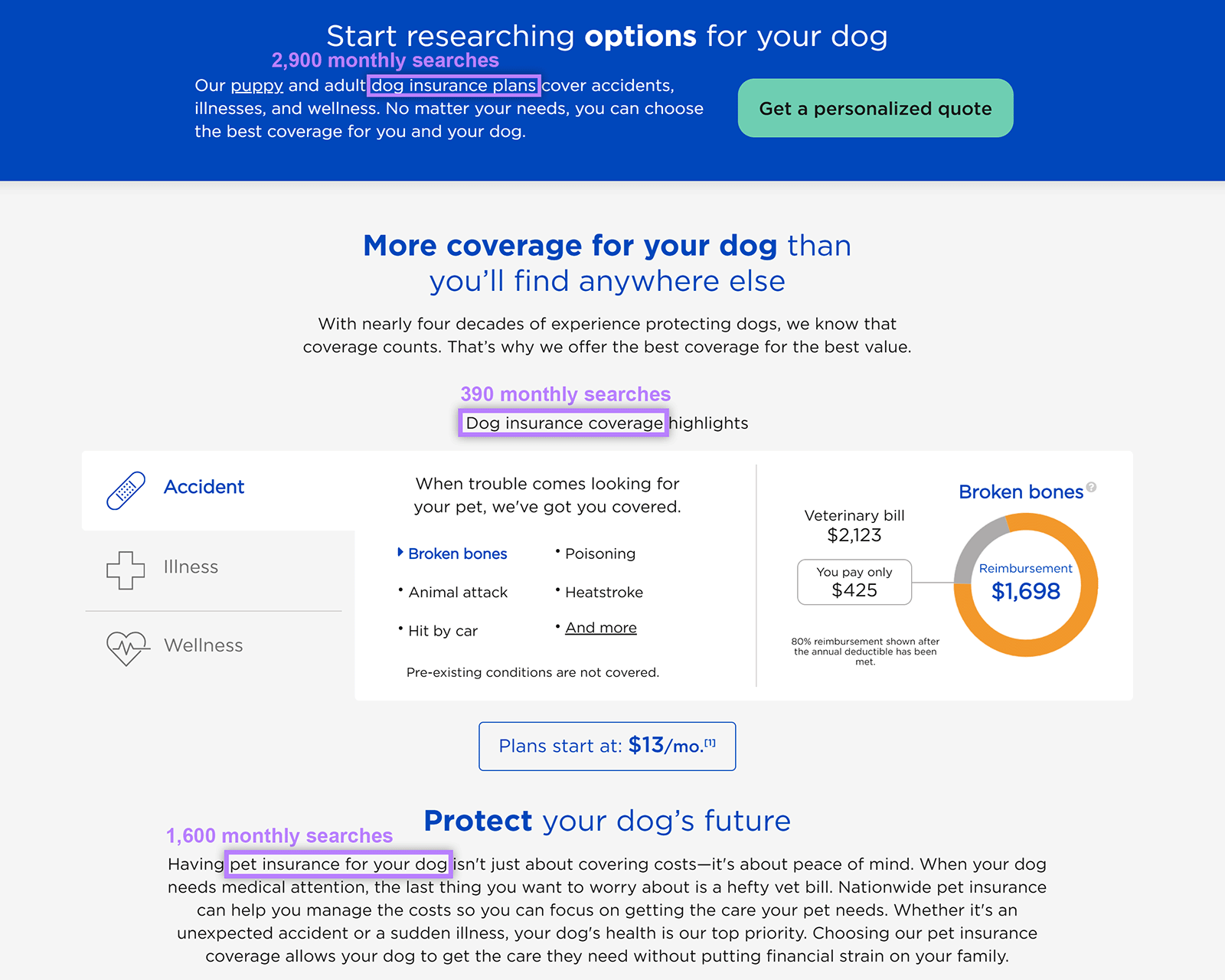
Nationwide has also added an FAQ at the bottom of the page. It includes long-tail, low-volume question keywords (or similar variants) that users ask when researching the topic.
- “when is the best time to buy pet insurance” (20 monthly searches)
- “how much coverage should i get for pet insurance” (20 monthly searches)
- “does pet insurance cover genetic conditions” (20 monthly searches)
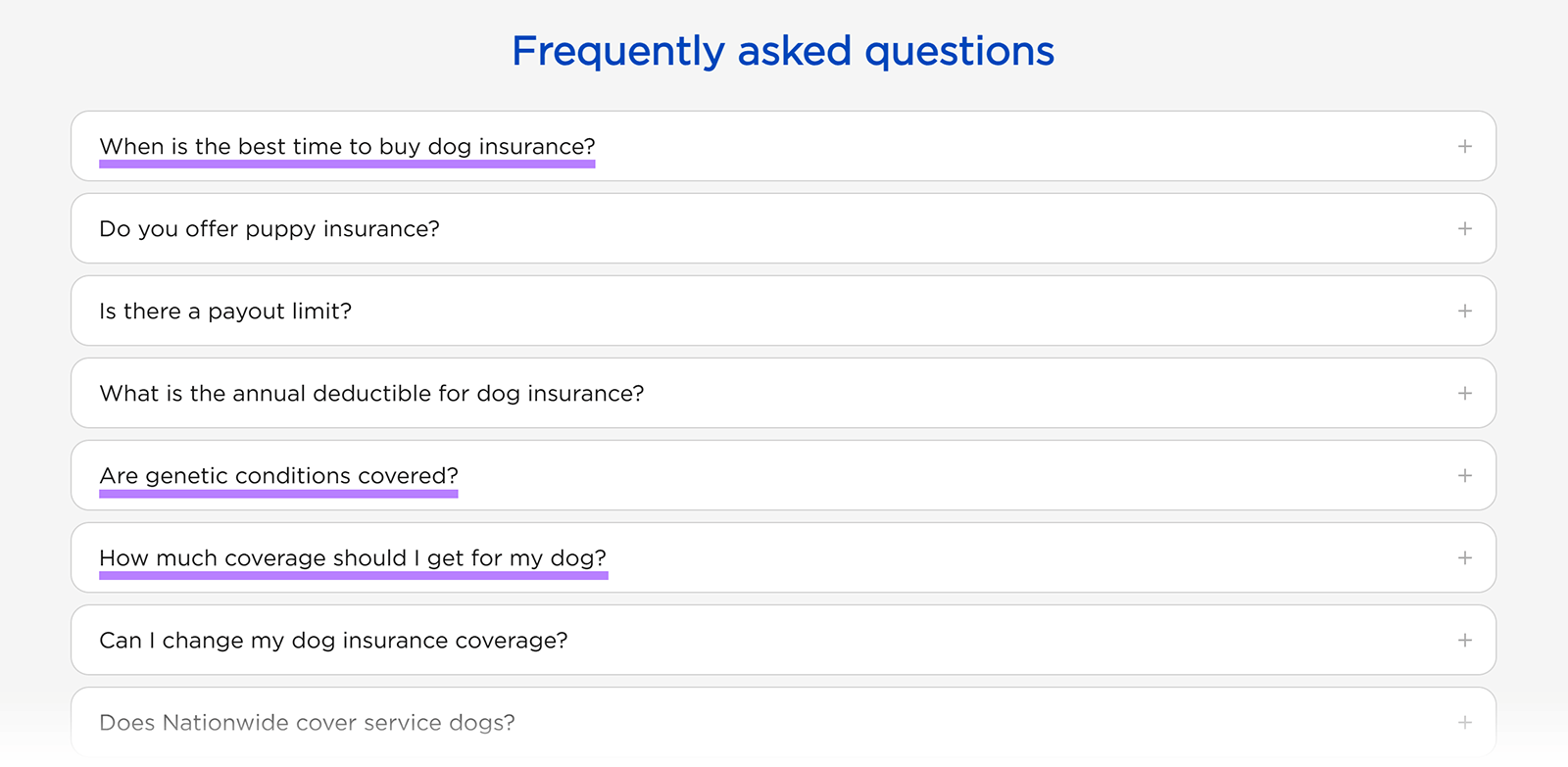
Note how Nationwide doesn’t always match longer keywords exactly. But instead uses phrasing that’s more natural and still close enough for Google to understand the relationship.
Overall, Nationwide’s dog insurance page is well-optimized while also maintaining readability and good grammar.
Considerations for Keywords in AI Search
Keywords are helpful for more than traditional SEO—using them can help your brand get mentioned and recommended in AI models like ChatGPT and Claude.
But unlike search engines, AI search tools tend to retrieve relevant passages (rather than entire pages). So, optimize your content for this passage-level retrieval by:
- Focusing each passage of your page around a specific keyword or subtopic: Avoid making asides or getting off topic
- Structuring your content for answers: For example, use question-based headings and provide answers immediately in the body content
- Writing passages that can stand on their own: Readers should be able to understand each section without having to refer to another section or an external page
Then, use Position Tracking to monitor how visible your brand is in ChatGPT. Select “ChatGPT” when setting up a new campaign.
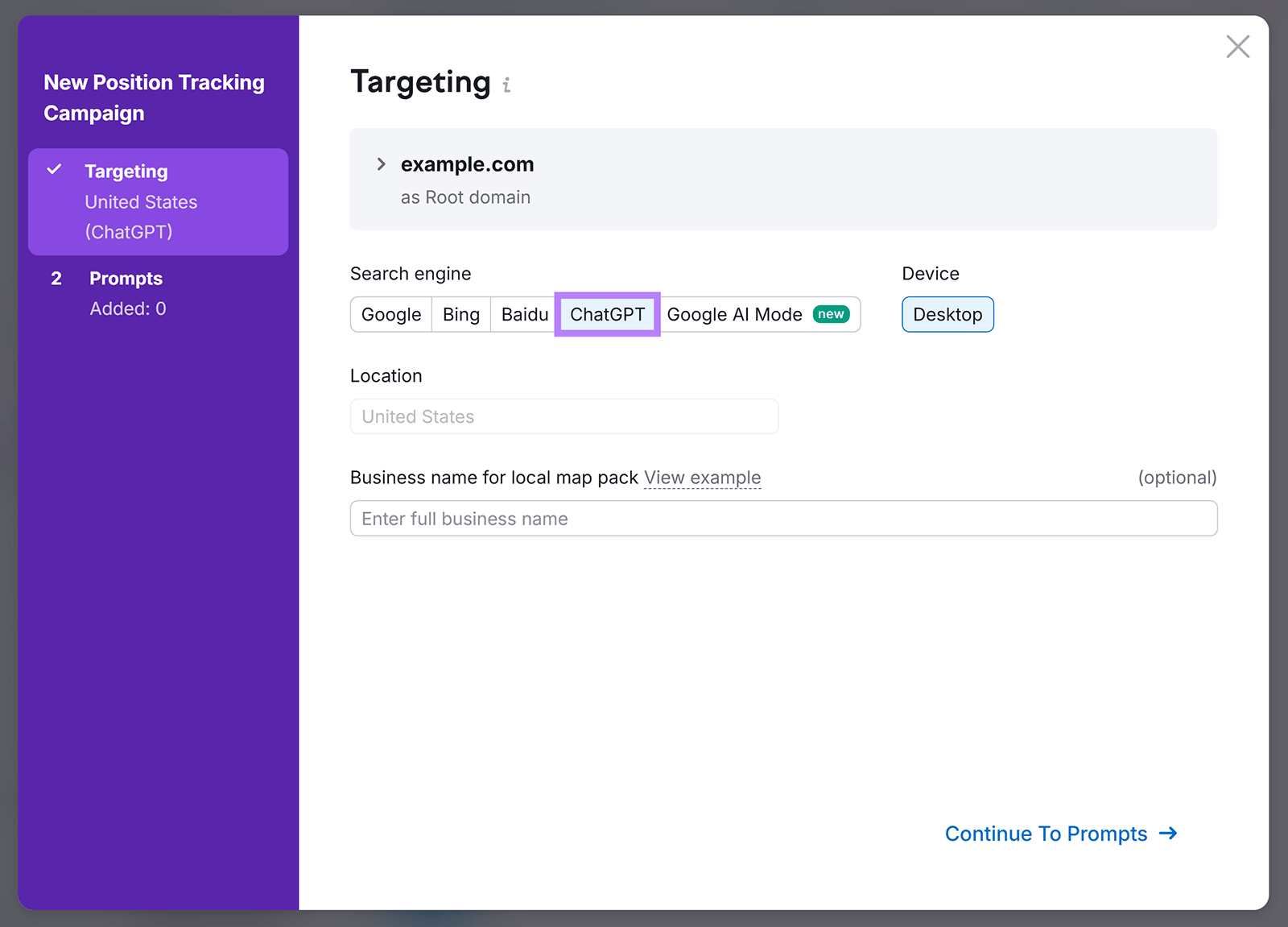
Build a Sustainable Keyword Strategy
Now that you understand keywords in more depth, use that knowledge to select and optimize for terms that are likely to drive business growth.
And as you optimize for more keywords, add them to Position Tracking to monitor your visibility. You can even set up automated alerts to get notified whenever your positions change.
Try it out with a free Semrush account.


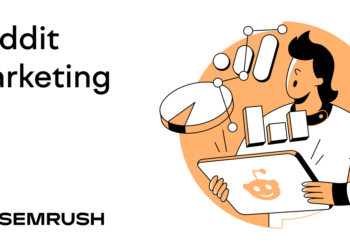

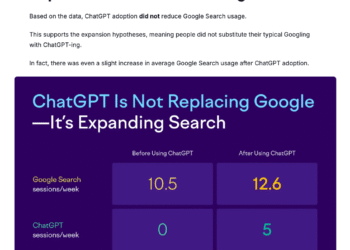
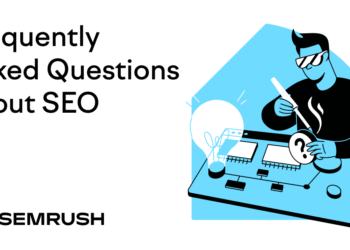
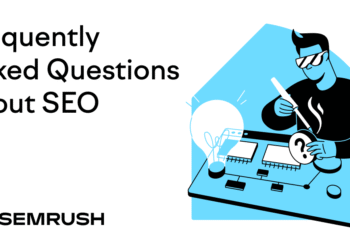
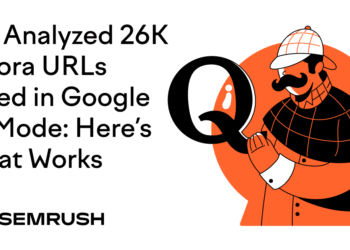






![15 social media trends shaping 2025 [mid-year update]](https://mgrowtech.com/wp-content/uploads/2025/05/Social-Media-Trends-2025-350x250.png)

