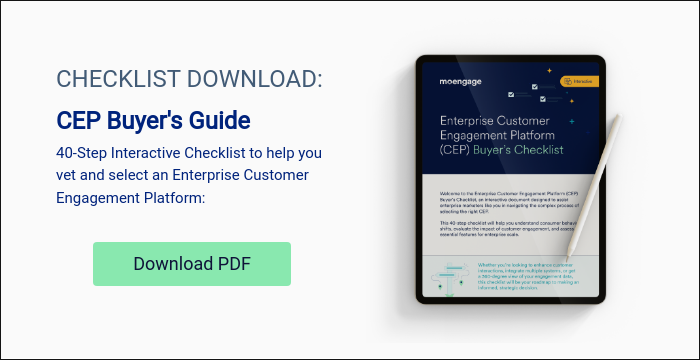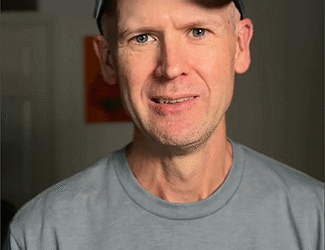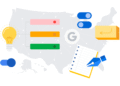Reading Time: 20 minutes
Exploring Braze competitors for customer engagement? Or thinking of moving on from Braze altogether because of its web personalization and reporting limitations?
There’s no doubt that Braze is a popular customer engagement platform (CEP). But let’s face it: it’s not for everyone. If your priority lies in strong omnichannel support, better native analytics, or data privacy and security, there are other platforms that can outperform Braze.
We know choosing the right CEP is no walk in the park. Comparing Braze alternatives means diving deep into messaging options, feature sets, and pricing plans to determine which one works best for your team. It takes time.
This guide will list the top Braze alternatives, highlight their unique strengths, and share tips for making your transition to a new platform as smooth as possible. Let’s get started!
10 Best Braze Competitors for Customer Engagement
Whether you’re looking for better scalability or better web personalization features, this list of ten alternatives to Braze will help you find the right fit for your brand.
Most of the Braze competitors on this list can replace Braze for most use cases. Although there are some channel-specific platforms listed as well, you can use them as alternatives to Braze for more niche use cases.
1. Best for personalized web experiences: MoEngage

Deep personalization with less manual effort makes MoEngage the strongest of the Braze competitors. It’s intuitive, fast, and AI-powered, unifying analytics, personalization, and omnichannel campaign execution in one place.
Cost: MoEngage is free for up to 10K Monthly Tracked Users (MTUs) and comes with a demo environment. Beyond the 10K MTUs, it offers the Growth Plan and the Enterprise Plan, including access to advanced features.
G2 Rating: 4.5/5
Channels: Email, SMS, RCS, mobile and web push notifications, in-app messaging, on-site messaging, WhatsApp, web personalization, Facebook Audience, and Google Ads Audience.
Standout Feature: AI-powered affinity segmentation that groups customers by dominant preferences for sharper personalization.
Why It’s Best for Personalized Web Experiences: MoEngage’s no-code web personalization solution helps marketers easily turn ideas into one-of-a-kind website experiences.
What MoEngage has that Braze Doesn’t:
We sourced all of this information directly from Braze’s website, with references, and it is accurate as of November 2025:
A) Zero-code web personalization
Braze lacks robust web personalization capabilities. That’s what makes it difficult to create tailored online experiences on Braze for your customers without technical resources. Customization is complex as there’s no ‘What You See Is What You Get’ (WYSIWYG) editor, and their limited Content Cards feature comes with a steep learning curve.
In contrast, MoEngage’s zero-code web personalization feature lets you create tailored web journeys on your own. From dynamic product recommendations to personalized banners, you can customize the User Experience (UX) without dev support.
The result? Faster campaign launches and higher returns for your brand.
B) Superior native analytics
If your team relies on comprehensive insights, Braze’s analytics and reporting capabilities will let you down. Why?
Because Braze doesn’t have native analytics beyond basic funnel and cohort/retention analysis. You won’t even get retention reports for SMS and API-triggered campaigns.
Instead, Braze integrates with third-party tools like Amplitude for deeper analysis. That’s just another platform to manage, which you can easily do without otherwise.
Thankfully, MoEngage has built-in analytics for funnels and cohort retention analysis. It tracks both campaign performance and overall customer journeys in one dashboard, along with multi-channel performance. That’s how you make faster data-driven decisions without leaving the platform.
And that’s exactly how 1Weather used MoEngage Analytics to determine the number of active and inactive customers, along with their weather search history. After creating audience segments based on the analytics, the 1Weather app saw 15% higher session duration and 10% higher CTR on push notifications.
As Jeff Stone, Senior Engineering Manager at 1Weather said:
The analytics piece has helped us analyze, understand and uncover valuable insights to improve our retention.
C) Single API-based transactional messaging
Braze’s transactional API works only for emails, with a service-level agreement (SLA) of up to 1 minute for delivery. So, if you need to send OTPs, fraud warnings, or any other time-sensitive alerts, this delay can be costly for your customers and ultimately your brand.
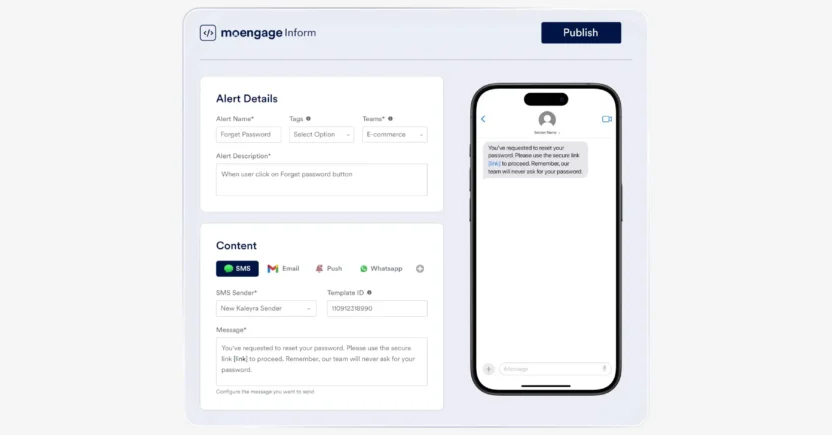
MoEngage Inform’s single API handles email, SMS, WhatsApp, and push transactional messaging with an SLA of under 5 seconds. Critical updates can reach your customers instantly, across the channels they use most.
That’s why Canada’s largest retailer, Loblaw, used MoEngage Inform to scale their transactional email, SMS, and push notifications across different business lines with a 99.99% SLA of under 3 seconds.
D) PII Tokenized Sending
Braze has a security gap: it allows you to mask Personally Identifiable Information (PII), but it requires you to store customer data within the platform. That opens the door to compliance and security concerns.
MoEngage, on the other hand, includes PII Tokenized Sending. Replacing PII with anonymous tokens, the platform fetches the actual details only when a campaign is being sent. Upon delivering your campaigns, it deletes the PII.
For enterprises handling regulated data, such as those working in healthcare, banking, and legal industries, this feature provides peace of mind from Day One.
Now that you’ve got an idea of how MoEngage differs from Braze, it’s time to find out what the other alternatives to Braze are.
2. Best for simple audience segmentation: Customer.io
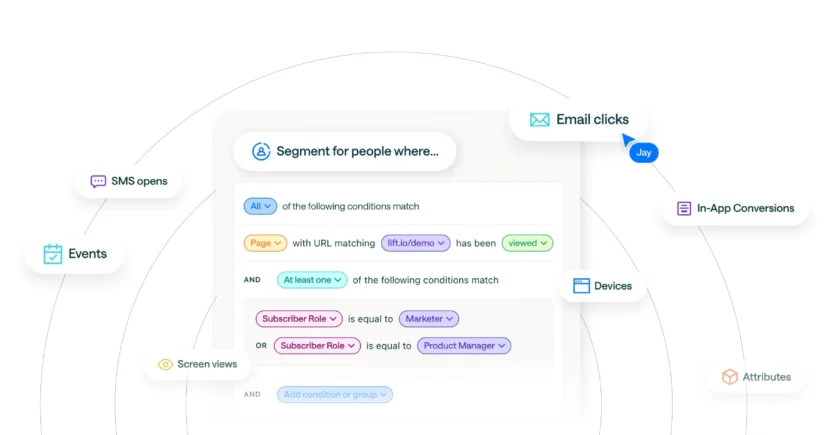
Another of the Braze competitors, Customer.io, lets you create custom segmentation and run multi-channel campaigns. Its APIs are powerful enough for developers to integrate with other systems or build custom solutions. You can easily analyze important campaign metrics like open rates to understand how they’re performing.
However, when it comes to comparing complex customer journeys or trying to monitor performance over time, its analytics capabilities fall short.
Plus, it’s an email-first platform, which means it’s great at tracking and automating email campaigns. But the same can’t be said for the other 3 channels that it supports — SMS, in-app, and push notifications.
Another downside is that the platform charges for onboarding and customer support, offering four support packages. For instance, you won’t get assigned a dedicated technical implementation specialist or executive business review calls unless you sign up for their Enterprise support package.
Cost: Customer.io offers a 14-day free trial. After that period, its monthly pricing starts at $100 billed monthly for 5K profiles, with access to a visual workflow builder and basic data integrations. You can send 1 million emails each month. But you need to upgrade to its Premium plan for $12K per year, if you want to access HIPAA compliance, managed email deliverability, and other advanced features.
G2 Rating: 4.4/5
Channels: Email, push notifications, in-app messaging, and SMS.
Standout Feature: In-app message suggestions generated with prompts
Why It’s Best for Simple Audience Segmentation: Customer.io uses behavioral conditions and real-time customer data to group customers by engagement and personal attributes.
3. Best for beginner-friendly email marketing automation: Brevo
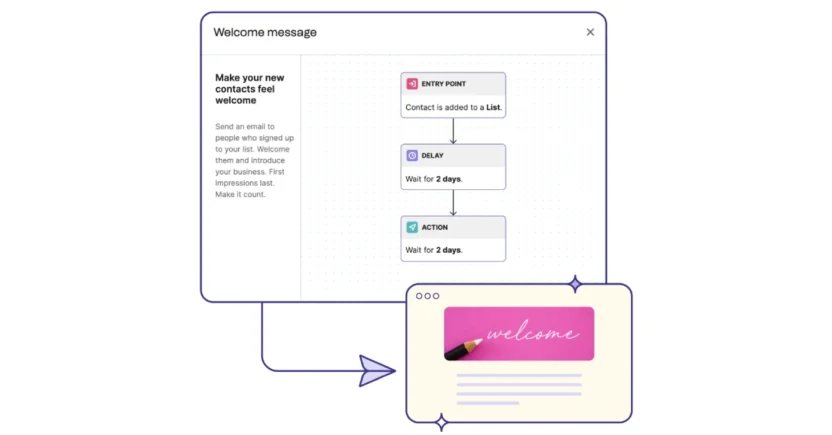
Recently acquired by General Atlantic and Oakley Capital, Brevo offers a native CRM, in addition to A/B testing, landing pages, and sign-up forms. That’s what makes it one of the strongest Braze competitors.
To easily qualify and manage leads, you can use lead scoring and contact segmentation. Its dashboards are shareable with your sales, marketing, and support teams to give them a bird’s-eye view of the customer journey. From a drag-and-drop email editor to audience segmentation, its email marketing automation features are powerful.
But the reason why Brevo is beginner-friendly is that its analytics and reporting capabilities aren’t customizable or detailed enough for complex campaigns across channels. If you want advanced data visualization or, at most, to easily integrate with external tools for that, Brevo isn’t the ideal option.
Sometimes, you can’t integrate Brevo with certain external tools without developers’ help to build custom solutions. Customizing certain automated triggers and editing advanced forms also becomes difficult with Brevo.
Cost: Brevo’s free plan lets you send 9K monthly emails and build automation workflows for up to 2K contacts. There’s a daily sending limit of 300 emails, though. Its paid plans start at $9/ month with 5K monthly email sends. But for A/B testing, push notifications, and a dedicated account manager, you have to pay more.
G2 Rating: 4.5/5
Channels: SMS, web push notifications, email, and WhatsApp
Standout Feature: Heatmap reporting to show you where recipients click in your emails.
Why It’s Best for Beginner-friendly Email Marketing Automation: Brevo users praise its incredible email campaign builder and automated journeys.
4. Best for advanced data management: Salesforce Marketing Cloud
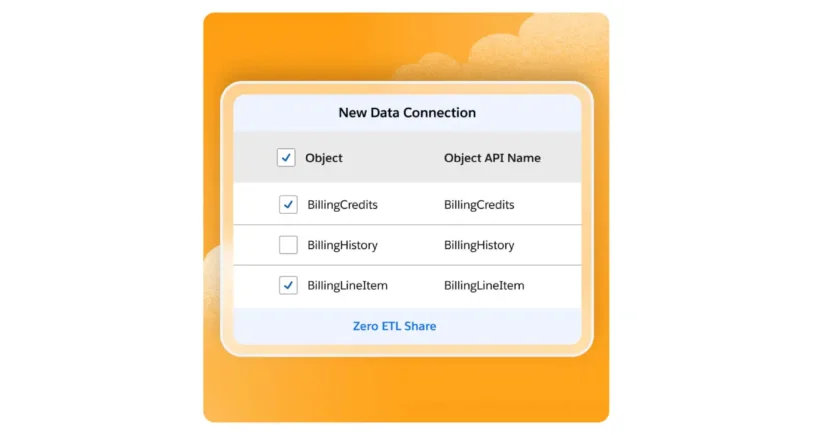
Out of all the Braze competitors on this list, Salesforce Marketing Cloud is one of the ideal choices for large enterprises on the lookout for a data-driven customer engagement platform. Its biggest strength is its deep integration with Salesforce CRM, seamlessly syncing data to create holistic customer profiles.
That said, many users find the platform too difficult to navigate. You might go so far as to say that the learning curve is one of the hardest in the industry. The platform is broken into multiple modules, each requiring its own certification just to get started.
Add to that the rigidity, compatibility issues, and costly maintenance tied to a legacy system like Salesforce Marketing Cloud. Honestly, legacy systems can’t adapt to your changing business needs. Nor can they be easily integrated with any new or modern external software. That means delays in your operations and data flows. On second thoughts, Salesforce Marketing Cloud suddenly doesn’t look like a star choice anymore, does it?
Cost: Its Starter Suite starts at $25/ month per user and includes email marketing, connected Slack conversations, and built-in sales flows. The Growth Edition, which unlocks landing pages, multi-channel journeys, and forms, costs $1,500 a month. For $3,250 per month, the Advanced Plan offers AI scoring, unified conversational SMS, and path experimentation.
G2 Rating: 4/5
Channels: Email, SMS, mobile push notifications, WhatsApp, social media, and ads
Standout Feature: Path Experimentation to test customer journeys for understanding how customers are interacting with your campaigns.
Why It’s Best for Advanced Data Management: You can unify and use click data, inventory, and other third-party data or non-CRM data available through two-way data flows between Salesforce and Google BigQuery, Snowflake, or other partners.
5. Best for customer support: GetResponse
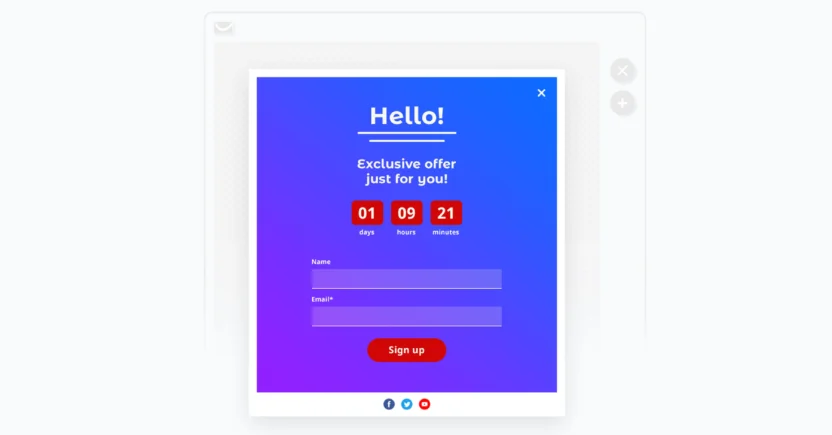
From Ecommerce to holiday marketing campaigns, GetResponse houses a horde of pre-designed email templates. You can organize your email lists based on subscriber engagement, and build dynamic segments that update depending on subscriber activity. As for web push notifications and SMS, you can personalize and send them to customers when they’re more likely to engage.
On the flip side, GetResponse’s landing page builder feels clunky. A few users have also run into issues with its automation triggers, citing them as ‘unusable’. They’ve had to do workarounds with API tags, too, after the wrong customers received the wrong emails.
Cost: It offers a 30-day free trial. Once the trial period is over, you can choose from its four paid plans. They range between $299 and $414 per month for 50K contacts, the costs rising with the contact database size.
G2 Rating: 4.3/5
Channels: Email, web push notifications, and SMS
Standout Feature: Popup creator to build banners, lightboxes, and bars on your website and mobile from scratch or using pre-designed templates.
Why It’s Best for Customer Support: Multiple GetResponse users can’t praise their quality of human support enough. The support team is patient with their customers and provides clear guidance whenever there are any obstacles.
6. Best for SMS marketing automation: SlickText
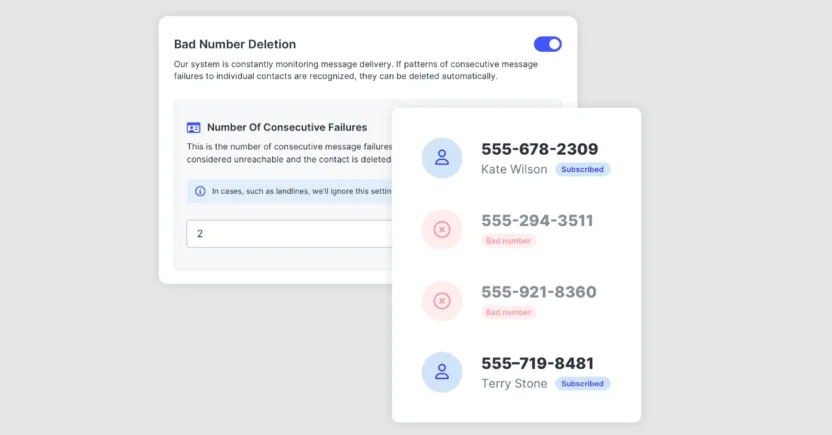
SlickText is among the greatest Braze alternatives in SMS campaigns because of its focus on sending personalized, targeted text messages. Its automated workflows and easy-to-use marketing tools let you grow your contact lists and drive conversions from SMS, with more precision than Braze can.
However, SlickText is similar to Braze when it comes to analytics. Sure, SlickText generates great high-level analytics reports. But compared to all-in-one marketing automation platforms like MoEngage, its reporting and segmentation tools are limited.
Along with that disadvantage, using SlickText means you can’t send email, in-app, or push notification campaigns. What if your customers are active on those channels, and you’re not? That spells a missed opportunity — one that you might regret down the line.
Cost: SlickText offers a 14-day free trial, after which you need to pay between $29 and $939 per month. The cost is built on a credit-based system, depending on how many SMS or MMS messages you need to send every month. For example, each month, you’ll pay $319 for 10K credits, and $939 for 50K credits. You need a credit for each SMS, and 3 credits for each MMS.
G2 Rating: 4.8/5
Channels: SMS/MMS
Standout Feature: Self-Cleaning Lists to automatically track unreachable and dead phone numbers.
Why It’s Best for SMS Marketing Automation: Managing SMS campaigns and collecting leads is easy with SlickText.
7. Best for mobile-friendly email templates: Constant Contact
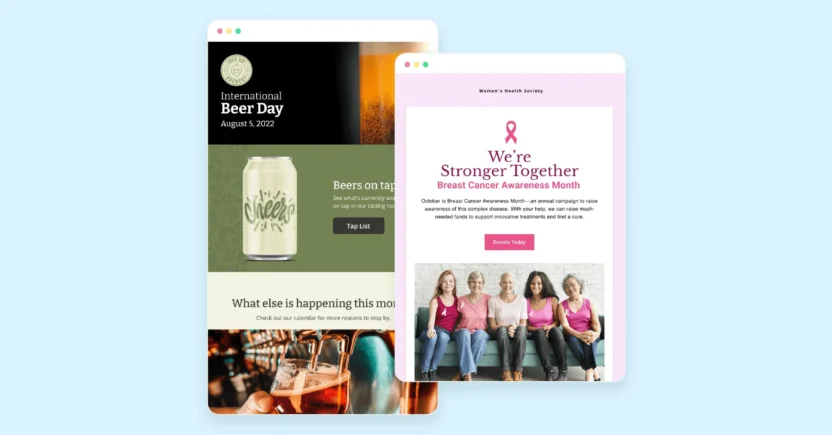
For small startups, Constant Contact trumps Braze, as the former is their go-to digital marketing platform. It’s easy to set up, even if you don’t come with technical expertise and experience. Whether your goal is to grow a customer base or drive sales, this platform helps you deepen customer relationships via email, social media, and text messages.
But Constant Contact’s support for all three channels isn’t robust. For instance, its SMS system has limitations, stopping you from using pre-approved contact lists. And if you want to build more complex automated email workflows, Constant Contact’s automations don’t provide you with the depth and flexibility that other platforms like MoEngage do. Some parts of the user interface are occasionally slow to load, too.
Cost: Its pricing depends on your contact list size, with three pricing tiers for each size category. For instance, the monthly pricing for 30K to 35K contacts ranges between $340 and $485. Increase the list to 45K and 50K contacts, and you’ll be paying between $430 and $575 per month. SMS marketing is an add-on under all the pricing tiers.
G2 Rating: 4.1/5
Channels: Email, SMS (for US customers only), and social media
Standout Feature: Text-to-join, allowing your customers to subscribe to your email and SMS messages by sending your brand a text message.
Why It’s Best for Mobile-friendly Email Templates: The email design templates are clean and easy to use.
8. Best for team collaboration: Vibes
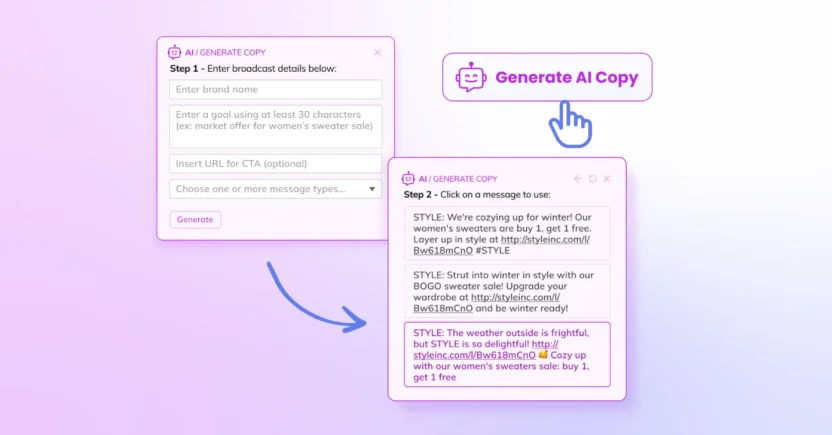
Is creating campaigns only across SMS/MMS and RCS your brand’s priority? If so, Vibes deserves to be one of the Braze competitors. This mobile-first platform lets you use relevant mobile messaging to grow customer relationships.
However, if you want to expand to other channels, like email, WhatsApp, and on-site messaging, Vibes will have you stumped. You can’t even integrate an email platform natively with Vibes if your goal is to engage customers through both SMS and email.
Cost: Vibes offers three pricing packages, along with carrier-based messaging fees that Vibes pays to the carriers. It then bills those fees to its users as direct pass-through costs.
G2 Rating: 4.6/5
Channels: SMS/MMS, RCS, and push notifications
Standout Feature: Vibes Nexus, an AI-powered engine that generates suggested copy for SMS messages and helps you choose the best send times.
Why It’s Best for Team Collaboration: The Vibes team goes above and beyond to understand your needs and ensure they’re being met. Many users have praised their hard work, dedication, and teamwork.
9. Best for cohort analysis: CleverTap
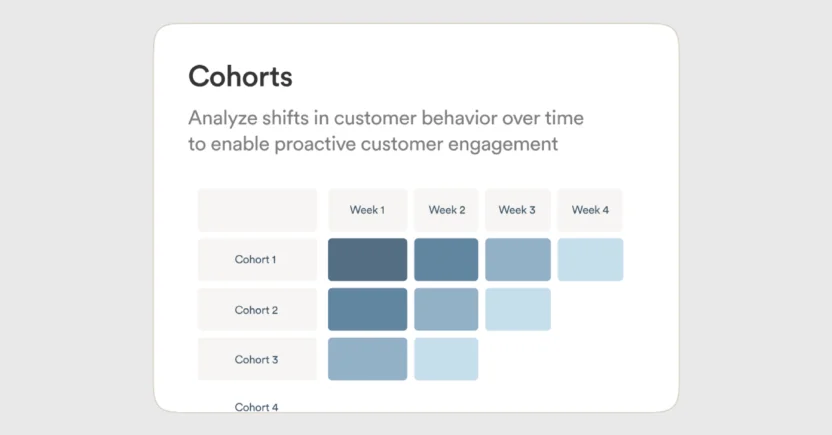
Like Vibes, CleverTap is a mobile-first platform designed for real-time customer engagement. With Clever.ai and TesseractDB , you can segment customers based on behavior and engagement to craft hyper-targeted campaigns.
, you can segment customers based on behavior and engagement to craft hyper-targeted campaigns.
Unfortunately, it’s not ideal for non-technical teams. That’s because you may need help from developers for configurations. So, without a supportive developer team, you might have a tough time with the steep learning curve. The platform also provides very basic templates, and that too, only for email.
Cost: Its pricing starts at $75 per month for up to 5K Monthly Active Users (MAUs). You’ll get custom pricing for more advanced features. A visual editor and personalized reminders will be included only as add-ons.
G2 Rating: 4.6/5
Channels: Email, push notifications, SMS, RCS, in-app messaging, web messaging, and WhatsApp
Standout Feature: Lifecycle Optimizer, optimizing customer journeys by mapping customers to their appropriate lifecycle stages.
Why It’s Best for Cohort Analysis: Not only does CleverTap help you create cohorts by demographics, behavior, and other criteria, but you can also analyze how those cohorts behave over time.
10. Best for web experience templates: Insider
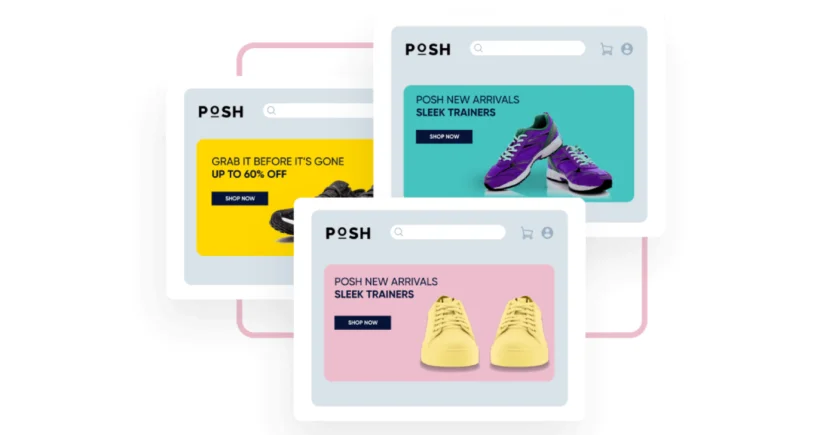
You can count Insider among Braze competitors because of its strong drive toward improving web performance through website and app personalization. Its drag-and-drop journey builder lets you quickly personalize customer interactions based on aggregated data. You can streamline campaign launches with Insider’s intuitive templates and customer data profiles.
But Insider’s analytics reports could be more advanced and intuitive. The learning curve might also be quite steep for someone who isn’t well-versed in complex marketing automation concepts and theories.
Cost: Its basic features cost $500 a month, while advanced features start at $1,500 per month.
G2 Rating: 4.8/5
Channels: Email, web and app push notifications, WhatsApp, SMS, social media ads, and website.
Standout Feature: Smart Recommender to send personalized cross-channel product recommendations to your customers.
Why It’s Best for Web Experience Templates: Insider offers over 100 pre-built templates for launching and customizing customer web experiences. You can edit the templates and tweak the messaging as per your needs.
Other Potential Braze Alternatives
In addition to the top Braze competitors we’ve mentioned before, there are a few other platforms that offer some features and capabilities similar to Braze. Here it goes:
1. Adobe Marketo Engage
Adobe Marketo Engage can be among Braze competitors because of its CRM integrations. As a result, generating sales-ready leads with this platform becomes simpler than usual.
But ultimately, it’s a legacy platform. This means lagging performance, a clunky interface, and a steeper-than-necessary learning curve for new users.
2. Iterable
Like Braze, Iterable can help you create, optimize, and monitor cross-channel campaigns at scale. Known particularly for its powerful segmentation features, it’s flexible enough to integrate with 109 apps.
Unfortunately, it can’t generate detailed reports without integrating with third-party data warehouses or BI tools. Many customers have complained of its slow performance while creating complex automation workflows.
No worries! If you need better customer engagement than what Iterable can deliver, you can choose from the best Iterable alternatives.
3. Oracle Responsys
Oracle Responsys’ ability to set up multiple languages in one campaign makes it a potential Braze alternative.
But it supports campaigns only across email, push notifications, and SMS — not RCS or WhatsApp campaigns. Plus, being a legacy platform, it can get slow when building out multiple email campaigns.
5 Key Criteria to Consider When Choosing a Braze Alternative
When you’re exploring Braze competitors, it’s crucial to choose one that actually meets your needs. From scalability to support, there are plenty of things to consider.
This decision isn’t just about which customer engagement platform has better or more advanced features. You need to ensure that the new platform can support your growth and overall business goals, too.
To help you evaluate your options, we’ve listed these six criteria that’ll guide you toward a platform that both drives results and scales with your brand.
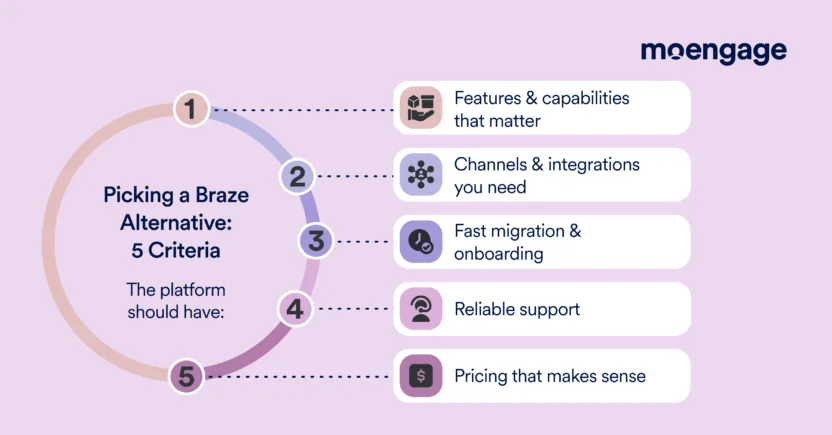
1. Features and capabilities of Braze competitors
Not all customer engagement platforms support all niches. Some work better for small startups, while others might excel with enterprise Ecommerce brands. You need to pick a platform from among Braze competitors that works for your niche.
This means it must have features and capabilities specific to your niche and scale as your business grows and evolves.
Questions to ask yourself about this when looking for a Braze alternative:
- Does Braze’s alternative support and automate the customer journeys common in your industry?
- Is it customizable enough to support your unique needs?
- Does it offer flexibility for fast-changing business priorities?
- Will it scale as your customer base grows?
- Do they have real-world use cases from other brands in your niche?
2. Channels and integrations
Thinking omnichannel engagement is optional? That’s incorrect.
Customers expect seamless communication across email, SMS, web, and mobile push notifications, RCS, WhatsApp, in-app, and beyond. How else would their experiences be consistent across the channels where they’re active?
Additionally, your platform should integrate not only with your existing customer engagement tools, but also with your CRM, CMS, and analytics tech stacks. The stronger your integrations are, the faster your team can work without having to juggle multiple disconnected tools.
Questions to ask yourself about this when looking for a Braze alternative:
- Does the Braze competitor support all channels you want to run campaigns on?
- How easily does it integrate with your existing systems and tools?
- Do your team members need help from developers while using it?
- Does it provide API access for custom workflows?
3. Onboarding and migration process
Migrating to a new platform isn’t an easy task. The very thought of the data transfers and the employee training is enough to make you cry.
That’s why onboarding matters so much. The migration process from your existing platform should be fast and smooth, and your team must be confident enough to adopt the new system.
Because your priority is to run campaigns quickly, not to be stuck in weeks of tutorials.
Questions to ask yourself about this when looking for a Braze alternative:
- How easy is it to transfer your existing data and workflows to the new platform?
- Would their team offer hands-on migration support?
- Are there any onboarding training sessions for your team?
- How long will it take to get Braze’s competitor up and running?
4. Customer support
When you face challenges (and chances are, you will), the customer support team will be your savior. With fast and effective support, you can reduce downtime and keep your campaigns on track. So, make sure you can directly access their support team.
Questions to ask yourself about this when looking for a Braze alternative:
- Are there any help documents, or do they have a knowledge base?
- How can you reach out to the support team?
- How long does the support team typically take to respond to tickets?
- How fast will your tickets get resolved?
5. Pricing and ROI model
Pricing often becomes a dealbreaker when you’re looking for Braze competitors. But affordability isn’t everything. An affordable platform with missing features often costs more in terms of missed opportunities. What matters is whether the platform you ultimately choose delivers the results you expect.
While signing the contract, review the terms and conditions carefully to ensure there are no hidden fees. Evaluate the cost-to-benefit ratio to understand what you’re exactly paying for.
Questions to ask yourself about this when looking for a Braze alternative:
- Is the pricing model rigid, or does it scale with your platform usage or other factors?
- How does the total investment compare to Braze?
- Will you need additional tools to supplement missing features? If so, how much would they cost?
- Are there any hidden fees, such as premium integrations or implementation fees?
- What do user reviews say about the platform’s ROI?
Top 3 Braze Competitors Feature Comparison: How They Stack Up
Below, we’ve compared Braze with three of its top competitors: MoEngage, Customer.io, and Brevo, to help you figure out which platform would best suit your needs, according to G2.
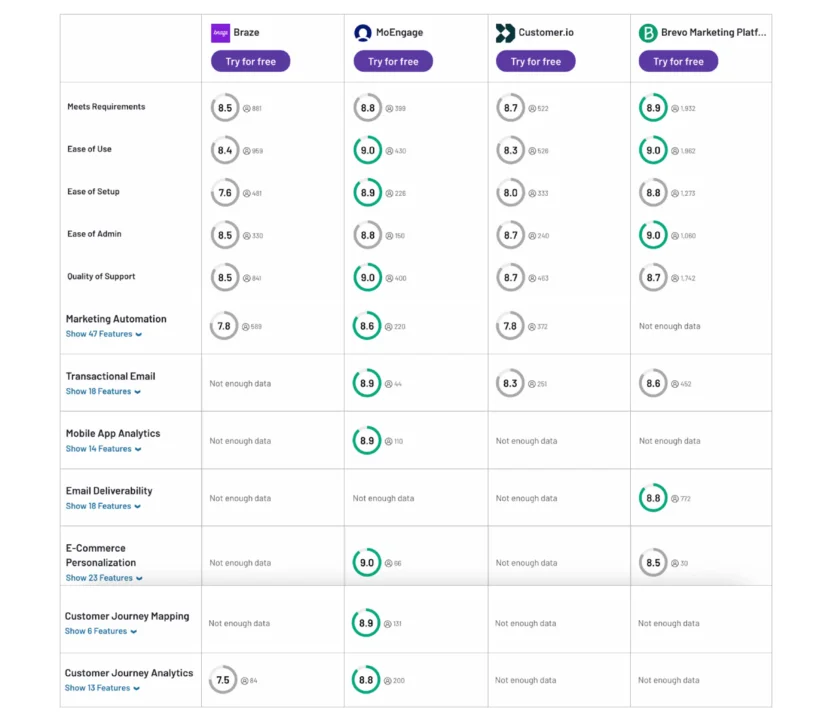
Now, let’s compare the top 3 competitors to Braze side-by-side in greater detail.
| Criteria | Braze | MoEngage | Customer.io | Brevo |
| G2 Rating | 4.5/5 | 4.5/5 | 4.4/5 | 4.5/5 |
| Omnichannel Capabilities | Supports multiple channels, but limited native web personalization. | Supports 10+ channels, including native web personalization. | Powerful multi-channel campaigns, with email-first focus. | Supports 4 channels, but strong on email and SMS. |
| Editor | Only for emails. | For emails, in-app, on-site messaging | Only for emails. | Only for emails. |
| Pre-built Templates | Only for emails. | For emails, SMS, in-app, on-site messaging & push notifications. | Allows adapting email templates from third-party tools. Can create WhatsApp templates with Twilio. | Only for emails & WhatsApp. |
| Analytics Strength | Native analytics limited to campaign-level reports, not customer behavior. Relies on external tools like Amplitude. | Robust native analytics for campaign insights, retention tracking & customer journeys. | Strong for campaign metrics, but limitations in in-depth customer journey analysis. | Limited analytics, not ideal for complex campaigns. |
| Data Privacy | Limited to PII masking for sensitive data. | Enhanced data privacy with PII masking, data encryption & PII Tokenized Sending. | Basic security features (HIPAA compliance only under Premium). No data masking. | Basic security features, like anonymous email tracking. No data masking. |
5 Migration Strategies When Switching to a Braze Alternative
Migrating from your existing platform to one of the Braze alternatives is anything but smooth. The path’s lined with complex setups, unclear documentation, and a host of other challenges.
In such a scenario, what you need is something that reduces stress and friction for your team and enables faster time-to-value. Because who doesn’t want a smooth transition, right?
Here are 5 customer engagement platform migration strategies to make your transition seamless.
1. Start with a clear migration plan and timeline
You should have a detailed roadmap ready for migrating to one of the Braze competitors. Break the migration process down into phased steps, so there are no surprises later. Include all critical elements in your plan, such as API integrations, data migration, and campaign imports.
MoEngage simplifies campaign and data imports by providing purpose-built automated agents. Teams can migrate to MoEngage quickly with hands-on migration support, without heavy manual processes bogging them down.
The trick is to not just label the key elements as steps, but to list the actual components of each step. For example, what all do you need to do during data migration? Which event data and historical interactions should you import? Would you be using APIs, or importing CSV files? How much bandwidth does your team have for each stage?
Most importantly, establish realistic timelines. Making false promises to yourself and your team won’t get you anywhere.
Once it’s mapped, you can review the plan with your vendor. Appoint someone in your team to track progress.
2. Build a migration team
To switch to a Braze alternative, you need team members from IT, product, marketing, and other relevant departments. Their inputs are necessary to ensure that the platform meets each team’s goals and complies with guidelines during and after the migration.
You should also involve stakeholders early in the process. Doing so makes sure that their insights are added on the setup, including workflows and naming conventions. This is how you can ensure that data flows, marketing campaigns, and product events align seamlessly.
Appoint a leader to keep things on track by coordinating schedules and aligning priorities across teams. This person should be the central point of contact (POC) for both your team and your vendor. Schedule regular check-ins throughout the migration process.
Thankfully, MoEngage offers managed migration services led by certified project managers. They ensure every department’s needs are addressed. That’s how MoEngage migrated over 200 SoundCloud campaigns in 12 weeks. As a result, SoundCloud got 15% more engagement in music streams.
3. Document the migration process for future use
What if you need to replicate the migration process in the future? To tackle such cases without stress, it’s best to keep thorough documentation handy.
Your new vendor should give you well-documented APIs, SDKs, and technical guidance to support migration-related tasks. Always review that documentation to confirm if you have all the necessary resources. Are there integration steps and troubleshooting documentation too? If there aren’t, or if anything is unclear, ask the vendor for detailed or updated materials before starting the migration.
Keep internal notes on the entire process. Include details about workflow rules, data flows, and naming conventions. Be as precise as possible, so that a new team can understand the process without extra help.
4. Test and troubleshoot during migration
If only everything during the process could work perfectly!
Sadly, they never do. That’s why you should always leave enough time to spot and fix potential issues during migration.
Test every workflow and feature as soon as they’re set up. Verify cross-channel functionality and how data flows through the platform. Invite all stakeholders from all relevant departments to get involved in the testing phase so they can ensure their needs are met. Test early and rigorously while migration support is still readily available from the vendor.
For instance, MoEngage, under its Migration Program, stays involved through testing, ensuring all functionalities work as they should before the platform goes live.
5. Rely on post-migration onboarding and support
With onboarding and post-migration support, your whole team gets the necessary training and feels ready to use the new platform effectively.
Schedule hands-on training sessions. Keep working with the vendor to align on feature adoption, campaign metrics, and any extra support your team may need. Have regular catch-ups to discuss updates and troubleshoot issues before they escalate.
MoEngage, for example, offers extended onboarding and consistent post-migration support. After helping Click Rain, a South Dakota digital agency, migrate to MoEngage, our Professional Services team scheduled weekly training catch-ups with them. These catch-ups ensured that all team members were aware of the platform’s functionalities and felt comfortable using them. The migration to MoEngage even helped Click Rain save over $18K a year for their client.
Top 3 FAQs Answered About Braze Customer Engagement Alternatives
You can’t afford to zone out when you’re supposed to be asking questions while evaluating Braze alternatives. Whether it’s about functionalities or support, you need clarity before switching platforms.
Here are some questions that may guide you toward making the decision that’s right for your marketing team.
1. What are the main reasons B2C lifecycle marketers look for a Braze competitor?
Braze is undoubtedly a powerful customer engagement platform (CEP). But like most platforms, it comes with its own set of challenges that make marketers like you explore Braze competitors. These challenges include:
- Reporting limitations: Braze lacks built-in, actionable analytics. For example, year-over-year and month-over-month comparisons aren’t available natively in the platform.
- Needs code for personalization: Braze relies heavily on Liquid to personalize campaigns. So if you’re a non-technical marketer, it can be challenging to implement advanced use cases without dev support.
- Documentation gaps: Braze’s lack of detailed, easily accessible documentation makes it harder to troubleshoot webhook setups, Liquid logic, Canvas workflows, and other advanced features.
- Complex governance: Teams often struggle with workspace chaos without strict naming conventions, QA guidelines, or branching rules.
2. What are the biggest factors that affect the price of Braze competitor marketing automation software?
The following factors typically affect the pricing of Braze alternatives:
- Number of users: Many CEPs, like MoEngage and Braze, charge based on the number of active contacts or customers interacting with your campaigns every month.
- Features and channels: Access to advanced analytics or AI personalization tools may increase costs.
- Integration needs: If your new platform needs to integrate with CRMs or data warehouse tools (like Snowflake), such integrations often increase the total cost.
3. How should you price, compare, and shop for companies like Braze effectively?
Follow these tips to find the right platform when choosing from Braze alternatives:
- Make a list of features you need: Do you need Recency, Frequency, and Monetary value (RFM) analysis? Location-triggered messages?Content APIs and UTM tracking? This list of must-have features can narrow down your choices.
- Evaluate ease of use: Platforms with a steep learning curve, like Salesforce Marketing Cloud, may increase onboarding time for your team.
- Request demos: Schedule a 1-on-1 demo with the new vendor to let them give you a walkthrough of how the platform works.
- Test the platform yourself: Ask the vendor for access to a sandbox environment, so you can play around at your own pace.
Evaluating Braze Competitors to Find the Right One
Switching CEPs can feel overwhelming. Nevertheless, how can you make the right choice among Braze competitors? By asking the right questions.
Take MoEngage, for instance. It can simplify customer engagement and boost your campaign results. With features like zero-code web personalization, predictive analytics, and powerful omnichannel marketing automation, it’s a smarter alternative to Braze.
Curious about how MoEngage could work for your brand? Schedule a 1:1 demo to ask any questions you may have. Or watch an interactive demo to get a glimpse of how effortless customer engagement can actually be.
The post Top 10 Braze Competitors to Better Engage Your Customers appeared first on MoEngage.