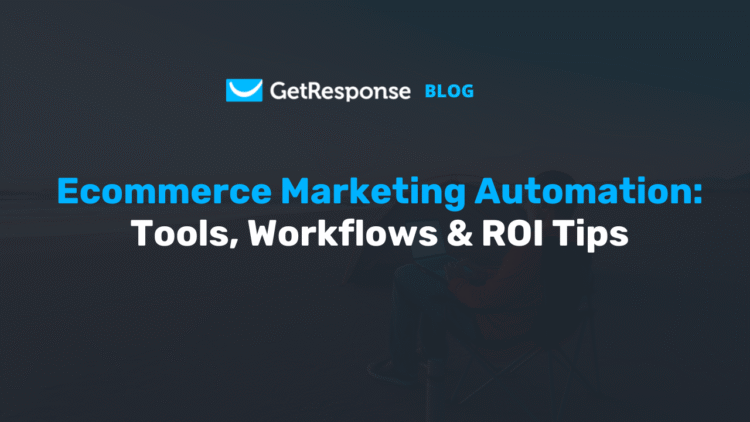Ecommerce marketing automation is the process of automating repetitive marketing tasks using automation tools. Effective automation makes sure your eCommerce brand has a marketing agent that works around the clock to identify selling opportunities, engage leads, and convert prospects.
Unfortunately, too many marketers hit the wall trying to build effective automations. Messy, fragmented customer data is a common challenge. Effective marketing automation is impossible when your store has no effective way of compiling and using the customer data siloed across your CRM, social platforms, email software, and the other tools you use.
Also, how can you automate marketing without losing the human touch? Remember that you also risk alienating your customers if you over-automate customer interactions.
This article will look at what you should actually automate and how to do it. We’ll also share the best ecommerce marketing automation tools that will solve the data fragmentation issue.
Scale your ecommerce with smart automation
Discover how to automate your ecommerce marketing without losing the human touch. Learn what to automate, which tools to use, and how to achieve 305% ROI with proven automation strategies.
What is eCommerce marketing automation?
Ecommerce marketing automation uses software solutions like GetResponse to automate vital but repetitive marketing tasks like upselling customers and recovering abandoned carts.
Marketing automation is vital to ecommerce stores because it adds efficiency by eliminating manual tasks. An effective marketing automation strategy also allows you to deliver personalized customer experiences at scale.
3 out of 4 customers say they’re more likely to buy from brands that deliver personalized experiences. These customers also spend 37% more on these brands. Marketing automation can be instrumental for boosting your store’s customer lifetime value and overall growth by delivering tailored experiences.
Email marketing is usually one of the first tasks to be automated. This is important because most customer interactions take place via email. Think about order confirmations as well as shipping and delivery alerts. These conversations are vital, and they usually take place in the email inbox. But can you imagine having to write and send these emails to each customer manually?
Email is not the only marketing channel you can automate, though. SMS, social media, paid ads, and even in-app interactions can be automated to engage your customers at the right time, wherever they are.
Benefits of eCommerce automation
Why should you champion for a recurrent marketing automation budget?
Well, data from Oracle shows that marketers who leverage eCommerce automation increase the number of leads they generate by 80%. Moreover, 3/4 of them see higher conversion rates, i.e., more sales.
So, here is a breakdown of the major benefits you can expect from an effective automation strategy.
1. Supports personalized experiences at scale
Leads take different paths before converting into customers. Some leads may learn about your brand through an ad. Others will first encounter your store through a social media post. These customers also have different pain points. This is especially the case for eCommerce stores with multiple product lines.
And yet, all those customers expect your brand to understand and speak to them at an individual level.
Marketing automation is your best shot at ensuring you meet that expectation. Automation workflows track customer behavior to determine what they are interested in and how far along they are in the customer journey. The workflows then use that data to deliver personalized product recommendations and the right offers that will convert.
These workflows help you do this at scale, and the best part is that they are always on time. A customer can receive a welcome offer as soon as they join your newsletter, for example. The advantage of this is that you get to engage prospective customers when they’re most engaged and likely to convert.
2. Saves time and money
Ecommerce automation puts various marketing tasks on autopilot. It can automate customer communications, audience segmentation, paid ads management, performance reporting, social media campaigns, and lead scoring and nurturing.
This creates valuable time that your team can use for strategic tasks like creating creative assets and developing new campaign ideas.
Taking over repetitive tasks also means that your online store doesn’t have to pay for those services. This saves you money, and it can help you run a lean team without compromising on growth and profitability.
That means even small stores can invest in effective eCommerce marketing automation platforms and strategies to compete with bigger stores. Plus, the time to value is usually very short. You can implement an automation workflow like cart abandonment recovery and a welcome email campaign, and see returns within weeks.
3. Boosts sales
Automation boosts ecommerce sales in various ways.
First, it increases conversion rates through personalized interactions. Remember, an effective automation strategy places your customers into different audience segments based on their preferences. The workflows use the customer data and real-time user behavior to recommend relevant products, which results in more sales.
Marketing automation also increases sales through workflows like cart abandonment, win-back campaigns, anniversary offers, and upsell and cross-sell campaigns.
4. Improves customer experiences
Effective marketing automation is just as good for your customers as it is for your business. A good strategy ensures that customers receive relevant communications from your brand at the right time.
A male customer interested in fitness gear will always receive communications and offers that align with their interests, for example. Similarly, a customer who has just placed their order won’t have to contact your team to get details on shipping and delivery. These details will be delivered automatically via automated emails.
And since automation software eliminates data silos, customers also enjoy a consistent experience regardless of the marketing channels your brand uses.
A pleasant customer experience leads to higher customer satisfaction. This can result in customer loyalty and advocacy, which are crucial for growth.
How eCommerce marketing automation works
Ecommerce automation works through workflows, which follow three simple steps.
- Trigger – The trigger is the event that kicks off the automation workflow. The trigger is activated when users take an action you’ve defined in your preset workflows.
- Condition – The condition evaluates whether the user meets a specific criterion based on your automation rules. This part of the workflow is crucial in making sure that only the right audiences receive automated communications.
- Action – The action defines what happens next once the trigger is activated and the right conditions are met.
Let’s use an example of a post-purchase feedback request automation. The workflow will start with a trigger like “the order has been marked as delivered”.
Once that trigger is activated, the workflow will check if a certain condition has been met. The condition could be the number of days after the delivery. For example, you may choose to wait 2-4 days before asking for a review to give the user ample time to use the product.
After the condition is met, the action would be to send a feedback request email to the user.
Time delays can be used as a condition or incorporated as “wait steps” in your workflows. This is especially crucial for workflows involving automated follow-ups.
For example, in an automated welcome email series, the trigger would be a user joining your email list, and the condition is that the user’s email address is not already on your email list. You can use time delays to determine how long after the initial email is sent the follow-up email should be deployed in case the user still hasn’t taken the desired action, like claiming their welcome offer.
Time delays help you control the pace of the customer journey and engage prospects when they’re most likely to convert.
What should you automate?
Over-automation is one of the biggest pitfalls you want to avoid while executing your automation strategy. 59% of customers already say that brands have lost their human touch. Additional research reports that customers still want the option of engaging a live agent.
That means that although you can use AI and automations to deploy a marketing chatbot on your website and messaging platforms like WhatsApp and Facebook Messenger, you still need to provide the option for engaging a live human agent.
That said, here are some of the marketing tasks you can automate without losing the human side of your brand.
1. Email marketing
Email marketing has one of the highest returns on investment of any marketing channel you’re going to use. However, running effective email campaigns that yield optimal ROI requires strategic automation.
The good news here is that the tech is ripe for effective email marketing automation.
The best email marketing tools automate the various parts of email campaigns, starting with building email lists, segmenting email subscribers, sending triggered emails, and even following up with customers and leads.
We’ll share examples of email campaigns you can automate below.
2. SMS marketing
SMS marketing can be automated alongside your email marketing strategy.
Flash sales, one-time passwords, delivery notifications, and other similar SMS campaigns can be automated through a marketing automation platform.
SMS marketing automations also support two-way conversations. For example, you can send your SMS and ask a customer to reply with a specific word like “YES” if they are interested. This will then deploy a series of follow-up SMS texts, similar to email drip campaigns.
3. Social media marketing
Several aspects of your social media marketing strategy can be automated. For starters, you can use scheduling tools to schedule posts and automate the posting process.
You can also use social media chatbots to engage customers on Facebook Messenger, WhatsApp, Telegram, and other social platforms. Besides providing customer support, these bots can also act as your marketing and sales agents, asking customers what they’re interested in, sharing relevant product recommendations, and giving customers discount codes.
That said, social media automations must be monitored closely. Conversations change quickly on social platforms, and when that happens, you’ll want to avoid things like scheduled posts that can make your brand feel like it’s out of touch.
Similarly, give your social media followers an option to contact a live agent in case their issue cannot be resolved by the chatbots you’ve deployed.
4. Customer segmentation
Automation is the best way to create effective customer segments where you can send personalized email campaigns. Automation platforms can analyze massive amounts of data to identify patterns you could use for advanced segmentation.
They can also track changing customer data and update the segments as required. For example, they can track when a particular customer has hit a specified spending threshold and move them to a new customer segment of VIPs. They can also track changes like shipping addresses to update location-based segments.
5. Lead scoring and nurturing
Lead scoring is the process of assigning a number to each prospect based on how likely they are to convert. These scores are usually based on user behavior like the number of visits to your site, the pages they visited, the ads they clicked (if any), and so on.
Ecommerce automation can track these interactions and score your leads. The workflows can go a step further to suggest promo codes, offers, or other similar incentives to prospects who are deemed ready to buy. They can even loop in a human agent to close the sale.
And, for the prospects who still haven’t met the threshold of a sales-qualified lead, the automation workflows can send more lead-nurturing content to educate them.
Automation workflows can work alongside a tracking pixel to monitor the product pages that website visitors go through. These visitors are then retargeted with dynamic product ads on Facebook, TikTok, search, and other platforms they use. Plus, these automation workflows can include a cool-off period to prevent ad fatigue.
This is one of the most effective ways to bring website visitors back to your site and turn them into customers. In fact, data shows that remarketing campaigns can boost conversion rates by 147%.
What’s your biggest challenge with ecommerce marketing automation – choosing the right platform, setting up workflows, or maintaining the human touch?
Best eCommerce marketing automation platforms
Here are the six best ecommerce automation platforms.
| Automation platform | Key features | Pricing |
| GetResponse | Prebuilt e‑commerce workflowsDrag‑and‑drop workflow builderUnlimited tags & engagement scoringBehavior‑based product recommendationsIntegrates with top e-commerce, CRM, ad & analytics toolsMulti‑channel automation (email, SMS, pop‑ups, web & mobile push)Offers other marketing tools like a landing page builder, paid ads manager, and website builder24/7 support | From $48.38 / mo |
| Omnisend | Email, SMS & web‑push automationPrebuilt workflows & email subject‑line suggestionsConditional workflow pathsDynamic product recommendationsA/B testing & advanced reporting160+ app integrations | From $41.30/mo |
| Klaviyo | Omnichannel automationReal‑time CDP to support advanced segmentationPrebuilt & AI workflowsBehavior‑based channel optimizationAutomatic sending‑reputation repair | From $60/mo for email and SMS automation |
| Drip | Onsite, email & social (Facebook, Instagram) automationVisual automation builder20+ pre-built templatesBehavior‑based email marketing campaignsSocial‑media retargetingA/B testing | From 39/mo for 2500 contacts |
| HubSpot | Smart adaptive signup forms & chatbotsAutomated lead scoring & journey orchestrationSales‑agent notificationsVisual workflow builderDeep CRM integration | From $9 / mo (Starter, 10 actions); $800 / mo (Professional) |
| Mailchimp | 300+ integrationsVisual workflow editorEmail, SMS, social & web push automationCampaign analytics dashboardUp to 200 flow steps | From $22.50/mo |
1. GetResponse
GetResponse provides a powerful eCommerce marketing automation solution to help you build scalable, personalized workflows. Our solution comes with several prebuilt eCommerce workflow templates. We have customizable templates for popular eCommerce automations like cart abandonment, welcome series, and post-purchase follow-ups.

We also have templates for popular eCommerce sales promotions.

In addition to the templates, we have an easy-to-use automation builder that helps you create custom automations from scratch. This builder lets you choose the specific trigger, condition, and actions of your workflows.

GetResponse’s automation platform allows you to build customer profiles with unlimited tags. You can also monitor engagement scores and automatically add points based on the actions users take on your emails. These profiles and engagement scores can be used to execute personalized automations.
Plus, GetResponse can track user behavior like the products they browse and their purchase history. This helps you automate personalized product recommendation campaigns.
GetResponse also performs incredibly well as an automation tool because it integrates with popular eCommerce tools to access all the fragmented customer data. The platform connects with eCommerce solutions like Shopify, BigCommerce, Magento, and Shoper. It also connects with CRM tools like Zendesk, HubSpot, Zoho, Salesforce, and FreshBooks.
Plus, it integrates with Facebook Lead ads, Google Ads, and Google Analytics.
Features
- Supports both email, SMS, popups, web push, and mobile push notification automation
- Tracks user behavior and lets you build automation events based on specific behaviors
- Integrates with lots of eCommerce, marketing, social, and payment tools.
- Powerful AI features to help with email content creation and AI-based product recommendations.
- GetResponse’s email marketing tool offers engaging email templates and an intuitive email editor.
- 24/7 customer support available in seven languages
Pricing
GetResponse has a free plan, but you’ll need the $48.38 per month Marketer plan to unlock most of the automation features. This plan gets you unlimited automation templates, contact tagging, contact scoring, visited URL automation, unlimited web push notifications, split automation, and dynamic segmentation.
If you’re looking for advanced enterprise-level automations, the GetResponse Max plan is the best option for you. This plan is available at a custom price and allows you to deploy multi-channel marketing automation for optimal ROI. In fact, the Forrester Total Economic Impact study shows that GetResponse Max customers see a:
- 305% return on investment
- 73% reduction of campaign assembly effort
- Payback period of under 3 months
Learn more about the study here.
2. Omnisend
Omnisend is another marketing automation platform that allows you to build consistent automations and customer experiences across multiple channels. The platform lets you automate email and SMS marketing as well as web push notifications from one place.
Omnisend’s automation platform also comes with prebuilt workflows. Not only that, but they also have prebuilt messages and even subject lines for your automated email campaigns.

They offer customizable prebuilt workflows for product abandonment, welcome series, cart abandonment, cross-sell, and order and shipping confirmation.
The platform’s automation editor also lets you create different paths under each workflow depending on certain conditions. For example, you can separate a standard cart abandonment workflow into two different paths depending on the order value.
So if cart value has hit a specified threshold (say more than $100), the user receives a discount in their cart abandonment email. If the cart value is below $100, they only receive a standard cart abandonment email with no discount.
Features
- Provides advanced reporting to help you see campaign performance
- Integrates with more than 160 apps, whose data you can use to fine-tune your automations
- Supports dynamic product recommendations
- Supports A/B testing
Pricing
You must spend at least $41.30 per month on the Pro plan to get unlimited email sends and unlock more automation features on Omnisend. This plan also supports dynamic content blocks, personalized recommendations, and advanced reporting.
3. Klaviyo
Klaviyo is a CRM platform built for B2C brands like DTC eCommerce stores. The platform provides a marketing automation solution to support seamless omnichannel marketing. It automates email, SMS, push notifications, WhatsApp, and review requests.

Klaviyo’s inbuilt customer data platform and integrations allow you to pull key customer data from various tools. The platform uses this centralized data to help you create personalized automated customer interactions at scale.
Features
- Uses real-time data to send relevant messages at the right time
- Offers both prebuilt and AI-powered workflows
- Tracks customer behavior to identify users’ preferred channels and deploy automated messages there
- Offers automatic sending reputation repair to maintain a high email deliverability
Pricing
Unfortunately, Klaviyo is one of the more expensive marketing automation tools on this list. Prices start at $45 per month for email alone and $60 per month for email and SMS campaigns. Access to the Reviews tools is available as a separate add-on costing $25/mo for 250 monthly orders.
And if you want advanced insights and reporting, personalized cross-sell campaigns with product catalog insights, and target users based on customer purchase behavior, you’ll need to spend an extra $100 on the Marketing Analytics add-on.
4. Drip
Drip supports multi-channel marketing automation for onsite, email, and social media channels. The platform provides a visual automation builder that makes creating automated campaigns pretty straightforward.
You can also just pick prebuilt workflows and customize them to meet your unique business needs.
Drip supports behavior-based email automation as well as social media retargeting on Facebook and Instagram.
One notable downside with Drip is that it does not support SMS marketing campaigns.
Features
- Integrates with BigCommerce, WooCommerce, Shopify, and other eCommerce tools.
- Offers more than 20 prebuilt workflow templates
- Supports A/B testing
Pricing
Drip pricing starts at $39/mo for a contact list of 2500 email addresses. This plan supports up to 50 workflows, which should be enough for most eCommerce stores. Price increases depending on your email list size and monthly email send volume.
5. HubSpot
HubSpot can be a decent option as a marketing automation platform for businesses that are already using HubSpot’s CRM. The automation platform pulls data from the CRM to power your automations.

The tool supports automated lead scoring and journey orchestration. This helps you deploy personalized workflows depending on a lead’s score or sales readiness. You can also use the CRM data to create custom workflows for email marketing.
Features
- Supports lead generation through smart forms that adapt to user behavior
- Offers intelligent chatbots
- Automation flows can notify sales agents when users visit high-intent pages.
- Integrates with lots of tools, including email marketing apps and eCommerce solutions
- Easy-to-use visual workflow builder
Pricing
HubSpot’s marketing automation tool is available under the Marketing Hub package. You can get basic automations for $9/mo. This plan has serious limitations, though. You only get up to 10 automated actions for email marketing, for example. Form automations that let you send automated email marketing campaigns after form submissions are also capped at 10 actions.
You’ll need to spend $800/mo on the Marketing Hub Professional plan to unlock powerful automation features that can give your online store a competitive edge.
6. Mailchimp
Mailchimp integrates with more than 300 tools to help you run smart marketing automations based on real-time customer data and behavior. The platform connects with Shopify and tracks the product pages a customer visits. This data then triggers a personalized follow-up email highlighting the viewed products.

Creating these workflows is also pretty straightforward thanks to the visual editor. Use this editor to pick the specific action to be taken when a trigger is activated and the conditions are met. The action could be to send an email, an SMS, tag the user, or place them in a particular group.
Features
- The campaign manager lets you build, deploy, and manage automated campaigns across multiple channels.
- Supports email, SMS, social, and web push notification automation
- Insightful data analytics on campaign performance
Pricing
Marketing automation is available on Mailchimp’s Standard and Premium plans, which start at $22.50/mo and $175/mo, respectively. These plans support up to 1500 contacts as well as 18,000 (for the Standard plan) and 150,000 (for the Premium plan) monthly email sends. You’ll also get up to 200 flow steps on your marketing automation workflows.
Get better ROI with GetResponse
Join thousands of ecommerce businesses using GetResponse to automate their marketing and achieve remarkable results. Get pre-built workflows, advanced segmentation, and multi-channel automation in one powerful platform.
Examples of ecommerce automation
Here are five examples of powerful ecommerce marketing automations every online store needs.
Note that these workflows can be deployed through different channels. For example, a welcome series can be sent via both email and SMS. Meanwhile, cart recoveries can also be done via email, SMS, and even push notifications.
1. Welcome email series
A welcome email series workflow is designed to welcome new prospects and familiarize them with your brand. This series is usually triggered whenever a new user submits their email address to join your email list.

Though it’s possible to create an automated welcome workflow with only one email, you’ll see better results when you create a series of emails. For example, you can build a 3-part welcome series, which gives you ample opportunity to introduce your brand to the customer.
The first part of the series would be a warm welcome accompanied by a special welcome offer. Something similar to this email.

The second email can share your brand story and best sellers. Then you have the last email that reminds the subscriber about your offer, which they should claim before it expires. This email can also include some social proof, like customer reviews.
2. Abandoned cart recovery
70.19% of online carts are abandoned per year, according to the Baymard Institute. The report highlights several reasons behind cart abandonment, including:
- Extra costs were too high, i.e., shipping and taxes.
- The site couldn’t be trusted with credit card information
- Poor return policy
- The website had errors or crashed
An effective cart abandonment automation helps you address all these to recover the lost sales. For example, you can use the email to offer incentives like free shipping and time-limited discounts to help users complete their orders. The email can also share social proof and additional details regarding your return and exchange policy.
And if the user had experienced a website error, a cart abandonment email helps bring them back to your site again, where they might be able to finally complete their purchase.
Check out this cart recovery email from.

The store uses a 15% discount that expires in 24 hours to create a sense of urgency and push the customer to complete their purchase.
3. Anniversary offers
Anniversary workflows build customer loyalty by helping you engage your customers on their special days. These workflows track key dates like customers’ birthdays and anniversaries, such as when your business first opened, when a customer first bought from you, or when they joined a certain loyalty tier.

These workflows recognize the customer milestone and usually provide an exclusive discount to make the customers feel special. Check this out.

This brand celebrates its ninth anniversary with a special discount for its customers.
4. Customer reengagement
Customer re-engagement or customer winback campaigns target customers who have not engaged with your business for a long time, typically 60 days. The workflows track customers who have not bought anything from your store within that duration and sends them a “We miss you” email to reactivate them.
The same workflow can also be used to reactivate customers who have not engaged with your newsletters.

You can use this workflow to tell the recipients what’s new with your business and why they should consider you again. Customer winback emails also tend to use social proof to win customer trust and trigger their interest in your products.

5. Transactional emails
Transactional emails are triggered campaigns that are deployed when users perform specific actions on your website.
Good examples include a welcome email for prospective customers who’ve just signed up for your newsletter and an order confirmation email for customers who’ve made a purchase. Delivery alerts, password resets, and other account-related communications also fall under this category.
Transactional emails are vital for a seamless customer experience. Customers want to know that their order was placed successfully. They also expect an invoice or receipt with the order summary, as well as updates on shipping and delivery.
That’s one of the reasons why you must invest in a reliable eCommerce marketing automation platform that supports effective transactional campaigns to ensure these emails reach the customers’ inboxes.
Learn more about transactional emails here.
How to automate ecommerce marketing
Picking a great automation platform is a crucial step, but you’ll need several other things to build a successful eCommerce marketing automation campaign.
1. Collect customer data
You can only build successful automations that meet customer expectations when you know who your customers are, their shopping behavior, and how they interact with your brand.
You’ll need demographic data like names, gender, location, and age. Purchase history, like previous purchases, best-selling product categories,, location, and age. Purchase history, like previous purchases, best-selling product categories, average order values, and purchase frequency, is also essential.
Moreover, you need to know how customers shop and interact with your eCommerce business. What channels they use, the pages they view, and for how long, the payment options they prefer, and the search terms or search filters they use on your site.
Most of this data is already somewhere within your tech stack. Some of it is in your CRM, eCommerce platform like Shopify or BigCommerce, social media management tools, email marketing software, and other solutions.
Choose a marketing automation platform that integrates with your existing tech stack. The platform will pull or compile the data. This gives you one source of reliable data to power your eCommerce automations.
2. Analyze the customer journey
Analyze the path your customers take to identify high-impact touchpoints that can be automated. The first step would be to map the buyer’s journey and identify the touchpoints at each stage that you can automate.
You can then take things up a notch by using quantitative data from tools like Google Analytics to identify where most of your customers drop off. For example, look at the percentage of potential customers who drop off at the product page, vs after adding items to cart, vs during checkout.
You can also use heatmaps to track how customers interact with your product pages and website at large. For example, what elements are they clicking? Is it sizing guides, shipping details, or warranty information?
Complement these insights with qualitative data, which you can collect through customer surveys and by analyzing customer support queries and product reviews.
3. Build your automation workflows
Use the data you’ve collected and the key touchpoints identified in the customer journey analysis to create compelling automation workflows.
For example, let’s say you have an apparel store, and your analysis showed that a significant percentage of prospects drop off at the product pages after viewing sizing charts and shipping details.
You can use this data to automate tailored popups that share additional resources on sizing and shipping information. Moreover, you can retarget these product browse abandoners with dynamic ads where the ad creative focuses on easy returns and fit guarantees.
Let’s imagine another scenario where quantitative data reveals that most high-value carts (say above $200) end up getting abandoned. Qualitative data can also show you that this happens due to price hesitations or uncertainties around return and warranty policies.
Use those insights to split your cart abandonment workflow to target high-value carts with different messaging. So, instead of sending a standard abandoned cart email to them, tailor your messaging to address the price and return issues.
For example, you can use social proof to demonstrate the value of the product or share details about BNPL programs that customers can take advantage of. Meanwhile, adding clear details about your return policy in the email can help convert prospects sitting on the fence due to return uncertainties.
That’s how to use data to build compelling automations that solve actual customer pain points and contribute to your company’s bottom line.
4. Deploy the automations and track performance
Deploy your automations and track them closely to ensure they remain effective. Monitor metrics like revenue per automation, open rates, click rates, and conversions.
It’s also important to conduct regular A/B tests to optimize your automation campaigns. For example, you can experiment with different welcome discounts to see which ones get more uptake. You can even test how free shipping compares to percentage discounts like 10% off.
Finally, conduct an automation audit at least once every two months to identify overlapping automations. Are there any customers who receive multiple automated messages within a day? This can happen a lot, especially if you have multiple automations running at the same time.
Fix these overlaps to prevent automation fatigue, minimize customer complaints, and ensure your automations produce meaningful ROI.
Which automation workflow has delivered the best results for your ecommerce business – welcome series, cart abandonment, or customer reengagement campaigns?
Build your eCommerce automations with GetResponse
Ready to build your first automation? Claim your free trial today to see how GetResponse customers enjoy a marketing automation ROI of 305% and a payback period of under 3 months.
Our platform connects with your existing eCommerce tech stack and gives you all the tools you need to automate email, SMS, push notifications, and paid ads. We also have an extensive template library and an intuitive workflow editor that saves you time building workflows.
Start your 30-day free trial today here.