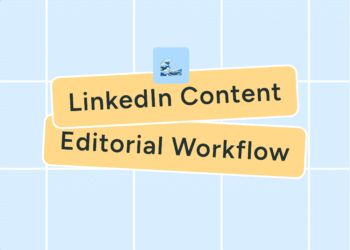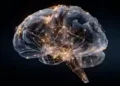The secret is to create flexible, on-brand, no-code templates for your user community
We have many tips for creating email, landing page, and form design editor templates in Eloqua. Some of the most basic examples are to ensure a template contains Lorem ipsum. A common mistake I see is to take a current design editor asset and simply saving it as a template. This is messy and heightens the risk of error if a user forgets to type over or delete copy/content from the template.
Additional Eloqua components like Field Merges, Images, Shared Content and Dynamic Content can be incorporated into your Design Editor templates, and in many cases, it makes absolute sense to do that.
You may already have some landing page templates in place today. Is the team using them? Were the templates last edited in 2019? When you have a template library, a team member must own them and ensure they’re up-to-date, current, and on-brand.
Eloqua provides a specific access level: Some users can “edit” templates, while others can only “access” the templates.
Adding some magic to your templates
Given that I don’t know how to code in HTML or JavaScript, that might explain why I call it “adding some magic.” If we take our monthly Eloqua User Group as an example, I like to tell clients it’s templated to within an inch of its life!