Everyone says consistency is the key to growth on social media: more likes, more shares, more leads. And they’re right — Buffer’s own data shows that consistent posting can multiply engagement across platforms.
What few people talk about is how on earth you actually do it. And more importantly, how do you make it sustainable, so you don’t burn out two weeks in?
When I left my role as a marketing manager to go solo as a Notion builder and creator, I knew that showing up regularly would make or break my business. But this time, there was no team, no external deadlines, no boss asking for drafts. I was my own boss. It was just me, my ideas, and the blank page.
That meant I needed a way of creating content that didn’t just keep me accountable; it had to feel doable, repeatable, even fun. Otherwise, I knew I’d quietly ghost my audience (and my baby business) the second life got busy (as it inevitably did).
The solution turned out to be an editorial workflow combined with a semi-automated Notion system. Based on my six-plus years as a marketing manager, this system is simple enough to run solo and strong enough to carry me to a 28-week posting streak. I’ve used this system to post 11 times a week, double my LinkedIn following, reach 135,000+ people in 6 months, and most importantly, stay sane while doing it.
And in this article, I’ll show you exactly how it works.
What happened when I finally got consistent
When I went solo, I promised myself I’d show up regularly. No “posting when inspiration strikes,” no ghosting my audience for weeks at a time. I knew, from my experience, that consistency was the only way people would actually remember I exist, and, let’s be honest, the only way leads were going to find their way to me.
So I tested what would happen if I truly committed. For the past 28 weeks straight (six months and counting), I’ve been posting five times a week on LinkedIn, five times a week on Instagram, and sending one Substack newsletter every Tuesday.
Here’s what happened:
- My LinkedIn following doubled.
- My content reached more than 135,000 people.
- One post went properly viral, but more importantly, even the “quieter” ones started pulling steady engagement and conversations.
But I think the part that surprised me most is that content feels easy and fun these days. It’s not “effortless”, I’m not going to lie, creating content is still work, but it doesn’t feel as heavy and time-consuming. The system I built turned showing up consistently from something I had to fight every day, into something that’s almost, dare I say, second nature?
Instead of: “Ugh, what am I supposed to post today?”
It’s: “Cool, I know exactly what’s on deck, let’s knock it out.”
The numbers are exciting, sure. But the real win was that it stopped being a fight. Consistency stopped being a motivational pep talk and became my default setting, even when I got sick, even when I moved across France, and even as I’m training for my first marathon.
The myth of the magical content calendar
Now, if you’re reading this and asking yourself, “Is she just describing a content calendar?”. Well, yes, and no.
Content calendars are great. They give you visibility into your upcoming schedule. They also help you plan content around campaigns, holidays, and events, understand where the gaps are, and whether you’re overloading one channel while neglecting another. I’ve built and used plenty of them, and they absolutely make things easier.
But, while a calendar tells you what to post and when, but it doesn’t actually help you get it done.
That’s the missing piece I ran into. My calendar might say “Tuesday: LinkedIn post on storytelling,” but unless I had a system underneath it (aka a clear way to move that idea from spark → draft → publish → repurpose), the calendar was just a nice-looking plan.
If you’ve ever found yourself staring at an overflowing content calendar while your feed stays empty, you know exactly what I mean.
Calendars = visibility. System = execution. You need both.
For me, the breakthrough wasn’t building a prettier calendar. It was building an editorial system that made sure ideas didn’t die in the backlog; they made it all the way to Buffer, to “scheduled” and then “published.” And often, they lived again on another platform.
My editorial workflow and system, step by step
When people ask me how I manage to post 11 times a week without burning out, the answer isn’t discipline or endless inspiration. It’s four simple steps that I run through every week, on repeat.
I shared my system with a friend, who’s now posting every day of the week, across five platforms, while working a 9-to-5. Long story short: it works, not just for me.
Step 1: Capture ideas (daily, 5 minutes max)
Ideas don’t show up when it’s convenient. They arrive mid-run, during a client call, or in the middle of making dinner. Instead of trusting my brain to remember (spoiler: it won’t), I log them immediately.
Every spark goes straight into a Notion database at the click of a button, with no pressure to act on it yet. It might just be a half-sentence or a messy note, but that’s fine. The goal is to capture, not polish.
Tip: Pick one capture spot, Notion, your Notes app, Trello, Buffer’s Create space, ideally something you can access from both laptop and phone. The less friction, the more likely you’ll actually do it.
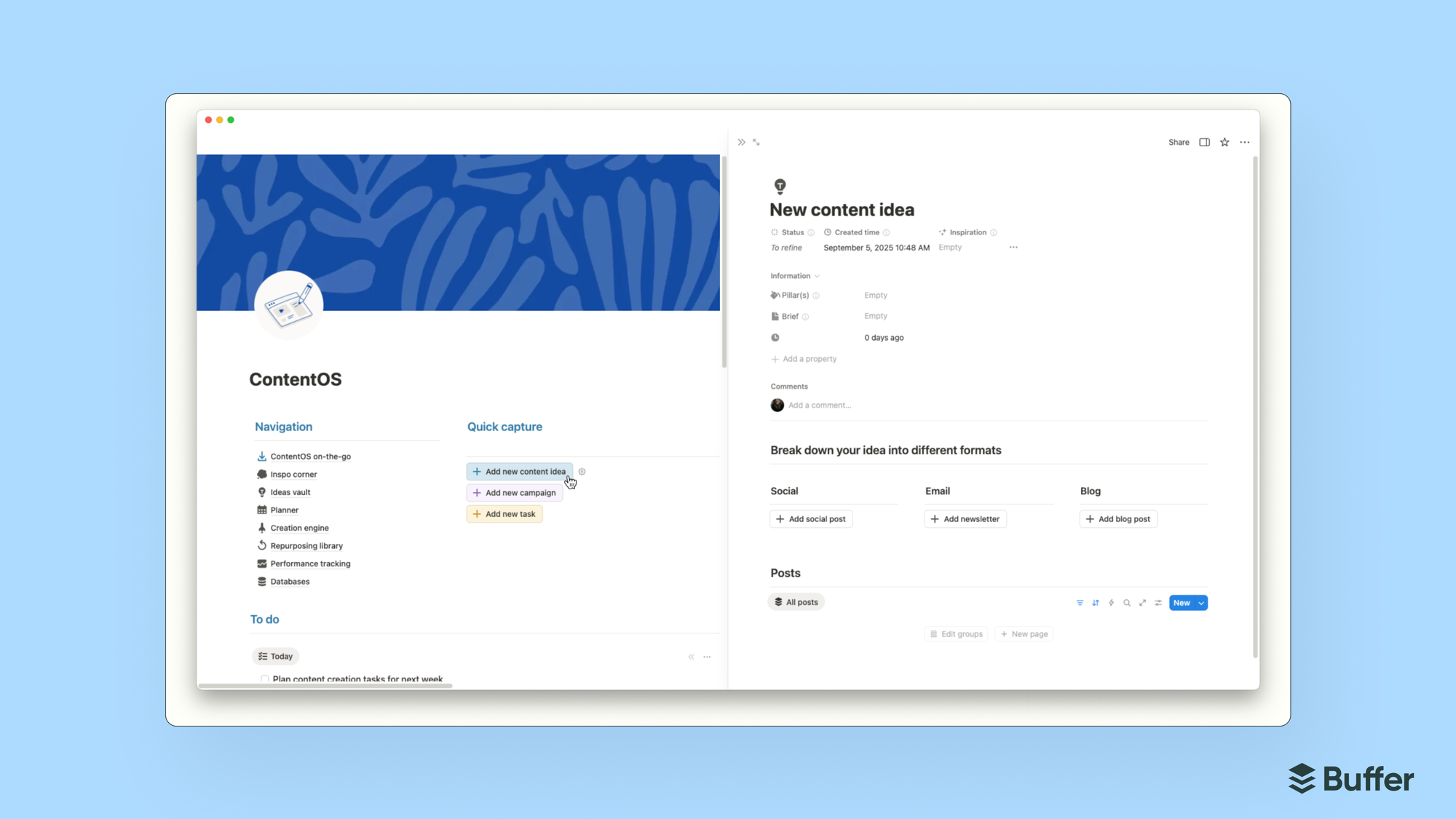
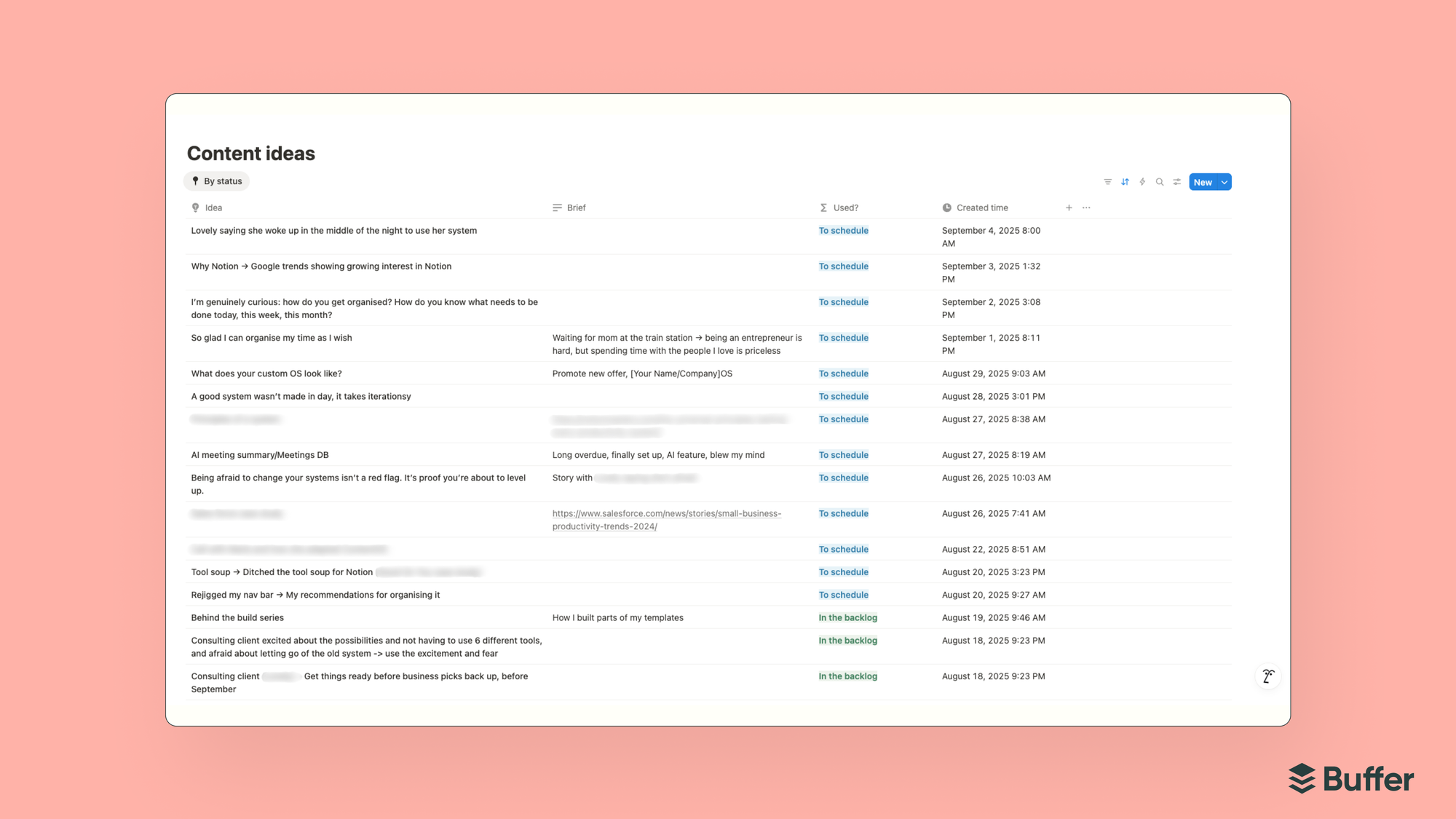
Step 2: Transform ideas and plan content (biweekly, 30 minutes)
Every two weeks, I block off half an hour to go through my ideas backlog. This is where I decide: which ideas feel exciting? Which align with my goals right now? Which ones can be split into multiple posts?
I transform ideas into posts for each platform (by simply clicking a button, Notion is amazing for that), and if I want to make my life easier when it’s time to create content (Step 3), I add or refine the post’s brief.
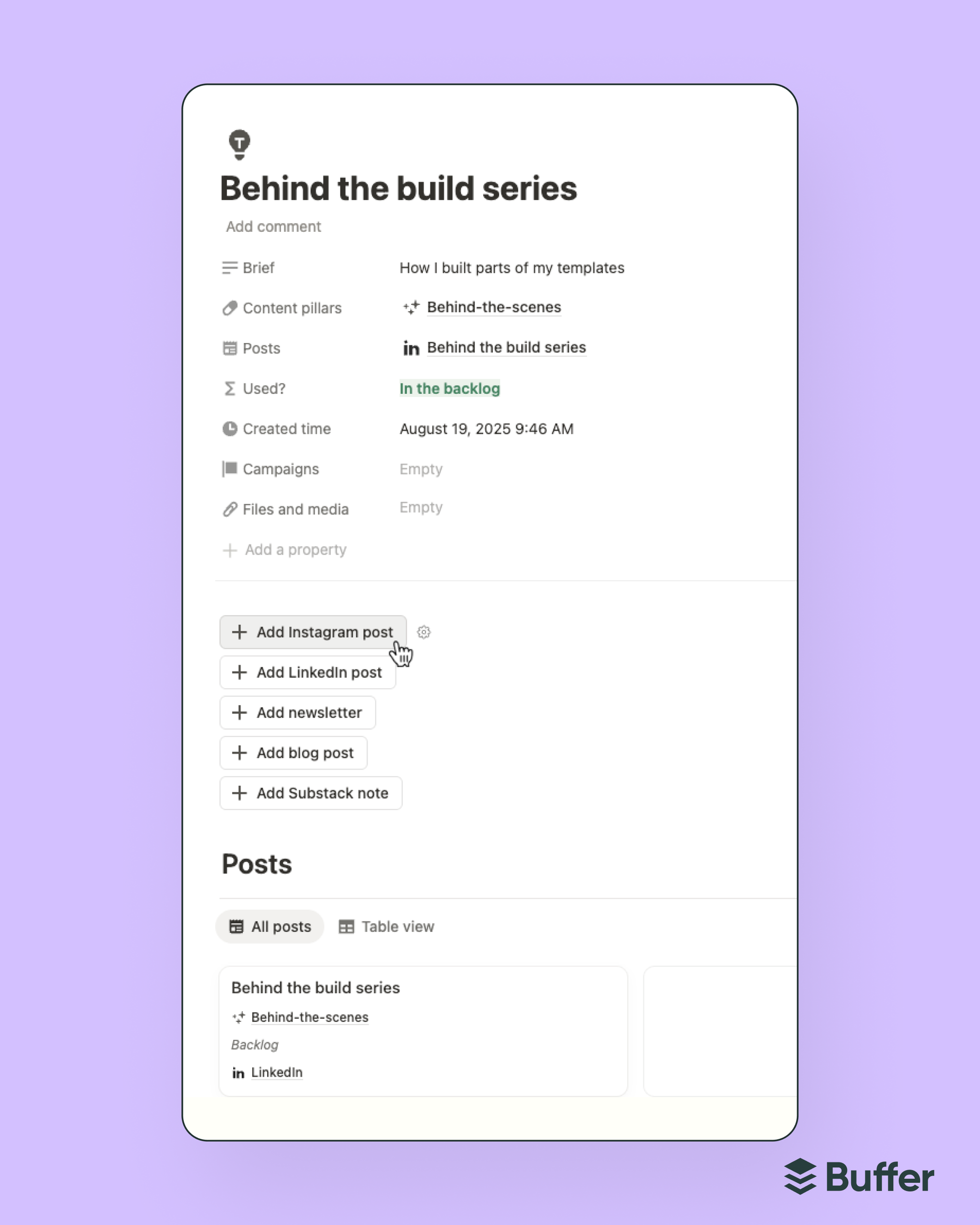
I transform ideas into posts for each platform by clicking a button I set up in Notion: when I click the button, it automatically generates new posts linked to that idea, ready for me to assign to LinkedIn, Instagram, or my newsletter. It saves me from manually duplicating content or copy-pasting, and gives me a clear starting point for each post. If I want to make my life easier when it’s time to create content (Step 3), I’ll also add or refine the post’s brief at this stage.
From there, I drag and drop them into my Notion content calendar and make sure I have a good balance of topics and pillars throughout my week. The key here isn’t perfection, it’s rhythm. Planning should be short, strategic, and repeatable.
Tip: Treat this like a recurring meeting with yourself. Put it on your calendar. Don’t rely on “I’ll get around to it.”
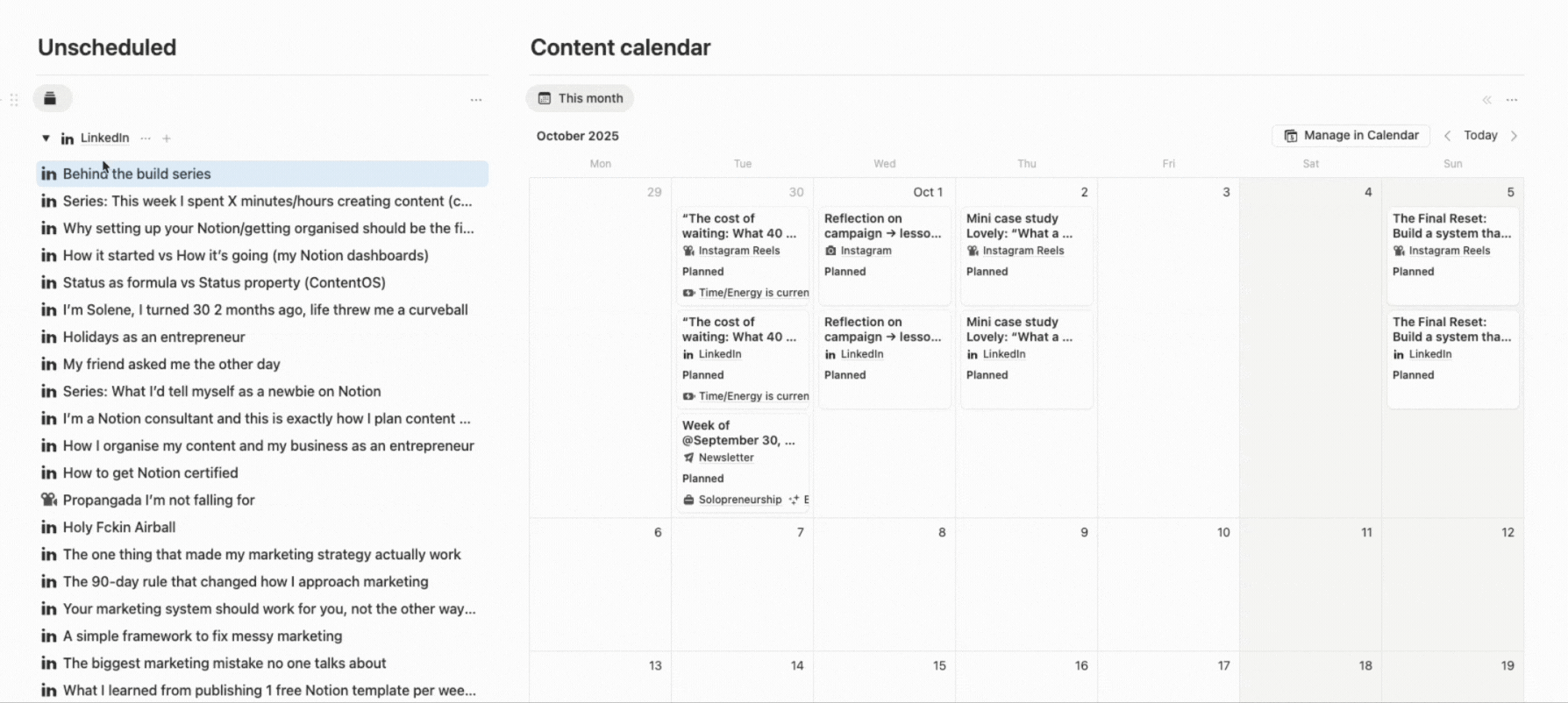
Step 3: Create (weekly, half-day)
Tuesdays are my creative sprint days. I sit down, open Notion, and it tells me exactly what content piece to work on and what to do, no extra decisions required.
Some weeks, I’ll batch captions first, then visuals, both in Notion, then scheduling, usually in Buffer. Other times, I just take posts one by one. Either way, the heavy thinking was already done in the planning step, so now it’s just execution. Notion is literally my boss.
Tip: Pick your “creative day” and protect it like you would a client call. Even half a day of focused creating will take you further than scattering content tasks across the week.
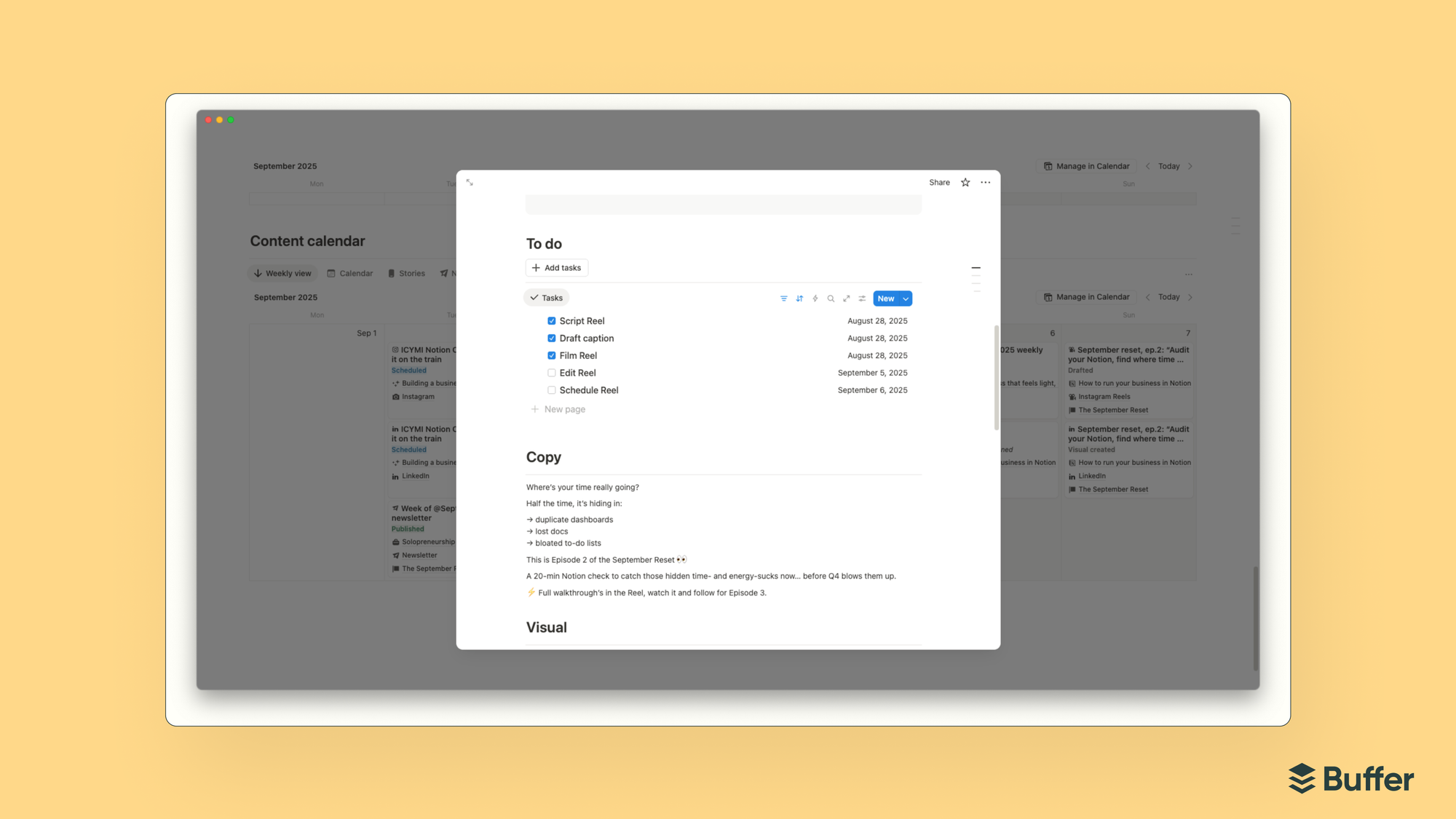
Step 4: Prep for the next week (Fridays, 15 minutes)
Before I log off for the weekend, I do a quick reset and planning session. Fifteen minutes to review the content that’s coming up, divide posts into specific, clear, and actionable tasks (by simply clicking a button again), add do dates for each task, and make sure next week is already mapped.
That way, my creative Tuesday (Step 3) starts clear instead of chaotic. No morning scramble, just a to-do list that’s ready to go.
Tip: Try a 10-minute Friday reset. I’ve found it’s one of the smallest habits with the biggest payoff for growing my online presence.
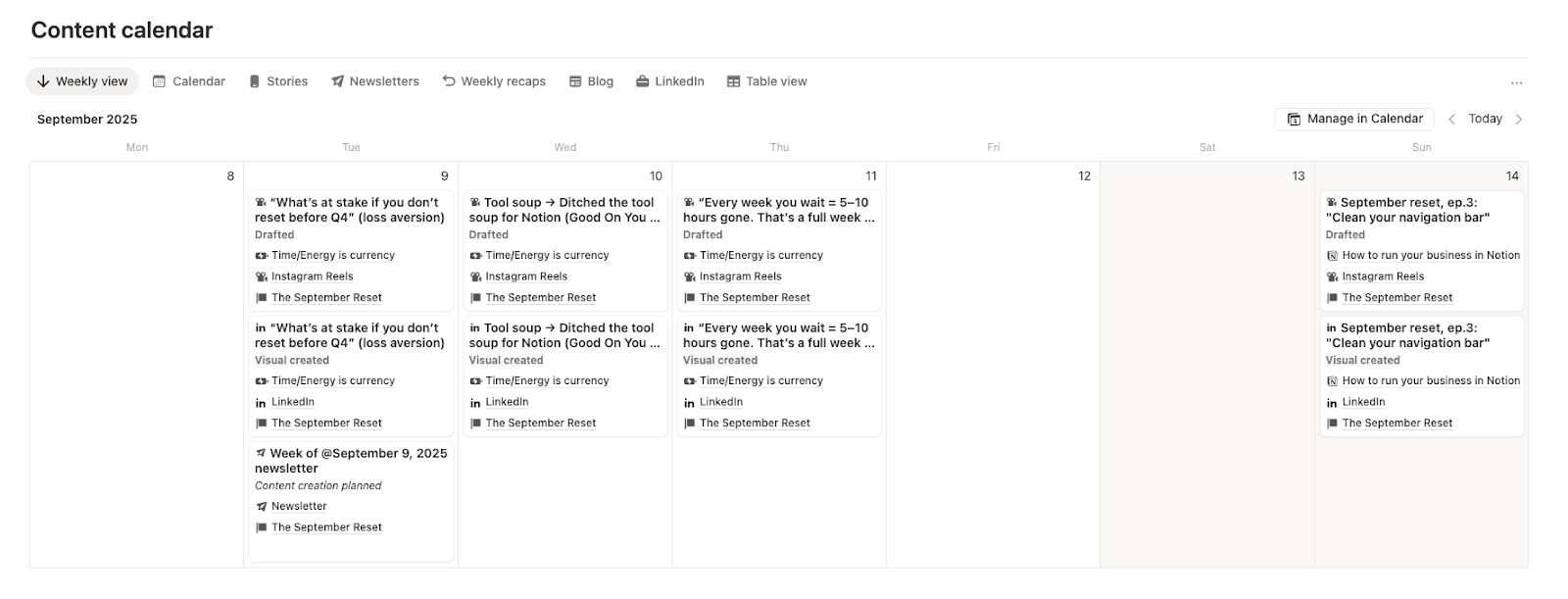
And that’s the whole cycle: capture → plan → create → prep. Simple enough to stick, structured enough to scale. Once it’s in motion, consistency isn’t a grind; it’s just what happens.
How you can apply this to your own content
OK, so that’s my workflow. But how do you take these principles and make them work for your own content? Here’s where I’d start:
- Choose your capture home: Stop scattering ideas across sticky notes, Slack messages to yourself, and three different apps. Pick one central place, Notion, Buffer’s Ideas feature, or even a plain Notes app, and commit to logging everything there. Ideally, it’s a place where you can see which idea you’ve already used and which one you can repurpose.
- Pick a planning cadence: Weekly or biweekly, block time to review your backlog and decide what’s actually worth publishing. Think of it like meal prepping, but for your content. If it’s not on the calendar, it won’t make it to the table.
- Batch your creative time: Instead of writing one caption at a time in between other tasks, give yourself a focused block, whether that’s a morning, an afternoon, or even just two hours, and create in batches. You’ll be amazed at how much easier it feels when you’re in flow.
- Do a quick reset before the week starts: End your week with a 10-minute check-in: What’s coming up next? Do content creation tasks have due dates? Is everything ready to go? That tiny reset saves you from the scramble.
The big takeaway: adapt the rhythm, not just the tool. Whether you build it in Notion, Buffer, Trello, or a notebook, the goal is the same: a system that carries your ideas all the way through to “publish” without you muscling through every step.
Systems build momentum
If there’s one thing I’ve learned, it’s this: consistency isn’t about willpower. It’s not about waking up every day with a surge of motivation or holding yourself accountable with sheer grit. That might work for a week or two, but it’s not sustainable.
Consistency sticks when you design an environment where showing up is the path of least resistance. Where capturing an idea takes seconds, creating feels focused instead of panicked, and hitting publish is just the natural next step.
That’s what an editorial workflow and system gives you. It takes the pressure off discipline and turns consistency into your default setting.

















