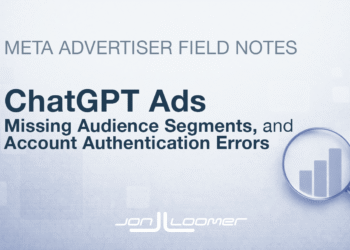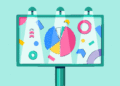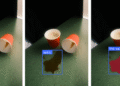If you’ve ever stumbled across an amazing Pin through a Google search or clicked on a Pinterest link from a blog, you’ve probably wondered: can you actually use Pinterest search without an account?
Maybe you’re hesitant to create yet another social media profile, or perhaps you just want to quickly browse for inspiration without committing to signing up.
The short answer is yes, you can search Pinterest without logging in, but your experience will be significantly limited compared to having an account. Pinterest allows some browsing and searching without registration, but the platform is designed to encourage sign-ups by restricting many of its most useful features to registered users.
Can You Search Pinterest Without Logging In?
Pinterest does allow some level of searching and browsing without requiring you to create an account or log in. However, the functionality is quite limited compared to the full Pinterest experience.
When you visit Pinterest’s homepage without being logged in, you can see a selection of trending Pins and popular content. You can click on individual Pins to view them in more detail, and you can even browse some boards and user profiles. However, after viewing a few Pins, Pinterest will typically show you a popup encouraging you to sign up or log in to continue browsing.
The most effective way to search Pinterest without an account is actually through Google search using specific search operators.
By using “site:pinterest.com” followed by your search terms in Google, you can find Pinterest content and click through to view specific Pins and boards without going through Pinterest’s main interface.
For example, searching “site:pinterest.com modern farmhouse kitchen” in Google will show you Pinterest results specifically about modern farmhouse kitchens, and you can click through to view many of these Pins without needing to log in to Pinterest directly.
This method bypasses some of Pinterest’s login prompts and gives you access to more content than browsing Pinterest’s homepage directly. However, you’ll still encounter limitations and signup prompts if you try to interact with the content in any meaningful way.
How to Browse Pinterest Without an Account
There are several methods you can use to browse Pinterest content without creating an account, each with its own advantages and limitations.
Method 1: Google Search with Pinterest Site Operator
The most reliable way to search Pinterest without logging in is through Google search. Use the search format “site:pinterest.com [your search terms]” in Google’s search bar. This will show you Pinterest results for your topic, and you can click through to view individual Pins and boards.
This method is particularly useful for specific searches like “site:pinterest.com wedding centerpieces” or “site:pinterest.com small apartment decorating ideas.” You’ll see Pinterest results in Google’s search results, complete with preview images, and can click through to view the full Pins.

Method 2: Direct Pinterest Homepage Browsing
You can visit pinterest.com directly and browse the content that appears on the homepage without logging in. Pinterest shows a curated selection of trending and popular Pins to non-logged-in users, and you can click on these to view them in more detail.
However, this method is quite limited. Pinterest will typically show you a limited number of Pins before prompting you to sign up, and you won’t be able to search for specific topics or save any content you find interesting.
To see the content that is available without an account, choose “Explore” or “Shop” on the Pinterest.com menu.
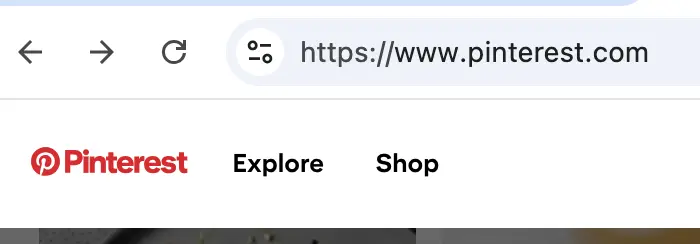
Method 3: Following Shared Links
When friends, bloggers, or brands share Pinterest links on social media or in articles, you can often click through and view that specific content without needing to log in. Many businesses and content creators share direct links to their Pinterest boards or individual Pins, and these links usually allow some level of browsing without requiring immediate registration.
This is often how people first discover Pinterest content — through shared links from other sources. While you can view the shared content, you’ll still be limited in terms of exploring related content or saving anything for later reference.
What You Can Do Without an Account
Even without creating a Pinterest account, there are several ways you can use the platform for inspiration and research:
- View individual Pins and boards. You can click through to see detailed views of Pins — including their descriptions — and browse some public boards. This gives you access to the visual content and basic information about each Pin.
- Get inspiration from trending content. Pinterest’s homepage shows trending and popular content to non-logged-in users, which can be useful for staying on top of current trends in areas like fashion, home decor, food, and seasonal ideas.
- Preview what’s popular in different categories. Even without an account, you can get a sense of what types of content perform well on Pinterest and what visual styles are currently trending. This can be valuable for market research or general inspiration.
- Click through to original sources. Many Pins link back to original websites, blogs, or online stores. You can click these links to visit the original source of the content, allowing you to find recipes, tutorials, products, or articles even without being able to save the Pins themselves.
- Research Pinterest as a platform. If you’re considering using Pinterest for business or personal use, browsing without an account can give you a sense of the platform’s style and content types before committing to creating a profile.
According to Tailwind’s 2025 Pinterest Marketing Benchmark Study, Pinterest’s algorithm prioritizes Fresh Pins and engaging content, so even without an account, you’re likely seeing some of the platform’s highest-quality content when you browse popular and trending sections.
What You Can’t Do Without an Account
The limitations of using Pinterest without an account are significant and affect most of the platform’s core functionality.
- Save Pins to boards. This is probably the biggest limitation. Pinterest’s main value proposition is allowing users to save and organize ideas into themed boards, but this functionality requires an account. Without being able to save Pins, you can’t build collections of inspiration or return to content you’ve found interesting.
- Follow accounts or boards. Pinterest’s social aspects, including following specific users, brands, or creators whose content you enjoy, are completely unavailable without an account. This means you can’t curate a personalized feed of content from sources you trust and enjoy.
- Use Pinterest Lens for visual search. Pinterest’s visual search feature, which allows you to search using images rather than keywords, is one of the platform’s most innovative features. However, Pinterest Lens is only available to logged-in users, so you’ll miss out on this powerful discovery tool.
- Access personalized recommendations. Pinterest’s algorithm learns from your behavior to show you increasingly relevant content over time. Without an account, you’ll only see generic trending content rather than personalized recommendations based on your interests and activity.
- Create your own Pins. Obviously, you can’t upload your own content or create Fresh Pins without an account. If you’re a business owner, blogger, or content creator, you’ll need an account to share your own content on the platform.
- Comment or engage with content. Any form of social interaction, including commenting on Pins or messaging other users, requires an account. Pinterest’s community features are completely inaccessible to non-registered users.
- Use advanced search filters. Pinterest offers various search filters to help users find exactly what they’re looking for, but these advanced search capabilities are limited for users without accounts.
Tips for Using Pinterest Search Without Login
If you decide to stick with browsing Pinterest without an account, here are strategies to maximize what you can access:
- Master Google search operators. Beyond the basic “site:pinterest.com” operator, you can use additional Google search modifiers to find more specific content. For example, “site:pinterest.com ‘Christmas decorations’ filetype:pin” can help you find more targeted results.
- Use private or incognito browsing mode. If you’re getting persistent login prompts, using your browser’s private browsing mode can sometimes reset Pinterest’s tracking and allow you to view more content before being prompted to sign up.
- Bookmark useful Pinterest URLs. When you find Pinterest boards or profiles that interest you through Google searches, bookmark them so you can return directly without having to search again.
- Follow Pinterest links from trusted sources. Many reputable blogs, brands, and publications share Pinterest content. Following these curated links often provides better access to relevant content than trying to browse Pinterest directly.
- Consider temporary email addresses. If you want to test Pinterest’s full functionality without using your primary email address, you could create a temporary email account just for testing purposes.
For those interested in understanding what types of content perform well on Pinterest, Tailwind’s free Pinterest keyword tool can provide insights into trending search terms even if you don’t have a Pinterest account yet.
Alternative Approaches to Pinterest Content Discovery
If you’re reluctant to create a Pinterest account but still want access to Pinterest-style inspiration, consider these alternative approaches:
- Use Pinterest content aggregator sites. Some websites curate and display Pinterest content without requiring you to visit Pinterest directly. However, be cautious about the reliability and currency of content from these sources.
- Follow Pinterest accounts on other social media. Many Pinterest users and brands cross-post their Pinterest content to Instagram, Facebook, or other platforms where you might already have accounts.
- Subscribe to Pinterest-style newsletters and blogs. Many lifestyle and design publications curate Pinterest-style content in email newsletters or blog posts, giving you access to similar inspiration without needing a Pinterest account.
- Use Google Images search. While not as sophisticated as Pinterest’s visual discovery features, Google Images can help you find similar visual content across the web, including content that may have originated on Pinterest.
The Business Case for Pinterest Accounts
If you’re considering Pinterest for business purposes, the limitations of using the platform without an account become even more significant.
According to Tailwind’s 2025 Pinterest Marketing Benchmark Study Part 2, successful Pinterest marketing requires consistent posting of Fresh Pins which is not possible without an account.
For businesses, Pinterest accounts offer:
- Analytics and insights about how your content performs and who your audience is.
- The ability to create Rich Pins with enhanced information about your products or articles.
- Access to Pinterest’s advertising platform for promoted Pins and broader reach.
- Business-specific features like shopping integration and enhanced profile options.
Why Creating an Account is Worth It
While you can get a taste of Pinterest without an account, the platform really shines when you commit to creating a profile and engaging with its full feature set.
- Unlock personalization. Pinterest’s algorithm becomes incredibly good at showing you relevant content once it learns from your saving and browsing behavior. The personalized home feed that develops over time is often cited as one of Pinterest’s greatest strengths.
- Build collections for future reference. The ability to save Pins to organized boards means you can build comprehensive collections around projects, interests, or goals. Whether you’re planning a wedding, renovating a house, or exploring a new hobby, having organized boards makes Pinterest incredibly useful for long-term projects.
- Discover content through visual search. Pinterest Lens opens up entirely new ways to discover content by searching with images rather than keywords. This feature alone makes having an account worthwhile for many users.
- Connect with communities and creators. Following accounts that align with your interests creates a curated feed that’s much more valuable than generic trending content. You’ll discover niche creators, brands, and communities that share your specific interests.
- Contribute to the Pinterest ecosystem. If you have your own content, blog, business, or creative projects, having a Pinterest account allows you to contribute to the platform and potentially reach new audiences.
FAQ
How many Pins can I view on Pinterest without creating an account?
There’s no specific number, but Pinterest typically shows limited content before prompting you to sign up. The exact limit varies and can depend on factors like your browsing behavior and how you’re accessing Pinterest (directly vs. through Google searches).
Can I share Pinterest content without having an account?
Yes, you can copy and share Pinterest URLs even without an account. However, you won’t have access to Pinterest’s built-in sharing features or the ability to create your own Pinterest boards to share with others.
Will Pinterest eventually require all users to have accounts?
Pinterest hasn’t announced any plans to eliminate anonymous browsing entirely, but the platform continues to limit functionality for non-registered users as a way to encourage account creation. The trend has been toward requiring accounts for more features over time.
Can I use Pinterest for business research without an account?
To some extent, yes. You can research what types of content are popular in your industry and get a sense of visual trends. However, you’ll miss out on detailed analytics, the ability to follow competitors, and insights about what specific audiences are saving and engaging with.
Is there a way to save Pinterest content without an account?
Not within Pinterest itself, but you can bookmark Pinterest URLs in your browser, take screenshots of content you find interesting, or save links to the original sources that Pins link to. However, none of these methods provide the organized, searchable collection system that Pinterest boards offer to registered users.
How do I use private browsing on Pinterest?
Most web browsers include a private browsing mode (sometimes called “Private Window” or “InPrivate Browsing”) that doesn’t save cookies, history, or login data after you close the window. If you’re hitting Pinterest’s login popups frequently, switching to private browsing can sometimes reset the browsing limit and let you see a few more Pins before being prompted again. To use it, open your browser’s menu and select “New Private Window” (Firefox, Safari, Edge) or “InPrivate Window” (Edge).
How do I use incognito browsing on Pinterest?
In Chrome, private browsing is called Incognito Mode. To open it, click the three-dot menu in the top right corner and select “New Incognito Window.” You can also press Ctrl + Shift + N (Windows) or Command + Shift + N (Mac). When you browse Pinterest this way, your activity isn’t saved after you close the window, which can sometimes let you view a bit more content before Pinterest prompts you to sign up.


The post Pinterest Search Without an Account: What You Can and Can’t Do appeared first on Tailwind Blog.