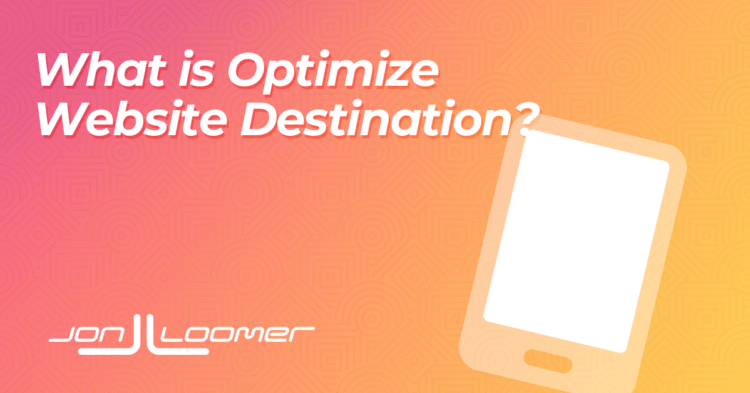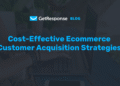What is Optimize Website Destination? This new feature could give Meta significant power, so you should be certain it’s something that you want.
Here’s what you need to know…
Required Settings
This feature is available when you have an active product catalog and use these settings:
- Sales objective
- Website conversion location
- Single image or video ad format
What Is It?
If all of these things are in place, you may see a checkbox for “Optimize Website Destination” under the URL when creating your ad.
Below the checkbox, it reads:
We’ll direct people to the most relevant page on your website when it’s likely to improve performance.
That’s interesting. When you hover, Meta explains further:
After you upload your media, we’ll use image recognition to help identify products from your catalog as potential destinations for your ad.
Yikes. Is this what it sounds like? Here are some details from the Help Center article:
…you allow us to dynamically select where to send someone who clicks on your ad based on their intent. This can either be your website homepage or a product page.
Wow. So, Meta can override the URL in your ad.
Should You Use It?
This would be based on the information in your ad creative and your catalog. While it should only be used to your benefit, that’s putting a lot of trust in Meta’s automations.
It feels like this could be problematic if you aren’t very careful. For example, you may direct people to a unique landing page for ads tracking or a special offer, but Meta could override it to send people elsewhere.
Meta’s response would likely be that you shouldn’t turn this on in that case. While true, it’s an automation that you’ll need to be intentional about.