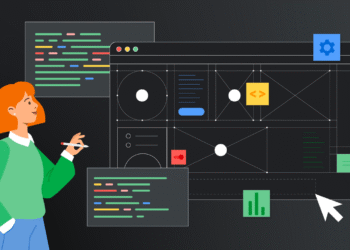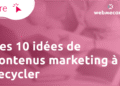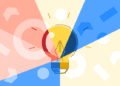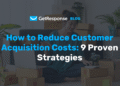Notebooks are already a great tool for turning complex material into digestible formats like Audio Overviews, Mind Maps and Study Guides. But until now, you could only create one of each per notebook, which could be limiting.
That’s why today we’re giving the Studio panel a fresh new look and — most importantly — you can now create and store multiple studio outputs of the same type in a single notebook. This unlocks exciting new possibilities for how you learn, making NotebookLM even more comprehensive and useful in digesting information:
- Have a public notebook to share with the world? Create a set of Audio Overviews in different languages to make your content globally accessible.
- Managing a team notebook full of notes and documentation? Create Audio and Video Overviews tailored to different roles, significantly saving time and effort.
- Studying for a big exam? You can also create any outputs, like Mind Maps, or Video Overviews, each focusing on a different chapter of your course notes.
You’ll now find four distinct tiles at the top of the Studio panel for creating Audio Overviews, Video Overviews, Mind Maps and Reports. All the content you create will appear conveniently in a list below these tiles. And to boost your productivity further, you can now multi-task within the Studio panel, letting you listen to an Audio Overview while simultaneously exploring a Mind Map or reviewing a Study Guide.
The new, redesigned Studio makes it easier than ever to take your source material and generate a whole collection of formats to understand and share. It will be rolling out to all users over the next few weeks.