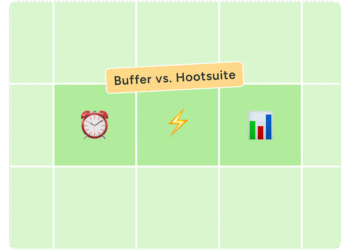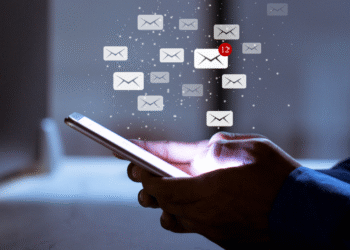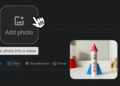There’s no shortage of good reasons to post on LinkedIn.
Whether you are trying to grow an audience, aiming to cultivate a personal brand, trying to draw more attention to your work projects, or looking to grow your network for more job opportunities, posting to LinkedIn can support all of those goals.
And if you’re aiming to grow an audience, consistency is one of the biggest factors you can control. We even ran a study where we saw how consistency increases engagement.
Still, it’s easy to feel stuck, especially if posting on LinkedIn feels unnatural or new.
That’s why I want to share a super simple system I use (and have shared with colleagues) to make content creation for LinkedIn way more doable. It works whether you’re just starting out or looking to post more regularly.
Here’s the system:
- Choose your 3 content pillars
- Brainstorm questions for each one
- Save your ideas in one place
- Batch-create, schedule, repeat
Let’s get into the system in more detail.
1. Write down your three content pillars
Think of content pillars as your go-to categories — the themes you’ll return to again and again.
The best content pillars line up with your goals for LinkedIn. Are you trying to establish a personal brand focused on specific expertise? Or land brand partnership deals in a certain niche? Your content pillars should directly support the reason you are posting on LinkedIn — your “why.”
Another way to think of content pillars is — what would be the topic of a show you be excited to appear on as an expert guest? Or something you could talk about endlessly? Those topics are likely a content pillar for you.
To get into a specific example, my goal on LinkedIn is to grow an audience interested in my writing (specifically the systems I use in work and life) so that one day, I have a group of people who might be excited to read a book I write.
With that in mind, my content pillars primarily support engaging with people interested in my work and career, as well as how I think about systems to help me level up. They are:
- My career and work at Buffer
- The systems I use in work and life
- Brand marketing thoughts
📝 Over to you: Write down your motivation for growing on LinkedIn and then the content pillars that would support that goal. Aim for 3 content pillars. There’s your content foundation.
➡️ If you want more reading on content pillars, check out: How To Create Content Pillars For Social Media (Using My Content Pillar Ideation Template)This is an important part of keeping your LinkedIn content creation system working. If you are always starting from scratch, or it’s not easy to access your LinkedIn post ideas, then this system won’t work.
2. Brainstorm questions, prompts, or hooks for each pillar
Defining content pillars was one of the bigger steps; this second part is very straightforward. Now you take each content pillar and work to turn them into the beginning of ideas that you can build off of later.
You could:
- Write down questions people ask you about that topic
- Come up with strong hooks (“One thing I wish I knew earlier in my career…”)
- Or use AI to help generate prompts for you
Here’s a quick example for my “Brand Marketing” pillar:
- Question: What’s an underrated brand marketing strategy I swear by?
- Hook: The best marketing advice I ever followed…
- Prompt: Write about a brand marketing campaign that surprised you and what you learned from it.
Whatever format works best for you, go with that.
📝 Over to you: Set a 10-minute timer and brainstorm 5-10 ideas per pillar. Or fire up an AI tool like ChatGPT and let it generate a list for you.
3. Save those ideas somewhere organized (like Buffer’s Create Space)
Now that you’ve got a mini content goldmine, you want to keep it in one place. This is an important part of keeping your LinkedIn content creation system working. If you are always starting from scratch, or it’s not easy to access your LinkedIn post ideas, then this system won’t work.
I use Buffer’s Create Space to store all my post ideas. I also tag each one by content pillar, which makes it easy to keep things balanced and avoid posting the same type of content over and over.
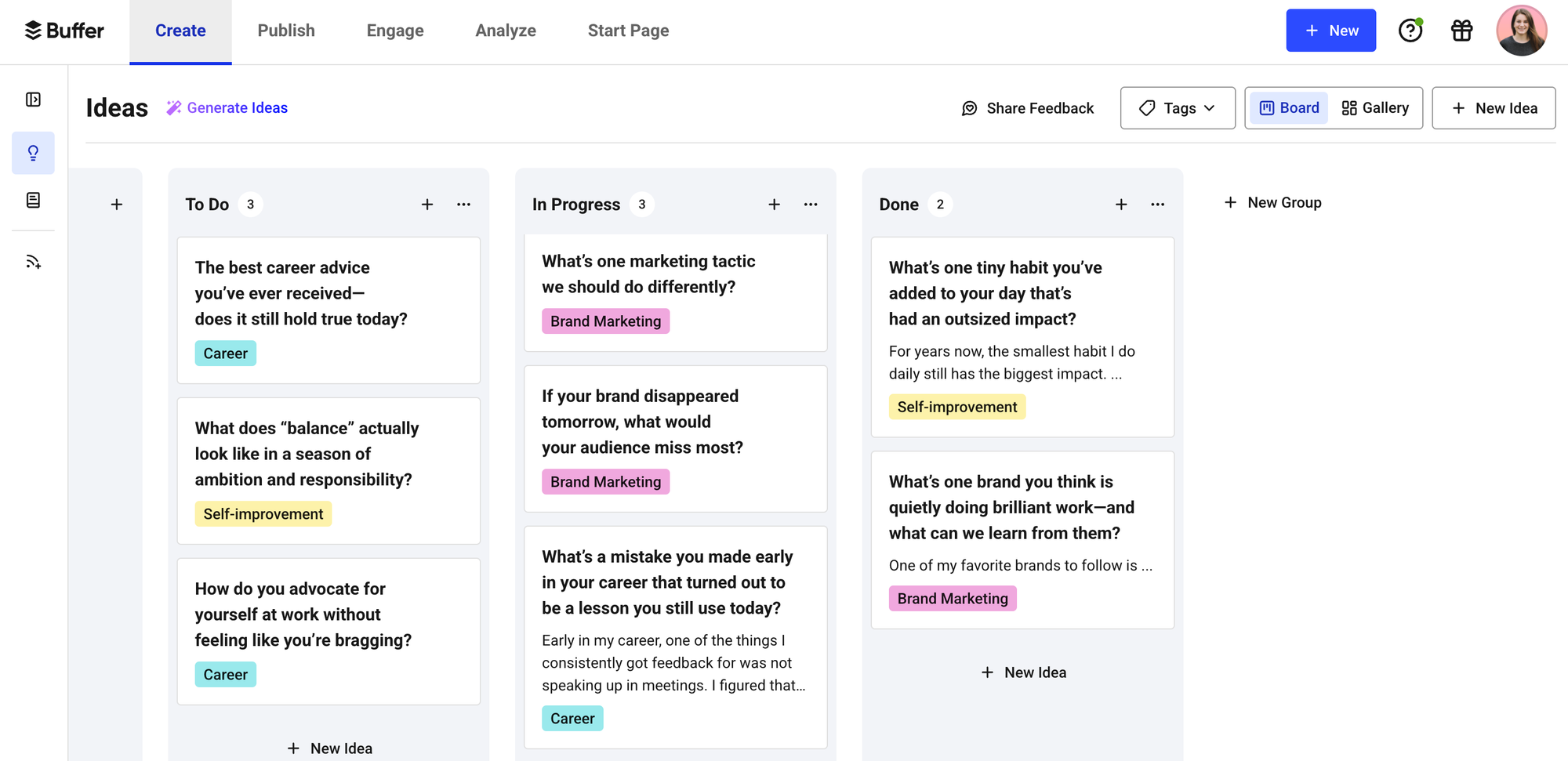
📝 Over to you: Drop your brainstormed ideas into Create Space (or another tool) and tag them by pillar.
4. Batch create content. Schedule. Repeat.
This is the part that takes a bit more effort — but the good news is you’re never starting from scratch. I like to batch-write a few posts at a time and get them scheduled in Buffer so I don’t have to think about it for a while.
📝 Over to you: Block off 30 minutes to write and schedule as many posts as you can. Don’t worry about how many you get through, just focus on turning this practice into a habit.
🎧 Want some company while you write? I’ve lost count of how many times I’ve watched this batch content creation video.
It features relaxing piano music from our talented teammate Brandon Green (aka Kidlightbulbs) and our own Senior Content Writer, Kirsti Lang, who is creating content alongside you.
If that’s not your vibe, find whatever helps you focus and get creating.
That’s it!
This is a really simple system but it works because of that simplicity and because if you do all of this, you’ll never be starting from zero when you want to post something on LinkedIn.
Let me know if you give it a try in the comments!