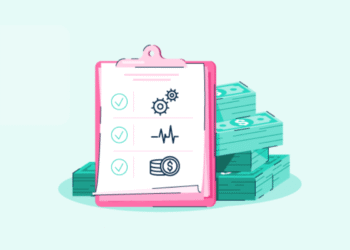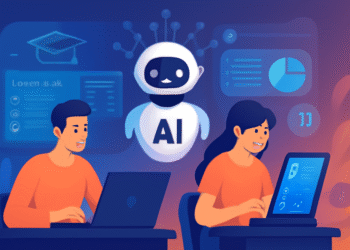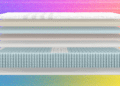I’ve seen sales reps wasting hours customizing demos that should be templatized. Marketing teams struggle to keep demo environments aligned with brand guidelines. And data silos often leave teams guessing which demo content actually drives conversions. In today’s sales cycle, where personalization, speed, and insights all matter, those inefficiencies cost you revenue.
That’s why I took a closer look at the best demo automation software on the market. I analyzed G2 reviews, compared top-rated platforms, and dug into real feedback from revenue teams using these tools every day.
Whether you’re looking for the best demo automation software for a startup, a flexible platform that scales with an enterprise team, or an easy-to-use solution that keeps marketing and sales in sync, this guide is designed to help you find the right fit.
Whether you’re searching for the best demo automation software for small businesses, a popular option for automating demos for SaaS apps, or a user-friendly platform for your sales organization, this guide is built to help you choose what works.
8 best demo automation software: My picks for 2025
-
Consensus: Best for scaling presales with interactive video demos
Great for enterprise teams, automates personalized video demos so prospects can self-qualify before talking to sales (free trial available, advanced plans starting at $8.99/user/mo) -
Storylane: Best for fast, no-code demo creation for marketing
Marketers love it for building guided product tours without engineering, easy to embed in landing pages or campaigns. (free trial available, advanced plans starting at $40/user/mo) -
Supademo: Best for simple, scrollable “how-to” style demos
Ideal for step-by-step demos that explain workflows, great for onboarding, support, or product documentation (free plan available, advanced plans starting at $27/user/mo) -
Navattic: Best for website-embedded, self-serve product tours
Let visitors try it before they talk to sales. Popular with PLG teams (free plan available, advanced plans starting at $500/5 seats/mo) -
Guideflow: Best for interactive training and onboarding
Focused on internal enablement, build walkthroughs for new users, employees, or customers inside your product (free plan available, advanced plans starting at $35/user/mo) -
Arcade: Best for polished, social-style product storytelling
Perfect for showing off your product in a clean, scrollable format, share on social or embed on your site (free plan available, advanced plans starting at $32/user/mo) -
Saleo: Best for customizable, live demo environments
Helps sales engineers run flawless demos, edit live data, control every screen, no staging environment required (pricing available on request) -
Fable: Best for collaborative, story-driven demo building
Blends demos with storytelling. Great for aligning marketing, sales, and CS on a shared narrative. (free plan is available, advanced plans start at $40/creator/mo)
* These best demo automation software are top-rated in their category, according to G2 Grid Reports.
My 8 Best Demo Automation Software Picks for 2025
While testing and comparing these tools, it became clear how much they streamline and automate the demo process, saving time, reducing manual work, and helping revenue teams deliver consistent, high-impact product stories at scale.
This is especially valuable for fast-growing SaaS companies, PLG motion teams, and sales orgs juggling multiple ICPs or complex products. In fact, the demo automation software market is projected to hit $500 million by 2025, with a CAGR of 25% through 2033, underscoring how essential these tools have become.
Features like no-code builders, live data customization, self-serve product tours, and analytics that show what prospects interact with aren’t just nice to have. They’re now essential for teams that want to scale without sacrificing personalization.
If you’re wondering which tool startup founders prefer, what sales engineers rely on for live demos, or which demo platform is best for product-led growth, these eight tools consistently stand out for flexibility, speed, and buyer experience.
How did I find and evaluate the best background check software?
To identify the top demo automation tools, I analyzed reviews on G2 to understand how these platforms perform in real sales and marketing workflows. My goal was to answer the questions that go-to-market teams actually ask, like which demo tool works best for self-serve product tours, how sales engineers can customize live demos without engineering, or which software gets the highest ratings for ease of use and ROI.
I looked at how each platform supports different parts of the buyer journey, whether it’s creating on-demand product walkthroughs, scaling POCs, or customizing live demo environments. I also used AI to analyze user reviews and G2 Grid® Reports to compare reliability, usability, and overall satisfaction across categories.
This guide includes screenshots from my own testing and G2 vendor pages to show how these tools really look in action.
By blending hands-on insights with real user feedback, I’ve compiled this list to help sales, marketing, and presales teams find the best demo automation solution for their goals, whether that’s speeding up deal cycles, personalizing buyer journeys, or scaling efficiently with fewer resources.
What makes the best demo automation software worth it: My opinion
When evaluating the best demo automation software, I focused on features that directly impact sales efficiency, buyer engagement, and team scalability across marketing, sales, and presales.
- Support for multiple demo formats: Top demo platforms go beyond just product tours. I looked for tools that support a range of demo types, video walkthroughs, guided tours, live overlays, and sandbox environments. The best tools give teams the flexibility to tailor demos to different stages of the buyer journey and to different roles within the buying committee
- No-code customization: Great demo automation software should empower non-technical users. I prioritized tools with drag-and-drop editors, step-by-step builders, and simple content editing options so that reps, marketers, or SEs can build demos without needing design or developer resources.
- Reusability and scalability: A strong demo platform allows you to create once and personalize repeatedly. I evaluated whether users could templatize demos, build reusable flows, and easily clone or adapt content for different personas or industries, without starting from scratch each time.
- Demo environment safety: Control and consistency are key in live demo environments. I favored tools that allow sales teams to mask, overwrite, or simulate data without impacting production systems. Features like session resets, overlays, and data injection ensure that every demo is clean and on-message.
- Buyer intent tracking: I looked for platforms that capture user engagement, such as time spent on key features, step completion, and stakeholder sharing. These insights help reps prioritize follow-ups and tailor outreach based on what buyers actually care about.
- Access management: Because demos may include proprietary UI or future roadmap features, I prioritized platforms that are SOC 2 compliant and offer secure access controls, like password protection, link expiration, viewer tracking, and audit logs. Security matters, especially in regulated or enterprise environments.
- Branding and buyer experience: A high-quality demo should feel like an extension of your brand. I assessed how well platforms support visual customization, including custom domains, brand colors, messaging, and interactive elements. A polished experience makes your product easier to understand and more compelling to buy.
- Integrate with key business systems such as CRM, marketing automation, or digital analytics software
- Automate the creation of demos, such as by capturing an application or a screen
- Provide the ability to personalize the demo for specific audiences
- Provide the ability to add overlays with text or video, or modify data, for storytelling purposes
- Allow for demos to be shared with prospects through email, live demonstration, or embedded on the website
- Provide engagement analytics on demo usage
This data was pulled from G2 in 2025. Some reviews have been edited for clarity.
1. Consensus: Best for scaling presales with interactive video demos
After reading dozens of G2 reviews, it’s clear how much users rely on ReachSuite. This feature is frequently mentioned for its ability to deliver the right demos to the right personas at scale. From what I’ve read, it helps teams run more targeted, segmented outreach without adding more manual effort.
Another standout feature is deal engagement tracking. Many reviewers say they use Consensus to see exactly who’s watching which demos, and for how long. Some even refer to it as a “deal health barometer” that gives them a better sense of buyer interest and helps prioritize high-potential leads.
The platform’s engagement tools, like branded demo pages, CTA links, and marketing software integrations, also frequently appear in reviews. In fact, 92% of G2 users said these features helped increase buyer engagement and create a smoother, more consistent experience across touchpoints.
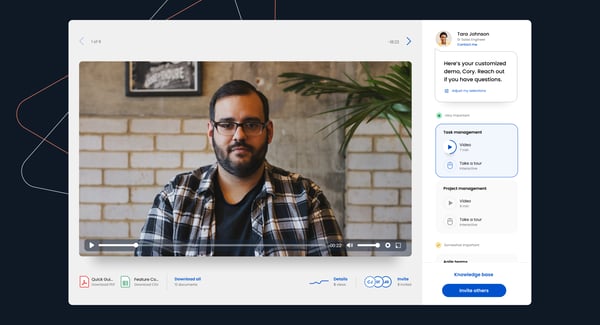
Consensus also supports sellers when dealing with large buying committees. While users mention that follow-up is still necessary, the platform helps pinpoint the right stakeholders, making those follow-ups more focused and effective.
When it comes to integration and customization, a few users said they’d like more flexibility, especially to match internal enablement tools or meet strict branding standards. That said, most reviewers felt the out-of-the-box features were more than sufficient for their needs.
After reading all this feedback, I can see why so many teams rely on Consensus. It’s consistently recognized for helping sellers modernize their approach, deliver scalable demo experiences, and focus on the right opportunities.
What I like about Consensus:
- I found ReachSuite to be a major highlight. G2 users mention it helps deliver tailored demos to the right personas at scale, without extra manual work.
- What stood out to me was the deal engagement tracking. It gives insight into who’s watching which demos and for how long, helping prioritize high-potential leads.
What G2 users like about Consensus:
“I’ve found that after my initial meeting with a prospect, sending a Consensus video as a follow-up gets them excited to explore our solution on their own time. Many of the providers we work with are busy seeing patients every day and don’t always have time for a full one-on-one demo. This approach has significantly shortened our sales cycle and helped me close deals faster!”
– Consensus Review, Jay N.
What I dislike about Consensus:
- Some users mentioned they’d like more flexibility with customization and integrations to better match internal tools.
- I also noticed feedback about a learning curve when organizing and tagging demo libraries, though support seems to ease the process.
What G2 users dislike about Consensus:
“Very little to complain about. If I had to be picky, I’d point out the manual data entry required to set up a demo board. It’s not a major issue, but ideally, this process would be automated by pulling data directly from our CRM.”
– Consensus Review, Dean B.
2. Storylane: Best for fast, no-code demo creation for marketing
One of the most common highlights in G2 reviews is how easy it is to build interactive demos. According to 94% of G2 users, creating demos on Storylane is quick and intuitive, especially for teams managing a high volume. The drag-and-drop interface is frequently praised for saving time without compromising quality.
Another feature that stood out to me is how accessible the platform is for non-technical users. Several reviewers mentioned they were able to start building demos without any formal training. The interface is clean and easy to navigate, making it simple to test ideas, make quick updates, and deliver polished walkthroughs with minimal effort.
Storylane’s AI-powered tools also get a lot of love. From what I’ve read, users find the AI helpful for generating demo copy, speeding up flow creation, and even designing on-brand avatars. These tools save hours of manual work, especially during tight deadlines or last-minute campaigns. The AI-assisted translation features are another standout, helping teams launch region-specific content quickly and effectively.
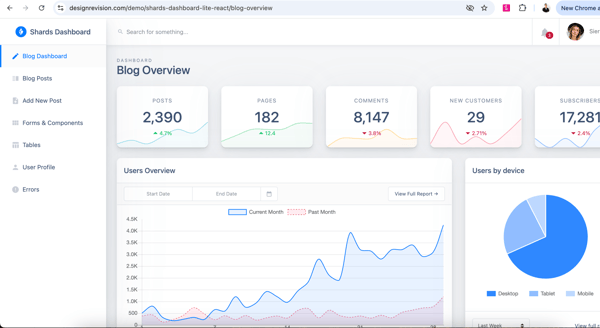
That said, I did come across a few reviews that mentioned minor glitches with AI avatars, like lip-sync mismatches or delayed animations. While these issues aren’t dealbreakers, they do sometimes require re-rendering. On the plus side, users consistently mention that the support team is quick to jump in and resolve them.
Overall, the sentiment on G2 is overwhelmingly positive. From what I’ve seen, users feel supported, listened to, and confident that their feedback leads to real improvements. That level of care stands out, and it’s a big reason why so many continue to recommend Storylane for creating high-quality, interactive demos.
What I like about Storylane:
- I found the demo creation process fast and intuitive. 94% of G2 users say the drag-and-drop editor makes building at scale easy.
- The platform is beginner-friendly. Many reviewers mentioned they could start creating demos without any formal training.
What G2 users like about Storylane:
“What I absolutely love is that I can get started without ever needing to talk to sales. I’m instantly on the platform and ready to create. It removes so much friction. We mainly use Storylane to visually explain complex concepts, which is super helpful for technical users. It’s also great for showcasing features and user journeys right on our homepage. This gives visitors a clear, interactive understanding of what to expect without having to scroll through blocks of text. The creation process is intuitive, and the final product looks polished and professional.”
– Storylane Review, Leroy B.
What I dislike about Storylane:
- Some users reported minor glitches with AI avatars, like lip-sync issues that required re-rendering.
- A few found HTML-based demo customization tricky at first, though onboarding support helped smooth things out.
What G2 users dislike about Storylane:
“Occasionally, the platform can feel limiting when it comes to very granular customizations, like fine-tuning animations or conditional logic. It also takes some time to train team members on the editing interface if they’re less familiar with web tools. However, these are minor tradeoffs given the speed of deployment and overall ROI.”
– Storylane Review, Sierra K.
3. Supademo: Best for simple, scrollable “how-to” style demos
One feature frequently mentioned in reviews is how intuitive it is to record product workflows. Many users highlight the smart pointer triggers that respond contextually to viewer interaction, guiding people at just the right moments.
Another widely praised capability is persona-based journey mapping. According to reviewers, it allows teams to tailor onboarding experiences based on specific personas, which helps reduce confusion and makes product education more effective for a diverse audience.
Supademo’s ‘Chapters’ feature also stands out. Users frequently mention how breaking demos into smaller sections makes content more digestible and relevant. This simple but powerful functionality lets teams provide contextual guidance throughout the journey, improving clarity and engagement.
That said, some users mentioned a desire for more robust in-app onboarding for creators. While the platform is user-friendly overall, a few first-time users said they would have appreciated more guided setup flows or helpful tips within the interface to shorten the learning curve.
Even with these suggestions for improvement, the overall sentiment on G2 is overwhelmingly positive. From everything I’ve read, Supademo consistently delivers on its promise of fast, scalable demo creation. It’s a lightweight, practical solution for teams focused on product education, user onboarding, and boosting conversions through interactive content.
What I like about Supademo:
- I found the workflow recording experience to be smooth and intuitive. G2 users often mention how the smart pointer triggers guide viewers contextually, making demos feel more interactive with minimal setup.
- I was particularly drawn to the persona-based journey mapping. Reviewers say it helps tailor onboarding for different user roles, improving clarity and product adoption.
What G2 users like about Supademo:
“Using Supademo has been a great discovery for my web app. It lets me quickly create interactive demos that help users understand key features without long tutorials, boosting engagement and shortening the learning curve. It also integrates seamlessly with my existing tech stack, saving time during setup. The built-in analytics offer valuable insights into user behavior, helping me make informed improvements. Overall, Supademo has streamlined onboarding and increased user satisfaction!”
– Supademo Review, Verified User in Consumer Services
What I dislike about Supademo:
- A few users pointed out that in-app onboarding for creators could be stronger. Some first-timers would have liked more guided setup or tooltips.
- I also noticed feedback about branding limitations. While the demos look polished, customization options for fonts, colors, and layouts feel a bit restricted for teams with strict brand guidelines.
What G2 users dislike about Supademo:
“Sometimes it’s a bit wonky on mobile, especially with the showcase feature. There’s a lot to fit on a small screen, so I get that there are real limitations when it comes to handling different screen sizes and breakpoints.”
– Supademo Review, Maddie W.
Sync demo engagement data with your marketing automation platform to trigger timely follow-ups and personalize nurture campaigns based on what prospects actually interacted with.
4. Navattic: Best for website-embedded, self-serve product tours
One feature that consistently gets praise is Navattic’s no-code demo builder. Reviewers highlight how easy it is to let prospects experience the product directly, from a website, landing page, or outbound link. This hands-on, frictionless approach is frequently credited with driving results across the funnel, especially for small teams scaling without heavy engineering involvement.
As I reviewed G2 feedback around this, it became clear why it’s especially popular with lean, high-growth teams, particularly in the mid-market (45%) and small-business (29%) segments.
Another standout capability is Navattic’s HubSpot integration. From what I’ve read, teams value being able to track demo engagement right inside their CRM. Clear visibility into what prospects watched and where they dropped off gives sellers sharper insight into intent, improving both outbound and account-based marketing strategies.
I’ve also seen a lot of appreciation for Navattic’s customer support. Users describe the team as responsive, helpful, and proactive. Whether troubleshooting issues or offering strategic guidance, reviewers say the support experience consistently helps them get more out of the platform.
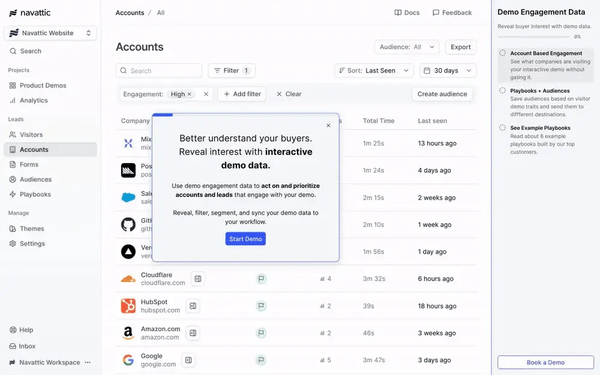
That said, a few reviewers mention challenges around demo organization and segmentation. As demo libraries grow, especially across multiple teams, managing and structuring content can get tricky. While this hasn’t kept users from relying on Navattic, more flexible content management would make things even smoother.
Even with those small areas for improvement, the overall sentiment on G2 is highly positive. Navattic is clearly delivering on its promise to help teams quickly build and scale interactive demos, without straining technical resources.
What I like about Navattic:
- I found the no-code demo builder to be a major advantage. G2 users say it makes it easy to let prospects experience the product directly, without needing dev support.
- The HubSpot integration stood out to me. According to reviewers, it gives sellers clear visibility into demo engagement and helps sharpen outbound and ABM efforts.
What G2 users like about Navattic:
“Navattic is a great tool for tracking engagement with our recorded demos. As a system admin, I’ve found it easy to use, both during setup and in daily operations. The integrations with our core CRM and marketing automation platform were smooth, letting us feed demo engagement data directly into our workflows. It’s been a valuable addition to our tech stack, giving the team clear insight into how prospects interact with our content.”
– Navattic Review, Lauren S.
What I dislike about Navattic:
- Some users mentioned that as demo libraries grow, organizing and segmenting content becomes challenging, especially across teams.
- I also saw feedback about mobile performance. While the desktop experience is strong, a few users noted minor usability issues on mobile that could use refinement.
What G2 users dislike about Navattic:
“If I had to nitpick, I’d say the capture and editing tools could be a bit more intuitive. Once you’ve built your first experience, it starts to make sense, but streamlining that initial setup would make creating new demos even faster.”
– Navattic Review, Ashwini S.
5. Guideflow: Best for interactive training and onboarding
One of the most compelling patterns I’ve noticed is how it bridges pre-sales and customer success. Instead of creating separate assets for each stage, many reviewers talk about reusing the same demo across the sales funnel, first to drive engagement in discovery calls and then for onboarding and support. According to G2 data, this makes it an especially popular choice with mid-market (44%) and enterprise (38%) teams focused on improving both sales and post-sale journeys.
Another standout capability is the ability to build step-by-step walkthroughs that guide users through product features at their own pace. G2 reviewers say this self-serve model reduces the need for kickoff calls or lengthy documentation. Multiple users mention how it boosts customer confidence while taking pressure off internal onboarding teams.
Guideflow also earns praise for its customization and personalization. Reviewers frequently mention how easy it is to create persona-specific demos that make sales conversations more relevant. From what I’ve read, teams can get started quickly, even without formal training or outside support, which is a big advantage for fast-moving organizations.
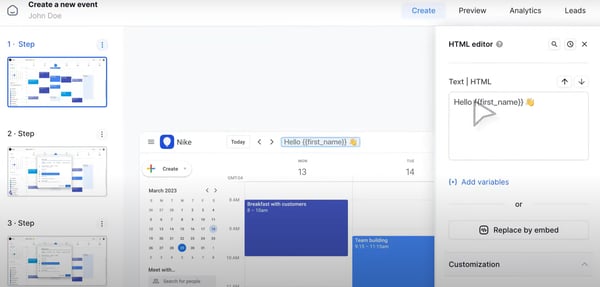
That said, some users pointed out that accessing advanced analytics can be a bit tricky at first. While the data is available, it sometimes takes trial and error to find the most useful insights. Still, once users get familiar with the interface, most say the reporting tools meet their needs.
Looking at the big picture, the sentiment on G2 is highly positive. Guideflow strikes a strong balance between ease of use and impact. It helps teams create more tailored, cohesive product experiences, without draining time or resources. For companies looking to scale onboarding and enablement efficiently, it’s clear that Guideflow is becoming a go-to solution.
What I like about Guideflow:
- I found it impressive how teams use the same demo across sales and onboarding. G2 users say this continuity helps streamline the customer journey and reduce friction.
- The step-by-step walkthroughs stood out to me. Reviewers mention that they boost customer confidence while easing the load on onboarding teams.
What G2 users like about Guideflow:
“It completely transformed our approach to social media marketing, especially on platforms like Twitter. Embedding interactive demos directly into our tweets has been a game-changer. The best part is being able to add a form at the end of each demo to collect lead information seamlessly. It’s not just about showcasing our product, it’s about actively generating leads right where our audience is already engaged.”
– Guideflow Review, Johnstone M.
What I dislike about Guideflow:
- Some users shared that accessing meaningful analytics takes some trial and error at first, though the data becomes useful once they become familiar with it.
- I also noticed feedback about styling limitations, visual updates have to be made screen by screen, and users would prefer a bulk-edit option
What G2 users dislike about Guideflow:
“At first, we thought the pricing was a bit high, but the ROI and value we’ve gotten from it have absolutely made it worth it.”
– Guideflow Review, Denzel D.
6. Arcade: Best for polished, social-style product storytelling
What stands out most in the reviews I’ve read is its flexibility across use cases. While some demo tools are built just for marketing, users describe using Arcade for everything from personalized sales walkthroughs to onboarding content and portfolio showcases. This adaptability allows teams to tailor demos to specific roles or buyer journeys, something 95% of reviewers say improves engagement right from the start, as per G2 data.
Another theme that comes up consistently is how much time teams save using the content remixing features. Users often highlight the ability to combine screenshots, recordings, and previously built demos to create new ones quickly. Several reviewers mention going from idea to published demo in just a few hours, which is a major win for fast-paced teams.
I’ve also noticed strong feedback around Arcade’s intuitive customization tools. Users say they can design branded, professional-looking demos without needing a designer or dealing with overly complex software. That balance of ease and flexibility seems to hit the sweet spot for most teams.
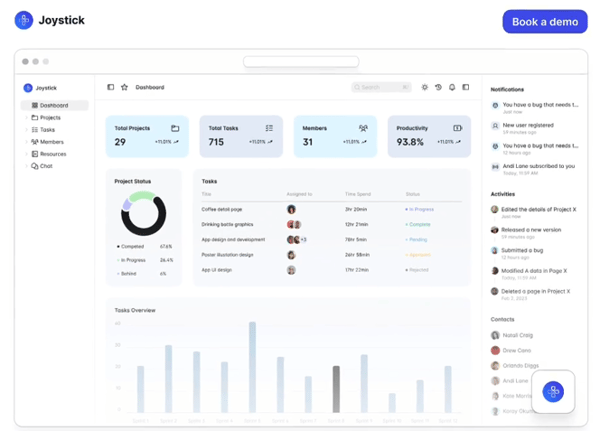
That said, a few reviewers noted that screenshot generation from video recordings could be more automated. Right now, this part of the process is manual, which can slow things down, particularly for teams turning existing videos into structured demos. Several users said AI-powered frame selection could streamline this workflow significantly.
Even with those small gaps, Arcade consistently delivers on its promise of speed, simplicity, and visual polish. Whether teams are focused on sales enablement, customer education, or top-of-funnel marketing, users say it’s a powerful way to tell product stories with clarity and impact.
What I like about Arcade:
- I found the speed of publishing demos impressive. According to G2 users, the median publish time is just six minutes, which helps teams create polished demos quickly.
- What stood out to me was Arcade’s flexibility. Reviewers mention using it for everything from sales walkthroughs to onboarding, with 95% saying it boosts engagement across use cases.
What G2 users like about Arcade:
“Arcade gives our business an interactive way to showcase our product, something that’s often hard to explain without a visual walkthrough. The platform is intuitive, and the Chrome extension makes it easy to build demos quickly. It also integrates smoothly with our CRM and broader tech stack, allowing us to track key accounts engaging with our Arcades.”
– Arcade Review, Juliette F.
What I dislike about Arcade:
- Some users noted that screenshot generation from video recordings is still manual, which can slow down the demo creation process.
- I also saw feedback about browser compatibility. Arcade currently only works in Chrome, and some teams would appreciate broader support or a desktop app.
What G2 users dislike about Arcade:
“I wish there were more flexibility in adjusting the size and shape of the highlight or zoom zones. It would also be great if callouts could link to external content, like videos or documentation, instead of just other parts of the app. That might be possible, but I haven’t been able to get it to work.”
– Arcade Review, Margaux F.
7. Saleo: Best for customizable, live demo environments
One of the most frequently praised aspects is Saleo’s intuitive interface combined with powerful functionality. Many reviewers mention how easy it is to navigate despite the advanced engineering behind the tool. The learning curve seems minimal, enabling teams to get started quickly without getting stuck on technical hurdles.
A standout feature I noticed is Saleo’s sandbox customization. Users love that they can tailor demo environments to mirror a customer’s brand, layout, and workflow. According to G2 data, 82% of users highlight the automation of sandbox and POC experiences as a major advantage. It allows teams to deliver trial-like demos without manually recreating scenarios, saving time while maintaining a live, realistic feel.
I also saw a lot of positive feedback around ease of use for non-technical users. Even with complex backend data, many reviewers say the platform is accessible and straightforward. This user-friendly design, combined with solid onboarding support, helps teams quickly scale their demo efforts.
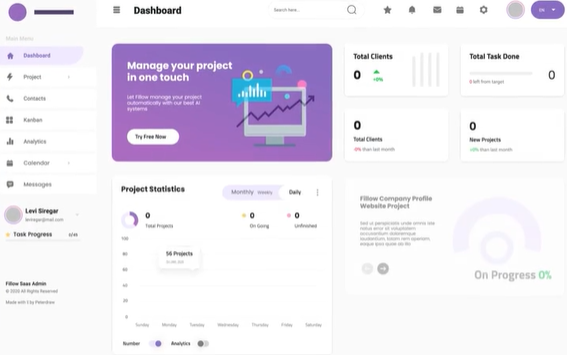
That said, a few users expressed interest in a partner-facing sandbox environment. While Saleo works very well internally, having a dedicated space for partners could broaden its use cases and strengthen external relationships.
Overall, Saleo consistently delivers on its promise to create data-complete, personalized live demos at scale. For teams focused on building compelling POCs, onboarding sellers, or winning enterprise buyers, it’s seen as a powerful yet practical platform.
What I like about Saleo:
- I found Saleo’s intuitive interface impressive. G2 users mention that despite the platform’s advanced capabilities, the learning curve is minimal, making it easy for teams to get started quickly.
- What stood out to me was the sandbox customization. Reviewers appreciate being able to tailor demo environments to match a customer’s brand and workflow, which makes demos feel highly relevant.
What G2 users like about Saleo:
“The demo data just makes sense, no need to constantly fake or maintain complex datasets. Uploading tables is easy and supports cohesive storytelling. The platform is logical to use, straightforward to administer, and the click-to-play and refresh features are perfect for non-technical users. I absolutely love the ability to create custom stories and maintain a private library that’s not accessible to the entire organization. I’m just starting to explore Live & Capture, but the option to tailor tokens as an SE, while having most of the heavy lifting handled by the admin, is a scalability dream.”
– Saleo Review, Audrey L.
What I dislike about Saleo:
- Some users expressed a desire for a partner-facing sandbox environment to better support external collaborations.
- I also noticed feedback about the initial demo setup. Managing complex data can be tricky at first, and users suggested that more in-app guidance would help ease this process.
What G2 users dislike about Saleo:
“So far, we haven’t encountered any major issues. There have been a few instances where new code deployments caused problems with our existing pages mapped into the tool. However, we’ve seen Saleo’s roadmap includes using AI to detect and automatically remap changes. Once that’s in place, it should eliminate the need for manual QA entirely.”
– Saleo Review, Bryan W.
8. Fable: Best for collaborative, story-driven demo building
Fable is an AI-powered platform that helps marketing, sales, and support teams quickly create interactive demos and guides.
According to G2 data, 94% of small businesses value how fast it moves them from concept to a fully launched demo, making it a powerful tool for speeding up outreach and engagement.
One standout feature that keeps coming up is Fable’s ability to build multi-flow demos with modular design. Reviewers praise how this lets teams showcase different user personas or product journeys within a single embedded experience. This flexibility means fewer separate assets to manage, keeping demo libraries cleaner and easier to maintain.
Based on feedback, many users also find Fable highly adaptable for customizing demos without developer help. Teams with specific structural or personalization needs report that the platform easily supports custom workflows, adding value while staying accessible to non-technical users.
Another frequently mentioned strength is the responsiveness of Fable’s support team. Users appreciate their knowledge, fast replies, and the option for personalized 15-minute check-ins. This customer care seems to help users get the most out of the platform.
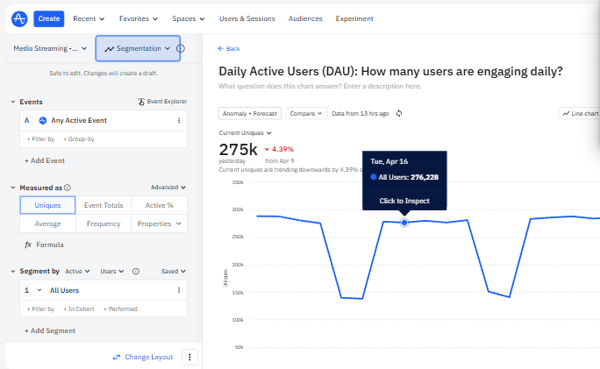
That said, I did notice some recurring frustration with a few UX limitations. For example, the lack of an undo function during guide creation annoys some users, and the text editor feels limited, especially when trying to meet strict branding or formatting rules. These aren’t dealbreakers, but improving them could boost user satisfaction.
Overall, Fable is seen as a fast, flexible, AI-driven solution that removes many traditional demo creation barriers. Whether used by sales, marketing, or customer success teams, it consistently earns praise for helping organizations craft engaging, effective demos with minimal friction.
What I like about Fable:
- I found Fable’s speed and flexibility impressive. G2 users say it helps teams quickly create multi-flow demos that showcase different personas, reducing the need for multiple assets.
- The support team stood out to me as well. Reviewers praise their responsiveness and personalized check-ins, which help users get the most out of the platform.
What G2 users like about Fable:
“When we first started using clickable demos, we were using a different product that just didn’t meet our needs. Then we found Fable, and we’ve never looked back. It offers so many powerful capabilities! Best of all, their support team is outstanding. If you need something beyond typical use cases, they’re willing to work with you to make it happen. Honestly, it’s the best support I’ve experienced from any SaaS company. They’ll help you resolve anything, and I truly appreciate their dedication to their users.”
–Fable Review, Angi B.
What I dislike about Fable:
- Some users mentioned the lack of an undo function and limited text editor capabilities, which can be frustrating during guide creation.
- I also noticed feedback requesting more advanced customization options for recorded demos to better match branding and layout needs.
What G2 users dislike about Fable:
“The learning curve has improved significantly over the past few months. We initially tried the platform some time ago but switched to another tool, which turned out to be a poor experience. When we came back, we were impressed by how much the onboarding had improved and how intuitive the UI had become. No complaints at all!”
– Fable Review, Rob L
Demo automation software: Frequently asked questions (FAQs)
Q. What’s the top demo automation app for tech startups?
For lean teams that need speed and simplicity, Storylane and Supademo are top picks, both are affordable, no-code, and easy to embed in outbound and landing pages.
Q. What’s the best demo automation software for small businesses?
Supademo offers a lightweight, scrollable experience ideal for small teams. Arcade is also a strong contender if you want a visual, brand-forward story.
Q. What’s the best service for automated demos for apps?
If you’re demoing a web or mobile app, tools like Navattic and Saleo let you showcase features dynamically, even without live data.
Q. Which is the most user-friendly demo automation software for sales teams?
Fable, Storylane, and Consensus are known for clean UIs and workflows that don’t require technical expertise to launch high-quality demos.
Q. Best automation tool for creating demo presentations?
For building demo stories from scratch, Arcade and Fable stand out. They focus on clean design, structured flows, and multimedia layering.
Q. What is the most recommended demo automation tool for SaaS companies?
Consensus and Navattic are most commonly used by SaaS teams that want scalable, self-guided product demos paired with insights into what buyers care about.
Q. What’s the best-rated demo automation service for mobile use?
While most platforms are optimized for desktop, Supademo and Arcade offer responsive, mobile-friendly demos you can embed in emails or send via link.
Q. Are there popular options for demo automation software for desktop workflows?
Absolutely. Saleo, Navattic, and Consensus are built for web-based products and support detailed walkthroughs on desktop browsers with built-in analytics.
No more demo-lition, just perfect demos
After evaluating the best demo automation software, I’ve come to appreciate just how much of a game-changer the right platform can be. Each tool brings something unique, whether it’s no-code builders for fast product tours, customizable overlays for live demos, or scalable sandboxes that let buyers explore on their own. No matter your team size, tech stack, or sales motion, there’s a solution out there to match.
I hope this guide helps you find the tool that fits your GTM strategy. No one should ever have to suffer through another broken demo link, delayed environment, or “can I see that again?” moment again.
Use client onboarding platforms to turn your demo flows into guided setup experiences. This will help users activate faster and reduce the time to value.

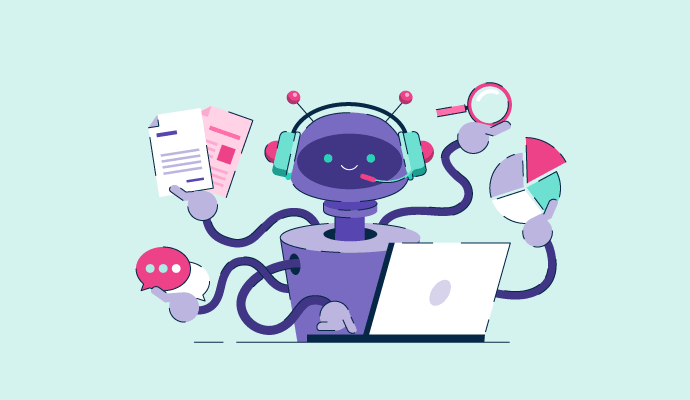



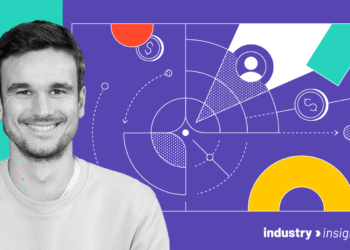
![How AI Chat is Rewriting B2B Software Buying [Insights From 1,000+ Decision Makers]](https://mgrowtech.com/wp-content/uploads/2025/10/dark-17-350x250.png)