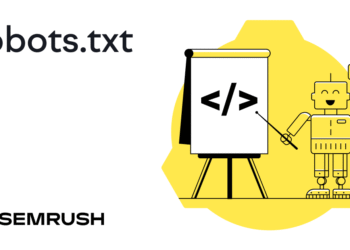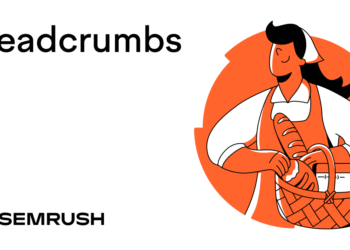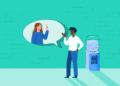What Is Google Trends?
Google Trends is a free tool for analyzing search term popularity over time across regions and languages, using a scale from 0-100. It helps businesses optimize marketing strategies based on real-time search data.
Google Trends visualizes search interest over time. It shows trends based on location and time frame, but it doesn’t provide exact search volumes.
Here’s an example of a Google Trends graph:
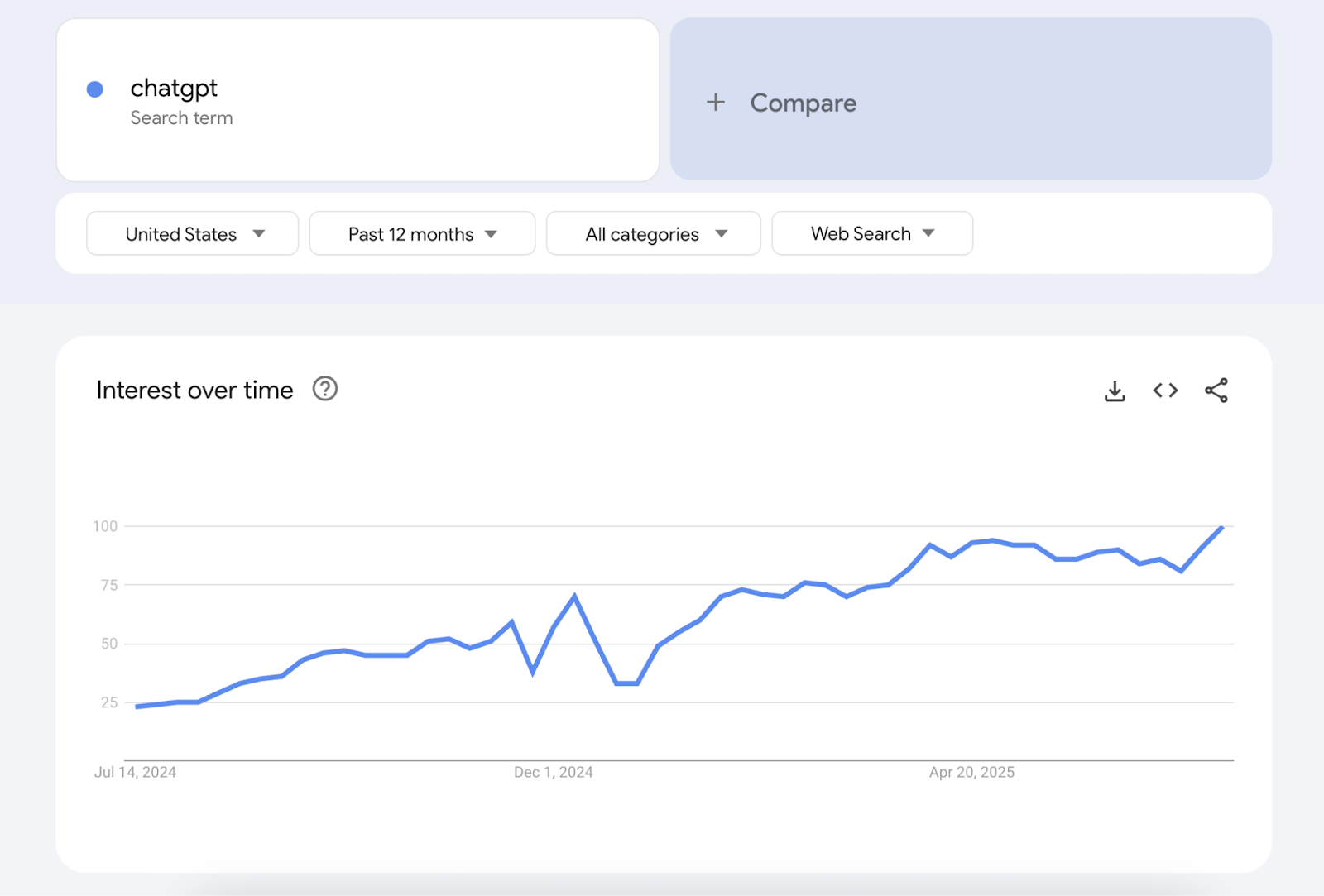
Why Google Trends Matters for SEO Success
Google Trends helps you identify emerging trends and avoid topics with declining interest so you can ensure your content stays relevant.
The tool also helps you analyze seasonal trends and regional interests, helping you pick the right time, place, and language for creating and distributing content.
But Google Trends only shows relative interest, not exact search volume. To confirm a topic’s potential, you’ll need to cross-reference with other tools for precise data.
Use Semrush’s suite of tools to check the monthly search volume and find additional relevant keywords for the search terms you find with Google Trends.
How to Use Google Trends to Improve Your SEO Efforts
Find Popular Topics in Specific Time Frames and Regions
Select a time frame and region to find timely and relevant topics to target in your SEO campaigns.
First, go to Google Trends and enter a search term. Select the desired country and time frame.
The default setting shows data for the past day.
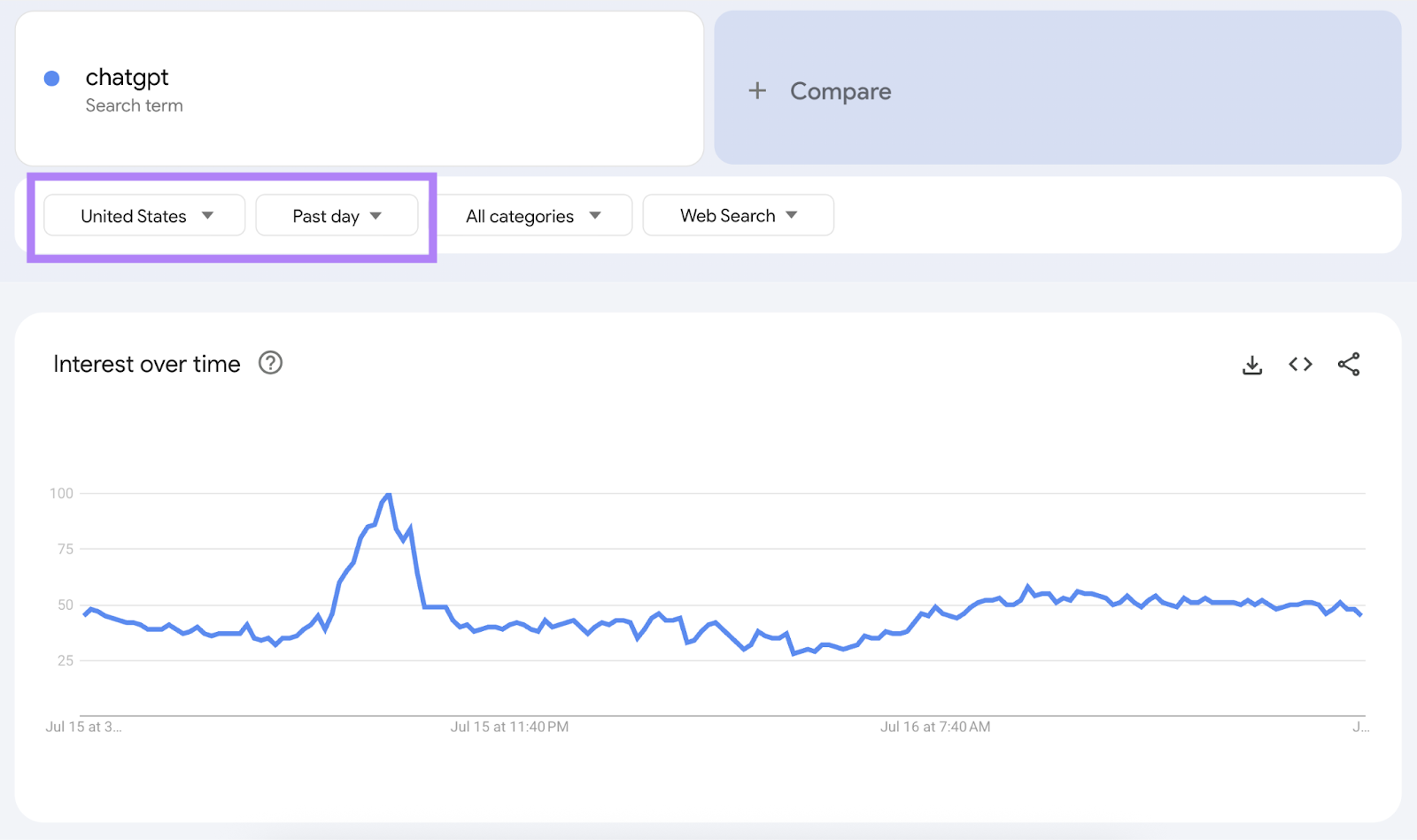
You can adjust both the location and time frame for more tailored results. This helps you gauge trends and plan accordingly.
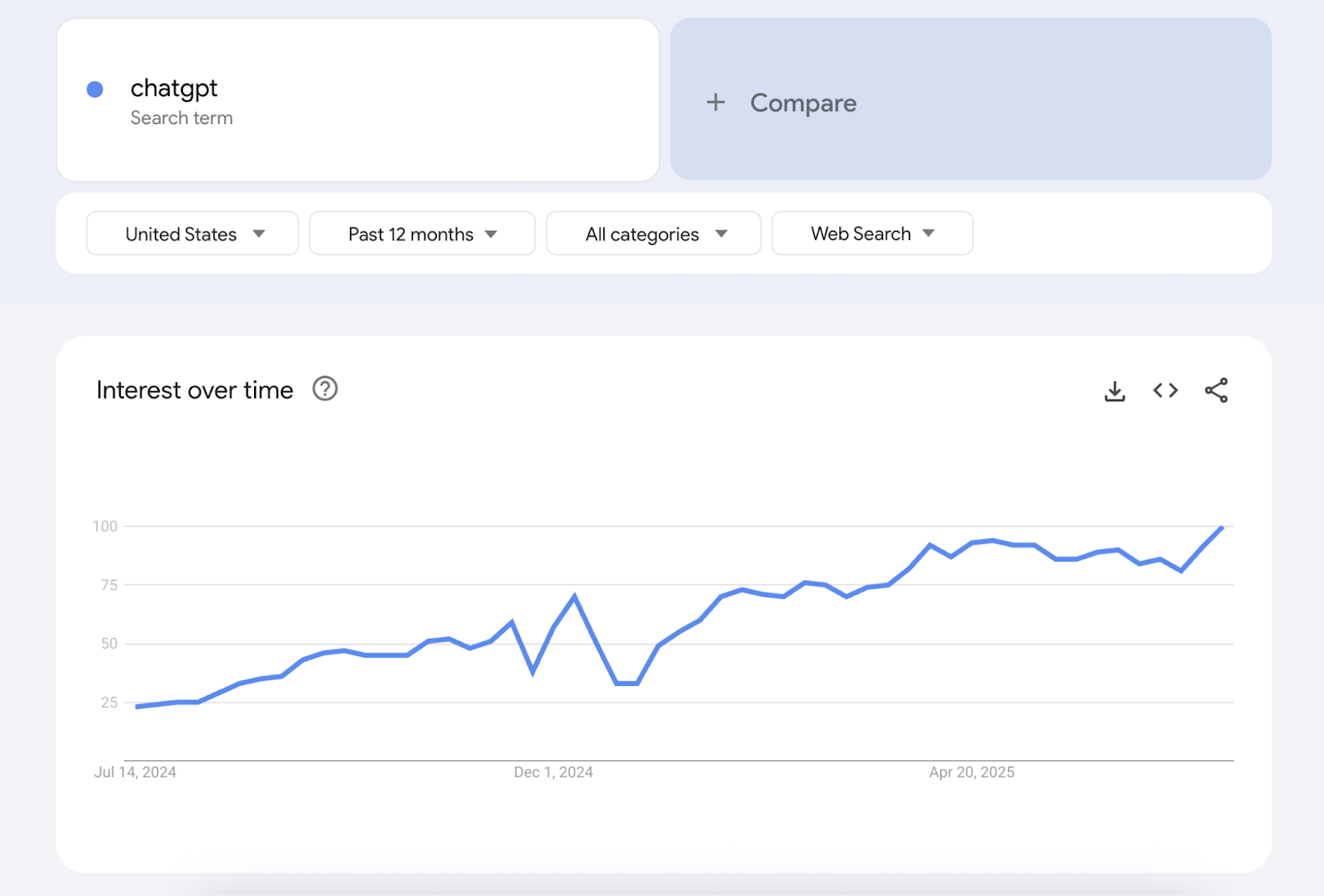
Compare Search Term Popularity in Different Categories
Google Trends allows you to compare a single search term across business categories to help ensure your content aligns with your audience’s interests.
Simply click on “All categories” and select the category you want to explore.
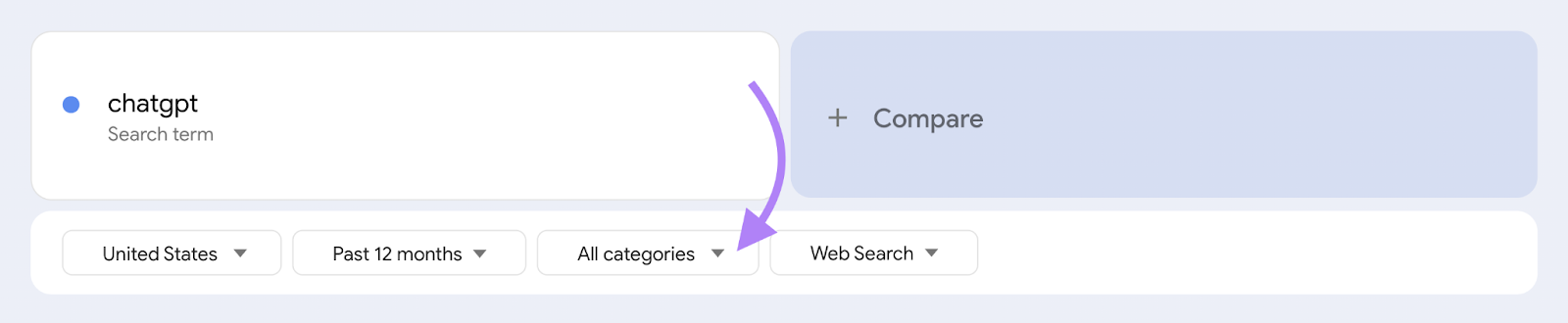
For example, let’s compare the popularity of the search term “chatgpt” in two categories: Autos & Vehicles and Beauty & Fitness.
In Autos & Vehicles, “chatgpt” peaked in April 2025 but is declining.
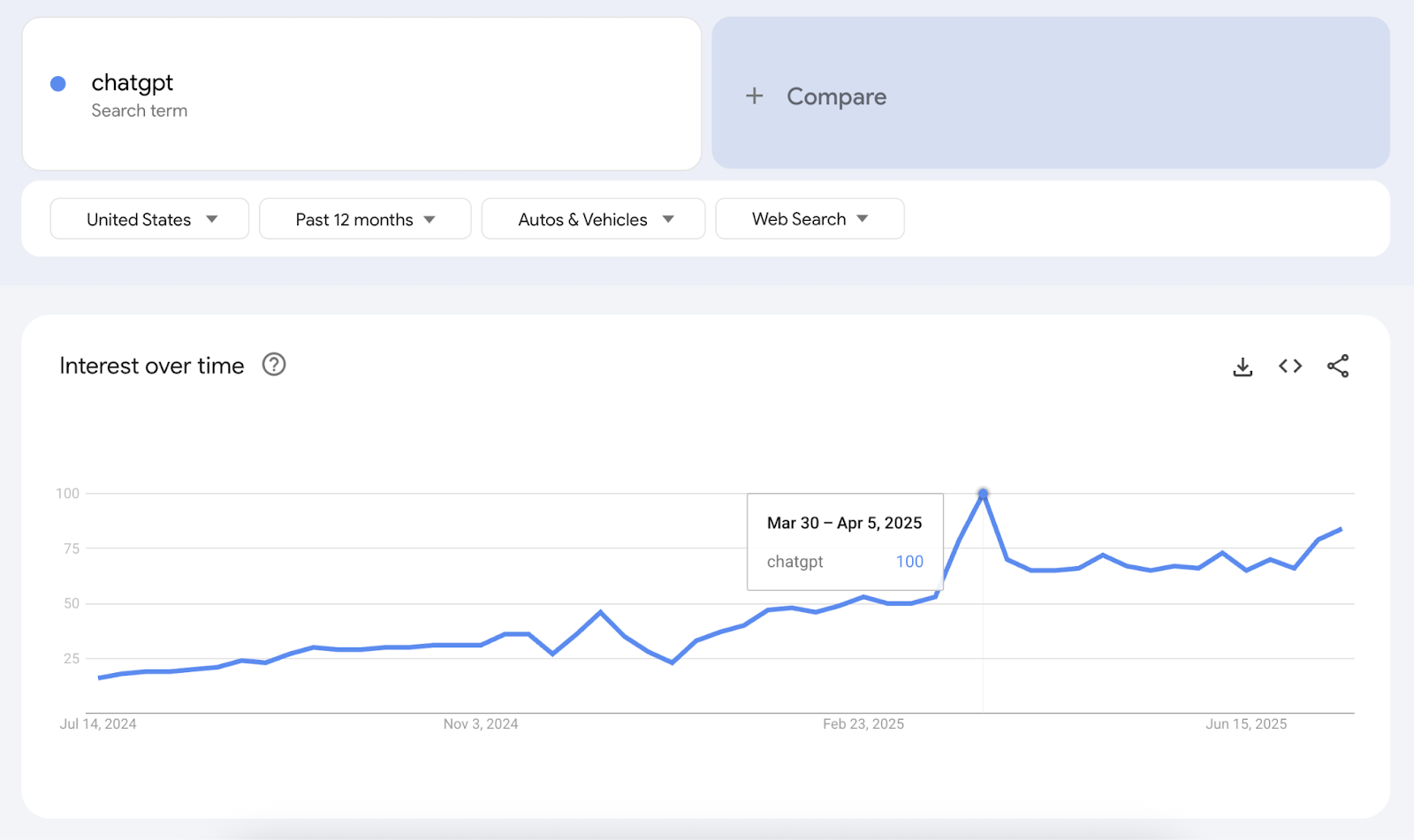
In contrast, in Beauty & Fitness, “chatgpt” has been steadily increasing during the previous 12 months.
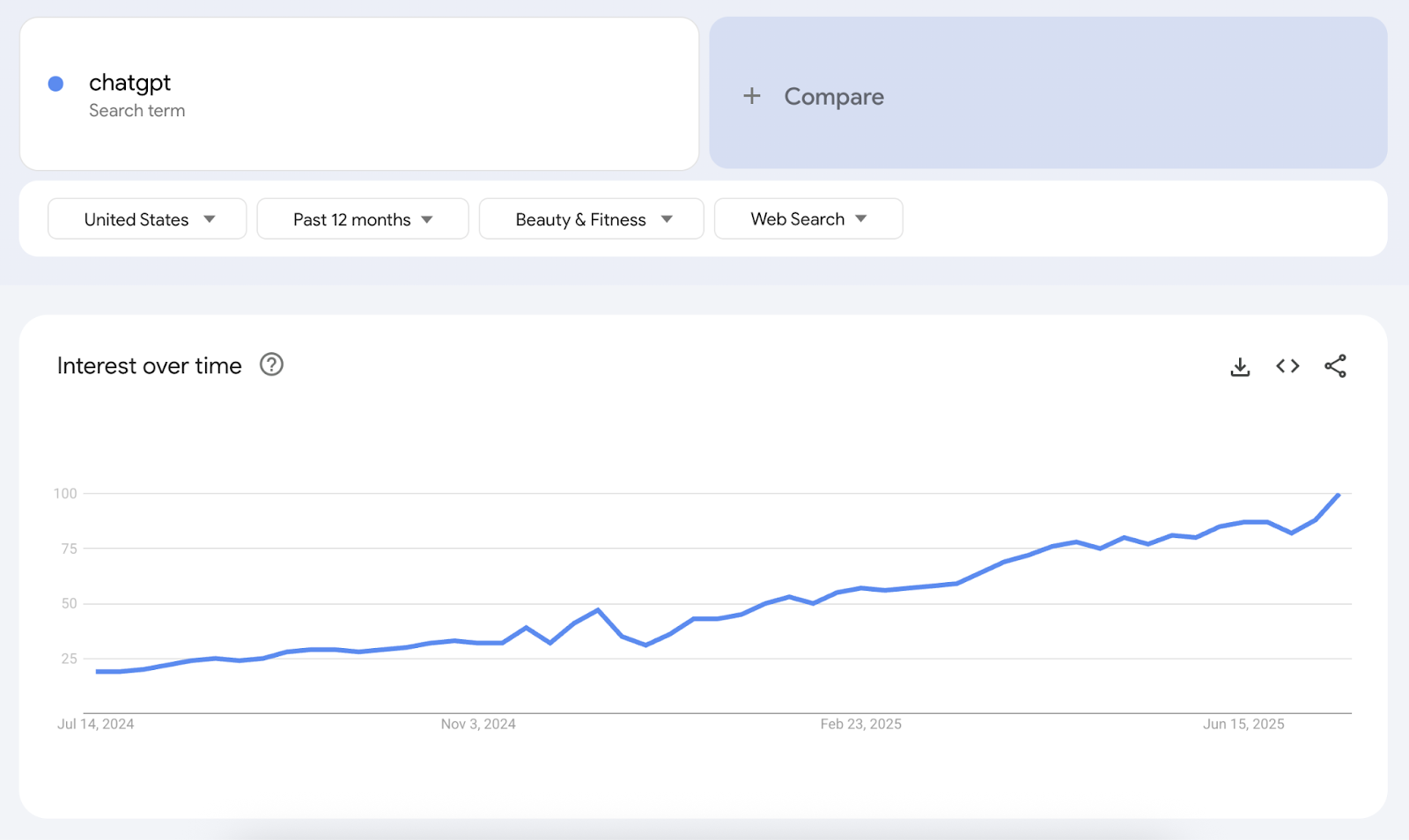
This comparison shows how interest can vary across categories and regions. So you can stay focused on what matters to your audience.
Compare Different Search Terms to Gauge Popularity
Google Trends also helps compare multiple search terms. This allows you to identify the most popular topics.
For example, let’s compare “chatgpt,” “claude,” and “gemini ai.”
Click “+ Compare” and enter the search term.
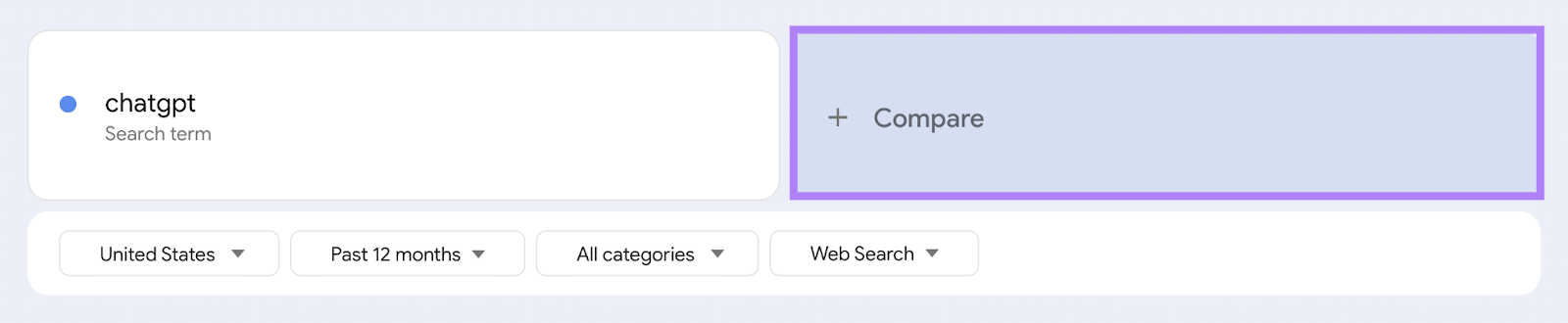
You’ll quickly see which terms dominate.
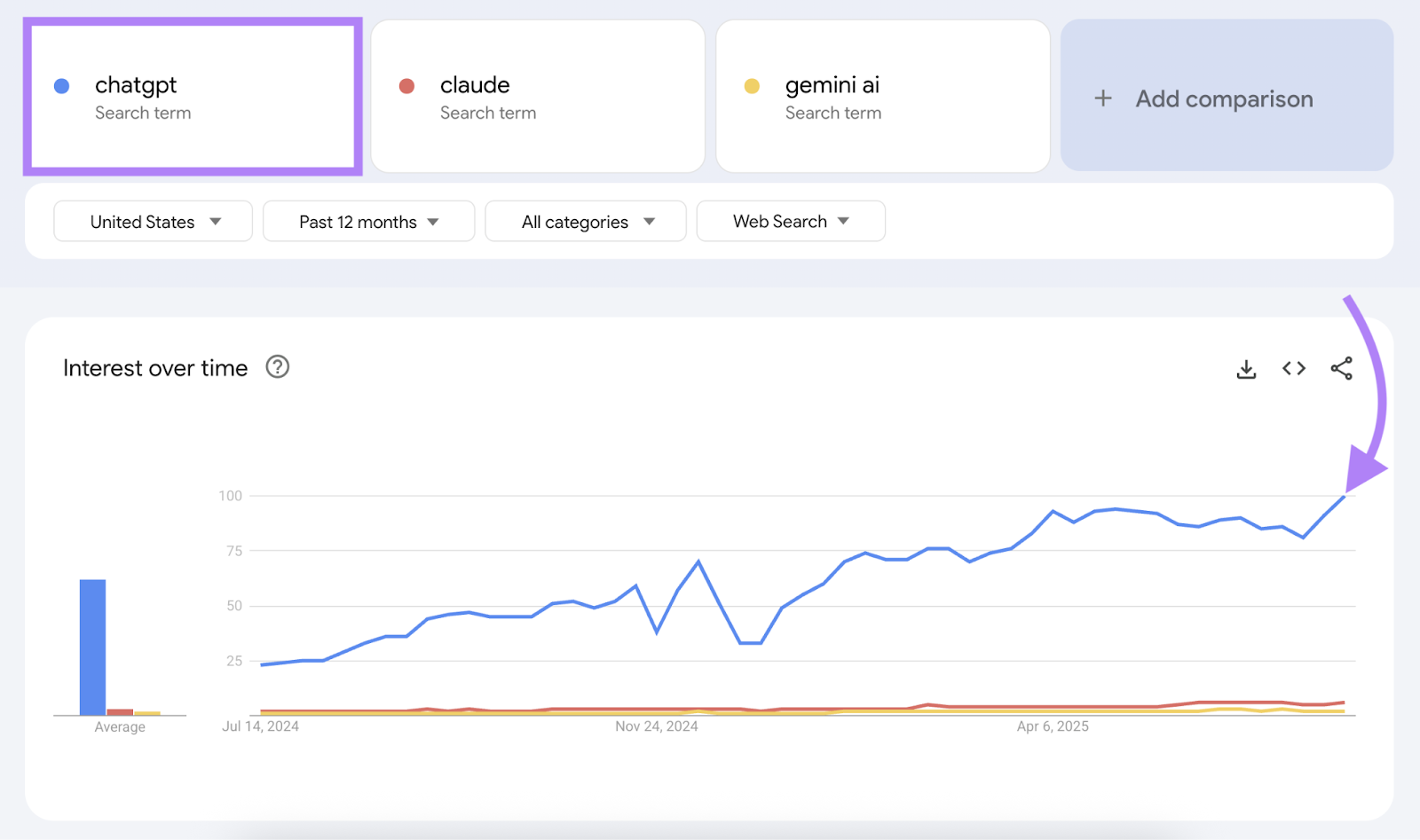
And whether there are variations in language preferences.
For example, the terms “london relocation” and “moving to london” seem quite similar, but the latter seems more popular.
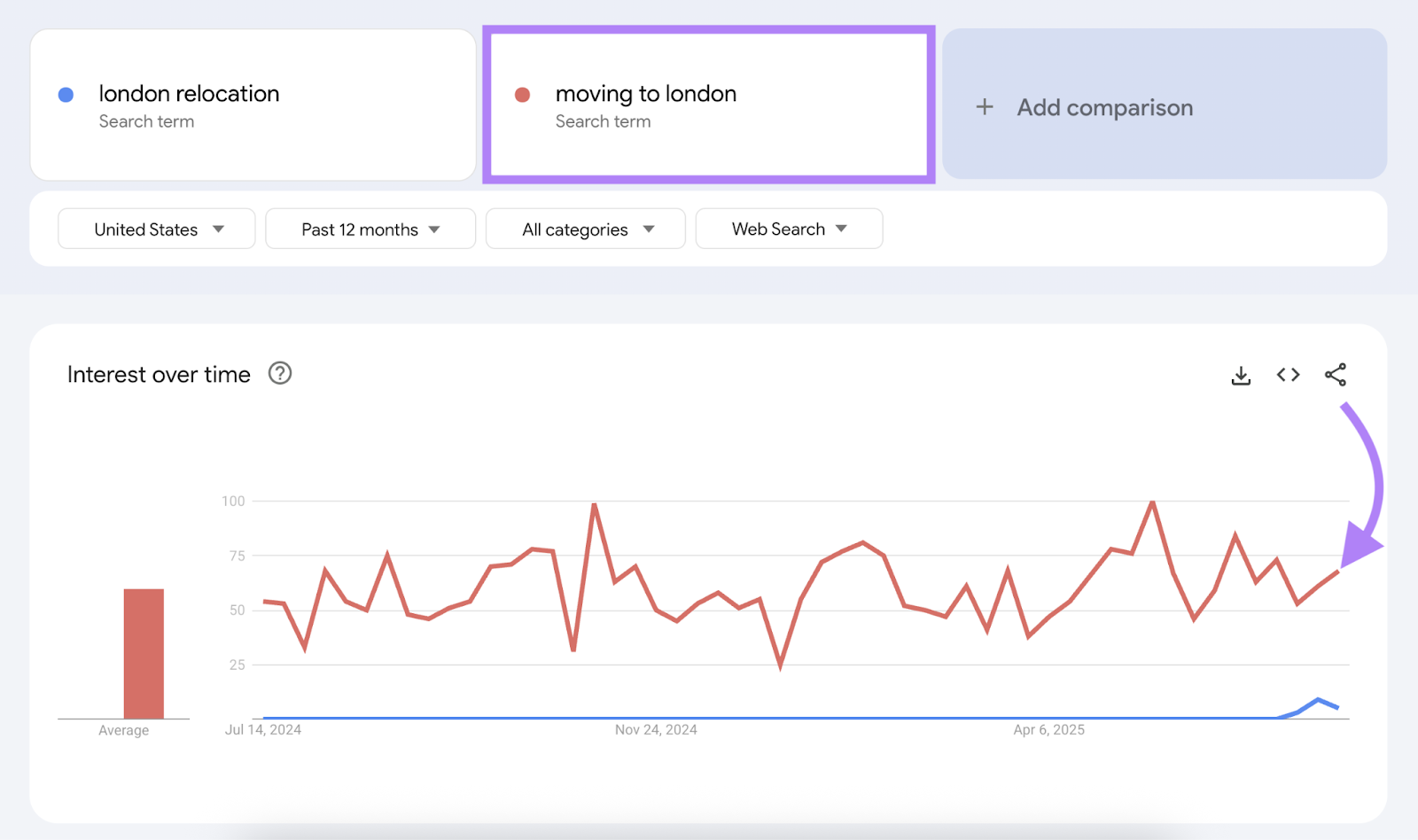
Google Trends can help you find subtle nuances in your audience’s language.
Find Seasonality Patterns
Google Trends shows seasonality patterns, which can help you plan your content calendar effectively.
For example, interest in “Mother’s Day gifts” rises every April in anticipation of the May 10 holiday.
But if you want to publish a Mother’s Day gift guide, plan to publish it one month early to capture interest at the start of the annual trend line.
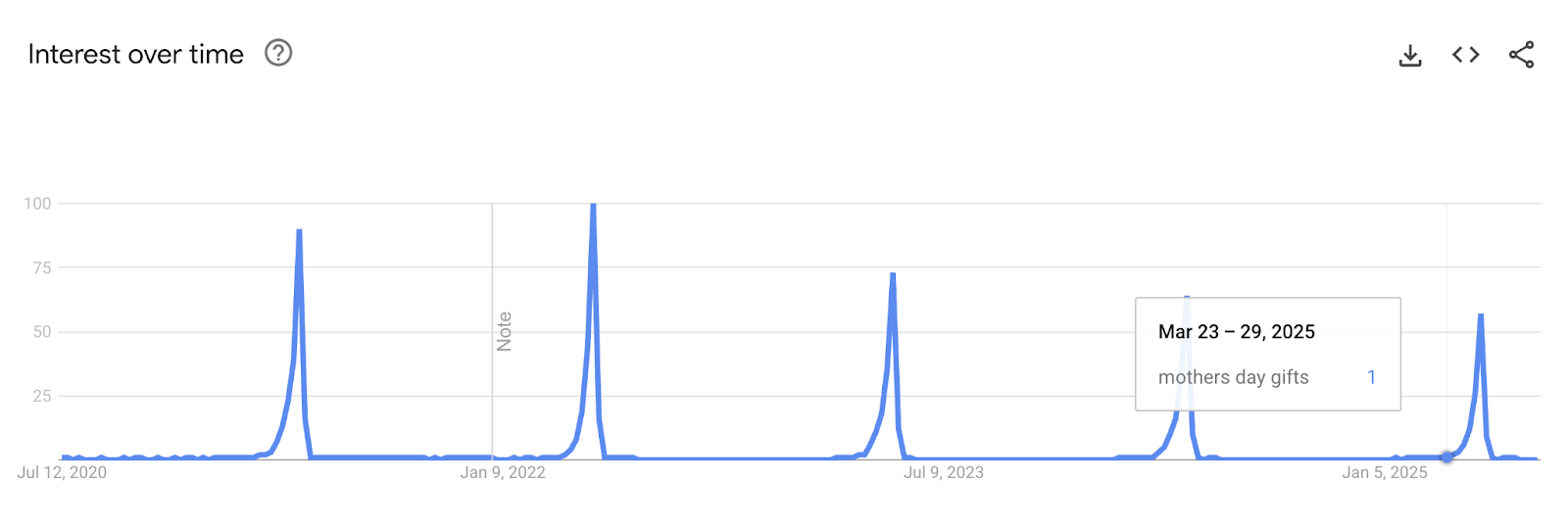
If your industry is highly seasonal, this tool can help you optimize timing for content and campaigns.
Use the ‘Trending Now’ Feature to Find Emerging Topics
The “Trending Now” window shows topics that have seen a rapid increase in interest over the past four, 24, or 48 hours, and seven days.
The graph shows you when the trend started and the approximate search volume for it.
For example, trends in the “Sports” category can give you timely content ideas.
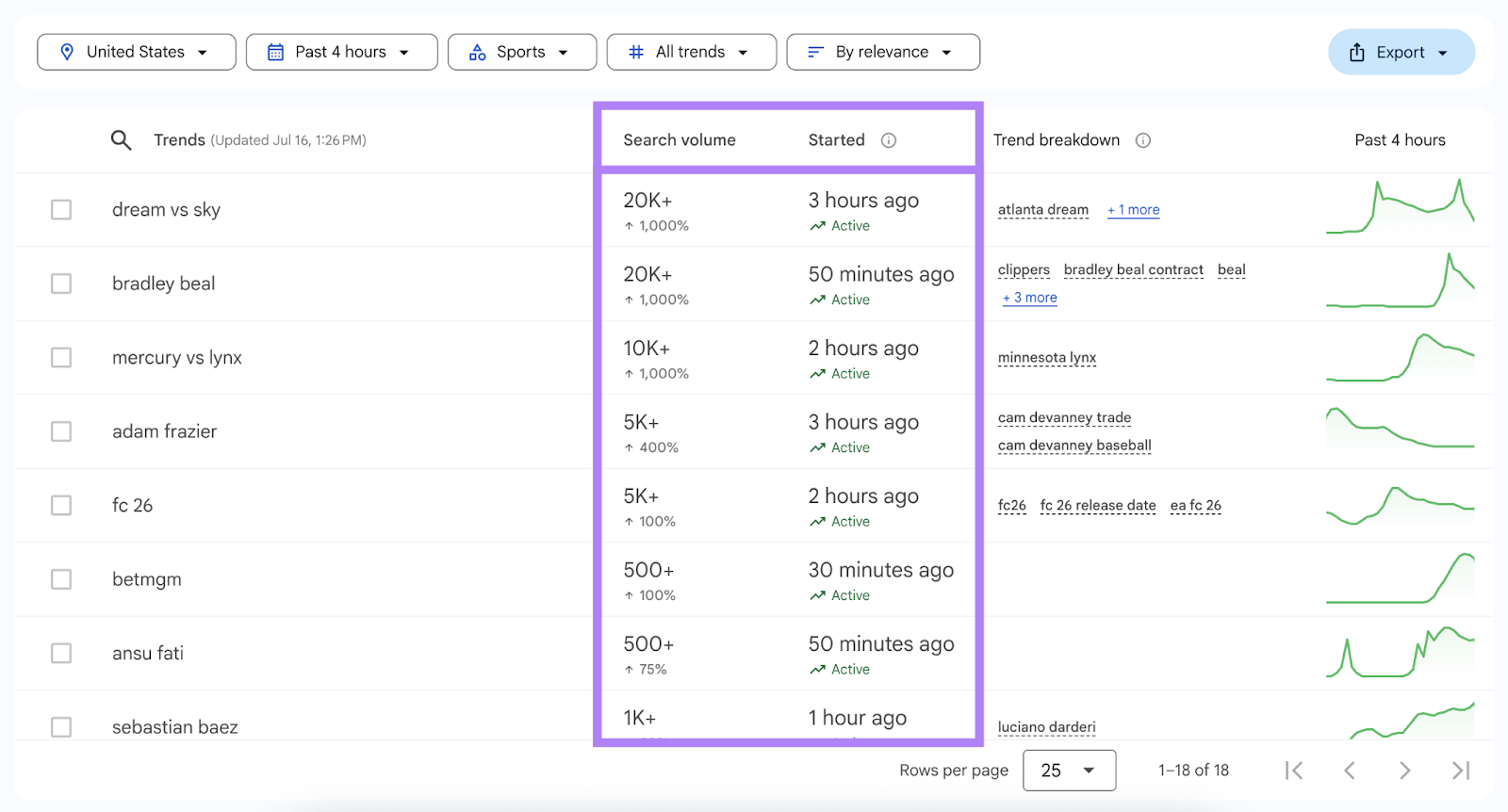
By monitoring these trends, you can identify emerging topics relevant to your business.
When you notice something that your business has a unique perspective on or fresh data about, you can jump on the trend by adding that topic immediately to your content calendar.
Apply Google Trends Insights Across Channels
Find New Ideas for Your Content Calendar
Google Trends helps you generate new ideas for your content calendar by analyzing related topics.
After researching a specific term, scroll down to the “Related topics” and “Related queries” sections to find trending topics for your audience.
In this example, Ghibli-style animations are currently rising in popularity.
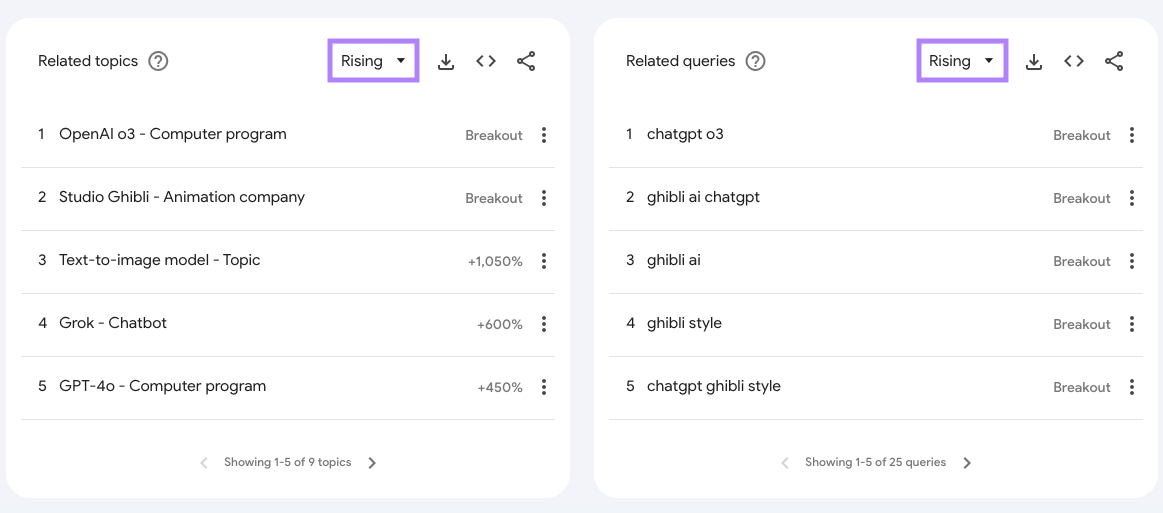
Click “Rising” to switch to “Top” results. This shows topics with the highest overall interest, not just within the selected time frame.
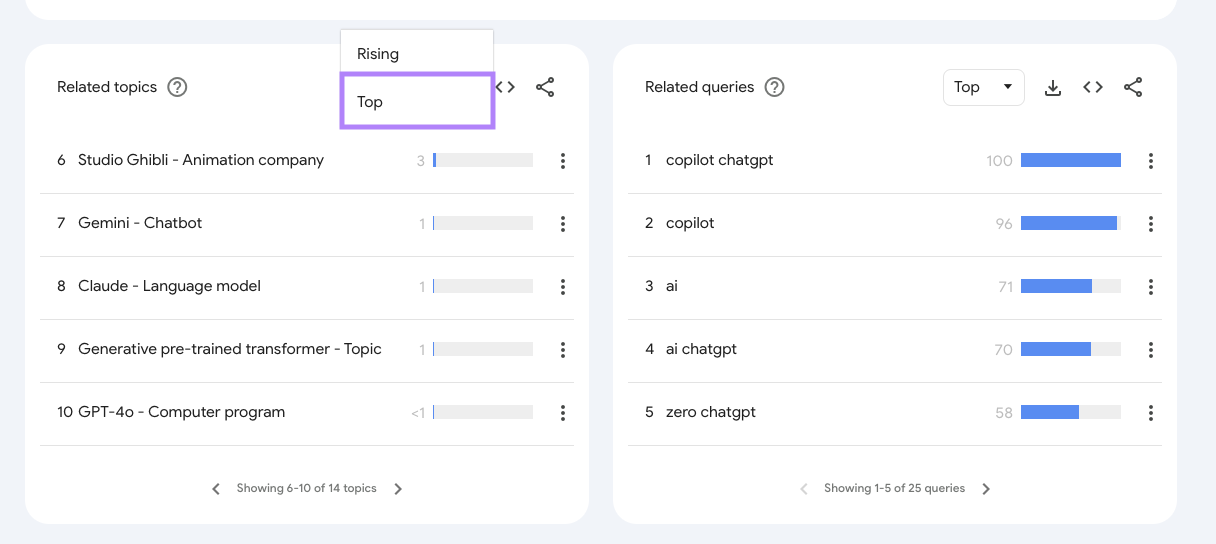
This feature helps you identify top-performing topics and emerging trends. Use it to find content ideas with high potential to drive organic traffic and boost business revenue.
Perform Keyword Research
After discovering an emerging topic on Google Trends, validate its audience relevance and potential to drive traffic by performing keyword research.
Use the Keyword Magic Tool to enter the rising search term, find related subtopics, and check key metrics. This helps confirm if the topic can attract organic traffic and generate more revenue.
For example, if you run an affiliate blog about generative AI tools and notice rising interest in “chatgpt,” you can focus on related content.
Looking at the results, you can see that users are looking for a mix of login pages, checking if ChatGPT is down, and ChatGPT-related tools.
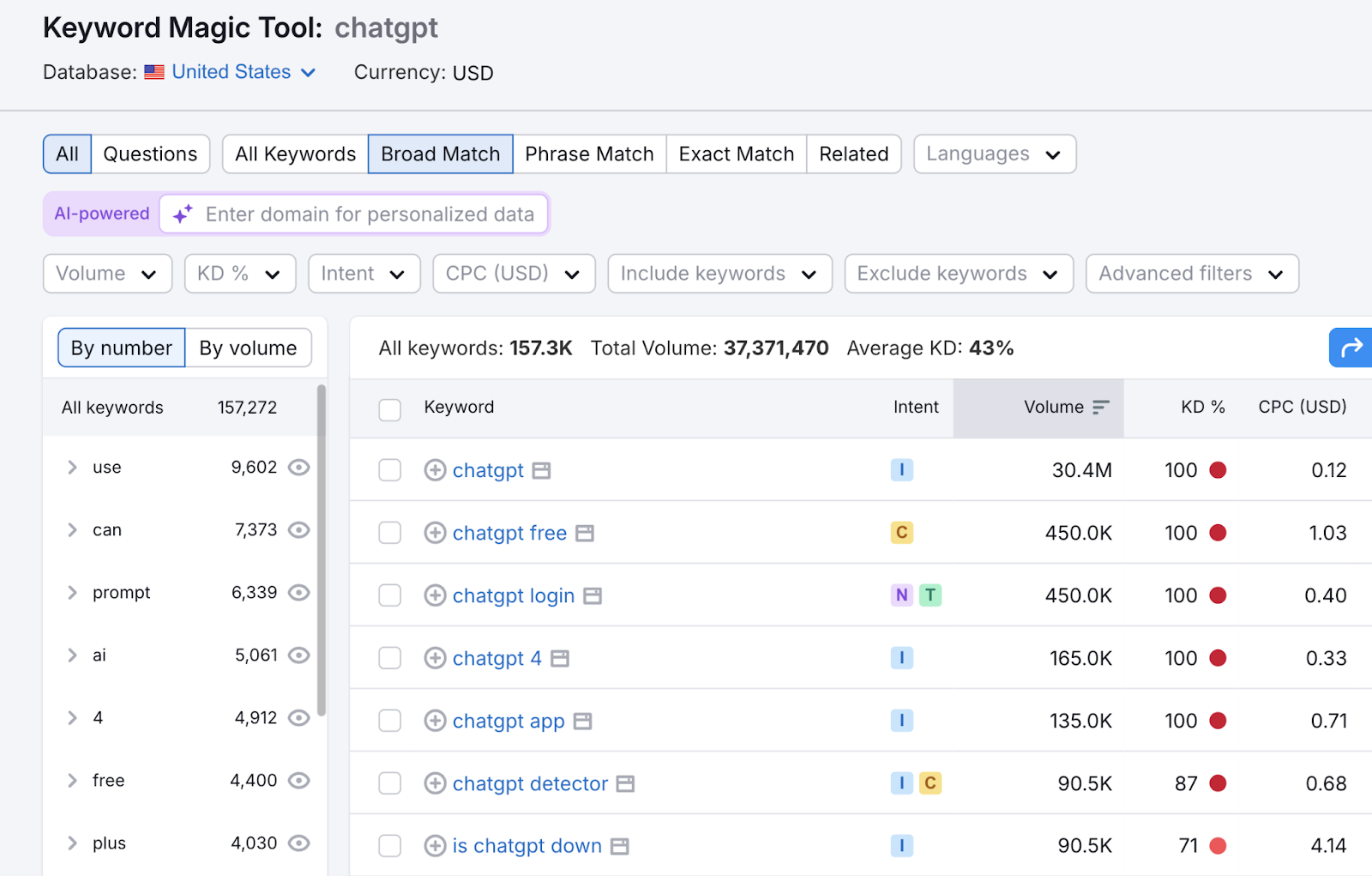
Next, analyze the search intent (the purpose behind the search):
- Navigational (N): The searcher is looking for a specific page or site
- Informational (I): The searcher wants to learn something
- Commercial (C): The searcher is exploring options before purchasing
- Transactional (T): The searcher is ready to make a purchase
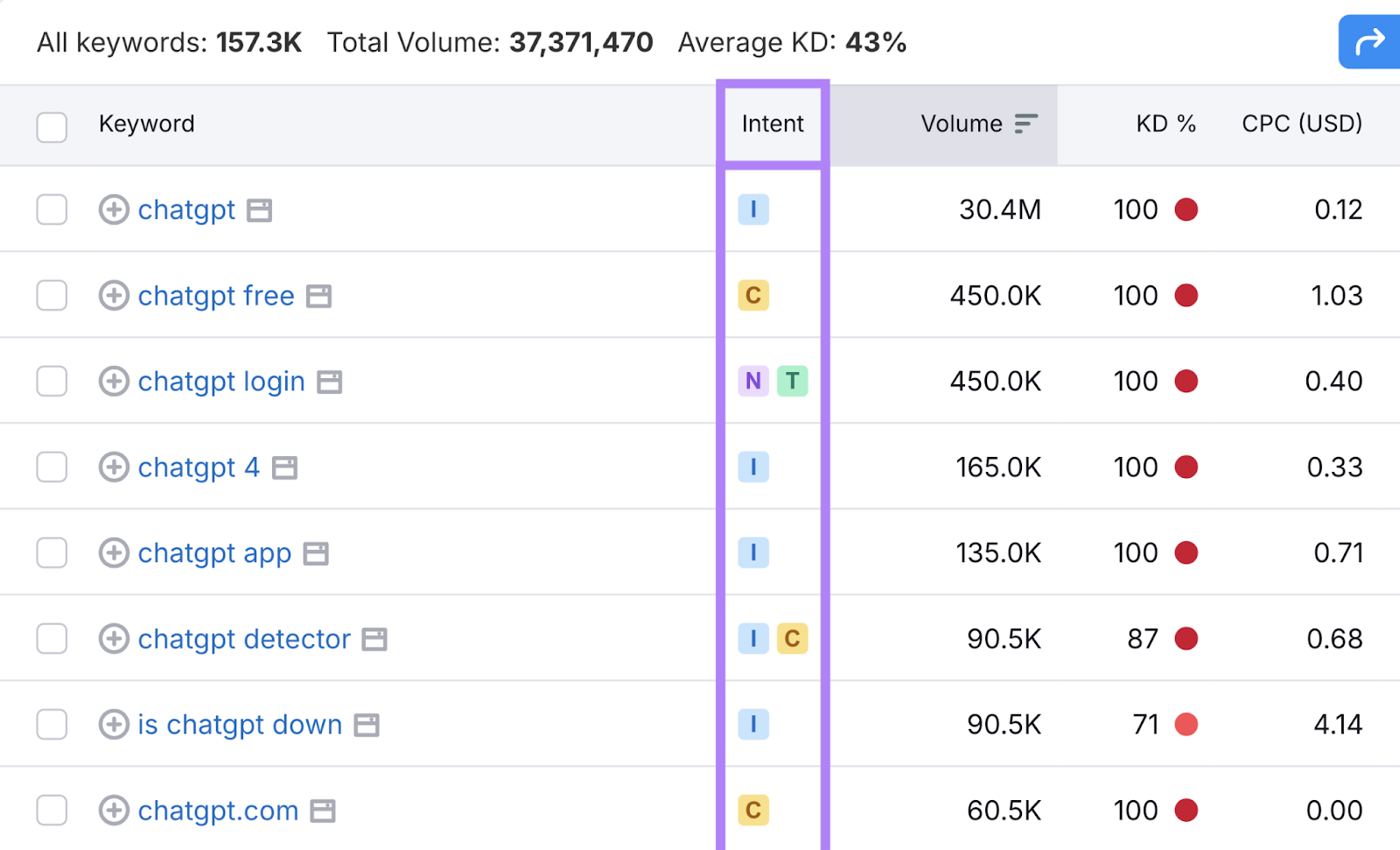
Revisit your list to identify topics with commercial intent, which can drive revenue, such as tool comparisons or alternatives.
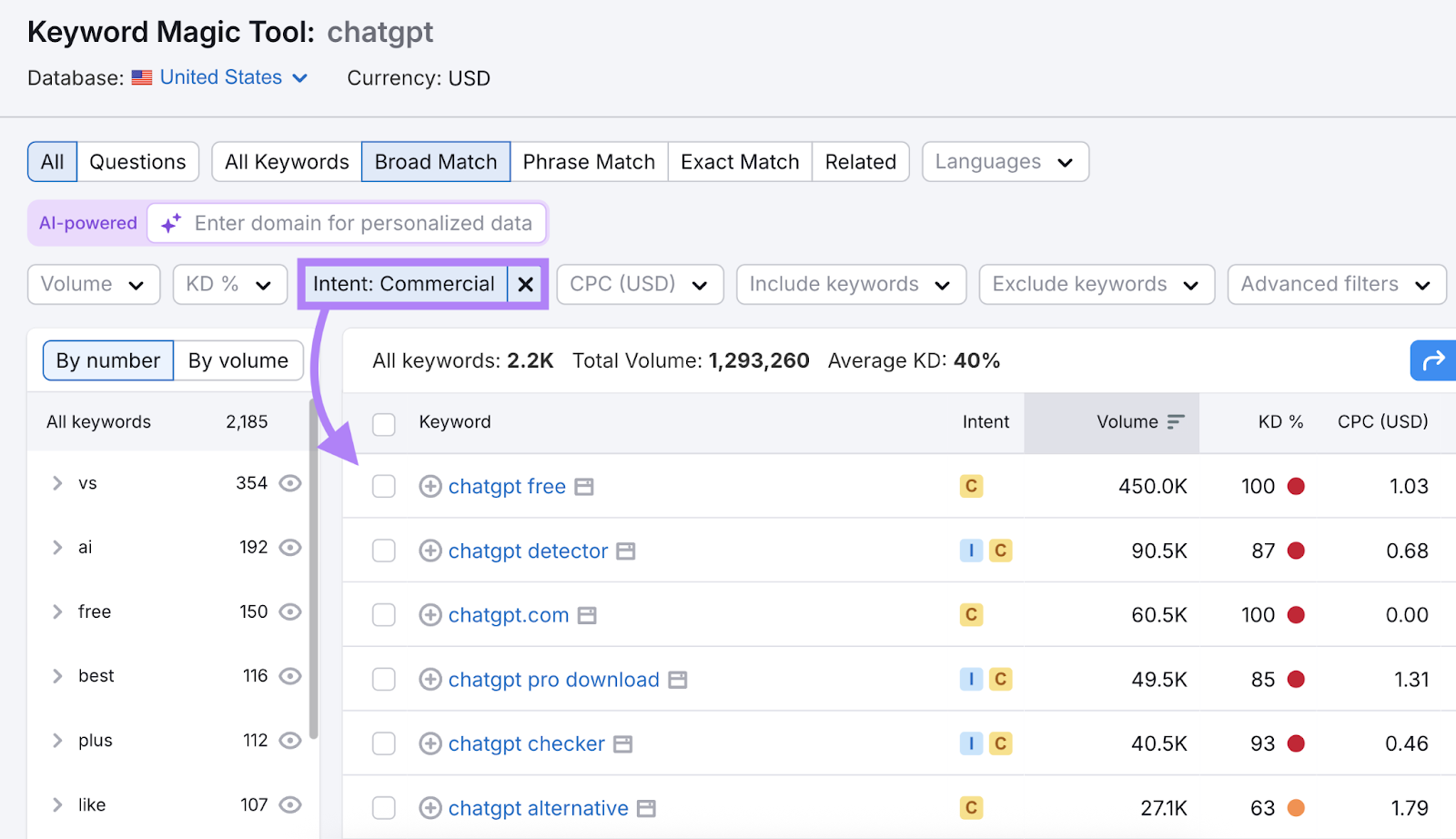
Further prioritize by reviewing the following columns:
- Volume: Represents the average number of monthly searches for the keyword
- Keyword Difficulty (KD%): Represents how hard it may be to rank for this keyword based on the current competition
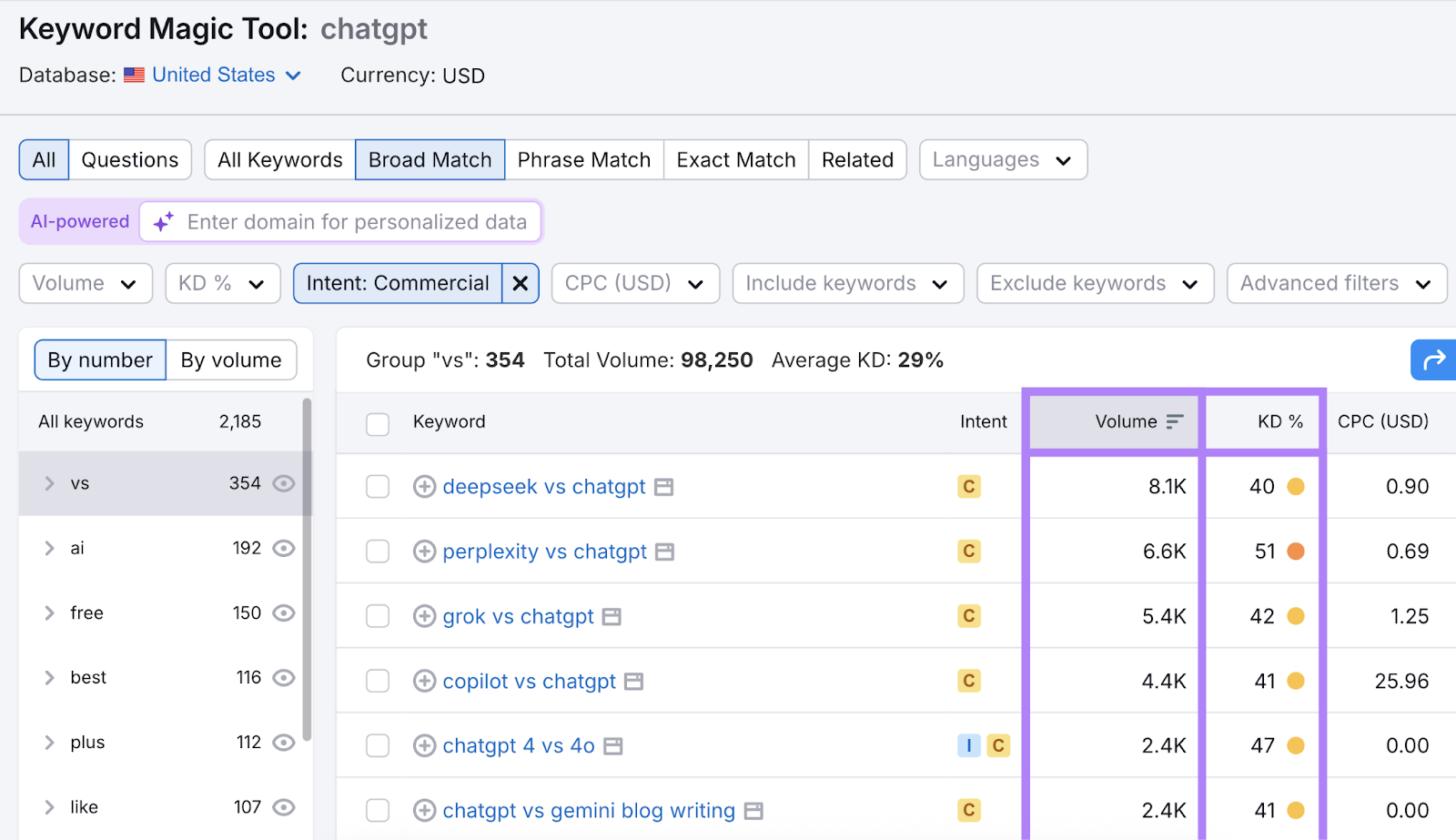
In this example, the four keywords have identical search volumes but vary in keyword difficulty. Prioritize keywords with lower difficulty to rank faster and boost organic traffic.
Improve Your YouTube SEO
Google Trends helps you optimize for YouTube SEO by identifying topics that can rank well in YouTube’s search results. So you can create content around them.
For example, if you’re a fitness creator, enter a topic idea like “yoga.”
Then apply these filters:
- Change the “Web Search” category to “YouTube Search”
- Select the “All categories” drop-down and choose your channel’s theme (e.g., “Beauty & Fitness”)
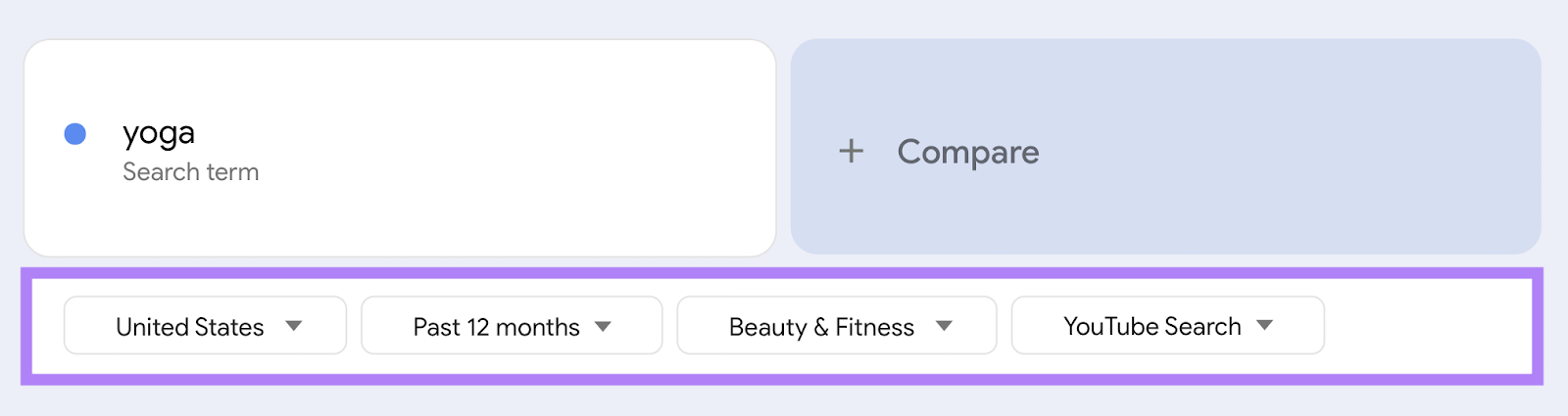
Now, you’ll see the trend for “yoga” on YouTube.
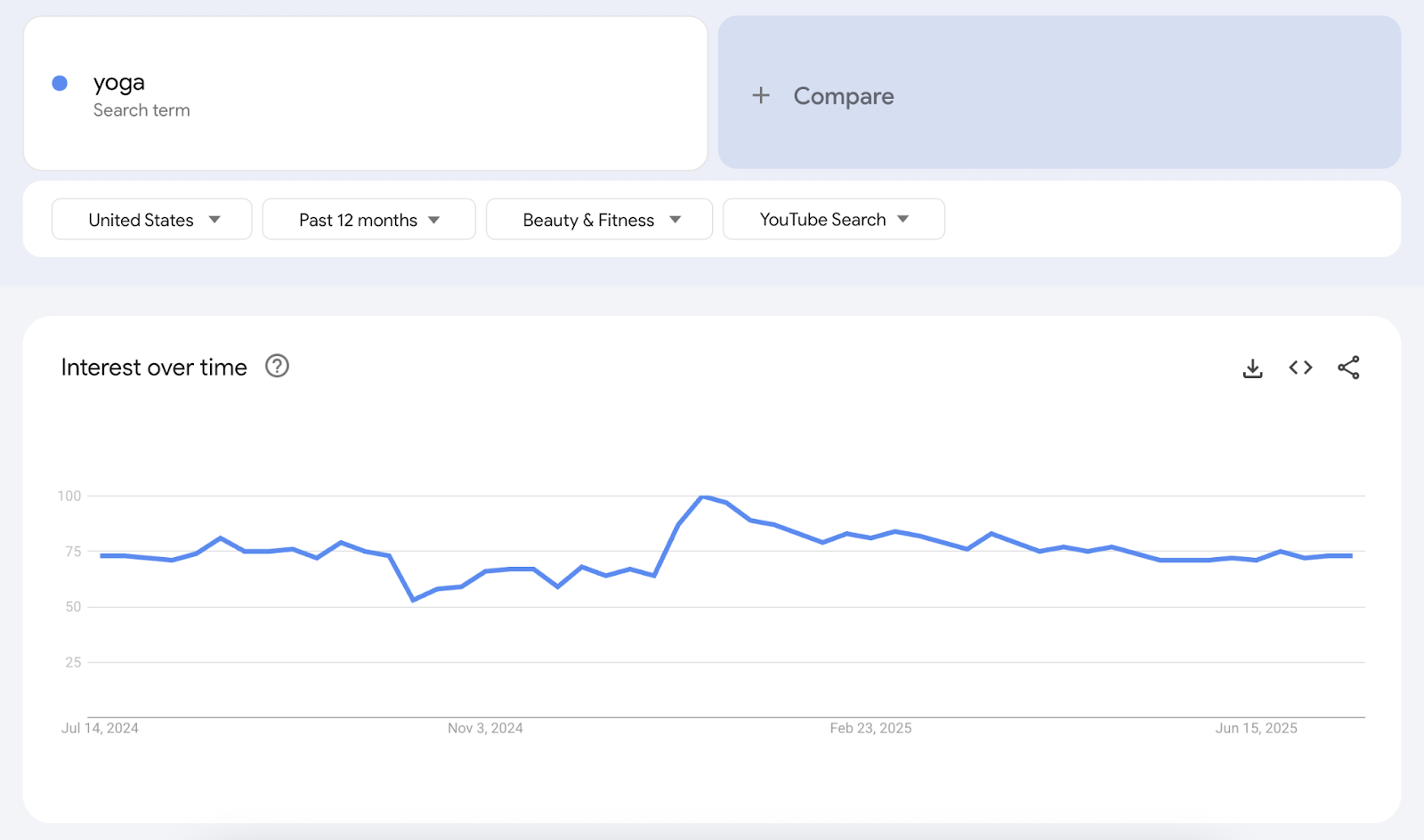
The trend is stable and still popular, so creating video content around it could be a good choice.
To discover other video ideas, scroll down to the “Related topics” and “Related queries” sections.
Click the arrow buttons to explore more related results.
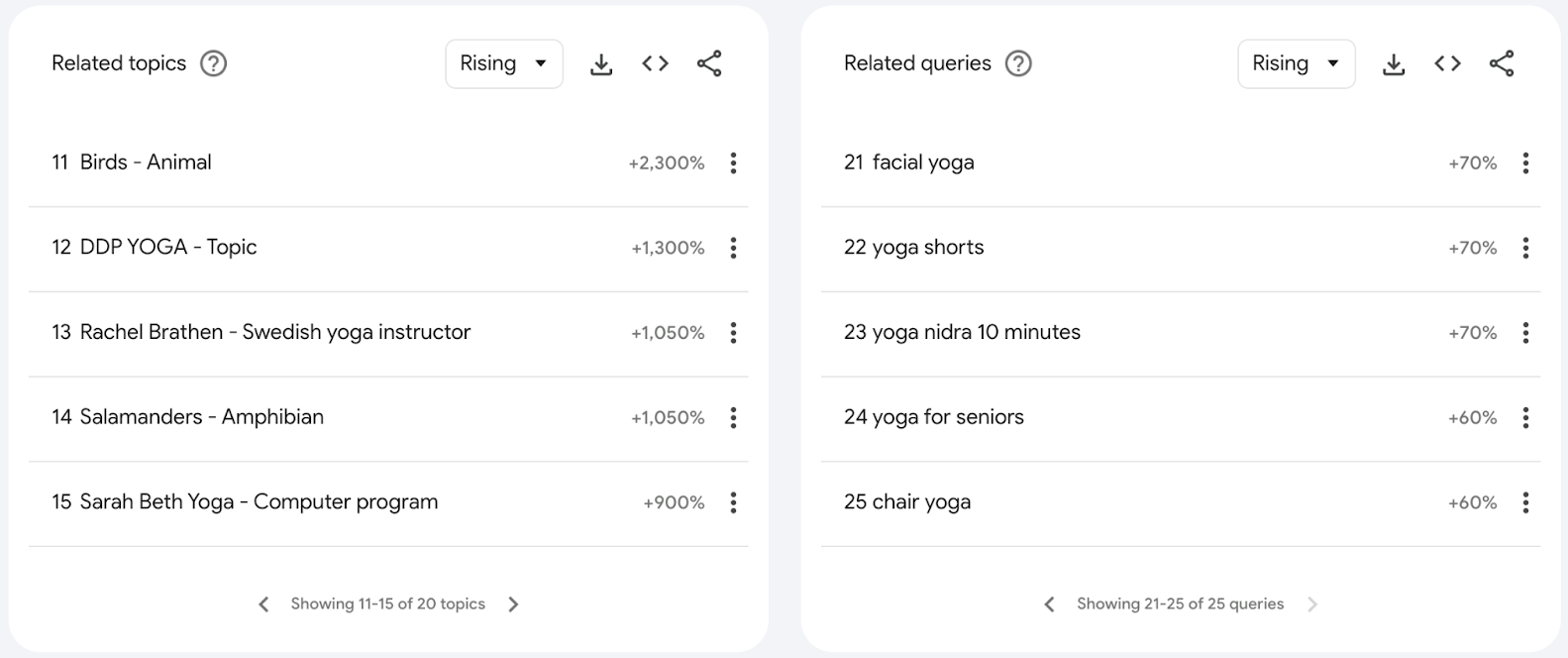
This reveals other relevant topics, such as:
- “facial yoga”
- “yoga for seniors”
- “yoga nidra 10 minutes”
These topics can offer additional content ideas.
Use Google Trends to Find Ideas for Social Media Content
Using trends in your social media content helps you publish what your audience is interested in, based on current trends.
For example, explore the “Entertainment” category in the “Trending Now” tab to find pop culture movements to react to on your social media accounts.
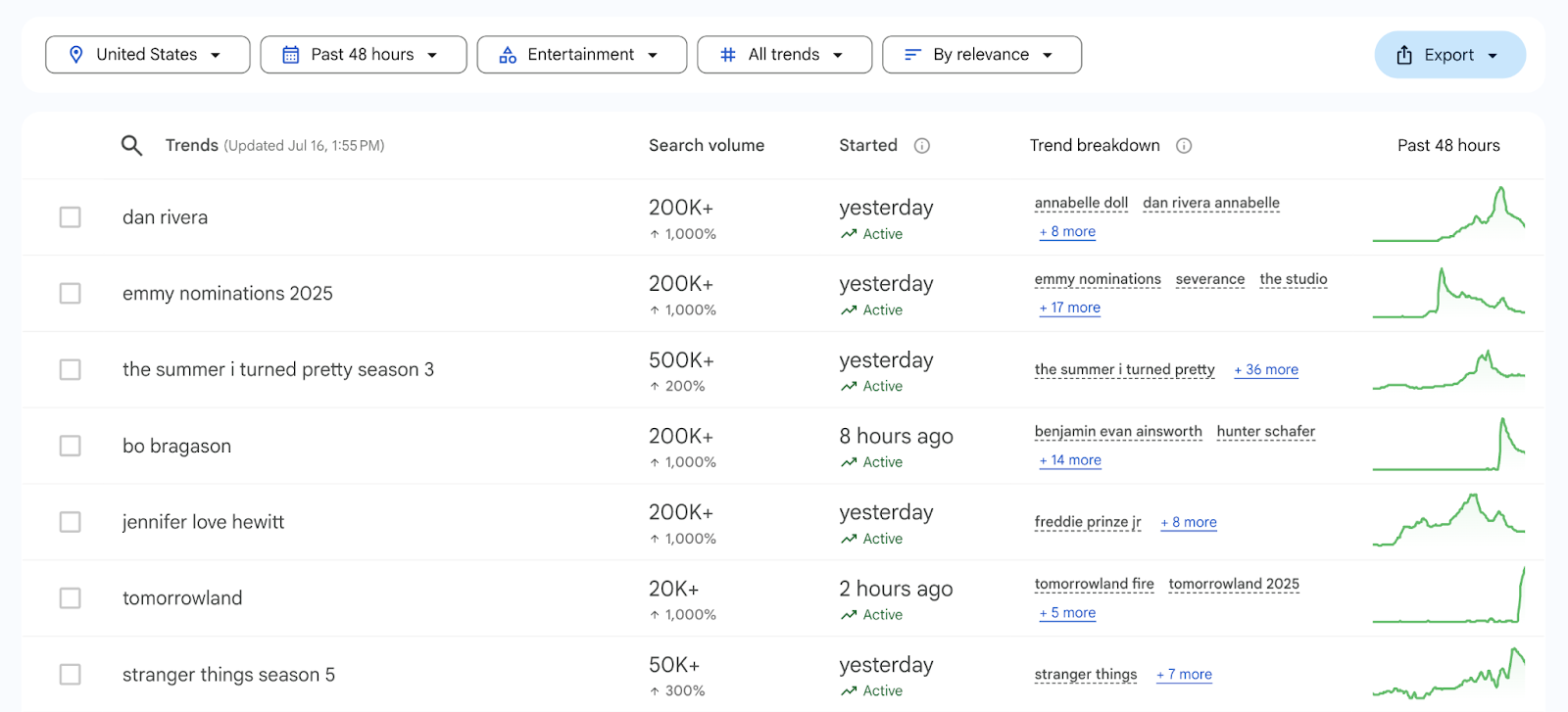
If a topic sees a growth of more than 5,000%, it’s considered a breakout topic.
At Semrush, we leverage breakout topics like these.
For instance, when the Barbie movie was announced, there was a lot of buzz.
We responded by creating this Facebook post comparing how landing pages are typically designed versus other parts of a website.

It’s a quick way to connect with your audience and boost interactions.
Avoid Common Google Trends Pitfalls
Common mistakes occur when users misunderstand how Google Trends works.
Here’s a breakdown of key pitfalls.
Small-Sample Data Traps
Small-sample data traps occur when spikes in Google Trends don’t reflect real search demand. This often happens when a term with low interest sees a slight increase in searches.
Due to the low baseline, Google Trends may show a spike, but the search volume remains low.
For example, consider the keyword “fractional content team.”
The graph shows a peak in October 2024, which might lead you to believe it’s an emerging trend.
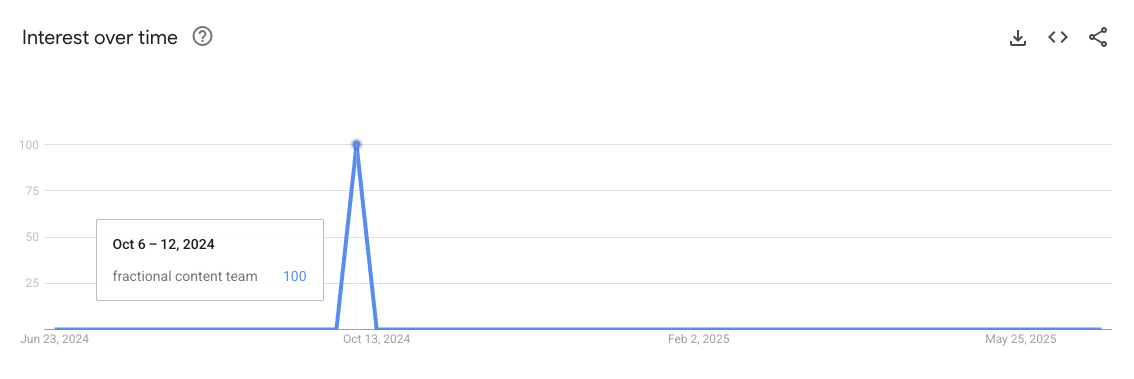
But when you check the search volume for this term in Keyword Overview, you’ll find only 20 monthly searches.
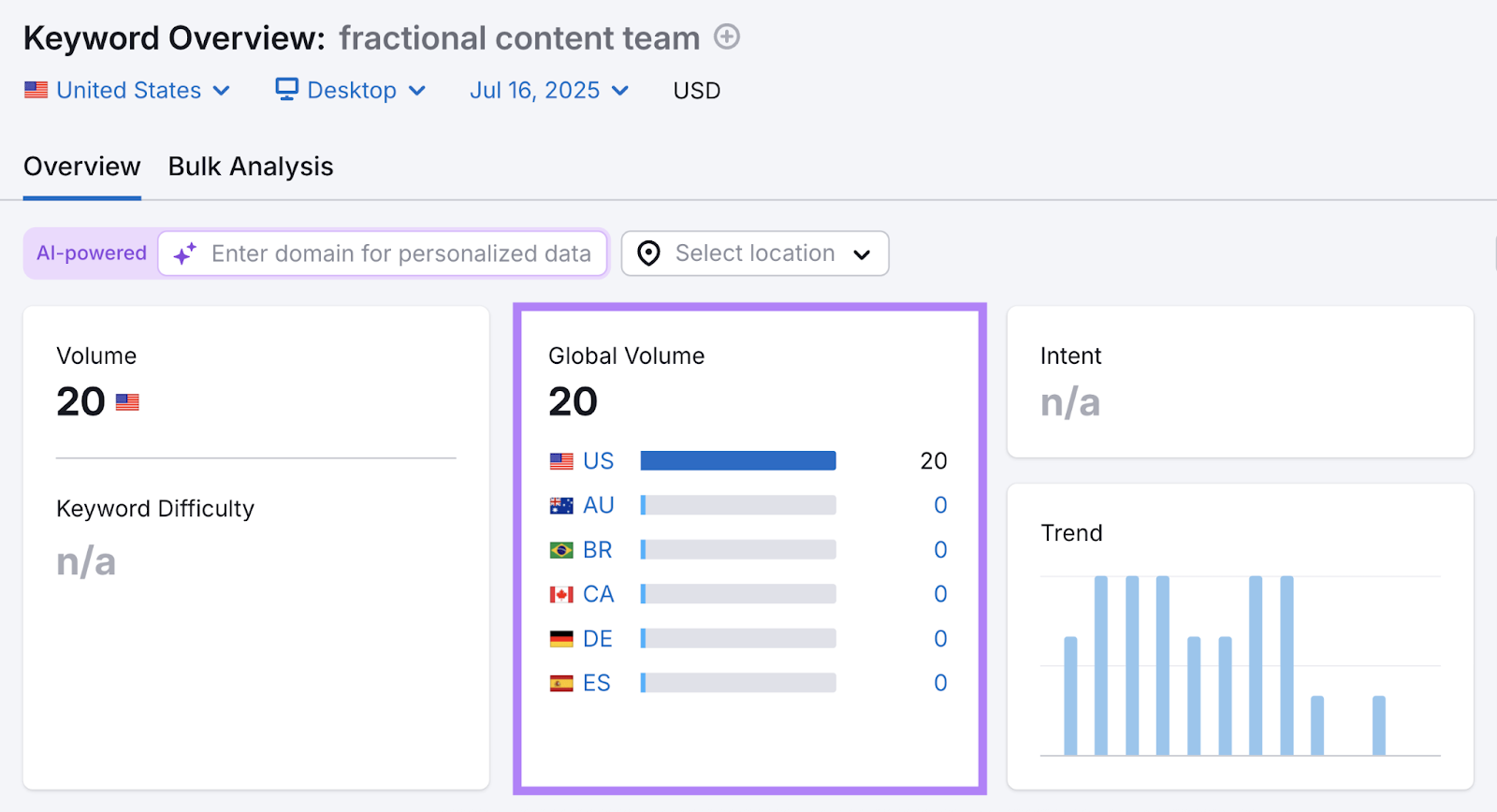
This is why you should always pair Google Trends with a more thorough analysis using tools like Semrush.
Misreading Relative Interest
Misreading relative interest happens when users mistake the graph in Google Trends for search volume.
The Google Trends graph shows relative interest, scaled from 0-100—not actual search volume.
A search term with “100” on the Google Trends graph doesn’t mean it has 100 monthly searches or is the most searched query. It only means the topic had its peak interest during the selected time and in the selected region.
For example, the term “chatgpt” has an interest of 63 on the Google Trends graph.
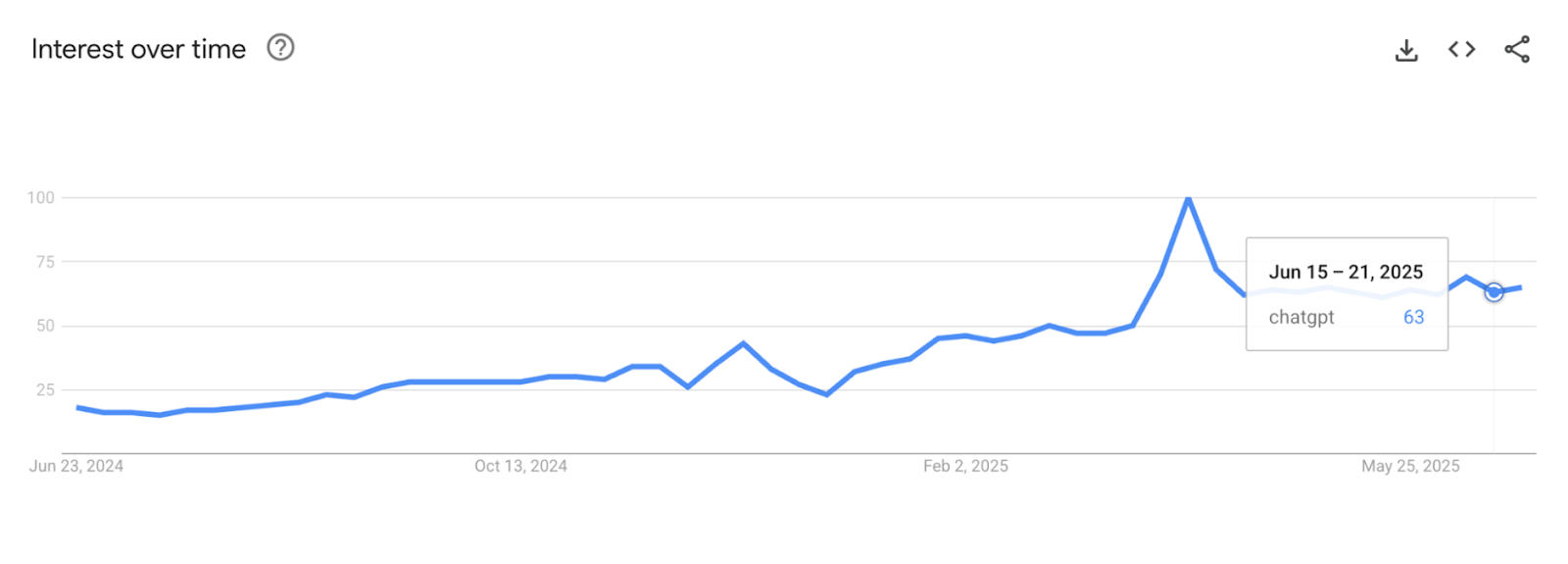
But after checking the search volume, you’ll find that “chatgpt” is searched by hundreds of millions of users worldwide each month.
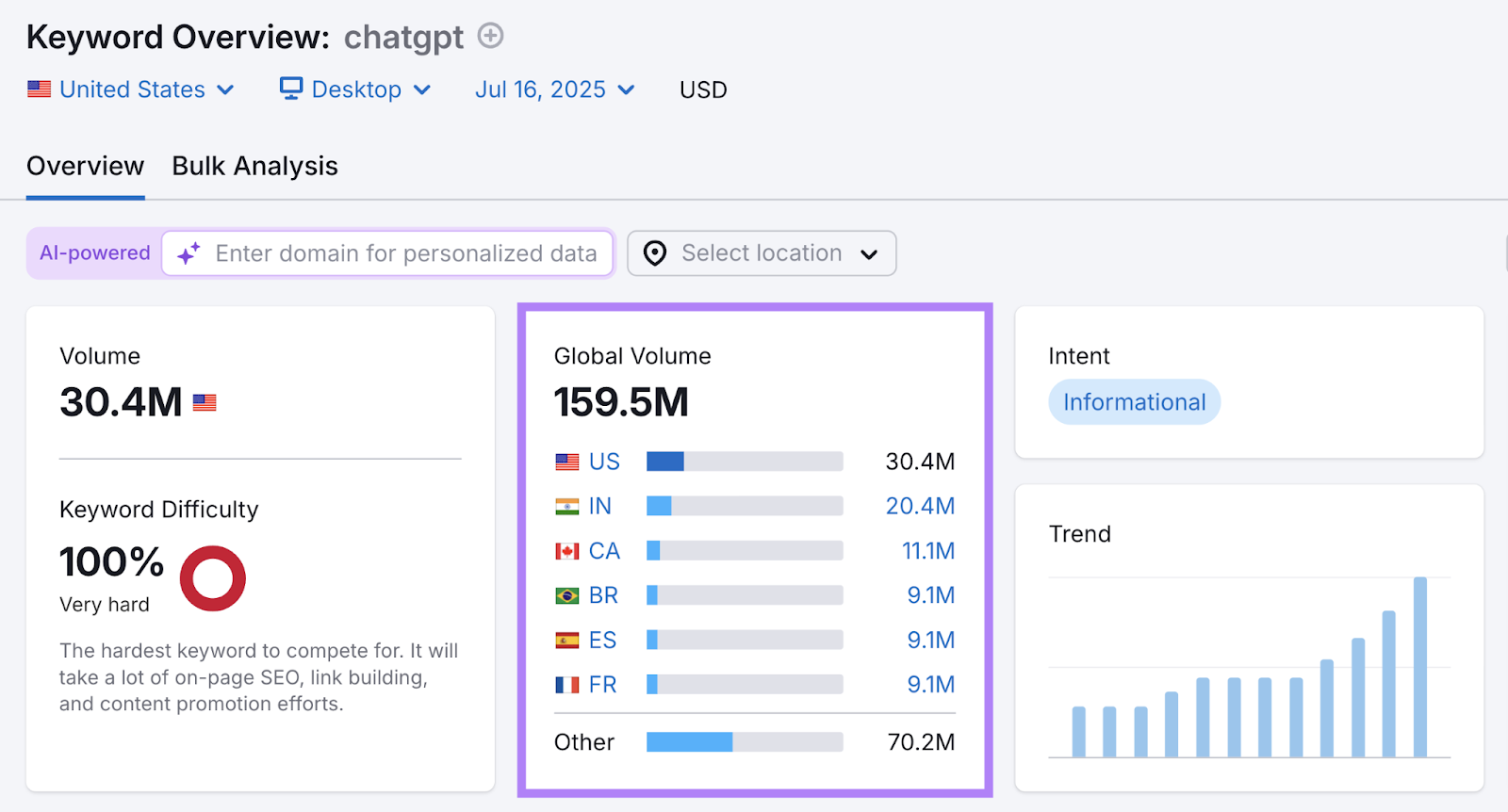
On the other hand, the emerging term “generative engine optimization” recently reached 100 on the Google Trends graph.
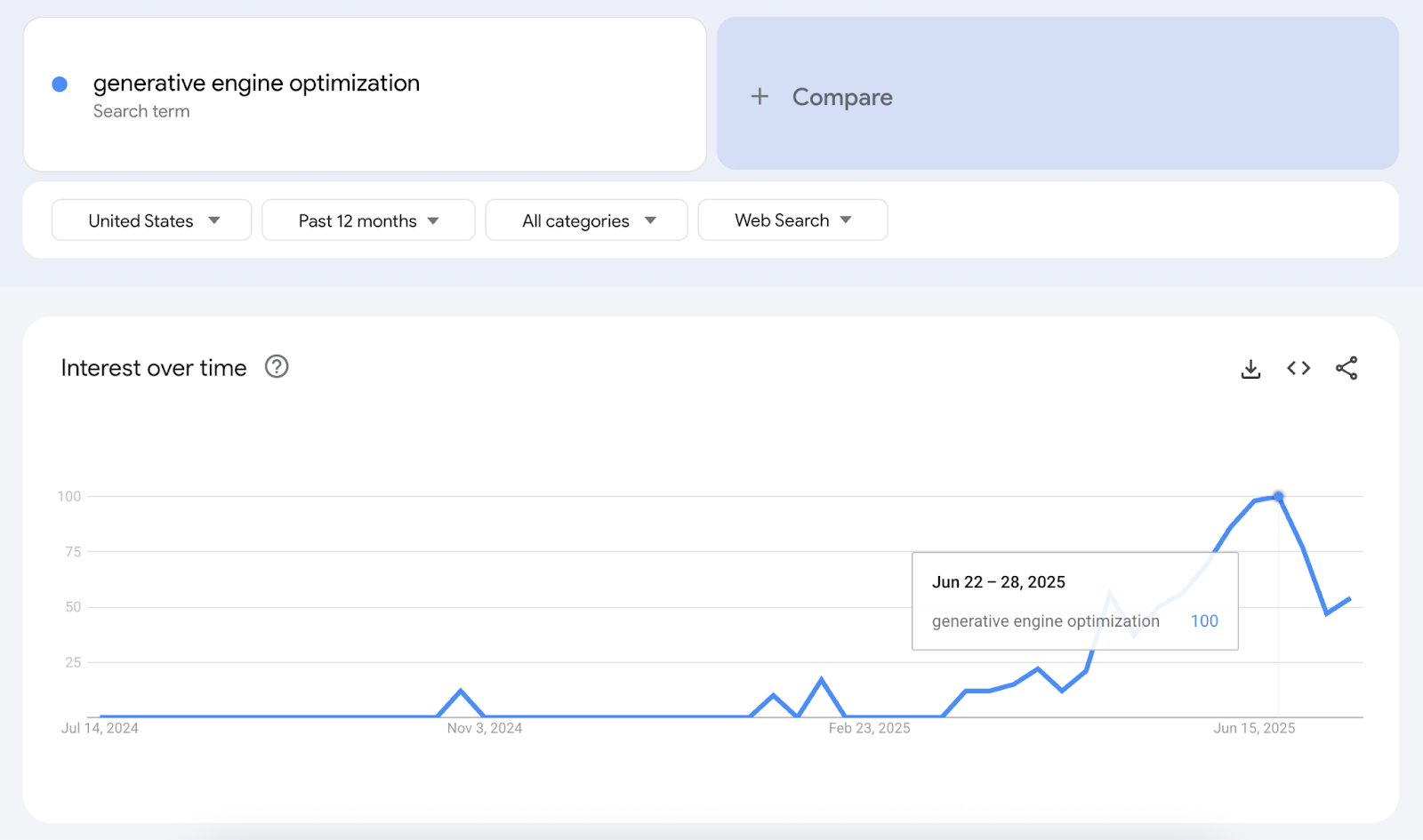
But its search volume is just around 2,000 monthly searches, according to Keyword Overview.
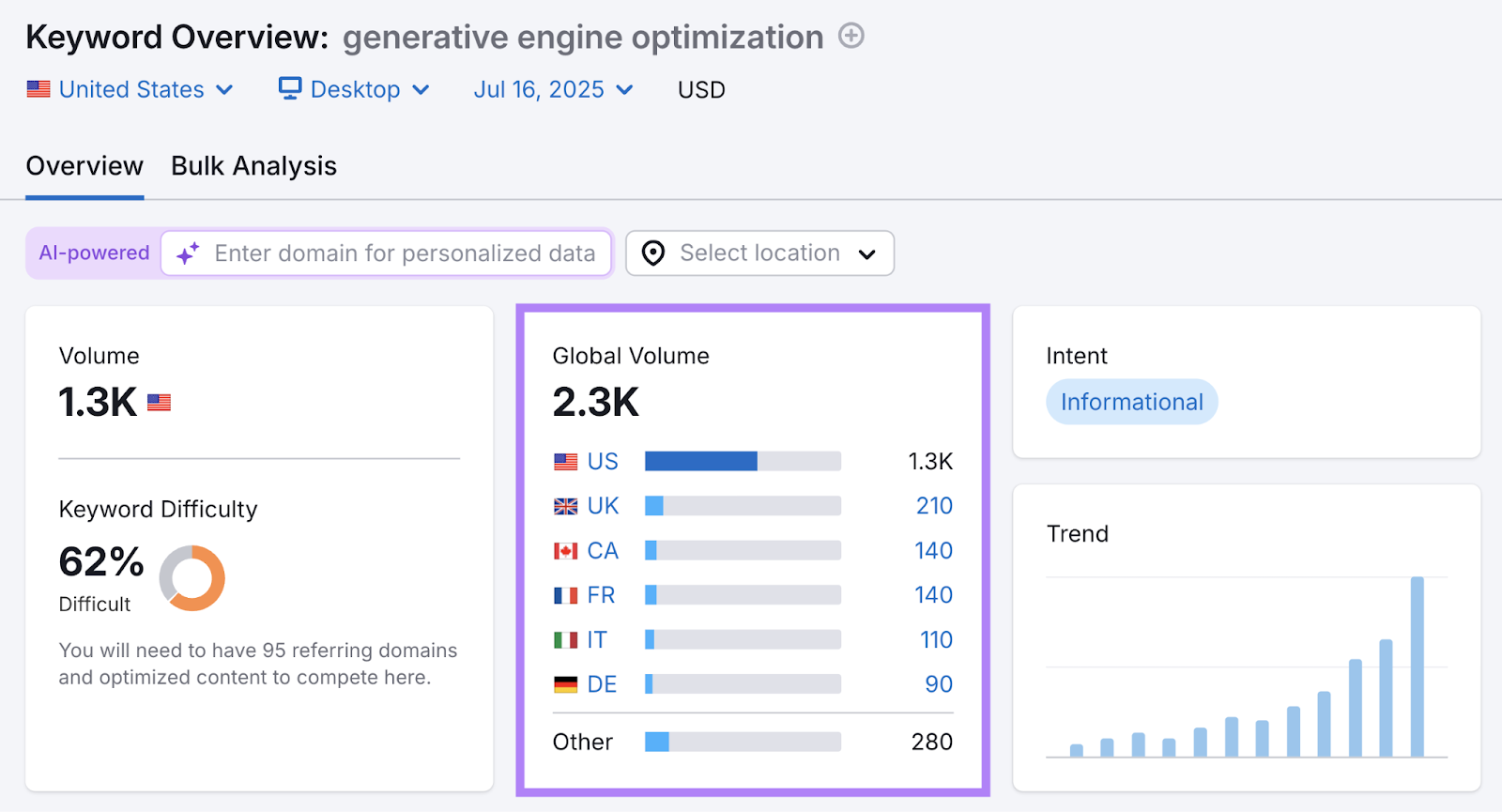
Although 2,000 monthly searches isn’t insignificant, relying solely on Google Trends could lead to a potentially false conclusion that this topic has hundreds of thousands of potential visitors.
Always double-check and validate data from Google Trends with tools like Semrush for accuracy and context.
Turn Google Trends Signals Into Next Steps
Google Trends is a powerful tool for uncovering insights and transforming trend spikes into organic traffic surges.
Use Google Trends to identify emerging topics for your content.
Then, sign up for Semrush’s Keyword Overview and Keyword Magic tools to assess whether these topics can significantly impact your SEO results.