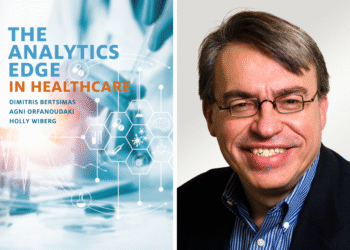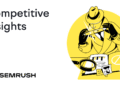I’ve been teaching email marketing for over 10 years to all levels. Beginners, advanced, ecommerce marketers. From small starting one person companies to up to the biggest brands in the world.
And I always hear the same two things:
1. I wish we’d started sooner, and
2. I thought it would be harder, but just needed a little nudge and guidance to get started.
So here is a guide to get you started with email marketing fast.
Email marketing works. As a smart marketer, you’ve probably heard that email has a 36:1 ROI, and that email is super effective. That’s 100% correct. Email marketing works because it’s direct, easy, and a flexible channel.
In this beginner’s guide to email marketing. I’ll take you through it step-by-step, with tips for making your email marketing campaigns a success.
How to Start Marketing Successfully: A 5-Step Guide
These are the five things to do when getting started with email marketing:
- Define Your Goals with USE
- Choose an Email Service Provider
- Grow your Email List
- Pick your master email template design
- Track your Email Marketing Metrics and improve
Of course you can then refine, so after the set-up, I’ll share more tips to Segment your lists, Personalise your emails and Automate campaigns to save time.
I’m sure you can’t wait to start driving sales and revenue for your business with email.
What is Email Marketing?
Email marketing is any kind of marketing done via email. Email is a ‘channel’. But it’s also the glue to your relationships, because you can use it to grow customers and use it alongside all other channels.
There are two kinds of email:
- Transactional emails, all the mails to do customer service, registrations, receipts, order confirmations, and delivery updates are sent by email. All emails that guide a transaction. Hey, it’s in the name. 😀
- Marketing & Sales emails, these work to build a relationship and promote your brand and products. So sending out newsletters, your latest blogs. Gather opt-ins, share useful content that helps your audience. Promoting sales events, a webinar or simply plugging products directly. That’s all email marketing.
Spam isn’t email marketing. Sometimes people think you can just email anyone or call “cold outreach” email marketing. If you plan to email people before they subscribe – that isn’t email marketing. (spam is not what we are talking about today.)
5 ground rules that make Email Marketing successful
Before getting into the strategies to grow your business. These 5 ground rules will set you up for successful email marketing campaigns.
- Make it personal: Email marketing has a great power, you can directly connect with each of your users, one to one. Use their name, reference products they bought, and segment to interests so the email is a good match. Then write in an engaging (human) style to hit it out of the park.
- Grow your own list: You may be tempted, but never ever buy an email list. It is illegal and the quality is typically crap. We’ll cover how to build an email list later. And as long as you have a great offer and content, building a list isn’t that hard.
- Keep it sweet, short and simple: For high engagement, keep your emails short. Use clear, plain, language that is easy to understand. More than half of emails are read on mobile. There is no room (or attention span) for looooong and especially boring text. If there’s more to share, link out to your blog or landing page.
- Make it valuable: You want to be known for sharing valuable insights, offers, discounts, or other (exclusive) content in the mind of your subscribers. That is what will make them want to open your emails.
- Include a clear CTA: An email sent without a Call To Action is a missed opportunity. It’s not enough they read your email, there must always be something to do! Ask them to read more, reserve their spot, send a reply, buy, etc. A strong CTA shows people what to do, without reading the rest of the text. Repeat the main CTA at the end.
Benefits of Email Marketing, and why it is such a good idea
- Email has a huge reach and almost all of your potential clients use email every day. There are over 4.4 billion email users worldwide, people spend up to 2 hours a day with their inbox open.
- Email marketing has a fantastic return on investment (ROI). $36 made for every dollar spent on email campaigns, all because of low cost, automation and conversions.
- 78% of marketers seen an increase in engagement through email campaigns in the past 12 months.
- 66% of consumers directly buy as a result of marketing emails. That is what makes email marketing the most effective digital marketing channel available.
- 80% of marketers even say they would rather give up social media marketing than email marketing.
How to start email marketing (step-by-step)
Let’s get started. The first step:
1. Define your Goals
Email marketing success is built on a sound strategy. Once you know your goals – how to achieve them instantly become much clearer. So before you spend any money on email marketing and software, better nail down your goals.
No need to over-overthink it though. I’ll teach you a shortcut to quickly define your goals.
Ask yourself “What is the USE of my newsletter?”
USE stands for
Ultimate Goal:
Subscribers:
Engaging Content:
Ultimate Goal:
Now, your first email marketing goal will be to get started and to grow your list. 😀 But we need to define why we are actually doing it in the first place. Ask yourself what you want subscribers to ultimately do. That is your business goal.
* Usually this will be to make more revenue by selling products / services, customer retention, saving costs or promote a message. You can also see email as a very good investment into customer service and satisfaction.
Subscribers:
Write down who you want to be on your email list. (your target audience). Who do you want to sign up, ideally? And why them?
* Usually this will be your current customers or an ideal customer profile. The more specific you can get, the better. If you serve multiple groups, write it down.
Engaging Content:
You want to be known for sharing valuable insights, offers, discounts, or other (exclusive) content in the mind of your subscribers. Here is a question to ask: ‘Will this email make your reader want to open my next email?” Ask that every time. Your email should have at least one of the 30 Types of Email Value. Even a sales or offer (an ASK) can deliver value. The better the value you deliver, the more ASKs you can do.
Remember, effective email is about the subscribers first
Effective email is 90% about the subscriber and 10% about your goals. Effective email marketing becomes easy once you make it about the subscriber because they will love your emails!
- Why should your target customer sign up to your emails? -> gets you a targeted list
- What can you offer them that’s easy to digest and adds value? -> make them engage and tell others about your great newsletter.
- What drives them to purchase? -> Get you the sales.
The key to make it worthwhile… is that your audience matches with your business goals.
Example of USE for.. an ecommerce sneaker site:
Ultimate goal: I want to sell more of our sneakers.
Subscriber: Age group 16 – 28, urban area, shops online, likes basketball
Engaging content: Latest products, style examples, lifestyle messaging.
Example of USE for… creator / coach
Ultimate goal: I want to sell my training, speaking and consulting services.
Subscribers: SMBs in retail who are struggling with [my topic],
Engaging content: Sharing my blogs, templates, customer examples, and interesting industry news.
No need to overthink it too much at this point. Keep USE in mind and we are ready to pick the email tool to put it all into work.
2. Choose an email marketing service provider
To send email campaigns, you need Email Marketing Software. Pick the right tool that has the features you need, and is affordable.
There are dozens of email marketing tools to choose from. Some have a free version. Here are 3 I recommend for quickly getting started with email marketing.
ActiveCampaign

Best for: Consultants, Small Business, and any brand doing Automations. If you want to do email marketing automation, ActiveCampaign is a good choice. I’ll dig into what automation is and why it makes such a difference a little later.
ActiveCampaign is very flexible to build all the automations you want. Other simple email marketing tools have limited automations. With ActiveCampaign, it’s pretty much open-ended. And the automation builder is excellent.
It takes a bit more getting into, but even if you only use it to do a smarter welcome campaign. It is already worth it. If you want to have a full CRM at any later time, that is in there too.
ActiveCampaign is also great for audience segmentation and personalization. You can set conditional content in emails for subscribers to show blocks or not based on their profile. It tested excellent on deliverability recently.
Moosend

Best for: Newsletters for Small Business senders
Moosend is about as user-friendly as email marketing software gets. It’s easy to build email campaigns, simple automations, forms, and landing pages. Best of all for starting with email marketing, pricing is pretty good.
If you’re new to email marketing, you will want value for money from an email marketing software. There’s no point jumping into an expensive platform before you find your feet.
One of the things that I like is that it uses the same drag-and-drop editor for building emails, landing pages, and forms.
Sign up for Moosend 30-day free trial
Brevo

Brevo, good for newsletters.
Brevo is a place for simple newsletters. I added them here, because they have a generous free plan to try them out, it lets you have unlimited subscribers and send up to 300 emails per day.
Brevo gives you all the email marketing functions. Like the drag-and-drop builder, automations, and segmentation. But you can also run SMS and WhatsApp campaigns. Or set up to send transactional emails like receipts and order confirmations.
Get started with Brevo’s free plan
That is a simple overview of 3 popular email marketing services, you can’t go wrong by checking them out. If you are ready to learn more and choose the right one for you here is an in-depth review of the best email marketing service providers.
After you’ve signed up for your email tool, the next step is to start growing your list.
3. Grow your email list
For email marketing to work, you need subscribers. If you already have an email list, great. You can just upload your contacts to your email platforms.
But you’ll want to grow it even more, right? The bigger your list, the more people you reach, and the better chance of reaching your business goals.
List building is a crucial part of email marketing. There are a lot of tactics you can use to get new people to sign up to receive your emails. Remember, an opt-in is an absolute must in email marketing. Always be honest about what you want to use someone’s email for. And never use emails that you don’t have permission for.
Here are 5 ways to start growing your email list:
1. Offer an attractive Lead magnet
Lead magnets are at the heart of list building. Always have something extra to promote and give people in exchange for their sign up to your newsletter. You need to give your audience something they can use right now. This is called a lead magnet.
A lead magnet can be any type of giveaway or freebie. Aim to give them something that is relevant to your newsletter and products and useful, and motivate your audience to sign up.
Strong lead magnet ideas:
- Checklist
- Ebooks / whitepaper
- A research or statistics report
- Email Mini-course
- Webinar or video
- Swipe file
- Case studies
- Templates
- Discount code / offer
- Product sample /trials
High performing lead magnets have a few things in common. They are:
- Relevant. A lead magnet can only generate the right type of signups when it speaks to the ideal subscriber. – and solves a real, relevant problem for them.
- Instantly accessible. People want something they can use right away, so lead magnets should be available directly after people share their email.
- Valuable. The best lead magnets give true value to the leads (a better price, tips, a useful template, etc.)
- Educational. Your lead magnet doesn’t have to do the heavy lifting, sales come later. Education or entertainment is already a great value.
- Shareable A special kind of lead magnet has a shareable component to it. So your new subscribers will start promoting your lead magnet as well!
All the email marketing tools in this article have a way you can share lead magnets with subscribers. My best tip is that you can actually make a previous newsletter into a lead magnet. You did all the work already, instead of making different content, offer the content from a valuable email as your lead magnet!
2. Squeeze pages

A squeeze page is a landing page on your site specifically made to send people to sign up for your emails. A landing page quickly gets to the point and has a sign-up form. You can drive traffic there and promote links to these pages to get signups.
ActiveCampaign, Moosend, and Brevo all have simple landing page builders. If you’re looking for a specialised landing page tool, check out this guide with the best responsive landing page builders.
3. Opt in forms on your site
Next to landing pages, there are lots more smart ways to ask people to sign up for your newsletter. Form builders in an email marketing platform give you customizable form templates. To place in your site, in the footer etc. So when a new lead signs up, their data gets added straight to your email list and you can send them a welcome campaign.

With a form builder, all the technical work is done for you. And you only need to think about where the form will be placed. Do you want people to be able to sign-up from every page of your website? Put them in the footer.
It’s important to make forms visually appealing and fit your branding. But keep them simple. Most important of all, make it clear what people are signing up for. And ask their permission to send them emails.
4. Popups
There are many different types of forms. The standard type you see on a web page are known as inline, static, or embedded forms.
Popups are another type. So rather than being there the whole time, they ‘pop up’ at a certain point.

Look at the example from ActiveCampaign above. You can choose a floating bar or box. You can set these up to appear at the top or bottom, or on either side of a page. A modal pop-up will be in the centre and greys out the main page behind it. Modals are commonly called popups.
You can set how pop-ups appear and move. Make them appear from the middle of the screen when someone tries to leave your site. Or from one of the edges. You can make them appear as soon as someone lands on a page, or after X seconds. Other triggers include when someone scrolls down 30 or 50%.

5. Get your social media followers to join the newsletter
Social media channels are another great place to grow your email list. You can promote your lead magnets there, as well as directly have people sign up for your newsletter.
One of my favourites is to do a pre newsletter send announcement on social channels. Like “Newsletter is going out tomorrow featuring XYZ, sign up here to get it. Same can go for a recap after two days with a summary of the topics and letting people sign up from there.
Now you’ve got some ideas for growing your audience, why not set yourself a challenge? How quickly can you grow your email list to, say, 1000 subscribers? The landing page and form tools inside any of the email tools we mentioned are more than enough for this.
Once you get there, don’t just focus on growing your list. It’s important to keep your lists ‘clean’, too. Email list hygiene means checking for unused or unresponsive emails from time to time. Or even fake or fraudulent emails that might have snuck in. Have a look at this free email checker.
4. Design your newsletter with a master email template
Let’s get onto the really juicy part. Putting together the email you want to send. For many marketers, this is exciting, fun and a bit creative. You want to design something that will wow your audience.
Even if you are wondering, Hey, how do I get this done? No worries. The Email software will have templates for you.
But if you are looking for even more examples. Find out more with this guide to the best sites for free email templates.
An email template is a pre-made design that you can customise for your own campaign. If you’re new to making marketing emails, it’s a lot easier to start from a good-looking design and customise it. It also speeds up the design process.
Most email marketing platforms come with templates. Some have hundreds. They’re often sorted by categories like industry or use case to help you find the right one. So if you are planning on sending a newsletter, look for a newsletter template. If you want to promote a sales event, look for things like ecommerce or products or promotions.
Here is my tip: Keep your email clean. Not too cluttered. Everything should be easy to read and understand. The best marketing emails can be scanned quickly. And the most important information is directly visible.
Make sure any template you use is responsive. That means it will automatically adjust its layout for different screens. More emails are read on mobile devices than on desktops these days. So be sure to check how designs look on mobile, too.
Write your email so it makes 2 things very clear.
1. The topic and what the email is about
2. The main CTA and what you want them to do
Everything else is about supporting this, Informing the reader, and getting them to act.
As I said, you’ll find templates in all email marketing software. But you can get a better selection from specialist email template creators.
Those email creators have over a thousand of templates to choose from. And you can use them for free.

5. Email marketing metrics to track

After sending your first campaigns, you’ll quickly want to see how they performed. I started with USE and the importance of setting goals for email marketing campaigns.
KPIs (key performance indicators) provide a way of measuring performance against business objectives. The last step in any email campaign is the actual measuring.
Email marketing software shows you the important metrics. Reporting and analytics tools are standard. But the quality and depth of reporting vary. In general, the better the reporting tools are found in professional email platforms. The better the analytics, the easier it is to spot ways to improve your campaigns in the future.
So what can email marketing analytics tell you? What should you look for in the metrics? How do you use those insights to improve? Let’s go back to those KPIs:
Deliverability and Bounce rates
Deliverability is fundamental for any email marketing campaign. If your deliverability rate is low, your subscribers won’t see your emails.
Email marketing software will report on your delivered and bounce rate. A ‘bounce’ is an email not being delivered. A high bounce rate is an indication of bad list health and can damage your deliverability.
Bounce rates are often split into ‘hard bounce’ and ‘soft bounce’. A hard bounce means an email cannot be delivered at all. This means you need to clean your email list. You must have a lot of old emails that need clearing. A soft bounce is a temporary deliverability issue. It could mean the recipient’s inbox is full. Or there is a server problem.
High bounce rates hurt your sender reputation. This will hurt your deliverability rate even more. That’s why it is important to keep your lists up to date and ‘clean’. Verify emails on your list with email validation tools like Bouncer.
Open Rate

Landing your emails in inboxes is one thing. Getting them opened is next. A low open rate is an indicator that something is off. It means you’re not getting eyes on your campaigns.
Always be sure your sender name is recognisable and your subject lines are engaging. One way to lift the number of opens even more is to A/B test your subject lines. Subject line A/B testing means sending the same email with different versions of your subject line. You can then compare how each performs and send the email with the best-performing subject line to the rest of your audience. Or the email tool will decide for you automatically based on the open rates.

Over time, you will learn what works best for grabbing the subscribers’ attention. A/B testing is great for improving your email marketing performance. Find out more in my article with 170 A/B email split testing ideas you can use today.
Click Through Rate and Conversion Rate
As I’ve already said, eyes on emails alone don’t make a campaign successful. You need people to act on your messages. You need them to follow your CTA. You need them to convert.
Click-through rate is the first metric to look at. This tells you how many people are clicking links in your emails. Clicks mean the people you are sending to are engaged and interested. They want to explore what more you offer. Clicks lead to conversions.
A low click-through rate says you need to look at the content and design of your email. Is it obvious what it’s about? Are the CTAs and links clear and obvious enough? Did the subjectline do a good job of setting expectations? And then you can question if your messaging is relevant.
Some email marketing software has a ‘heat map’ reporting tool. This visually shows you where subscribers are clicking in your emails. This is really useful for improving the design and layout of your templates.
Conversion rate in email marketing tracks the customer journey from email through to purchase. If you are getting high click rates but low conversions, you should look at your landing page and checkout process. How many steps do people have to take before they buy? Is the route easy and obvious? Aim to get subscribers from clicking a link through to buying in as few steps as possible.
6. Segment your email list
So you’ve got your email list ready. Now it’s time to blast emails to everyone on there, right? Wrong! As you grow your subscribers, you’re going to have a lot of different groups on your list. Different demographics, different interests and needs. Some may be ready to buy your products or already are clients, – others just signed up.
Segmentation is the art of thinking in groups. You can read more about this in my piece about email segmentation. It means sending emails for each group that fit very well with the subscribers in that group. So you are dialing in per segment, not just sending one email for all.
Segmentation is built on what you know about your subscribers. So it depends on the data in your email newsletter tool. This can be zero party data subscribers share with you (through forms). Plus it can be behavioural data from email clicks, purchase and website tracking. Using this data, you might choose to segment your subscribers by things like:
- Age
- Location
- Language
- Industry (for B2B email marketing)
- Product interest
- Customer lifecycle stage (e.g. are they existing customers? Have they bought from you before? Or are they ‘new’ to your brand?)
- Level of engagement (e.g. do they read your emails? Have they clicked through to your site)
- Interests
These are just some ideas for starters. You can also mix and match categories. Think of it as creating ‘mini-lists’ for groups who share common characteristics.

By segmenting, you make sure you target every email campaign to the people they are most relevant to. And this has a big impact on campaign success. Segmented campaigns can result in a 760% increase in email marketing revenue.
On the flip side, by not segmenting you miss an opportunity to build trust and engagement. And they will most certainly be glad to ignore generic, mass emails that have little relevance to them.

Some email marketing software has pre-made templates for creating segments. You can see Moosend’s options above.
7. Get going with marketing automation
The real power of email marketing is in automation. It is the perfect channel for it.
You create an automated campaign just one time and it can run ongoing. Say you make a 3 part welcome email campaign. And… like clockwork, every time someone signs up – they get a series of emails including a kickass offer. Now it is hands off and the orders start to come in seemingly automagically.
75% of marketers say they currently use at least one type of marketing automation tool. And you should too, as it is very effective. Almost everyone sees lift in conversion rates when they start using automation.
The 5 most popular automation campaigns that will work for you:
You can automate a lot of campaigns, but I have found that it is best to start simple and not make it too complex. You can always go and add more sophistication to your campaigns later. Better to have the basics set up and start refining them after.
So, focus on campaigns that
1: are easy to create (like welcome campaign)
2: have a big impact on revenue. (like an abandoned cart email).
So, here is my top 5 suggestions for automations to start with:
1. Welcome Series
2. Lead street with lead magnet
3. Abandoned cart emails
4. Birthday and celebration automation
5. Post-Purchase upsell and thank you campaigns.
Once an automation campaign is started, other emails follow in sequence. You set them to go out at specific times and delays. That’s why they are also called ‘drip’ campaigns. You get the drip effect of one communication following another.
What we call marketing automation has 1 main difference from autoresponders and drip campaigns. They can have conditional workflows. A condition can be a contact clicking in the first email. It might be that they downloaded or bought something or a field in their profile. You can think of conditions as an automatic form of segmentation. Determining who get the ideal email for the,
Where autoresponders are always linear, conditional workflows can branch out as we see in this example. Different messages go to different subscribers.

Marketing automation can become very sophisticated. Because each message is linked to an action, they help to send the right message at the right time. Also, a lot of conditional workflow builders have additional ‘actions’ next to sending an email. This might be sending a message via another channel. Like SMS or WhatsApp or a notification for a salesperson to call.

Actions can also add a “tag” to a contact. This way helps your segmentation. When a contact downloads an ebook about cats for instance, they get the “cat ebook downloaded” tag. Based on this you can create a segment for ebook downloaders and send them relevant messages in the future.
The level of automations you’ll do is a big factor in choosing your email marketing software. When you first start out, simple drip campaigns may be enough. But soon you’ll want advanced automation and that’s impossible without conditions.

Most modern email marketing platforms have automation options. Moosend, Brevo, and ActiveCampaign all have visual automation builders. A visual automation editor makes it easy to build automations and see the logic behind them. And each has workflow templates.
ActiveCampaign has one of the most powerful automation builders with 900+ automation templates.
8. Personalize your email marketing campaigns and newsletters
Want to know a secret on how to get more people to open and click? Personalise your emails. We have talked about how segmentation makes messages feel relevant to your audiences.
Now take it to the next level by personalising the content of your emails. You’re not speaking to a big group. You’re speaking directly to one individual. And that makes them much, much more likely to take action.
Personalized emails get 2x conversions, a 14% increase in click rate, and a 760% increase in revenue. 51% of marketers say that using personalised/dynamic content is the most effective tactic for optimising marketing automation.
So yes, personalising an email marketing campaign works. But how do you do it? There are 2 main options:
Inserting contact data fields
The easiest way to personalise an email campaign is using contact data fields. At the most basic level, this will be things like their first name. Maybe their age and location etc.
Contact lists work like spreadsheets. Each piece of information is stored in its own ‘cell’. This is a data field. To personalize emails, you tell email software to pull information from these data fields.

This is very easy to do. Each field has a label. Look at the Field Name column above. Each of those is a label for a data field in an email list.
You use this field label to insert information into emails. Your email marketing software should have the option to insert merge tags (or personalization tags) into your email text. In most tools, it’s between { } brackets or % % percent signs. The tag tells the email software to look at the data field for each email address. It puts whatever name it finds there for each email address into the email. So the recipient sees ‘Dear Steve’. Or ‘Dear Erika’.

You can use data field tags to personalise the main body of an email or the subject line. Again, the big benefit is that it’s so easy to do.
Addressing a contact by their name is an easy win. You can also find ways to refer to a person’s location. Like ‘We need to tell you something everyone in {city} should know.’ Or imagine sending out a promotion linked to a big sporting event. First, you segment all your sports fans. Then you could write something like ‘We’ve got a great offer for {team supported} fans’
But all you are doing in any of these examples is adding tiny snippets of information to an email. Your email has the right personal ‘feel’. But what about actually changing content so it is relevant to different people? That brings us to…
Dynamic content
Dynamic content goes beyond and lets you display different content according to the contact data you have.
This opens up a whole new world of possibilities. Say you want to send out an email with your new clothing range. You can use dynamic content to show the women’s collection for female subscribers. And the men’s collection for male contacts.

Dynamic content is very popular in ecommerce. They use it to show the right products to each subscriber. The best dynamic content shows based on behavioural data as well. So not exclusively the ‘static’ information about a person. But also browsing data, what web pages they visited, what they bought before and the links they clicked.
You can use it in your email marketing. For example, you could set up a promotional email that offers a special discount. With a picture and details of the last product each contact viewed. How much would that bump up conversions?
How to start email marketing
Email marketing is an effective, proven, reliable way to grow your business. It opens the door to a huge global audience, for low cost. It‘s flexible enough to adapt to many different marketing goals.
Following the steps I’ve set out in this article, anyone can quickly get started with email marketing. It works for brand-new start-ups. And will grow with you right up to being a major global enterprise.
The key to email marketing success is to work to a clear strategy that aligns with your business goals. And choose an email marketing platform that fits your needs. Email marketing software will help you with all the key elements of email marketing. Designing eye-catching messages. Segmenting your contact lists. Automating campaign workflows. Personalising what you send out. And tracking results so you can improve in the future. Try Moosend, Brevo, or ActiveCampaign to see which is right for you.
FAQs about getting started with email marketing
What is the first step to email marketing?
The first step to email marketing is to have a clear idea of what you want to achieve. Identify business goals that email campaigns can help you achieve. And then come up with a strategy for how they will achieve them. Set metrics for how you will measure success.
The next step is to sign up with an email marketing software platform. Brevo, ActiveCampaign, and Moosend are all good options to start with. They will help you manage all aspects of running an email marketing campaign. Including tracking and analysing performance.
What are the basics of email marketing?
The basics of email marketing are:
- Building and managing lists of subscribers to send to.
- Creating and sending emails. The best email marketing messages are personalised and contain a clear call to action for people to respond to.
- Segmenting lists so you can target campaigns at the right people.
- Automating email campaigns. You increase your chance of success and save time by automating recurring emails and tasks.
- Analysing campaign performance. This includes things like how many emails were delivered, how many were opened, and how many resulted in clicks for your CTAs.
What is the best way to do email marketing?
The best way to do email marketing is with an email marketing service. Moosend, Brevo, and ActiveCampaign are all good for beginner email marketers. They take care of the whole email marketing process. Including building HTML emails without having to code. And other key steps like building up your contact lists, automating campaign workflows and reporting on performance.
What are the 5 steps of email marketing?
The five steps of email marketing are:
- Building contact lists of people to send campaigns to.
- Creating emails.
- Segmenting lists and personalizing emails to make campaigns relevant.
- Sending campaigns, including setting up automated follow-ups.
- Monitoring performance.
What is B2B email marketing?
B2B (business-to-business) email marketing is when businesses use email to promote products to other businesses. Not to be confused with B2C email marketing which is used for promoting products to individual consumers.
What is B2C email marketing?
B2C (business-to-consumer) email marketing is when businesses use email to promote consumer products and brands via email. Not to be confused with B2B email marketing which is used for promoting products to other businesses. B2C marketing emails target customer emotions to get attention, increase brand awareness and sales.
How do I build an email list?
The best way to build an email list is by using sign-up forms and landing pages. Forms ask people to sign up to receive marketing emails by sharing their email addresses. It’s a good idea to offer something in return for subscribing. This might be a discount code or special offer. Or something to download or even a quiz. These are called lead magnets.
You can place sign-up forms and lead magnets on your website or on your social media pages. You could link to landing pages with sign-up forms from other marketing campaigns.
How do I build a strategy following email marketing best practices?
To build a strategy following email marketing best practices, look at your business goals. Decide how email marketing can best help you achieve those goals. It might be increasing revenue through more sales. Or driving more traffic to your website. Or increasing brand awareness and loyalty. These goals will determine the type of email campaigns you want to focus on.
Email marketing campaigns will help you achieve these goals if they perform well. Successful email marketing campaigns have high deliverability and open rates. They also lead to high click-through rates from the links in your CTAs.
Following these email marketing best practices will help hit these targets:
- Segmenting contact lists to target your campaigns
- Personalising emails
- Regularly ‘cleaning’ lists of unused or fake email addresses
- Making the purpose of your email obvious
- Including a prominent call to action
When should I send marketing emails?
You should send most of your email marketing campaigns on Tuesdays or Thursdays. Research shows that emails sent on these days have the highest open rates. These are benchmarks. You must figure out what works for your business and subscribers. Experiment with sending emails on different days at different times. Compare the open, click, and conversion rates and see which performs the best.
What email metrics should I track?
The most important email metrics to track are:
- Deliverability or bounce rates. These tell you how many emails do and do not make it into inboxes.
- Open rates, or how many of your emails are getting read
- Click-through rates, or how many links in your emails are getting clicked. This tells you how well your CTAs are working.
- Conversion and revenue
- List growth
Should I be sending email newsletters?
Yes, you should be sending email newsletters. It keeps audiences engaged in your brand through regular contact. It helps them learn more about you which strengthens loyalty. And newsletters can be used to share information that is useful and valuable to subscribers. All of this helps to strengthen your brand reputation. The more people know about your brand and the more they trust you, the more likely they are to buy.