
Pinterest isn’t just a place to find amazing recipes and home decor inspiration. It’s also a social platform where connecting with the right people can completely transform your experience. Whether you’re hunting for a specific brand’s latest boards, trying to reconnect with friends from other social platforms, or looking to discover creators in your niche, knowing how to search for people on Pinterest opens up a whole new world of curated inspiration.
Think about it: behind every amazing Pin collection is a real person with incredible taste, and following the right accounts means you’ll never run out of fresh ideas. Plus, if you’re a business owner or content creator, connecting with others in your space can lead to collaboration opportunities and help you stay on top of trends.
Why Search for People on Pinterest?
Finding and following the right people on Pinterest can completely change how you use the platform. Here’s why spending time to find friends on Pinterest and discover new accounts is so valuable:
Discover niche creators and thought leaders. Every industry and interest area has Pinterest creators who consistently share high-quality, on-trend content. Whether you’re into sustainable fashion, small-space decorating, or gluten-free baking, there are accounts out there curating exactly what you’re looking for. Following these creators means you’ll see their latest discoveries in your home feed before they go mainstream.
Connect with brands you love. Many of your favorite brands have Pinterest accounts packed with styling tips, behind-the-scenes content, and exclusive inspiration that goes beyond their regular product photos. Following brand accounts often gives you access to how they envision their products being used in real life. Plus, you’ll be first to know about new collections or collaborations.
Build a community of like-minded Pinners. Pinterest works best when you’re following people whose aesthetic and interests align with yours. Their saves and Fresh Pins will naturally complement your own interests, creating a more personalized and inspiring home feed.
According to Tailwind’s 2025 Pinterest Marketing Benchmark Study, engagement and saves are key signals that help Pinterest understand what content to show you, so following accounts that consistently share content you engage with improves your overall Pinterest experience.
Find potential collaborators and network connections. If you’re a blogger, business owner, or content creator, following others in your niche helps you stay connected to your community. You’ll discover collaboration opportunities, see what’s working for similar accounts, and build relationships that can benefit everyone involved.
Stay ahead of trends. Influential Pinterest accounts often spot and share emerging trends before they hit mainstream social media. Following trendsetters in fashion, design, food, and other categories means you’ll be inspired by ideas while they’re still fresh and unique.
How to Search for Accounts on Pinterest (Mobile)
The Pinterest mobile app makes it straightforward to search for specific people and accounts. Here’s your step-by-step guide:
Step 1: Open the Pinterest app on your phone or tablet. Make sure you’re logged into your account to access all search features.
Step 2: Tap the search bar at the top of your home feed. Type in the name, username, or brand name of the person or account you’re looking for. You can search for full names (like “Martha Stewart”), business names (like “West Elm”), or specific usernames if you know them.
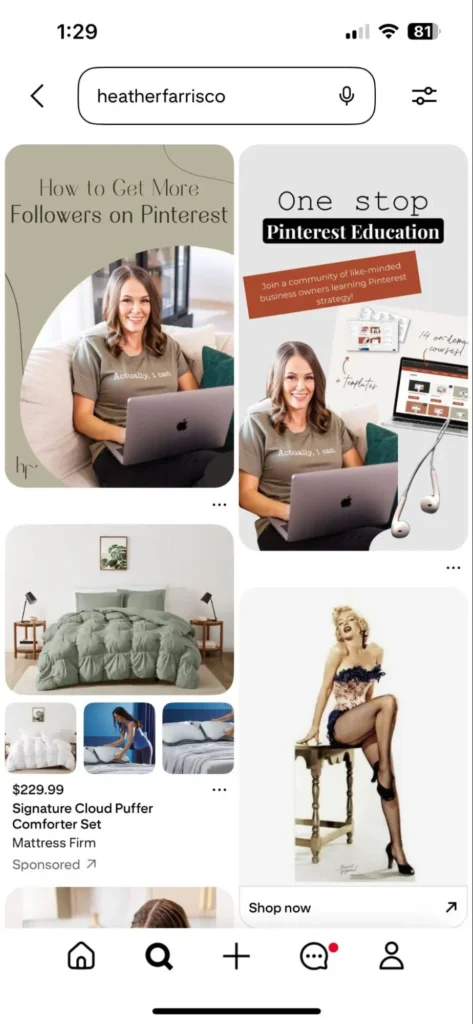
Step 3: After typing your search term, you’ll see search results that include Pins, boards, and accounts. To filter specifically for people and accounts, look for the “Accounts” option in the filter bar and tap it. This will show you only user profiles that match your search.

Step 4: Browse through the profile results and tap on any profile that looks interesting. You can view their boards, see their recent activity, and follow them directly from their profile page by tapping the “Follow” button.
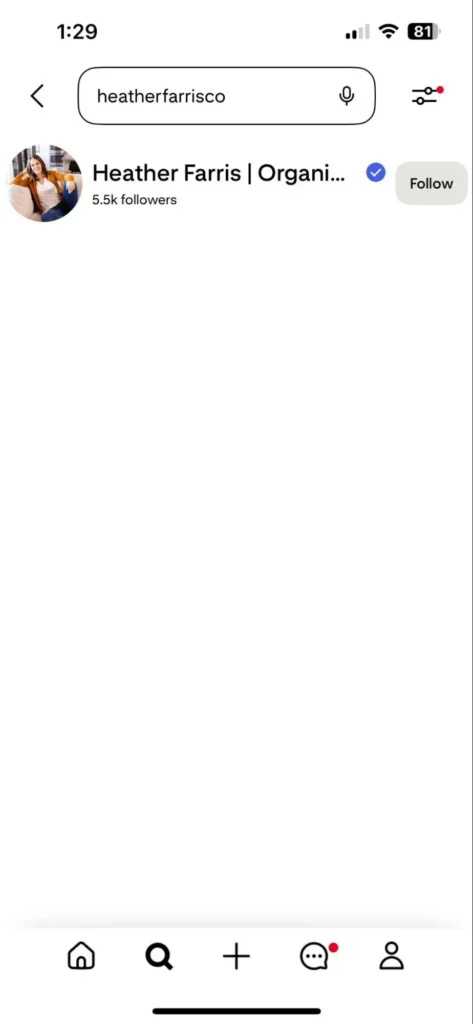
Pro tip:
If you’re searching for a brand or business, try variations of their name. Some companies use their full business name while others might use shortened versions or branded handles.
How to Search for Accounts on Pinterest (Desktop)
The desktop experience for Pinterest profile search is similarly straightforward but takes advantage of the larger screen real estate.
Use the search bar at the top of any Pinterest page. Type in the name, username, or business name of the account you’re looking for. The search bar is prominently displayed at the top of the Pinterest homepage and remains visible as you navigate the site.
Select the “Accounts” tab in your search results. After hitting enter or clicking the search icon, you’ll see different tabs for your search results including Pins, Accounts, and Boards. Click on the “Accounts” tab to see only user profiles that match your search term.
Browse and follow accounts that interest you. Desktop browsing makes it easy to quickly scan multiple account profiles and see preview images of their recent Pins and boards. Click on any profile to view their full page, then click the “Follow” button to add them to your feed.
Take advantage of the larger screen for research. The desktop interface is particularly useful when you’re doing deeper research into accounts in your niche or industry. You can easily open multiple profiles in different tabs to compare content strategies, board organization, and posting frequency.
How to Find Friends on Pinterest
Pinterest offers several ways to connect with people you already know from other platforms or real life.
Sync your contacts (mobile app). In the Pinterest mobile app, you can allow Pinterest to access your phone’s contacts to see if any of your friends are already on the platform. This feature is typically found in your account settings under “Find Friends” or similar. Pinterest will show you which of your contacts have Pinterest accounts so you can easily follow them.
Connect through other social platforms. While Pinterest’s integration with other social media platforms has changed over time, you can often find friends by searching for their usernames or real names if they use the same handle across platforms. Many people use consistent usernames across Instagram, TikTok, and Pinterest, making them easier to find.
Search directly by username or email. If you know someone’s Pinterest username or the email address they used to sign up, you can search for them directly using Pinterest’s search function. This is often the most reliable method if you have this information.
Troubleshooting Pinterest Account Search
Sometimes searching for specific people or profiles doesn’t work as expected. Here are common issues and solutions.
Can’t find someone you know is on Pinterest? Double-check the spelling of their name or username. Pinterest search is fairly forgiving with names, but exact spelling helps ensure accurate results. Also try searching with variation: someone might use “Katie” in their display name but “Katherine” in their username.
Try searching with different information. If searching by username isn’t working, try their full name, business name, or even the email address they might have used to sign up. Sometimes accounts use different names than you expect.
The account might be inactive or have changed names. Pinterest accounts that haven’t been active for a long time may not show up prominently in search results. Additionally, users can change their usernames and display names, so the person you’re looking for might be using different information than when you last connected.
Consider that the account might not exist. Not everyone is on Pinterest, and some people use the platform more for browsing than creating public profiles. If you can’t find someone after trying multiple search approaches, they might not have a Pinterest account or might be using the platform very privately.
Search restrictions or privacy settings. While Pinterest accounts are generally public, some users may have privacy settings that make them less discoverable in search results.
Tips for Better Pinterest Account Search Results
Getting the most out of Pinterest account search requires some strategy and understanding of how the platform works.
Use full names and brand names for accuracy. Rather than searching for “John,” try “John Smith” or the person’s business name if they’re a professional account. More specific search terms typically yield more accurate results and help you find exactly who you’re looking for faster.
Search with relevant keywords if you don’t know specific usernames. If you’re looking for accounts in a particular niche but don’t have specific names, try searching for keywords related to that industry or interest. For example, searching “sustainable fashion blogger” or “small business marketing” can help you discover accounts you might want to follow, even if you didn’t know they existed.
Pay attention to Pinterest’s suggested accounts. When you visit someone’s profile, Pinterest often suggests other similar accounts you might want to follow. These suggestions are based on shared interests, similar followers, and content themes, so they’re usually quite relevant. This can be a great way to discover new accounts organically.
Use location-based searches when relevant. If you’re looking for local businesses, creators in your city, or region-specific content, try including location terms in your search. Many Pinterest accounts include location information in their profiles or board descriptions.
Check verified badges for public figures and brands. Pinterest verifies some high-profile accounts, which can help you distinguish between official accounts and fan pages or similar usernames. Verified accounts display a small checkmark next to the account name.
For business owners and content creators looking to optimize their own discoverability, understanding how people search for accounts can inform your profile optimization strategy. Tailwind’s free Pinterest keyword tool can help you identify terms people might use when searching for accounts in your industry, which you can incorporate into your profile name and bio.
Building Your Pinterest Network Strategically
Once you’ve mastered Pinterest account search, think strategically about who you follow and why.
Quality over quantity matters. Rather than following hundreds of random accounts, focus on curating a feed of accounts that consistently share content you find valuable and inspiring. A smaller group of high-quality accounts will provide a better experience than a cluttered feed of mediocre content.
Diversify your interests but stay focused. Follow accounts across different areas of interest to keep your feed varied and inspiring, but make sure they align with your actual interests and goals. Following accounts just because they’re popular won’t improve your Pinterest experience if their content doesn’t resonate with you.
Engage with the accounts you follow. Pinterest’s algorithm takes engagement into account when deciding what to show you in your home feed. If you regularly save, comment on, or click through to content from accounts you follow, Pinterest will show you more of their content. According to Tailwind’s 2025 Pinterest Marketing Benchmark Study Part 2, engagement is a key factor in how Pinterest distributes content.
Regular follower maintenance. Periodically review the accounts you follow, and unfollow any that no longer align with your interests or consistently share content that doesn’t inspire you. Your Pinterest feed should evolve as your interests and goals change.
Advanced Account Discovery Strategies
Beyond basic searching, there are sophisticated ways to discover valuable accounts to follow.
Explore boards from your favorite Pins. When you find a Pin you love, click through to see what board it’s saved on and who created that board. Often, accounts that create well-curated boards around one topic have other boards you’ll love too.
Use collaborative board member lists. Many popular boards have multiple contributors. Check the member list of boards you love to discover new accounts that share similar aesthetic sensibilities or interests.
Follow the followers. Look at who follows accounts you admire, especially smaller accounts where you can actually browse their follower list. People who follow similar accounts often have complementary interests and may be worth following themselves.
Monitor who saves your content. If you’re a content creator, pay attention to who regularly saves your Pins. These engaged followers often have great boards themselves and represent your ideal audience.
FAQ
Can I see who has searched for my Pinterest account?
No, Pinterest doesn’t provide users with information about who has searched for their account or viewed their profile. Pinterest account search is private, so you can browse and search for others without them knowing you’ve looked them up.
Is a Pinterest profile the same thing as a Pinterest account?
Not exactly. Your Pinterest account is your login — the email address and password you use to access Pinterest. Your profile is the public-facing page that other users see. It includes your display name, bio, boards, and Pins. Every account comes with a profile, but you can optimize your profile with keywords, branding, and visuals to make it more discoverable in search. Tools like Tailwind’s free Pinterest Keyword Finder can help you choose the right terms for your profile name and description so people can find you more easily.
What’s the difference between following someone and just saving their Pins?
Following someone means their new Pins and board updates will appear in your home feed automatically. You can save individual Pins from anyone without following them, but following ensures you’ll see their ongoing content. Following also signals to Pinterest that you’re interested in similar content, which helps improve your overall feed recommendations.
Can I search for Pinterest accounts using phone numbers?
No, Pinterest doesn’t allow users to search for accounts using phone numbers. You can only search using names, usernames, email addresses (in some cases), or by syncing your contacts to see which of your phone contacts are on Pinterest.
Why can’t I find someone I know is on Pinterest?
There are several reasons this might happen: they might have changed their username or display name since you last connected, their account might be inactive, they could have privacy settings that limit discoverability, or they might be using different name variations than you expect. Try searching with multiple variations of their name or username.
Is there a limit to how many accounts I can follow on Pinterest?
Pinterest doesn’t publicly specify a hard limit on following, but following too many accounts at once can trigger spam detection. It’s better to follow accounts gradually and focus on quality over quantity. A curated list of accounts you genuinely find valuable will provide a better experience than following hundreds of random accounts.
Can I make my Pinterest account unsearchable?
Pinterest accounts are generally designed to be discoverable, as this supports the platform’s social and sharing nature. However, you can control your privacy through board settings (making boards secret), limiting personal information in your profile, and being selective about what you share publicly. You cannot completely hide your account from search while maintaining normal Pinterest functionality.

The post How to Search for People, Friends, and Accounts on Pinterest appeared first on Tailwind Blog.














