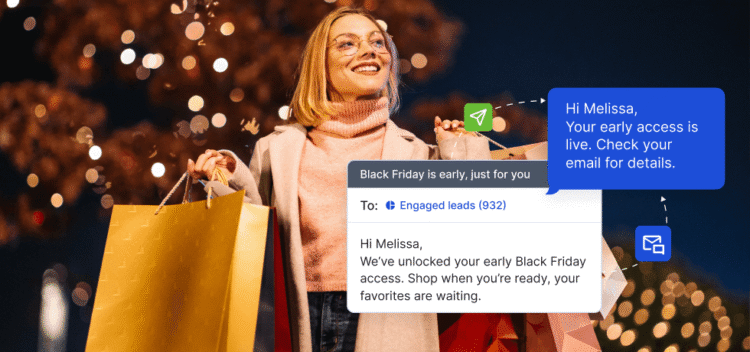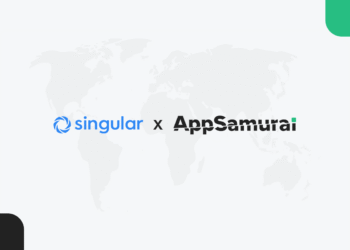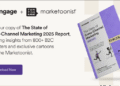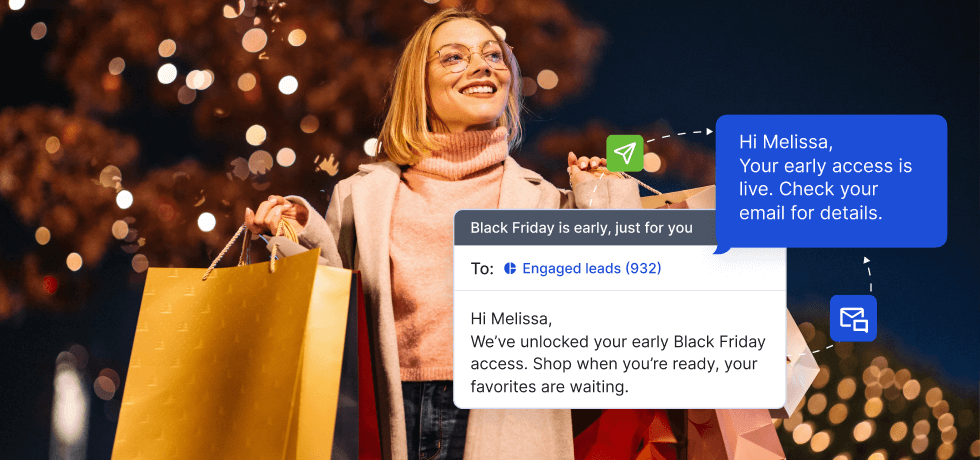
Let’s be honest: Most businesses send the same generic “50% OFF!!!” message to everyone on Black Friday and wonder why nobody responds.
This guide shows you a better way. We’ll walk you through the 5-step process for setting up compliant email & SMS campaigns that actually reach your customers and get opened.
What you’ll learn:
- How to verify your numbers and email domain
- The compliance basics that keep you out of spam folders
- How to segment contacts and make every message feel personal
- When and how to schedule for maximum impact
- How to do it all in Textmagic
Difficulty: Easier than you think
When to start preparing: 2 weeks before Black Friday

1. Verify before you send
Before you send anything, make sure your numbers and email domain are verified. It’s the only way your messages actually reach customers.
1.1. Send SMS in the United States & Canada
We recommend using a verified toll-free number (TFN) for all mass texting campaigns. Sending messages from verified TFN numbers ensures message deliverability and helps combat spam.
You can get one directly in your Textmagic account. Registration is free, and your first number is also free for one month ($10/month after).
Stay compliant with Textmagic
From verified numbers to automatic opt-outs, we ensure your Black Friday campaigns meet all SMS regulations.
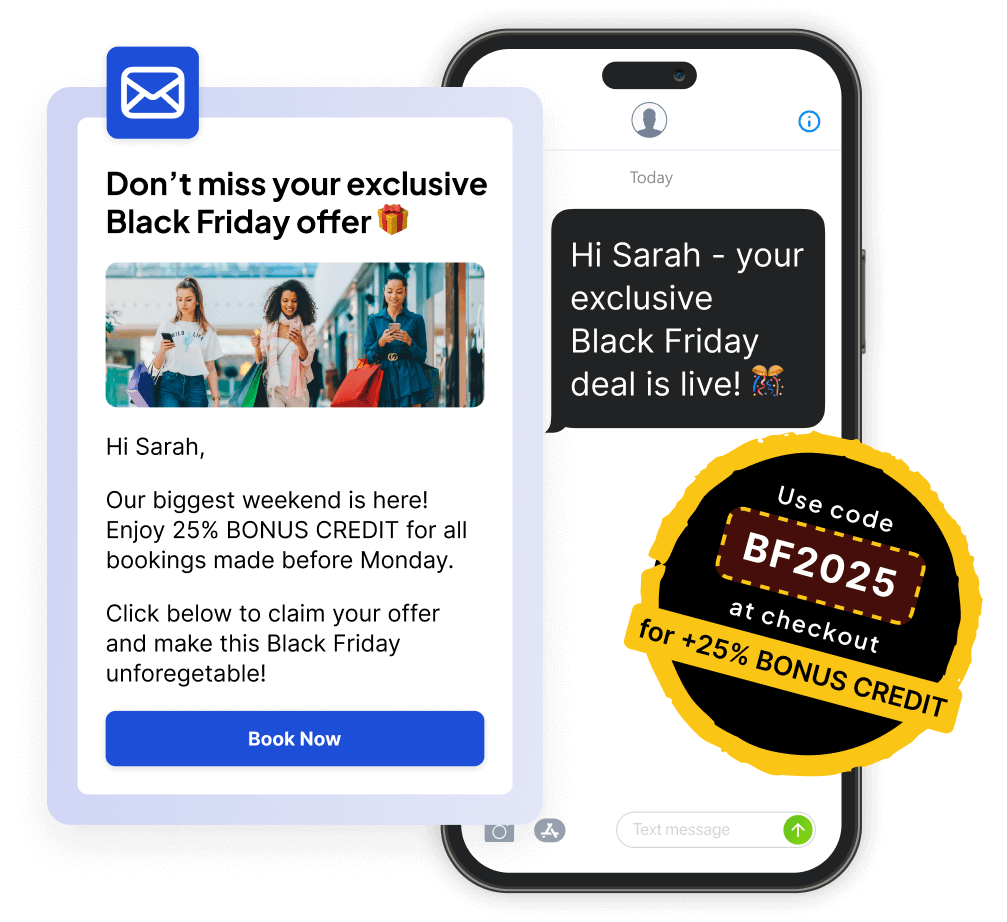
How to verify your toll-free number:
- Choose your number: Go to Buy number in Textmagic and pick any available US or CA toll-free number.
- Complete the verification form: After purchasing, the toll-free verification form will open automatically. It takes about 10 minutes to add your business info, message type, and opt-in example.
- Submit for approval. Our team will review your form, reach out if there are any issues, and forward it to the messaging aggregator for processing.
Toll-free verification is simple and guided, with tutorials and support if you need help. Approval takes up to 5 business days. You’ll be notified once verified.
👉 Full instructions: Toll-free number messaging
1.2. Send SMS in the United Kingdom & Australia
You have two options, depending on whether you need one-way broadcasts or two-way conversations:
- A dedicated Sender ID (for one-way campaigns). Your business name shows up instead of a number.
- Go to Sender IDs, click “Apply for a Sender ID”, Type your business name (11 characters max), fill out the requested information, and wait for approval (usually instant).
- A dedicated UK number (for two-way conversations). You can get a dedicated UK virtual number and activate it instantly in Textmagic.
👉 More info: Understanding sender settings
1.3. Verify and warm-up your email domain
Before you can send any Black Friday emails, you need to connect and verify your email domain.
⚠️ Free providers like Gmail or Yahoo can’t be used for bulk emails. You need a business email domain (e.g. [email protected]).
How to verify your domain:
- Add your email domain: Go to Messaging settings → Emails and click “Connect new domain.” Enter your domain (yourcompany.com).
- Authenticate your email domain: There are two ways to authenticate your email domain in Textmagic.
- Automatic setup (recommended): Textmagic detects your email provider through Entri and adds the records for you. Just log in when prompted.
- Manual setup. Copy the DNS records from Textmagic, paste them into your domain provider (like GoDaddy or Namecheap), and click Verify once saved. Detailed email setup guide →
- Add email senders: Once your domain is verified, you can create as many sender profiles as you want and choose your Reply-to email.
Pro tip: Use a subdomain, such as updates.yourcompany.com, instead of your main domain. This protects your main email reputation.
Warm up your email list:
If your domain is new or hasn’t been used in a while, start warming it up right away. Jumping straight into big campaigns can harm your sender reputation and even lead to being flagged as spam.
Start small: send to your most engaged contacts first, then gradually increase the volume. Textmagic will guide you through best practices for warm-ups the first time you create an email campaign.
⚠️ Black Friday is only a few weeks away. Warming up now ensures your messages reach real inboxes when it matters most.
2. Confirm, don’t blast
Every contact you message must have given explicit permission to hear from you. This isn’t just a rule; it’s what keeps your messages deliverable.
- For SMS campaigns: Always include your company name and a straightforward opt-out method in every message (e.g., “Reply STOP to opt out”).
- For email campaigns: Include required footer content with your company info, unsubscribe link, and a reminder of why they’re receiving your emails (e.g., “You’re receiving this because you subscribed to updates from [Your Business Name]”).
You can create compliant SMS opt-in forms directly in Textmagic. For emails campaigns, you only need to configure your footer content once and apply it automatically to all emails using a custom field.
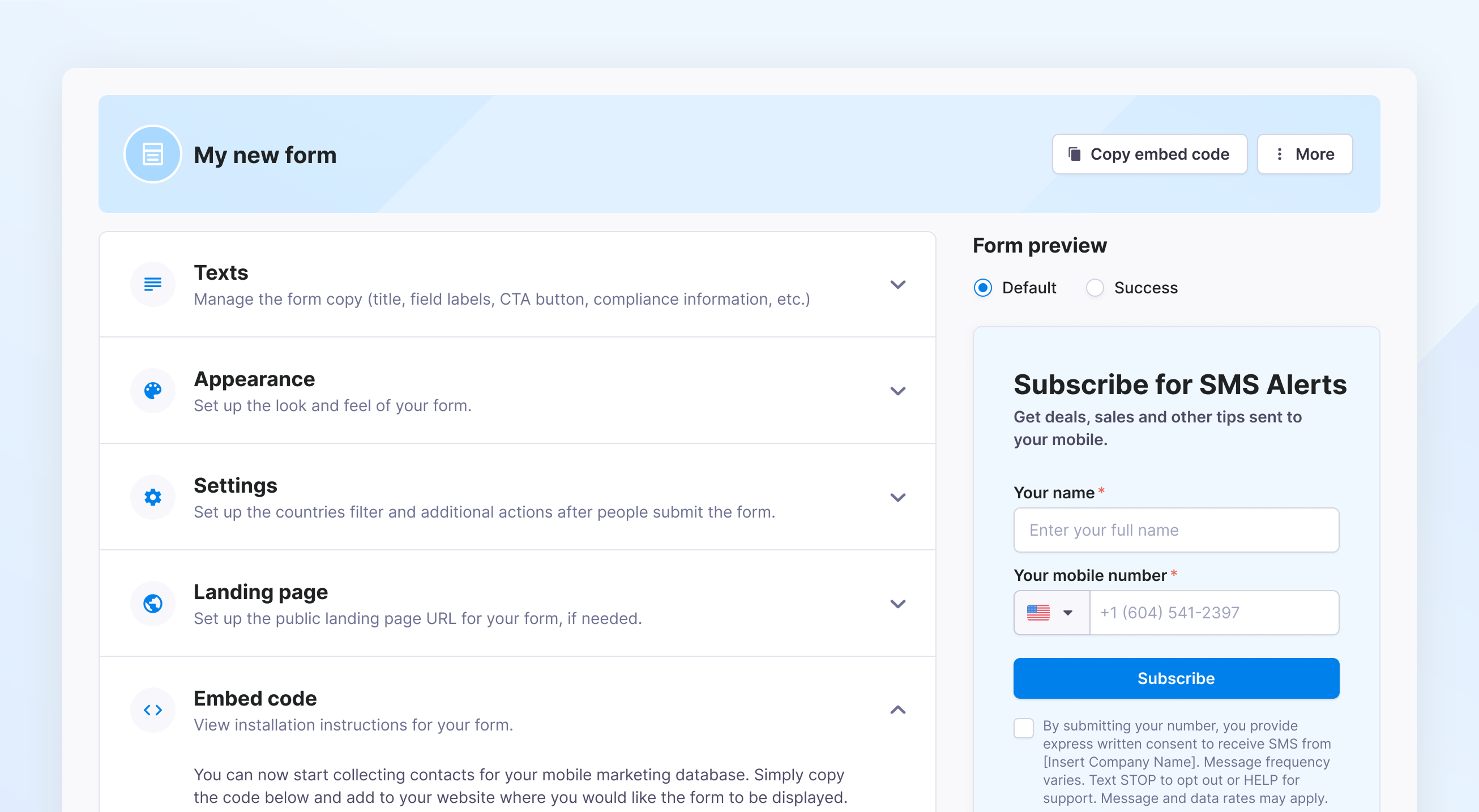
✅ Acceptable consent methods:
- Web form (most common). The customer checks a box on your site, agreeing to receive messages. This must be unchecked by default, clearly state whose messaging is and how often, and include opt-out instructions. See an example of a compliant form →
- Text-to-join. The customer texts a keyword (such as “JOIN” or “DEALS”) to your number. You must auto-reply with: your business name, what they’ll receive & how often, opt-out instructions, Msg & data rates.
- In-store signup. The customer provides their phone number or email address at checkout or in person. This must be optional and separate from the purchase. You cannot require contact information to complete a transaction and then use it for marketing purposes.
❌ Not allowed:
- Purchased lists.
- “Implied” consent from old records.
- Scraped data from public sources
- Contact info collected for one purpose and used for another
👉 Read more: Acceptable consent methods
⚠️ If your contacts haven’t explicitly opted in, don’t blast them. Send a re-permission campaign first: “We’d love to keep you updated. Reply YES to stay on our list.” Only message people who confirm.
3. Send value, not volume
One personalized message beats 10 generic ones. Here’s how to make every message count:
3.1. Clean your list first
Five minutes of list hygiene = way better results. Sending to invalid contacts damages your reputation and wastes money.
What to do:
- For email: Textmagic automatically offers to clean new contact uploads and remove invalid emails. A bulk email lookup tool is also available to check the deliverability status.
- For SMS: Use our bulk carrier lookup tool to validate the Status, Type, Country, and Carrier of phone numbers before you start sending text campaigns.
3.2. Segment your audience
Instead of sending one message to everyone, split your contacts into groups that make sense for your business:
- VIPs: Customers who’ve bought 3+ times or spent >$300
- Active subscribers: Opened your last few emails
- Newbies: First Black Friday with you
- Dormant customers: Haven’t engaged in 6+ months
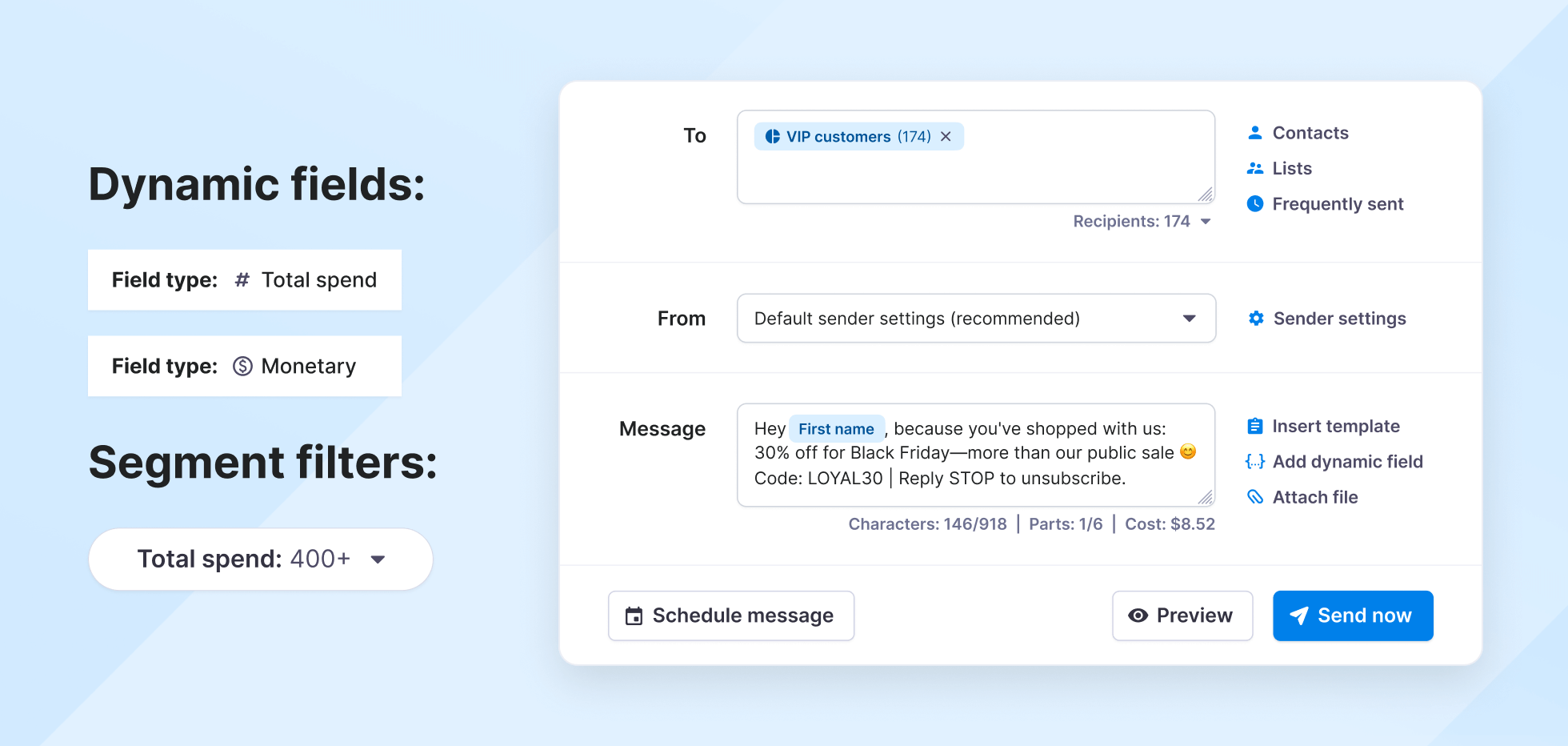
To create Segments in Textmagic, go to Contacts → Segments → New Segment. Set filters, such as “Tag = VIP” or “Date Added = Last 30 days”, to automatically group contacts based on their behavior.
Need ideas? Check our guide with 20 useful contact segmentation strategies.
3.3. Personalize every message
Once segmented, make each message feel like it was written just for them:
- Use dynamic fields to personalize messages automatically. Textmagic gives you automatic fields like {first_name} and {last_name}, plus unlimited custom fields for purchase history, location, preferences, etc.
- Create unique discount codes for each person. Instead of a generic “BF25” code, use {first_name}25 so everyone receives their own code. This makes offers feel exclusive and helps you track redemptions.
- Reference past purchases or behavior. “You loved last time, here’s 20% off similar items” performs better. If you use a CRM, connect it to Textmagic via Zapier to automatically sync purchase data as custom fields.
- Tailor your message to each segment. What works for VIPs (early access, exclusive perks) won’t work for dormant customers (we miss you, come back). Match your tone and offer to the audience.
4. Thank your regulars
Most businesses overlook their most loyal customers and focus on acquiring new ones. Do the opposite. Your repeat customers are your most valuable asset. They:
- Spend 67% more than new customers
- Cost 5x less to retain than to acquire new ones
- Are more likely to refer others
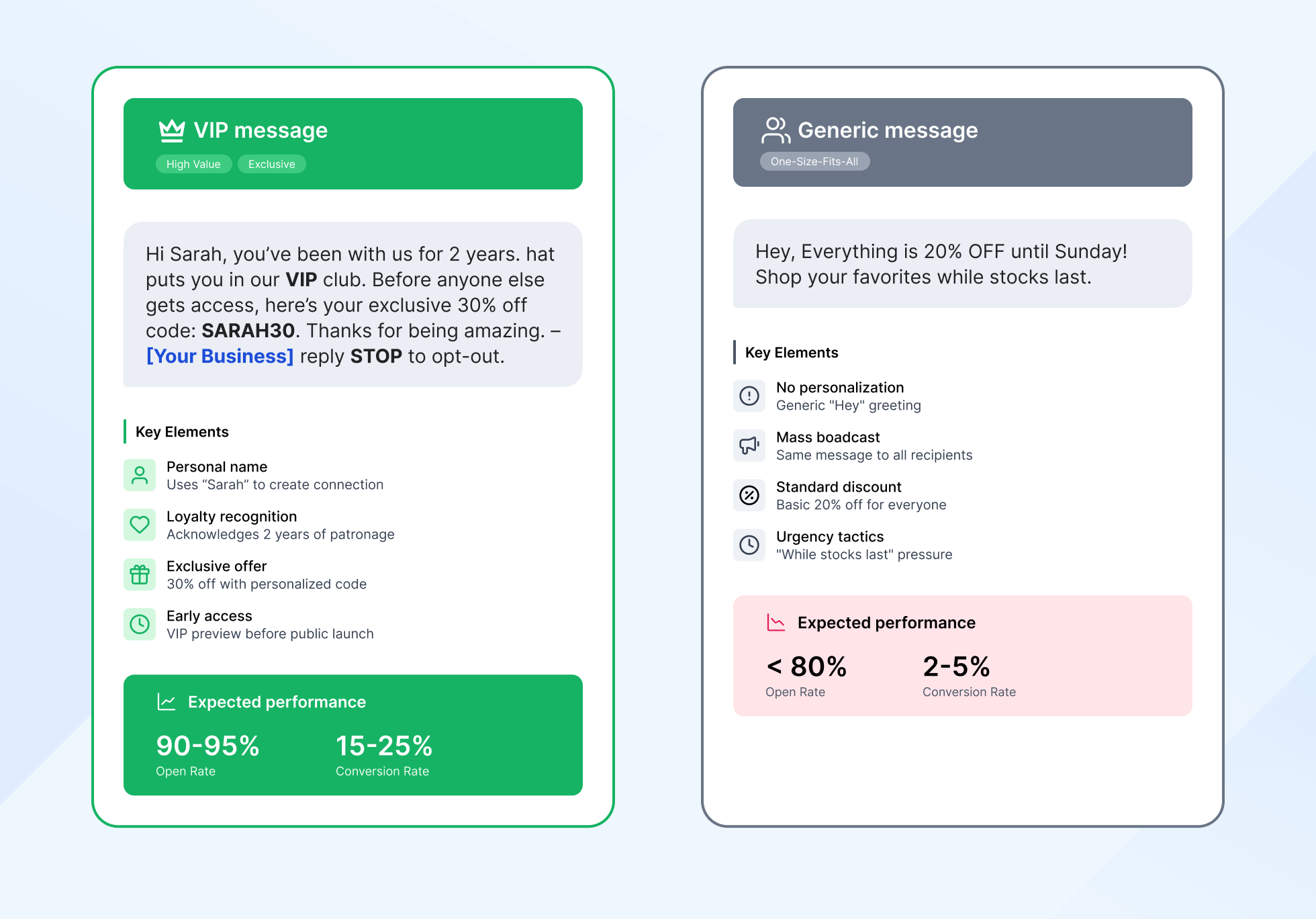
VIP treatment isn’t just about discounts. It’s about recognition and exclusivity. Here’s what works:
✅ Make it truly exclusive
- Shop 24 hours before everyone else
- Bigger discount (VIPs get 30%, others get 20%)
- Exclusive products (VIP-only items)
- Extended return windows (60 days vs. 30 days)
✅ Make it personal
- Address them by name: “Hi {First_name}, you’re one of our top customers“
- Reference their history: “Thanks for being with us for {Months_as_customer}“
- Acknowledge their loyalty: “As a thank you for your 5 purchases this year…“
✅ Make it feel genuine
Don’t just say “valued customer.” Show them HOW they’re valued. Be specific:
- “You’ve been with us since [Date]”
- “You’re in our top 10% of customers”
- “You bought [Product]—here’s something you’ll love”
Pro tip: Here are a few ideas to filter by: purchase frequency (3+ purchases), total spend (top 20% of customers), engagement (opened 80% of your emails), waitlist status (submitted form), etc.
5. Time it right
Don’t text people at 2am. Don’t email during lunch rush.
Best sending windows:
- SMS: 9am-8pm local time, weekdays preferred (people check phones during work breaks and evenings)
- Email: 8-10am or 1-3pm, Tuesday-Thursday (caught during morning inbox checks and post-lunch browsing)
Pro tip: Textmagic automatically sends based on each contact’s time zone.
Here’s a timeline you could use for Black Friday:
- 📅 1 week before (November 22): Teaser email: “Here’s what’s coming for Black Friday”
- 📅 Thursday before (November 27): VIP early access (email + SMS to VIP segment): “Your 24-hour head start begins now”
- 📅 Friday morning (Nov 28, 9am): General launch: Email + SMS to everyone: announce your deals
- 📅 Friday afternoon (Nov 28, 2pm): Automated follow-ups.
If you have a large list (10K+ contacts), spread your sends over 2-3 hours instead of sending all at once. This improves deliverability and prevents spam flags.
Building your campaign in Textmagic
Now that you know WHAT to send and WHEN, here’s exactly HOW to build your Black Friday campaigns in Textmagic.
💡 Note: This example shows a VIP-first approach, but you can use these same steps for any campaign, just select your target audience in step 2.
Before Black Friday (VIP access – Nov 27, 5PM):
Email:
- Go to Compose → Email.
- Add recipients: Click “Add recipients” and choose your segment (VIP list or any segment you created).
- Set sender information: Choose your verified domain, add a subject line, and a preheader.
- Build your email: Use the Drag’n’drop editor (1,600+ templates, look for “Black Friday” or “Sale”) or write in rich text for complete control.
- Personalize and test: Add merge tags (e.g., {first_name}, {code}, etc.), then send a test email to yourself. Verify that fields populate correctly and links function properly. Pro tip: Use our AI tool to refine copy.
- Schedule for 5PM local time and toggle the automatic follow-up.
SMS:
- Go to Compose → SMS. Select the same audience.
- Choose your verified sender (toll-free number for US/Canada, sender ID, or dedicated number for UK/Australia)
- Write your message. Keep it under 160 characters to avoid splitting into multiple texts and avoid using link shorteners.
- Preview your message and schedule it for 5:15PM so the text follows shortly after the email.
On Black Friday (Main campaign – Nov 28, 9AM)
Time to reach everyone else.
- Email: Duplicate your VIP campaign, switch to “All subscribers,” and update the offer.
- SMS: Do the same, scheduling both for 9AM with follow-ups at 2PM.
Tip: To view all scheduled campaigns: Go to Scheduled → Upcoming. You can edit or cancel at any time before they send.
Track what’s working
After you send, check your Reports in Textmagic to see:
- For SMS: Outbound SMS, Delivery rates (should be 95%+), and Reply rates.
- For email: Open rates (20-30% is good), Click rates (3-5% is solid), Unsubscribes, and more.
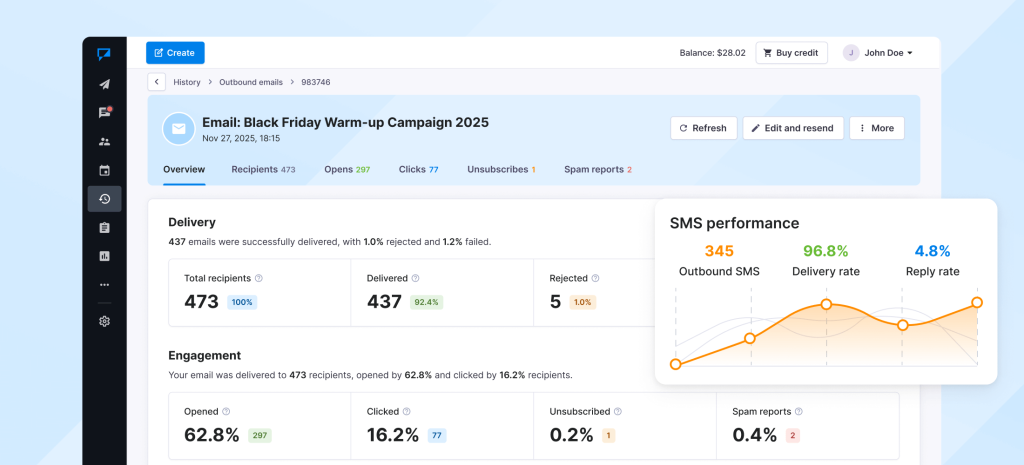
What to do with this data:
- Identify your best performers: Which segment had the highest conversion? Give them VIP treatment next year.
- Find engaged non-buyers: People who opened and clicked but didn’t buy? Send them a reminder with an extra incentive.
- Learn from timing: Did your Thursday VIP send outperform Friday morning? Or vice versa? Use this for next year.
- A/B test findings: If you tested different subject lines, see which won and use that style in the future.
The data you collect this Black Friday becomes your playbook for next year and every campaign after.
You’re ready
Send compliant SMS & Emails this Black Friday
Sign up today and get 25% extra credit with code BF2025.
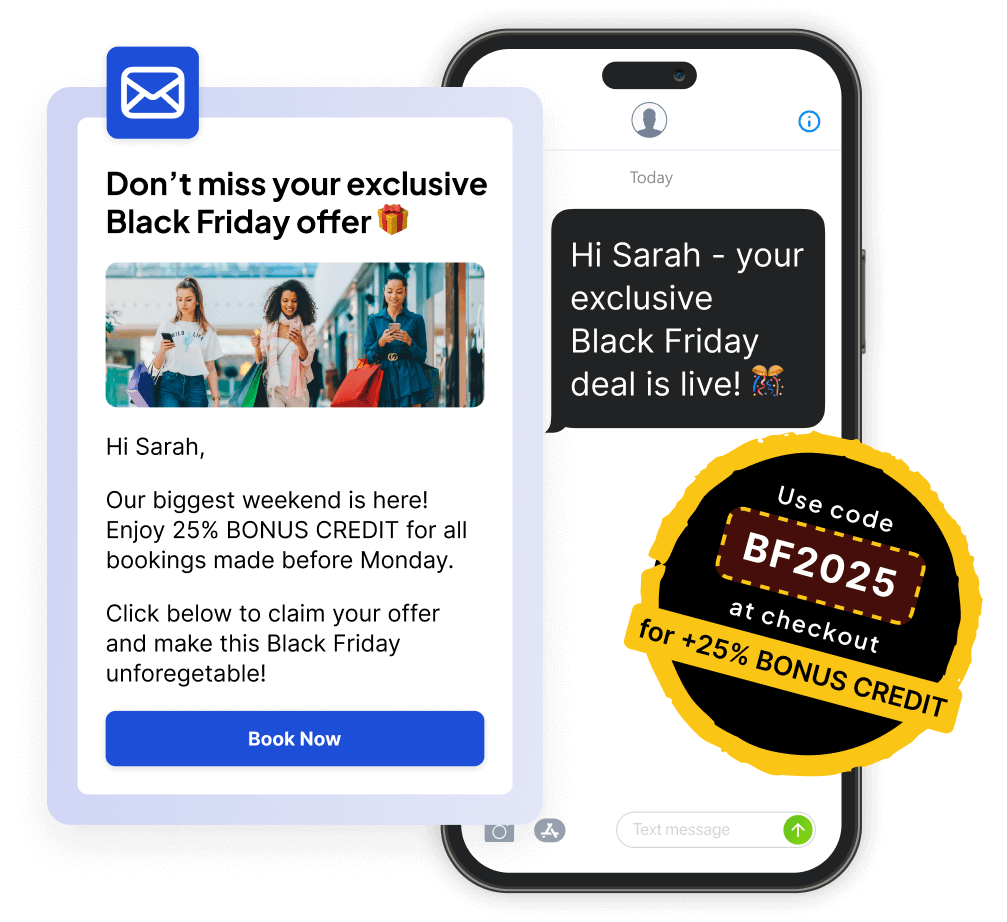
Most businesses will panic and send generic discounts to everyone. With Textmagic, you’ll send thoughtful, personalized messages to people who actually want them.
Need help? Our support team is here to help. Contact us