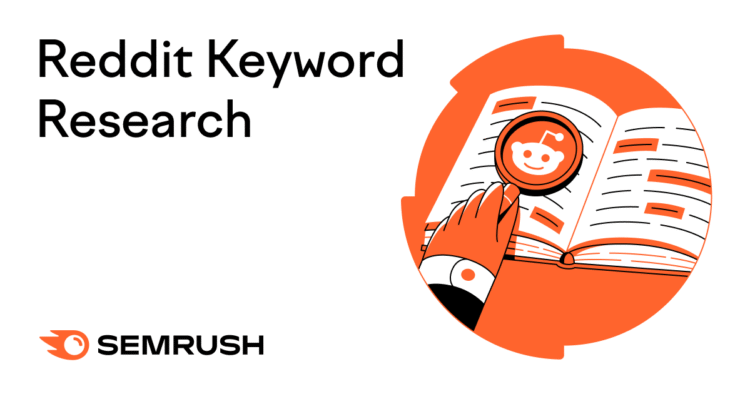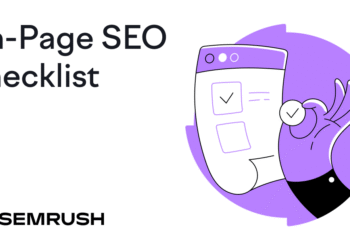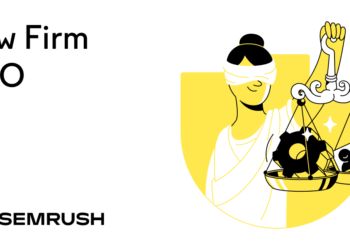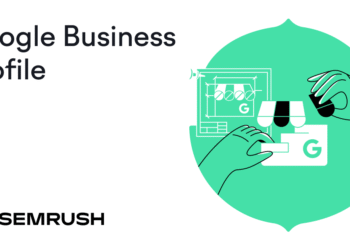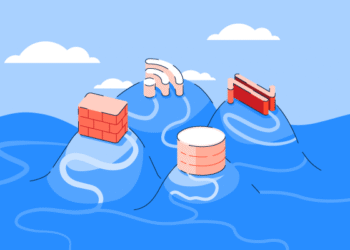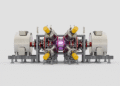Reddit keyword research is the process of analyzing Reddit discussions to discover content opportunities that traditional keyword tools often miss.
This guide will show you how to do effective Reddit keyword research to find valuable content ideas for your website.
Why Should You Use Reddit for Keyword Research?
Reddit is useful for keyword research because it can help you identify:
- Long-tail conversational queries: Reddit users tend to ask questions the way people think and speak. These natural language patterns provide content ideas and reflect how people enter questions into AI tools like ChatGPT.
- Pain points: People often turn to Reddit when they can’t find good resources via search engines or AI systems. Recurring complaints and questions in subreddits signal content gaps where you can provide solutions.
- The context behind queries: Reddit discussions can show you not just what people search for, but also why they’re searching, what solutions they’ve tried, and what they actually need. This context gives you more information about users’ true search intent.
Should You Use Dedicated Reddit Keyword Research Tools?
You probably don’t need dedicated Reddit keyword research tools that aim to automate the process. Because they’re not very effective for finding terms.
Reddit keyword research tools typically limit you to searching one subreddit at a time. And there’s no way to verify the keywords are actually relevant to Reddit threads without manually searching them anyway.
While manual Reddit keyword research takes time, it’s the best way to get all the data and context you need.
So, this guide will show you how to strategically find keywords using Reddit. And how to verify and prioritize them with Semrush’s Keyword Strategy Builder tool.
How to Perform Reddit Keyword Research
Using this Reddit keyword research process, you’ll identify:
- Keywords and AI prompts with real demand that your competitors are likely missing
- Language your customers are using to talk about your industry, products, and services
- Details you can use to create content that better meets user intent
The first step is to simply gather data. Start by creating a simple spreadsheet with the following columns:
- Title: To specify the title of relevant posts
- Context: To provide more information that will help in understanding the terms and conversations
- Pain Points: To expand on challenges users are facing
- Keywords: To specify the relevant terms a user might type into Google or an AI search tool
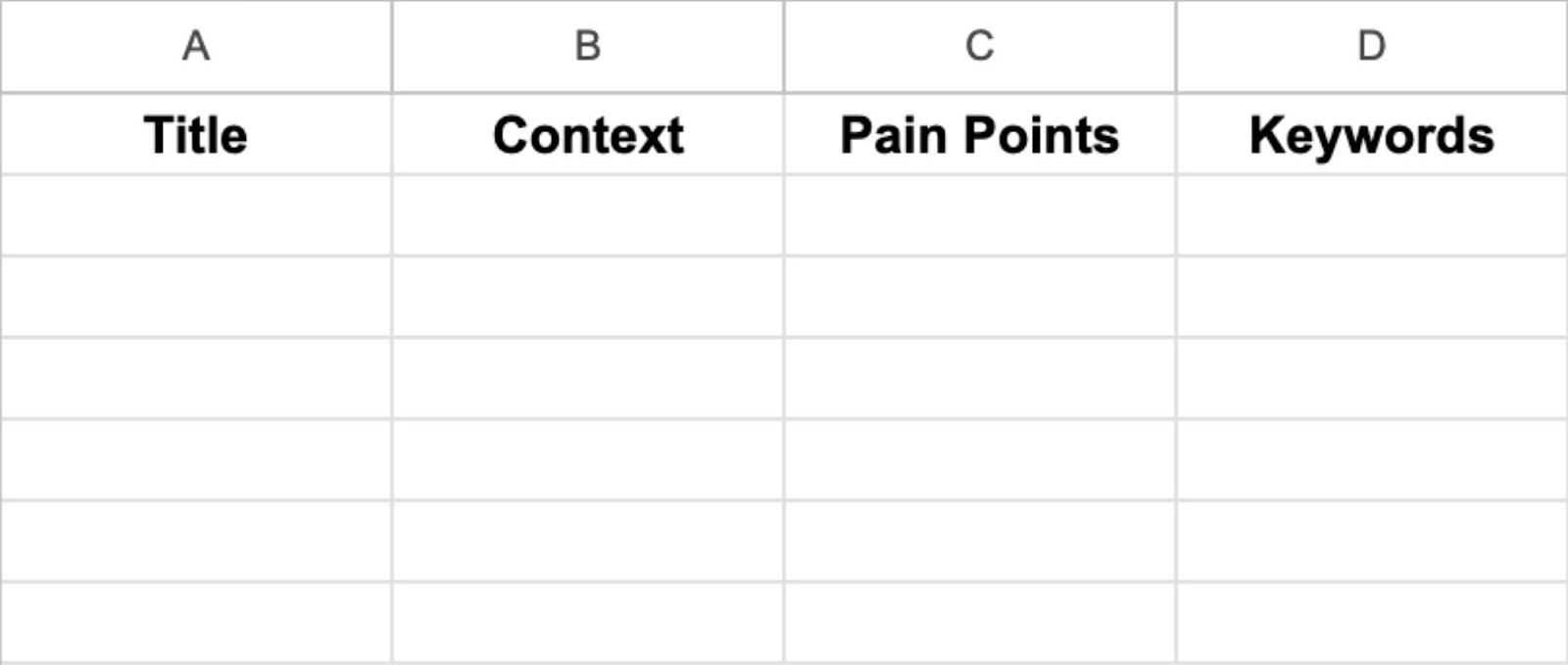
Step 1. Manually Explore Relevant Subreddits
Find relevant subreddits where you’ll be able to identify keyword opportunities using Reddit’s built-in search function.
Just type in a seed keyword (a broad term related to your niche) and click the “Communities” filter to discover subreddits you can explore to find keyword ideas. Repeat this for other relevant seed keywords to find more communities you can analyze.
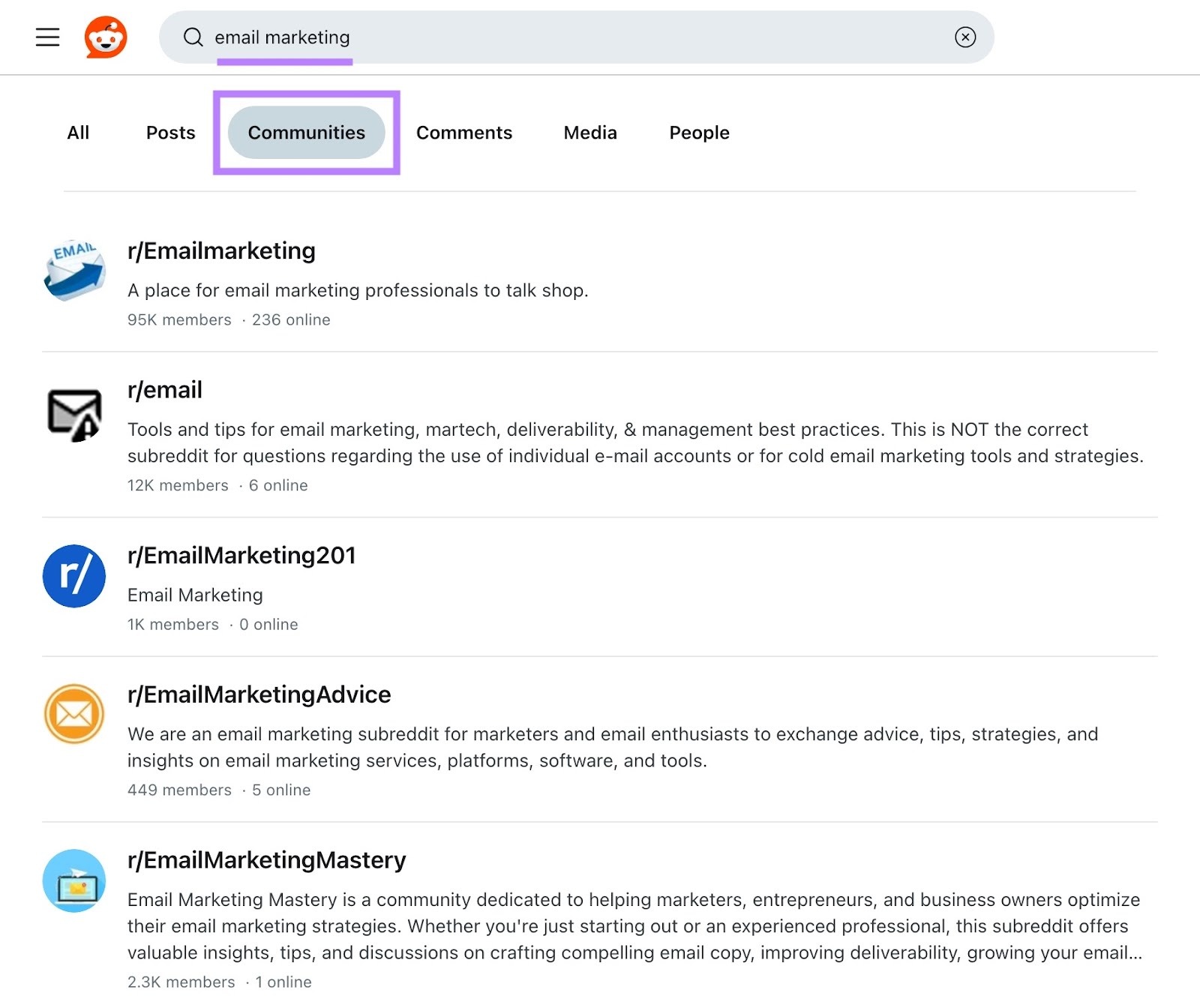
You can also use Google search to find additional relevant communities that might not come up when you search on Reddit itself. Use a search operator like “site:reddit.com [seed keyword]” and look for the subreddit name above the title:
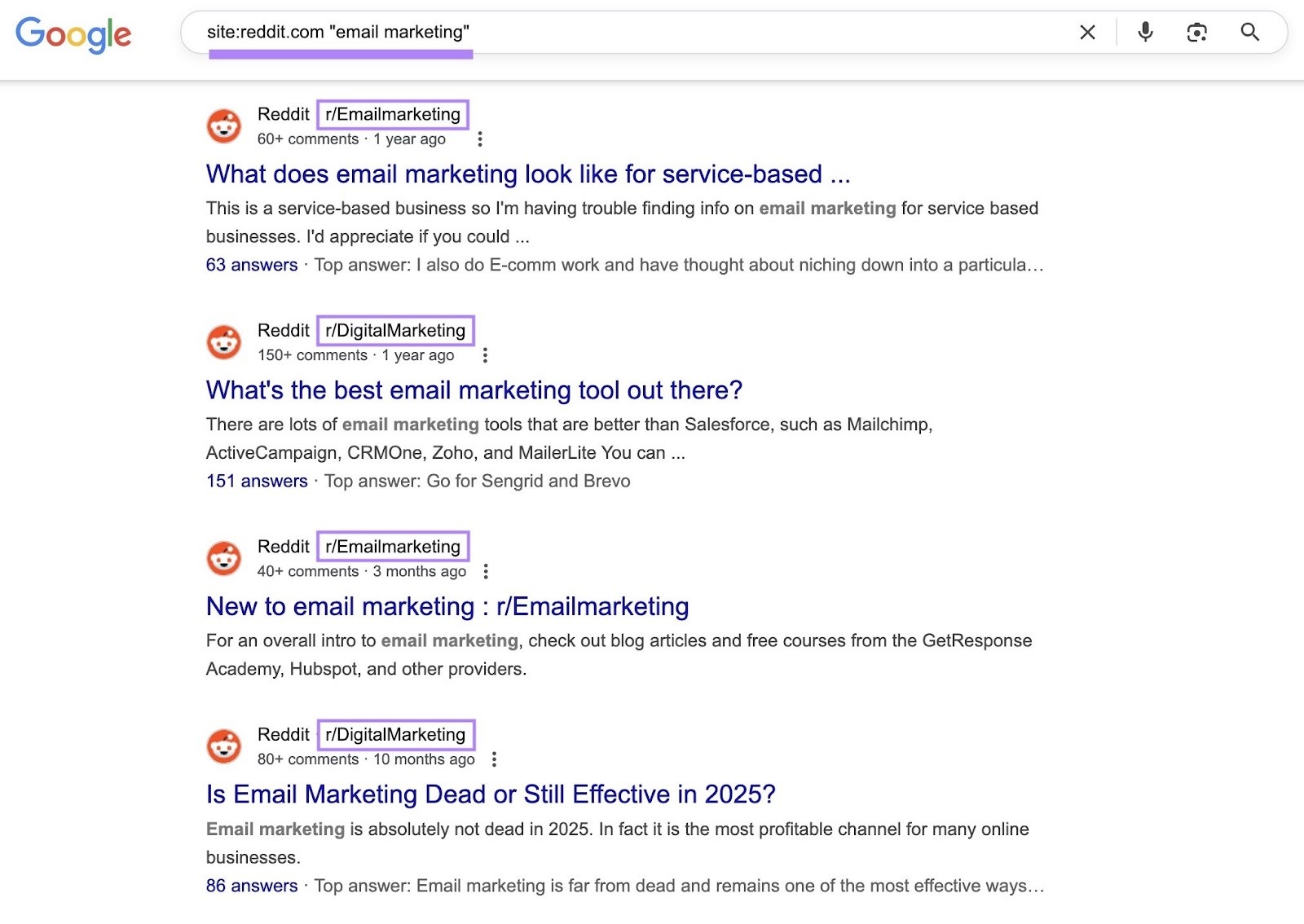
In the example above, you’ll see this Google search yielded one subreddit we already found on Reddit itself (r/Emailmarketing). Along with one new one (r/DigitalMarketing).
So let’s try a different but still relevant seed keyword. This time, we’ll tie it to a product feature—“email automation” in this case.
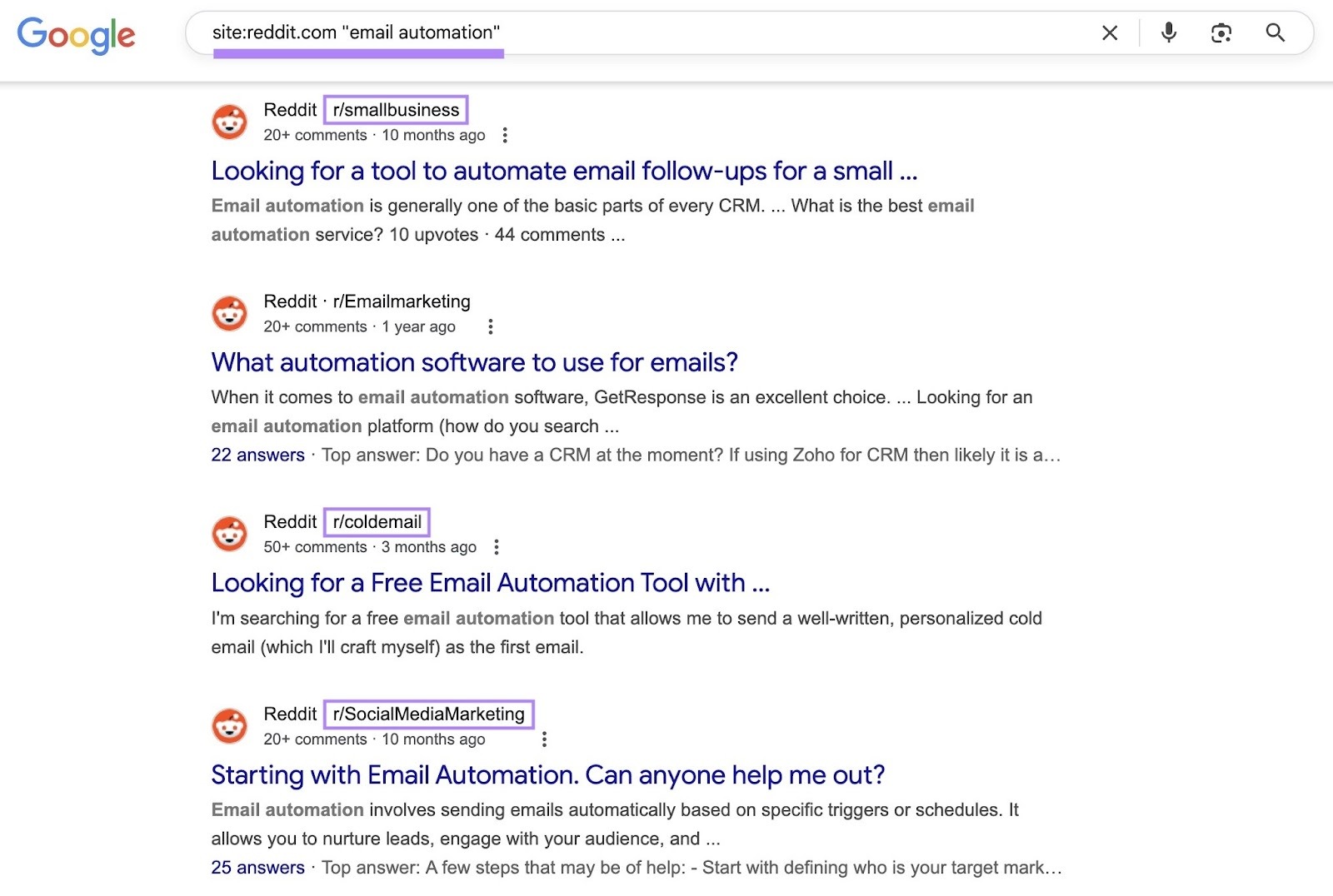
This time, we can see more variation in the subreddits Google returns:
- r/smallbusiness
- r/coldemail
- r/SocialMediaMarketing
The results shown aren’t necessarily email-focused subreddits. But they’re still valuable sources of relevant keywords.
Next, go into each subreddit one by one and look for relevant discussions.
Start by sorting the conversations in a subreddit by “Best.” This will generally show you discussions that have had a lot of engagement, which is a good indication of popularity.
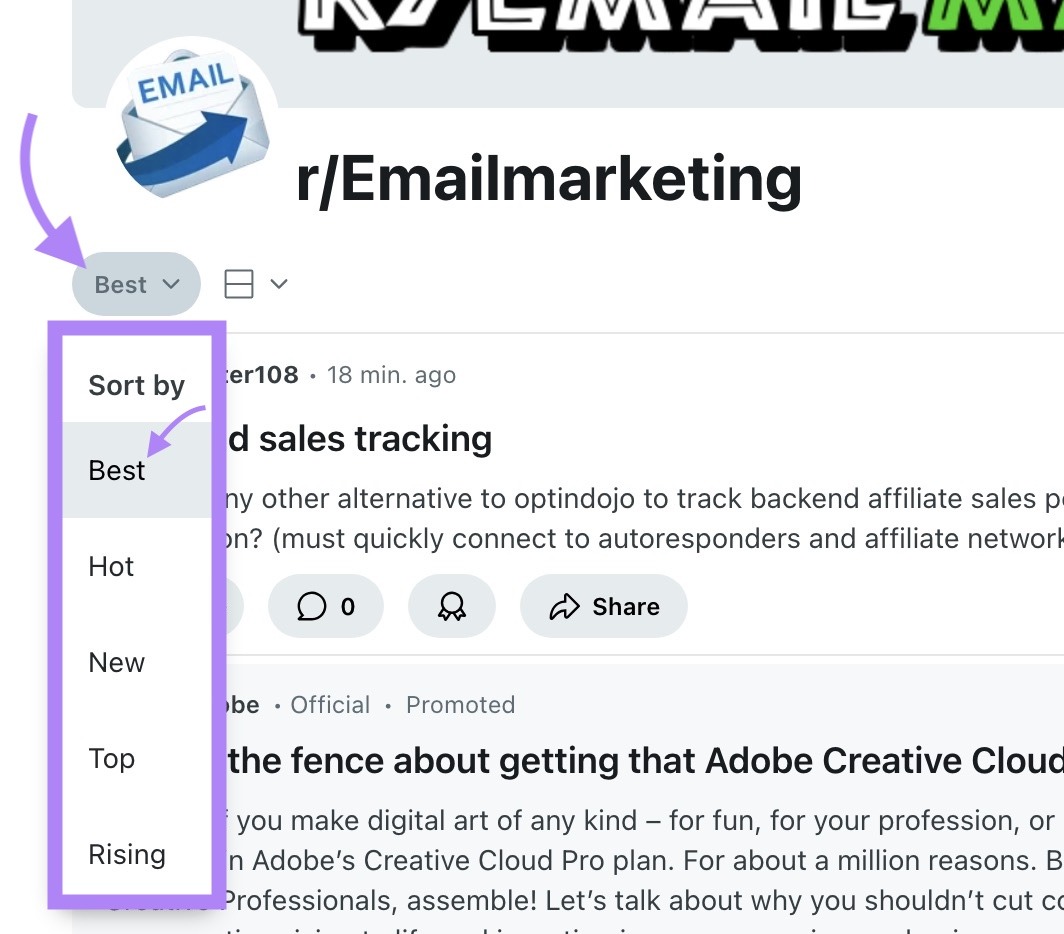
Once you make Reddit keyword research a regular part of your content strategy, you’ll want to sort by “New.” Then, check each subreddit regularly (like daily or weekly) with this filter to spot new keyword opportunities as they come up.
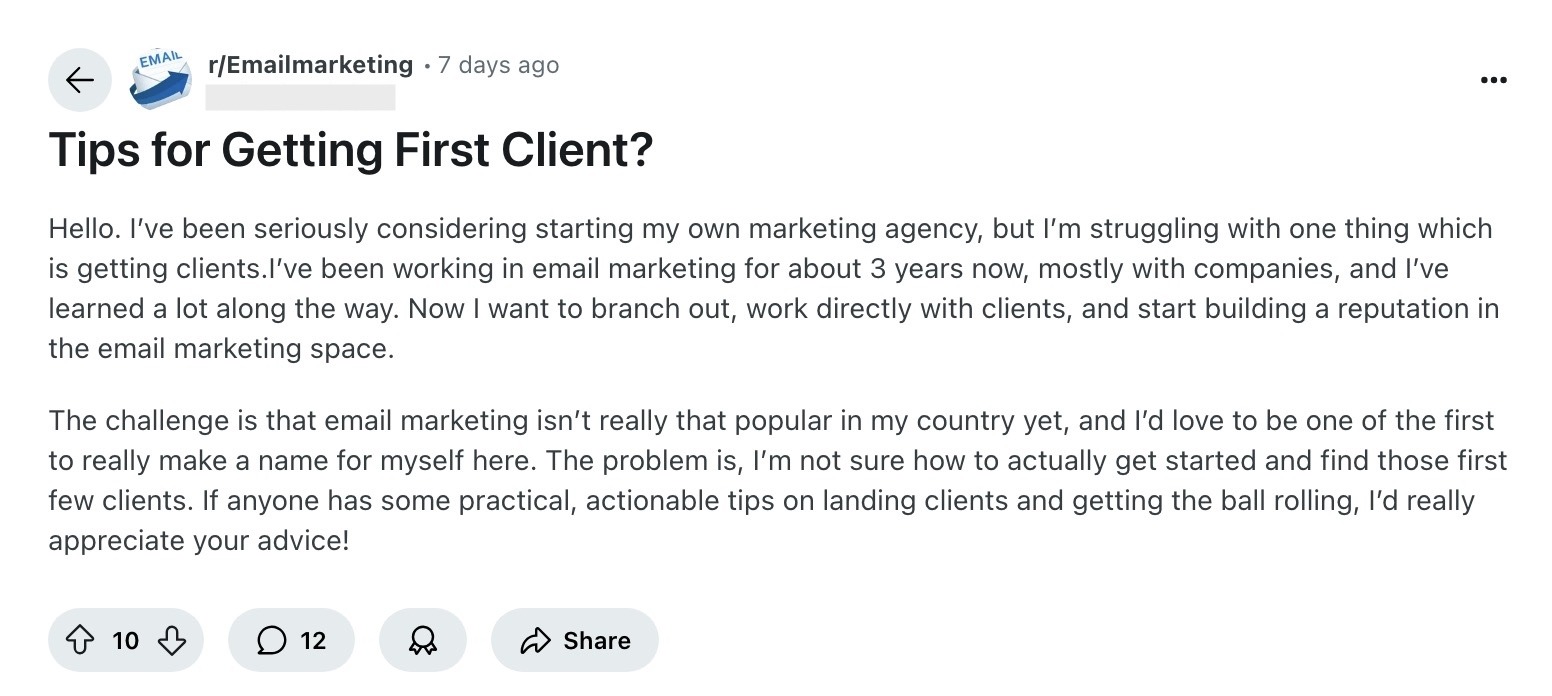
If you’re in a subreddit that’s tangential to your niche (like r/smallbusiness for an email marketer), you can filter the posts by keywords. This way, you’ll only see discussions that are likely to be relevant to your specific business.
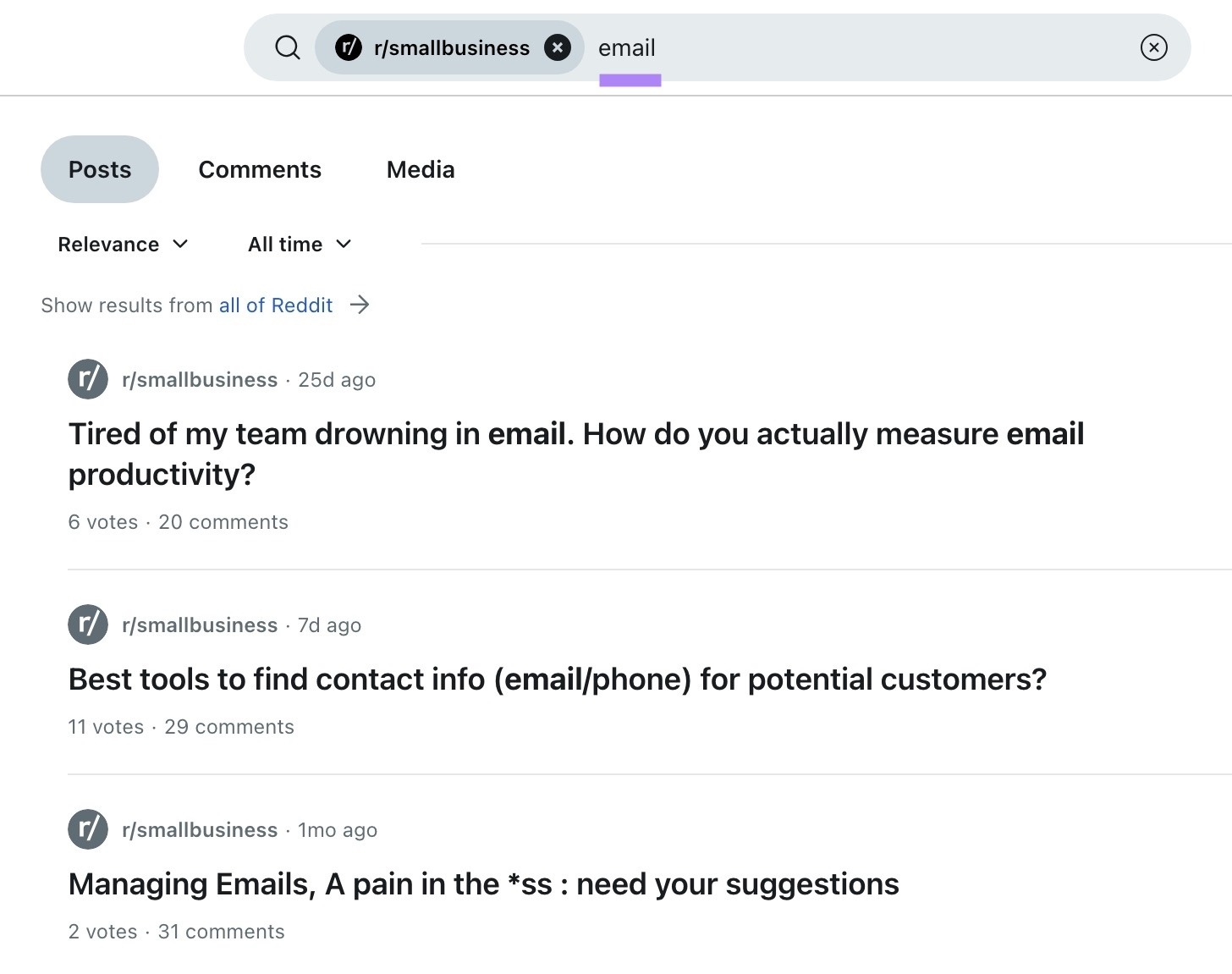
In the interest of efficiency, you’re not going to want to assess every thread you come across. Here are a few quick tips to identify valuable posts:
- Focus on posts that ask direct questions relevant to your niche
- Scan the context below the title for other potentially relevant questions
- Ignore posts from users simply promoting their own experience or products/services
We’ll use an AI prompt later to distill the threads we think might contain keyword ideas into more useful data. So for now, just copy and paste the entire title and context below it into your spreadsheet.
Here’s what our partially complete spreadsheet looks like so far:
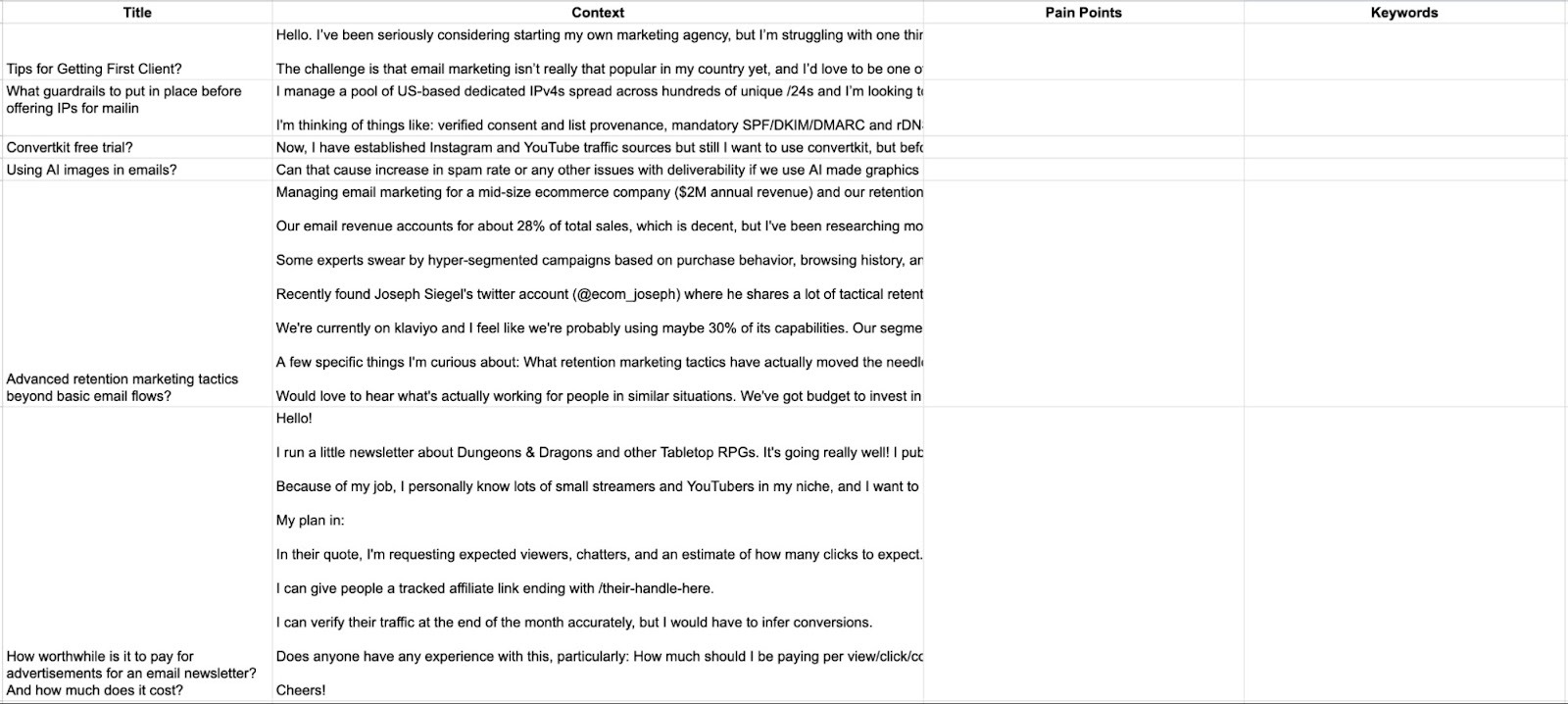
Step 2. Use Google Search Operators to Find More Discussions
Site search operators help surface relevant discussions for any topic. They can also reveal discussions from several years ago that still rank highly in organic search.
The manual approaches we’re about to go over reveal context when you go to the full post. You don’t just see keywords, but also the stories and emotions behind them.
You can use this context to come up with more keyword variations. And you can use it to inform the content you create.
After you go through the methods we outline below, add the relevant titles and context to your spreadsheet. When you have your list, download it as a CSV file. We’ll use it again in step four.
Do a Basic Site Search
A basic way to use a site search operator is to type “site:reddit.com [your keyword]” into Google to see Reddit discussions ranked by relevance.
We already did a site search to find subreddits. But this time we’re looking for discussions all throughout Reddit.
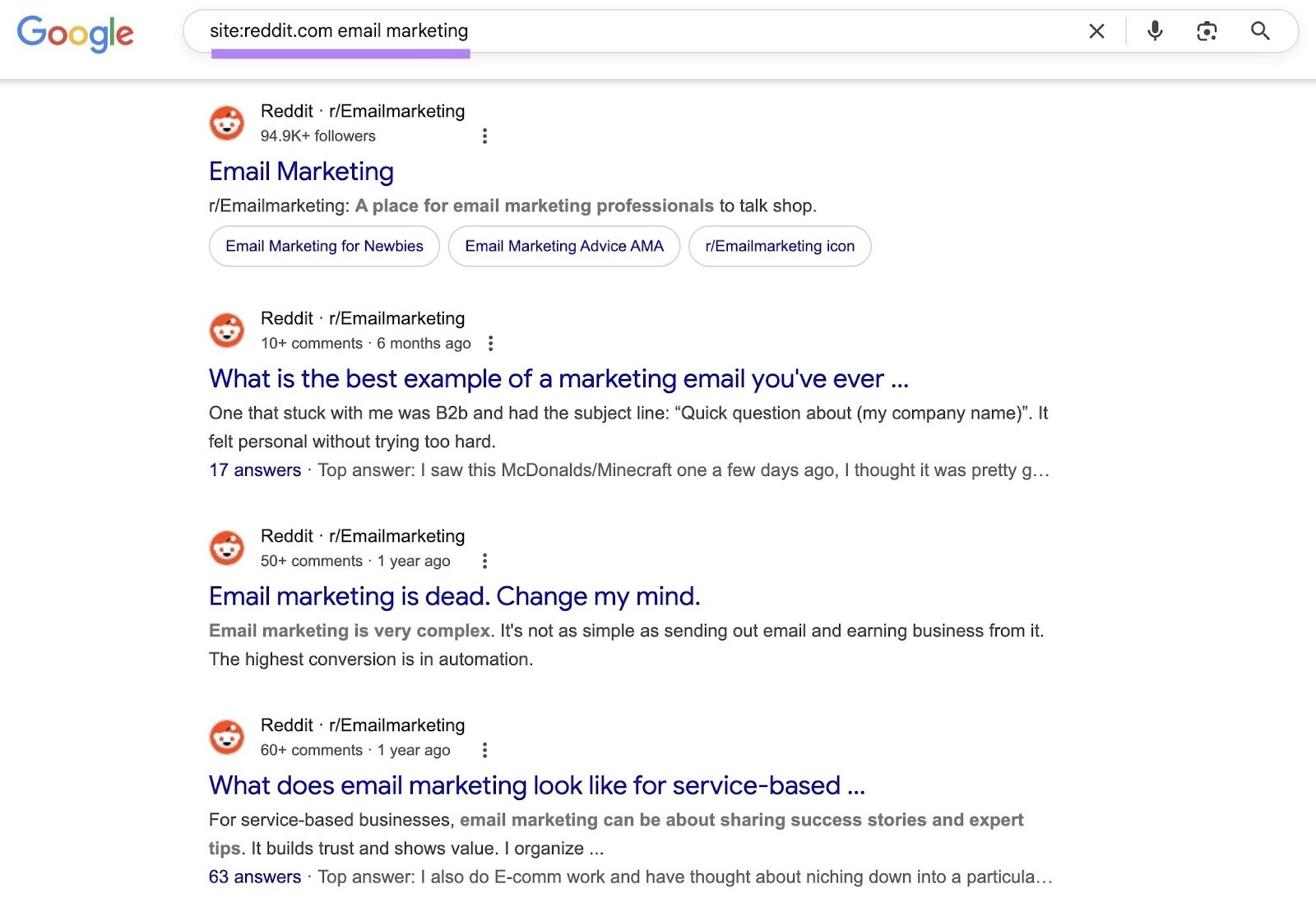
We can already see some potential targets in the screenshot above. Like “is email marketing dead” and queries around email marketing for service-based businesses.
Do a Site Search for Specific Phrases
Type “site:reddit.com ‘which email marketing’” to find discussions containing the specific phrase enclosed in quotation marks.
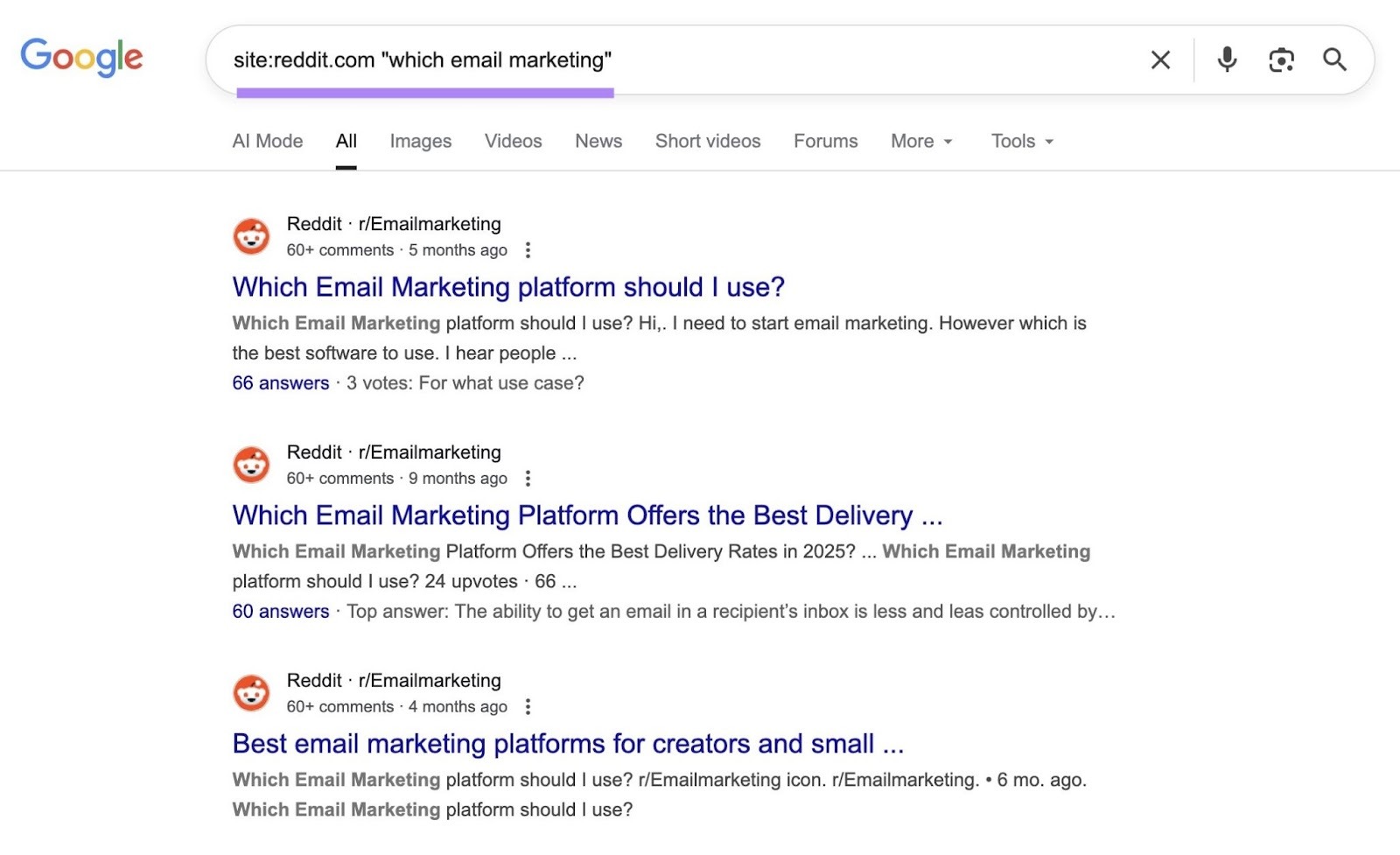
You can enclose question patterns in quotes to reveal keyword opportunities:
- “site:reddit.com ‘how do I’ [your topic]”
- “site:reddit.com ‘what’s the best’ [your topic]”
- “site:reddit.com ‘why does my’ [your topic]”
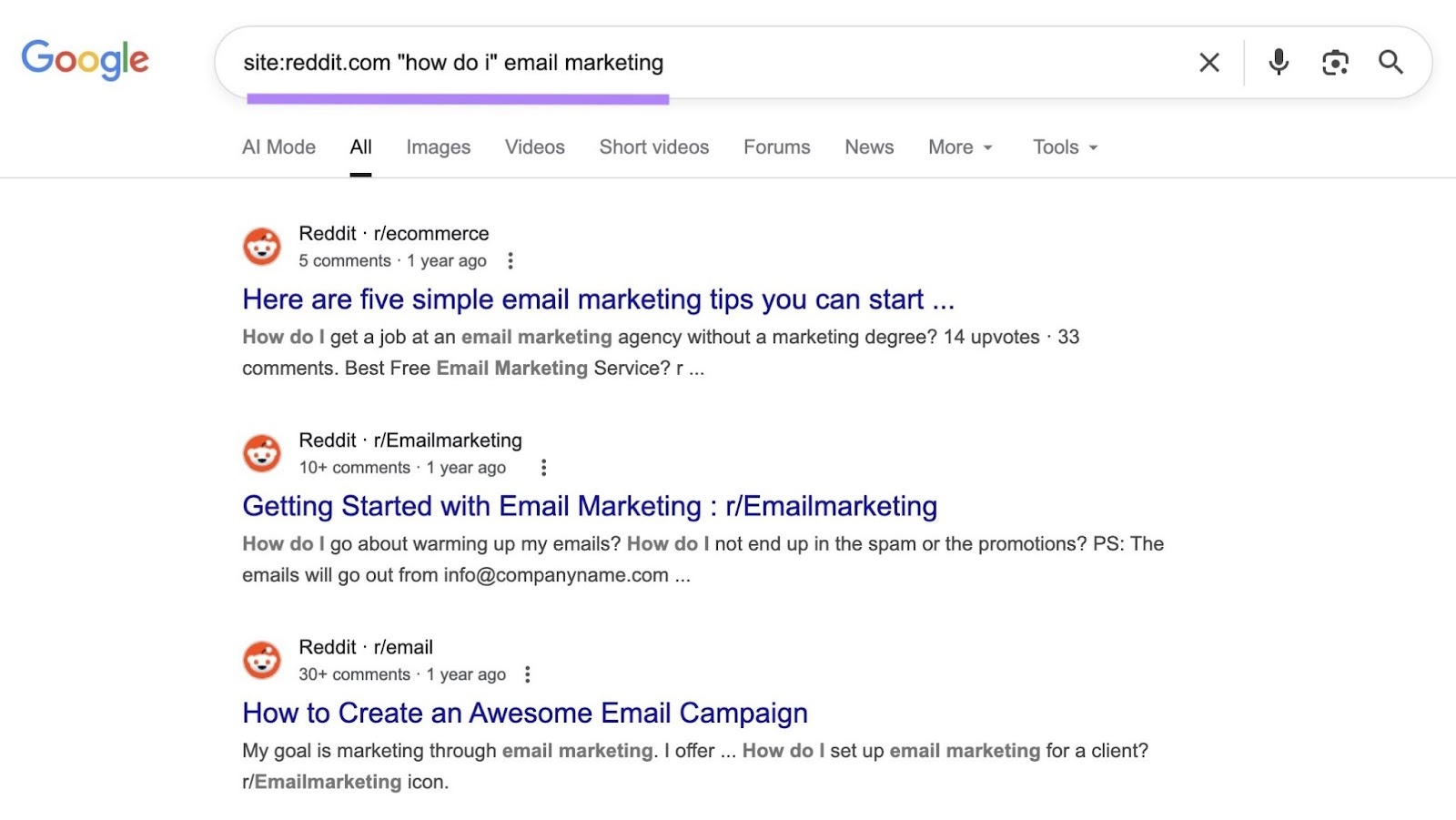
Use a Site Search with Negative Terms
Look for repeated complaints using negative terms by typing something like “site:reddit.com [your topic] ‘doesn’t work’” or “site:reddit.com [your topic] ‘frustrated.’” This can uncover common problems your content could address.
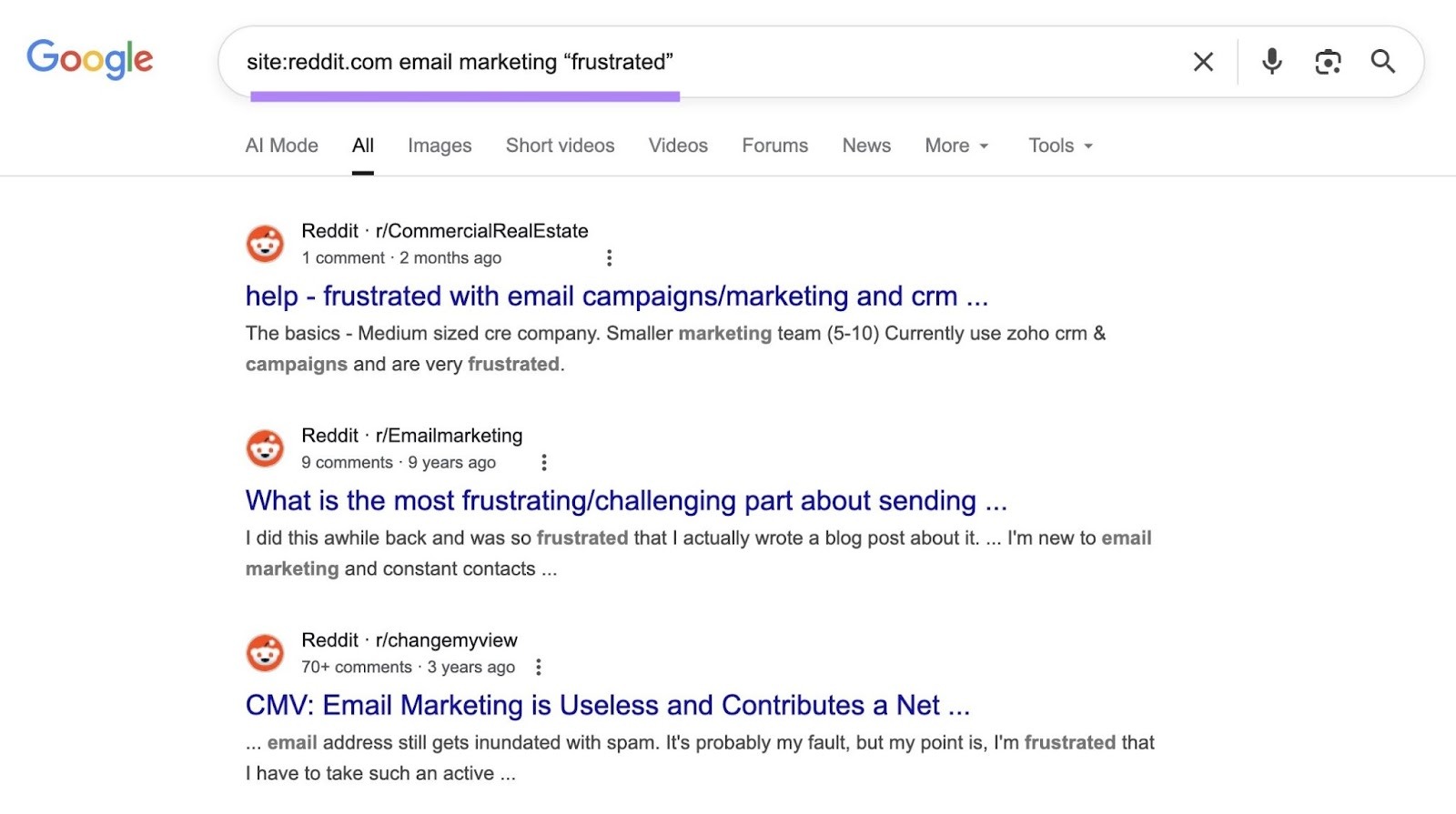
Bonus Method
As you go through the discussions you find, check the related posts down the side of the Reddit interface. In the example above, the “Here are five simple email marketing tips you can start …” thread displays the phrase “how do I get a job at an email marketing agency without a marketing degree” in the description.
But that thread contains no such text. That phrase was likely picked up by Google because it was one of the related posts down the right-hand side:
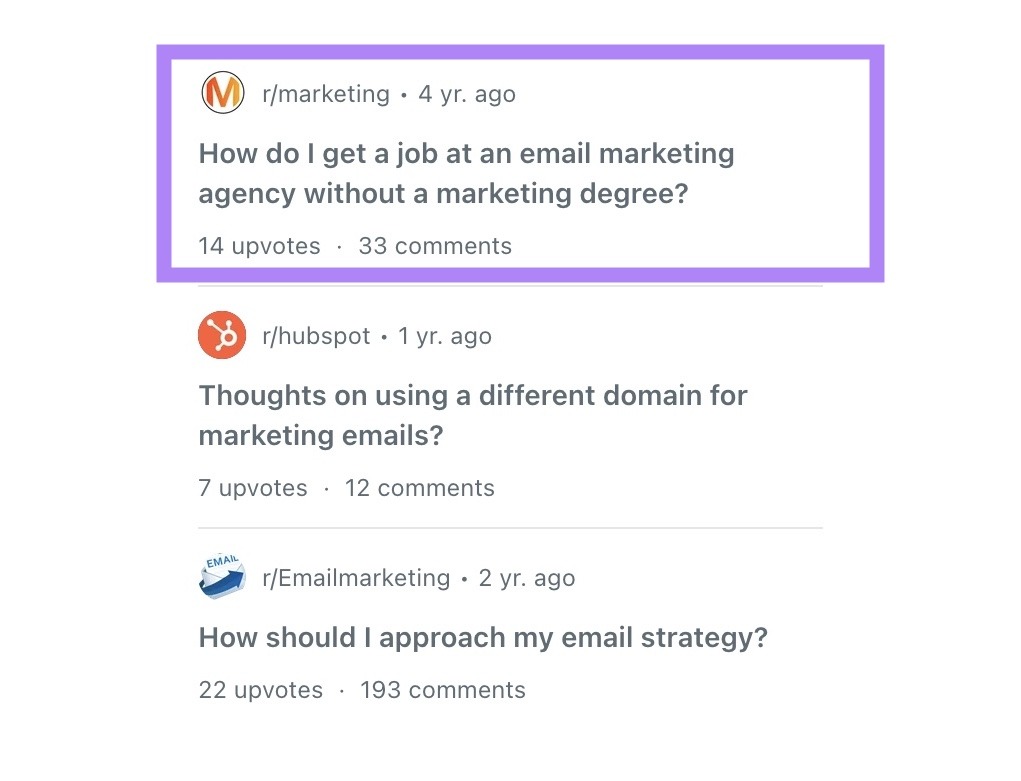
So, with any of the methods on this list, it’s worth checking the related threads for more potential keywords. Doing this for our email marketing example highlighted three potential keywords that we vetted with the Keyword Overview tool:
- “email marketing job” (480 monthly searches)
- “should i use a separate domain for marketing emails” (20 monthly searches)
- “email strategy) (260 monthly searches)
Step 3. Check What Keywords Subreddits Rank for
The next step is to find out what keywords the subreddits you’ve found already rank for. This shows you keywords that have real search volume.
Do this using Semrush’s Organic Research tool. Just enter a subreddit URL and click “Search.”
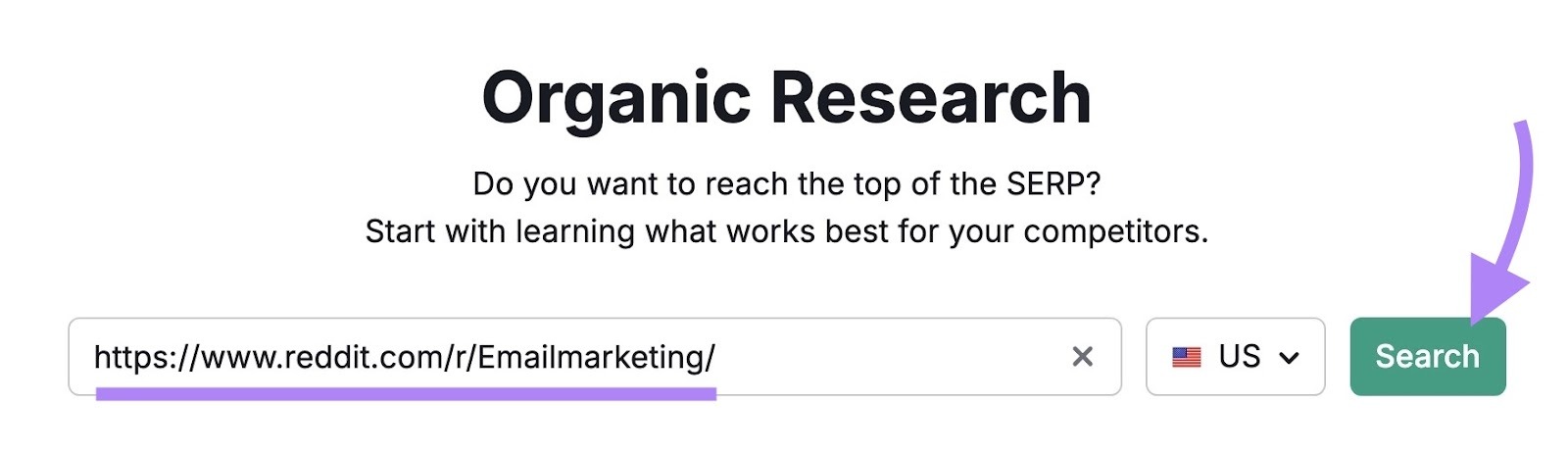
Then go to the “Positions” tab to see an overview of the subreddit’s performance in organic search. (Make sure “Subfolder” is selected at the top of the screen to ensure you’re seeing information for the entire subreddit.)
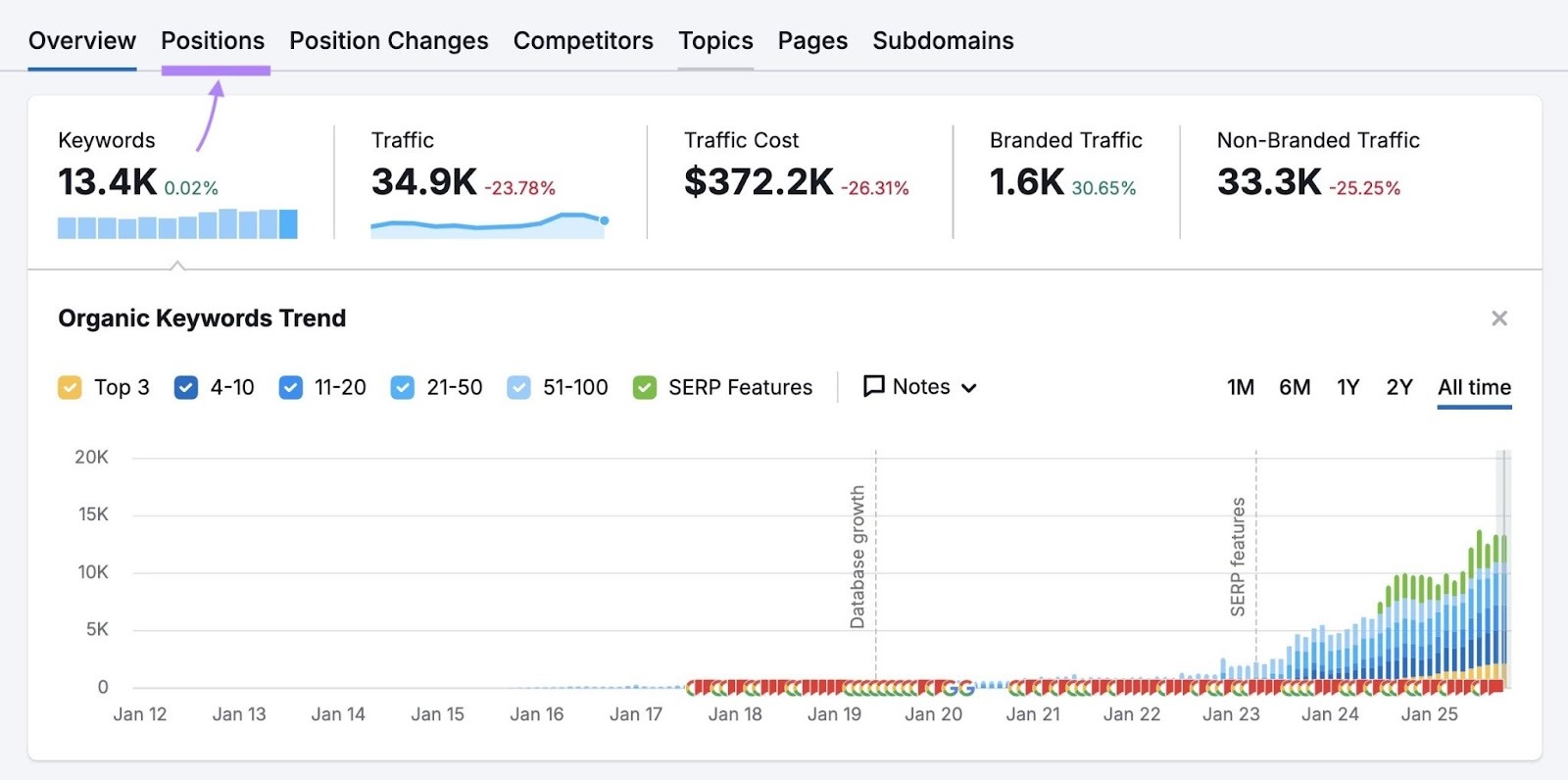
Scroll down to see a list of all the keywords that subreddit ranks for. In this case, our chosen subreddit ranks for more than 13K keywords.
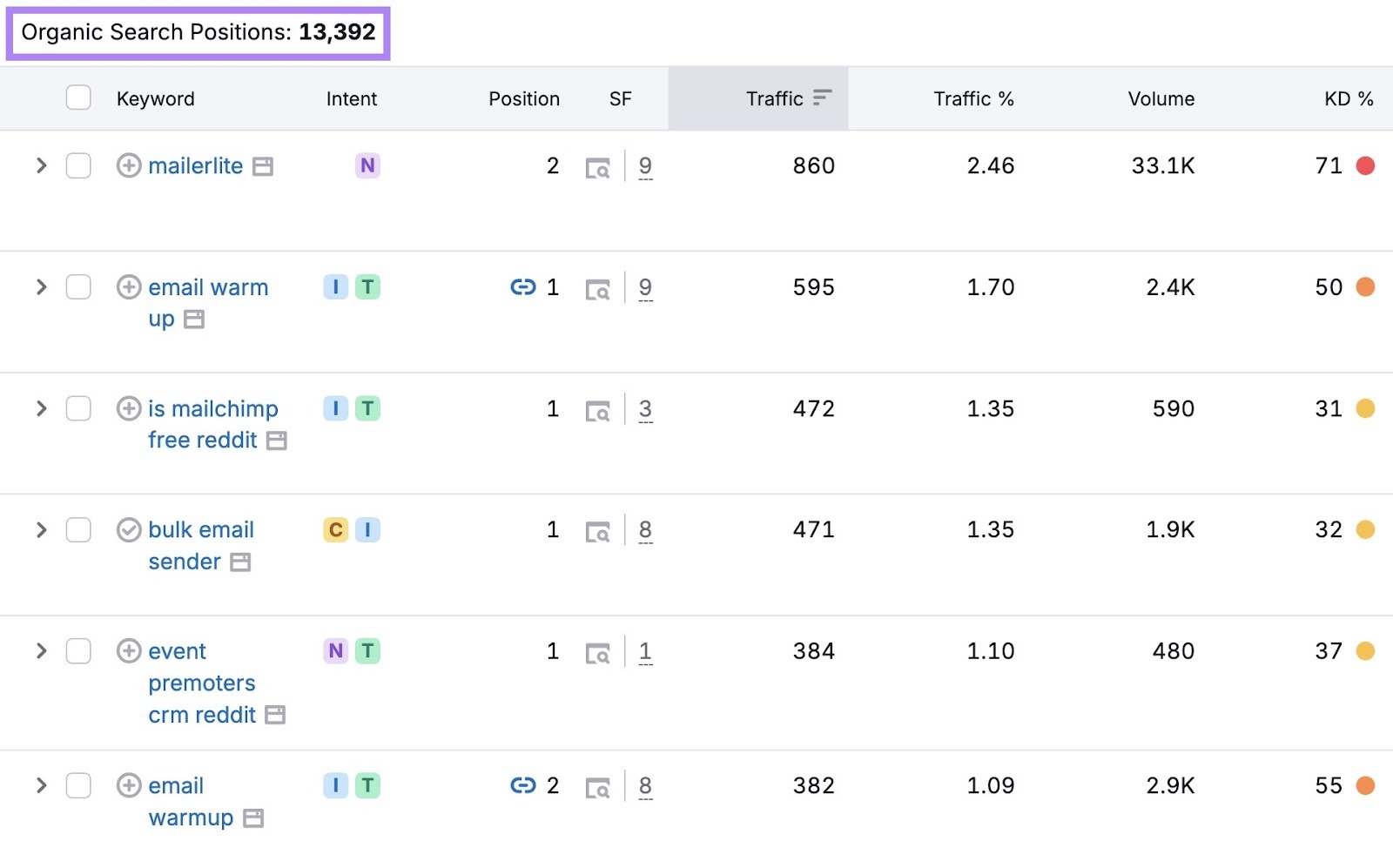
We can narrow down the full keyword list using the filters at the top.
We’ll filter for:
- Monthly search volume of 100 or more to find terms likely to drive reasonable traffic if we rank for them
- Keyword difficulty scores between 0% and 29% to focus on keywords we have a higher chance of ranking for
- Commercial and transactional search intent since these keyword types are searched by people close to making a purchase (and therefore more likely to convert)
- Terms that include the word “email” for relevance but that don’t include the word “reddit” to avoid branded terms
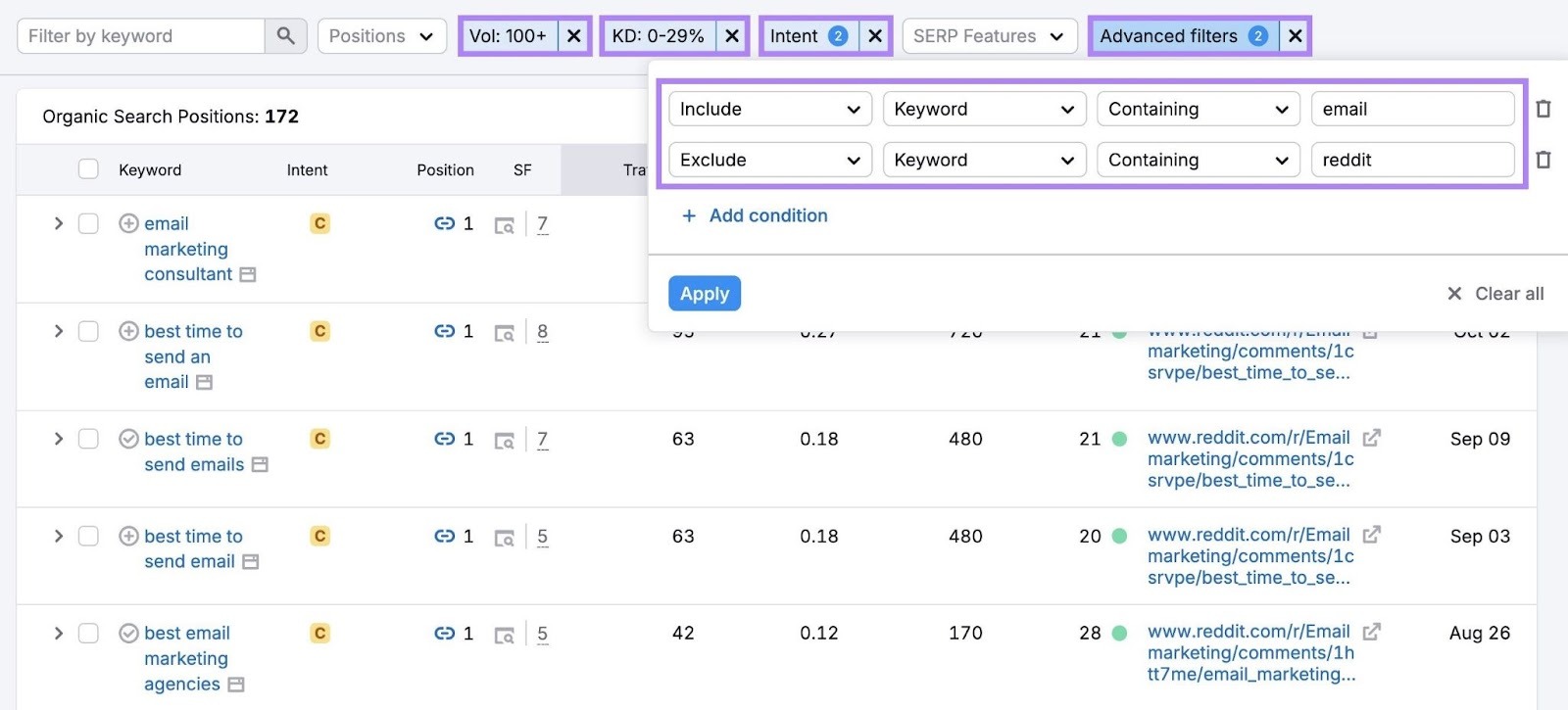
Go through your list of keywords and select all the terms that are relevant to your business. Then click the “Export” button, choose “Selected,” and click one of the formats (we chose CSV).
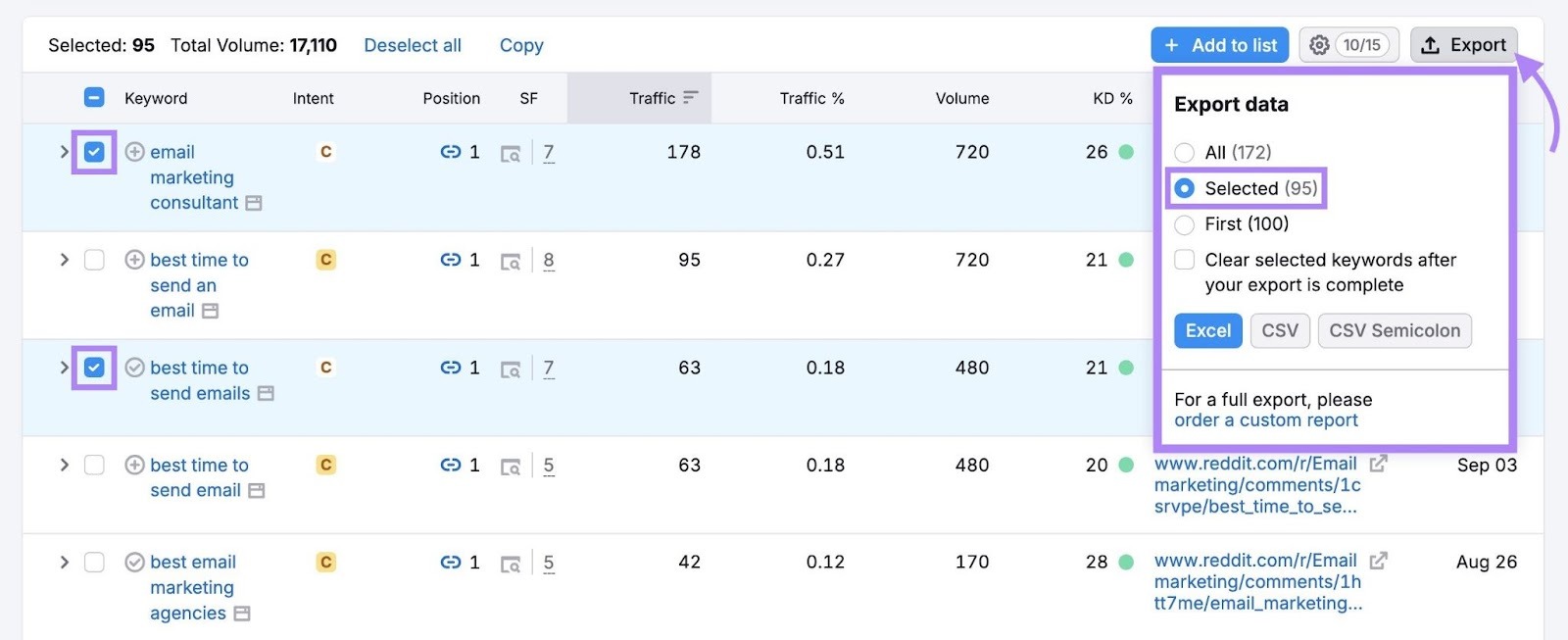
You might have a long list of potential keywords to look through. But this manual step of selecting only relevant keywords will give you a much more refined list.
Plus, it only took me five minutes to comb through 173 keywords and find 39 potential terms (after manually removing some duplicates).
So, a couple of hours of work here could yield hundreds (or thousands) of potential keywords to target in your content. And you can repeat this for other subreddits to find even more keyword ideas.
Save the downloaded list of keywords and put it aside for now. We’ll use it again in step six.
Step 4. Use AI to Identify Keyword Opportunities
Next, use your favorite AI tool to come up with even more keyword ideas. I find this works best with ChatGPT (specifically the “thinking” model), but you can try other LLMs to see what gives you the best results.
Then, paste the following prompt into the tool:
“The attached spreadsheet contains titles of Reddit posts about [topic], along with more context from the user’s full comment.
Use this information to fill out the Pain Points column for each one, and subsequently the Keywords column with suggested keywords from the Reddit post and determined pain points. Provide the results as a new CSV with the columns all filled out (four of them).
Keywords should be related to [topic], with a maximum of five ideas per row. Don’t include duplicate keywords in the rows themselves, or across the entire spreadsheet.
Don’t include vague keywords like “vague keyword” and instead ensure they are explicitly related to [topic] (like “[specific keyword]”).
Don’t use special characters or emojis.
Also provide the keyword results separately in this chat as a list, with one keyword per line, and no other information, and not in bullet point form. This is to be copied and pasted into a separate tool.”
Next, click the “+” icon and select “Add photos & files” (or the equivalent in your chosen tool). Upload your original CSV with the Reddit thread titles and context.
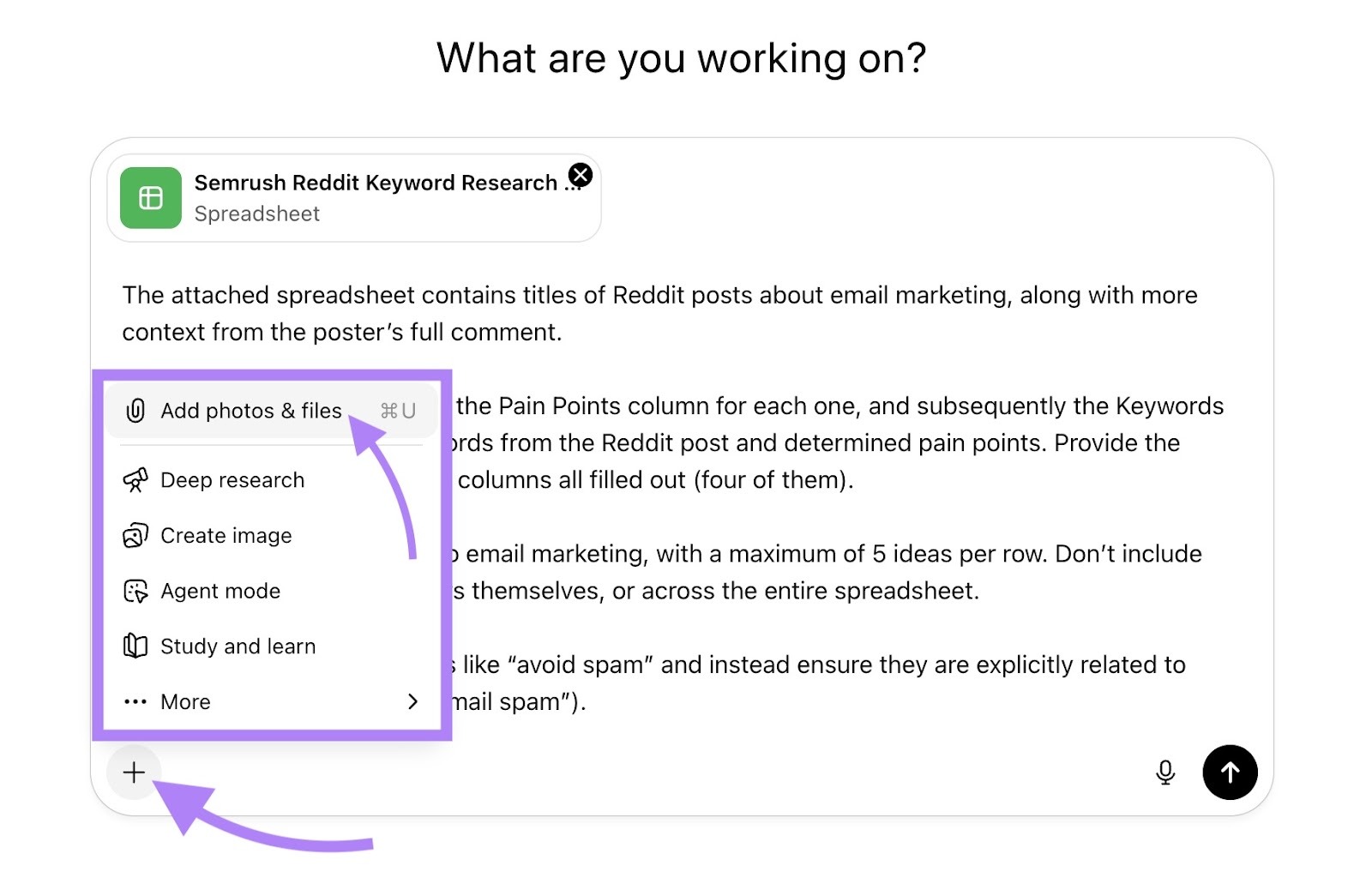
Run the prompt and wait until the tool outputs a new CSV file. Download and open it.
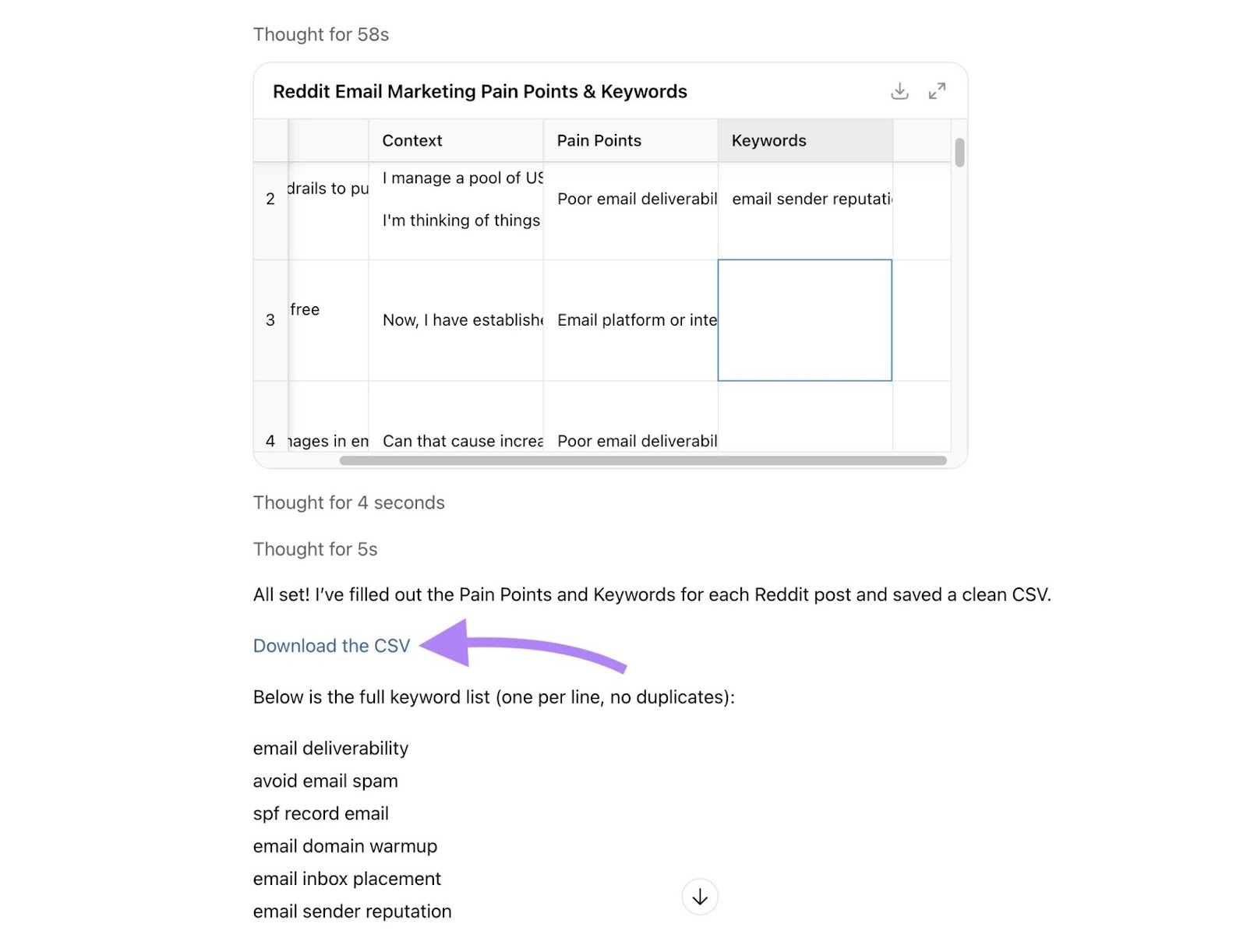
Check that the output takes the format of your original CSV. And that the pain points and keywords columns are populated with information that makes sense.
You can see in the screenshot above that some of the keyword cells are missing data. So I had to run the prompt again to ensure the tool filled all of the cells with examples.
Here’s what the populated spreadsheet should look like:
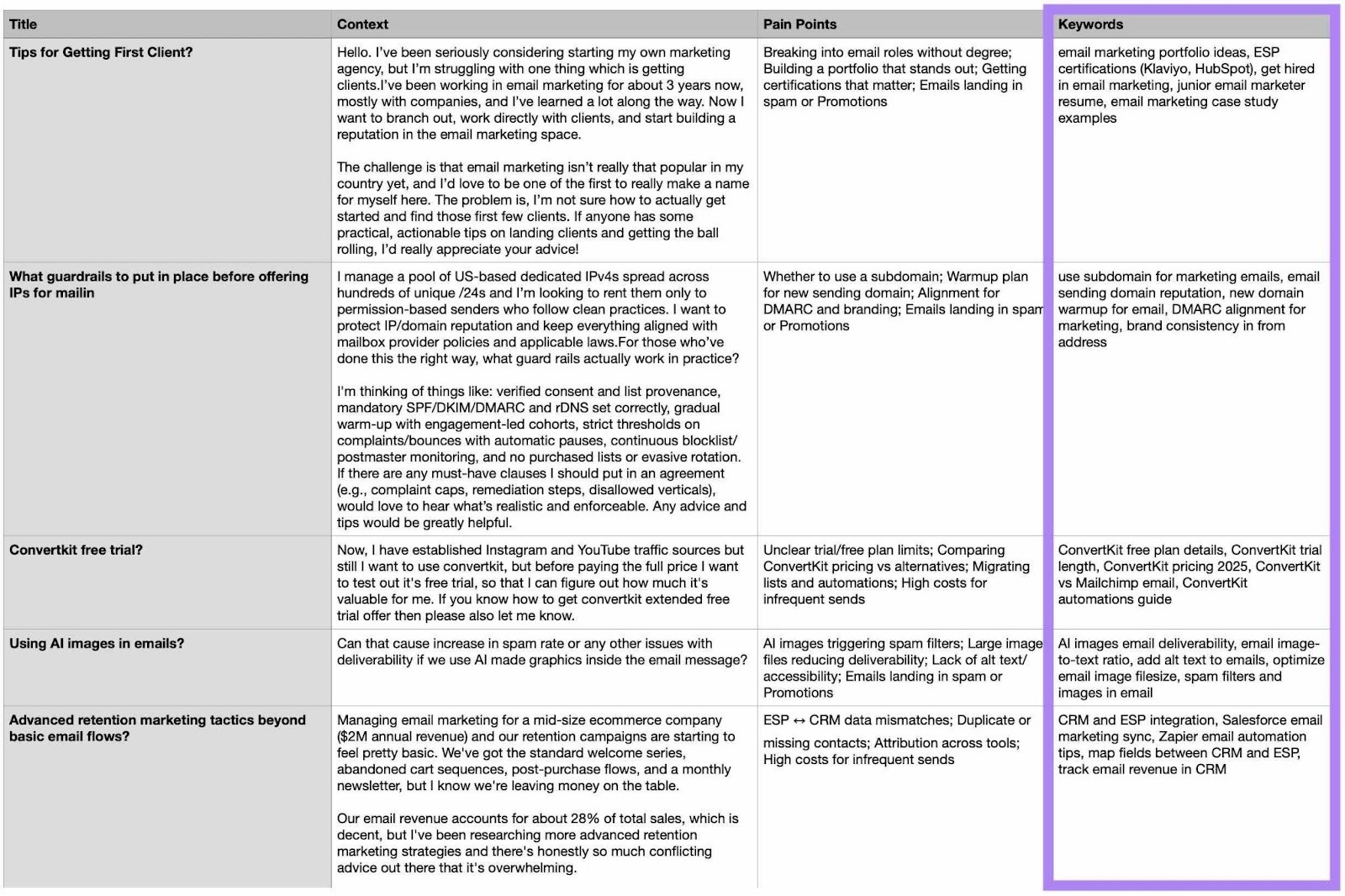
At this stage, it’s a good idea to gut check some of the keywords the tool has suggested. If you find it’s not providing good results, tweak the prompt. (The results won’t be perfect, but this fairly rough approach should still yield many potential keywords.)
For example, here are a few ways I tweaked my prompt after multiple attempts:
- I explicitly asked the tool to omit duplicate keywords across all rows. Originally, it would have no duplicates in the cells themselves, but several cells had the keyword “email marketing.”
- I also explicitly asked the tool to generate a downloadable CSV. It would often just return a table in the chat.
- I explicitly asked for the output to contain all four columns filled out. The first attempt didn’t have the pain points column.
- I included an example of a vague and specific keyword to provide more context for the tool about the types of keywords I was looking for. You can experiment with this specific aspect to see what gets you the best results.
If the output looks good, copy all the keywords from the keywords column. You’ll use them in the next step.
Step 5. Filter Your Reddit Keywords
Next, open up Semrush’s Keyword Strategy Builder tool and use it to refine your keyword list. Select “create a regular list,” give your list a name, and click “Create.”
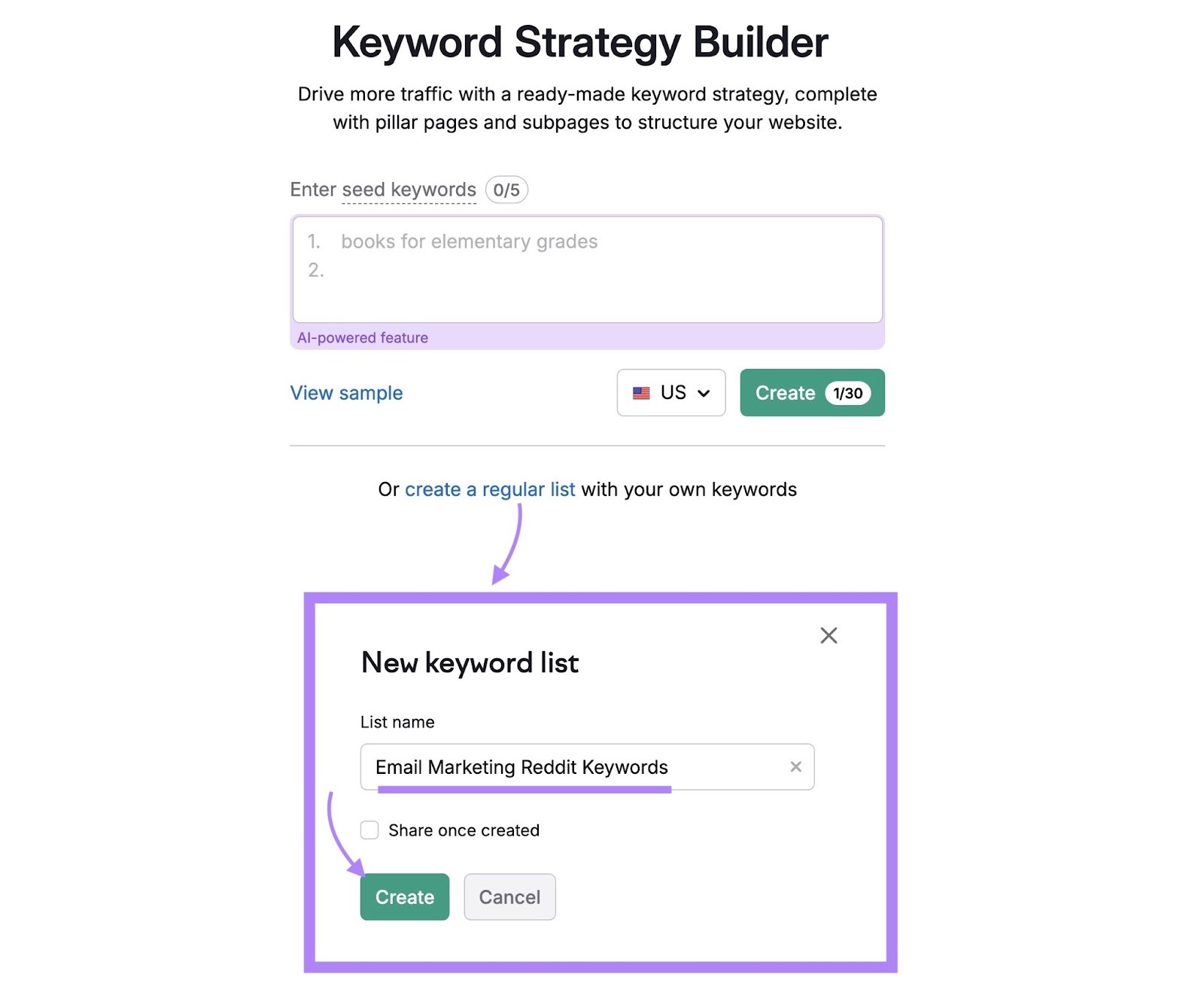
Click the “Add keywords” button at the top right-hand side of the screen.
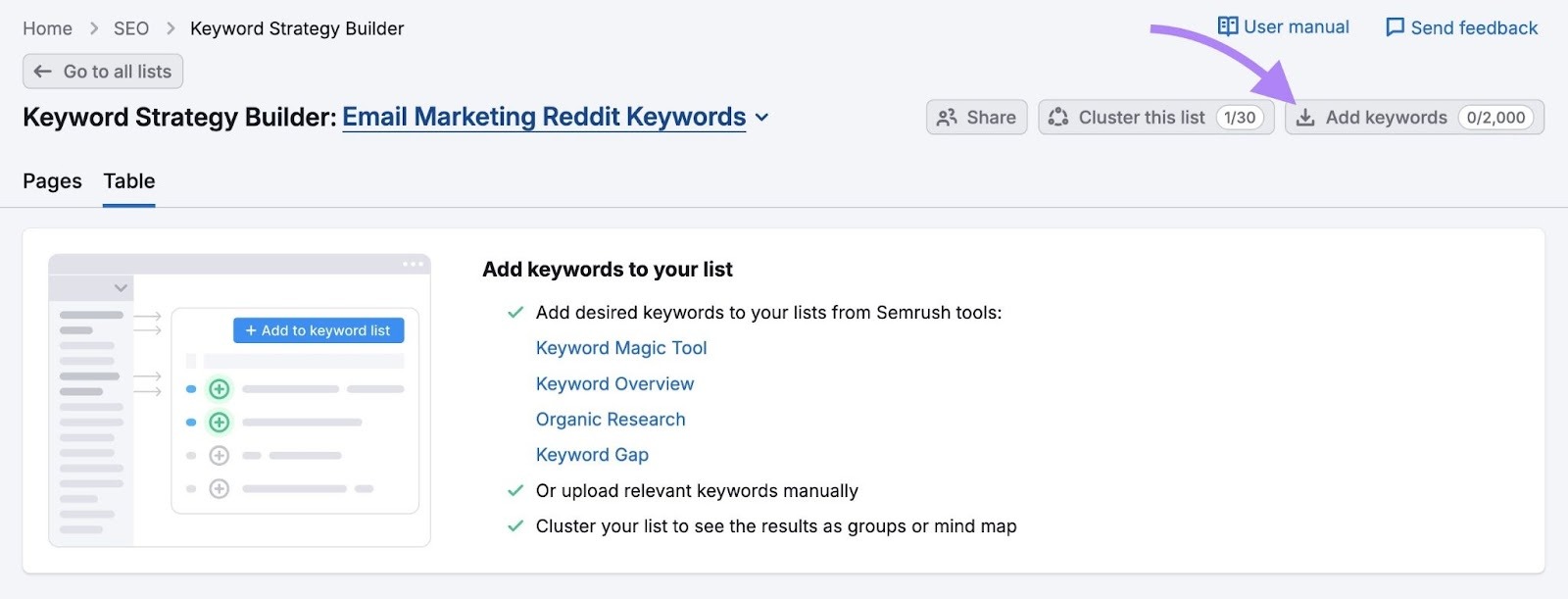
Paste in your keywords from the AI tool output and from the Organic Research report you downloaded in step three. Then click “Add keywords.”
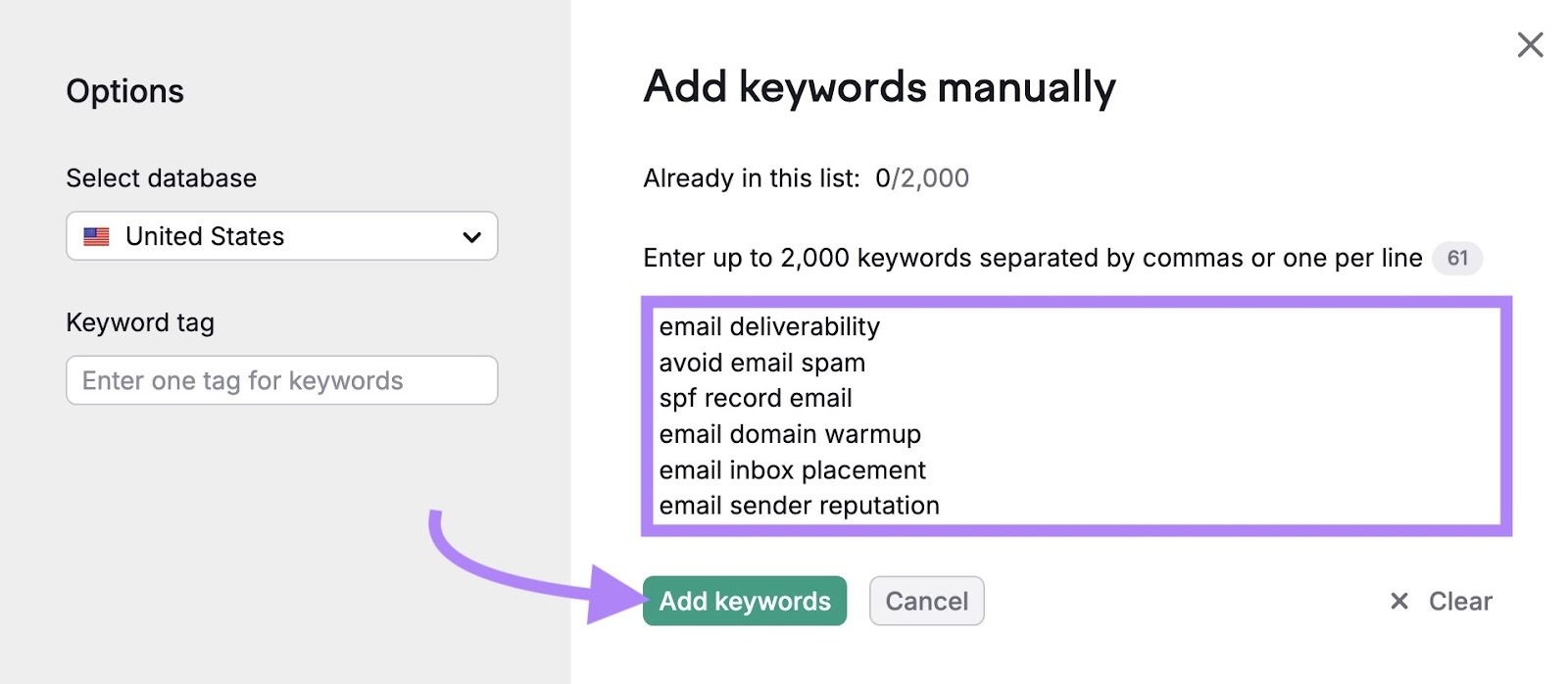
The tool will gather metrics like search volume and keyword difficulty for all the keywords that exist in the Semrush database (it’ll automatically remove any duplicates).
Select any keywords you don’t want to use (e.g., terms discussing features you don’t offer) and click the trash can icon at the top right-hand corner to remove these keywords from the list.
It can help to sort the list by ascending keyword volume to highlight terms with low or no search volume. You can then choose to omit these keywords from your list.
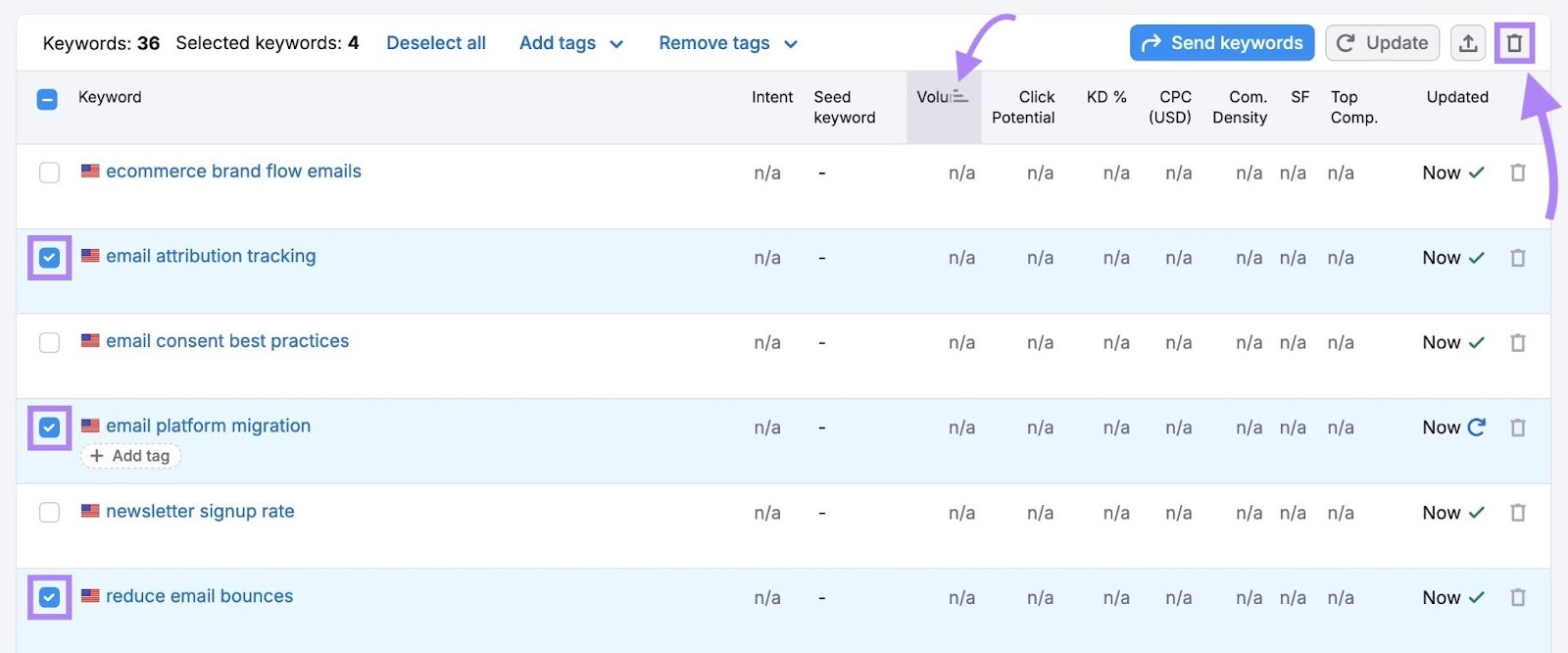
Step 6. Build Your Topic Clusters
Once you’ve filtered your list in the Keyword Strategy Builder, click the “Cluster this list” button to group all your terms into thematically related clusters.
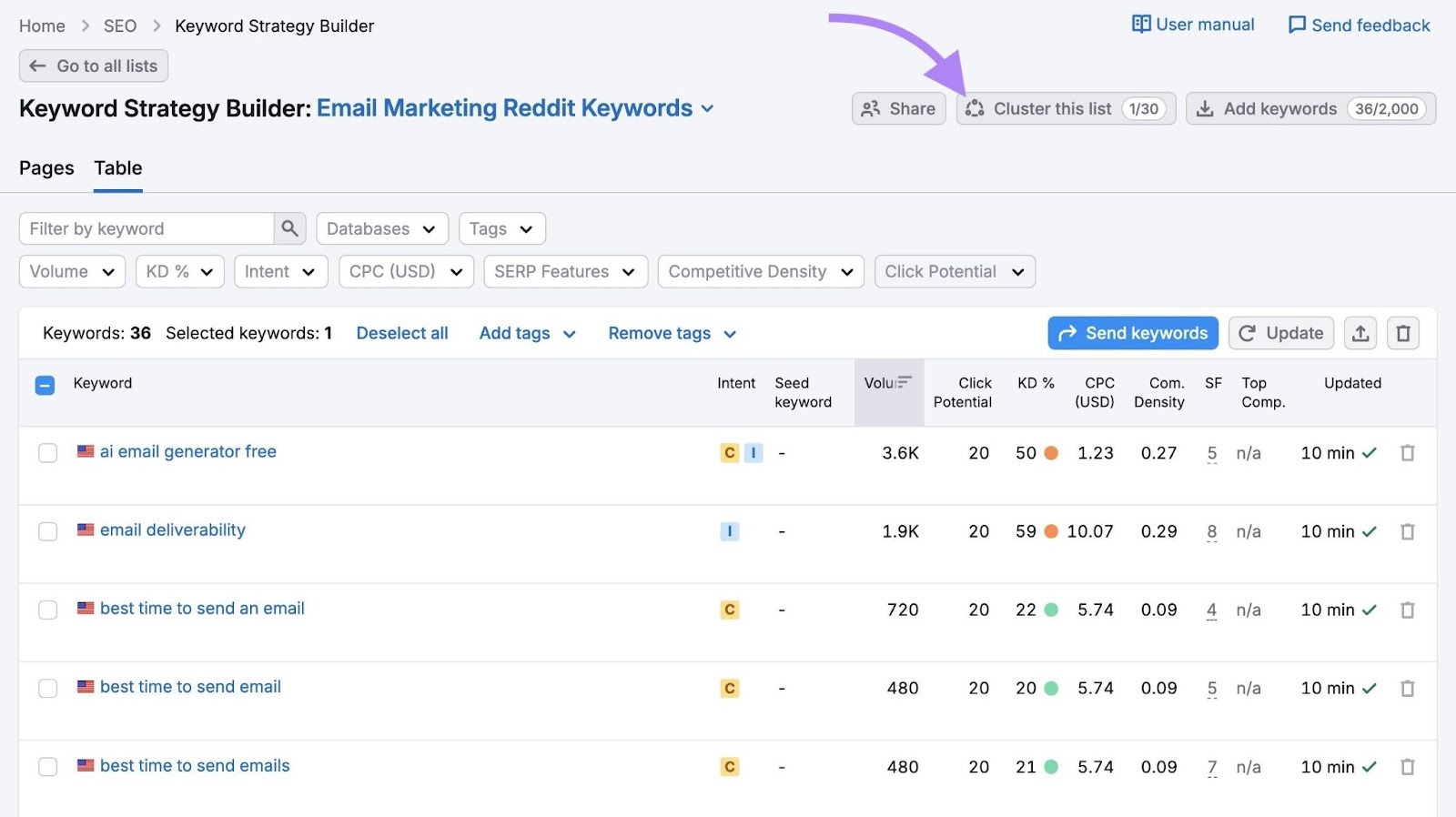
You’ll then be able to see the tool’s suggested topic clusters. So, you can quickly map out the content you need to create based on your Reddit keyword research.
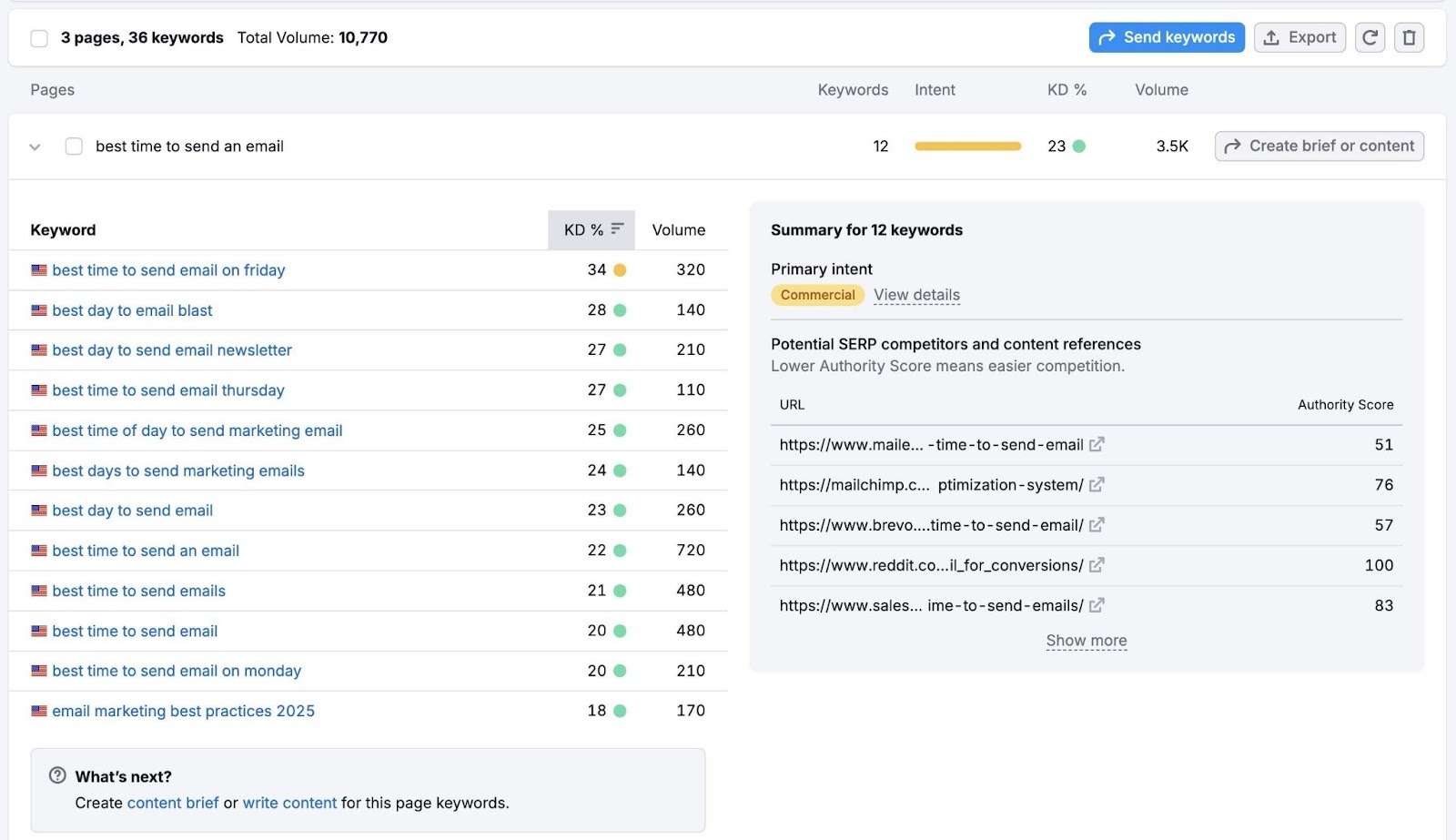
Once you have your clusters of keywords, you can start optimizing your existing pages and creating new content.
And you can use the context from the Reddit posts themselves to help inform your content creation too. Whether it’s the language your target audience uses that you can include on your sales pages. Or in-depth descriptions of their pain points that you can cater to.
Further reading: SEO Writing: 16 Tips for Creating SEO-Optimized Content
Use Reddit Keyword Research to Create Great Content
Reddit keyword research isn’t a one-time thing. And it’s not just about the keywords themselves.
Ideally, you’ll regularly perform this process. To keep up with new trends and spot opportunities in subreddits before your competitors can.
Start using Reddit for keyword research today. And build your topic clusters with the Keyword Strategy Builder.