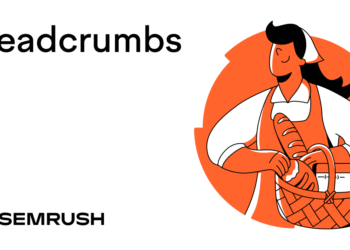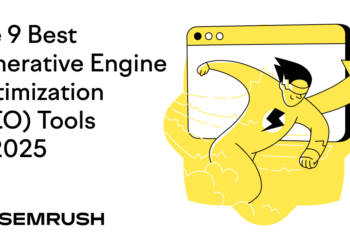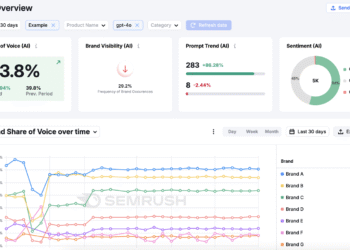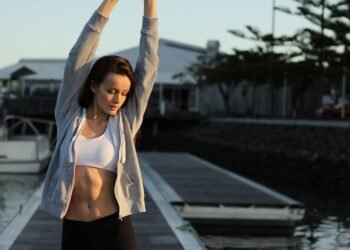MapQuest is one of the oldest online mapping platforms. And while it’s no longer as popular as Google Maps or Apple Maps, it’s still live and actively used.
That means it can still help local businesses get discovered and improve their visibility in search engines.
What Are the Benefits of Having a MapQuest Business Listing?
The benefits of having a MapQuest business listing are that you can reach prospective customers who use the mapping service and that you can provide another data point for search engines to verify information about your business.
And MapQuest still has an active user base.
According to Semrush’s Traffic Analytics tool, MapQuest’s website attracts 29.9 million visits each month—proof there’s a measurable audience you can reach.
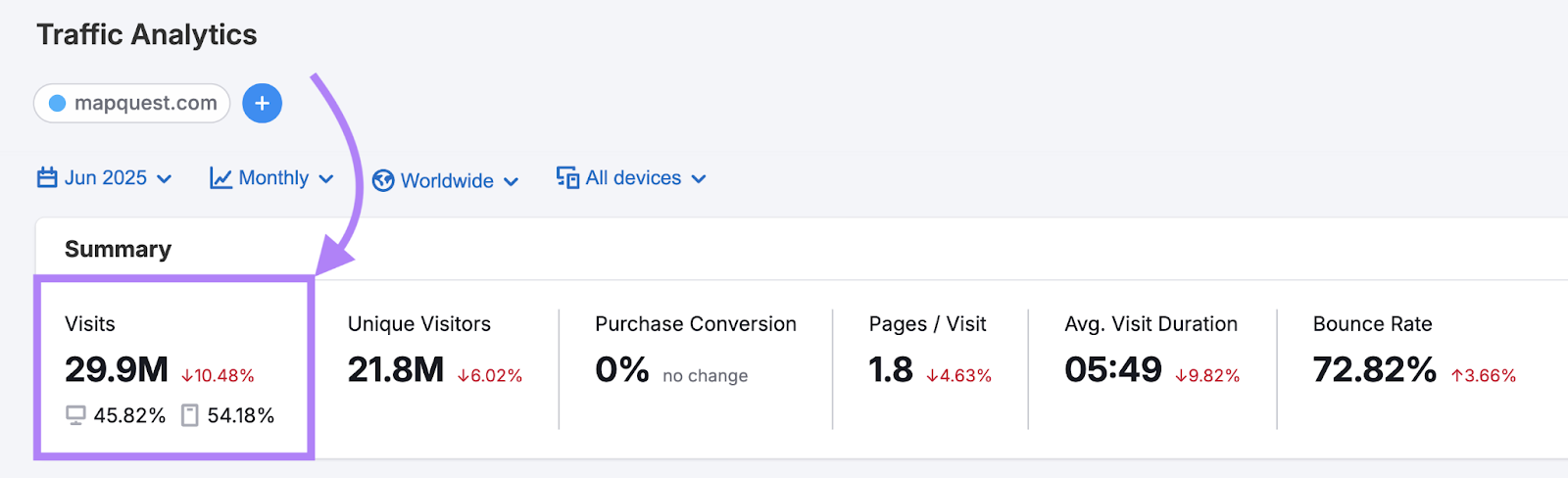
MapQuest also remains valuable for building local citations, which helps with local search engine optimization (local SEO). Because consistent citations help search engines verify information about your business.
How to Add a Business Listing to MapQuest
Start by searching for your business using the search bar at the top left of the MapQuest homepage.
If your business appears, scroll down the left-hand panel and look for the “Own this business?” section.
Click “Claim it” to begin the process of verifying and managing your listing.
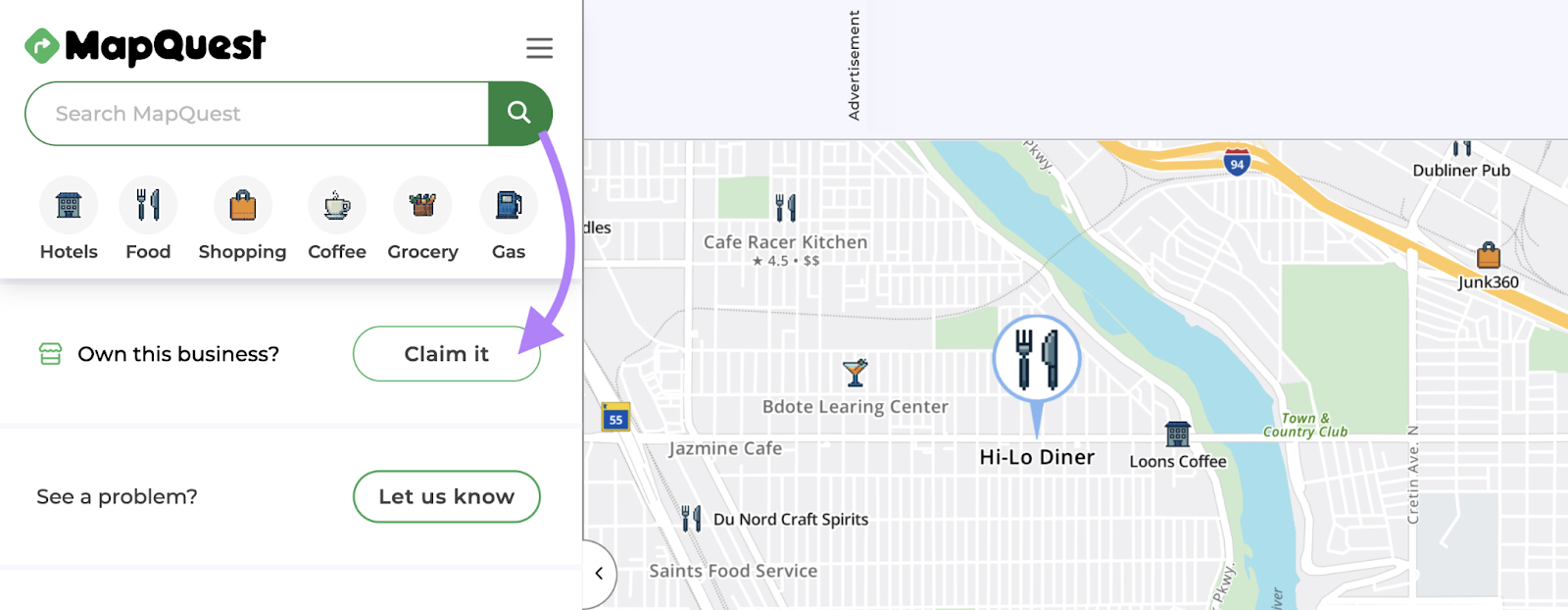
You’ll be redirected to a Yext-powered page, which is used for MapQuest business listings.
Here, you’ll be asked to:
- Select your business type (single-location business, multi-location business, or marketing agency)
- Enter your business name and phone number
- Provide your name and contact details
Next, click “Scan My Listings” to start the process.
Yext will then check your listings across 50+ directories.
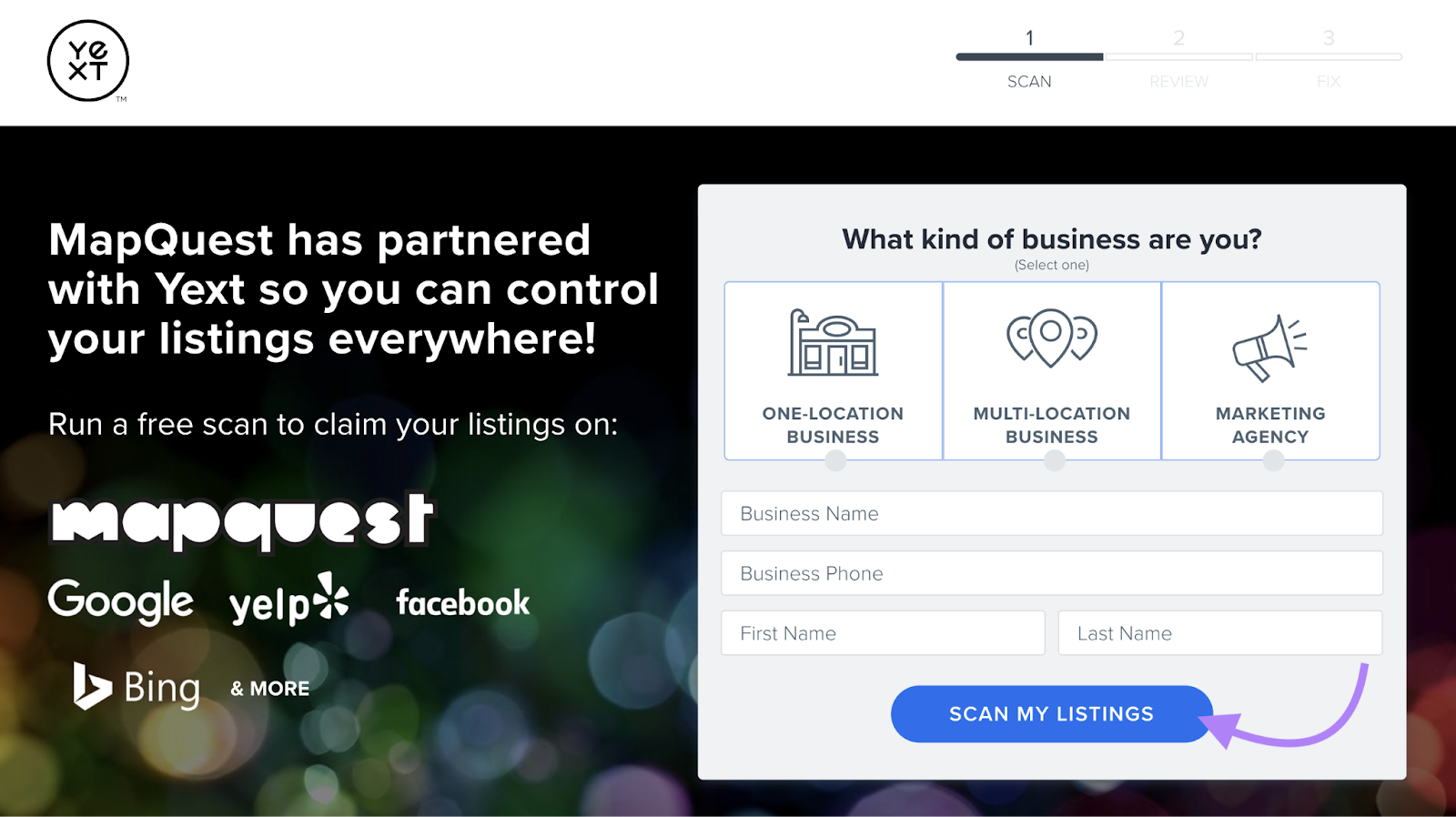
Once the scan is complete, you’ll get a dashboard showing where your business is missing, listed incorrectly, or already up to date.
To fix issues or sync your information across platforms, click “Fix All Errors” and follow the prompts.
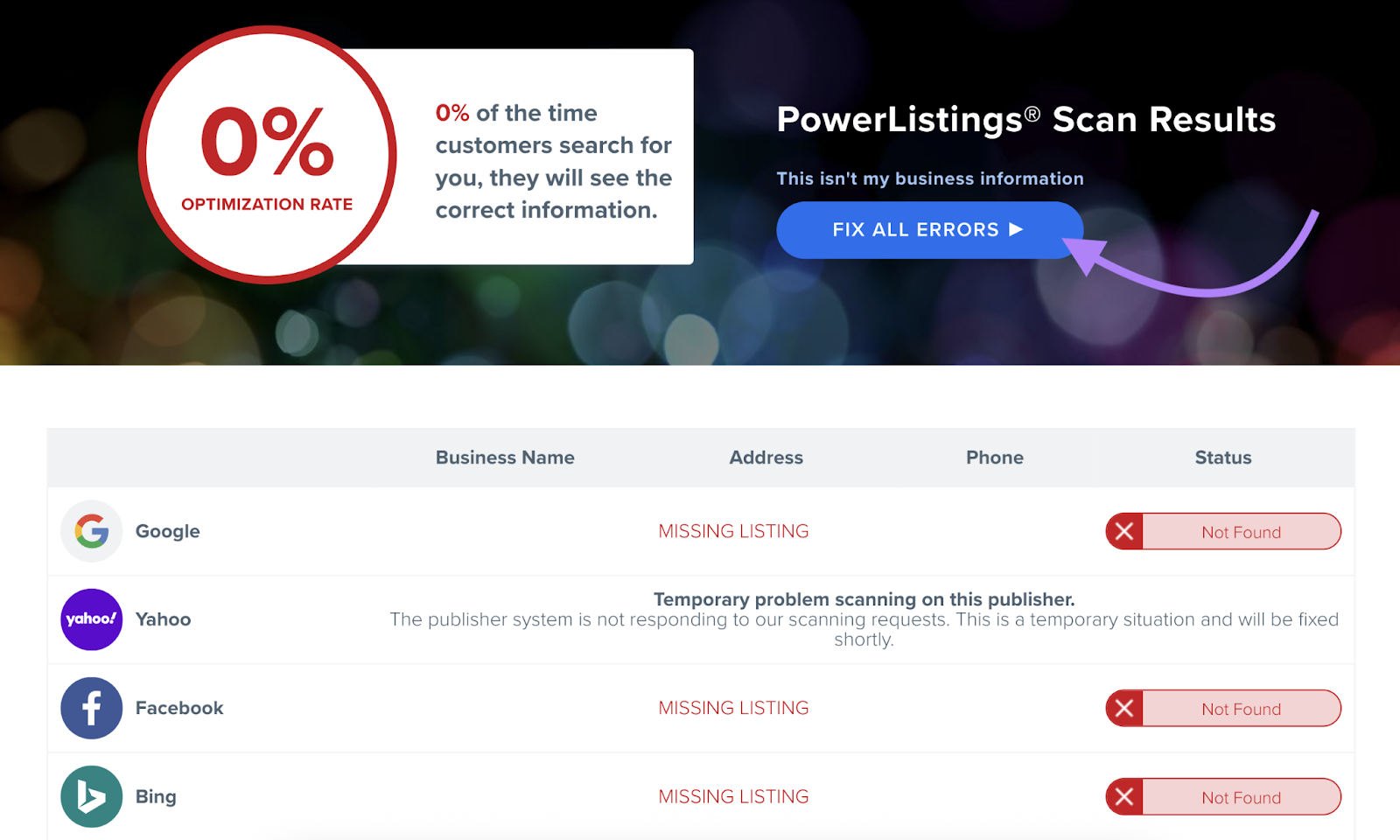
Can’t find your business on MapQuest?
The coverage isn’t always complete.
When I searched for a few specific businesses on MapQuest, they didn’t show up. Even though I know they exist.
However, when I ran the same searches using Semrush’s Listing Management tool, those businesses appeared right away.
Just enter your business name, website, or phone number. When your business appears in the drop-down, click on it to get started.
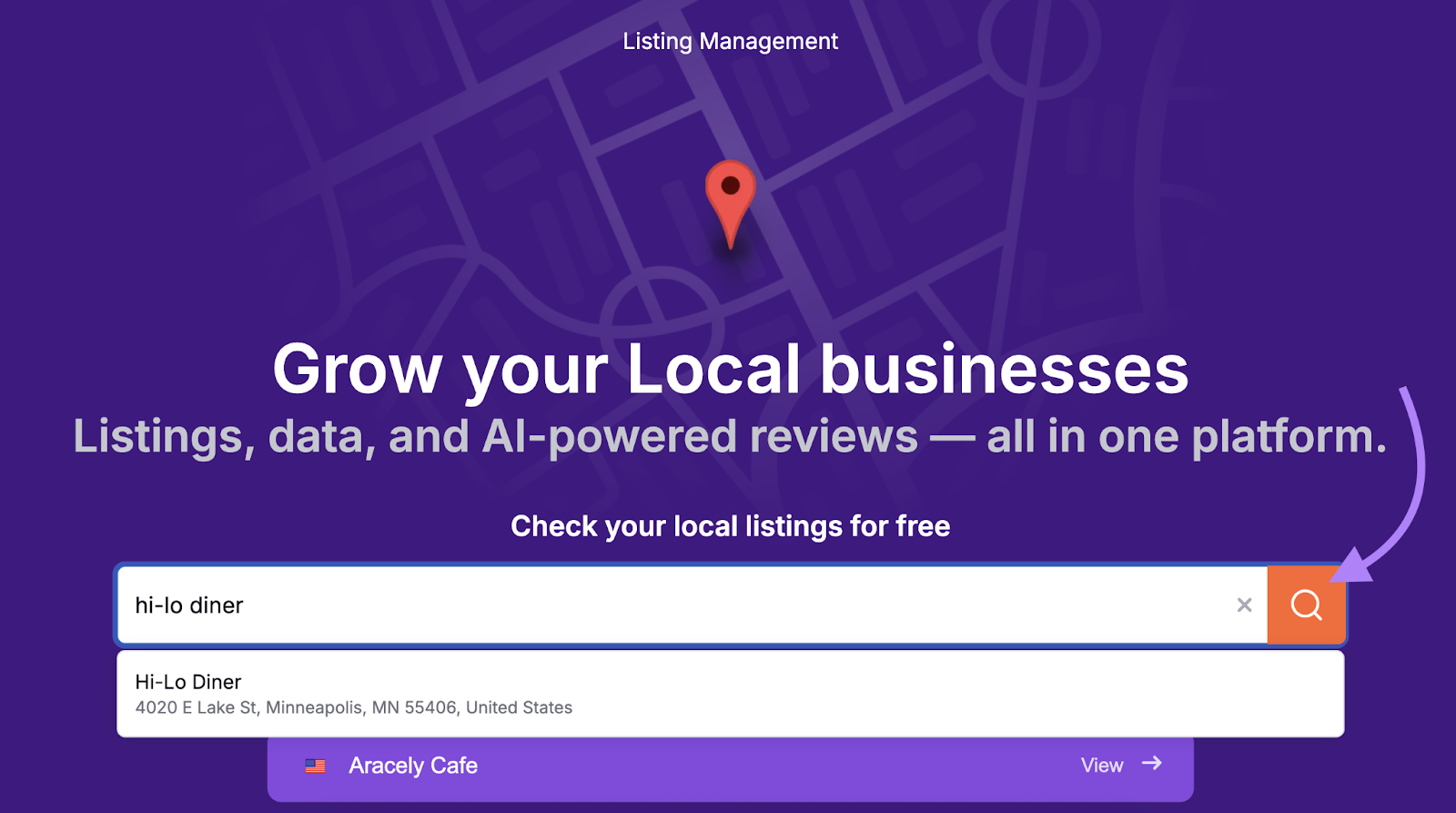
The tool will scan your presence across platforms, such as Google Business Profile (GBP), Apple Maps, Bing, Facebook, and MapQuest.
You’ll see which listings:
- Are missing entirely
- Have incorrect or outdated information
- Need updates to improve visibility
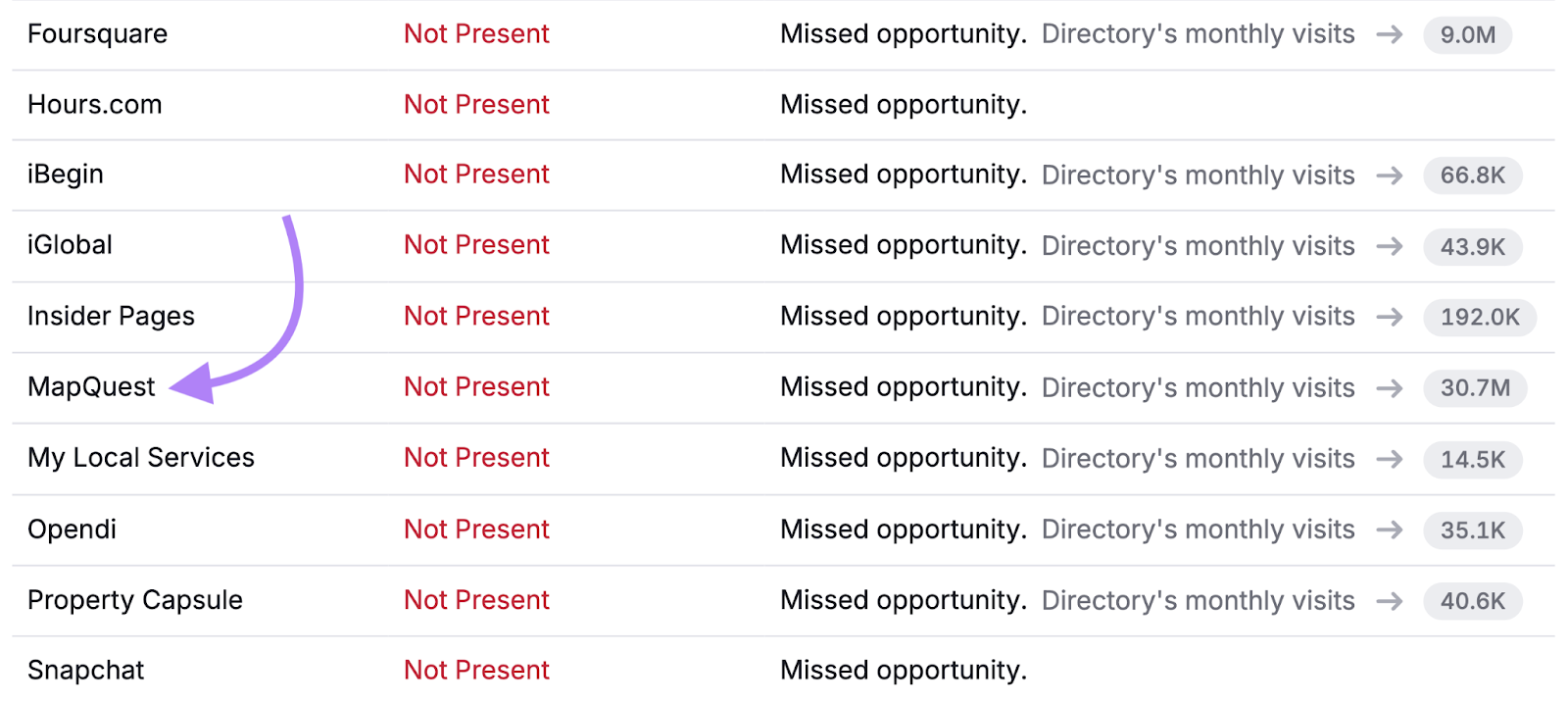
If you need to make changes, go directly to that platform’s listing manager and follow the steps to add, claim, or correct your listing.
To streamline the process, sign up for the Semrush Local Toolkit. Which will then let you automatically distribute your information across listings.
Connect your GBP (or manually enter your business info). Then, click “Distribute business info” to sync your details across directories.
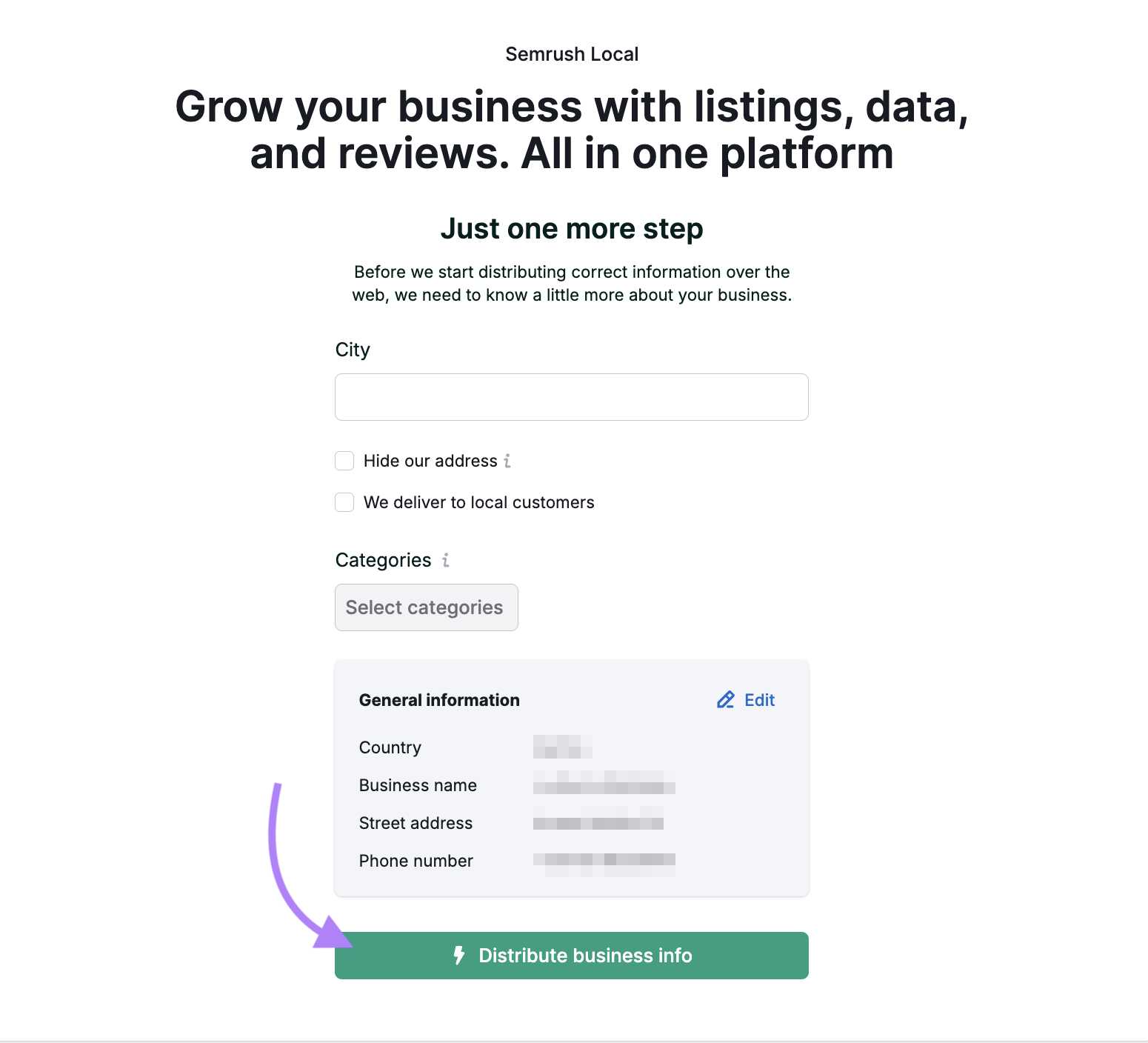
Semrush will begin syncing your information across the top directories in your region.
If you ever need to make changes, you can easily do so by clicking the “Edit business info” button within the tool.
Optimize Your Local Visibility
Getting listed on MapQuest is a great first step toward local SEO success, which requires a presence on numerous directories.
To stay competitive, your business information needs to be accurate, consistent, and visible across the entire local search ecosystem.
Semrush’s Local Toolkit makes it easy to expand your digital footprint with tools to:
- Optimize and manage your GBP
- Track local rankings on Google Maps
- Monitor and respond to reviews (with AI assistance)
Try it today to take control of your local visibility.