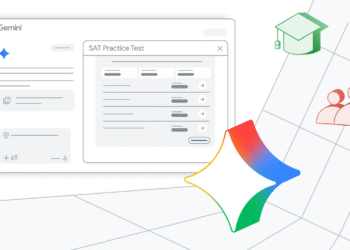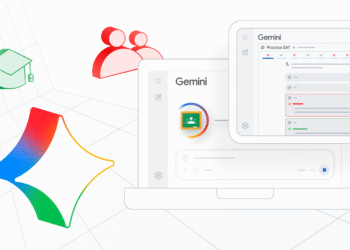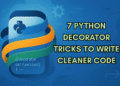Sensitive Content Warnings that detect and blur images containing nudity are now rolling out to all Google Messages users on Android, according to 9to5Google. The feature gives users the option to delete blurred images without having to view them and block whoever sent the message. Users who attempt to send or forward nude images will also be shown a message that warns them of the risks, and requires them to swipe right to continue sending the image.
The Sensitive Content Warnings for Google Messages was announced in October, but this is the first time it’s been available to users outside of limited beta testing. The privacy feature requires users to be signed in to a Google Account to work, and is enabled by default on teen accounts. The feature is optional for Adult users and is switched off by default.
You can enable it by tapping the profile photo in the top-right corner, selecting Messages settings, and then tapping on the Protection and safety option. From there, select Manage sensitive content warnings and tap on Warnings in Google Messages to toggle the feature on.