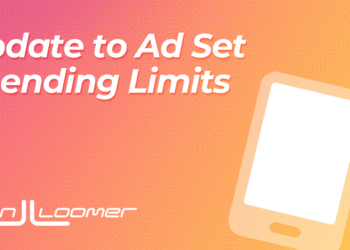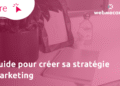Does Meta’s streamlined Advantage+ Campaign setup for Sales, Leads, and App objectives eliminate targeting control that we once had with original audiences? This is the claim I’ve seen from many advertisers. Let’s investigate.
If you have the new campaign setup, this is what you’ll see when creating a Sales campaign…
The prior version would have given you the option of Advantage+ Shopping (which is being phased out) or a manual sales campaign…
Advantage+ is streamlined, but it also works harder to encourage using the defaults. Advertisers are shown a Campaign Score, driven by their willingness to accept Meta’s recommendations for budget, audience, and placements.
For the purpose of this article, we’ll be focusing on targeting. Do advertisers have the same control over their audience that they did with the prior method?
We’ll consider each audience type and all of the various factors that impact your control using both methods.
Original Audiences vs. Advantage+
Prior to the rollout of the Advantage+ Campaign setup, the default targeting option was Advantage+ Audience. Advertisers could set tight controls over location, minimum age, excluded custom audiences, and language.
Otherwise, advertisers could provide audience suggestions to help guide the algorithm using custom audiences, lookalike audiences, age range, gender, and detailed targeting. But these suggestions would not be seen as a restriction if it meant going beyond them to get the action you wanted (as defined by your performance goal).
If you wanted more control, you could “switch to original audiences.” Meta, of course, discouraged this.
While switching to original audiences would allow you to control age maximum, gender, and custom audiences, it could also be an illusion of control related to lookalike audiences and detailed targeting. Depending on the performance goal, those audiences may have been expanded (more on that in a minute).
The new Advantage+ Campaign setup combines audience controls and suggestions into one view.
A link to “further limit the reach of your ads” replaces “switch to original audiences.” When clicked, you’ll see a similar message, but with an option to “Switch setup” rather than “Use original audience.”
When switched, it looks like this…
Note that “Advantage+ on” appears at the top right. Until you make further adjustments, you’re still technically using the old Advantage+ Audience delivery engine.
Let’s go through each audience type using both the old Original Audiences approach and the Advantage+ Campaign setup to determine if any control is lost with the new method.
Age Range
Using Old Original Audiences
You may recall that when using the default Advantage+ Audience, only age minimum could be used as a control (age maximum was a suggestion). In that case, the highest age minimum you could use was 25. I’ve noted the potential issues with this, depending on your performance goal.
But if you switched to original audiences, any age range used would be applied as a control — and the minimum could be increased beyond 25. For example, you could set an age minimum of 30 and maximum of 55.
Using Advantage+ Campaign Setup
When using the recommended setup with Advantage+ Campaign, you can still only set an age minimum of no higher than 25 as a control. Any maximum would be used as a suggestion.
But if you click to “further limit the reach of your ads” and switch your setup, you can set an age range of 30 to 55. By default, this range will be used as a suggestion. But if you uncheck the box, the age range provided will be a tight control.
Verdict: No Material Change
While the process looks different, nothing changes here. In either case, the default was an age minimum of no more than 25 unless using suggestions. Advertisers still have the ability to turn off suggestions and set an age range that will be respected.
Gender
Using Old Original Audiences
Using the old setup, gender was only a suggestion when using Advantage+ Audience. As a result, Meta could deliver your ads to any gender if it was expected to lead to more of the results that you wanted. While this shouldn’t be an issue when optimizing for purchases, it could be a problem for engagement-based performance goals.
If you switched to original audiences, gender would be used as an audience control.
Using Advantage+ Campaign Setup
When using the Advantage+ Campaign setup, gender remains as an audience suggestion.
If you switch your setup and choose a gender, it will be used as a suggestion by default. But by unchecking the box, gender will be used as an audience control.
Verdict: No Material Change
Nothing is lost here. In either case, gender is a suggestion by default and it can be changed to an audience control.
Custom Audiences
Using Old Original Audiences
With the old setup, custom audiences would only be seen as suggestions when using Advantage+ Audience. If you wanted to focus on a remarketing audience, you’d need to switch to original audiences. Then, advertisers had the option of Advantage Custom Audience, which would automatically expand their audience. If unchecked, the custom audience would be seen as a control.
Using Advantage+ Campaign Setup
Custom audiences are among the targeting inputs seen as suggestions when using the Advantage+ Campaign setup. If you switch setup, your custom audience will be a suggestion by default. But if you uncheck the box, it will be used as a tight control.
Verdict: No Material Change
Once again, you aren’t losing anything. While the steps may have changed, you are still able to isolate a custom audience when using the new Advantage+ Campaign setup. If you want to run pure remarketing without reaching people beyond your custom audiences, you still can.
Lookalike Audiences
Using Old Original Audiences
This is where things get a bit more complicated, but hang with me…
When using Advantage+ Audience under the old setup, any lookalike audiences you provided were viewed as suggestions. If you switched to original audiences, how your lookalike audience was used depended on the performance goal.
Let’s assume you used the Website conversion location and selected a performance goal to “maximize the number (or value) of conversions.”
When that was the case, Advantage Lookalike was automatically applied to reach people beyond your selected audience and it could not be turned off.
But if you used any other performance goal (like maximize number of link clicks, landing page views, or ThruPlay views), Advantage Lookalike could be turned off so that the lookalike audience would be a tight control.
Using Advantage+ Campaign Setup
When using the new Advantage+ Campaign setup, any lookalike audience provided is seen as a suggestion by default. If you switch setup, the performance goal will once again matter.
If using the Website conversion location where the performance goal is set to “maximize the number (or value) of conversions,” lookalike audiences are only seen as suggestions.
But if the performance goal is changed to anything else, a checkbox appears to determine whether a lookalike audience is used as a suggestion or an audience control.
Verdict: Language Change
This is where a language change could confuse advertisers. Previously, Advantage Lookalike may have been on by default depending on the performance goal, providing the illusion of control. But you could not turn this off. When using the Advantage+ Campaign setup, “suggestions” are on by default in those same cases.
The question is whether your lookalike audience is used the same way, if Advantage+ Lookalike is applied or it’s used as a suggestion. I’ve long contended that they did the same thing but have different labels.
While whether these are the same thing may remain a mystery, it’s at most semantics. The bottom line is that the level of control is the same in either case.
Detailed Targeting
Using Old Original Audiences
How your detailed targeting was applied using the old approach was variable, similar to lookalike audiences. It depends on your performance goal.
Once again, any detailed targeting was seen as a suggestion when sticking with the default option of Advantage+ Audience. But if you switched to original audiences, you might have additional control.
Let’s first assume you used any of these performance goals:
- Maximize number/value of conversions
- Maximize number of landing page views
- Maximize number of link clicks
In any of these cases, Advantage Detailed Targeting was automatically applied. In other words, your audience was expanded to reach people outside of your detailed targeting inputs. Recall that this was only the case for conversions when using lookalike audiences.
If you used any other performance goal (daily unique reach, impressions, ThruPlay views, etc.), you’d have the option of turning Advantage Detailed Targeting off to restrict targeting to that group.
Using Advantage+ Campaign Setup
When using the Advantage+ Campaign setup, any detailed targeting inputs you provide are seen as suggestions. But if you switch setup, how those detailed targeting inputs are used will again depend on the performance goal.
If you use the Website conversion location and any of the three performance goals mentioned above (maximize number/value of conversions, maximize number of link clicks, maximize number of ThruPlay views), your detailed targeting inputs will be seen as suggestions.
But if you switch to any other performance goal, detailed targeting is seen as a suggestion by default. You’ll have the option to uncheck a box and use detailed targeting as an audience control.
Verdict: Language Change
As was the case with lookalike audiences, the only changes are language-based. Regardless of whether you used the old original audiences or the new Advantage+ Campaign setup, detailed targeting inputs are expanded when used with the same three performance goals. If you use any other performance goal, you’ll be able to set your detailed targeting inputs as an audience control.
There is no indication that you are losing anything with the Advantage+ Campaign setup.
Final Verdict: No Loss of Control
I’ve gone through and confirmed every possible scenario. You still have the ability to control your audience whenever you previously could by switching to original audiences. Control is lost in both scenarios under the exact same conditions, due to the type of audience and performance goal.
The only question, as mentioned previously, is whether the expansion of your audience using Advantage Detailed Targeting, Advantage Lookalike, and Advantage Custom Audience is equivalent to using your inputs as a suggestion. I’ve long contended that the move to “suggestions” was merely a rebranding, and it was confusing to keep both options.
It’s not a surprise that this change was made. Audience Expansion became Advantage (Detailed Targeting, Lookalike, and Custom Audience), which became Advantage+ Audience with suggestions. The problem was that some of these options existed simultaneously, making advertisers believe they were somehow different.
Since Advantage+ Campaign setup is only available for three objectives, the old Advantage audience expansion branding continues to survive for now. But I fully expect that they’ll be phased out eventually. This will be a good thing since it only creates unnecessary confusion.
If you’ve been wary of the new setup, rest assured that you aren’t losing anything. If you want to retain any control you previously had, you’ll just need to know the steps required to mimic your previous settings.
Your Turn
Have you experimented with the Advantage+ Campaign setup? What do you think?
Let me know in the comments below!