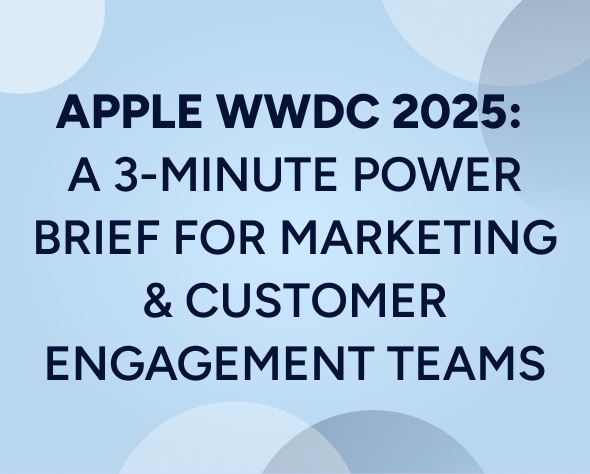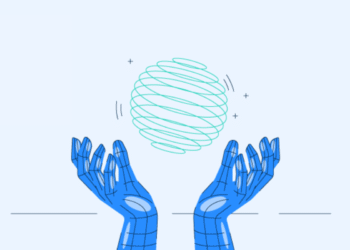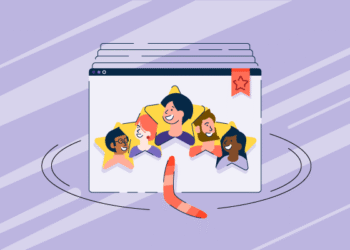Missed the whole show? No worries. We’ve rounded up the most relevant highlights for marketing and customer engagement teams from the event, and trimmed them down to under four important points, so that marketers like you can catch up fast.
1. SMS filtering gets stricter to keep spam and scams at bay
Apple’s latest iOS 26 update puts you in control as it only allows the messages that truly matter to make it to your inbox. Every notification you see is relevant, valuable, and tailored to you. On the surface, this update might seem challenging for marketers, but its true purpose is to enhance user experience, respect their time, and make their inbox clutter-free.
With the new Messages filtering system, when enabled by end user, any SMS from an unknown sender, meaning one your customer hasn’t saved, is quietly whisked away into a separate folder, unless it’s transactional.
For example, messages like “Your table is ready” or “Your flight is boarding” still earn a front-row seat. But everything else gets no ding and no eyeball. Here are a few strategies you can adopt right now to bypass this filter (ethically):
- Make your messages matter. Here’s the thing: Apple isn’t completely against brand messages, but they want more clarity and relevance for customers. When you respect your customer’s choice, you build trust. Here’s what you can do:
- Be crystal clear about what your customers will get from you. What kind of messages? How often?
- Keep your sender ID consistent. Don’t confuse users with random numbers or different names. Make it obvious that it’s you.
- Lastly, make sure each SMS gets straight to the point. Your messages should feel personal, like they were written just for the person.
- Get in the contact list. Think of it like a VIP list. If your brand isn’t saved as a contact, you’re likely stuck outside. During onboarding—whether via SMS, email, or in-app—give users a quick nudge: “Save us to your contacts so you never miss a message.” It’s a small ask that makes a big difference in whether you land in the inbox or the no-man’s-land folder.
- Have a Plan B and C. Where SMS may not get through. But you’re not out of options. Reinforce your messages through push, in-app, or email—whichever channels your users are most likely to see. Map journeys across platforms so your communications aren’t siloed. The same alert or offer should echo across your stack, creating continuity even if one message gets filtered.
- Watch your delivery rates like a hawk. If open rates or link clicks suddenly dip post-iOS 26, it’s not a coincidence. Track performance by OS version. If Apple’s filtering is clipping your reach, that’s your cue to adjust. Don’t wait for a full campaign to flop—act on the micro-signals.
- Look ahead to RCS. RCS won’t bypass Apple’s filters. But it’s where messaging is headed. Rich visuals, branded senders, suggested replies, and read receipts aren’t just nice-to-haves anymore—they’re becoming table stakes. Ask your users if they’re open to receiving RCS. Their interest helps prioritize adoption and ensures your brand stays ahead of the curve.
2. Live activities have officially outgrown the iPhone.
With iOS 26, Live Activities are expanding to CarPlay and macOS, bringing real-time updates, like your pizza ETA or game-day score, to the places people are already paying attention: on the road and at their desk.
In short, what used to live on your phone now lives everywhere else. Apple’s baked real-time engagement into the fabric of its ecosystem. So what does that mean for you?
On CarPlay: CarPlay’s new Live Activities are built for glanceability, not interaction. That means no buttons. No prompts. No fiddly UX. Just bold, crystal-clear updates that land without stealing focus.
Think:
– Order arriving in 2 mins
– Gate changed: B14
– 3rd Quarter: 76–71
Big fonts. Bright visuals. Quick context delivered while someone’s hands are on the wheel and brain’s in transit.

Image: Apple
With CarPlay lighting up over 600 million times a day, you’ve got a real chance to meet users exactly where they are, without ever asking them to look twice.
On macOS: Live Activities on desktop are less about urgency, more about presence. They sit tucked inside the Notification Center—never pushy, always there. Perfect for moments that unfold slowly, like:
– A challenge streak that needs one more step
– A limited-time promo with hours left
– A poll is waiting for your team’s final vote
The best part is that they don’t disappear after 30 seconds. So you can nudge, remind, and encourage without interrupting flow. Just make sure the rhythm fits the macOS beat: subtle, timely, and quietly helpful.
3. A new, refreshed design across the OS
Apple’s major update is its boldest visual redesign: Liquid Glass. It’s being introduced across iOS, macOS, and beyond.
According to Apple, the translucent buttons, layered textures, fluid motion, and interfaces that feel almost like real life glass, hence the name. VisionOS inspired this design; this update pulls the glassy, reactive look of spatial computing into everyday screens—phones, laptops, tablets.
On macOS Tahoe 26, you’ll see it in the Dock, Finder, widgets, and Spotlight. On iOS 26, your Lock Screen now whispers through layered transparencies, time and notifications float above your wallpaper, shape-shifting as you move.
It seems like changes from Liquid Glass will touch just about every part of the operating system, including apps, buttons, sliders, the Control Center, and your homescreen.

Image: Apple
Tab bars will also change because of Liquid Glass, shrinking and expanding as you scroll up and down.
Liquid Glass changes the way users experience every tap, swipe, and scroll. It’s beautiful. Sometimes, a little extra. But undeniably expressive.
Apps that haven’t adapted might look jarringly out of place. Here’s what you need to do:
- Audit your visuals. Check your onboarding screens, in-app messages, and permission prompts. If they lean too heavy or opaque, they’ll clash hard with the new system’s light, airy vibe.
- Lean into motion. Interactive elements now shimmer with fluid animations. Your app doesn’t need to dance, but subtle movement can guide attention and make it feel native to the new OS.
- Test obsessively in light and dark mode. Transparency introduces a whole new layer of contrast considerations. That sleek overlay you love in light mode? It might completely disappear in the dark.
Apple’s even offering updated APIs so developers can tap into Liquid Glass directly, creating interfaces that refract light and shift subtly with their environment.
4. Custom background and other exciting features in group chats
Group chats have always been a bit like a potluck dinner: someone brings the vibes, someone else brings chaos, and you’re left wondering why you agreed to this in the first place.
But Apple’s latest messaging upgrade will make you forget those boring blue bubbles.
You get built-in designs, custom photo uploads, and even AI-generated images that match the energy of your group. So your conversations feel more “this is so us.”
That’s not all. Some other updates include creating polls in group conversations.
Not every message deserves a parade. With iOS 26, Apple’s spam filters now quietly sweep unknown senders into a side folder. This gives people more control. Let them surface what matters, mute what doesn’t, and decide when (or if) they want to engage.

Image: Verge
Wrapping Up
From smarter SMS filtering to real-time engagement everywhere, and a design glow-up that’s begging your app to keep up, there’s plenty to chew on for every marketer and customer engagement expert.
But here’s the thing: the world of customer engagement and marketing doesn’t slow down after WWDC. If you want to keep your finger on the pulse, without wading through a sea of tech jargon, make sure you’re following Insider on LinkedIn for the freshest takes, and hit subscribe on our monthly newsletter.
We’ll keep you looped in with the trends, tactics, and tools you actually need.