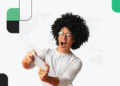Now that Advantage+ Campaign setup appears to be available to all, advertisers are reporting missing features and confusing changes to campaign creation. A detailed guide is necessary to clear this up.
In almost all cases, you can continue to do what you were able to do previously. However, the way you do it has certainly changed.
Let’s take a closer look…
What is Advantage+ Campaign Setup?
Advantage+ Campaign is a new, streamlined way to create campaigns that makes setup easier than before. Gone is the initial prompt when creating a campaign to choose between an automated (like Advantage+ Shopping) and manual campaign.

You are taken directly into campaign creation.

There are three main elements that determine whether a campaign is Advantage+:
- Budget
- Audience
- Placements

If you don’t make any significant edits to these three, Advantage+ will remain on. You will be notified if any changes result in turning Advantage+ off, which would mean that your campaign isn’t fully optimized.
Now, I don’t believe there’s any magic dust that’s found when Advantage+ is “on” versus “off.” This is more about, combined with the Campaign Score, incentivizing and encouraging use of defaults.
The reason why isn’t mysterious. Meta has found that advertisers who use the defaults are more likely to get better results. So this new campaign setup further discourages changes that may hurt performance.
Available Objectives
As of now, the Advantage+ Campaign creation is only available for the following objectives:
- Sales
- Leads
- App Promotion
That means that you’ll still have the old manual and tailored options for other objectives — at least for now.
Personally, I see no good reason for why this wouldn’t be available for other objectives. I assume it was easiest to roll out with these objectives to start and the others will follow.
No More Advantage+ Shopping Campaigns
It should be noted that Meta announced Advantage+ Sales as a renaming of Advantage+ Shopping Campaigns.

This is an oversimplification of what is happening. Advantage+ Shopping Campaigns are going away. I’m not sure why Meta positions this as a simple renaming.
Advantage+ Shopping Campaigns were unique for several reasons:
- Virtually no targeting inputs
- No ability to edit placements
- Existing customer budget cap (already eliminated in recent months)
- One ad set with no ability to add more
- Encourage up to 150 creative combinations
None of these carry over to Advantage+ Sales campaigns. The best way to describe an Advantage+ Sales campaign is a manual Sales campaign using the prior approach, but without making any significant edits to defaults.
Advantage+ Sales allows for multiple ad sets, and prior rules for manual campaigns and number of ads continue to apply here. No more than 50 per ad set, but Meta discourages more than six.
Budget
Using the prior manual campaign creation, Advantage+ Campaign Budget was turned off by default.

But now when you create a campaign using the new streamlined method, there is a Budget section within the campaign where Advantage+ is automatically turned on. In other words, Advantage+ Campaign Budget is on by default.

You will still be able to switch to an Ad Set Budget if you prefer.

Watch Out for This
Since Advantage+ Campaign Budget is on by default, some options may not be available to you if you were planning to use Ad Set Budget with a single ad set.
For example, you can’t set a Cost Per Result Goal within the ad set when Advantage+ Campaign Budget is on.

If you keep Advantage+ Campaign Budget on, editing the bid strategy would instead happen within the campaign.

This strategy would apply to all ad sets within the campaign.
There’s a similar issue if you’d want to set a budget schedule within the ad set.

Since Advantage+ Campaign Budget requires a single campaign budget, this customization would happen at the campaign level.

This may be obvious if you intended to use Advantage+ Campaign Budget. But now that it’s on by default, it may be confusing if you were only creating a single ad set.
Changes That Turn Advantage+ Off
Switching to Ad Set Budget won’t necessarily turn Advantage+ off, assuming you have only one ad set. In that case, behavior is the same whether Advantage+ Campaign Budget is on or not.
But switching to Ad Set Budget will turn Advantage+ off if you select it and create multiple ad sets. This will also result in a lowered Campaign Score.

Why? Because forcing Meta to work within ad set budgets is a restriction and sub-optimal. In theory, you are more likely to get efficient spend by allowing the algorithm to dynamically distribute your campaign budget between ad sets to get the most results.
Audience
The former audience settings for manual campaigns were found in separate Audience Controls and Advantage+ Audience sections.

The new, streamlined Advantage+ Campaign Setup combines these settings into a single Audience section, where Advantage+ is on by default. In other words, Advantage+ Audience with suggestions will be used.

Audience Controls still include locations, minimum age, custom audience exclusions, and languages.

Since these are controls, Meta uses them as fixed constraints.
But you can otherwise provide audience suggestions using custom audiences, lookalike audiences, age range, genders, and detailed targeting. When you do, Meta can still deliver your ads beyond those groups.

Things to Keep in Mind
In the prior manual version of campaign creation, you could turn off Advantage+ Audience by clicking to “switch to original audiences.”

As I covered extensively in a separate post, this is a design and language change only. You still have the same control you had previously, but the method to control your audience is different.
Instead you would click to “further limit the reach of your ads.”

Once switched, you can choose whether age range, gender, custom audiences, or detailed targeting are used as suggestions or fixed constraints.

Note that whether or not you can turn off suggestions for lookalike audiences or detailed targeting will depend upon your performance goal. The rules for when this is allowed remain unchanged from the prior method.

What may be confusing is that terms like Advantage Custom Audience, Advantage Lookalike, and Advantage Detailed Targeting are nowhere to be found with the new design. That’s because there is no difference in how your ads are delivered, whether your audience is expanded using one of those methods or your inputs are used as suggestions.
Changes That Turn Advantage+ Off
Changes to controls and audience suggestions will have no impact on your Advantage+ settings. Throughout these changes, Advantage+ will remain on.
But the moment you make a change to restrict targeting and uncheck suggestions, Advantage+ will be turned off.

Why? Because restricting your audience in this way limits Meta’s ability to get results. In theory, these restrictions will hurt performance.
Placements
When using the old manual campaign creation, it’s clear that Advantage+ Placements is on by default.

This means that all placements are available, and Meta will distribute your budget automatically between placements to get you optimal results.
The Placements section in the new Advantage+ Campaign setup makes no mention of Advantage+ Placements. At first glance, all we know is that Advantage+ is on.

This means that what was formerly known as Advantage+ Placements is utilized. If you click to “see more settings,” you can uncover the various customizations available.

Potential Pitfalls
For years, Meta has progressively buried the option to edit placements. This, of course, is intentional. Meta knows that advertisers often remove placements when it’s unnecessary, hurting results in the process.
Well, Meta has buried these settings even deeper now. But anything you could do with the old design can be done now. You’ll need to hover over each individual section to edit by Devices and Operating Systems…

Platforms…

Placements…

Skippable ads…

and Brand Safety and Suitability…

Changes That Turn Advantage+ Off
Most, but not all, customizations of placements will turn Advantage+ off. It’s actually surprising to me that some changes to placement will not turn it off. Just a few examples…
1. Including only Android devices when connected to WiFi.

2. Removing the Threads platform (could be an early release oversight).

3. Excluding skippable videos.

Turning Off Advantage+
The question, of course, is whether it matters if Advantage+ is off — and how much. This is mostly branding and a visual alert to keep defaults which Meta has shown to drive better results on average. But there isn’t necessarily anything magical about retaining the “Advantage+” label.
I do believe that you should prioritize the defaults, when possible. But there are always exceptions. Prior to the new streamlined campaign creation, I documented how to determine when you should break from Meta’s defaults. Those rules still apply here.
If there’s a specific weakness that Meta’s algorithm can exploit to give you more (but lower quality) results, it’s something you should control when possible. An example I’ve run into is an occasional weakness found in age groups and leads. For whatever reason, the algorithm can sometimes exploit ages 65 and up to get cheap leads. But if they’re low quality, you’ll want to remove age maximum as a suggestion.
Since Advantage+ Campaign creation is currently only available for Sales, Leads, and App Promotion objectives, there aren’t many other examples when this would come into play. Of course, you could use the Sales or Leads objectives with the Link Clicks or Landing Page Views performance goals. If you did, I’d strongly recommend removing the Audience Network placements.
Bottom line: Turning Advantage+ off should be the exception, not the rule. Have a very good reason for turning it off when you do, backed by plenty of recent data.
Your Turn
Have you used the streamlined Advantage+ Campaign creation? What do you think?
Let me know in the comments below!



![How to create a social media report [free template included]](https://mgrowtech.com/wp-content/uploads/2026/01/social-media-report-350x250.png)