
Your Pinterest profile is like your digital vision board headquarters, but without proper maintenance, it can quickly become overwhelming chaos. Learning how to organize Pinterest boards, merge Pinterest boards, and rename Pinterest boards isn’t just about aesthetics – it’s a strategic move that impacts your content’s discoverability, your audience engagement, and your overall Pinterest marketing success.
Whether you’re a content creator building your brand, a small business owner driving traffic to your website, or someone who simply loves collecting inspiration, mastering these organizational skills will transform your Pinterest experience. A well-structured profile not only looks more professional but also helps Pinterest’s algorithm understand and distribute your content more effectively.
Let’s dive into the practical strategies that will turn your Pinterest profile from scattered to strategic.
Why Organizing Pinterest Boards Matters
Pinterest board organization isn’t just busy work – it’s a fundamental part of Pinterest marketing strategy that affects everything from your content’s reach to your personal productivity.
Improves Content Discoverability: Pinterest’s algorithm analyzes board titles, descriptions, and the content within them to understand what you’re about. When your boards are clearly organized and properly named, Pinterest can more accurately surface your content to users searching for related topics. This means your Pins have a better chance of appearing in relevant search results and home feeds.
Separates Personal and Professional Content: If you use Pinterest for both personal inspiration and business marketing, organized boards help you maintain clear boundaries. You can keep your wedding planning boards separate from your business strategy content, making it easier for potential customers to find relevant professional content without wading through personal interests.
Strengthens Pinterest SEO: Well-organized boards with keyword-rich titles and descriptions signal to Pinterest what your content is about. This improves your overall profile’s topical authority and can boost the performance of individual Pins. When boards are logically structured, they create a cohesive narrative about your expertise and interests.
Supports Content Planning and Strategy: Organized boards make it easier to spot content gaps, track which topics perform best, and plan future content creation. You can quickly see which boards need fresh content and identify opportunities for new board creation based on trending topics in your niche.
Enhances User Experience: When visitors land on your profile, organized boards help them quickly find what they’re looking for. This improved user experience often translates to more followers, more engagement, and more traffic to your website or blog.
How to Organize Pinterest Boards
Effective Pinterest board organization starts with understanding your content and audience needs. Here’s how to create a system that works for both you and Pinterest’s algorithm.
Reorder Boards for Better Flow
Pinterest allows you to manually arrange your boards using a simple drag-and-drop feature available on both desktop and mobile. This positioning matters more than you might think – the boards at the top of your profile get the most visibility and engagement.
Start by placing your most important or popular boards first. These might be:
- Your primary business or niche topics
- Seasonal content that’s currently relevant
- Boards with the highest engagement rates
- New boards you want to promote
On desktop, simply click and drag boards to reorder them. On mobile, tap and hold a board, then drag it to your desired position. Consider arranging boards in a logical flow that tells a story about you or your business. For example, a food blogger might arrange boards from appetizers to desserts, while a home decorator might organize from room to room.
Review your board order monthly, especially if you create seasonal content. What works in January might not make sense in July, so stay flexible with your arrangement strategy.
Use Sections Inside Boards
Board sections are Pinterest’s answer to organizing large collections of Pins within a single board. This feature is particularly valuable for broad topics that naturally divide into subcategories.
For example, a “Recipes” board might include sections for:
- Breakfast Ideas
- Quick Lunches
- Dinner Favorites
- Healthy Snacks
- Special Diet Options
To create sections, open any board and click “Organize” then “Create section.” Give each section a descriptive name that includes relevant keywords. This not only helps visitors navigate your content but also provides additional keyword signals to Pinterest’s algorithm.
Sections work best when each contains at least 10-15 Pins, so don’t create too many unless you have substantial content. Quality sections with good content perform better than numerous sparse sections.
Archive Irrelevant Boards
Sometimes boards outlive their usefulness. Maybe you’ve moved past a particular interest, or a trend has ended. Rather than deleting boards entirely (which loses all the Pins and any followers), consider archiving them.
Pinterest doesn’t have a formal “archive” feature, but you can simulate this by:
- Making old boards secret (only visible to you)
- Moving them to the bottom of your board list
- Removing outdated keywords from titles and descriptions
This approach keeps your profile current while preserving your past content for potential future use. You never know when an old trend might circle back or when you might want to reference past content.
How to Merge Pinterest Boards
Learning how to merge Pinterest boards is essential when your board collection becomes redundant or scattered. This powerful feature helps consolidate similar content into stronger, more comprehensive boards.
When You Should Merge Boards
Board merging makes sense in several scenarios:
Duplicate Topics: If you have multiple boards covering essentially the same topic – like “Healthy Recipes,” “Clean Eating,” and “Nutritious Meals” – merging them creates one authoritative board with more Pins and followers.
Overlapping Content: When you find yourself saving similar Pins to multiple boards, it’s time to consolidate. This often happens naturally as your interests evolve or become more focused.
Low-Performing Boards: Boards with few Pins or minimal engagement might perform better when merged with related, more popular boards. The combined board benefits from increased content volume and engagement signals.
Seasonal Cleanup: After major life changes, business pivots, or strategy shifts, merging helps align your Pinterest presence with your current focus.
Steps to Merge Pinterest Boards
The process to merge Pinterest boards is straightforward but irreversible, so plan carefully:
- Choose Your Destination Board: Decide which board will remain after the merge. This should be your stronger, more established board with better engagement or more followers.
- Open the Board to be Merged: Navigate to the board you want to combine with another.
- Access Settings: Click the three dots or settings icon, then select “Merge board.”
- Select Destination: Choose which existing board will receive all the Pins and followers.
- Confirm the Merge: Review your choices and confirm. Remember, this action cannot be undone.
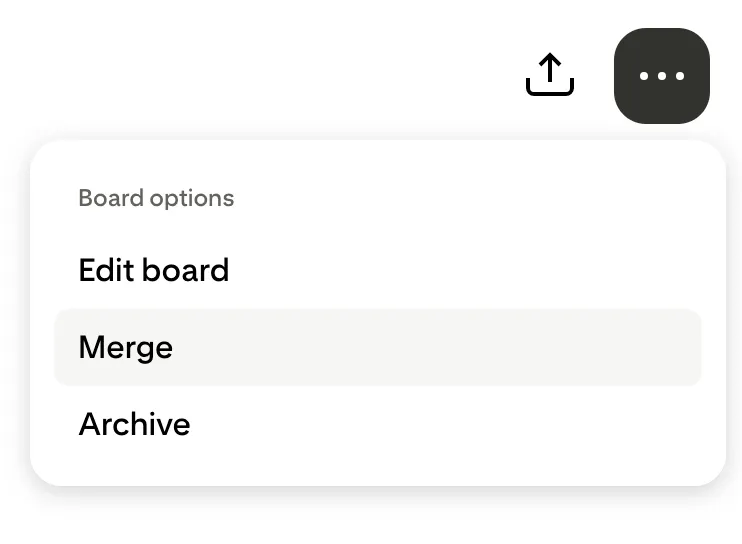
What Happens After a Merge
Understanding the merge process helps you make informed decisions:
Pins are Combined: All Pins from both boards appear in the destination board. The Pin creation dates and engagement metrics remain unchanged.
Followers Transfer: People following the merged board automatically become followers of the destination board.
Original Board Disappears: The source board is permanently deleted after the merge completes.
URLs Change: Any external links to the merged board will no longer work, so update any links in your blog posts or social media profiles.
Analytics Reset: The destination board’s analytics will reflect the combined performance, but historical data from the merged board doesn’t carry over in reports.
How to Rename Pinterest Boards
Knowing how to rename Pinterest boards keeps your profile current and optimized as your content strategy evolves. This simple process can significantly impact your Pinterest SEO and audience engagement.
Why Renaming Matters
Board names are one of the strongest signals you send to both Pinterest’s algorithm and your audience about your content. Regular renaming ensures your boards stay relevant and discoverable.
Algorithm Optimization: Pinterest uses board titles as primary ranking factors for search results. Outdated or vague board names limit your content’s visibility in relevant searches.
Trend Alignment: Language and terminology evolve constantly. What was called “DIY Crafts” five years ago might now be better described as “Upcycled Home Decor” to match current search trends.
Audience Clarity: Clear, specific board names help visitors immediately understand what they’ll find. This reduces bounce rates and increases engagement on your Pins.
Business Evolution: As businesses grow and pivot, board names should reflect current offerings and expertise areas rather than past focuses.
Steps to Rename a Board
The process to edit Pinterest boards and change names is simple:
- Navigate to Your Board: Go to your profile and click on the board you want to rename.
- Access Edit Mode: Click the pencil icon or “Edit” button, usually located near the board title.
- Update Information: Change the board title and consider updating the description to match. Keep titles under 50 characters for optimal display across devices.
- Save Changes: Click “Save” to apply your changes immediately.

Best Practices for Pinterest Board Management
Effective board management goes beyond just organizing, merging, and renaming. Here are advanced strategies to maximize your Pinterest success:
Keep Titles Strategic: Board names should balance keyword optimization with user appeal. “Quick Weeknight Dinners” performs better than “Food Ideas” because it’s specific and includes searchable terms.
Update Descriptions Regularly: Board descriptions provide additional keyword opportunities and context for visitors. Aim for 150-200 characters that clearly explain what the board contains and who it’s for.
Design Cover Images: Custom board covers create visual consistency and professional appeal. Use vertical images (1000×1500 pixels) that clearly represent the board’s content and match your overall brand aesthetic.
Audit Quarterly: Set calendar reminders to review your board structure every three months. Remove outdated content, merge redundant boards, and create new boards for emerging interests or business areas.
Monitor Performance: Use Pinterest Analytics to identify which boards drive the most traffic, engagement, and clicks. This data should inform your organizational decisions and content strategy.
Plan Strategically: Before creating new boards, consider how they fit into your overall Pinterest strategy. Will the board serve your audience? Does it align with your business goals? Can you consistently add quality content?
Maintain Consistency: Establish naming conventions and stick to them. If you use “Home Decor Ideas,” don’t also create “Kitchen Design Inspiration” – maintain parallel structure across similar board types.
Consider Your Audience: Organize boards from your audience’s perspective, not just your own. Think about how your ideal followers would search for and consume your content.
FAQ: Pinterest Board Management Questions
Will merging boards hurt my Pinterest SEO?
Generally, no. Merging creates stronger boards with more content and engagement signals, which typically improves performance. However, ensure the merged content is topically related to maintain relevance.
How many boards should I have on my Pinterest profile?
Quality matters more than quantity. Most successful accounts have 15-50 boards, but focus on creating boards you can consistently populate with high-quality content rather than hitting a specific number.
Can I undo a board merge?
No, board merges are permanent. Always double-check your selection before confirming a merge, and consider saving screenshots of your board setup before making major changes.
Should I delete boards with low engagement?
Not necessarily. Low engagement might indicate poor board naming, inadequate content, or lack of promotion rather than poor topic choice. Try renaming, adding fresh content, and promoting the board before deleting.
How often should I reorganize my boards?
Review board organization monthly and do comprehensive reorganization quarterly. Seasonal businesses might need more frequent updates, while evergreen content creators can review less often.
Do board names affect individual Pin performance?
Yes, Pinterest considers board context when ranking Pins. Pins saved to well-named, relevant boards often perform better than those in vaguely named or off-topic boards.

The post How to Organize, Merge, and Rename Pinterest Boards Like a Pro appeared first on Tailwind Blog.



![How to create a social media report [free template included]](https://mgrowtech.com/wp-content/uploads/2026/01/social-media-report-350x250.png)










