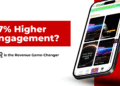Creating a Pinterest vision board has become one of the most popular ways to manifest goals and dreams in the digital age. Unlike traditional cork boards, a Pinterest vision board offers unlimited space, endless inspiration, and the ability to access your dreams from anywhere. Plus, with Pinterest’s visual discovery engine, you’ll constantly discover new ideas that align with your aspirations.
If you’ve been wondering how to make a vision board on Pinterest, you’re in the right place. This comprehensive guide will walk you through every step of creating a powerful vision board that keeps you motivated and focused on your goals.
Why Use Pinterest for Your Vision Board?
Pinterest isn’t just another social platform. It’s a visual search engine with over 450 million monthly users actively seeking inspiration. Here’s why it’s perfect for vision boarding:
- Endless Inspiration: With millions of images, quotes, and ideas at your fingertips, you’ll never run out of fresh content to add to your vision board. The platform’s algorithm learns your preferences and suggests relevant content you might not have discovered otherwise.
- Easy Organization: Pinterest’s board and section features make organizing your vision board intuitive. You can create different sections for various life areas like career, relationships, travel, and wellness.
- Accessibility: Your vision board on Pinterest travels with you. Whether you’re on your phone during lunch break or browsing on your laptop at home, your vision board is always accessible for daily inspiration.
- Privacy Control: Choose whether your vision board stays private for personal reflection or goes public to inspire others and attract accountability partners.
- Dynamic Updates: Unlike physical vision boards, digital ones evolve with you. As your goals shift or you achieve milestones, you can easily update your board without starting from scratch.
Step-by-Step Guide: How to Make a Vision Board on Pinterest
Step 1: Create a New Pinterest Board
Start by logging into your Pinterest account and clicking the “+” icon to create a new board. Name your board something meaningful; this could be “2025 Vision Board,” “My Dream Life,” or simply “Vision Board.”
Pro tip:
Include relevant keywords like “vision board” in your board name if you want others to find it through search.
For privacy, you can choose between:
- Secret board: Only you can see it (perfect for personal goals)
- Public board: Others can discover and follow your journey
Don’t worry, you can always change these settings later.
Step 2: Gather Inspiring Pins
Now comes the fun part! Start searching Pinterest using keywords related to your goals. Try searches like:
- “Dream home inspiration”
- “Career goals motivation”
- “Travel bucket list”
- “Wellness lifestyle”
- “Financial freedom quotes”
As you browse, save images that resonate with you to your vision board. Don’t overthink it; if something makes you feel excited or motivated, add it. Pinterest’s algorithm learns from your saves, so the more you engage with content aligned with your goals, the better recommendations you’ll receive.
Advanced tip:
Consider using Tailwind’s free Pinterest keyword tool to discover trending keywords related to your vision board themes.
Step 3: Organize Your Vision Board with Sections
Once you have several Pins saved, organize them using Pinterest’s board sections feature. Common Pinterest vision board sections include:
- Career & Business: Professional goals, dream job inspiration, entrepreneurship ideas
- Health & Wellness: Fitness goals, healthy recipes, self-care practices
- Travel & Adventure: Bucket list destinations, travel photography, adventure activities
- Home & Lifestyle: Dream home features, organization ideas, decor inspiration
- Relationships & Family: Relationship goals, family activities, personal growth
- Financial Goals: Saving strategies, investment ideas, abundance mindset quotes
To create sections, go to your board, click “Organize,” then “Create section.” Name each section clearly and start moving relevant Pins into their appropriate categories.
Step 4: Add Personal Content
While saving other people’s content is valuable, personalizing your vision board on Pinterest makes it more powerful. Consider adding:
- Personal Photos: Upload images of yourself at your healthiest, happiest moments, or places that inspire you.
- Handwritten Goals: Create digital versions of your written goals using tools like Canva or simply photograph your handwritten notes.
- Progress Photos: Document your journey by adding before/after photos or milestone celebrations.
- Custom Graphics: Design Pins with your specific goals, affirmations, or important dates using design tools.
If you have your own website or blog documenting your goal journey, use the Tailwind Extension to easily save content from your site directly to Pinterest.
Tips for Making Your Pinterest Vision Board Effective
Be Specific with Imagery: Instead of generic “success” images, choose visuals that represent your specific version of success. If your goal is to run a marathon, save images of the actual race you want to run, not just generic running photos.
Include Action Steps: Don’t just save dream images. Include Pins about the process. If you want to learn a new skill, save tutorials, course recommendations, and skill-building resources.
Mix Aspirational and Achievable: Balance big dreams with smaller, actionable goals. This keeps you motivated while ensuring regular wins along your journey.
Update Regularly: Top Pins can keep driving engagement for years, but your goals may evolve. Review your vision board monthly and add new content that reflects your current aspirations.
Engage with Your Board: Don’t just create and forget. Spend a few minutes daily scrolling through your vision board, clicking through to articles, and letting the images inspire your daily actions.
Use Power Words: When creating custom content or writing Pin descriptions, use powerful, action-oriented language. Words like “achieve,” “create,” “transform,” and “manifest” carry energy that reinforces your intentions.
Advanced Vision Board Strategies
Create Multiple Boards: Consider creating separate vision boards for different time horizons: “2025 Goals,” “3-Year Vision,” “Ultimate Dreams.” This helps you focus on both immediate and long-term aspirations.
Track Your Progress: Create a companion board called “Dreams Achieved” or “Vision Board Wins” where you move accomplished goals. This visual progress tracker builds momentum and confidence.
Seasonal Updates: Refresh your board quarterly to align with your evolving priorities and remove goals that no longer serve you.
Leveraging Pinterest’s Algorithm for Vision Board Success
Understanding how Pinterest works can supercharge your vision boarding experience. Pinterest distributes content based on engagement signals, so the more you interact with vision board content, the more Pinterest will show you relevant inspiration.
When creating custom content for your Pinterest vision board:
- Use relevant keywords in your Pin titles and descriptions
- Keep descriptions focused and under 232 characters for optimal performance
- Use vertical images with a 2:3 aspect ratio (1000×1500 pixels is ideal)
If you’re serious about manifesting your dreams through Pinterest, consider using Tailwind SmartPin to automatically create fresh Pins for your blog posts or website content related to your goals. This ensures consistent visibility for your vision board content.
Next Steps: Stay Consistent with Your Vision
Creating your Pinterest vision board is just the beginning. The real magic happens when you consistently engage with your vision:
- Daily Visualization: Start or end each day by spending 5-10 minutes scrolling through your vision board. Let the images sink in and imagine yourself living those experiences.
- Action Planning: Use your vision board as a launching pad for concrete action steps. If you have a travel destination on your board, research flights and start saving. If you’ve pinned a dream career, identify the skills you need and create a learning plan.
- Celebrate Wins: When you achieve something from your vision board, don’t just delete it — move it to a “Goals Achieved” board and celebrate your success. This reinforces the power of visualization and builds momentum for bigger goals.
- Share Your Journey: Consider making your vision board public to inspire others and attract like-minded connections. The accountability and encouragement from others can accelerate your progress.
Your Pinterest vision board is more than just pretty pictures. It’s a powerful tool for programming your subconscious mind and maintaining focus on what matters most to you. By following these steps and staying consistent with your practice, you’re setting yourself up for a year of intentional growth and meaningful achievement.
Ready to turn your dreams into reality? Start creating your vision board on Pinterest today and watch as your aspirations begin manifesting in your daily life.
FAQ: Common Vision Board Questions
Should my Pinterest vision board be public or private?
This depends on your comfort level and goals. Private boards are perfect for deeply personal goals or if you prefer to keep your aspirations private. Public boards can attract like-minded people, create accountability, and inspire others. You can always start private and make it public later.
How many Pins should I have on my vision board?
There’s no magic number, but aim for quality over quantity. Start with 20-50 high-impact images that truly resonate with you. It’s better to have fewer meaningful Pins than hundreds of random inspiration images that don’t connect to specific goals.
How often should I look at my vision board?
Daily interaction is ideal, even if just for a few minutes. The key is consistency rather than duration. Some people prefer morning visualization to set intentions for the day, while others like evening reflection to reinforce their goals before sleep.
Can I have multiple vision boards for different areas of my life?
Absolutely! Many people create separate boards for career, health, relationships, travel, and financial goals. This allows for more focused visualization and better organization of your aspirations.
What if my goals change? Should I delete old Pins?
Don’t delete immediately; goals sometimes circle back. Instead, create a “Previous Goals” section or board where you can move outdated aspirations. This also serves as a record of your personal growth and changing priorities.
How do I make my vision board more effective than just looking at pretty pictures?
Include actionable content alongside inspirational images. Save Pins about skill development, step-by-step guides, and resources related to your goals. Also, spend time journaling about what you see and how it makes you feel, then identify specific actions you can take today.
Should I include negative experiences or challenges on my vision board?
Focus primarily on positive outcomes and experiences you want to attract. However, you might include motivational quotes about overcoming obstacles or before/after transformations that show growth through challenges. The overall energy should remain positive and forward-focused.

The post How to Create a Vision Board on Pinterest That Actually Works appeared first on Tailwind Blog.