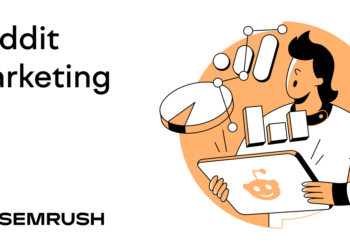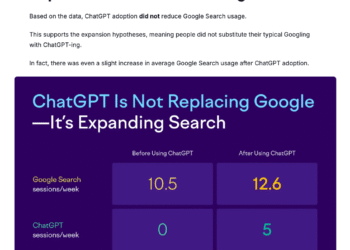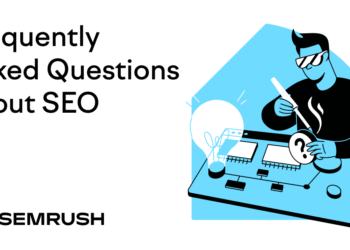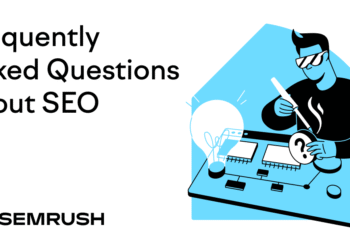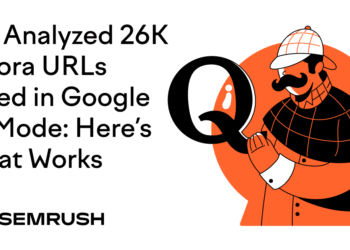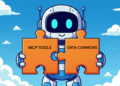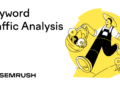You optimize images for SEO by using descriptive filenames, writing accurate alt text, compressing files for fast loading, and ensuring mobile responsiveness.
Start with keyword-rich filenames and alt text, then focus on technical optimization to improve page speed and user experience.
Key image SEO steps:
- Use descriptive, keyword-rich filenames. Replace generic names like “IMG_1234.jpg” with specific descriptions like “red-running-shoes-nike.jpg”
- Write accurate alt text for every image. Describe what the image shows and its purpose, including relevant keywords naturally
- Choose the right file format. Use JPEG for photos, PNG for graphics with transparency, or WebP for better compression
- Compress images without losing quality. Aim for file sizes under 100KB when possible to improve page loading speed
- Resize images to match display dimensions. Don’t rely on CSS to scale down large images—resize them to their actual display size
- Add width and height attributes. Prevent layout shifts and improve Core Web Vitals by specifying image dimensions in HTML
- Implement lazy loading. Load below-the-fold images only when users scroll to them, speeding up initial page load
Semrush’s Site Audit identifies image optimization issues like missing alt text or oversized files that slow your site performance.