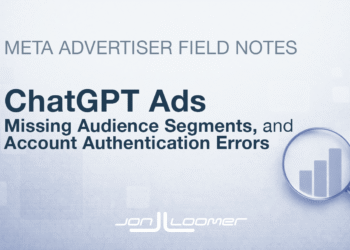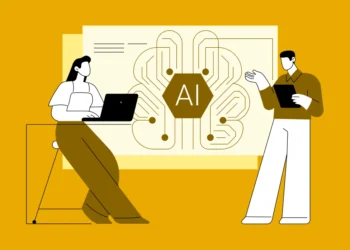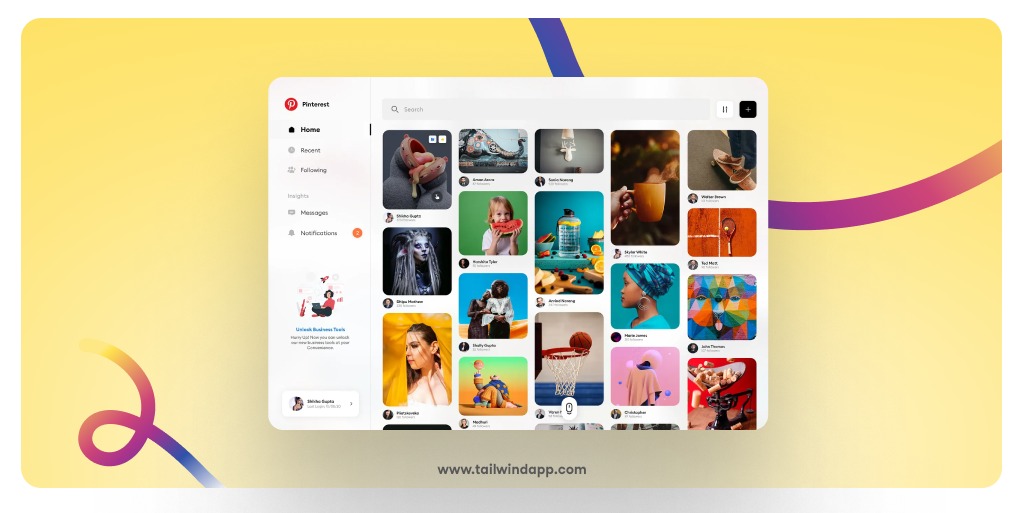
You don’t always need new blog posts, videos, or products to grow on Pinterest. You just need to know how to refresh what you already have.
Here’s a secret that’ll save you hours of content creation: the most successful Pinterest marketers aren’t constantly churning out brand new content. They’re masters at taking one piece of existing content and turning it into multiple Fresh Pins that reach entirely different audiences.
According to Tailwind’s 2025 research, over 90% of website traffic comes from Fresh Pins rather than Saves. That means every time you reuse content by creating a new Pin design, you’re entering the distribution lottery with much better odds than simply re-saving old Pins.

The beauty of this strategy? You can take that blog post you wrote six months ago and give it a completely fresh life on Pinterest without writing a single new word in that blog post.
What Counts as a Fresh Pin on Pinterest
Let’s clear up some confusion about what Pinterest actually considers “fresh.” A Pinterest Fresh Pin isn’t just any new Pin you create — it’s specifically a brand new Pin that Pinterest’s algorithm hasn’t seen before.
Here’s what makes a Pin “fresh” in Pinterest’s eyes:
- Unique image design (even if it’s promoting the same URL)
- Different visual elements like colors, fonts, layout, or imagery
- New Pin titles and descriptions
- Fresh keyword targeting
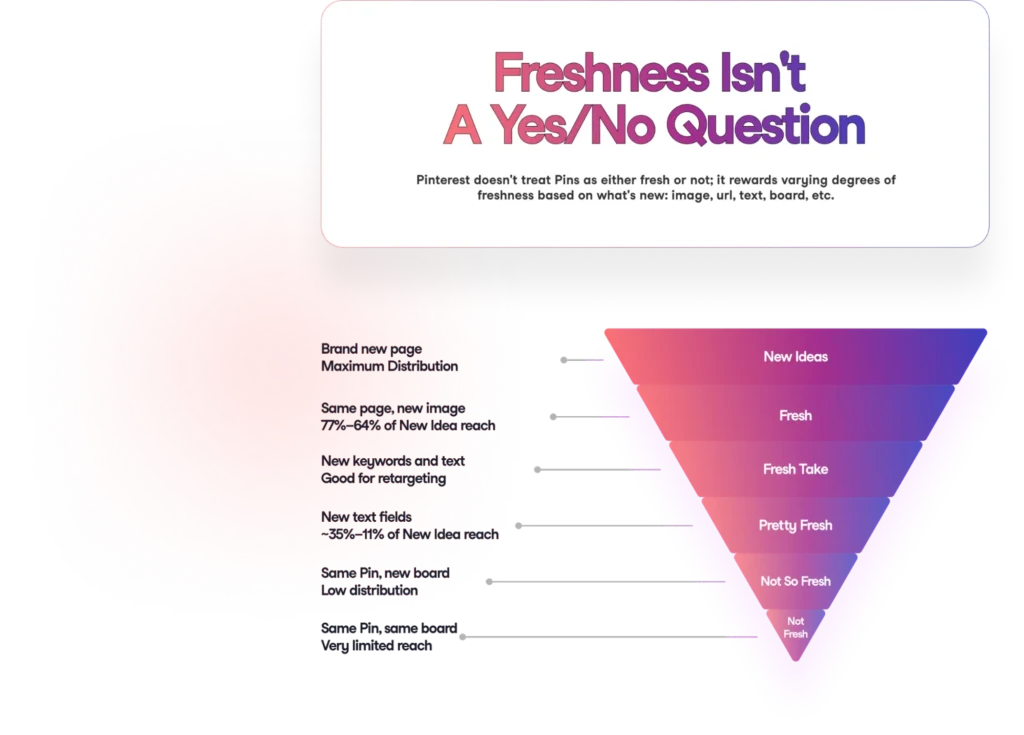
What doesn’t count as fresh? Simply saving the same Pin to a different board, changing only the text color, or making tiny tweaks that don’t significantly alter the overall design.
The key difference is this: Pinterest wants to reward creators who put effort into making genuinely new content, even if that content promotes the same underlying blog post or product. When you create a visually distinct Pin with updated copy, Pinterest treats it as brand new content worthy of distribution.
This is why you might see multiple Pins from the same creator promoting the same blog post, and they’re all getting great reach. Each Pin targets different keywords, appeals to different visual preferences, and captures different search intents.
Benefits of Repurposing Content to Create Fresh Pins
Smart Pinterest content strategy isn’t about working harder, it’s about working smarter. When you repurpose content Pinterest style, you unlock several major advantages that most creators miss.
Save time and resources while keeping your content pipeline full. Instead of scrambling to create new blog posts every week, you can take your existing library and give it new life. That comprehensive guide you wrote last year? It can become 5-10 different Fresh Pins, each targeting different keywords and visual styles.
Maintain consistent posting without running out of ideas. Pinterest rewards consistent creators, but coming up with fresh content ideas daily is exhausting. When you master content repurposing, you’ll never stare at a blank Pinterest scheduler again.
Boost SEO with multiple keyword variations for the same content. Maybe your original Pin targeted “small kitchen ideas” but you could also create Fresh Pins targeting “apartment kitchen decor,” “tiny kitchen storage,” and “budget kitchen makeover.” Same content, four different search audiences.
Extend content lifespan beyond what any other platform offers. While your Instagram post disappears into the void after 24 hours, your repurposed Pinterest content can drive traffic for years. Tailwind’s research shows that Pins between one and two years old actually see peak engagement.
Test what resonates with your audience without creating entirely new content. Different Pin styles will perform differently, and repurposing lets you experiment with design approaches, color schemes, and messaging to see what clicks.
Step-by-Step: Turning Old Content into Fresh Pins
Step 1 – Identify High-Performing Content
Start with content that’s already proven successful. There’s no point in creating Fresh Pins for content that never resonated in the first place.
Check your Pinterest Analytics to see which of your existing Pins have the most outbound clicks, saves, or impressions. These are your goldmines for repurposing. Also look at your Google Analytics to identify blog posts that drive the most traffic or conversions — these deserve Fresh Pin treatment.
If you’re using Tailwind, your analytics will show you exactly which content performs best, making this step simple. Look for content that’s at least 3-6 months old and has proven engagement.
Don’t just focus on your most recent content. Sometimes older posts perform better as Fresh Pins because they’ve had time to prove their value, and Pinterest users might be ready to discover them again with a fresh approach.
Step 2 – Create New Pin Designs
This is where the magic happens. Your new Pin needs to be visually distinct enough that Pinterest’s algorithm recognizes it as fresh content.
Change the imagery: Use different stock photos, different angles of the same product, or different lifestyle shots. If your original Pin showed a kitchen from one angle, create a Fresh Pin showing it from another angle.
Switch up colors and fonts: If your original Pin used pastels, try a bold color scheme. If it was text-heavy, try a more visual approach. The goal is making Pinterest think, “I’ve never seen this before.”
Alter the layout: Move text from top to bottom, change from vertical to horizontal text layouts, or switch from minimal to detailed design approaches.
Update the CTA: “Get the recipe” vs “Save this recipe” vs “Try this recipe tonight”. Small changes in calls-to-action can make Pins feel completely fresh.
Tools like Tailwind Create make this process faster by offering multiple template variations for the same content automatically.
For an even easier option, Tailwind SmartPin can do this work for you. SmartPin automatically designs unique, keyword-rich Pin variations each week — complete with fresh layouts, images, and copy — so you always have new Pins ready to publish. Instead of manually tweaking fonts, CTAs, or imagery, SmartPin ensures your content shows up on Pinterest as brand-new Pins that stand out to the algorithm and your audience.
Step 3 – Update Pin Titles & Descriptions
How to create Fresh Pins that actually perform requires fresh copy, not just fresh visuals. Your titles and descriptions need to target different keywords while staying relevant to your content.
Use Tailwind’s keyword finder tool to discover new keyword variations for your content. If your original Pin targeted “easy dinner recipes,” your Fresh Pin might target “quick weeknight meals” or “family dinner ideas.”
Write completely new descriptions. Don’t just rearrange the same sentences. Approach the content from a different angle. Maybe your original Pin focused on how easy the recipe is, while your Fresh Pin emphasizes how healthy it is.
Keep descriptions focused and avoid keyword stuffing. Tailwind’s research shows that viral Pins average 220-232 characters in descriptions.
Step 4 – Adjust Aspect Ratios or Formats
Pinterest users engage differently with different Pin formats, so experimenting with formats gives you more opportunities to succeed.
If your original Pin was a standard 2:3 image, try creating a longer vertical Pin or even a video Pin for the same content. Video Pins are gaining traction again after the retirement of Idea Pins, and they might help your content stand out.
Consider creating carousel-style Pins if your content has multiple tips or steps. While these are currently limited to ads, static Pins that mimic the carousel layout can be effective for step-by-step content.
Pinterest SEO Tips When Reusing Content
Pinterest marketing tips for repurposing content go beyond just making things look different. You need to think strategically about how to capture different search intents with the same underlying content.
Use keyword variations to capture different searches. Your home office blog post could target “work from home setup,” “home office decor,” “productivity workspace,” and “small office ideas.” Each Fresh Pin should focus on one primary keyword cluster.
Write unique descriptions for each Fresh Pin, even when promoting the same URL. Pinterest reads these descriptions to understand your content, so different descriptions help Pinterest categorize your Pin for different search contexts.
Update board placements to match your new angle or keyword focus. If your Fresh Pin targets “budget home decor” instead of “modern home decor,” it might perform better on a budget-focused board.
Consider seasonal angles for evergreen content. That organizing tips blog post could become “spring cleaning organization,” “back-to-school organization,” or “holiday prep organization” depending on when you create the Fresh Pin.
Use Pinterest search suggestions to find related keywords. Start typing your main keyword and see what auto-completes because those are real searches that real users are making.
For example, these are the search suggestions for the term “pumpkin spice”:

Scheduling Fresh Pins for Maximum Reach
Timing matters when you’re repurposing content. Create too many Fresh Pins for the same URL too quickly, and Pinterest might think you’re spamming. Space them out strategically for maximum impact.
Space out your Fresh Pins by at least 2-3 weeks for the same URL. This gives each Pin time to be evaluated and distributed before the next one enters the system. Pinterest needs time to understand how users respond to each Pin.
Use Tailwind SmartSchedule to optimize timing automatically. SmartSchedule analyzes your account data and posts at times when your audience is most active, increasing the chances that your Fresh Pins get early engagement that boosts their distribution.
A good rule of thumb: create 3-5 Fresh Pins for high-performing content and schedule them 2-4 weeks apart. This gives you 3-5 months of content from one blog post without overwhelming Pinterest’s algorithm.
Seasonal spacing works well too. Create Fresh Pins for your evergreen content that align with different seasons or events throughout the year.
Mistakes to Avoid When Reusing Content
Let’s talk about what kills Fresh Pin performance, because I see these mistakes constantly.
Making only tiny changes like switching text color or moving text two pixels won’t fool Pinterest’s algorithm. The changes need to be substantial enough that a human would consider them different designs.
Posting multiple Fresh Pins for the same URL in a short timeframe can actually hurt performance. Pinterest might interpret this as spam or low-quality content creation. Patience pays off here.
Skipping keyword optimization for new designs is a missed opportunity. If you’re going to create a Fresh Pin, make sure it targets keywords that your original Pin didn’t cover.
Using the same Pin description with just minor tweaks doesn’t help Pinterest understand that this is truly fresh content. Write genuinely new descriptions that approach the content from different angles.
Ignoring Pinterest Analytics after publishing Fresh Pins means missing valuable insights about what works. Track which Fresh Pin variations perform best so you can apply those lessons to future repurposing efforts.
Creating Fresh Pins for low-performing content is like polishing a stone: it might look prettier, but it’s still not a diamond. Focus your Fresh Pin efforts on content that has already proven valuable.
FAQ Section
Q: What’s the difference between a Create and a Save?
A: A Create is any new Pin you add to Pinterest. It could be a Pin for a brand new blog post, product, or even an older piece of content that you design a new Pin for. Creates drive the vast majority of website traffic from Pinterest.
A Save is when someone adds an existing Pin that’s already on Pinterest to their own board. Saves don’t drive much traffic to your website, but they are an important engagement signal. In fact, Pins can continue getting Saves long after they were first published — even years later.
Q: Do I need to create a new blog post to make a Fresh Pin?
A: No. You can reuse the same blog post or product page with a new Pin design, title, and description.
Q: How long does a Pin keep driving traffic?
A: Pins can remain evergreen for years. In fact, Tailwind research shows Pins between 1–2 years old often see peak engagement.
Q: What tools can help me make Fresh Pins faster?
A: Tailwind Create generates multiple Pin designs instantly, the Keyword Finder suggests new keywords, and SmartSchedule spaces Pins for maximum reach. For the easiest option, Tailwind SmartPin can automatically design and schedule fresh, keyword-rich Pins for you each week so you’re always publishing new Creates without the extra work.
Q: How do I start a Pinterest strategy if I already have existing content?
A: The easiest way to begin is by turning your existing blog posts, products, or videos into Creates (new Pins). Using tools like Tailwind Create or SmartPin, you can instantly generate multiple Fresh Pins from content you already have — no need to start from scratch.
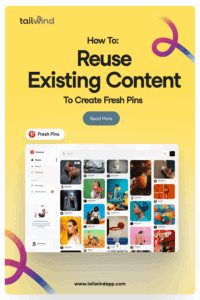
The post How to Reuse Existing Content to Create Fresh Pins appeared first on Tailwind Blog.


![How to create a social media report [free template included]](https://mgrowtech.com/wp-content/uploads/2026/01/social-media-report-350x250.png)