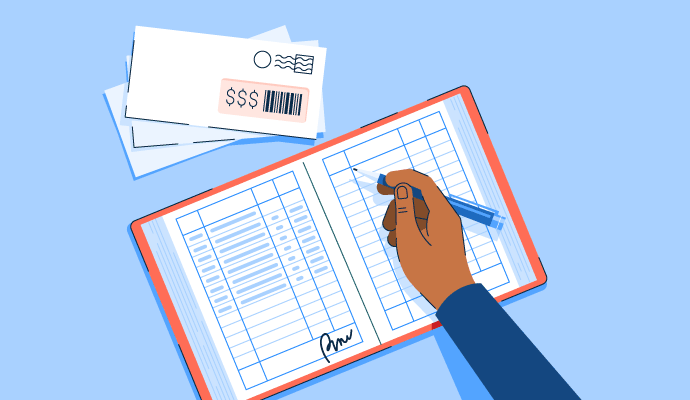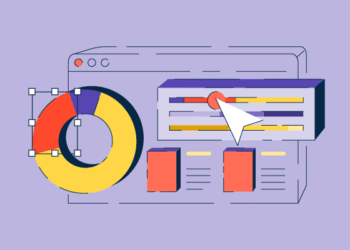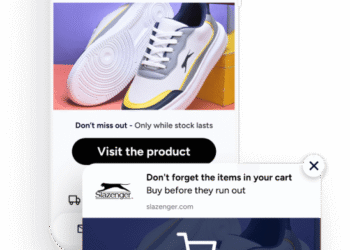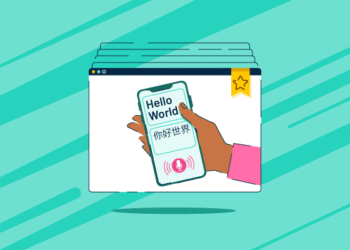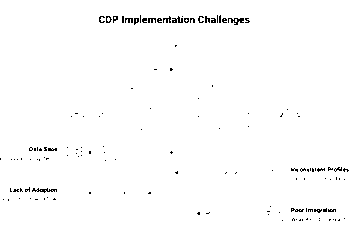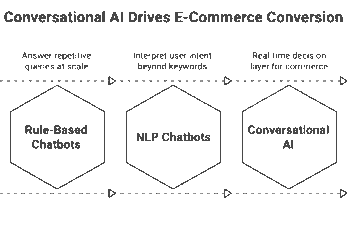If you’re here, you probably already know how Sage Intacct helps finance teams, CFOs, accountants, and controllers with advanced accounting automation and in-depth financial reporting. Yet one of the common questions from potential customers is: How much does Sage Intacct cost?
Unlike many accounting software platforms that publish fixed pricing tiers, Sage Intacct uses a custom, quote-based pricing model. The total cost of Sage Intacct depends on multiple factors, including the number of users, the modules or features selected, the depth of system customization, and the scale of implementation. These variables mean that Sage Intacct pricing is a tailored calculation that changes as your organization evolves.
For current Sage Intacct customers, pricing conversations often reappear when adding new entities, integrating with other business systems, or adopting additional automation tools. Without a transparent benchmark, it is difficult to forecast the total cost of ownership. That’s why this article explains:
How much does Sage Intacct cost?
Sage Intacct uses custom, quote-based pricing. Here’s what that looks like:
- Most businesses pay between $9,000 and $35,000 annually for subscriptions.
- Implementation costs range between $10,000 and $30,000.
- Costs vary by user count, modules, and complexity. Yearly subscription costs can increase by $3000 to $10,000 or more depending on the advanced modules you choose.
How much you pay for Sage Intacct depends on the following factors:
- Number of users: Pricing scales with the number and type of users (business vs. employee). More seats or full-access licenses significantly increase the subscription cost.
- Selected modules: Core financials are standard, but advanced modules, like project accounting, multi-entity consolidation, or inventory management, add to the base price.
- Business entities: Managing multiple subsidiaries or entities in Sage Intacct requires additional licensing, which can push costs up quickly.
- Customization and integrations: Custom workflows, dashboards, and integrations with other systems (CRM, payroll, etc.) add to both implementation and ongoing expenses.
- Implementation and onboarding: Setup costs vary based on complexity, data migration needs, and training, ranging from tens of hours to full multi-week projects.
- Contract length and negotiation: Longer-term agreements or timing purchases with end-of-quarter sales cycles can lower per-year pricing through discounts.
- Support and training: Premium support tiers, additional training sessions, and ongoing consulting services increase annual costs beyond the subscription fee.
Now, let’s look into what G2 users think about Sage Intacct’s pricing.
Sage Intacct pricing insights based on G2 reviews
These insights are based on 177 reviews submitted by the G2 user community for Sage Intacct between December 2, 2024, and March 17, 2025.
- Pricing: Only 0.6% of Sage Intacct users highlight pricing as positive, while 3.4% mention concerns about cost. While some users find it expensive, the majority seem more focused on its features and functionality rather than the price.
- Factors influencing pricing: Implementation cost range depends on three things: the extent to which you integrate or customize the solutions, the system you migrate from, and the state of your general ledger and data.
- Unexpected costs: A company might want to invest in a care plan for additional support or attend Sage Transform, an education event. It’s best to budget for these costs.
With that context, let’s understand Sage Intacct’s pricing structure.
How does Sage Intacct pricing work?
Sage Intacct pricing varies depending on type of user licenses, number of business entities, and features and functionality that you require.
User licenses
Sage Intacct uses a quote-based model where your license mix meaningfully drives price.
Business users have unlimited access to all applications and features. Administrators can set permission-based restrictions on what these users can do.
Employee users are lighter seats with limited access rights, typically sold in packs of 10. These users have read-only access to the dashboard and can enter or approve timesheets, expense reports, and purchase requisitions.
Project manager users have the same rights as employee users. In addition, they can create and edit projects, resources, and tasks. They can also approve or edit project timesheets and create or view project-related reports.
Similarly, warehouse users can create, delete, or edit inventory control transactions, purchases, and entries. They can also perform tasks like inventory valuation, replenishment, and build/disassemble kits.
Business entities
An entity in Intacct is an independent, balanced set of accounting books with tax reporting capabilities. Your subscription includes a starting entity with the Core Financial Management module, and additional legal entities carry an extra fee (terms vary by contract).
What does the Core Financial Management module include?
- General ledger
- Purchase order
- Accounts payable
- Sales order
- Accounts receivable
- Bank reconciliation or cash management
- Financial reporting and dashboards
For multi-entity orgs, the incremental cost is often modest relative to the consolidation, intercompany, and multi-currency capabilities you unlock. Some partner packages even include more than one entity at the base tier, underscoring that entity pricing is configurable. Map current and near-term entity counts before you quote to avoid mid-year surprises.
What are the advanced modules in Sage Intacct?
- Inventory management
- Dynamic allocations
- Spend management
- Project accounting
- Contract management and revenue recognition
- Advanced CRM (Salesforce) integration
- Multi-currency and global consolidations
- Sage Intacct Construction
Implementation cost
A Sage Intacct implementation typically costs about 1.0-1.5x your first-year subscription, especially when you work with a consultant.
For example, if your annual software starts at $15,000, expect implementation fees of roughly $15,000-22,500. You’ll land toward the lower end when configuration is light and integrations are minimal.
Costs rise as you add deeper integrations and customizations. The system you’re migrating from also affects effort and price. Finally, the cleanliness of your general ledger and historical data can push the estimate up or down within that range.
Ongoing costs
Sage Intacct uses a cloud subscription model, meaning you pay a monthly fee based on the modules and number of users. Your subscription includes 24/7 operations, upgrades and enhancements, award-winning US-based support, and 15GB of storage (5GB data/transactions + 10GB files). Plan additional budget for expanded support, ongoing training, education, and professional services.
Does Sage Intacct have hidden costs?
Sage Intacct doesn’t intend to hide costs, but the quote-based model means important line items can slip past first-time buyers. To avoid surprises, ask vendors to itemize everything that affects first-year and renewal totals.
- Implementation and data migration. Beyond subscription, most buyers pay for partner-led setup, configuration, training, and loading historical data. Complexity, integrations, and data quality drive ranges.
- Advanced modules and feature add-ons. Revenue recognition, global consolidations, inventory, AP automation, advanced reporting, and budgeting commonly price separately. Plan a phased rollout so you’re not paying for modules you won’t adopt immediately.
- Integrations and marketplace apps. Prebuilt connectors and custom work add both one-time and recurring costs. Sage’s marketplace lists 350+ integrations, which is great for choice, but each can affect the total cost of ownership.
- API usage and performance tiers. Sage Intacct enforces monthly API transaction limits. Exceed them and you can incur overage fees or need a higher (paid) tier. Custom integrations may also require a Web Services Developer License.
- Support, training, and success plans. Your subscription includes operations, upgrades, and standard support, but many customers buy ongoing partner support and extra training to drive adoption. Budget for this enablement post-go-live.
Sage Intacct pricing: Frequently asked questions and answers
Got more questions? We’ve got you covered.
Q1. How are Sage Intacct subscription fees calculated?
Sage Intacct uses a custom, quote-based subscription that’s built around the modules you select, the number and type of users, and the scope of your configuration (e.g., entities, integrations). In practice, partners and Sage position Core Financials as the base and price additional functionality on top, so your mix of features and seats is the primary driver. This modular approach explains why public “tiers” aren’t listed and why quotes differ by organization.
Q2. How does Sage Intacct pricing compare to other accounting software?
Sage Intacct sits in the mid-market alongside platforms like NetSuite. It typically costs more than small-business tools (e.g., QuickBooks Online) but can be comparable to other mid-market systems depending on modules and services.
Q3. Is Sage Intacct worth the price?
Organizations that need multi-entity consolidation, revenue recognition, granular dimensions, and automation often realize measurable benefits that offset subscription and implementation costs. Whether it’s “worth it” depends on the adoption of advanced features and process change, not just license cost.
Q4. Does Sage Intacct charge per user, or is it a flat fee?
Sage Intacct is not a flat-fee product; pricing scales with user counts and license types in addition to modules and entities. Common mixes include full-access business users and lighter employee users (often bundled in packs) that handle time/expense and approvals. This seat mix is one of the biggest levers in your annual quote.
Q5. Does Sage Intacct offer a free trial before purchasing?
While Sage promotes a guided, quote-based sales process, many evaluators can access a time-limited trial environment through Sage and certified partners. Public sources reference 30-day trial options and demo environments that let teams explore dashboards, reports, and workflows before buying.
Q6. What are the different pricing tiers for Sage Intacct?
Sage Intacct does not publish standardized tiers; instead, it builds a bespoke package around Core Financials and adds industry or functional modules as needed. Official materials and partner pricing guides emphasize that quotes are tailored to your features, users, and entities rather than fixed plans.
Make Sage Intacct pricing work for you
Sage Intacct pricing is shaped by license mix, modules, entity count, integrations, and the depth of implementation and enablement. The upside is control. The risk is blind spots that creep into year-two renewals. With consultants by your side, you’ll be able to map your entities and roles, right-size business vs. employee seats, phase modules, estimate migration effort, and negotiate terms that fit your growth plan.
If you want a clean, no-surprises number (and a rollout that actually pays back), tap consulting services for Sage Intacct.