Visual guidance in Gemini Live will be available on the Pixel 10 series as soon as devices hit shelves on August 28, and will start rolling out to other Android devices that week. We’ll expand to iOS devices in the coming weeks.
Connect to even more Google apps in Gemini Live
A true AI assistant does more than just answer questions — it helps you manage your schedule and connects you with the people in your life, all in one seamless flow. Gemini can do this for you by connecting to the apps you already rely on, and now we’re bringing more of those apps into the conversational experience of Gemini Live.
Juggling your schedule for the week? Talk through your appointments on your Google Calendar, and ask Gemini to set a reminder in Google Tasks for you to pick up your prescription before the pharmacy closes. Or, if you’re brainstorming a new recipe for dinner, you can ask Gemini to add all the ingredients to a new shopping list in Google Keep.
These capabilities are powered by integrations with Google Calendar, Keep and Tasks, available today. And soon, we’re adding the Messages, Phone, and Clock apps and bringing additional capabilities into our Google Maps integration, so Gemini Live will be able to help you in even more ways.
For instance, if you’re brainstorming birthday gift ideas for your mom with Gemini Live, when you land on the perfect one, without missing a beat, you can say, “…that’s it! Call Dad so I can ask him to pick it up.”
The same goes for when you’re on the move. Imagine you’re talking with Gemini to find the fastest subway route. If you realize you’re running behind, you can simply interrupt and say, “This route looks good. Now, send a message to Alex that I’m running about 10 minutes late.” Gemini can draft the text, and you can get back to your navigation.


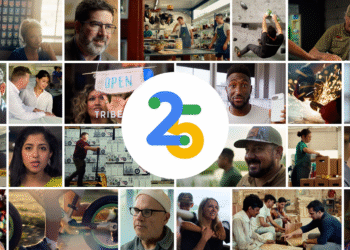
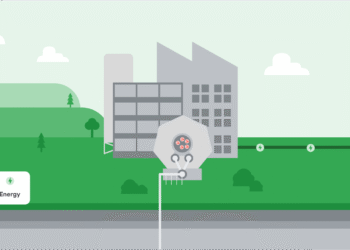

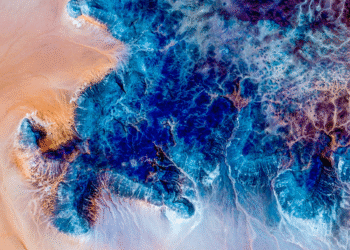
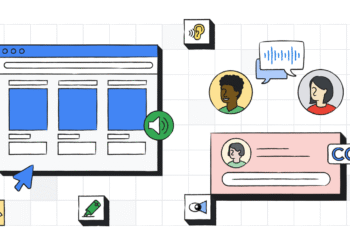
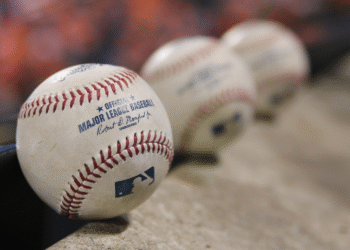









![What are the latest Hootsuite product features? [Sept 2025]](https://mgrowtech.com/wp-content/uploads/2025/09/What-are-the-latest-Hootsuite-product-features-Sept-2025-120x86.png)
