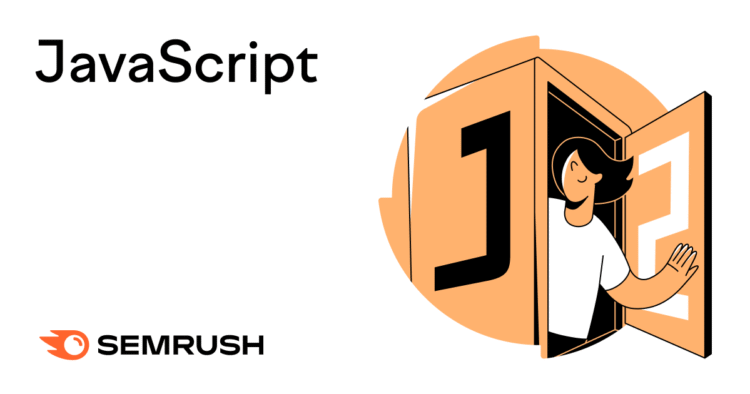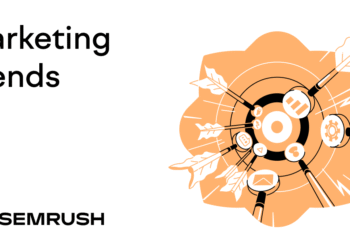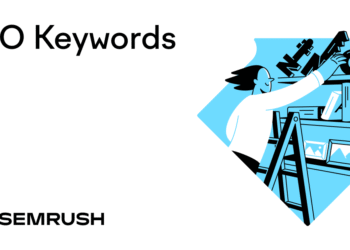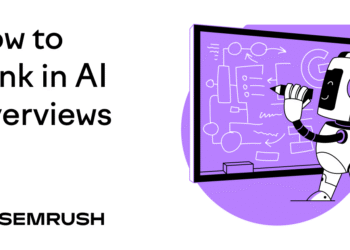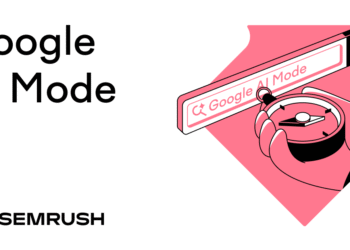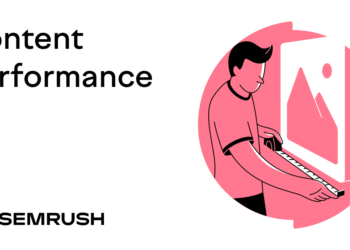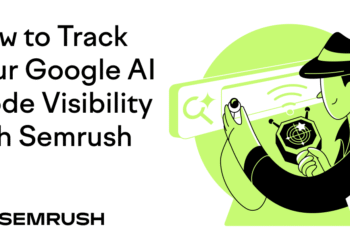What Is JavaScript?
JavaScript is a programming language that’s primarily used to make websites and web applications dynamic and interactive.
On websites, it’s used alongside HTML (which provides page structure) and CSS (which controls page design).
JavaScript powers things like drop-down menus, on-page forms, and real-time changes.
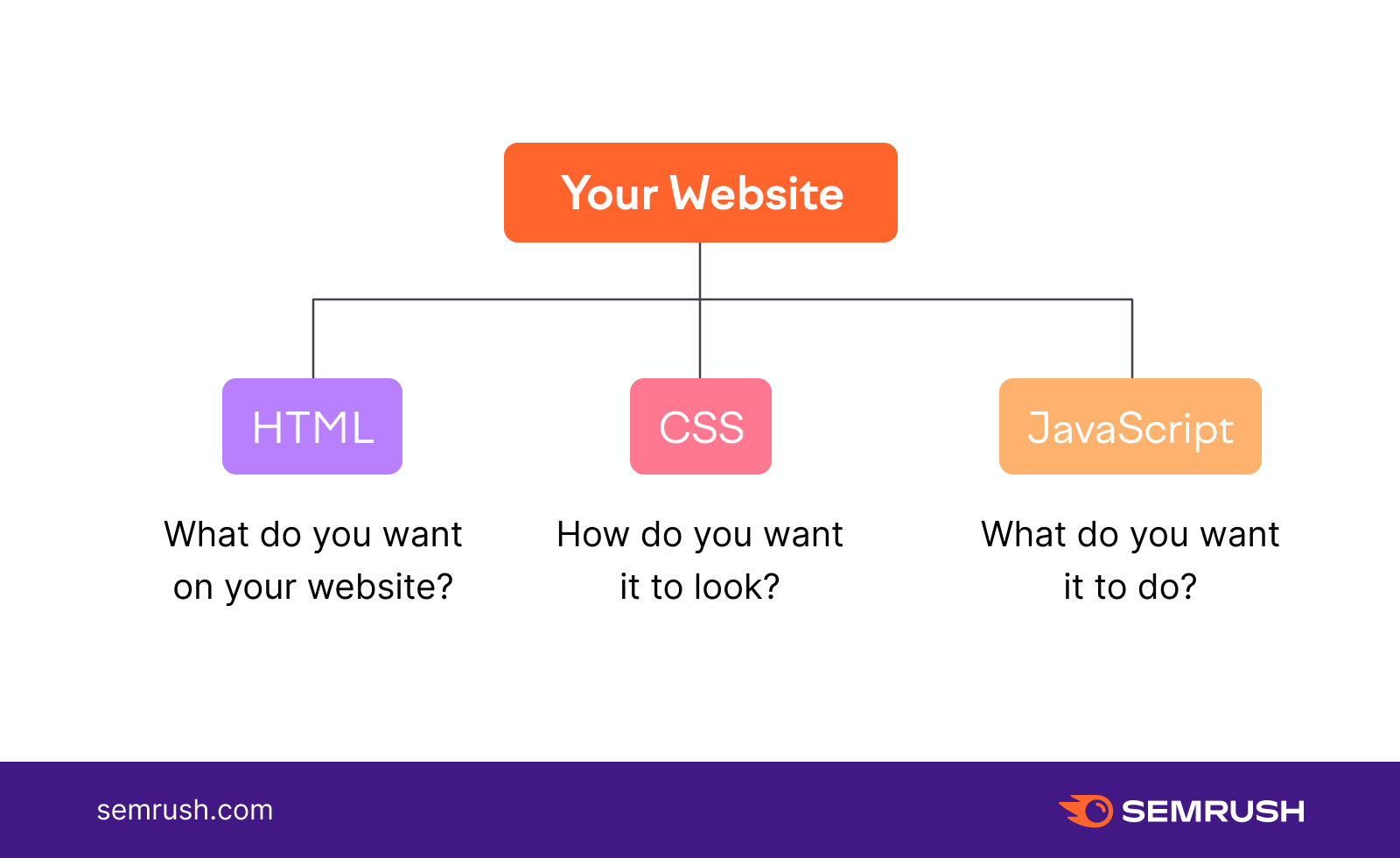
How Does JavaScript Work?
JavaScript works inside the browser through a built-in JavaScript engine (e.g., V8 in Chrome or SpiderMonkey in Firefox) that reads and executes the code.
Basically, the code can run automatically when the page loads. It can also run when someone performs an action like clicking a button, typing in a form, or scrolling down the page.
You can add JavaScript code directly into the page’s HTML code in the <head> section.
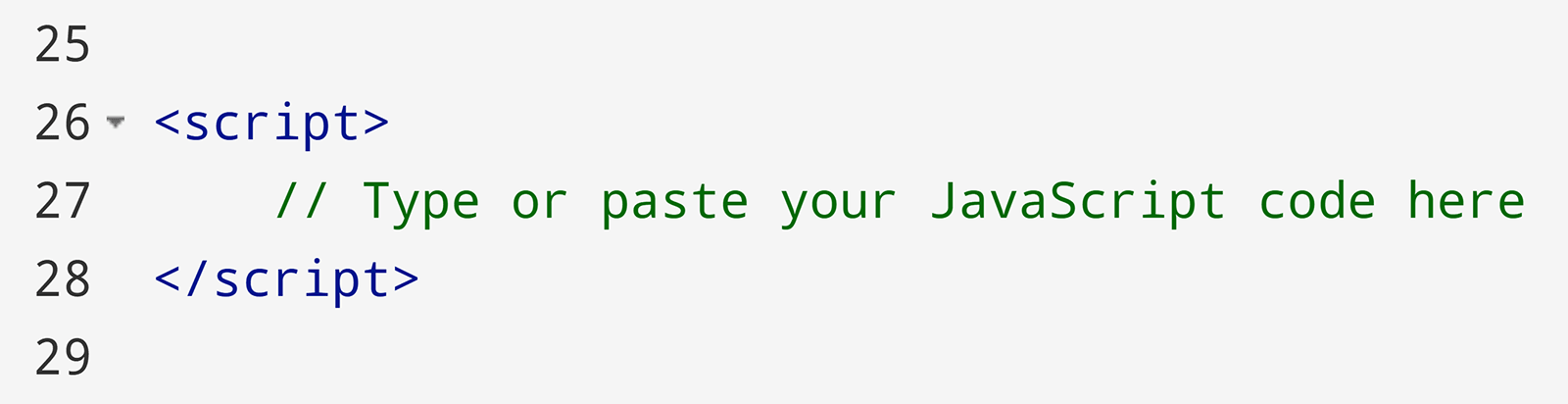
But it’s more common to link to an external file. Because that makes your code easier to reuse across multiple pages.
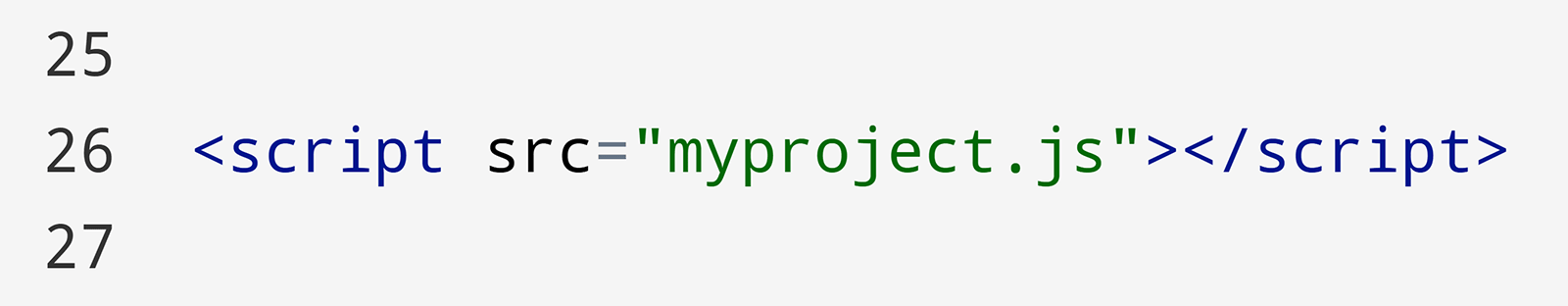
Many websites also use libraries and frameworks, which are prebuilt sets of code that help developers work faster.
What Can You Do With JavaScript?
JavaScript is used across the web to:
1. Develop Webpages
JavaScript is used to build modern websites that do more than just show text and images.
It can update page content automatically, show live information, and make pages respond to clicks or taps.
For example, JavaScript is at play when you tap a menu icon on a mobile site and the navigation slides open.
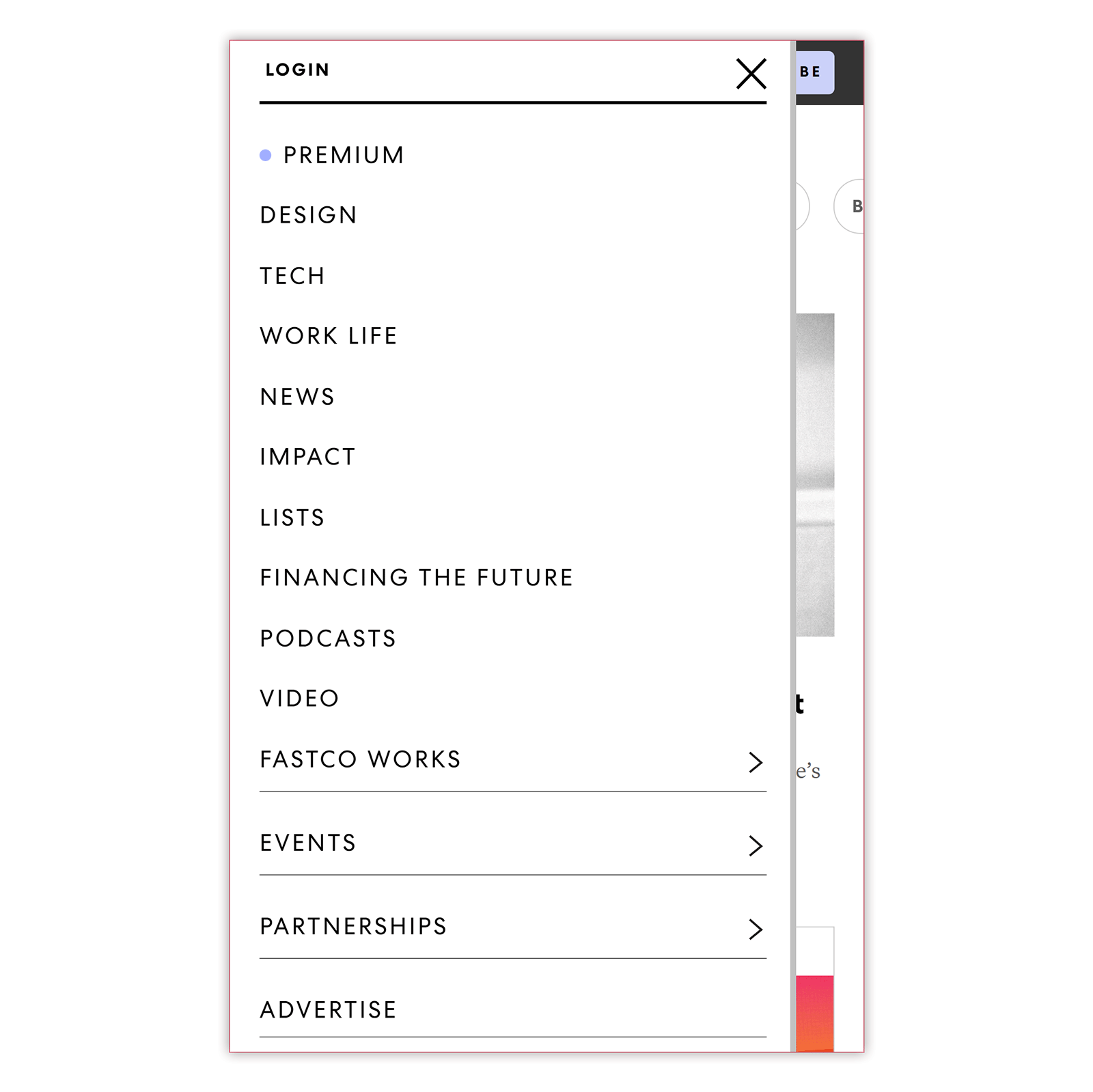
2. Build Games and Web Apps
JavaScript can be used to create both browser games (e.g., puzzle or card games) and online tools (e.g., budgeting apps or task managers).
For example, many web-based games run entirely in your browser without the need to download.
And task management apps often use JavaScript to let you move tasks, update details, and see changes.
Trello, for instance, lets users drag cards and update lists in real time. JavaScript handles much of that interactive experience.
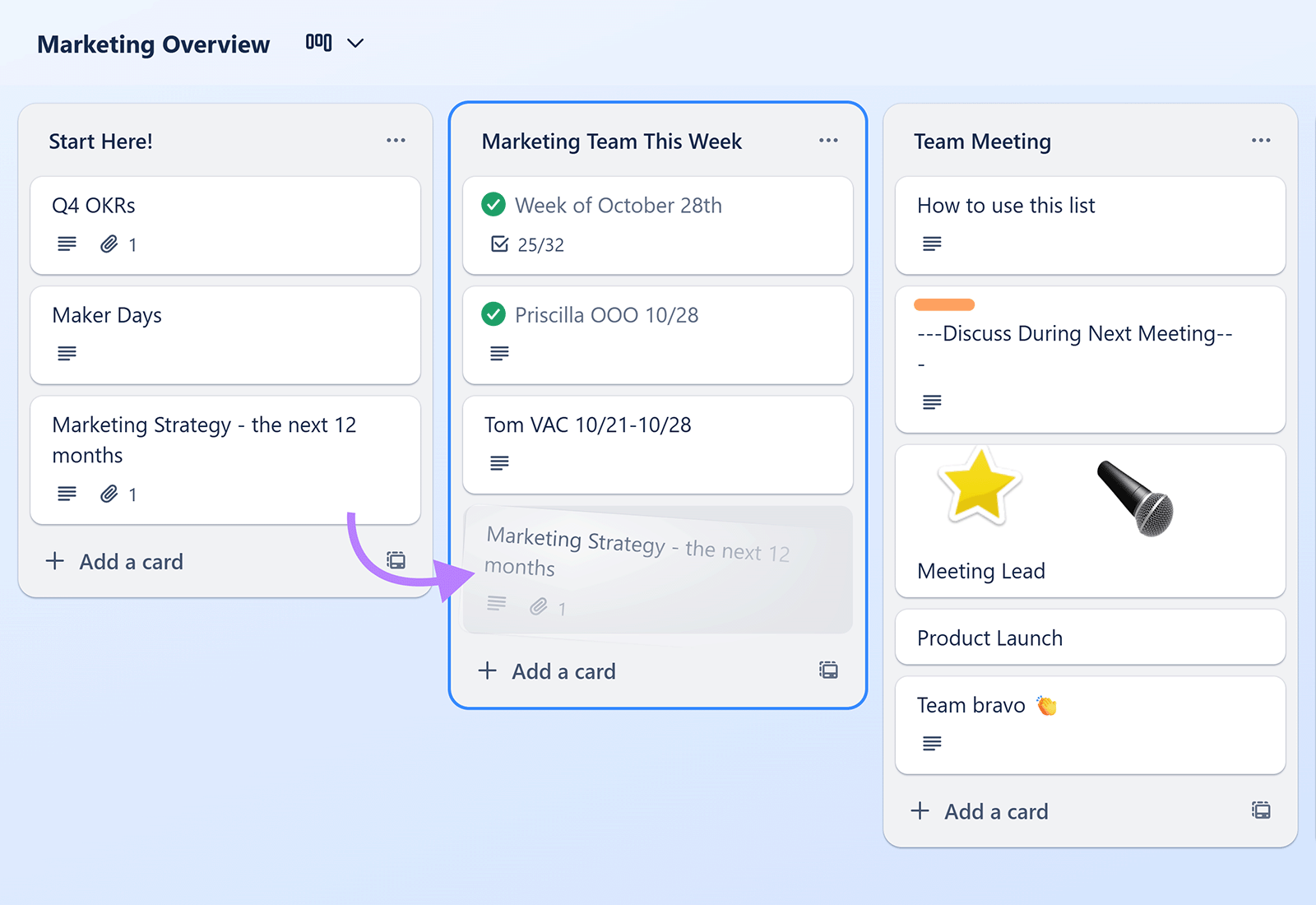
3. Run Server-Side Code
JavaScript can handle many tasks on the server, like processing form submissions, saving information to a database, and sending emails.
For example, when someone fills out a contact form, server-side JavaScript can collect the details, save them to your database, and trigger a confirmation email to the user.
4. Create Mobile Apps
JavaScript is also used to build mobile apps.
It’s behind features like scrolling feeds, real-time updates, and smooth screen transitions you see in many apps today.
For example, Instagram uses a JavaScript-based framework to run its mobile app across both Android and iOS devices.
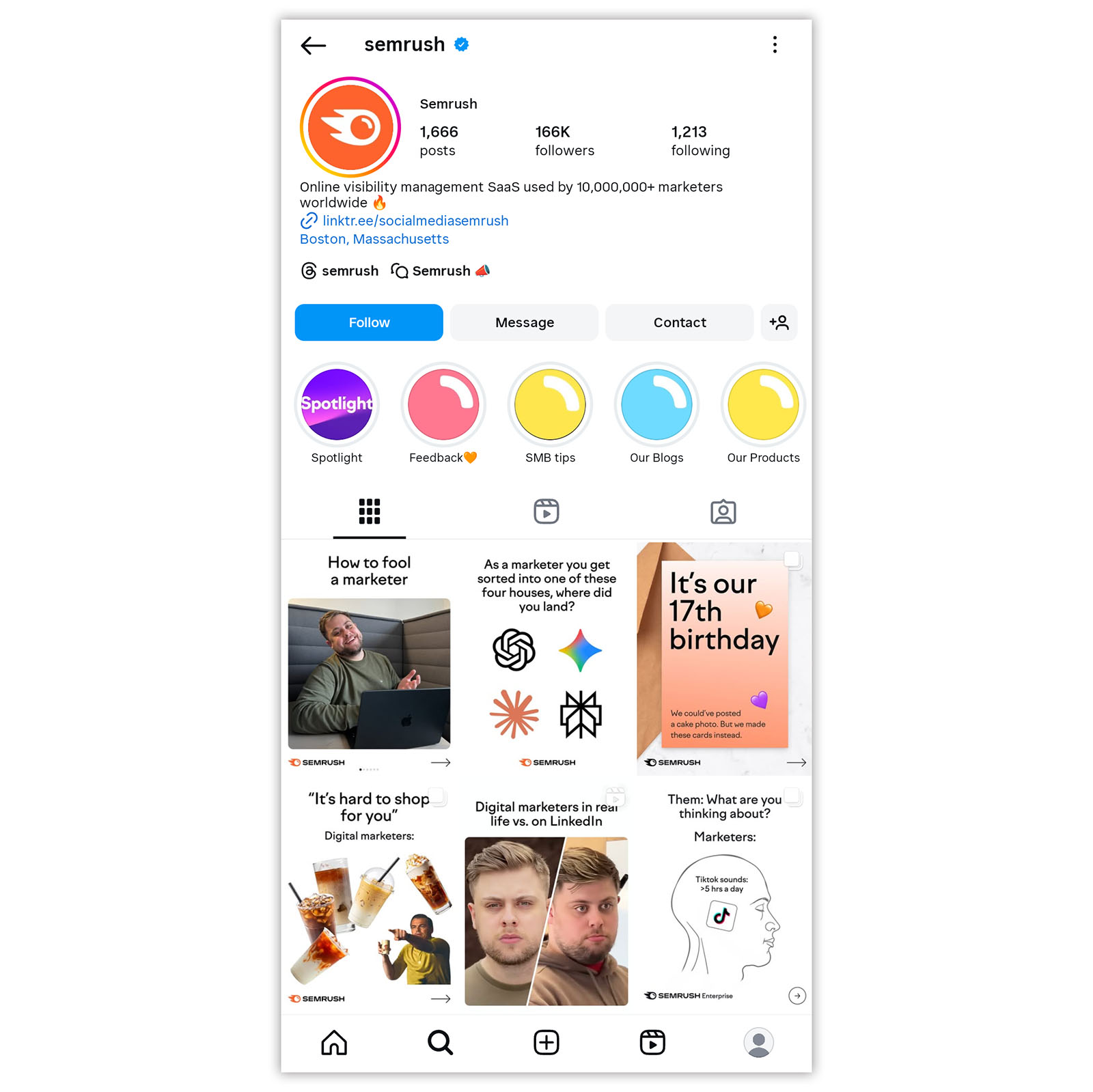
What Are the Advantages and Disadvantages of Using JavaScript?
The advantages of using JavaScript on your website are that it:
- Works with all major browsers and devices
- Enables interactive features like menus, sliders, tabs, and forms
- Is versatile enough for everything from simple animations to fully dynamic experiences
- Easily connects with other marketing tools and platforms (like analytics, chat, or email widgets)
The downsides of using JavaScript on your website are that it:
- Can sometimes hide important content (like page titles, descriptions, or links) from search engines if those elements depend on JavaScript to load. This can hurt how your site shows up in search results.
- Slows down page speed, especially if scripts are large or poorly optimized
- May behave differently across some browsers, particularly older ones
- Can create security risks if you use untrusted scripts or plugins—JavaScript runs automatically in the browser
How Does JavaScript Impact SEO?
JavaScript can affect your site’s performance, user experience, and visibility in search results.
In particular, it can:
- Hide key content in ways that affect what gets indexed and shown in search
- Slow down loading times
- Delay indexing
Plus, AI tools like ChatGPT struggle to run and render JavaScript. And tend to only see what’s visible on the page after initial loading.
To show what this looks like, we tested several webpages with and without JavaScript enabled.
This is what part of a Target product page looks like with JavaScript:
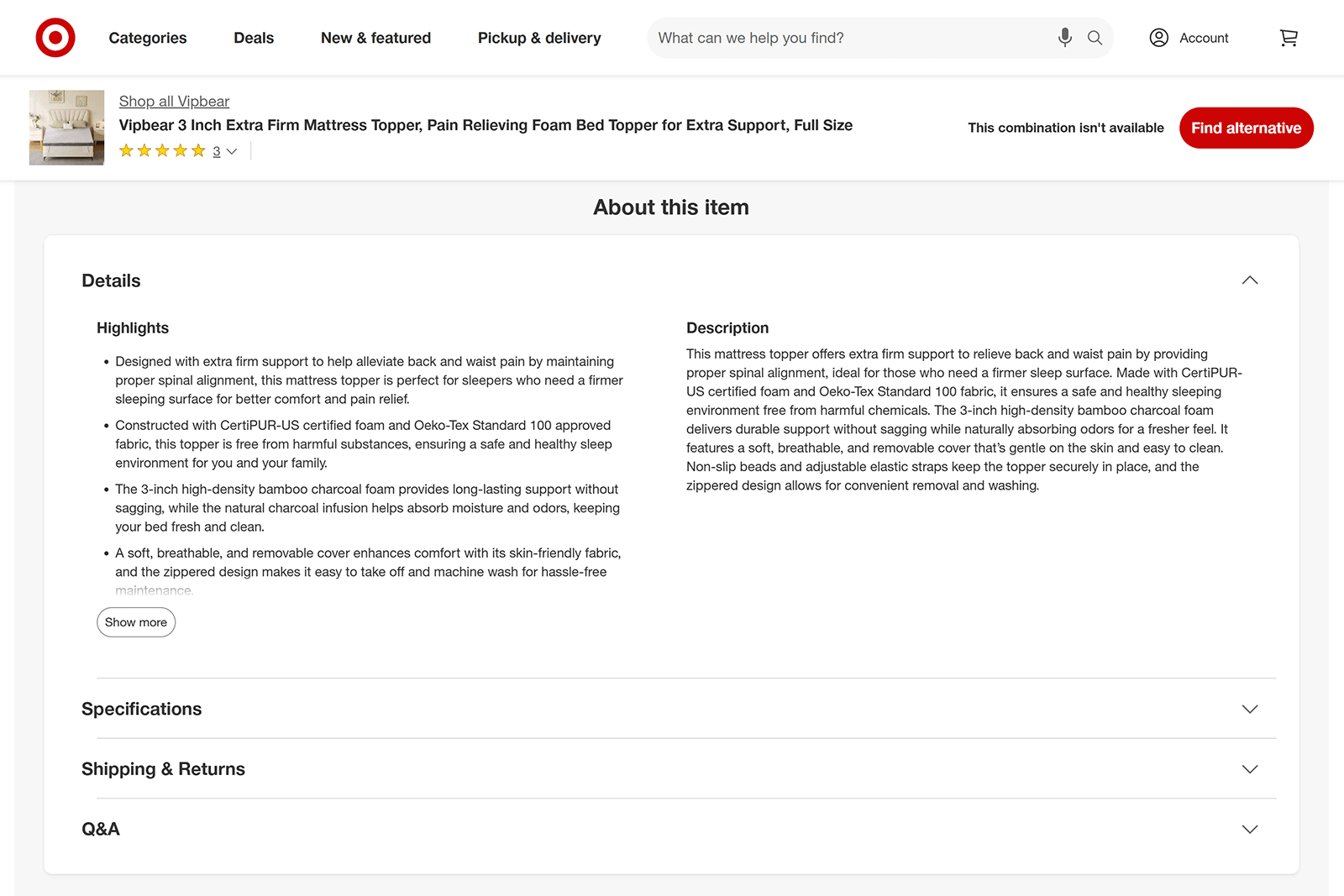
And without JavaScript:
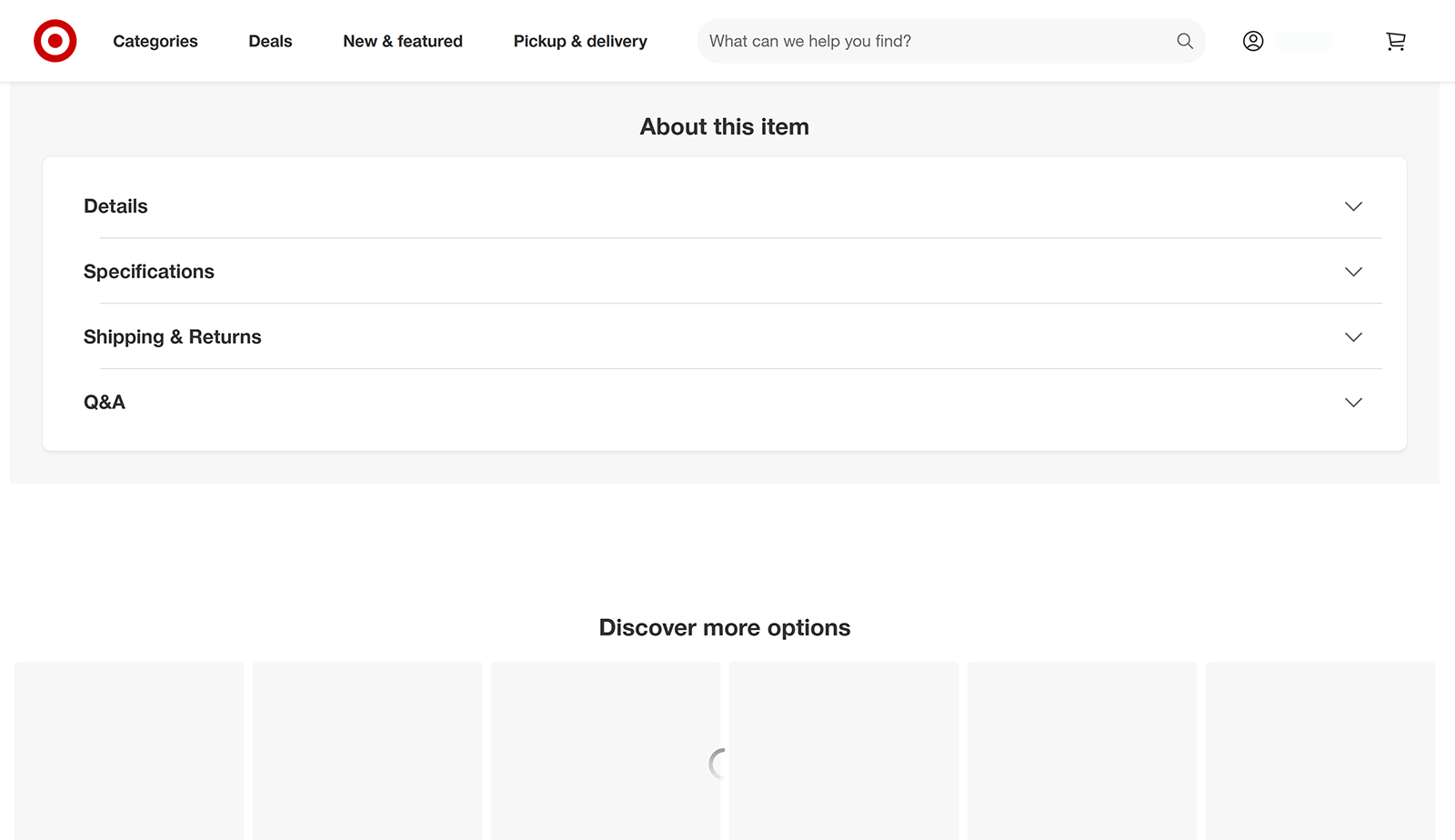
With JavaScript enabled, all product details and descriptions are visible.
When JavaScript is disabled, those details disappear—even though the page layout stays the same. Which means some search engines and AI tools may miss the key product information.
Let’s see another example.
This is a KW property listing page with JavaScript enabled:
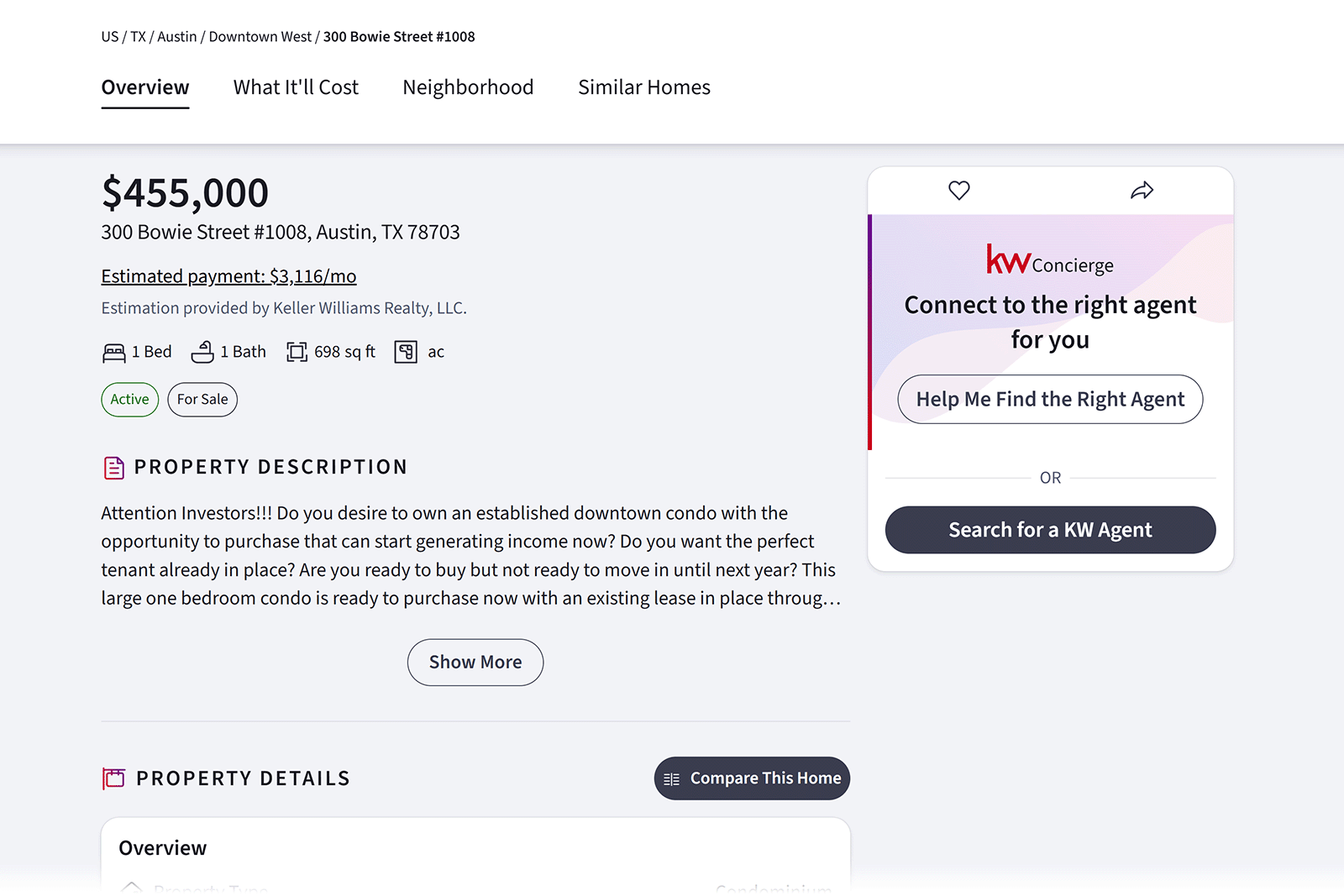
And when disabled:
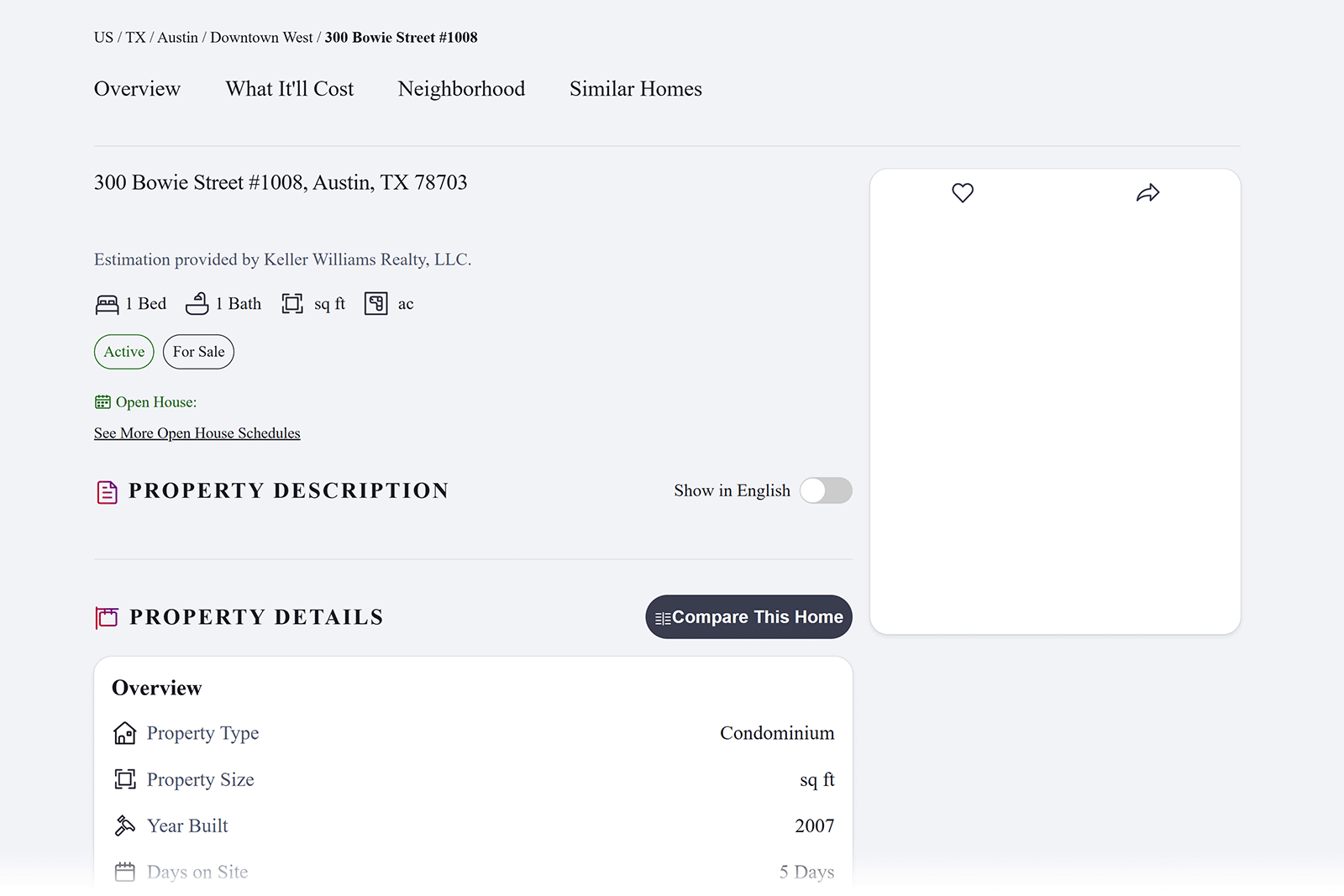
Here, the main property description and the call-to-action copy on the right both disappear without JavaScript enabled.
JavaScript also affects page speed—a key SEO ranking factor.
We measured the mobile performance of 10 URLs across different domains using DebugBear.
Disabling JavaScript led to a significant improvement in Largest Contentful Paint (LCP), which measures how fast the main content loads. Every page analyzed saw LCP improve by at least 30% without JavaScript.
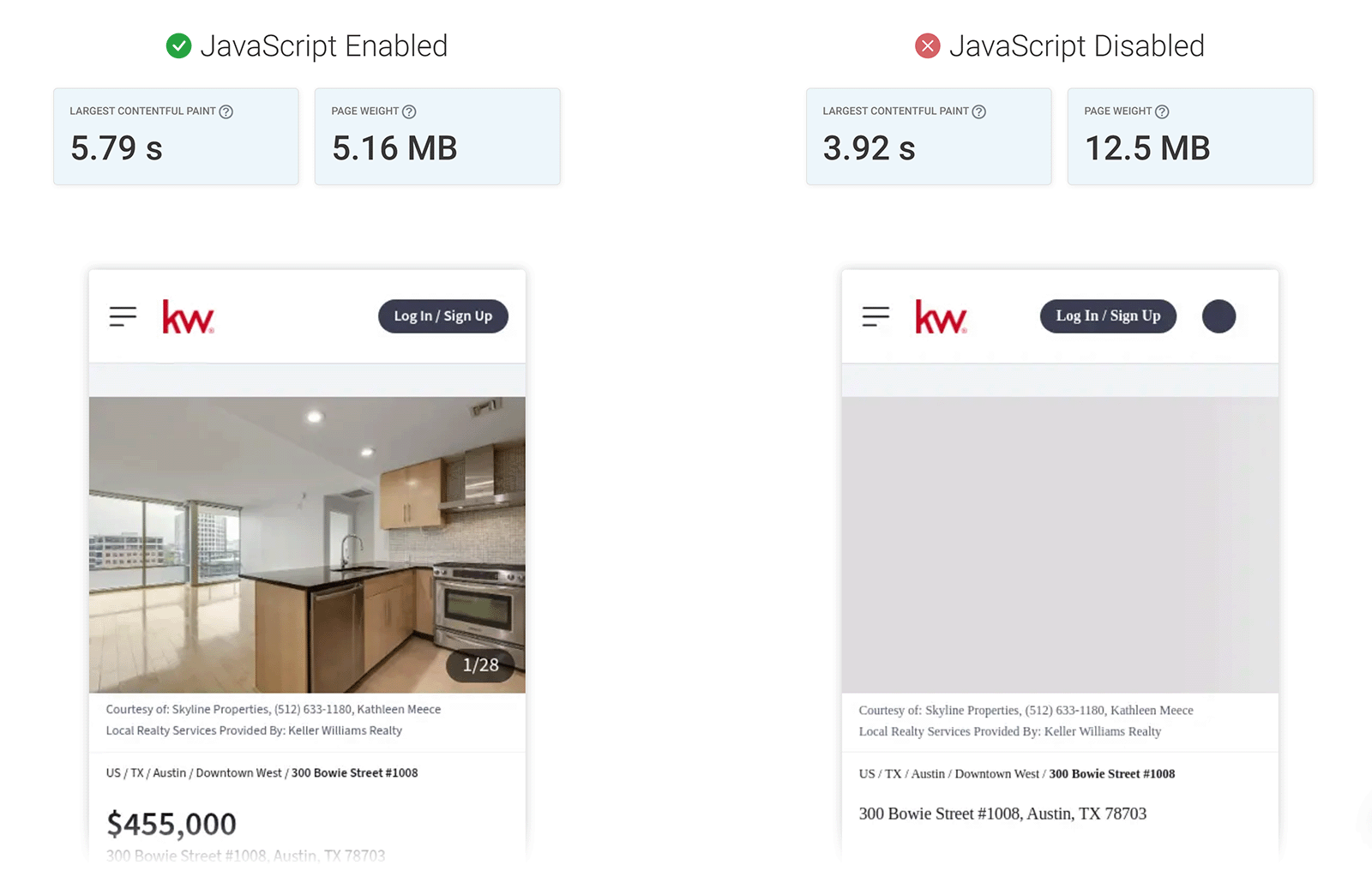
To minimize detrimental impacts from JavaScript, keep the main content and important details in the core HTML and take steps to prioritize fast load times.
How to Use Semrush to Audit JavaScript Rendering
Semrush’s Site Audit tool has a JS impact report available for Business and Guru plans that can help you check if JavaScript is hiding important elements from search engines.
To get started, create a new Site Audit project and configure your crawl settings.
Using the “Crawler” tab, ensure JavaScript rendering is toggled on, so the audit captures your pages the same way Google would.
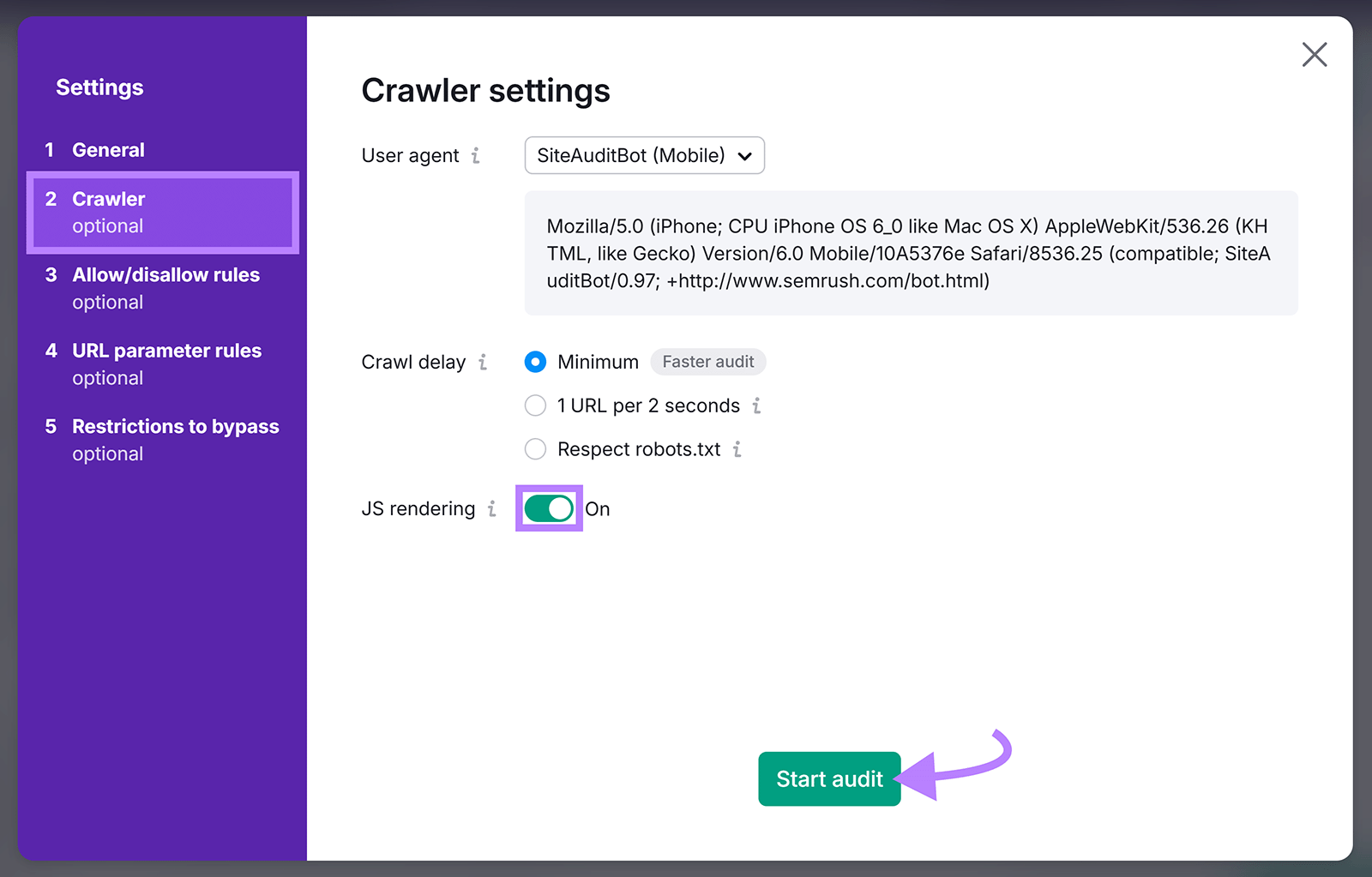
Once the audit completes, go to the “JS Impact” tab to see which SEO-critical elements—like titles, descriptions, or links—change or disappear after JavaScript loads.
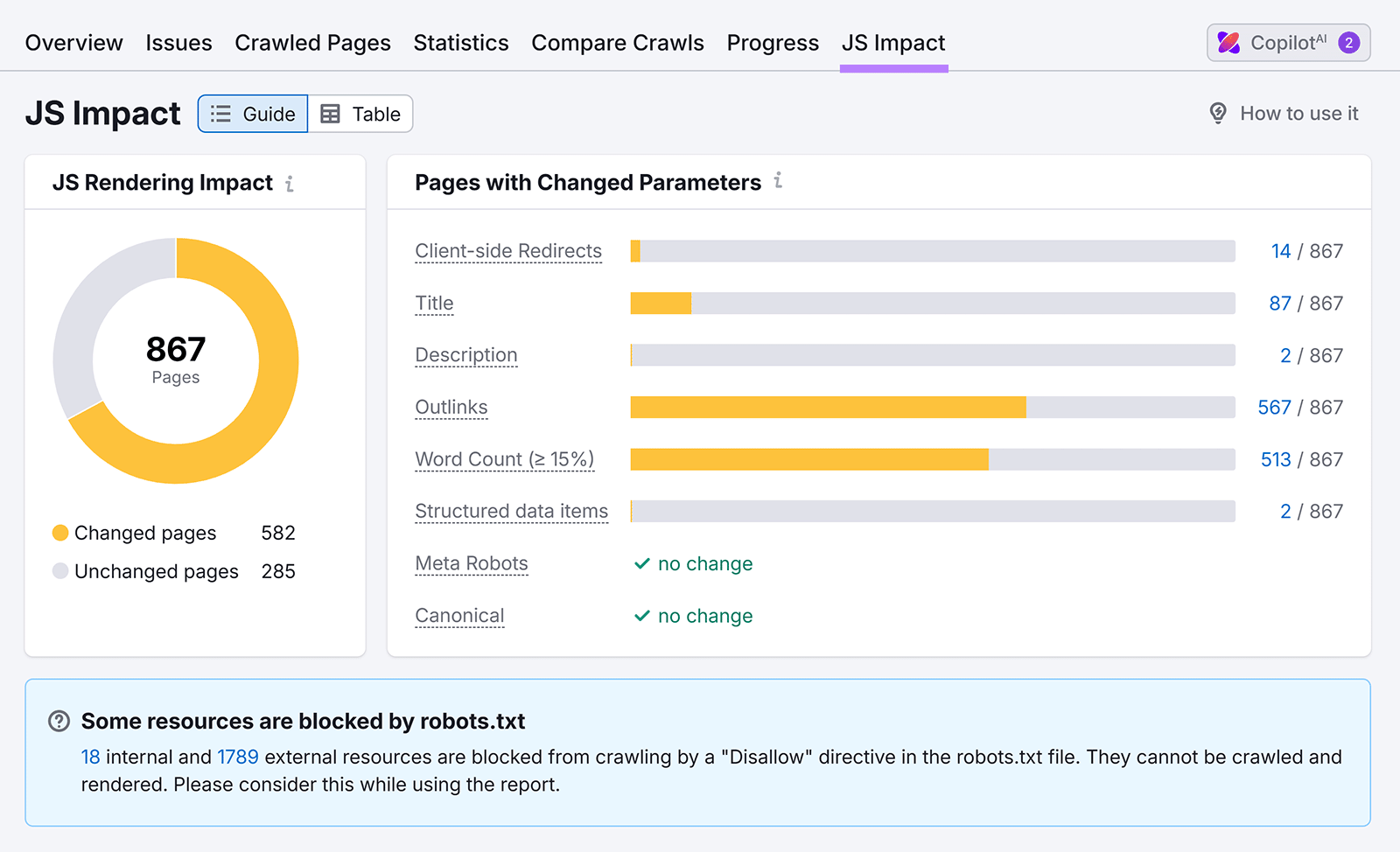
For example, you might see that a page’s title tag is removed or changed after rendering.
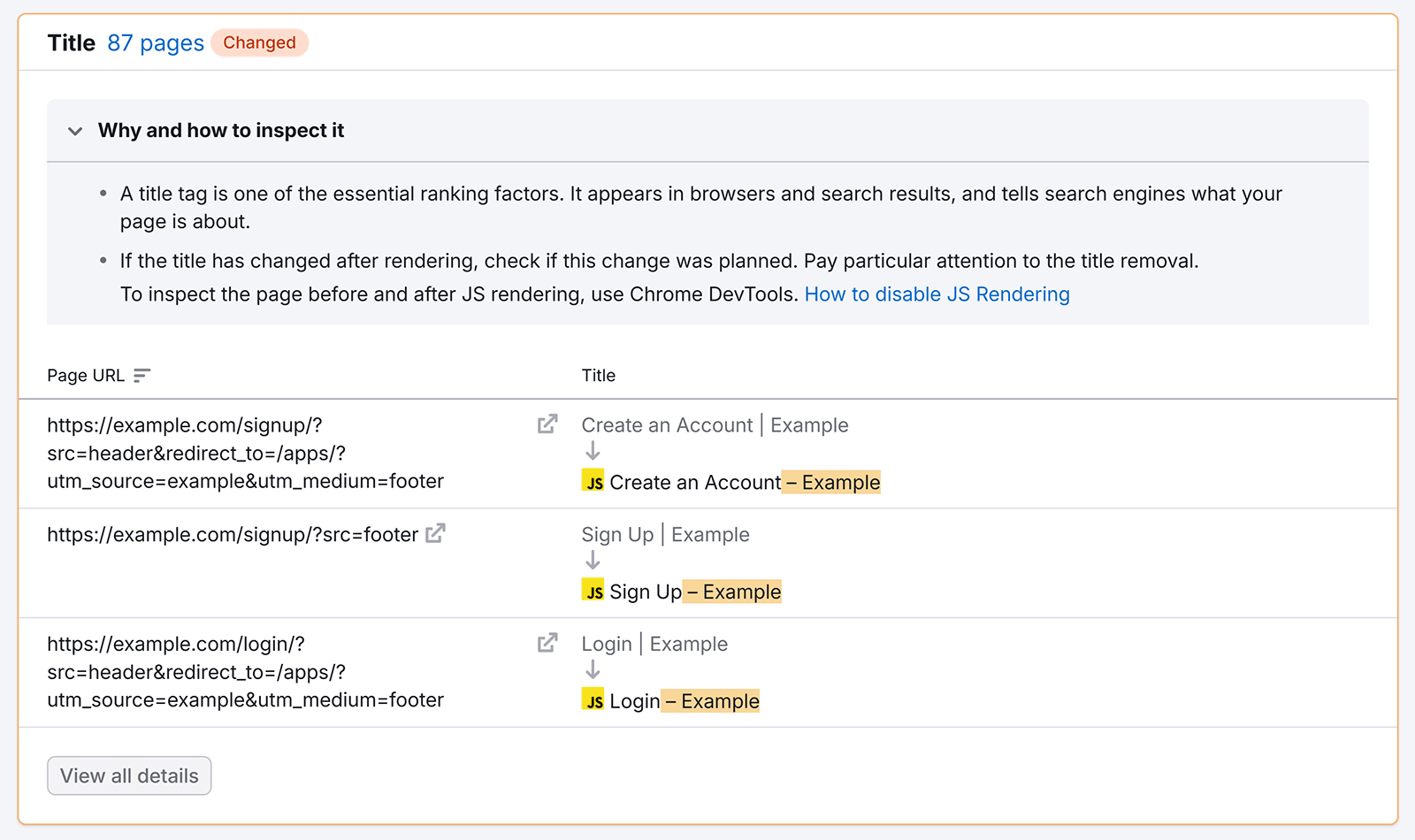
If you notice that key information is being impacted, share these findings with your developer.
The goal is to have important information in the original HTML so search engines never miss it.
How to Fix 3 Common JavaScript-Related Issues
You can use the Site Audit tool to find and fix common JavaScript problems.
In the “Issues” tab, search “javascript” to see a list of related errors and warnings.
Click “# issues” to find the affected pages and “Why and how to fix it” to learn how to fix them.
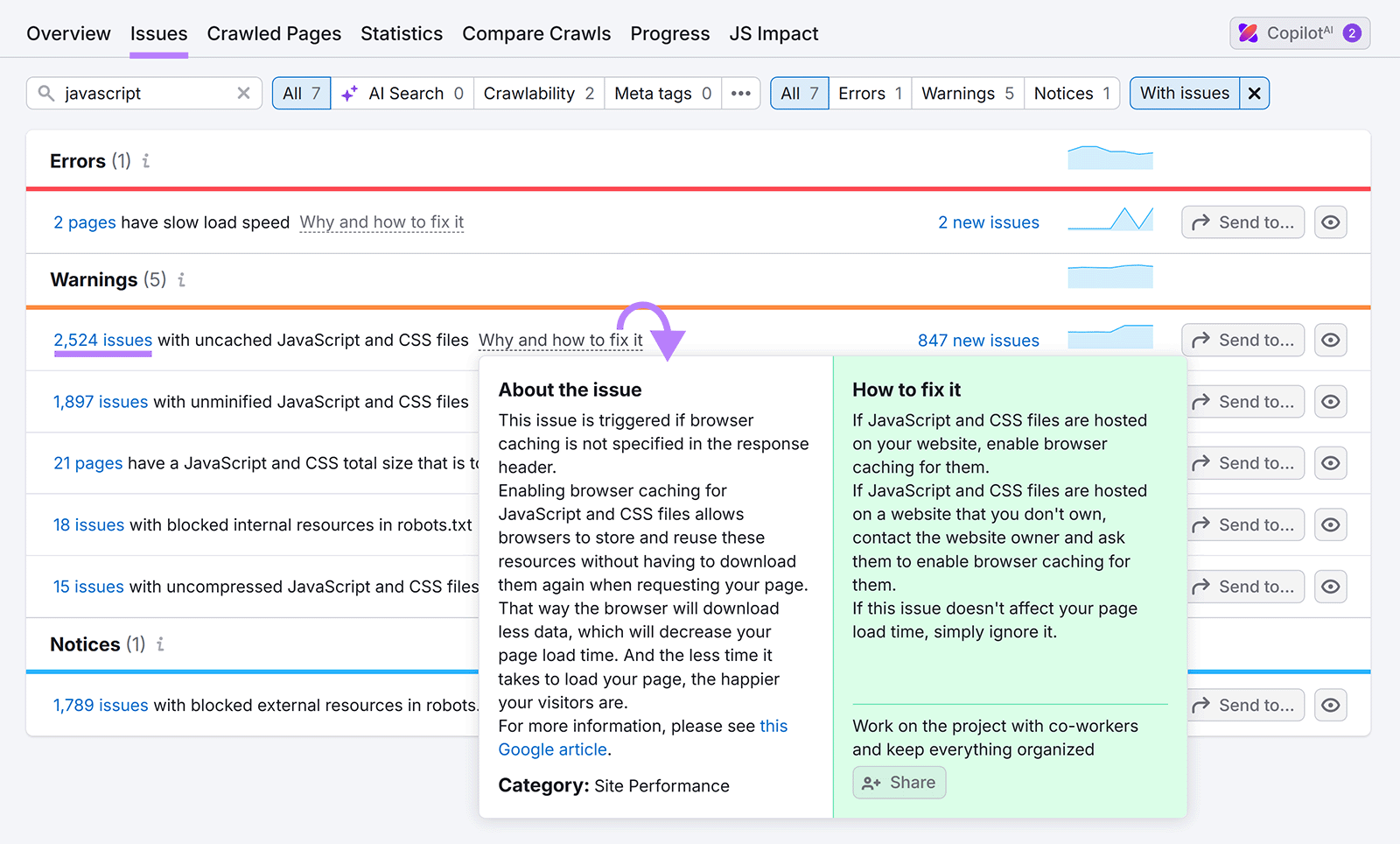
Here are three common JavaScript-related issues you’ll find:
1. Unminified Scripts
Some JavaScript files are formatted in ways that make them unnecessarily large.
To fix this, minify JavaScript files using tools like UglifyJS or Terser.
And move any non-essential scripts to load after the main content. The simplest way is to put these scripts near the end of your HTML, right before the closing </body> tag.
2. Too Many JavaScript Files
If a single page relies on dozens of separate JavaScript files, all those requests slow everything down.
Talk to your developer about combining related scripts.
3. Uncached JavaScript Files
Uncached JavaScript files aren’t stored by the browser, which means the browser has to download them again every time a user visits.
Most website platforms or hosting services have settings to enable file compression and caching.
Check your site’s performance settings or ask your platform support how to turn these features on.
How to Learn JavaScript
There are several free and paid resources that can help you learn JavaScript—no coding background needed.
If you’re looking for simple, beginner-friendly guides, start here:
When you’re ready for more hands-on or structured learning, try:
If you’re just getting started, focus on basics like how JavaScript works alongside HTML and CSS and how simple scripts affect things users click or see.
Even a little practice can help you spot problems, talk to your developers more confidently, and understand what’s happening behind the scenes.
Frequently Asked Questions
What Is JavaScript and Why Is It Used?
JavaScript is a programming language that makes websites dynamic and interactive. It allows websites to respond directly to users’ actions, which improves both functionality and the user experience.
What Is JavaScript Used For?
JavaScript is used to make websites interactive and dynamic. It’s what’s behind features like menus that open, chat widgets, calculators, and content that updates instantly. Developers also use JavaScript to build web apps, build mobile apps, and handle tasks on the server—like saving form data.
How to Enable JavaScript?
JavaScript is usually enabled by default in modern browsers. But if it’s turned off, you can enable it by going to your browser’s settings, usually under “Privacy” or “Site Permissions.” Similarly, if you’re wondering how to turn off JavaScript, you’ll find the option in the same browser settings.
What’s the Difference Between JavaScript and Java?
JavaScript and Java are two separate programming languages. Java is used mainly for building apps. JavaScript is used mainly to make websites and apps dynamic and interactive.